3D CAD, or Computer-Aided Design, has revolutionized the way we design and engineer products, buildings, and even entire worlds. From the intricate details of a smartphone to the towering structures of skyscrapers, 3D CAD software empowers designers and engineers to bring their visions to life with unprecedented precision and efficiency.
Table of Contents
The journey of 3D CAD began in the early days of computing, evolving from simple 2D drafting tools to sophisticated programs capable of simulating complex interactions and analyzing performance. This evolution has profoundly impacted industries across the globe, enabling innovation, accelerating production, and driving progress in ways previously unimaginable.
Introduction to 3D CAD
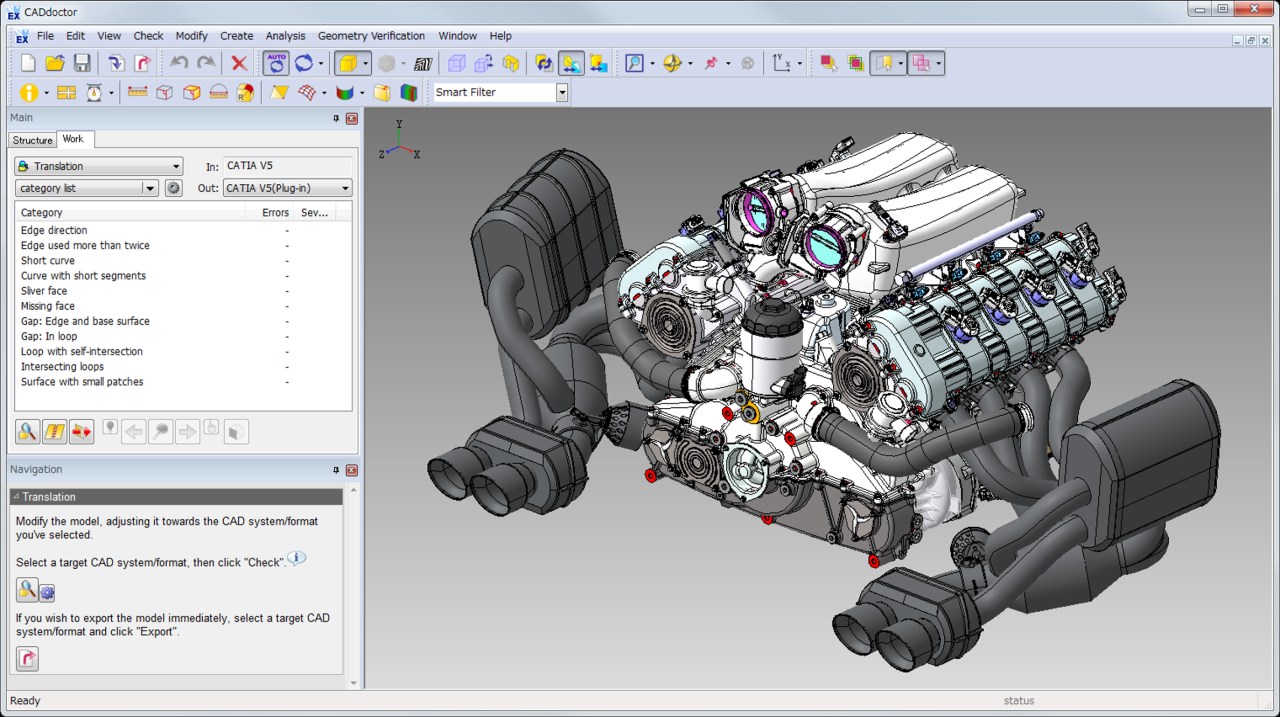
3D CAD, or Computer-Aided Design, is a powerful tool used by designers and engineers to create and manipulate three-dimensional models. This technology has revolutionized the way products are designed, developed, and manufactured, impacting numerous industries.
Evolution of 3D CAD
The evolution of 3D CAD software has been marked by significant advancements in capabilities, user interface, and accessibility. Early 3D CAD systems, developed in the 1960s and 1970s, were primarily used in aerospace and automotive industries. These systems were complex and required specialized expertise to operate.
- The development of personal computers in the 1980s led to the emergence of more user-friendly and affordable 3D CAD software. This made the technology accessible to a wider range of users, including small businesses and individuals.
- The 1990s saw the introduction of powerful 3D modeling software, such as SolidWorks, AutoCAD, and Pro/Engineer. These software packages offered advanced features, including parametric modeling, surface modeling, and finite element analysis.
- The rise of cloud computing and the increasing availability of high-performance computing resources have further transformed the 3D CAD landscape. Cloud-based 3D CAD platforms offer greater accessibility, scalability, and collaboration capabilities.
Applications of 3D CAD
3D CAD has found wide-ranging applications across various sectors, including:
- Automotive Industry: 3D CAD is used for designing and developing cars, trucks, and other vehicles. It enables engineers to create detailed models, perform virtual simulations, and optimize vehicle performance.
- Aerospace Industry: 3D CAD plays a crucial role in the design and manufacture of aircraft, spacecraft, and other aerospace components. It facilitates complex modeling, analysis, and simulation tasks, ensuring safety and efficiency.
- Manufacturing Industry: 3D CAD is extensively used in manufacturing to design and create tools, molds, dies, and other components. It enables the production of complex parts with high precision and accuracy.
- Architecture and Construction: Architects and engineers use 3D CAD to create detailed models of buildings, structures, and infrastructure projects. It allows them to visualize designs, analyze space utilization, and estimate costs.
- Healthcare Industry: 3D CAD is employed in the design and development of medical devices, prosthetics, and implants. It enables the creation of customized solutions tailored to individual patient needs.
- Consumer Products: 3D CAD is used to design and develop a wide range of consumer products, from electronics and furniture to toys and apparel. It allows manufacturers to create innovative and functional products.
Key Features of 3D CAD Software
3D CAD software is packed with features that allow users to design, model, and analyze complex objects in a virtual environment. These features cater to diverse design needs, from basic shapes to intricate assemblies. Understanding the key features of 3D CAD software is essential for effectively leveraging its capabilities.
Modeling Tools
Modeling tools are the foundation of 3D CAD software, enabling users to create and manipulate virtual objects. These tools are categorized into three primary types: surface, solid, and parametric.
- Surface modeling focuses on creating objects based on their outer surfaces. This method is commonly used for designing organic shapes, such as car bodies or furniture, where precise internal structures are less critical. Surface models are typically defined by a series of curves and patches, offering flexibility in creating complex geometries.
- Solid modeling represents objects as solid volumes, providing a more complete and accurate representation of the object’s geometry. This method is often preferred for engineering applications, where accurate dimensions and material properties are essential. Solid models allow users to perform various analyses, such as stress calculations and volume estimations.
- Parametric modeling utilizes parameters and equations to define object geometry. This approach allows for dynamic changes to the design by adjusting the parameters, automatically updating the model accordingly. Parametric modeling is highly efficient for repetitive tasks and enables quick iterations in the design process. It is particularly beneficial for designing products with variations, such as different sizes or configurations.
Design Constraints and Relationships
Design constraints and relationships play a crucial role in ensuring accuracy, consistency, and manufacturability in 3D CAD models. They define rules and limitations that govern the behavior of design elements.
- Geometric constraints define relationships between geometric entities, such as lines, circles, and surfaces. They ensure that components are positioned correctly and maintain desired dimensions. Examples include:
- Parallelism: Two lines or surfaces remain parallel to each other.
- Perpendicularity: Two lines or surfaces intersect at a 90-degree angle.
- Coincidence: Two points, lines, or surfaces coincide with each other.
- Dimensional constraints specify the size and shape of objects, such as length, diameter, and angle. These constraints ensure that the final product meets specific requirements. For example, a dimensional constraint can specify the exact length of a bolt or the diameter of a hole.
- Assembly constraints define relationships between different components within an assembly. They ensure that components move and interact as intended. Examples include:
- Fixed: A component is fixed in place, unable to move.
- Mate: Two components are connected with a specific relationship, such as a pin and hole or a slot and groove.
- Distance: Two components are maintained at a specific distance from each other.
Assembly and Simulation Capabilities
3D CAD software offers advanced capabilities for assembling and simulating complex designs. These features allow users to test and validate designs before actual production, reducing risks and improving efficiency.
- Assembly modeling enables users to create and manipulate assemblies, which are collections of individual components that interact with each other. This functionality allows for the creation of complex systems, such as machinery or vehicles, by assembling various parts.
- Simulation capabilities allow users to analyze the behavior of designs under various conditions. This includes:
- Stress analysis: Simulating the distribution of stresses within a component under load, helping to identify potential failure points.
- Motion analysis: Simulating the movement of components in an assembly, allowing users to analyze kinematic behavior and optimize performance.
- Thermal analysis: Simulating heat transfer within a component or assembly, allowing users to optimize cooling and minimize thermal stress.
Rendering and Visualization Options
Rendering and visualization options in 3D CAD software are crucial for presenting designs effectively and conveying their details to clients, stakeholders, or production teams.
- Rendering is the process of creating realistic images of 3D models, capturing the appearance of materials, lighting, and shadows. High-quality renderings enhance the visual appeal of designs and help communicate design intent.
- Visualization involves creating interactive 3D models that can be viewed and manipulated from different perspectives. This allows for a more immersive experience and facilitates better understanding of the design’s form and function.
Collaboration and Data Management Features
Modern 3D CAD software incorporates features that enable seamless collaboration and efficient data management.
- Collaboration tools allow multiple users to work on the same project simultaneously, fostering team-based design efforts. These tools include:
- Version control: Tracking changes made to the design, ensuring that everyone is working on the latest version.
- File sharing: Securely sharing design files with collaborators, allowing for real-time updates and feedback.
- Online collaboration platforms: Providing a centralized workspace for teams to communicate, share files, and manage projects.
- Data management features ensure the organization and accessibility of design data. These features include:
- Centralized data storage: Maintaining a single repository for all design files, ensuring data integrity and consistency.
- Metadata management: Adding relevant information to design files, such as part names, materials, and specifications.
- Search and retrieval: Quickly finding specific design files based on s or attributes.
Conclusive Thoughts: 3d Cad
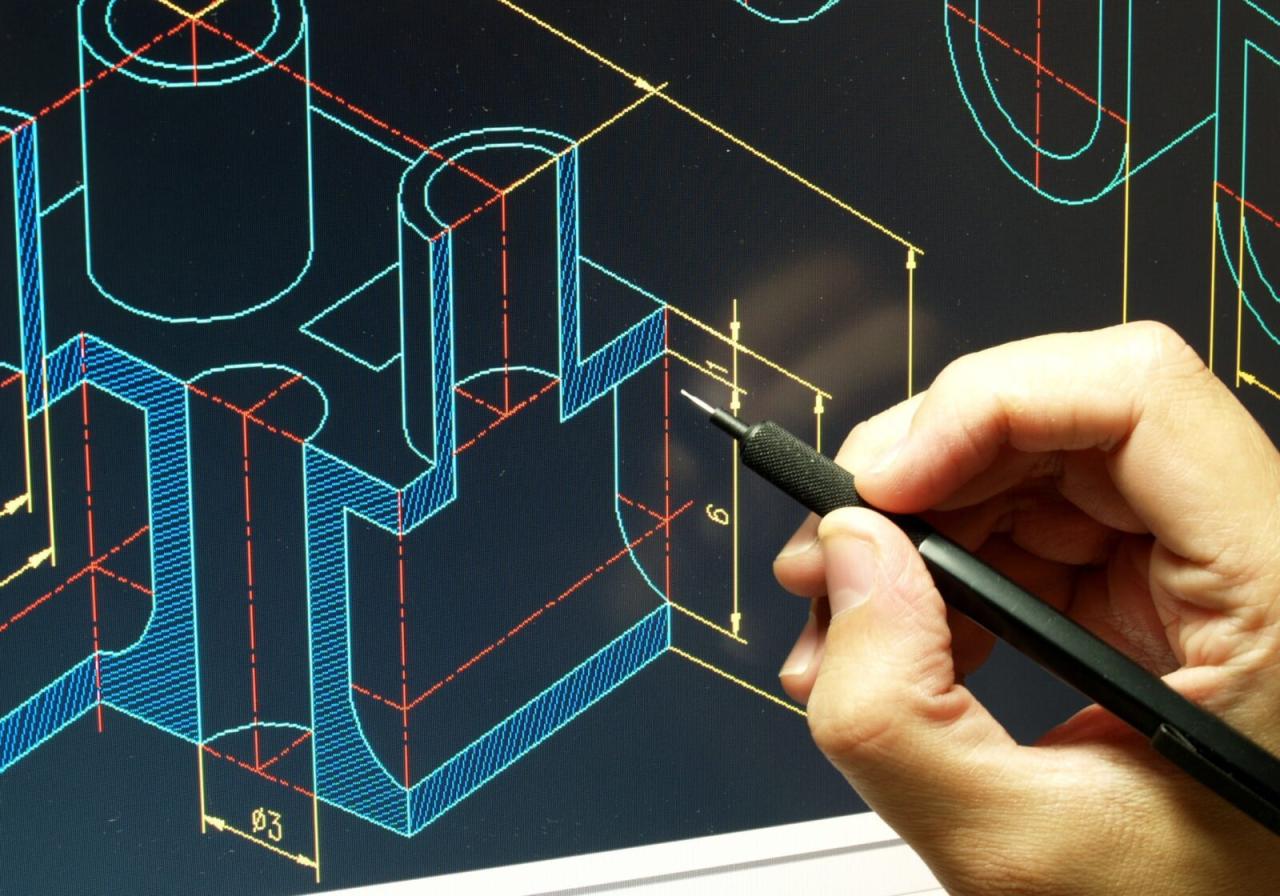
As we move into the future, 3D CAD continues to evolve, embracing emerging technologies like artificial intelligence, cloud computing, and virtual reality. The integration of these advancements promises to further enhance design capabilities, streamline workflows, and open new frontiers of creativity. 3D CAD is not merely a tool; it is a powerful force shaping the future of design and engineering, pushing the boundaries of human imagination and ingenuity.
3D CAD software has become indispensable for professionals across various industries, allowing them to design and visualize complex objects in a virtual environment. Autodesk, a leading name in the CAD industry, offers a comprehensive suite of software, including Autodesk AutoCAD , which is widely recognized for its 2D drafting capabilities.
While AutoCAD is primarily focused on 2D design, its integration with 3D modeling tools allows users to create and manipulate 3D models, further enhancing the capabilities of 3D CAD software.
