Recording software sets the stage for capturing and sharing moments, whether it’s a podcast, a webinar, or a screen recording. This software allows you to document your experiences, express your creativity, and connect with others in meaningful ways.
Table of Contents
From simple audio recording to complex video editing, there’s a wide range of recording software available, each with its own unique features and capabilities. This guide will explore the different types of recording software, their key features, and how to choose the right one for your needs.
Types of Recording Software
Recording software is an essential tool for anyone who wants to capture and edit audio, video, or screen activity. It’s used in a wide range of applications, from music production and podcasting to video gaming and online education. Understanding the different categories of recording software can help you choose the right tool for your needs.
Audio Recording Software
Audio recording software is designed specifically for capturing and editing sound. It provides features such as multi-track recording, mixing, mastering, and effects processing.
Here are some popular audio recording software programs and their key features:
- Audacity: A free and open-source audio editor with a wide range of features, including multi-track recording, editing, and effects. It’s a popular choice for beginners and professionals alike.
- Adobe Audition: A professional-grade audio editor with advanced features for mixing, mastering, and restoration. It’s often used by music producers, sound designers, and audio engineers.
- GarageBand: A user-friendly audio recording and editing software that comes included with macOS and iOS devices. It’s a great option for beginners who want to create music, podcasts, or other audio projects.
The advantages of using audio recording software include:
- High-quality audio recording: Audio recording software often uses high-quality audio codecs and algorithms to capture and preserve audio fidelity.
- Advanced editing capabilities: Audio recording software offers a wide range of tools for editing, mixing, and mastering audio, allowing you to create professional-sounding recordings.
- Effects and plugins: Many audio recording software programs come with built-in effects and plugins or allow you to download and install third-party plugins to enhance your recordings.
However, audio recording software can be complex to use, especially for beginners. It may require a learning curve to master the software’s features and functionalities.
Video Recording Software
Video recording software is used to capture and edit video content. It provides features such as screen recording, webcam recording, video editing, and special effects.
Here are some popular video recording software programs and their key features:
- OBS Studio: A free and open-source screen recording and live streaming software that’s popular among gamers, streamers, and educators. It offers features such as multi-source recording, scene management, and real-time effects.
- Camtasia: A powerful video editing software that’s widely used for creating professional-looking videos for online courses, tutorials, and presentations. It provides features such as screen recording, video editing, and animation.
- Filmora: A user-friendly video editing software that’s suitable for beginners and professionals. It offers a wide range of features, including video editing, special effects, and templates.
The advantages of using video recording software include:
- High-quality video recording: Video recording software often uses high-quality video codecs and algorithms to capture and preserve video quality.
- Advanced editing capabilities: Video recording software provides a wide range of tools for editing, trimming, and adding special effects to your videos.
- Screen recording: Many video recording software programs allow you to record your computer screen, which is useful for creating tutorials, demos, or presentations.
Video recording software can be resource-intensive, especially for high-resolution video recording and editing. It may require a powerful computer with sufficient RAM and processing power to run smoothly.
Screen Capture Software
Screen capture software is designed to record and capture images or videos of your computer screen. It’s commonly used for creating tutorials, demos, presentations, or capturing gameplay footage.
Here are some popular screen capture software programs and their key features:
- Snagit: A powerful screen capture software that offers features such as image and video recording, annotation, and editing. It’s a popular choice for creating professional-looking screenshots and screen recordings.
- Screencast-O-Matic: A user-friendly screen recording software that’s suitable for beginners. It offers features such as screen recording, video editing, and webcam recording.
- Bandicam: A screen recording software that’s known for its high-quality video recordings and performance. It offers features such as game recording, screen recording, and webcam recording.
The advantages of using screen capture software include:
- Easy to use: Screen capture software is generally user-friendly and easy to learn, even for beginners.
- High-quality recordings: Screen capture software often uses high-quality codecs and algorithms to capture and preserve screen recordings.
- Annotation and editing features: Many screen capture software programs provide features for annotating and editing your recordings, such as adding text, shapes, and arrows.
Screen capture software may have limitations in terms of recording audio or capturing specific elements of the screen, such as system audio or webcam footage.
Audio/Video Editing Software
Audio/video editing software combines the features of audio and video recording software. It allows you to record, edit, and mix both audio and video content.
Here are some popular audio/video editing software programs and their key features:
- Adobe Premiere Pro: A professional-grade video editing software that offers a wide range of features for editing, mixing, and creating high-quality videos. It’s widely used by filmmakers, video editors, and content creators.
- DaVinci Resolve: A powerful video editing software that’s popular among professionals and hobbyists alike. It offers a wide range of features, including video editing, color grading, and audio mixing.
- Final Cut Pro: A professional video editing software that’s exclusive to macOS. It offers a wide range of features for editing, mixing, and creating high-quality videos.
The advantages of using audio/video editing software include:
- Comprehensive editing capabilities: Audio/video editing software provides a wide range of tools for editing, mixing, and adding special effects to both audio and video content.
- Advanced features: Audio/video editing software often includes advanced features such as color grading, motion graphics, and visual effects.
- Flexibility: Audio/video editing software allows you to create a wide range of content, from simple videos to complex films and documentaries.
Audio/video editing software can be complex to use, especially for beginners. It may require a learning curve to master the software’s features and functionalities.
Features of Recording Software
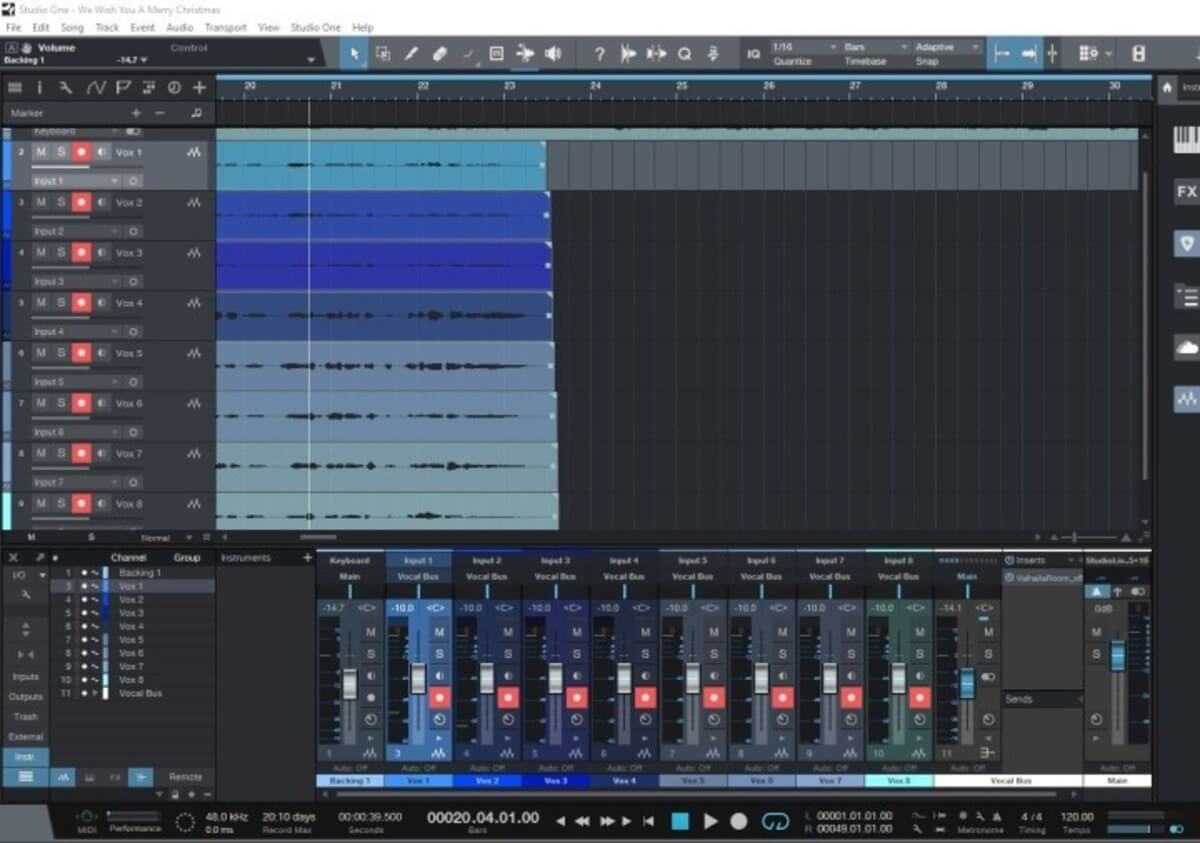
Recording software is a versatile tool that allows users to capture and manipulate audio and video content. From simple voice memos to complex multi-track productions, these applications offer a wide range of features to meet diverse recording needs.
Essential Features
Essential features are the foundation of any recording software, enabling basic recording and editing functions. These features ensure a smooth and efficient recording process, allowing users to capture and manipulate audio and video content effectively.
- Recording Quality: Recording quality refers to the fidelity of the captured audio or video signal. Higher quality recordings typically have a wider dynamic range, lower noise levels, and better clarity. This is influenced by factors like the sampling rate, bit depth, and compression algorithms used by the software.
- Editing Tools: Editing tools are essential for refining recordings, removing unwanted sections, adjusting audio levels, and applying effects. Common editing tools include trimming, cutting, pasting, fading, and volume adjustment.
- File Formats: Recording software supports various file formats, each with its own advantages and disadvantages. Common audio formats include MP3, WAV, and AAC, while video formats include MP4, AVI, and MOV. The choice of file format depends on the intended use of the recording, such as sharing, editing, or archiving.
- Compatibility: Compatibility with different operating systems and devices is crucial for ensuring that users can access and utilize their recordings across various platforms. Recording software should support popular operating systems like Windows, macOS, and Linux, as well as mobile devices like smartphones and tablets.
Advanced Features, Recording software
Advanced features enhance the capabilities of recording software, providing users with more sophisticated tools for creating high-quality recordings and achieving specific creative goals.
- Noise Reduction: Noise reduction algorithms can effectively minimize unwanted background noise, improving the clarity and intelligibility of recordings. This is particularly useful for recordings made in noisy environments, such as interviews, lectures, or podcasts.
- Screen Annotations: Screen annotation tools allow users to add visual elements to their recordings, such as text, shapes, and arrows, enhancing the clarity and engagement of video tutorials, presentations, or online lessons.
- Multi-Track Recording: Multi-track recording allows users to record multiple audio tracks simultaneously, providing flexibility for layering instruments, vocals, and other audio elements. This is a crucial feature for musicians, podcasters, and anyone involved in multi-layered audio production.
Importance of Additional Features
Additional features can significantly enhance the user experience and expand the capabilities of recording software. These features cater to specific needs and preferences, making the recording process more efficient, collaborative, and accessible.
- Cloud Storage: Cloud storage services provide users with secure and convenient storage for their recordings, allowing them to access their files from any device with an internet connection. Cloud storage also simplifies file sharing and collaboration.
- Collaboration Tools: Collaboration tools facilitate real-time collaboration on recordings, enabling multiple users to contribute to a project simultaneously. This is particularly useful for projects involving teams of musicians, podcasters, or educators.
- Accessibility for Diverse Users: Accessibility features ensure that recording software can be used by a wider range of individuals, including those with disabilities. This may include features like screen reader compatibility, keyboard navigation, and customizable interface elements.
Choosing the Right Recording Software
Selecting the right recording software is crucial for capturing high-quality audio and achieving your desired results. With numerous options available, each with its unique features and pricing, navigating the selection process can be overwhelming. This section will guide you through the factors to consider, provide a comparison of popular software options, and offer tips for making an informed decision.
Comparing Popular Recording Software
Understanding the key features and pricing of popular recording software options can help you narrow down your choices. The following table provides a comparison of some widely used software, highlighting their strengths and weaknesses:
| Software | Features | Pricing |
|---|---|---|
| Audacity | Open-source, multi-track recording, editing, effects, and plugins | Free |
| GarageBand | Intuitive interface, basic recording, editing, and instrument loops | Free (Mac only) |
| Reaper | Powerful multi-track recording, mixing, and mastering capabilities | $60 for a lifetime license |
| Logic Pro X | Professional-level recording, editing, mixing, and mastering tools | $199 |
| Pro Tools | Industry-standard software for professional audio production | Subscription-based (starts at $9.99/month) |
A Flowchart for Selecting the Right Software
A flowchart can help visualize the decision-making process and guide you towards the most suitable software based on your needs and budget. Here’s a simple flowchart:
* Start: What is your primary purpose for recording? (e.g., podcasting, music production, voiceovers)
* If: Your budget is limited and you need basic recording features, consider Audacity or GarageBand.
* If: You require more advanced features and are willing to invest, explore Reaper or Logic Pro X.
* If: You are a professional audio engineer or musician, consider Pro Tools for its industry-standard tools.
* End: Choose the software that best aligns with your needs and budget.
Evaluating Software Options
To ensure you select the right software, consider the following tips:
* Read User Reviews: Explore online forums and websites to gather insights from other users about their experiences with different software options.
* Watch Online Tutorials: Many software providers offer tutorials and demos on their websites or YouTube channels. These resources can provide valuable information about the software’s interface and functionality.
* Take Advantage of Free Trial Periods: Many software companies offer free trial periods. This allows you to experiment with the software and see if it meets your requirements before committing to a purchase.
Recording Software for Different Purposes
Recording software is essential for capturing audio and video content for various purposes. From podcasting and webinars to music production and video gaming, there are specific software options designed to meet diverse needs. Understanding the requirements and recommended software for different recording purposes is crucial for selecting the right tool for your project.
Podcast Recording
Podcast recording software should prioritize high-quality audio capture, editing features, and seamless integration with podcast hosting platforms.
- Audacity: A free and open-source software known for its simplicity and powerful editing features. It offers basic audio editing tools like trimming, cutting, and noise reduction. Audacity is suitable for beginners and experienced podcasters alike.
- GarageBand: A user-friendly audio recording and editing software available for Apple users. GarageBand provides a wide range of virtual instruments, effects, and audio editing tools, making it a versatile option for podcasting.
- Adobe Audition: A professional-grade audio editing software with advanced features like noise reduction, equalization, and mastering. Audition is ideal for podcasters who require high-quality audio production and detailed editing.
Webinar Recording
Webinar recording software should focus on capturing both audio and video content, screen sharing, and interactive features.
- Zoom: A popular video conferencing platform that offers built-in recording capabilities. Zoom allows users to record webinars with audio and video, including screen sharing and participant interaction.
- GoToWebinar: A dedicated webinar platform with advanced recording features. GoToWebinar provides high-quality recordings, automated transcriptions, and the ability to share recordings with attendees.
- OBS Studio: A free and open-source software designed for live streaming and recording. OBS Studio allows users to record webinars with customizable layouts, screen sharing, and audio mixing.
Online Course Recording
Online course recording software should prioritize video recording, screen sharing, editing capabilities, and compatibility with learning management systems (LMS).
- Camtasia: A versatile video recording and editing software designed for creating professional-looking online courses. Camtasia offers screen recording, video editing, and interactive elements like quizzes and annotations.
- Adobe Premiere Pro: A professional-grade video editing software with advanced features for creating high-quality online courses. Premiere Pro provides comprehensive editing tools, visual effects, and compatibility with various formats.
- Articulate Storyline: A software specifically designed for creating interactive online courses. Storyline allows users to create engaging learning experiences with video, audio, and interactive elements.
Music Production
Music production software should provide a wide range of virtual instruments, effects, and audio editing tools.
- GarageBand: A user-friendly digital audio workstation (DAW) available for Apple users. GarageBand offers a variety of virtual instruments, effects, and recording capabilities for music production.
- Ableton Live: A popular DAW known for its intuitive workflow and live performance features. Ableton Live provides a wide range of instruments, effects, and session view for creative music production.
- FL Studio: A comprehensive DAW with a user-friendly interface and powerful features. FL Studio offers a wide range of instruments, effects, and a lifetime license for continuous updates.
Video Game Recording
Video game recording software should prioritize high-quality video capture, frame rate, and compatibility with gaming consoles and PCs.
- OBS Studio: A free and open-source software that allows users to record gameplay with customizable settings, including frame rate, resolution, and audio mixing.
- XSplit Broadcaster: A popular game recording and streaming software with advanced features like real-time editing, overlays, and webcam integration.
- Nvidia ShadowPlay: A game recording feature built into Nvidia graphics cards. ShadowPlay allows users to capture gameplay with minimal performance impact and provides options for recording and streaming.
Recording Software and Hardware Compatibility
Recording software is designed to work with various hardware components, creating a seamless recording experience. Understanding the compatibility between software and hardware is crucial for optimal performance and achieving the desired results.
Hardware Components
The compatibility of recording software with hardware is paramount for a smooth recording experience. Common hardware components used with recording software include:
- Microphones: Microphones capture audio signals, converting sound waves into electrical signals. They come in various types, including dynamic, condenser, and ribbon microphones, each suited for different recording scenarios. Recording software often supports different microphone types, allowing you to choose the best option for your needs.
- Webcams: Webcams capture video footage, providing a visual element for recordings. Some recording software integrates seamlessly with webcams, enabling simultaneous audio and video recording. Compatibility between software and webcam models ensures smooth video capture and playback.
- Audio Interfaces: Audio interfaces act as a bridge between your computer and external audio devices, such as microphones and instruments. They provide high-quality audio input and output, enhancing the overall sound quality of recordings. Compatibility between software and audio interfaces ensures proper audio signal transmission and processing.
Compatibility Requirements
Different recording software may have specific compatibility requirements for various hardware configurations. For example, some software might only support specific microphone models or require a particular audio interface driver.
- Microphone Compatibility: Software may have specific requirements for microphone types, such as the need for phantom power or a particular impedance range. Checking the software documentation for supported microphone models is essential.
- Webcam Compatibility: Compatibility between recording software and webcams is crucial for seamless video recording. Some software might require specific webcam drivers or have limitations on supported resolutions and frame rates.
- Audio Interface Compatibility: Software may have compatibility requirements for audio interfaces, such as the need for specific drivers or support for particular audio formats. Ensure the chosen audio interface is compatible with the software and your computer’s operating system.
Selecting Compatible Hardware
Choosing hardware that complements the capabilities of your recording software is crucial for optimal performance.
- Microphone Selection: Consider the type of recording you plan to do and select a microphone that meets the software’s requirements and your specific needs. For example, a condenser microphone might be ideal for capturing vocals, while a dynamic microphone is better suited for recording instruments.
- Webcam Selection: Choose a webcam with a resolution and frame rate compatible with the recording software. Consider features such as autofocus, built-in microphones, and lighting capabilities.
- Audio Interface Selection: Select an audio interface with the necessary input and output channels, supported audio formats, and drivers compatible with your software and computer. Consider features such as preamps, digital-to-analog converters (DACs), and low-latency performance.
Best Practices for Recording: Recording Software
Creating high-quality recordings requires attention to detail and a grasp of best practices. This section delves into techniques that optimize recording quality, set up your software for optimal performance, and enhance your recordings using software features.
Microphone Placement
Proper microphone placement is crucial for capturing clear audio. The distance between the microphone and the sound source directly impacts the audio quality. A close proximity results in a more intimate and detailed sound, while a farther distance creates a wider and more spacious sound.
- For vocals, a cardioid microphone positioned 6-12 inches away from the mouth is often ideal.
- For instruments, experiment with different distances to find the best balance between detail and overall sound.
- Consider using a pop filter to minimize plosive sounds (such as ‘b’ and ‘p’) that can distort the recording.
Room Acoustics
The environment where you record significantly influences the sound quality. Understanding room acoustics and minimizing unwanted reflections is crucial.
- Treat reflective surfaces like walls and ceilings with acoustic panels or diffusers to absorb sound and prevent echoes.
- Consider using a recording booth or a quiet room with minimal furniture and soft surfaces to reduce reverberation.
- Minimize background noise by turning off appliances, closing windows, and using noise-canceling headphones if needed.
Lighting
Good lighting is essential for video recordings. It enhances the visual quality and creates a more engaging experience for viewers.
- Use natural light whenever possible, but avoid direct sunlight, which can create harsh shadows.
- Utilize artificial lighting sources like lamps or softboxes to create even illumination.
- Position the light source in front of the subject to avoid unwanted shadows.
Recording Software Setup
Setting up your recording software correctly ensures optimal performance and minimizes audio/video issues.
- Ensure your computer meets the minimum system requirements for the software you are using.
- Configure your input and output devices correctly, selecting the appropriate microphone and speakers.
- Adjust the sample rate and bit depth to match your needs and recording quality requirements.
Effective Recording Techniques
Utilizing recording software effectively enhances the quality and clarity of your recordings.
- Monitor your audio levels closely to avoid clipping (distortion caused by excessive volume).
- Use noise reduction features in your software to minimize background noise and improve audio clarity.
- Experiment with different audio effects to enhance the sound, such as equalization (EQ) and compression.
Legal Considerations for Recording
Recording audio and video can be a powerful tool for communication, creativity, and documentation. However, it’s crucial to understand the legal implications before you hit the record button. This section will delve into the key legal considerations, including copyright, privacy, and consent, to ensure your recording activities are both ethical and compliant.
Copyright
Copyright law protects original works of authorship, including audio and video recordings. When you record someone’s performance or use copyrighted music, you must obtain permission or adhere to fair use guidelines.
- Understanding Copyright: Copyright automatically protects original works of authorship, including audio and video recordings, as soon as they are fixed in a tangible medium. This means that you own the copyright to your own recordings unless you have transferred it to someone else. However, you may need permission to use someone else’s copyrighted material in your recordings.
- Fair Use: Fair use is a legal doctrine that allows limited use of copyrighted material without permission for purposes such as criticism, comment, news reporting, teaching, scholarship, and research.
- Obtaining Permission: For commercial use or any use that exceeds fair use, you need to obtain permission from the copyright holder. This usually involves obtaining a license or paying a fee.
Privacy
Privacy laws are designed to protect individuals from unauthorized recording and dissemination of their personal information. It is essential to respect the privacy of others when recording audio and video.
- Recording in Public Places: While recording in public places is generally allowed, there may be exceptions, such as recording inside private businesses or where individuals have a reasonable expectation of privacy.
- Recording Private Conversations: Recording private conversations without consent is illegal in many jurisdictions. It is crucial to obtain informed consent from all parties involved in a conversation before recording it.
- Data Protection: Be mindful of data protection regulations, such as the General Data Protection Regulation (GDPR) in the European Union, which impose strict rules on how personal information is collected, stored, and used.
Consent
Consent is crucial when recording individuals, especially in private settings or when capturing identifiable information.
- Informed Consent: Obtain informed consent from individuals before recording them, ensuring they understand the purpose of the recording, how it will be used, and their rights.
- Documentation: Document consent, ideally in writing, to provide evidence of permission in case of any legal disputes.
- Children’s Consent: Special considerations apply when recording children, as parental consent is usually required.
Examples of Ethical and Responsible Recording
- Documenting a Public Event: Recording a public event, such as a protest or a speech, for journalistic purposes, educational use, or historical documentation can be ethical and responsible if done transparently and without violating individuals’ privacy.
- Creating a Music Video: Obtaining consent from all individuals featured in a music video, ensuring proper credit for copyrighted music, and respecting privacy concerns can make the project ethical and responsible.
- Recording Interviews: Obtaining informed consent from interviewees, clearly stating the purpose of the recording, and respecting their privacy can make the interview process ethical and responsible.
Resources and Guidelines
- Copyright Office: The U.S. Copyright Office provides comprehensive information on copyright law and related regulations.
- Electronic Frontier Foundation (EFF): The EFF offers resources and guidance on privacy and surveillance issues, including recording practices.
- American Civil Liberties Union (ACLU): The ACLU provides information and advocates for privacy rights, including the right to record in public spaces.
Future Trends in Recording Software
The world of recording software is constantly evolving, driven by advancements in technology and changing user needs. New trends are emerging that are set to reshape the way we capture, edit, and share audio and video content.
AI and Machine Learning
Artificial intelligence (AI) and machine learning (ML) are poised to revolutionize recording software. These technologies can automate tedious tasks, enhance creative workflows, and unlock new possibilities.
- Automated Transcription and Subtitling: AI-powered transcription tools can convert audio and video recordings into text with high accuracy, saving time and effort. This technology is particularly useful for podcasters, video creators, and businesses that need to generate transcripts for accessibility or analysis purposes.
- Intelligent Noise Reduction: ML algorithms can effectively identify and remove background noise from recordings, resulting in cleaner and more professional audio. This feature is beneficial for musicians, podcasters, and anyone recording in noisy environments.
- Music Composition and Arrangement: AI-powered tools can assist musicians in composing melodies, generating harmonies, and arranging music. These tools can be used to explore new musical ideas, overcome creative blocks, or even generate complete tracks.
- Personalized Recommendations and Editing Assistance: ML algorithms can analyze recordings and suggest editing decisions based on user preferences and industry best practices. This can help novice users improve their recordings and make more informed editing choices.
Virtual Reality and Augmented Reality
Virtual reality (VR) and augmented reality (AR) are opening up new frontiers for recording and editing. These technologies can create immersive experiences that enhance creativity and engagement.
- VR Music Production and Performance: VR environments can provide musicians with a more engaging and interactive experience, allowing them to collaborate with others in virtual spaces and perform in realistic virtual venues.
- AR-Enhanced Recording Studios: AR overlays can add virtual instruments, effects, and other tools to real-world recording spaces, enhancing the creative process and providing musicians with a more immersive and interactive experience.
- Interactive Storytelling and Immersive Content: VR and AR technologies can be used to create interactive and immersive storytelling experiences, allowing audiences to engage with content in new and exciting ways.
Cloud-Based Recording and Collaboration
Cloud-based recording software offers numerous advantages, including accessibility, scalability, and collaboration features.
- Remote Recording and Collaboration: Cloud-based platforms allow musicians, producers, and engineers to collaborate on projects from anywhere in the world, regardless of location. This enables remote recording sessions, virtual jam sessions, and seamless file sharing.
- Automatic Backup and Disaster Recovery: Cloud storage ensures that recordings are securely backed up and protected from data loss due to hardware failures or other unforeseen events. This provides peace of mind and eliminates the need for manual backups.
- Scalable Storage and Processing Power: Cloud-based platforms offer flexible storage options and access to powerful computing resources, allowing users to handle large audio and video files without the limitations of local hardware.
Recording Software Resources
Navigating the world of recording software can be overwhelming, but there are numerous resources available to help you find the right software and learn the best techniques for recording. This section will explore some of the most valuable resources for recording software users.
Reputable Websites and Forums
Finding reliable information and engaging with a community of fellow recording enthusiasts is crucial for mastering recording software. Here are some reputable websites, blogs, and forums dedicated to recording software and techniques:
- Recording Software Reviews: Websites like PCMag, TechRadar, and CNET offer comprehensive reviews of popular recording software, comparing features, performance, and user experience.
- Audio Engineering Forums: Forums like Gearslutz, Audio Engineering Society (AES), and KVR Audio provide platforms for discussing recording software, sharing tips, and seeking advice from experienced audio engineers.
- Music Production Blogs: Blogs like Sound on Sound, Ask Audio, and MusicRadar feature articles, tutorials, and interviews with industry professionals, offering valuable insights into recording software and techniques.
Online Tutorials and Video Demonstrations
Learning how to use recording software effectively requires hands-on practice and guidance. Numerous online tutorials and video demonstrations can help you grasp the fundamentals and explore advanced features:
- YouTube Channels: Channels like MusicTechHelp, The Recording Revolution, and Produce Like A Pro offer a wide range of tutorials covering various recording software, from basic operation to advanced techniques.
- Online Courses: Platforms like Udemy, Coursera, and Skillshare offer structured courses on recording software, providing comprehensive training and certification.
- Software Developer Websites: Most recording software developers offer comprehensive tutorials, video demonstrations, and user guides on their websites, providing in-depth explanations of their software’s features and functionality.
Software Developer Support and Communities
When encountering issues or needing assistance with recording software, accessing developer support and community forums is essential for troubleshooting and finding solutions:
- Software Developer Websites: Most recording software developers offer dedicated support sections on their websites, providing FAQs, troubleshooting guides, and contact information for technical support.
- Community Forums: Forums like Reddit’s r/audioengineering, Gearslutz, and KVR Audio provide platforms for users to share their experiences, seek advice, and troubleshoot issues related to specific recording software.
Conclusion
Recording software has become an indispensable tool for capturing and manipulating audio, transforming how we create, share, and consume sound. Whether you’re a professional musician, podcaster, or simply someone who wants to record their thoughts, understanding the different types of software, features, and best practices can significantly enhance your recording experience.
Key Takeaways
Recording software offers a wide range of features and capabilities to suit diverse needs. Choosing the right software involves considering factors such as budget, operating system, desired features, and intended use. It’s crucial to explore the software’s compatibility with your hardware and adhere to best practices for achieving high-quality recordings. Moreover, understanding legal considerations related to recording and staying informed about future trends in the industry will help you maximize the potential of recording software.
Outcome Summary
Recording software empowers individuals and organizations to capture, edit, and share their ideas and experiences with the world. By understanding the various types of software, their features, and best practices, you can leverage this technology to achieve your recording goals and make a lasting impact.
Recording software is essential for capturing audio or video, whether for personal projects or professional purposes. It’s also crucial to have a reliable backup system in place to protect your recordings from accidental deletion or hardware failures. Consider investing in robust backup software to ensure your valuable recordings are safe.
This way, you can focus on creating and editing your recordings with peace of mind, knowing that your work is protected.
