AOMEI Backupper is a robust backup and recovery software that empowers users to safeguard their valuable data and systems from unforeseen events. This comprehensive tool offers a wide array of features, catering to both individual and business needs. From simple file backups to complex system migrations, AOMEI Backupper provides a user-friendly interface and reliable performance, ensuring peace of mind for users of all levels.
Table of Contents
AOMEI Backupper’s versatility shines through its support for various backup types, including system, disk, and file backups. It also incorporates incremental and differential backup methods, allowing for efficient storage management and reduced backup times. Furthermore, AOMEI Backupper excels in its ability to create bootable rescue media, enabling users to restore their systems even in the event of a complete system failure.
AOMEI Backupper Overview
AOMEI Backupper is a comprehensive backup and recovery software designed to protect your valuable data from various threats, including hardware failures, software malfunctions, accidental deletions, and cyberattacks. It provides a wide range of features to ensure your data’s safety and allows for easy restoration in case of emergencies.
Target Audience and Needs
AOMEI Backupper caters to a diverse audience, including home users, businesses, and IT professionals, each with specific needs. For home users, it offers an intuitive interface and straightforward backup options to protect their personal files, photos, and operating system. Businesses can leverage its advanced features like scheduled backups, disk cloning, and network backup to safeguard critical data and ensure business continuity. IT professionals can use AOMEI Backupper for managing backups across multiple systems, creating disaster recovery plans, and streamlining backup processes.
Core Features and Functionalities
AOMEI Backupper offers a wide array of features that cater to various data protection needs.
System Backup
System backup is a crucial feature that allows you to create an image of your entire operating system, including the boot files, system settings, and installed applications. This image can be used to restore your system to its previous state in case of a system crash or hardware failure.
Disk Backup
Disk backup enables you to create a complete image of your hard drive, including all partitions and data. This is particularly useful for protecting your entire system, including all files and applications.
File Backup
File backup allows you to selectively back up specific files or folders, giving you more control over what data is protected. This is useful for backing up important documents, photos, and other files that you want to keep safe.
Incremental and Differential Backup
AOMEI Backupper supports both incremental and differential backups, which help reduce backup time and storage space. Incremental backups only back up the changes made since the last full backup, while differential backups back up all changes made since the last full backup.
Scheduled Backups
AOMEI Backupper allows you to schedule backups to run automatically at specific times or intervals. This ensures that your data is backed up regularly without requiring manual intervention.
Backup to Multiple Destinations
AOMEI Backupper supports backing up data to various destinations, including local disks, external hard drives, network shared folders, cloud storage services, and USB drives. This provides flexibility in choosing the most suitable storage option for your needs.
Data Recovery
AOMEI Backupper provides comprehensive data recovery features, allowing you to restore your system, disk, or files from backups created using the software. You can restore the entire system to its previous state or selectively recover specific files or folders.
Disk Cloning
AOMEI Backupper allows you to clone your entire hard drive to another drive, including all partitions and data. This is useful for upgrading your hard drive, migrating your system to a new computer, or creating a bootable clone for disaster recovery.
Other Features
AOMEI Backupper also offers other useful features, such as:
- Disk Management: Allows you to manage your disk partitions, including resizing, merging, and deleting partitions.
- Data Encryption: Provides encryption for your backups to protect them from unauthorized access.
- Command Line Interface: Offers a command-line interface for advanced users who prefer to manage backups through scripts.
- Boot Recovery Environment: Provides a bootable recovery environment that allows you to restore your system from a backup even if it cannot boot.
Comparison to Other Backup Solutions
AOMEI Backupper competes with other popular backup solutions like Acronis True Image, EaseUS Todo Backup, and Macrium Reflect. While these solutions offer similar core functionalities, AOMEI Backupper stands out with its user-friendly interface, comprehensive feature set, and affordable pricing.
Acronis True Image
Acronis True Image is a well-known backup solution with a strong reputation for its robust features and performance. However, it is generally more expensive than AOMEI Backupper and may have a steeper learning curve for new users.
EaseUS Todo Backup
EaseUS Todo Backup is another popular backup solution known for its intuitive interface and ease of use. However, its feature set may not be as comprehensive as AOMEI Backupper, and it may not offer the same level of customization options.
Macrium Reflect
Macrium Reflect is a powerful backup solution designed for advanced users and IT professionals. It offers a wide range of features, including advanced disk imaging, bootable recovery environments, and support for enterprise-level deployments. However, it may be too complex for casual users.
Conclusion
AOMEI Backupper is a reliable and feature-rich backup solution that caters to the needs of both home users and businesses. Its user-friendly interface, comprehensive features, and affordable pricing make it a compelling choice for anyone looking to protect their valuable data.
Key Features of AOMEI Backupper
AOMEI Backupper is a comprehensive backup and recovery solution designed to safeguard your valuable data and ensure system stability. It offers a range of features catering to various user needs, from basic file backups to advanced system recovery options.
System Backup
System backup is crucial for protecting your operating system and its settings, ensuring a quick and efficient recovery in case of system failure or data loss. AOMEI Backupper allows you to create a complete image of your system drive, including the operating system, applications, and user data. This image can be restored to the original drive or a different one, providing flexibility in case of hardware failure or upgrades.
Disk Backup
Disk backup is ideal for backing up entire hard drives, including system and data partitions. This feature is particularly useful for protecting against hardware failure or accidental data deletion. AOMEI Backupper allows you to back up entire disks, individual partitions, or specific volumes. The backups can be stored locally or on external drives, cloud storage, or network shared folders.
File Backup
File backup enables you to selectively back up specific files or folders, providing a more targeted approach to data protection. AOMEI Backupper allows you to choose specific files or folders to back up, including documents, photos, videos, and other important data. You can schedule regular backups to ensure that your files are always protected.
Incremental/Differential Backups
Incremental and differential backups are efficient methods for backing up only the changes made since the last full backup. This saves time and storage space compared to full backups. AOMEI Backupper supports both incremental and differential backups, allowing you to choose the most suitable method for your needs. Incremental backups only back up the changes made since the last backup, while differential backups back up all changes since the last full backup.
Advantages of AOMEI Backupper
AOMEI Backupper offers several advantages for data protection, disaster recovery, and system migration:
- Data Protection: AOMEI Backupper provides comprehensive data protection capabilities, ensuring that your data is safe from various threats, including hardware failure, software errors, accidental deletion, and malicious attacks.
- Disaster Recovery: In case of a system crash or data loss, AOMEI Backupper allows you to restore your system or data quickly and easily, minimizing downtime and data loss.
- System Migration: AOMEI Backupper simplifies system migration by allowing you to create a system image and restore it to a new drive or computer, facilitating seamless upgrades or hardware replacements.
Compatibility
AOMEI Backupper is compatible with various operating systems and hardware configurations, making it a versatile solution for a wide range of users. It supports Windows 11, 10, 8.1, 8, 7, Vista, and XP, as well as server versions like Windows Server 2022, 2019, 2016, 2012 (R2), 2008 (R2), 2003. It also supports various hardware configurations, including different types of hard drives, SSDs, and external storage devices.
User Interface and Usability
AOMEI Backupper boasts a user-friendly interface designed for both novice and experienced users. The intuitive layout and clear navigation make it easy to find and utilize the various backup and recovery features.
Interface Design and Navigation
AOMEI Backupper’s interface is clean and uncluttered, featuring a well-organized menu structure that guides users through the backup process. The main window displays a list of available backup tasks, allowing users to quickly access and manage their backups. The left-hand side of the window provides a navigation panel with options for creating new backup tasks, restoring data, cloning disks, and accessing other advanced features. The top menu bar provides access to settings, help documentation, and other utility functions.
Backup and Recovery Processes
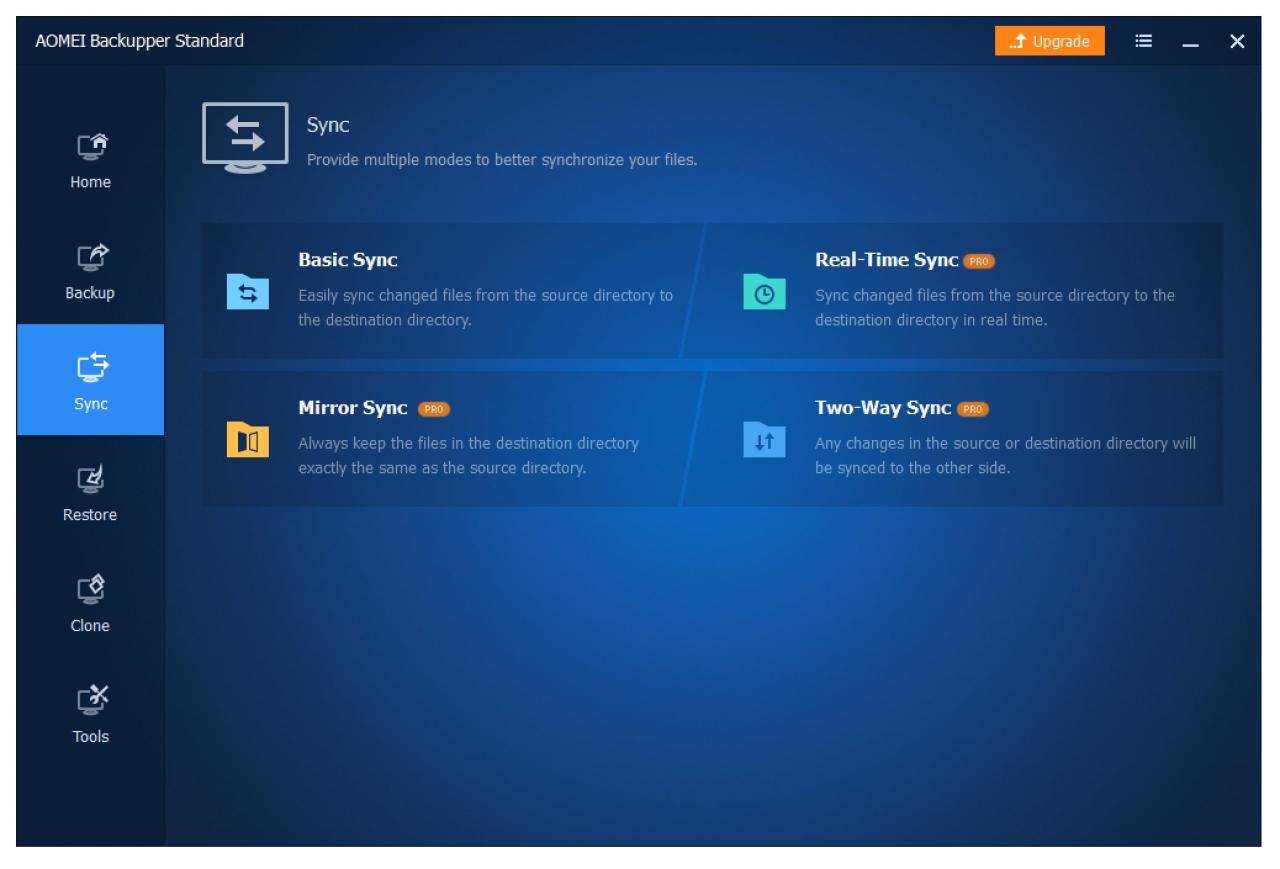
AOMEI Backupper offers a comprehensive set of tools for creating backups and restoring data from them. Whether you need to protect your entire system, specific files and folders, or even individual partitions, AOMEI Backupper provides the flexibility and ease of use to meet your needs.
Creating a System Backup
Creating a system backup using AOMEI Backupper is a straightforward process. It involves selecting the backup type, choosing the destination for the backup, and initiating the backup process.
- Launch AOMEI Backupper and select “Backup” from the main menu.
- Choose “System Backup” from the list of backup types. This option backs up the entire operating system, including system files, applications, and settings.
- Select the destination for your backup. You can choose to save the backup to a local hard drive, external drive, network share, or cloud storage.
- Review the backup settings and click “Start Backup” to initiate the backup process.
Restoring Data from Backups, Aomei backupper
AOMEI Backupper provides multiple options for restoring data from backups. These options offer flexibility in choosing the recovery method that best suits your needs.
- Launch AOMEI Backupper and select “Restore” from the main menu.
- Choose the backup you want to restore from the list of available backups.
Data Recovery Options
AOMEI Backupper offers several options for restoring data from backups. These options provide flexibility in choosing the recovery method that best suits your needs.
- Full Recovery: This option restores the entire backup to the original location, effectively restoring your system to a previous state.
- Selective Recovery: This option allows you to choose specific files and folders from the backup to restore. This is useful when you only need to recover a few specific files.
- File-Level Recovery: This option allows you to browse through the backup files and restore individual files or folders. This is useful when you need to recover specific files that are not part of a larger backup.
Advanced Features and Options
AOMEI Backupper offers a range of advanced features that cater to both casual users and experienced system administrators. These features go beyond basic backup and restore functionalities, providing users with greater control and flexibility in managing their data protection strategies.
Scheduled Backups
Scheduled backups are a crucial aspect of any robust data protection plan. AOMEI Backupper allows users to automate backup tasks at regular intervals, ensuring that data is consistently backed up without manual intervention.
- Backup Frequency: Users can define the frequency of backups, ranging from daily, weekly, monthly, to custom intervals, depending on their specific needs and data sensitivity.
- Backup Time: AOMEI Backupper enables users to set specific times for backups to occur, allowing for optimization of system resources and minimizing potential disruptions to ongoing tasks.
- Backup Triggers: Beyond scheduled intervals, AOMEI Backupper also supports event-based triggers. This allows backups to be initiated when specific events occur, such as system startup, shutdown, or user login.
Backup Encryption
Data security is paramount, and AOMEI Backupper provides robust encryption capabilities to safeguard backups from unauthorized access.
- Encryption Algorithm: AOMEI Backupper uses the AES-256 encryption algorithm, a widely recognized and highly secure standard for data protection.
- Password Protection: Users can set strong passwords to protect their backups, ensuring that only authorized individuals can access and restore data.
- Encryption Strength: AOMEI Backupper offers different encryption strength levels, allowing users to balance security needs with performance considerations.
Disk Cloning
Disk cloning is a powerful feature that allows users to create an exact replica of a hard drive or SSD, including its entire contents and partition structure.
- System Migration: Disk cloning is particularly useful for system migration, allowing users to transfer their operating system and applications to a new drive without reinstalling them.
- Data Preservation: Cloning can be used to preserve data on a failing drive, ensuring that important files and applications are not lost.
- Hardware Upgrade: Disk cloning enables users to upgrade their hardware, such as replacing an older hard drive with a larger one, without losing data.
Creating Bootable Rescue Media
AOMEI Backupper allows users to create bootable rescue media, such as a USB drive or CD/DVD, that can be used to restore their system in case of a boot failure or other critical issues.
- Emergency Recovery: The bootable rescue media provides a way to access and restore data even if the main operating system is inaccessible.
- System Repair: The rescue media can be used to repair system errors or perform other troubleshooting tasks.
- Pre-Installation Backup: Users can create a backup before installing a new operating system, ensuring that they can revert to the previous state if needed.
Universal Restore
AOMEI Backupper’s Universal Restore feature is a game-changer for system migration, especially when moving to a new computer with different hardware.
- Hardware Compatibility: Universal Restore ensures that the system backup can be restored to a computer with different hardware configurations, including different motherboard, CPU, or RAM.
- Driver Compatibility: Universal Restore handles driver compatibility issues, automatically installing the necessary drivers for the new hardware.
- System Migration Efficiency: This feature significantly simplifies system migration, eliminating the need for manual driver installation and configuration.
Performance and Reliability
AOMEI Backupper is renowned for its efficiency and dependability, offering a robust solution for backing up and restoring data. This section explores the software’s performance characteristics, including backup speed, resource utilization, and overall efficiency, as well as its reliability in terms of data integrity, backup success rates, and recovery success rates.
Backup Speed and Resource Utilization
AOMEI Backupper’s performance is impressive, particularly when it comes to backup speed. The software leverages advanced compression algorithms and efficient data transfer methods to minimize backup time. The backup process is optimized to utilize system resources effectively, minimizing the impact on overall system performance during backups.
- Compression Algorithms: AOMEI Backupper employs intelligent compression algorithms that reduce the size of backup files without compromising data integrity. This allows for faster backups and reduces the storage space required for backups.
- Incremental Backups: AOMEI Backupper supports incremental backups, which only back up the changes made since the last backup. This significantly reduces backup time, especially for large datasets.
- Optimized Data Transfer: The software optimizes data transfer by leveraging available bandwidth and prioritizing backup tasks to ensure efficient data movement.
- Resource Utilization: AOMEI Backupper is designed to minimize resource utilization during backups. It intelligently allocates resources to ensure that backups are completed efficiently without significantly impacting system performance.
Data Integrity and Backup Success Rates
Data integrity is paramount in backup solutions. AOMEI Backupper prioritizes data integrity throughout the backup process. It uses advanced error-checking mechanisms and data verification techniques to ensure that backups are complete and accurate.
- Error-Checking Mechanisms: AOMEI Backupper employs robust error-checking mechanisms to detect and correct any errors that may occur during the backup process, ensuring data integrity.
- Data Verification: After each backup, AOMEI Backupper performs data verification to confirm the integrity of the backup image. This ensures that the backup is complete and ready for recovery.
- Backup Success Rates: AOMEI Backupper boasts high backup success rates, thanks to its efficient algorithms and robust error-handling mechanisms. The software has a proven track record of successfully completing backups even for large and complex datasets.
Recovery Success Rates and Real-World Examples
AOMEI Backupper’s recovery success rates are consistently high. The software provides multiple recovery options, including restoring entire systems, individual files and folders, and specific partitions.
- System Recovery: AOMEI Backupper enables the recovery of entire systems, including operating systems, applications, and user data, in case of system failure or data loss.
- File and Folder Recovery: Users can selectively recover individual files and folders from backups, providing flexibility and granular control over data recovery.
- Partition Recovery: AOMEI Backupper allows the recovery of specific partitions, enabling users to restore data from a specific drive or partition.
- Real-World Examples: Numerous real-world examples demonstrate the effectiveness of AOMEI Backupper in critical situations. Users have reported successful recovery of critical data after system crashes, hard drive failures, and accidental deletions.
Security and Privacy
AOMEI Backupper, like any software that handles sensitive data, has security and privacy considerations that users should be aware of. This section explores the security measures implemented by AOMEI Backupper, the privacy implications of using the software, and compares its security features to other backup solutions.
Data Encryption
AOMEI Backupper offers data encryption as a security feature to protect user data during backup and recovery processes. Encryption ensures that data is scrambled and unreadable without the correct decryption key, safeguarding it from unauthorized access.
- AES-256 Encryption: AOMEI Backupper uses the Advanced Encryption Standard (AES) with a 256-bit key length, a widely recognized and robust encryption algorithm. This level of encryption is considered highly secure and is used by many government agencies and financial institutions.
- Password Protection: Users can set a password to protect their backup images. This password is required for decryption, ensuring that only authorized individuals can access the backed-up data.
Privacy Policy and User Information
AOMEI Backupper’s privacy policy Artikels how the company collects, uses, and protects user information. It is important for users to review this policy to understand how their data is handled.
- Data Collection: AOMEI Backupper collects basic information like usage data, crash reports, and anonymized user data. This information is used to improve the software and provide better user experiences.
- Data Sharing: AOMEI Backupper does not share user data with third-party companies for marketing or other purposes. However, it may share anonymized data with its partners for research and development purposes.
- Data Security: AOMEI Backupper uses industry-standard security measures to protect user data from unauthorized access, disclosure, alteration, or destruction. This includes data encryption, secure servers, and regular security audits.
Comparison with Other Backup Solutions
Comparing AOMEI Backupper’s security features with other backup solutions reveals that it offers a comprehensive suite of security measures. While many backup solutions offer data encryption, the specific algorithms and key lengths may vary.
- Acronis True Image: Acronis True Image also uses AES-256 encryption for data protection. It offers features like password protection and data integrity verification, similar to AOMEI Backupper.
- EaseUS Todo Backup: EaseUS Todo Backup provides data encryption with AES-256 and password protection. It also offers features like secure file deletion and data wiping for enhanced security.
- Macrium Reflect: Macrium Reflect uses AES-256 encryption and password protection for data security. It also offers features like disk imaging and bootable recovery media creation.
Pricing and Licensing: Aomei Backupper
AOMEI Backupper offers a variety of licensing options to cater to different user needs, ranging from free personal use to professional and business deployments. Understanding these options and their associated features is crucial for choosing the right plan.
Licensing Options
AOMEI Backupper offers a range of licensing options to suit various user requirements. These options can be broadly categorized into Free, Paid, and Business licenses.
- Free Version: The free version of AOMEI Backupper is a great option for personal use and offers a wide range of features, including system backup, disk backup, file backup, and basic recovery options. This version is ideal for individuals who need a simple and reliable backup solution for their home computers. However, it comes with limitations, such as the inability to perform incremental backups, create bootable media, or utilize advanced features like scheduled backups.
- Paid Versions: AOMEI Backupper offers several paid versions, including Professional, Technician, and Server editions. These versions provide advanced features and expanded functionality, making them suitable for businesses and power users. Key features include support for incremental backups, scheduled backups, bootable media creation, command-line interface, and advanced options for managing backups.
- Business Versions: AOMEI Backupper also offers business-focused licenses, such as the Business Edition and the Technician Plus Edition. These versions provide additional features like remote management, multi-device support, and advanced security features, making them ideal for organizations requiring comprehensive backup and recovery solutions.
Feature Comparison
Here is a table summarizing the key features and limitations of each AOMEI Backupper licensing option:
| Feature | Free | Professional | Technician | Server | Business | Technician Plus |
|---|---|---|---|---|---|---|
| System Backup | Yes | Yes | Yes | Yes | Yes | Yes |
| Disk Backup | Yes | Yes | Yes | Yes | Yes | Yes |
| File Backup | Yes | Yes | Yes | Yes | Yes | Yes |
| Incremental Backup | No | Yes | Yes | Yes | Yes | Yes |
| Scheduled Backup | No | Yes | Yes | Yes | Yes | Yes |
| Bootable Media Creation | No | Yes | Yes | Yes | Yes | Yes |
| Command-line Interface | No | Yes | Yes | Yes | Yes | Yes |
| Remote Management | No | No | No | No | Yes | Yes |
| Multi-device Support | No | No | No | No | Yes | Yes |
| Advanced Security Features | No | No | No | No | Yes | Yes |
Pricing Comparison
AOMEI Backupper’s pricing is competitive compared to other backup solutions in the market. For instance, the Professional edition, which provides a wide range of features, is priced at [insert price] for a single-device license. This is comparable to or even more affordable than similar offerings from other vendors, such as Acronis True Image and EaseUS Todo Backup.
“AOMEI Backupper offers a compelling value proposition, particularly for users who prioritize features and functionality over price. The free version provides a solid foundation for basic backup needs, while the paid versions offer a comprehensive suite of tools for advanced users and businesses.”
Licensing Considerations
When choosing a licensing option for AOMEI Backupper, consider the following factors:
- Backup Needs: Determine the type and frequency of backups you require. If you need basic backups for personal use, the free version might suffice. However, for more complex needs, such as incremental backups, scheduled backups, and bootable media creation, a paid version is recommended.
- Number of Devices: If you need to back up multiple devices, consider the multi-device support offered by the Business and Technician Plus editions.
- Security Requirements: For sensitive data, consider the advanced security features provided by the Business and Technician Plus editions.
- Budget: AOMEI Backupper offers a range of pricing options to suit different budgets. Compare the features and pricing of different editions to find the best value for your needs.
User Reviews and Feedback
AOMEI Backupper has garnered a substantial amount of user feedback from various platforms, providing insights into its strengths and weaknesses. This feedback is crucial in understanding user satisfaction and the overall impact of AOMEI Backupper on its reputation.
User Sentiment and Common Themes
User reviews and feedback on AOMEI Backupper are generally positive, highlighting its user-friendliness, reliability, and comprehensive features. Common themes emerge across different platforms, including:
- Ease of Use: Users consistently praise AOMEI Backupper for its intuitive interface and straightforward processes, making it accessible even to those with limited technical expertise.
- Reliability: Users report high levels of trust in AOMEI Backupper’s ability to create reliable backups and successfully restore data in case of system failures or data loss.
- Feature Richness: AOMEI Backupper’s wide range of features, including system, disk, partition, and file backups, along with incremental and differential backups, is highly appreciated by users.
- Excellent Support: Users often commend AOMEI Backupper’s responsive and helpful customer support, which is available through various channels like email, forums, and live chat.
Strengths and Weaknesses Based on User Feedback
While user reviews are generally positive, certain aspects of AOMEI Backupper have received mixed feedback or criticism:
- Advanced Features: Some users find certain advanced features, like disk cloning and system migration, to be complex and require a deeper understanding of technical aspects.
- Performance: While AOMEI Backupper is generally efficient, some users have reported performance issues, particularly with large backups or on systems with limited resources.
- Limited Free Version: The free version of AOMEI Backupper has limitations, such as the inability to schedule backups or use advanced features, which can be a drawback for some users.
Overall User Satisfaction and Reputation
Based on the overwhelming positive feedback, AOMEI Backupper enjoys a strong reputation in the backup software market. Users are generally satisfied with its performance, features, and user-friendliness. The software’s positive reputation is further reinforced by its consistent presence in top software lists and recommendations from various technology publications.
Best Practices for Using AOMEI Backupper
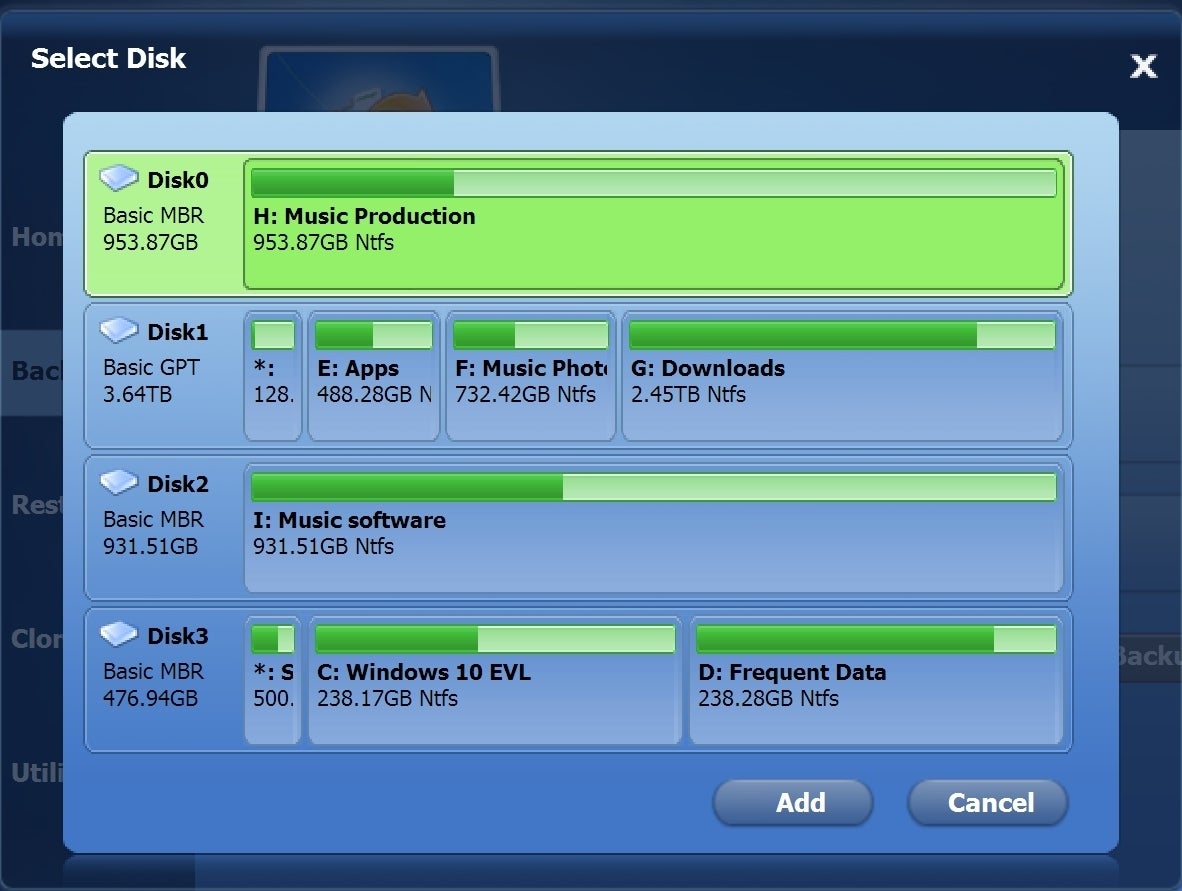
AOMEI Backupper is a powerful tool for protecting your data, but using it effectively and safely requires following some best practices. By implementing these practices, you can ensure your backups are reliable, efficient, and protect you from data loss.
Regular Backups
Regular backups are essential for data protection. They allow you to recover your data in case of a disaster or accidental data deletion.
- Establish a Backup Schedule: Determine the frequency of your backups based on the sensitivity of your data. For critical data, daily backups are recommended. For less critical data, weekly or monthly backups may suffice.
- Automate Backups: Use AOMEI Backupper’s scheduling feature to automate your backups. This ensures that backups are performed consistently without manual intervention.
- Test Your Backups: Regularly test your backups to ensure they are functional and can restore your data successfully. This can be done by performing a test restore to a different location.
Proper Backup Storage
Storing your backups in a secure and accessible location is crucial.
- Choose a Reliable Storage Medium: External hard drives, USB drives, cloud storage services, and network attached storage (NAS) devices are common options for storing backups. Consider factors such as capacity, speed, and reliability when choosing a storage medium.
- Use Multiple Backup Locations: Store backups in multiple locations to prevent data loss from a single point of failure. For example, you can store a copy of your backup on an external hard drive and another copy on a cloud storage service.
- Secure Your Backup Storage: Protect your backup storage from physical damage, theft, and unauthorized access. Use strong passwords, encryption, and physical security measures to ensure the safety of your backups.
Data Verification
Verifying your backups regularly ensures their integrity and helps identify any issues early on.
- Perform Backup Verification: AOMEI Backupper provides a built-in verification feature that checks the integrity of your backups. This process ensures that your backups are complete and free from corruption.
- Test Restore: Regularly perform test restores to a different location to verify that your backups can be restored successfully. This process helps identify any potential issues with the backup process or the storage medium.
Optimizing Backup Performance
Optimizing backup performance can save time and resources.
- Optimize Backup Settings: AOMEI Backupper offers various settings that can affect backup performance. Experiment with different settings, such as compression levels and backup modes, to find the optimal balance between speed and data size.
- Use Incremental Backups: Incremental backups only back up changes made since the last full backup, which can significantly reduce backup time and storage space requirements. AOMEI Backupper supports incremental backups.
- Choose a Fast Storage Medium: Use a fast storage medium for your backups, such as an SSD or a high-speed NAS device, to minimize backup time.
Minimizing Data Loss Risks
- Use Versioning: AOMEI Backupper allows you to keep multiple versions of your backups. This feature provides a safety net in case a recent backup is corrupted or accidentally deleted.
- Backup to Multiple Locations: Store backups in multiple locations to prevent data loss from a single point of failure. This strategy can be implemented by backing up to an external hard drive, a cloud storage service, and a NAS device.
- Implement Disaster Recovery Plans: Develop a disaster recovery plan that Artikels steps to restore your data and systems in case of a disaster. This plan should include procedures for restoring backups, contacting support, and securing your data.
Future of AOMEI Backupper
AOMEI Backupper, with its robust feature set and user-friendly interface, has established itself as a reliable backup solution. As technology continues to evolve, AOMEI Backupper is poised to adapt and remain a leading player in the data protection market.
Future Development Plans
AOMEI Backupper’s future development plans include enhancing its existing features and introducing new functionalities to meet the growing demands of data protection.
- Improved Cloud Backup Integration: AOMEI Backupper is likely to expand its cloud backup integration, offering support for a wider range of cloud storage providers, including popular options like Google Drive, Dropbox, and OneDrive. This will allow users to easily back up their data to the cloud, ensuring greater accessibility and redundancy.
- Enhanced Disaster Recovery Capabilities: AOMEI Backupper is likely to introduce more sophisticated disaster recovery features, such as the ability to create bootable recovery media and restore systems to dissimilar hardware. This will further enhance the product’s ability to protect users from data loss due to hardware failures or other unforeseen events.
- AI-Powered Backup Optimization: AOMEI Backupper may incorporate artificial intelligence (AI) to optimize backup processes, identifying and backing up only the most critical data. AI-powered algorithms could analyze data usage patterns and prioritize the backup of frequently accessed files, leading to faster and more efficient backups.
- Integration with Emerging Technologies: AOMEI Backupper may integrate with emerging technologies like blockchain and edge computing to provide enhanced security and data accessibility. Blockchain could be used to create immutable backup records, while edge computing could enable faster and more localized backups, particularly for businesses with geographically dispersed data centers.
Impact of Emerging Technologies
Emerging technologies are transforming the backup and recovery landscape, and AOMEI Backupper will need to adapt to remain competitive.
- Cloud-Native Backup Solutions: The rise of cloud-native backup solutions is a significant trend. AOMEI Backupper will likely continue to enhance its cloud backup capabilities to compete with cloud-based backup services.
- Edge Computing and Decentralized Backup: Edge computing and decentralized backup solutions are gaining popularity, enabling faster data access and reducing reliance on centralized data centers. AOMEI Backupper may integrate edge computing capabilities to support localized backups and improve performance for users with distributed data.
- AI-Powered Data Management: AI is playing an increasingly important role in data management, including backup and recovery. AOMEI Backupper may leverage AI to optimize backup processes, automate data recovery, and improve data security.
Future Role of AOMEI Backupper
AOMEI Backupper is expected to continue its role as a leading provider of comprehensive data protection solutions, adapting to the evolving data protection market.
- Hybrid Backup Solutions: AOMEI Backupper is likely to offer hybrid backup solutions, combining the advantages of local and cloud storage. This will provide users with greater flexibility and ensure data redundancy across multiple locations.
- Enhanced Security Features: With increasing cybersecurity threats, AOMEI Backupper is likely to introduce more robust security features, such as encryption and multi-factor authentication, to protect user data from unauthorized access.
- Focus on User Experience: AOMEI Backupper will likely prioritize user experience, offering intuitive interfaces, automated backup schedules, and comprehensive reporting features to simplify data protection for both individuals and businesses.
Closing Summary
AOMEI Backupper stands as a reliable and comprehensive backup solution, offering a range of features and functionalities that cater to diverse user needs. Its user-friendly interface, advanced backup options, and exceptional performance make it an ideal choice for safeguarding data and systems. Whether you’re a home user seeking to protect your personal files or a business looking for robust disaster recovery capabilities, AOMEI Backupper provides the necessary tools and peace of mind.
AOMEI Backupper is a great tool for creating backups of your important data, especially if you’re running a business. It can be particularly useful if you’re using an odoo erp system, as regular backups can help ensure that you can recover your data in case of a system failure or accidental deletion.
AOMEI Backupper offers a variety of features, including disk cloning, file syncing, and incremental backups, making it a versatile solution for your data protection needs.
