Microsoft Office 2024 is the latest iteration of the world’s most popular productivity suite, promising a host of new features and enhancements designed to boost efficiency and collaboration. From a refreshed user interface to advanced cloud integration and powerful AI features, Microsoft Office 2024 aims to revolutionize how individuals and businesses work.
Table of Contents
This comprehensive guide delves into the key changes and improvements in Microsoft Office 2024, covering everything from release date and pricing to new features, security enhancements, and future outlook. We’ll also explore how these updates impact businesses and individuals, and compare Office 2024 with competing office suites.
Microsoft Office 2024 Release Date and Availability
Microsoft Office 2024, the upcoming version of the popular productivity suite, is eagerly anticipated by users worldwide. While Microsoft has not officially announced a specific release date, it is expected to be released sometime in the second half of 2024.
Availability of Different Versions
Microsoft Office 2024 is expected to be available in several different versions to cater to the diverse needs of individual users and businesses.
- Home & Student: This version is designed for home users and students, offering essential applications like Word, Excel, PowerPoint, and OneNote.
- Personal: This version is similar to Home & Student but includes additional features, such as Outlook for email and calendar management.
- Professional Plus: This version is intended for professionals and businesses, offering advanced features like Access and Publisher, along with enhanced security and collaboration tools.
- Enterprise: This version is specifically designed for large organizations, providing comprehensive features, including advanced security, compliance, and deployment options.
Pricing Structure for Different Editions
Microsoft Office 2024 is likely to follow a similar pricing structure as previous versions, with variations based on the edition and purchase method.
- One-time purchase: This option allows users to purchase a perpetual license for a specific version of Office, which can be installed on a single device.
- Microsoft 365 subscription: This option provides access to the latest version of Office, along with cloud storage, online services, and regular updates.
The exact pricing for each edition will likely be announced closer to the release date. Microsoft often offers promotional pricing for new releases, so it’s advisable to check their website for the latest offers.
New Features and Enhancements in Microsoft Office 2024
Microsoft Office 2024, the latest iteration of the world’s most popular productivity suite, boasts a comprehensive set of new features and enhancements designed to empower users with greater efficiency, collaboration, and creativity. This release introduces significant advancements across all core applications, including Word, Excel, PowerPoint, Outlook, and more, offering a richer and more intuitive user experience.
Improved Collaboration and Co-Authoring
Microsoft Office 2024 takes collaboration to the next level by introducing real-time co-authoring capabilities across all applications. This feature allows multiple users to work on the same document, spreadsheet, presentation, or email simultaneously, with changes being reflected instantly for everyone involved. This eliminates the need for version control and ensures seamless teamwork.
Enhanced Artificial Intelligence (AI) Integration
AI plays a pivotal role in Microsoft Office 2024, offering a range of intelligent features designed to streamline tasks and enhance productivity.
- AI-Powered Content Creation: The suite leverages AI to assist users in generating text, creating visuals, and suggesting relevant content, making content creation more efficient and engaging. For example, in Word, users can leverage AI-powered suggestions for grammar and style, while PowerPoint offers AI-driven templates and design recommendations.
- Smart Data Analysis: Excel’s AI capabilities empower users with sophisticated data analysis tools, providing insights and predictions based on historical data. This allows users to make data-driven decisions more effectively. For example, users can leverage AI to identify trends, predict future outcomes, and automate complex calculations.
- Personalized Assistance: Microsoft Office 2024 integrates AI-powered assistants that provide personalized recommendations and support based on user preferences and work habits. This ensures a more tailored and efficient experience for each user.
Enhanced Security and Privacy, Microsoft office 2024
Microsoft Office 2024 prioritizes user security and privacy with enhanced protection features.
- Advanced Threat Protection: The suite incorporates advanced threat protection mechanisms that safeguard users from malicious attacks, phishing attempts, and data breaches. This includes real-time malware detection, data encryption, and secure document sharing protocols.
- Privacy Controls: Users have greater control over their data and privacy settings, allowing them to customize how their information is collected, used, and shared. This ensures a more secure and transparent experience.
Improved Accessibility and Inclusivity
Microsoft Office 2024 is designed to be more accessible and inclusive for all users, regardless of their abilities.
- Enhanced Accessibility Features: The suite includes a wide range of accessibility features, such as screen reader compatibility, high-contrast modes, and customizable keyboard shortcuts. This ensures that users with disabilities can access and utilize all features of the suite effectively.
- Multilingual Support: Microsoft Office 2024 offers comprehensive multilingual support, allowing users to work in their preferred language and collaborate with colleagues around the world. This fosters a more inclusive and global workplace.
Enhanced User Interface and Experience
Microsoft Office 2024 features a redesigned user interface that is more intuitive and visually appealing.
- Modernized Design: The suite adopts a modern and minimalist design language, providing a cleaner and more streamlined user experience. This enhances focus and reduces distractions, making it easier for users to navigate and complete tasks.
- Touch-Friendly Interface: The interface is optimized for touch devices, providing a seamless and intuitive experience for users working on tablets or touchscreens. This allows for greater flexibility and convenience in accessing and using the suite.
Improved Integration with Other Microsoft Services
Microsoft Office 2024 seamlessly integrates with other Microsoft services, such as OneDrive, Teams, and SharePoint, providing a more connected and collaborative ecosystem.
- Cloud-Based Storage and Collaboration: Users can easily store and share files in the cloud via OneDrive, enabling seamless collaboration and access from any device. This eliminates the need for local storage and ensures that files are always accessible and up-to-date.
- Integrated Communication Tools: The suite integrates with Microsoft Teams, providing a unified platform for communication, collaboration, and file sharing. This simplifies workflows and enhances team productivity.
Word Enhancements
Microsoft Word 2024 introduces a range of enhancements designed to enhance the writing and editing experience.
- Improved Design Tools: Word offers a more comprehensive set of design tools, allowing users to create visually appealing documents with greater ease. This includes enhanced formatting options, layout templates, and image editing capabilities.
- Enhanced Accessibility Features: Word features improved accessibility features, such as improved screen reader compatibility and support for alternative input methods. This ensures that users with disabilities can create and edit documents with greater ease and efficiency.
Excel Enhancements
Excel 2024 introduces a range of enhancements designed to empower users with more sophisticated data analysis and visualization capabilities.
- New Data Analysis Tools: Excel introduces new data analysis tools, such as advanced statistical functions, predictive modeling capabilities, and enhanced charting options. This allows users to gain deeper insights from their data and make more informed decisions.
- Improved Collaboration Features: Excel features enhanced collaboration features, allowing multiple users to work on the same spreadsheet simultaneously. This enables real-time co-authoring and eliminates the need for version control.
PowerPoint Enhancements
PowerPoint 2024 introduces a range of enhancements designed to enhance the presentation creation and delivery experience.
- Enhanced Design and Animation: PowerPoint offers a more comprehensive set of design and animation tools, allowing users to create visually engaging and dynamic presentations. This includes new templates, transitions, and effects.
- Improved Presenter View: PowerPoint’s Presenter View has been enhanced, providing a more intuitive and informative view for presenters. This includes features such as speaker notes, a timer, and the ability to control the presentation remotely.
Outlook Enhancements
Outlook 2024 introduces a range of enhancements designed to improve email management and communication.
- Enhanced Search and Filtering: Outlook’s search and filtering capabilities have been improved, making it easier for users to find the information they need quickly and efficiently. This includes advanced search operators and personalized filters.
- Improved Calendar and Task Management: Outlook’s calendar and task management features have been enhanced, providing a more intuitive and efficient way to schedule appointments, manage tasks, and track deadlines. This includes features such as shared calendars, task reminders, and progress tracking.
Other Enhancements
In addition to the enhancements in core applications, Microsoft Office 2024 introduces a range of improvements across the suite.
- Improved Performance and Stability: Microsoft Office 2024 offers improved performance and stability, providing a smoother and more reliable user experience. This includes faster startup times, reduced file sizes, and enhanced responsiveness.
- Enhanced Cloud Integration: Microsoft Office 2024 features deeper integration with cloud services, such as OneDrive, Teams, and SharePoint. This allows users to access and collaborate on files from any device, anywhere.
Integration with Microsoft 365 and Cloud Services
Microsoft Office 2024 builds upon the existing integration with Microsoft 365, further enhancing its cloud-centric approach and offering a seamless experience for users. This integration leverages the power of cloud services to provide users with enhanced features, increased collaboration capabilities, and a more streamlined workflow.
Cloud Storage and Synchronization
The integration with Microsoft 365 ensures that all your documents, spreadsheets, presentations, and other Office files are stored securely in the cloud. This eliminates the need for local storage and allows you to access your files from any device with an internet connection. Office 2024 leverages OneDrive for cloud storage, ensuring your files are always backed up and accessible. This eliminates the risk of losing data due to hardware failures or accidental deletions.
User Interface and Design Improvements
Microsoft Office 2024 boasts a redesigned user interface that emphasizes a cleaner, more intuitive experience, aligning with modern design trends and user expectations. The new interface aims to enhance productivity by reducing visual clutter and providing a more streamlined workflow.
Visual Aesthetics and Modern Design
The visual aesthetics of Office 2024 have undergone a significant transformation, adopting a more modern and minimalist approach. The color palette is refined, featuring lighter shades and subtle gradients, creating a visually appealing and less overwhelming workspace. The overall design incorporates clean lines, rounded corners, and a more spacious layout, making the interface feel less cluttered and more inviting. The new design elements aim to provide a visually cohesive experience across all Office applications, ensuring consistency and ease of use.
Improved Navigation and Accessibility
The updated interface introduces improvements to navigation and accessibility. The ribbon, a key element in previous versions, has been streamlined, with frequently used tools and features more readily available. The context-sensitive menus and toolbars provide users with quick access to relevant commands, reducing the need to navigate through multiple menus. The interface also incorporates accessibility features, such as larger font sizes, high-contrast modes, and screen reader compatibility, making Office 2024 more inclusive for users with disabilities.
Enhanced Collaboration and Productivity
The new interface fosters enhanced collaboration and productivity. The redesigned task panes and sidebars offer a more efficient way to manage documents, collaborate with others, and access relevant information. The integration of cloud-based features and services allows users to seamlessly work on documents with colleagues, regardless of their location. The intuitive design and streamlined workflow enable users to focus on their tasks, minimizing distractions and maximizing productivity.
Enhanced Security and Privacy Features
Microsoft Office 2024 places a strong emphasis on safeguarding user data and privacy, incorporating a range of enhanced security features. These features aim to provide a secure environment for working with sensitive information, ensuring both data protection and user peace of mind.
Advanced Threat Protection
Advanced threat protection features in Microsoft Office 2024 actively detect and prevent malicious attacks, including phishing attempts, malware infections, and data breaches. These features include:
- Real-time File Scanning: Documents and files are scanned in real-time for suspicious content and malicious code. This proactive approach helps identify and block threats before they can compromise the user’s system.
- Sandboxing: Suspicious files are opened in a secure sandbox environment, isolating them from the user’s main system. This prevents potential malware from spreading or causing damage.
- Phishing Detection: Advanced algorithms analyze emails and links for phishing indicators, warning users about potentially malicious content and protecting them from falling victim to phishing scams.
Data Encryption and Access Control
Microsoft Office 2024 implements robust data encryption and access control mechanisms to safeguard sensitive information:
- End-to-End Encryption: Data is encrypted both at rest and in transit, ensuring that it remains secure throughout its lifecycle. This prevents unauthorized access even if the data is intercepted during transmission.
- Granular Access Control: Users can set specific permissions for individual documents and files, allowing them to control who can view, edit, or share the information. This ensures that only authorized individuals have access to sensitive data.
- Data Loss Prevention (DLP): Microsoft Office 2024 incorporates data loss prevention policies that prevent sensitive information from being shared outside the organization. These policies can be customized to meet specific security requirements and protect against accidental or intentional data leaks.
User Authentication and Identity Management
Microsoft Office 2024 enhances user authentication and identity management to strengthen security and prevent unauthorized access:
- Multi-Factor Authentication (MFA): Users are required to provide multiple forms of authentication, such as a password and a one-time code, to access their accounts. This significantly reduces the risk of unauthorized access even if a password is compromised.
- Single Sign-On (SSO): Users can log in once and access multiple Microsoft Office applications and services without needing to re-enter their credentials. This streamlines the user experience while maintaining a high level of security.
- Biometric Authentication: Microsoft Office 2024 supports biometric authentication methods, such as fingerprint scanning or facial recognition, providing an additional layer of security and convenience for users.
Privacy-Focused Features
Microsoft Office 2024 prioritizes user privacy, incorporating features that minimize data collection and provide greater control over personal information:
- Data Minimization: Microsoft Office 2024 collects only the necessary data to provide its services, avoiding excessive data collection that could compromise user privacy.
- Privacy Settings: Users have granular control over their privacy settings, allowing them to manage data sharing, tracking, and other privacy-related preferences.
- Data Deletion: Users can easily delete their data from Microsoft Office 2024 applications and services, ensuring that their personal information is removed when they no longer need it.
Impact on User Experience
The enhanced security features in Microsoft Office 2024 are designed to be transparent and user-friendly. While some security measures, such as multi-factor authentication, might require additional steps, they ultimately contribute to a more secure and reliable experience. The benefits of enhanced security outweigh any potential inconvenience, as users can work with confidence knowing that their data is protected.
Improved Accessibility and Inclusivity: Microsoft Office 2024
Microsoft Office 2024 places a strong emphasis on improving accessibility features, ensuring that the suite is usable and inclusive for everyone, regardless of their abilities. These enhancements cater to a wide range of users with disabilities, fostering a more equitable and accessible digital experience.
Enhanced Accessibility Features
The accessibility improvements in Office 2024 are designed to address the needs of users with diverse disabilities. These features include:
- Improved Screen Reader Compatibility: Office 2024 offers enhanced compatibility with popular screen readers, ensuring that users with visual impairments can navigate and interact with the software effectively. Screen readers provide auditory feedback, allowing users to access and understand the content of documents, spreadsheets, and presentations. This improvement is crucial for users who rely on screen readers for their daily tasks.
- Enhanced Keyboard Navigation: Office 2024 provides improved keyboard navigation capabilities, allowing users to access all features and functionalities without relying on a mouse. This is particularly beneficial for users with motor impairments or those who prefer using the keyboard for navigation. The enhanced keyboard shortcuts and navigation options make the software more intuitive and accessible.
- High Contrast Themes: Office 2024 introduces high contrast themes that enhance the visual clarity of the user interface. These themes increase the contrast between text and background colors, making it easier for users with low vision to read and distinguish elements on the screen. This feature is particularly useful for users with visual impairments or those who experience eye strain.
- Improved Color Contrast: Office 2024 incorporates improved color contrast ratios throughout the user interface, ensuring that text and graphics are easily distinguishable. This enhancement benefits users with color blindness or other visual impairments, enabling them to perceive and interpret information more effectively.
- Alternative Text for Images: Office 2024 encourages the use of alternative text (alt text) for images, providing a textual description of the image content. This is essential for users with visual impairments, as screen readers can read the alt text aloud, allowing them to understand the meaning and context of the image.
Impact on Inclusivity and User Experience
The accessibility improvements in Office 2024 have a significant impact on inclusivity and user experience:
- Increased User Base: By making Office more accessible, Microsoft expands its user base to include individuals with disabilities, promoting inclusivity and ensuring that everyone has equal access to the software. This broadened user base enhances the overall reach and impact of the software.
- Improved User Experience: Accessibility features not only benefit users with disabilities but also enhance the user experience for everyone. For example, improved keyboard navigation can be beneficial for users who are multitasking or working in a fast-paced environment. High contrast themes can reduce eye strain and improve readability for all users.
- Enhanced Collaboration: Accessibility features promote collaboration by ensuring that everyone can participate in projects and contribute their ideas, regardless of their abilities. This creates a more inclusive and productive work environment.
- Positive Social Impact: By prioritizing accessibility, Microsoft sets a positive example for other software companies and promotes the importance of inclusivity in technology. This has a positive social impact, fostering a more equitable and accessible digital world.
Impact on Businesses and Individuals
Microsoft Office 2024, with its array of new features and enhancements, is poised to significantly impact businesses and individuals alike. The suite’s focus on improved productivity, enhanced collaboration, and strengthened security promises to transform the way we work, communicate, and manage information.
Improved Productivity and Efficiency
The new features in Office 2024 are designed to streamline workflows and boost productivity. For example, the AI-powered features in Word, Excel, and PowerPoint can automate repetitive tasks, such as summarizing documents, generating reports, and creating presentations. This allows users to focus on higher-level tasks, leading to increased efficiency and a better use of time.
- AI-Powered Automation: Office 2024 incorporates AI-powered features that can automate routine tasks, such as summarizing lengthy documents, generating reports from data sets, and creating presentations from Artikels. This frees up users to focus on more strategic work, enhancing productivity and efficiency.
- Enhanced Collaboration Tools: The suite’s collaborative features have been significantly enhanced, facilitating seamless teamwork across different platforms and devices. Real-time co-authoring, integrated chat functions, and improved file sharing capabilities enable teams to work together more effectively, regardless of location.
- Improved Data Visualization: Excel’s enhanced data visualization tools allow users to create more impactful and insightful presentations. New chart types and customization options provide greater flexibility in presenting data, enabling users to communicate complex information more effectively.
Comparison with Competitors

The Microsoft Office suite has long been the dominant player in the productivity software market. However, with the rise of cloud-based solutions, it faces stiff competition from rivals like Google Workspace. This section delves into a comparative analysis of Microsoft Office 2024 and Google Workspace, examining their features, pricing, and user experience to understand the factors that might influence a user’s choice.
Feature Comparison
Microsoft Office and Google Workspace offer a comprehensive suite of productivity tools, each with its strengths and weaknesses. Here’s a comparison of their key features:
- Word Processing: Both Microsoft Word and Google Docs offer robust word processing capabilities, including advanced formatting, collaboration features, and integration with other applications. However, Microsoft Word has traditionally been considered more powerful and feature-rich, especially for complex documents and professional-level formatting.
- Spreadsheet Software: Microsoft Excel and Google Sheets are both powerful spreadsheet applications, offering a wide range of functions, formulas, and data visualization tools. Excel has long been the industry standard for its advanced features and complex data analysis capabilities, while Google Sheets excels in its real-time collaboration and ease of use.
- Presentation Software: Microsoft PowerPoint and Google Slides are both popular presentation software, offering tools for creating visually appealing presentations with animations, transitions, and multimedia elements. PowerPoint offers a more comprehensive feature set and advanced design options, while Google Slides is known for its ease of use and collaborative features.
- Email and Calendar: Microsoft Outlook and Google Calendar are both popular email and calendar applications, offering features such as email organization, scheduling, and task management. Outlook is known for its robust features and integration with other Microsoft products, while Google Calendar is praised for its simplicity and seamless integration with other Google services.
- Collaboration: Both Microsoft Office and Google Workspace offer strong collaboration features, allowing users to work on documents, spreadsheets, and presentations together in real-time. Google Workspace has a slight edge in this area due to its cloud-based nature, which enables seamless collaboration across devices and platforms.
- Mobile Accessibility: Both Microsoft Office and Google Workspace offer mobile apps for accessing their productivity tools on smartphones and tablets. Google Workspace apps are generally considered more user-friendly and have a wider range of features available on mobile devices.
Pricing Comparison
Microsoft Office and Google Workspace offer different pricing models to cater to various needs.
- Microsoft Office: Microsoft Office offers both one-time purchase and subscription-based options. The one-time purchase model provides a perpetual license for the software, while the subscription model offers access to the latest features and updates. The subscription model, known as Microsoft 365, offers various plans with different features and storage limits, catering to individuals, families, and businesses.
- Google Workspace: Google Workspace is primarily a subscription-based service, offering various plans with different features and storage limits. Google Workspace is generally more affordable than Microsoft 365, especially for individuals and small businesses. It also offers a free plan with limited features.
User Experience Comparison
The user experience of Microsoft Office and Google Workspace can vary depending on individual preferences and needs.
- Microsoft Office: Microsoft Office is known for its powerful features and professional-level interface. However, it can be more complex and demanding for users who are new to the software. The desktop-based nature of Microsoft Office can also make it less accessible on mobile devices.
- Google Workspace: Google Workspace is known for its simplicity and ease of use, making it a popular choice for individuals and businesses looking for a straightforward and intuitive productivity suite. The cloud-based nature of Google Workspace makes it accessible from any device with an internet connection, and its integration with other Google services enhances its overall usability.
Factors Influencing User Choice
Several factors can influence a user’s choice between Microsoft Office and Google Workspace:
- Features: Users who require advanced features and functionalities, such as complex data analysis in Excel or professional-level formatting in Word, may prefer Microsoft Office. Those who prioritize simplicity and ease of use may find Google Workspace more appealing.
- Pricing: Google Workspace is generally more affordable than Microsoft Office, making it a budget-friendly option for individuals and small businesses. However, Microsoft Office’s one-time purchase option can be a cost-effective solution for users who prefer a perpetual license.
- Collaboration: Google Workspace excels in its real-time collaboration features, making it ideal for teams that work remotely or need to collaborate on documents frequently. Microsoft Office also offers strong collaboration features, but its desktop-based nature can make it less seamless for remote teams.
- Integration: Google Workspace seamlessly integrates with other Google services, such as Gmail, Drive, and Calendar, creating a unified ecosystem for users. Microsoft Office also offers integration with other Microsoft products, but it can be less seamless compared to Google Workspace.
- Platform Compatibility: Google Workspace is a cloud-based solution, making it accessible from any device with an internet connection. Microsoft Office is primarily a desktop-based suite, although it offers mobile apps with limited functionality.
- User Experience: Microsoft Office is known for its powerful features and professional-level interface, but it can be more complex for new users. Google Workspace is known for its simplicity and ease of use, making it a popular choice for individuals and businesses looking for a straightforward productivity suite.
Future Outlook for Microsoft Office

Microsoft Office 2024, with its focus on AI, cloud integration, and enhanced collaboration, offers a glimpse into the future of productivity software. It’s a future where technology empowers users to work smarter, not harder, and where collaboration transcends physical boundaries.
Impact of Emerging Technologies
The integration of AI and machine learning in Microsoft Office 2024 signifies a shift towards a more intelligent and automated work experience. This trend is likely to continue, leading to:
- Enhanced Content Creation: AI-powered features will automate tasks like writing, formatting, and data analysis, freeing up users to focus on higher-level tasks. For instance, Microsoft Word could use AI to suggest better phrasing, grammar corrections, and even generate content Artikels based on user input. This will not only speed up the writing process but also improve the quality of the final product.
- Personalized Workflows: Office applications will learn individual user preferences and habits, tailoring workflows and recommendations to individual needs. For example, Excel might suggest formulas based on previous data analysis patterns, while PowerPoint could recommend relevant visuals based on the topic of the presentation. This level of personalization will make the software more intuitive and efficient for each user.
- Real-time Collaboration Enhancements: AI will further enhance collaboration features by providing real-time insights and suggestions. For instance, during a shared document editing session, AI could flag potential inconsistencies or suggest improvements based on the collective input of all collaborators. This will lead to more efficient and productive teamwork, regardless of physical location.
Technical Specifications and System Requirements
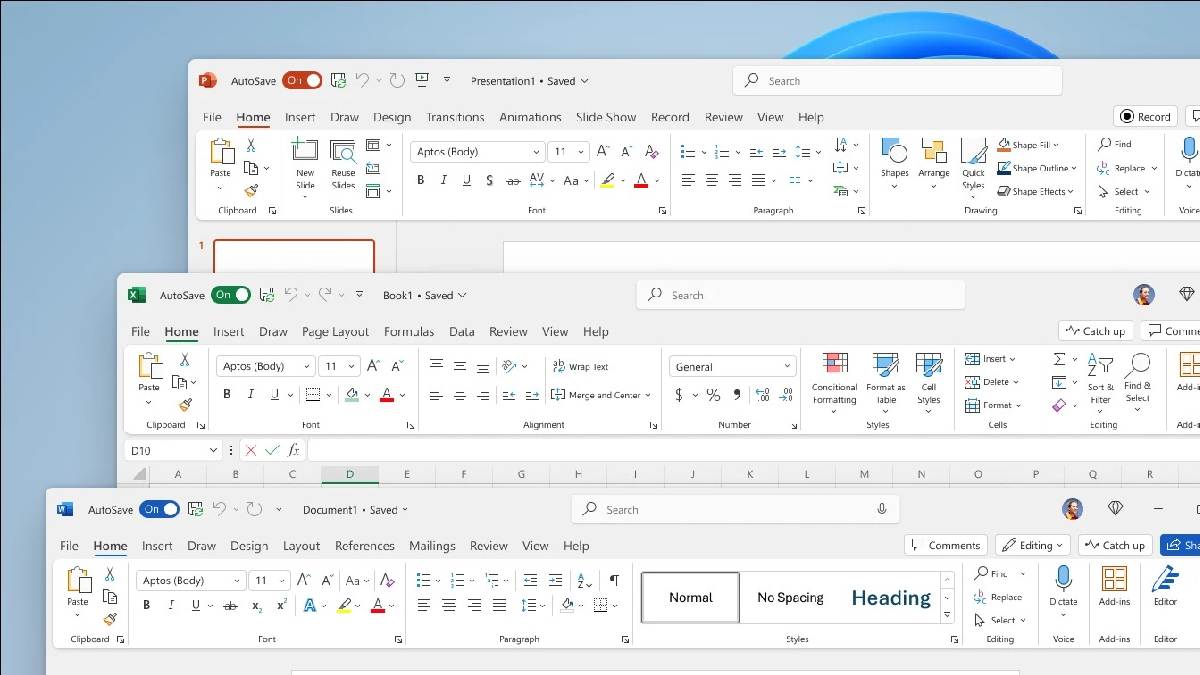
Microsoft Office 2024 is designed to be compatible with a wide range of hardware and software configurations. To ensure optimal performance and a smooth user experience, Microsoft has Artikeld specific technical specifications and system requirements. These requirements are crucial for users to understand before installing and using Office 2024.
Operating System Support
Microsoft Office 2024 supports a variety of operating systems, catering to both individual and enterprise users. The supported operating systems are:
- Windows 10 (version 1809 or later)
- Windows 11
- macOS 10.15 (Catalina) or later
- Chrome OS (with support for Android apps)
- iOS (for mobile apps)
- Android (for mobile apps)
Hardware Requirements
The minimum hardware requirements for Office 2024 are:
- Processor: 1 GHz or faster processor
- RAM: 4 GB RAM (recommended 8 GB or more)
- Hard Disk Space: 4 GB of available disk space
- Display: 1280 x 768 screen resolution
- Graphics Card: DirectX 9 or later graphics card
- Internet Connection: Required for some features and activation
Software Dependencies
To ensure compatibility and functionality, Office 2024 requires certain software dependencies:
- Microsoft .NET Framework 4.7.2 or later (for Windows)
- Apple macOS (for macOS)
- Chrome OS (with support for Android apps)
- iOS (for mobile apps)
- Android (for mobile apps)
System Requirements for Different Versions of Office 2024
The system requirements may vary slightly depending on the specific version of Office 2024. The following table provides a breakdown of the requirements for different versions:
| Version | Operating System | Processor | RAM | Hard Disk Space |
|---|---|---|---|---|
| Office 2024 Home & Student | Windows 10, Windows 11, macOS 10.15 or later | 1 GHz or faster processor | 4 GB RAM | 4 GB of available disk space |
| Office 2024 Personal | Windows 10, Windows 11, macOS 10.15 or later | 1 GHz or faster processor | 4 GB RAM | 4 GB of available disk space |
| Office 2024 Home & Business | Windows 10, Windows 11, macOS 10.15 or later | 1 GHz or faster processor | 4 GB RAM | 4 GB of available disk space |
| Office 2024 Professional Plus | Windows 10, Windows 11, macOS 10.15 or later | 1 GHz or faster processor | 4 GB RAM | 4 GB of available disk space |
Compatibility with Existing Software and Hardware
Microsoft has made efforts to ensure compatibility with existing software and hardware. Office 2024 is designed to be backward compatible with older versions of Office, allowing users to open and edit documents created in previous versions. However, it is always recommended to check the specific compatibility information for each application and feature.
For hardware, Office 2024 supports a wide range of devices, including desktops, laptops, tablets, and smartphones. Users should ensure that their hardware meets the minimum system requirements for optimal performance.
It is important to note that while Microsoft strives to maintain compatibility, some older software or hardware may not be fully supported. Users are advised to consult the official documentation for specific compatibility details.
Last Recap
With its focus on user experience, cloud integration, and enhanced security, Microsoft Office 2024 is poised to redefine productivity for both individuals and businesses. Whether you’re a student, a professional, or a business owner, understanding the key changes and advancements in Office 2024 is crucial for maximizing its potential and staying ahead in today’s rapidly evolving digital landscape.
Microsoft Office 2024 is expected to bring a suite of improvements, including enhanced collaboration features and a more intuitive user interface. For those needing more specialized tools, the latest version of autocad 2024 offers advanced capabilities for design and drafting.
While Microsoft Office 2024 caters to general productivity needs, AutoCAD 2024 focuses on the specific demands of engineering and architecture, making it a valuable tool for professionals in those fields.
