Recovery software, the unsung hero of digital life, stands ready to rescue your precious data from the clutches of accidental deletion, hardware failures, and even malicious attacks. Imagine the panic of losing irreplaceable photos, important documents, or critical business files. Recovery software steps in, acting as a digital guardian angel, offering a lifeline to retrieve your lost data.
Table of Contents
Whether you’re a tech-savvy individual or a seasoned business professional, data loss can strike anyone. From a simple slip of the finger to a catastrophic system crash, the potential for data loss is ever-present. Recovery software provides a safety net, allowing you to breathe easy knowing that even in the face of adversity, your data can be restored.
Introduction to Recovery Software
In the digital age, data is everything. It holds our memories, business records, and crucial information. Losing this data can be devastating, leading to financial losses, missed opportunities, and even legal complications. Recovery software is a crucial tool for mitigating these risks, providing a lifeline for recovering lost or corrupted data.
Data loss can occur due to various unforeseen circumstances, including accidental deletion, hardware failures, software malfunctions, natural disasters, and even malicious attacks. Recovery software acts as a safety net, enabling users to retrieve valuable data that would otherwise be lost forever.
Types of Data Loss Scenarios
Recovery software addresses a wide range of data loss scenarios, ensuring that users have the tools to recover their data regardless of the cause.
- Accidental Deletion: This is the most common cause of data loss, occurring when users mistakenly delete files or empty the recycle bin. Recovery software can scan the hard drive and retrieve deleted files, even if they have been emptied from the recycle bin.
- Hardware Failures: Hard drives, SSDs, and other storage devices can fail, resulting in data loss. Recovery software can help retrieve data from damaged or failing drives, even if they are no longer recognized by the computer.
- Software Malfunctions: Software bugs or crashes can corrupt data, making it inaccessible. Recovery software can repair corrupted files or recover data from a previous backup.
- Virus Attacks: Viruses can encrypt or delete data, making it inaccessible. Recovery software can help recover encrypted data or restore data from a backup.
- Natural Disasters: Floods, fires, and other natural disasters can damage storage devices and lead to data loss. Recovery software can help recover data from damaged drives, even if they have been submerged in water or exposed to extreme temperatures.
Benefits of Recovery Software
Recovery software offers numerous benefits for individuals and businesses, providing peace of mind and safeguarding valuable data.
- Data Recovery: The primary benefit of recovery software is its ability to recover lost or corrupted data, preventing permanent data loss.
- Data Protection: Recovery software can help prevent data loss by creating backups of important files, ensuring that users have a copy of their data in case of a disaster.
- Cost Savings: Data loss can be costly, leading to lost productivity, downtime, and legal expenses. Recovery software can help mitigate these costs by preventing data loss and enabling users to recover lost data quickly and efficiently.
- Increased Productivity: By ensuring that data is protected and readily available, recovery software can help improve productivity by reducing downtime and preventing data loss.
- Peace of Mind: Recovery software provides peace of mind by knowing that users have a backup plan in place in case of data loss.
Types of Recovery Software
Recovery software plays a crucial role in safeguarding your digital data. It offers various functionalities to retrieve lost or deleted files, recover damaged disks, restore system settings, and protect against data loss.
File Recovery Software
File recovery software specializes in retrieving deleted or lost files from storage devices like hard drives, SSDs, memory cards, and USB drives. This software scans the storage device for traces of deleted files, analyzes the data, and attempts to reconstruct the original files. It often utilizes data carving techniques to recover files even when the file system is damaged or corrupted.
File recovery software is particularly useful for recovering accidentally deleted files, recovering files from formatted drives, or recovering files from damaged storage devices.
- Features:
- Data recovery from various storage devices
- Support for different file types
- Preview of recoverable files before recovery
- File system recovery for damaged or corrupted drives
- Deep scan for thorough file retrieval
- Examples:
- Recuva
- EaseUS Data Recovery Wizard
- Stellar Data Recovery
- Disk Drill
Disk Recovery Software
Disk recovery software focuses on recovering data from damaged or corrupted disks, including hard drives, SSDs, and external drives. It can handle situations where the file system is corrupted, the disk has physical damage, or the drive is not recognized by the operating system. This type of software typically employs advanced algorithms to scan the disk sector by sector, searching for data patterns and attempting to reconstruct the original data.
Disk recovery software is essential for recovering data from failing hard drives, recovering data after a system crash, or recovering data from physically damaged disks.
- Features:
- Advanced disk scanning algorithms
- Support for various disk types and file systems
- Data recovery from damaged or corrupted disks
- Sector-level data recovery
- Disk cloning and imaging capabilities
- Examples:
- R-Studio
- GetDataBack
- DiskGenius
- TestDisk
System Recovery Software
System recovery software is designed to restore your computer to a previous state, typically to a point in time before a system crash, malware infection, or software update. This software creates system restore points, which are snapshots of your system’s configuration and files. When you need to recover your system, you can restore it to a previous restore point, effectively undoing any changes made since that point.
System recovery software is useful for recovering from system crashes, restoring your system to a previous working state, or undoing unwanted software changes.
- Features:
- System restore point creation
- System image creation for full system backup
- Boot recovery for systems that fail to start
- Rollback to previous system configurations
- Data backup and restoration capabilities
- Examples:
- Acronis True Image
- Macrium Reflect
- Norton Ghost
- Windows Backup and Restore
Data Backup Software, Recovery software
Data backup software focuses on creating copies of your important data, ensuring that you have a backup in case of data loss. This software can back up files, folders, entire drives, and even system configurations. Backups can be stored locally on your computer, on external drives, or in cloud storage services.
Data backup software is crucial for protecting your data from accidental deletion, hardware failure, natural disasters, or malware attacks.
- Features:
- Data backup scheduling and automation
- Support for various backup destinations
- Incremental and differential backups for efficient storage
- Data encryption for secure backups
- Versioning for restoring previous versions of files
- Examples:
- Carbonite
- Backblaze
- IDrive
- CrashPlan
Data Recovery Techniques
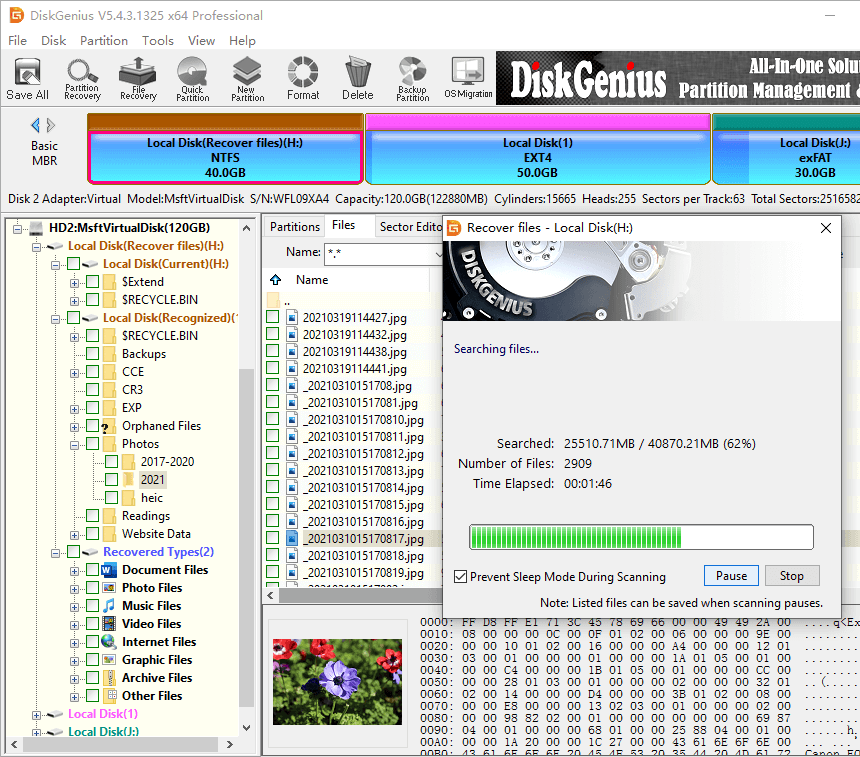
Data recovery software utilizes various techniques to retrieve lost or deleted data from storage devices. These techniques aim to reconstruct data by analyzing the underlying file system structure and raw data on the device.
File Carving
File carving is a powerful technique that involves searching for file signatures within raw data on a storage device. File signatures are unique patterns of bytes that identify specific file types. By identifying these signatures, the software can extract the corresponding files, even if their file system entries have been deleted or corrupted.
- File carving is particularly effective for recovering deleted files or files that have been accidentally formatted. This technique can also be used to recover files from fragmented drives or devices with damaged file systems.
- File carving is not foolproof. The effectiveness of this technique depends on the presence of identifiable file signatures within the raw data. If a file has been completely overwritten or its signature has been corrupted, file carving may not be able to recover it.
- In a real-world scenario, a user might accidentally delete a photo from their memory card. By using file carving, a data recovery software can scan the raw data on the memory card and identify the deleted photo’s file signature. The software can then extract the photo data and recover the image file.
Raw Data Recovery
Raw data recovery involves directly reading and analyzing the raw data on a storage device without relying on the file system structure. This technique is often used when the file system has been severely corrupted or damaged, rendering traditional methods ineffective.
- Raw data recovery is a powerful technique that can be used to recover data from devices with corrupted file systems or even unformatted drives. It is also useful for recovering data from damaged sectors or bad blocks on a hard drive.
- Raw data recovery can be time-consuming and requires specialized software that can handle complex data structures. This technique also relies on the ability to identify and interpret data patterns within the raw data stream, which can be challenging in some cases.
- A user might accidentally format their external hard drive, erasing all the data stored on it. Using raw data recovery, a data recovery software can scan the raw data on the drive and attempt to reconstruct the file system and recover the lost data.
Partition Recovery
Partition recovery focuses on recovering data from lost or deleted partitions on a storage device. Partitions are logical divisions of a physical storage device, each containing a separate file system. When a partition is deleted or corrupted, the data within it becomes inaccessible.
- Partition recovery is crucial when a user accidentally deletes a partition or the partition table becomes corrupted. This technique can also be used to recover data from devices with multiple partitions, where one partition might be damaged or inaccessible.
- Partition recovery involves identifying and recovering the partition table, which contains information about the location and size of each partition. The effectiveness of this technique depends on the extent of the damage to the partition table and the availability of backup copies.
- A user might accidentally delete a partition on their hard drive, leading to the loss of all data stored on that partition. Using partition recovery, a data recovery software can scan the hard drive, identify the deleted partition, and attempt to recover the data within it.
Choosing the Right Recovery Software
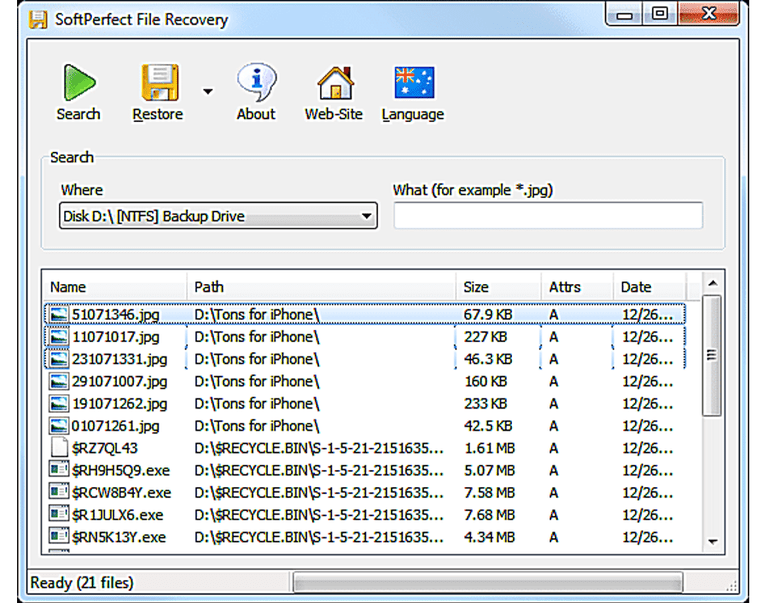
Selecting the right data recovery software can be crucial for successfully retrieving lost or deleted data. The best option for you will depend on several factors, including the nature of your data loss, the operating system you use, and your budget.
Factors to Consider When Choosing Recovery Software
- Data Loss Scenario: The type of data loss you’ve experienced can influence the type of recovery software you need. For example, if you’ve accidentally deleted a file, you’ll likely need a simple recovery tool. However, if you’ve lost data due to a hard drive crash, you’ll need more advanced software.
- Operating System Compatibility: Ensure the recovery software is compatible with your operating system (Windows, macOS, Linux, etc.). Some software works with multiple platforms, while others are designed for specific systems.
- Ease of Use: Choose software that is user-friendly, especially if you are not tech-savvy. Look for a clear interface with straightforward instructions and intuitive features.
- Cost: Recovery software comes in various price ranges. Some are free, while others are paid with subscription options. Consider your budget and the value the software provides.
- Features: Different software offers different features. Some may specialize in recovering specific file types, while others provide additional functionalities like data backup or disk cloning.
- Customer Support: If you encounter issues, it’s helpful to have access to reliable customer support. Check the software’s website or reviews for information on their support options.
Comparing Recovery Software Options
| Software | Data Loss Scenarios | Operating System Compatibility | Ease of Use | Cost | Features |
|---|---|---|---|---|---|
| Recuva | Deleted files, formatted drives, emptied Recycle Bin | Windows | Easy | Free | File recovery, deep scan, data preview |
| EaseUS Data Recovery Wizard | Deleted files, formatted drives, hard drive crashes | Windows, macOS | Moderate | Paid (free trial available) | File recovery, partition recovery, hard drive recovery, data backup |
| R-Studio | Deleted files, formatted drives, hard drive crashes, RAID recovery | Windows, macOS, Linux | Advanced | Paid | File recovery, partition recovery, hard drive recovery, RAID recovery, data backup |
| Disk Drill | Deleted files, formatted drives, hard drive crashes | macOS, Windows | Easy | Paid (free trial available) | File recovery, partition recovery, hard drive recovery, data backup, disk monitoring |
Recommendations for Specific Recovery Software
- For beginners and simple data loss scenarios: Recuva and Disk Drill offer user-friendly interfaces and effective recovery capabilities for deleted files and formatted drives.
- For more complex data loss scenarios: EaseUS Data Recovery Wizard and R-Studio are more powerful options suitable for recovering data from hard drive crashes and formatted drives.
- For professionals and advanced users: R-Studio provides comprehensive features for data recovery, including RAID recovery and data backup, making it a robust choice for complex data loss scenarios.
Data Recovery Best Practices
Data recovery software can be a lifesaver when you lose important files, but it’s even better to prevent data loss in the first place. By adopting best practices, you can significantly reduce the risk of losing your precious data and ensure its integrity.
Preventing Data Loss
Data loss can be a significant problem, leading to lost productivity, financial setbacks, and even legal issues. Taking proactive steps to prevent data loss is essential.
- Regular Backups: Back up your data regularly to multiple locations. This could include external hard drives, cloud storage services, or even a second internal hard drive. Consider using a backup strategy that involves both local and cloud backups to ensure maximum data security.
- Data Redundancy: Implement data redundancy by creating multiple copies of your critical data. This can be achieved through RAID configurations for hard drives, mirroring data across different devices, or using cloud storage services that offer data replication.
- Secure Storage: Store your data securely, both physically and digitally. Use strong passwords, enable encryption for sensitive data, and keep your devices protected from unauthorized access. Consider using a password manager to securely store and manage your passwords.
- Data Integrity Checks: Regularly check the integrity of your data backups to ensure they are accurate and complete. This can be done by running checksums or using data verification tools.
Using Recovery Software Effectively
Data recovery software can be a valuable tool for retrieving lost data, but it’s important to use it effectively.
- Choose the Right Software: Select recovery software that is compatible with your operating system and file system. Research different options and read reviews to find a reputable and effective solution.
- Follow Instructions Carefully: Read the software’s instructions carefully and follow them precisely. Avoid making any changes to the affected drive or partition before running the recovery process.
- Scan Thoroughly: Allow the software to scan the entire drive or partition where the data was lost. This ensures that it can find all recoverable files, even those that are deeply fragmented or damaged.
- Preview Files: Before recovering files, preview them to ensure that they are intact and usable. This will help you avoid recovering corrupted or unwanted files.
- Save Recovered Files: Once you have previewed and selected the files you want to recover, save them to a different drive or partition. Do not save them to the same location where they were originally stored, as this could overwrite the lost data.
Minimizing Data Loss Risk
There are several steps you can take to minimize the risk of data loss and protect your valuable information.
- Avoid Unnecessary Downloads: Be cautious about downloading files from unknown sources, as they could contain malware or viruses that can corrupt your data.
- Use a Firewall: Install and configure a firewall to protect your computer from unauthorized access and malicious attacks.
- Update Software Regularly: Keep your operating system and software applications up to date with the latest security patches and updates. This will help to protect against known vulnerabilities.
- Protect Against Physical Damage: Keep your computer and storage devices in a safe and secure location, away from potential hazards such as spills, dust, and extreme temperatures.
- Be Aware of Phishing Attacks: Be cautious of suspicious emails or links that request personal information or try to trick you into downloading malicious software.
Data Recovery Challenges: Recovery Software
Data recovery can be a complex process, often involving intricate scenarios that require specialized tools and expertise. The effectiveness of recovery software in addressing these challenges is crucial for successful data retrieval.
Complex Data Loss Scenarios
Data loss scenarios can range from accidental deletions to system crashes, virus attacks, or even hardware failures. Recovery software plays a vital role in navigating these complexities, employing various techniques to locate and restore lost data.
- Accidental Deletion: When files are accidentally deleted, recovery software can scan the storage device for deleted files, allowing for their retrieval. This is possible because deleted files are not immediately erased from the device but are marked as available for overwriting.
- System Crashes: In cases of system crashes, recovery software can access the system’s hard drive and recover data from corrupted or inaccessible files. This often involves scanning the drive for file signatures and reconstructing the files based on their metadata.
- Virus Attacks: Viruses can encrypt or delete files, rendering them inaccessible. Recovery software can sometimes recover encrypted data by decrypting it or by restoring previous versions of files that were not affected by the virus.
Encrypted Data
Encrypted data presents a significant challenge for recovery software. Encryption algorithms are designed to protect data from unauthorized access, making it difficult for recovery software to decrypt the data without the encryption key.
- Password Recovery: Some recovery software can attempt to recover passwords or encryption keys using brute force methods or by exploiting vulnerabilities in the encryption software. However, this approach can be time-consuming and may not always be successful.
- Data Recovery without Encryption Key: In some cases, recovery software can recover data without the encryption key by analyzing the encrypted data for patterns or identifying weaknesses in the encryption algorithm. This approach is often more challenging and requires advanced techniques.
Physical Damage to Storage Devices
Physical damage to storage devices, such as hard drives, can result in data loss and make data recovery a challenging task. Recovery software may not be able to access the data if the device is physically damaged, requiring specialized hardware and expertise.
- Data Recovery from Damaged Devices: Specialized data recovery services can often recover data from physically damaged devices. They use advanced techniques and specialized equipment to access the data and perform recovery operations.
- Data Recovery from Damaged Files: Recovery software can sometimes recover data from damaged files by analyzing the file structure and reconstructing the missing data. However, the success rate of this approach depends on the extent of the damage and the type of file.
Real-World Data Recovery Scenarios
- Scenario 1: Accidental Deletion of Important Files: A user accidentally deleted a folder containing important work documents. Using a recovery software, they were able to recover the deleted folder and all its files.
- Scenario 2: Hard Drive Failure: A user’s hard drive failed, rendering the computer inaccessible. They contacted a data recovery service, who were able to recover most of the data from the damaged drive.
- Scenario 3: Virus Attack: A user’s computer was infected with a virus that encrypted their personal files. Using a recovery software, they were able to decrypt the files and restore them to their original state.
Data Recovery Security and Privacy
Data recovery software can be a lifesaver when you lose important files, but it’s crucial to remember that the process involves handling sensitive data. This is where data security and privacy become paramount. You don’t want the software you use to recover lost files to become the source of a new data breach.
Data Security and Privacy Considerations
Data recovery software often requires access to your hard drive or other storage devices, which contain potentially sensitive information. This access can pose security risks if not handled properly. For example, if the software is compromised, it could be used to steal your data or install malware on your computer.
Protecting Sensitive Data During Recovery
To protect your data during the recovery process, consider these measures:
- Choose reputable software: Opt for data recovery software from well-known and trusted developers with a good reputation for security.
- Check for security features: Look for features like data encryption, password protection, and secure data transfer protocols.
- Keep your software updated: Regularly update your data recovery software to patch vulnerabilities and improve security.
- Avoid using public Wi-Fi: When recovering data, use a secure, private network to minimize the risk of data interception.
Data Security Best Practices
- Use strong passwords: Create strong, unique passwords for your data recovery software and your computer.
- Enable two-factor authentication: This adds an extra layer of security by requiring a second verification step, such as a code sent to your phone.
- Scan your computer for malware: Regularly scan your computer for malware using a reputable antivirus program.
- Be cautious of phishing attempts: Don’t click on suspicious links or open attachments from unknown senders.
- Back up your data regularly: This is crucial for data protection, as it provides a copy of your data in case of accidental deletion or hardware failure.
Data Recovery Privacy Concerns
Some data recovery software may collect information about your computer and your data recovery activities. This information could include your IP address, device type, and the types of files you are recovering. While this information may be used to improve the software or provide better customer support, it can also raise privacy concerns.
Ensuring Data Privacy While Using Recovery Software
- Read the software’s privacy policy: Understand how the software collects, uses, and shares your data.
- Consider using a VPN: A VPN can encrypt your internet traffic and mask your IP address, providing an extra layer of privacy.
- Use a dedicated device: If possible, use a separate computer or a virtual machine to run the data recovery software. This helps isolate your primary computer from potential security risks.
- Delete the recovered data securely: Once you have recovered your data, delete the recovered files securely using a file shredding program. This prevents the data from being recovered by other means.
Future Trends in Data Recovery
The field of data recovery is constantly evolving, driven by the increasing volume and complexity of data, the proliferation of new storage technologies, and the growing importance of data security and privacy. As technology advances, so too do the techniques and strategies employed for recovering lost or corrupted data. This section will explore some of the most promising future trends in data recovery, highlighting the potential impact of these innovations on the industry.
Cloud-Based Data Recovery
Cloud computing has revolutionized the way we store, access, and manage data. Cloud-based data recovery solutions offer several advantages over traditional methods, including:
- Accessibility: Cloud-based recovery services can be accessed from anywhere with an internet connection, making it easier to recover data from multiple devices and locations.
- Scalability: Cloud providers can easily scale their infrastructure to accommodate the growing needs of businesses and individuals, ensuring that data recovery resources are readily available when needed.
- Cost-effectiveness: Cloud-based solutions can be more cost-effective than maintaining on-premise data recovery systems, as they eliminate the need for hardware and software investments and ongoing maintenance costs.
Several cloud providers, such as Amazon Web Services (AWS), Microsoft Azure, and Google Cloud Platform (GCP), offer robust data recovery services that leverage the power of cloud computing to ensure data resilience and quick recovery.
AI-Powered Data Recovery
Artificial intelligence (AI) is transforming various industries, and data recovery is no exception. AI algorithms can analyze data patterns, identify anomalies, and predict potential data loss scenarios, enabling more proactive and efficient data recovery efforts. AI-powered data recovery solutions can:
- Automate data recovery tasks: AI algorithms can automate repetitive and time-consuming tasks, such as file identification, data reconstruction, and data verification, freeing up human experts to focus on more complex recovery challenges.
- Improve recovery accuracy: AI algorithms can analyze large volumes of data to identify patterns and relationships that humans may miss, leading to more accurate data recovery results.
- Enhance data protection: AI-powered data recovery solutions can predict potential data loss scenarios and proactively implement preventive measures, reducing the risk of data loss in the first place.
Examples of AI-powered data recovery solutions include advanced file carving algorithms that can recover deleted files even when file system metadata is corrupted, and machine learning models that can predict data loss events based on historical data and system usage patterns.
Blockchain-Based Data Storage
Blockchain technology, known for its decentralized and tamper-proof nature, is emerging as a promising solution for secure and reliable data storage. Blockchain-based data storage systems can enhance data recovery by:
- Ensuring data immutability: Data stored on a blockchain is immutable, meaning it cannot be altered or deleted, providing a high level of data integrity and protection against data loss or corruption.
- Eliminating single points of failure: Blockchain networks are decentralized, eliminating the risk of data loss due to server failures or data center outages.
- Increasing data transparency: Blockchain technology provides a transparent and auditable record of all data transactions, enhancing data accountability and trust.
While blockchain technology is still in its early stages of adoption, its potential for revolutionizing data storage and recovery is significant. Companies like Storj and Filecoin are already developing blockchain-based data storage solutions that promise to enhance data resilience and security.
The Future of Data Recovery
The future of data recovery is likely to be shaped by the convergence of these emerging technologies. Cloud-based platforms will become increasingly integrated with AI-powered data recovery tools, offering sophisticated solutions for data protection and recovery. Blockchain technology will play a crucial role in ensuring data integrity and security, making it more difficult for malicious actors to compromise or delete data.
The future of data recovery will likely see a shift towards proactive data protection strategies, leveraging AI and machine learning to predict and prevent data loss, rather than relying solely on reactive recovery solutions.
Data recovery solutions will become more user-friendly, offering intuitive interfaces and automated workflows to simplify the recovery process for both individuals and businesses.
Case Studies of Data Recovery Success
Data recovery software has proven its worth in countless situations, rescuing critical data from seemingly lost situations. These success stories demonstrate the power of recovery software and the expertise of data recovery professionals.
Data Recovery from a Crashed Hard Drive
This case study highlights the successful recovery of critical business data from a crashed hard drive. A small business owner lost all their customer data and financial records when their primary hard drive failed. The business owner contacted a data recovery specialist, who used specialized recovery software to access the damaged hard drive and recover the lost data.
The recovery software was able to successfully retrieve over 95% of the lost data, allowing the business to resume operations without significant disruption.
The software scanned the hard drive for damaged file systems, rebuilt the file structure, and recovered the lost data. The business owner was incredibly grateful for the recovery software’s ability to save their business from a potentially devastating loss.
Conclusion
Data recovery software is a crucial tool for safeguarding your digital assets. It empowers you to recover lost or deleted files, mitigating the risk of data loss and its associated consequences. Understanding the different types of recovery software, their data recovery techniques, and the best practices for data recovery is essential for maximizing your chances of successful data retrieval.
Data Recovery Strategies
It’s vital to adopt a proactive approach to data protection. This involves implementing regular backups, using strong passwords, and ensuring proper storage and handling of data. Consider the following strategies:
- Regular Backups: Create regular backups of your critical data on external hard drives, cloud storage services, or other reliable backup solutions. Backups act as a safety net, allowing you to restore data in case of accidental deletion or hardware failure.
- Data Redundancy: Implement data redundancy strategies, such as RAID configurations, to create multiple copies of your data on different storage devices. This approach ensures data availability even if one storage device fails.
- Data Encryption: Encrypt your sensitive data to protect it from unauthorized access. Encryption ensures that even if your data is stolen or compromised, it remains inaccessible to unauthorized individuals.
- Data Recovery Software: Invest in reliable data recovery software and familiarize yourself with its features and functionalities. Having the right recovery software at your disposal can significantly increase your chances of recovering lost data.
Concluding Remarks
In the ever-evolving digital landscape, data recovery software plays a crucial role in ensuring the safety and accessibility of our digital assets. From safeguarding personal memories to securing vital business information, these tools empower us to navigate the potential pitfalls of data loss with confidence. As technology continues to advance, so too will the capabilities of recovery software, offering even greater protection and peace of mind in the future.
Recovery software can be a lifesaver when you accidentally delete important files. But what if you’re unable to type due to an injury? In such situations, software like dragon naturally speaking can be a valuable tool, allowing you to dictate commands and navigate the recovery process using voice commands.
This can be a huge relief, making data recovery more accessible for everyone.
