Autodesk Student opens a world of possibilities for aspiring creatives, engineers, and designers. This program empowers students with access to industry-leading software, providing a foundation for future success. Whether you’re dreaming of designing skyscrapers, crafting stunning animations, or developing innovative products, Autodesk tools offer the power to bring your visions to life.
Table of Contents
From 3D modeling and rendering to simulation and design analysis, Autodesk software spans a wide range of disciplines. This comprehensive suite equips students with the skills and knowledge they need to excel in their chosen fields, preparing them for a competitive job market.
Autodesk Student Software Access
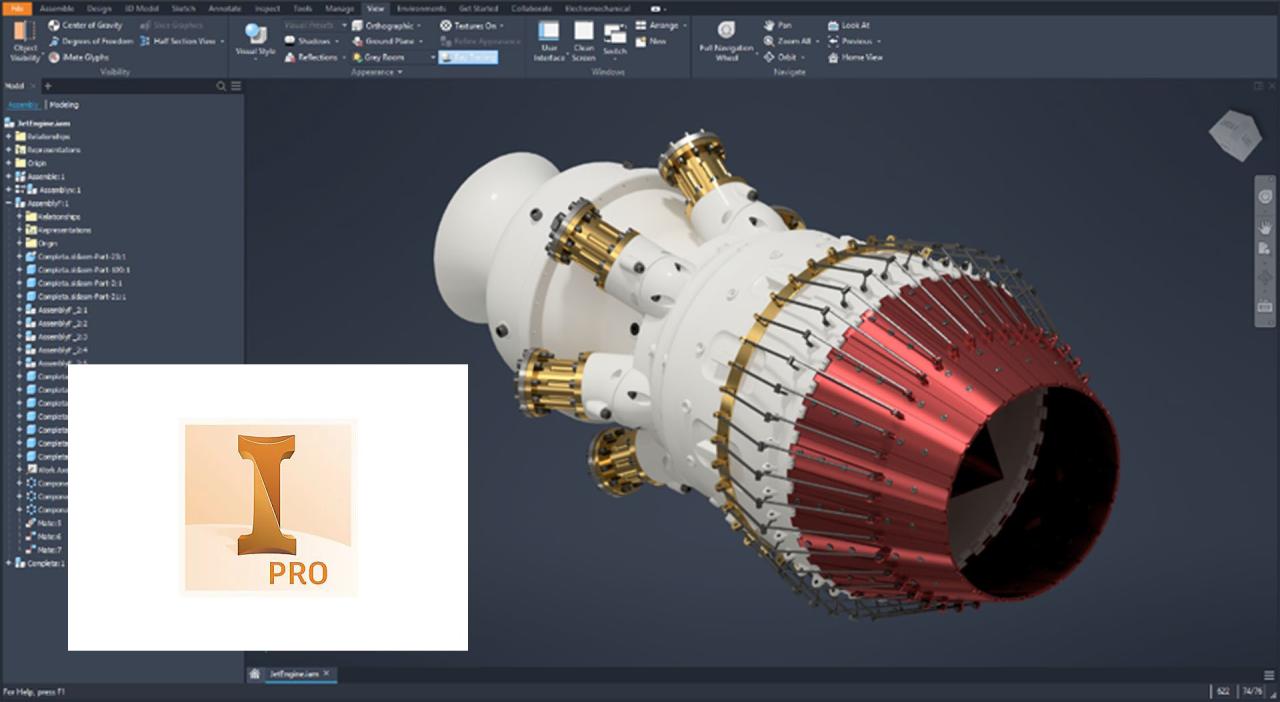
Autodesk offers a wide range of software for students, providing them with access to industry-standard tools to enhance their learning and project development. These software versions are specifically designed for educational purposes and come with various benefits for students.
Eligibility Requirements for Student Versions
To access Autodesk software as a student, you must meet specific eligibility criteria.
- Enrolled in an educational institution: You must be currently enrolled in a recognized educational institution, such as a high school, college, or university.
- Active student status: You must be an active student, meaning you are enrolled in courses and attending classes regularly.
- Valid email address: You need a valid email address associated with your educational institution to access the software.
Steps to Obtain a Student License
To obtain a student license for Autodesk software, follow these steps:
- Visit the Autodesk Education Community website: Access the official Autodesk Education Community website, where you can find detailed information about student software access.
- Create an account: If you don’t already have an account, create one using your educational email address.
- Verify your student status: You may need to verify your student status by providing information from your educational institution.
- Download and install the software: Once your student status is verified, you can download and install the desired Autodesk software.
- Activate your license: Activate your student license using the provided instructions, which usually involves entering your account information.
Educational Benefits of Autodesk Software
Autodesk software provides students with a powerful toolset that can enhance their learning in various fields, from design and engineering to architecture and media. These tools offer a unique blend of practicality and creativity, empowering students to explore complex concepts, visualize their ideas, and develop essential skills for their future careers.
Real-World Project Creation, Autodesk student
Autodesk software allows students to create real-world projects that can be used in various contexts. This hands-on experience provides valuable insights into the application of theoretical knowledge in practical settings.
- Students studying architecture can design and visualize buildings using Revit, creating detailed models that include structural elements, materials, and lighting.
- Engineering students can use Inventor to design and simulate mechanical parts and systems, understanding the principles of engineering and their practical application.
- Media and design students can use Maya to create stunning 3D animations and visual effects, exploring the world of digital storytelling and visual communication.
Development of Essential Skills
Autodesk software helps students develop essential skills that are highly valued in the job market. These tools foster creativity, problem-solving, and critical thinking, equipping students with the skills they need to succeed in their chosen fields.
- Autodesk software encourages students to think creatively and explore different solutions to design problems. This fosters innovation and a willingness to experiment, crucial skills in a rapidly evolving world.
- The software’s intuitive interfaces and comprehensive features allow students to solve complex problems, enhancing their analytical and problem-solving abilities. This hands-on experience provides a practical understanding of design principles and their application.
- Autodesk software also helps students develop critical thinking skills by encouraging them to analyze design decisions and evaluate the effectiveness of their solutions. This process of continuous assessment and refinement is essential for developing a strong design mindset.
Autodesk Student Community
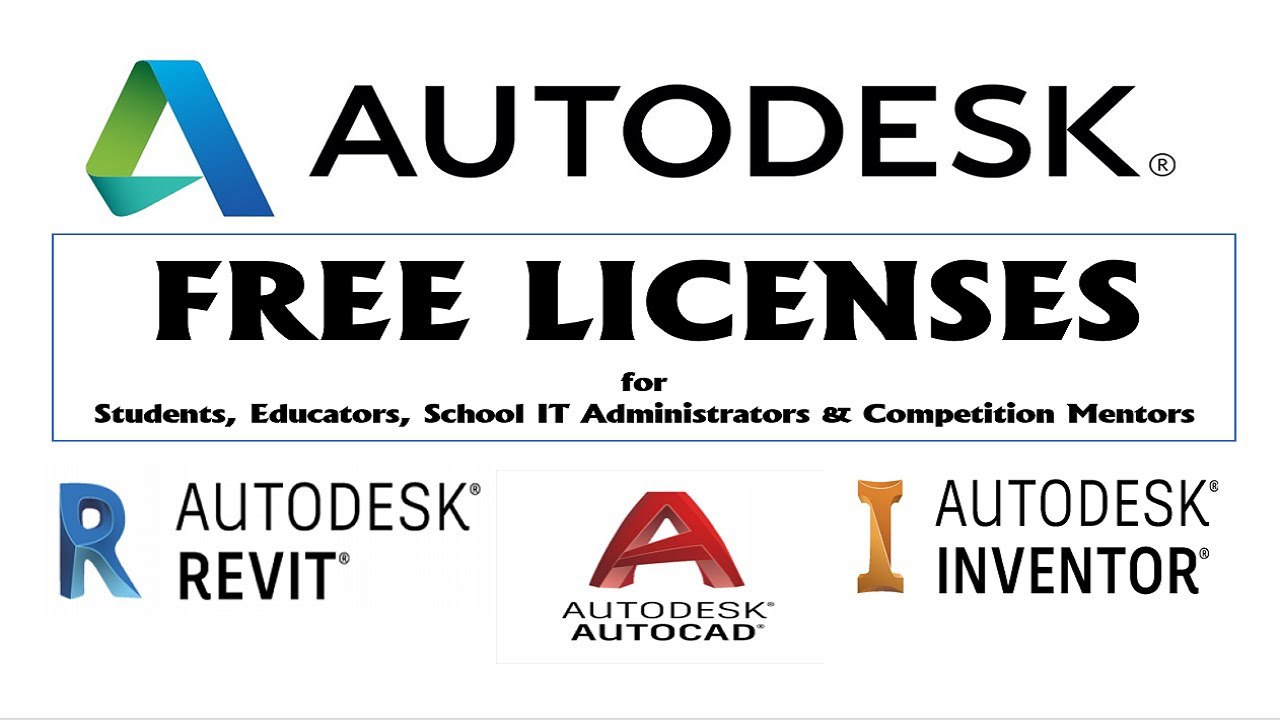
The Autodesk Student Community is a vibrant online platform designed to connect students with Autodesk software, resources, and other aspiring creatives. It’s a place where you can learn, collaborate, and share your passion for design and technology.
Resources and Support
The Autodesk Student Community offers a wide range of resources and support to help students succeed.
- Software Access: Autodesk provides free access to its software for students, including popular programs like AutoCAD, Revit, Maya, and Fusion 360. This allows students to develop their skills and explore different fields of design and engineering.
- Learning Materials: The community offers a vast library of tutorials, videos, and articles to help students learn how to use Autodesk software effectively. These resources cover a wide range of topics, from basic functionalities to advanced techniques.
- Online Forums: The community forums provide a platform for students to connect with each other, ask questions, and share their experiences. This is a great way to get help with specific software issues, learn from others, and build a network of peers.
- Student Competitions: Autodesk regularly hosts student competitions, offering opportunities for students to showcase their skills and win prizes. These competitions are a great way to gain recognition, build a portfolio, and connect with potential employers.
Benefits of Joining the Autodesk Student Community
Joining the Autodesk Student Community offers numerous benefits for students, including:
- Access to a Global Network: The community connects students with other aspiring creatives from around the world, fostering collaboration and knowledge sharing.
- Professional Development: The community provides opportunities for students to develop their skills, gain valuable experience, and build their portfolios. This can be instrumental in preparing them for future careers in design and engineering.
- Inspiration and Motivation: The community showcases the work of talented students and professionals, providing inspiration and motivation to pursue creative endeavors.
- Career Opportunities: The community connects students with potential employers and internships, offering valuable opportunities for career advancement.
Examples of Student Projects and Success Stories
The Autodesk Student Community is filled with inspiring examples of student projects and success stories.
- Sustainable Design: Students have used Autodesk software to design innovative and sustainable buildings, bridges, and infrastructure projects. These projects often incorporate eco-friendly materials, energy-efficient technologies, and sustainable design principles.
- Virtual Reality Experiences: Students have created immersive virtual reality experiences using Autodesk software. These projects showcase the power of VR to enhance storytelling, education, and entertainment.
- Animation and Filmmaking: Students have used Autodesk software to create stunning animation and film projects. These projects demonstrate the versatility of Autodesk software in bringing creative visions to life.
- Product Design: Students have designed innovative products using Autodesk software, showcasing their skills in 3D modeling, rendering, and prototyping.
Popular Autodesk Software for Students
Autodesk offers a wide range of software applications that are widely used in various industries, including architecture, engineering, and design. Students can benefit greatly from using these software programs to develop their skills and gain valuable experience in their chosen fields.
Popular Autodesk Software for Different Disciplines
This section presents a table that showcases popular Autodesk software for different disciplines, along with brief descriptions and key features. It also includes links to relevant resources and tutorials for each software.
| Discipline | Software | Description | Key Features | Resources and Tutorials |
|---|---|---|---|---|
| Architecture | Autodesk Revit | A building information modeling (BIM) software used for architectural design, documentation, and analysis. |
|
|
| Engineering | Autodesk AutoCAD | A computer-aided design (CAD) software used for 2D and 3D drafting, design, and documentation. |
|
|
| Design | Autodesk Fusion 360 | A cloud-based CAD, CAM, and CAE software used for product design, engineering, and manufacturing. |
|
Autodesk Student Competitions and Awards
Autodesk offers a variety of competitions and awards for students to showcase their skills and creativity. These programs provide opportunities for students to gain valuable experience, network with industry professionals, and win prizes and recognition.
Benefits of Participating in Autodesk Competitions
Participating in Autodesk competitions offers several benefits for students:
- Gain Real-World Experience: Competitions provide students with a platform to apply their knowledge and skills to real-world projects, building a portfolio of practical work.
- Develop Industry-Relevant Skills: Students learn and refine their abilities in using Autodesk software, gaining valuable skills that are highly sought after in the industry.
- Network with Professionals: Competitions provide opportunities to connect with industry professionals, mentors, and other students, fostering valuable connections and career opportunities.
- Gain Recognition and Awards: Winners of Autodesk competitions receive recognition and awards, boosting their resumes and showcasing their talents to potential employers.
- Enhance Creativity and Innovation: Competitions encourage students to think outside the box and explore new ideas, fostering creativity and innovation.
Examples of Autodesk Competitions and Awards
Autodesk hosts several competitions and awards throughout the year, catering to different disciplines and skill levels. Some notable examples include:
- Autodesk Fusion 360 Student Design Competition: This competition challenges students to design and create innovative products using Autodesk Fusion 360. Past winners have showcased their creativity and technical skills in designing sustainable solutions, medical devices, and consumer products.
- Autodesk Revit Architecture Student Design Competition: This competition focuses on architectural design, where students create innovative and sustainable building designs using Autodesk Revit. Past winners have impressed judges with their imaginative concepts, attention to detail, and use of advanced modeling techniques.
- Autodesk Maya Student Competition: This competition encourages students to showcase their skills in 3D animation, modeling, and visual effects using Autodesk Maya. Past winners have created stunning animations, character designs, and visual effects, demonstrating their mastery of the software and their artistic vision.
- Autodesk Inventor Student Design Competition: This competition challenges students to design and create innovative mechanical components and assemblies using Autodesk Inventor. Past winners have impressed judges with their technical skills, problem-solving abilities, and innovative designs.
- Autodesk AEC Excellence Awards: These awards recognize outstanding projects in the architecture, engineering, and construction (AEC) industry, with a dedicated category for student projects. Students have the opportunity to showcase their work and receive recognition for their exceptional designs and contributions to the field.
Career Paths for Autodesk Users: Autodesk Student
Autodesk software is widely used in various industries, offering a diverse range of career paths for students with expertise in these tools. The skills acquired through Autodesk software training are highly valued by employers across different sectors.
Career Paths for Autodesk Users
Autodesk software provides a foundation for various career paths, depending on the specific software and industry focus. Here are some popular career paths for Autodesk users:
- Architectural Design and Drafting: Architects, drafters, and designers utilize Autodesk Revit, AutoCAD, and 3ds Max to create detailed drawings, 3D models, and renderings for buildings, structures, and landscapes.
- Engineering and Manufacturing: Engineers and manufacturing professionals use Autodesk Inventor, Fusion 360, and AutoCAD to design, analyze, and manufacture products, machinery, and infrastructure.
- Construction and Project Management: Construction managers, project engineers, and site supervisors leverage Autodesk software, such as Revit, Navisworks, and BIM 360, to manage construction projects, visualize designs, and track progress.
- Animation and Visual Effects: Autodesk Maya, 3ds Max, and Mudbox are popular tools for animators, visual effects artists, and game developers to create realistic and engaging animations, special effects, and virtual environments.
- Product Design and Development: Industrial designers, product developers, and engineers utilize Autodesk software like Fusion 360, Inventor, and Alias to design, prototype, and manufacture consumer products, industrial equipment, and automotive parts.
Skills and Qualifications
Employers look for a combination of technical skills, soft skills, and qualifications in Autodesk users. Here are some key skills and qualifications:
- Proficiency in Autodesk Software: Demonstrated expertise in relevant Autodesk software, including proficiency in modeling, drafting, rendering, simulation, and other relevant functionalities.
- Technical Skills: Strong understanding of design principles, engineering concepts, construction methods, or animation techniques, depending on the specific career path.
- Problem-Solving and Critical Thinking: Ability to analyze problems, identify solutions, and apply technical skills effectively to address complex design challenges.
- Communication and Collaboration: Excellent communication skills, both written and verbal, to effectively communicate design ideas, project updates, and technical information to colleagues, clients, and stakeholders.
- Project Management: Ability to manage projects effectively, meet deadlines, and work within budget constraints.
Successful Professionals
Many successful professionals in various fields have started their careers using Autodesk software. Here are some examples:
- Zaha Hadid: Renowned architect known for her innovative and futuristic designs, utilizing Autodesk software to create iconic buildings like the Heydar Aliyev Center in Azerbaijan.
- Elon Musk: Founder of Tesla and SpaceX, who leveraged Autodesk software in the early stages of his career to design and develop products, contributing to the advancement of electric vehicles and space exploration.
- Tim Burton: Acclaimed filmmaker known for his unique visual style, who used Autodesk software to create stop-motion animation and special effects for films like “The Nightmare Before Christmas” and “Corpse Bride.”
Future of Autodesk Software in Education
The future of Autodesk software in education is bright, fueled by continuous innovation and the growing demand for skilled professionals in design, engineering, and construction. As technology evolves, so too does Autodesk’s commitment to providing students with the tools and resources they need to succeed in these dynamic fields.
Emerging Trends and Advancements
The integration of Artificial Intelligence (AI) is transforming the design process, allowing for more intelligent and efficient workflows. Autodesk’s software is increasingly incorporating AI features, such as:
- Generative Design: AI-powered algorithms that explore a vast range of design possibilities based on user-defined parameters, leading to optimized solutions.
- Predictive Analysis: AI models can analyze data to anticipate potential problems and optimize designs for performance, sustainability, and cost-effectiveness.
- Virtual Reality (VR) and Augmented Reality (AR): Autodesk software is embracing VR and AR technologies to create immersive experiences for students, enabling them to visualize and interact with designs in a realistic and engaging way.
These advancements are not only improving design outcomes but also making learning more interactive and engaging.
Impact on Student Learning and Career Opportunities
The integration of AI and emerging technologies is creating new opportunities for students and shaping the future of design and engineering professions. These advancements are:
- Enhancing Learning Experiences: Immersive VR and AR experiences allow students to explore complex designs in a hands-on manner, deepening their understanding and fostering creativity.
- Developing Future-Ready Skills: Students are gaining valuable skills in AI-powered design tools, preparing them for the evolving job market.
- Opening New Career Paths: The increasing demand for AI and VR professionals in design, engineering, and construction creates exciting career opportunities for students who master these technologies.
Role of Autodesk Software in the Educational Landscape
Autodesk software is becoming an integral part of the educational landscape, providing students with the tools they need to succeed in a rapidly changing world. Its role is evolving to:
- Promote Innovation and Creativity: Autodesk software empowers students to explore innovative ideas and push the boundaries of design, fostering a culture of creativity and problem-solving.
- Bridge the Gap Between Academia and Industry: By providing access to industry-standard software, Autodesk helps students gain practical experience and develop skills that are highly valued by employers.
- Foster Collaboration and Knowledge Sharing: Autodesk’s online communities and platforms facilitate collaboration and knowledge sharing among students, educators, and industry professionals, creating a vibrant ecosystem for learning and innovation.
Student Success Stories with Autodesk Software
Autodesk software has empowered countless students to realize their creative visions and achieve remarkable outcomes in their academic and professional journeys. These success stories demonstrate the transformative power of Autodesk tools in various fields, from architecture and engineering to design and animation.
Impact of Autodesk Software on Students’ Academic and Professional Journeys
Autodesk software has played a pivotal role in shaping the academic and professional journeys of numerous students. These tools have enabled students to bring their ideas to life, enhance their skills, and gain valuable experience that sets them apart in the competitive job market.
- Enhanced Visualization and Communication: Autodesk software allows students to create stunning visualizations and presentations, effectively communicating their designs and ideas to peers, professors, and potential employers. This ability to communicate complex concepts visually is highly valued in various industries.
- Real-World Project Experience: By utilizing Autodesk software in their coursework, students gain practical experience working on real-world projects, developing essential skills like problem-solving, collaboration, and project management. This hands-on experience prepares them for the demands of the professional world.
- Industry-Recognized Skills: Proficiency in Autodesk software is highly sought after by employers in various industries. By mastering these tools, students gain a competitive edge, increasing their employability and career prospects.
- Portfolio Development: Autodesk software enables students to create impressive portfolios showcasing their skills and projects, demonstrating their capabilities to potential employers. A strong portfolio is crucial for securing internships and job opportunities.
Examples of Student Success Stories
Here are a few examples of student success stories that highlight the impact of Autodesk software on their academic and professional journeys:
- Sarah, an architecture student, used Autodesk Revit to design a sustainable housing project for her senior thesis. Her project received critical acclaim from her professors and earned her a prestigious design award. “Autodesk Revit helped me to bring my vision to life,” Sarah said. “It allowed me to create detailed and accurate models, explore different design options, and present my ideas effectively.” Sarah’s project was featured in several publications and caught the attention of a prominent architectural firm, leading to a job offer after graduation.
- John, a mechanical engineering student, used Autodesk Inventor to design a 3D printed prosthetic hand for his final year project. His project won first place in a national engineering competition and earned him recognition for his innovative design and technical skills. “Autodesk Inventor made it possible for me to create a complex and functional prosthetic hand,” John shared. “The software’s intuitive interface and advanced features allowed me to iterate on my design quickly and efficiently.” John’s project attracted the attention of several medical device companies, leading to multiple job offers and opportunities to pursue further research in prosthetics.
- Maria, a graphic design student, used Autodesk Maya to create a stunning animated short film for her portfolio. Her film impressed industry professionals and earned her a coveted internship at a leading animation studio. “Autodesk Maya gave me the tools to create a visually captivating and emotionally engaging animation,” Maria said. “The software’s powerful animation tools and realistic rendering capabilities allowed me to bring my characters and story to life.” Maria’s internship experience led to a full-time job offer at the animation studio, where she continues to hone her skills and create award-winning animations.
Final Thoughts
Autodesk Student is more than just software; it’s a gateway to a vibrant community, a platform for showcasing talent, and a stepping stone to a rewarding career. By embracing the opportunities offered through Autodesk Student, you’ll not only develop valuable technical skills but also connect with like-minded individuals, participate in exciting competitions, and gain real-world experience that sets you apart.
Autodesk Student is a great resource for students who want to learn about and use Autodesk software. The program provides access to a variety of tools, including AutoCAD, Revit, and Maya, which can be incredibly useful for projects in architecture, engineering, and design.
If you’re having trouble with a particular tool or project, you can always reach out to the Autodesk Student community for help, or even consider using a remote access tool like screenconnect to get assistance from a tutor or mentor.
The support available through Autodesk Student can make a real difference in your learning journey and help you achieve your goals.
