ProPresenter, a powerful presentation software, empowers individuals and organizations to create captivating and engaging visual experiences. From worship services to conferences, ProPresenter offers a comprehensive suite of tools designed to elevate any presentation to new heights.
Table of Contents
ProPresenter’s intuitive interface and robust features make it a favorite among professionals and amateurs alike. Whether you’re a seasoned presenter or just starting out, ProPresenter provides the tools you need to deliver impactful messages and unforgettable events.
ProPresenter Overview
ProPresenter is a powerful and versatile presentation software designed to enhance worship services, conferences, and events. It seamlessly integrates media, text, and live video feeds, providing a comprehensive platform for creating dynamic and engaging presentations.
Target Audience
ProPresenter caters to a wide range of users, including:
- Churches and worship teams: ProPresenter streamlines worship services by integrating lyrics, slides, and video content, creating a cohesive and impactful experience for congregations.
- Event organizers and presenters: It empowers event organizers to create visually stunning presentations, enhance audience engagement, and deliver professional-grade presentations for conferences, seminars, and corporate events.
- Educators and teachers: ProPresenter provides a platform for creating interactive and engaging lessons, incorporating multimedia elements to enhance student learning experiences.
Key Features and Benefits
ProPresenter offers a comprehensive suite of features that empower users to create engaging and professional presentations:
- Media Playback: ProPresenter seamlessly integrates various media formats, including videos, images, and audio files, allowing users to create dynamic presentations with rich multimedia content.
- Text and Lyric Display: ProPresenter excels in displaying lyrics, song titles, and other textual elements with customizable fonts, sizes, and colors, enhancing readability and aesthetic appeal.
- Live Video Integration: ProPresenter allows users to incorporate live video feeds from cameras or other sources, enabling real-time video presentations and interactive experiences.
- Slide Transitions and Effects: ProPresenter provides a wide range of transitions and effects, allowing users to create visually captivating presentations with smooth transitions and eye-catching animations.
- Customizable Layouts and Templates: ProPresenter offers customizable layouts and templates, enabling users to tailor presentations to specific needs and brand aesthetics.
- Multi-Screen Output: ProPresenter supports multi-screen output, allowing users to display different content on multiple screens simultaneously, enhancing presentation flexibility and audience engagement.
- Remote Control: ProPresenter offers remote control capabilities, enabling users to control presentations from tablets or smartphones, enhancing presentation flexibility and ease of use.
- Cloud Storage and Collaboration: ProPresenter allows users to store and collaborate on presentations in the cloud, enabling team collaboration and seamless access from multiple devices.
ProPresenter in Worship Settings
ProPresenter has become a staple in many churches and worship settings, streamlining and enhancing the worship experience for both leaders and attendees. It provides a centralized platform for managing various elements of worship, from displaying lyrics and scripture to presenting videos and images.
Integration of Media, Lyrics, and Presentations
ProPresenter excels in its ability to seamlessly integrate various media formats, lyrics, and presentations, creating a dynamic and engaging worship experience. This integration allows for a smooth flow of content, ensuring a cohesive and impactful worship service.
- Lyrics Display: ProPresenter simplifies the display of lyrics during worship songs. It allows users to import lyrics in various formats, customize fonts, and even create animations for a visually appealing presentation.
- Scripture Presentation: Presenting scripture passages is effortless with ProPresenter. Users can import scripture from various versions, format it according to their preferences, and even incorporate multimedia elements like images or videos.
- Media Playback: ProPresenter supports a wide range of media formats, including videos, images, and audio files. This enables churches to incorporate multimedia elements into their worship services, enhancing the visual and auditory experience for attendees.
- Presentation Slides: ProPresenter allows for the creation and presentation of custom slides, which can be used for announcements, sermon Artikels, or other relevant information. This feature ensures that important messages are communicated clearly and effectively.
Enhancing the Worship Experience
ProPresenter significantly enhances the worship experience by providing a range of features that streamline workflows, improve presentation quality, and engage attendees.
- Streamlined Workflow: ProPresenter simplifies the process of managing worship content. Its intuitive interface allows users to easily organize and access various elements, including lyrics, scriptures, media files, and presentations. This streamlined workflow reduces the likelihood of errors and ensures a smooth and efficient worship service.
- Improved Presentation Quality: ProPresenter offers various customization options that allow users to create visually appealing and engaging presentations. Features such as animations, transitions, and background effects enhance the visual appeal of worship content, creating a more impactful experience for attendees.
- Enhanced Engagement: By seamlessly integrating various media formats, lyrics, and presentations, ProPresenter helps create a dynamic and engaging worship experience. This fosters a more immersive and interactive environment for attendees, encouraging active participation and deeper connection with the worship service.
ProPresenter for Events and Presentations
ProPresenter’s capabilities extend far beyond worship services, making it a versatile tool for various events and presentations. Its user-friendly interface and comprehensive features empower users to create engaging and professional presentations across diverse settings.
Flexibility for Different Presentation Styles
ProPresenter’s flexibility allows for a wide range of presentation styles, adapting to the specific needs of each event. Whether it’s a conference, a concert, or a corporate presentation, ProPresenter provides the tools to create visually appealing and impactful presentations.
ProPresenter offers a variety of features that enhance presentation flexibility, including:
- Customizable Layouts: Users can create custom layouts to display various content elements, such as images, videos, text, and graphics, in unique configurations. This enables presentations to be tailored to specific themes and branding.
- Multiple Slide Types: ProPresenter supports various slide types, including full-screen images, split-screen layouts, and custom layouts, allowing for dynamic and engaging presentations.
- Interactive Elements: ProPresenter allows for the integration of interactive elements, such as polls, quizzes, and audience responses, fostering audience engagement and participation.
Examples of ProPresenter in Events
ProPresenter’s versatility is evident in its wide-ranging applications across various events, including:
- Conferences: ProPresenter is used to display speaker slides, manage presentations, and control audio and video playback during conferences. Its ability to seamlessly integrate with external devices and platforms makes it a valuable tool for conference organizers.
- Concerts: ProPresenter can enhance concert experiences by displaying lyrics, stage cues, and visual effects. Its ability to synchronize with music playback ensures a smooth and engaging performance for both the artists and the audience.
- Corporate Presentations: ProPresenter’s professional presentation features make it ideal for corporate events. Its ability to create visually appealing presentations, incorporate branding elements, and manage presentations effectively makes it a popular choice for businesses.
- Educational Events: ProPresenter can be used to display lecture slides, manage presentations, and control multimedia content in educational settings. Its user-friendly interface and intuitive features make it a valuable tool for educators.
ProPresenter Technical Aspects
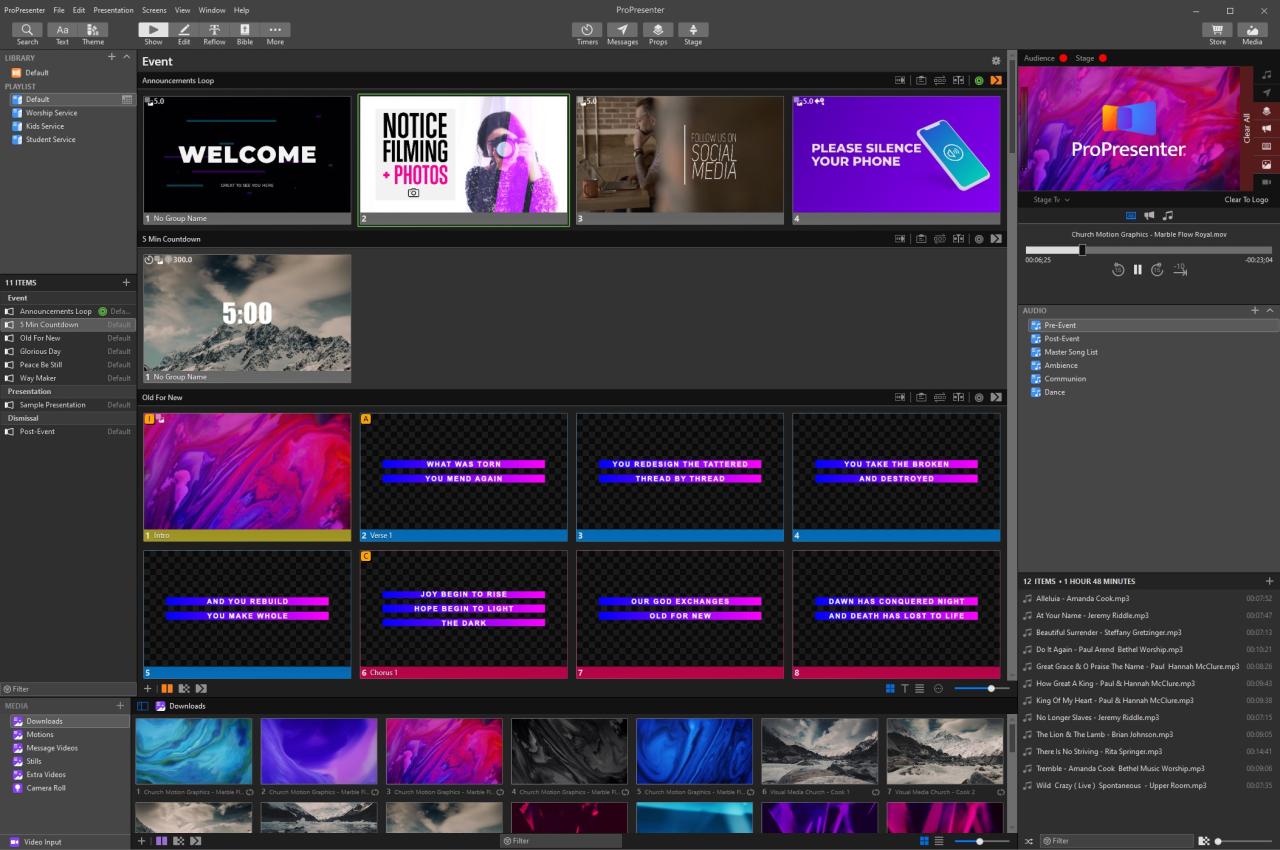
ProPresenter is a powerful software application, but its effectiveness depends on the technical infrastructure supporting it. This section delves into the technical aspects of ProPresenter, covering system requirements, compatible hardware and software, and optimization tips for optimal performance.
System Requirements
Understanding the system requirements for ProPresenter is crucial for ensuring smooth operation and preventing performance issues. These requirements dictate the minimum specifications your computer needs to run ProPresenter effectively.
- Operating System: ProPresenter is compatible with macOS and Windows operating systems. The specific versions supported may vary, so refer to the official ProPresenter website for the latest compatibility information.
- Processor: A modern multi-core processor is recommended for handling the demanding tasks involved in running ProPresenter. A processor with at least 4 cores and a clock speed of 2.5 GHz or higher is generally considered ideal.
- RAM: ProPresenter requires a significant amount of RAM to operate efficiently, especially when working with large presentations or complex media files. At least 8 GB of RAM is recommended, with 16 GB or more being ideal for optimal performance.
- Storage: ProPresenter requires sufficient storage space to accommodate the software itself, presentation files, media assets, and other associated files. A solid-state drive (SSD) is highly recommended for faster loading times and overall performance improvement.
- Graphics Card: A dedicated graphics card is not strictly necessary, but it can significantly enhance performance, especially when working with high-resolution images and videos. A graphics card with at least 2 GB of dedicated video memory is recommended for optimal visual quality and smooth playback.
Hardware and Software Components
ProPresenter can be integrated with various hardware and software components to enhance its functionality and create a more comprehensive presentation system.
- Displays: ProPresenter supports multiple displays, allowing you to project different content simultaneously. This is particularly useful in worship settings where you might need to display lyrics on one screen and visuals on another.
- Input Devices: ProPresenter can be controlled using a variety of input devices, including keyboards, mice, touchscreens, and MIDI controllers. This allows you to navigate through presentations, trigger events, and control media playback with greater flexibility.
- Audio Interfaces: For audio playback and recording, ProPresenter can be integrated with external audio interfaces. This enables you to connect microphones, instruments, and other audio sources to your presentation system.
- Networked Devices: ProPresenter can be connected to other devices on a network, such as computers, tablets, and smartphones. This allows for remote control, content sharing, and collaboration across multiple devices.
Performance Optimization and Troubleshooting
Optimizing ProPresenter performance and troubleshooting issues are essential for ensuring a smooth and reliable presentation experience.
- Minimize Background Processes: Close any unnecessary programs and applications running in the background to free up system resources for ProPresenter.
- Use High-Quality Media: Employ high-resolution images and videos for a visually appealing presentation. However, ensure the file sizes are manageable to prevent performance bottlenecks.
- Optimize Media Files: Compress media files without sacrificing quality to reduce file sizes and improve loading times. Use appropriate video codecs and image formats for optimal performance.
- Regularly Update ProPresenter: Ensure you have the latest version of ProPresenter installed to benefit from performance enhancements and bug fixes.
- Monitor System Performance: Use system monitoring tools to track CPU usage, RAM consumption, and other metrics to identify potential performance bottlenecks.
Troubleshooting
- Restart ProPresenter and Your Computer: Often, a simple restart can resolve minor glitches and performance issues.
- Check for Software Updates: Outdated software can lead to compatibility problems and performance issues. Ensure ProPresenter and your operating system are up to date.
- Verify Media File Integrity: Corrupted media files can cause playback errors. Verify the integrity of your media files and replace any damaged ones.
- Check Network Connectivity: If you’re experiencing issues with networked devices, ensure your network connection is stable and reliable.
- Consult the ProPresenter Documentation: Refer to the official ProPresenter documentation for troubleshooting tips and solutions to common issues.
ProPresenter User Interface and Design
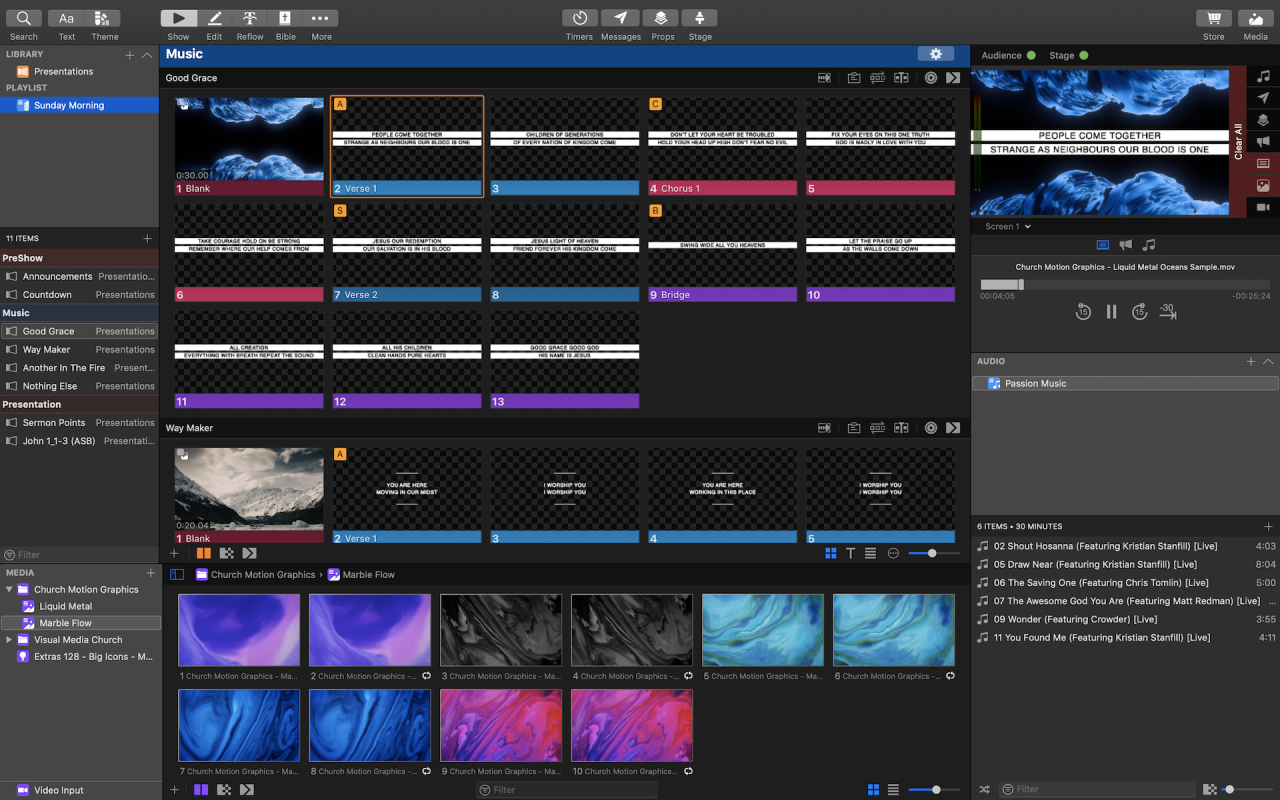
ProPresenter’s user interface is designed with simplicity and user-friendliness in mind, making it a powerful tool for various presentations and worship services. The software’s intuitive layout and straightforward controls contribute to its ease of use, allowing users to quickly navigate and manage their presentations.
Customization Options in ProPresenter
ProPresenter offers a wide range of customization options, allowing users to tailor the software to their specific needs and preferences. This flexibility extends to various aspects of the software, from the visual appearance of slides to the functionality of the interface.
- Themes and Templates: ProPresenter provides pre-designed themes and templates that users can easily apply to their presentations. These themes offer a starting point for creating visually appealing slides, with options for color schemes, fonts, and layout. Users can also customize these themes further to match their branding or specific presentation style.
- Slide Layouts: Users can create and save custom slide layouts, defining the arrangement of text, images, and other elements. This flexibility allows for consistent presentation design across different slides, ensuring a cohesive and professional look.
- Custom Fonts and Colors: ProPresenter supports a wide range of fonts and color palettes, allowing users to choose the most suitable options for their presentations. This flexibility enables them to create a unique visual identity that reflects their brand or personal style.
- Media Libraries: Users can create and organize their media libraries, storing images, videos, and audio files for easy access during presentations. This feature allows for efficient management of media assets, ensuring they are readily available when needed.
Creative and Effective ProPresenter Designs
The design of ProPresenter presentations can significantly impact their effectiveness in conveying information and engaging the audience. Creative and effective designs often leverage a combination of visual elements, including:
- Minimalist Designs: Minimalist designs prioritize clarity and readability, using simple layouts, limited colors, and large fonts. This approach helps to avoid visual clutter and ensures that the message remains the focal point.
- Dynamic Visuals: Incorporating motion graphics, video clips, and animated transitions can add dynamism and visual interest to presentations. This approach can help to keep the audience engaged and make the presentation more memorable.
- Interactive Elements: ProPresenter allows for the integration of interactive elements, such as polls, quizzes, and audience response systems. These features can enhance audience engagement and provide valuable feedback.
- Branding Consistency: Maintaining consistency in branding elements, such as logos, color schemes, and fonts, across all slides helps to create a cohesive and professional look. This approach reinforces brand recognition and enhances the overall impact of the presentation.
ProPresenter Integration and Compatibility
ProPresenter’s flexibility extends beyond its core functionality. It seamlessly integrates with other software and devices, enhancing its capabilities and broadening its applications. Understanding its compatibility with various operating systems and formats is crucial for leveraging its full potential.
Software Integration
ProPresenter integrates with a range of software applications, allowing for a streamlined workflow and enhanced functionality. These integrations enable users to leverage existing tools and data within the ProPresenter environment.
- Media Management Software: ProPresenter integrates with popular media management software such as FileMaker Pro, allowing for efficient organization and retrieval of media assets. This integration simplifies the process of managing large libraries of images, videos, and audio files, ensuring that the right media is readily available when needed.
- Audio and Video Software: Integration with audio and video software, such as Soundflower and Blackmagic Design’s DeckLink, facilitates real-time audio and video input and output. This allows users to incorporate live audio and video feeds into their presentations, creating a dynamic and engaging experience.
- Control Software: ProPresenter integrates with control software, such as Crestron and AMX, enabling remote control of presentations from various locations. This feature is particularly beneficial for large-scale events and presentations, providing flexibility and ease of management.
- Other Software: ProPresenter also integrates with other software applications, such as PowerPoint, allowing for the import and playback of PowerPoint presentations within the ProPresenter environment. This integration simplifies the process of incorporating existing PowerPoint content into ProPresenter presentations, eliminating the need for manual conversion.
Operating System Compatibility
ProPresenter is available for both macOS and Windows operating systems, providing flexibility for users with different system preferences. This cross-platform compatibility ensures that users can access the full functionality of ProPresenter regardless of their operating system.
- macOS: ProPresenter is natively developed for macOS, ensuring optimal performance and integration with other macOS applications. It is compatible with the latest macOS versions, offering seamless functionality and stability.
- Windows: ProPresenter is also available for Windows operating systems, offering users the same functionality and features as the macOS version. It is compatible with a range of Windows versions, providing accessibility for a wider user base.
Format Compatibility
ProPresenter supports a wide range of media formats, including images, videos, and audio files. This comprehensive format support allows users to import and playback content from various sources without the need for manual conversion.
- Image Formats: ProPresenter supports popular image formats, including JPEG, PNG, GIF, and TIFF, ensuring compatibility with most image files. This allows users to incorporate a wide range of visual elements into their presentations.
- Video Formats: ProPresenter supports a wide range of video formats, including MOV, MP4, AVI, and WMV, ensuring compatibility with most video files. This allows users to incorporate dynamic and engaging video content into their presentations.
- Audio Formats: ProPresenter supports popular audio formats, including MP3, WAV, and AIFF, ensuring compatibility with most audio files. This allows users to incorporate background music, sound effects, and voiceovers into their presentations.
Successful Integrations
ProPresenter’s integration capabilities have been leveraged in various successful applications. These examples showcase the versatility and power of ProPresenter in real-world scenarios.
- Church Services: Churches often use ProPresenter to integrate with their audio systems, allowing for live audio mixing and playback of worship songs. This integration enhances the quality and consistency of their worship services.
- Corporate Events: Businesses use ProPresenter to integrate with their presentation systems, allowing for dynamic presentations with multimedia content. This integration creates a more engaging and memorable experience for attendees.
- Live Performances: Artists and musicians use ProPresenter to integrate with their lighting and video systems, creating a visually stunning and immersive experience for audiences. This integration enhances the overall impact of their performances.
ProPresenter Resources and Support
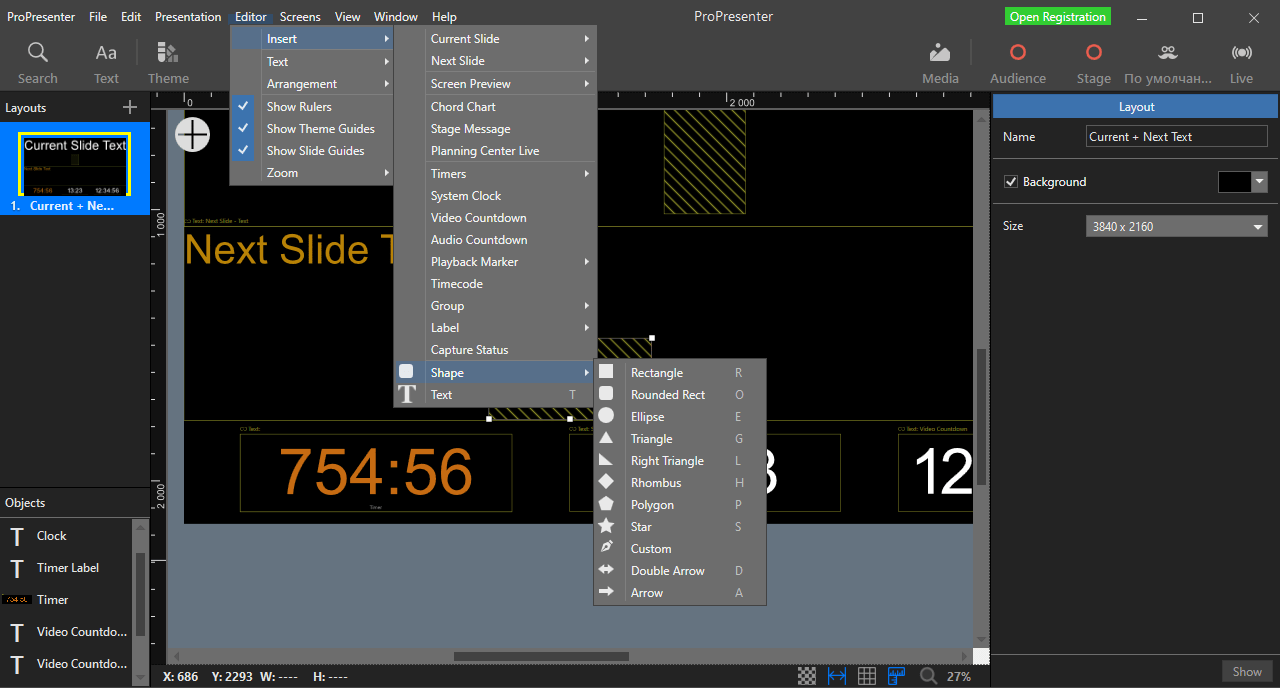
ProPresenter offers a wide range of resources and support options to help users learn, troubleshoot, and maximize their experience with the software. These resources are designed to cater to users of all skill levels, from beginners to advanced users.
ProPresenter Documentation and Tutorials
The official ProPresenter website is a valuable resource for learning about the software. The website provides comprehensive documentation, including user manuals, tutorials, and video guides. These resources cover various aspects of ProPresenter, from basic setup and configuration to advanced features and workflows.
- The ProPresenter User Manual provides detailed information on all aspects of the software, including installation, configuration, features, and troubleshooting.
- The ProPresenter Tutorial Videos offer step-by-step guidance on various tasks, such as creating presentations, importing media, and using advanced features.
- The ProPresenter Knowledge Base contains a collection of articles, FAQs, and troubleshooting tips that address common user issues.
ProPresenter Support Options
ProPresenter offers various support options to assist users with their questions and issues.
- The ProPresenter Support Website provides access to a comprehensive knowledge base, FAQs, and contact information for the support team.
- The ProPresenter Support Forum allows users to connect with other users, share experiences, and ask questions. The forum is moderated by ProPresenter staff, ensuring that users receive accurate and helpful information.
- ProPresenter offers direct email support for users who require immediate assistance or have complex issues.
ProPresenter Community Resources
The ProPresenter community is a vibrant and active online community where users can connect, share resources, and learn from each other.
- The ProPresenter Facebook Group is a popular platform for users to share tips, ask questions, and discuss ProPresenter features and workflows.
- The ProPresenter Twitter account provides updates on new features, releases, and events related to the software.
- The ProPresenter YouTube channel features user-generated content, tutorials, and demos that showcase the versatility and capabilities of ProPresenter.
ProPresenter Alternatives and Comparisons
While ProPresenter is a popular choice for presentations and worship services, it’s not the only option available. Various other presentation software programs cater to diverse needs and preferences. This section explores several popular alternatives and compares their strengths and weaknesses against ProPresenter.
Popular Alternatives to ProPresenter
This section explores some of the most popular alternatives to ProPresenter. These alternatives provide similar functionality, with varying strengths and weaknesses, making them suitable for different users and applications.
- Keynote: Apple’s presentation software, Keynote, is a powerful and user-friendly option known for its stunning visuals and animation capabilities. It offers a vast library of templates and transitions, making it ideal for creating engaging presentations. However, it’s exclusively available for Apple devices, limiting its cross-platform compatibility.
- PowerPoint: Microsoft PowerPoint is a widely used presentation software with a comprehensive feature set. It boasts extensive customization options, robust integration with other Microsoft Office products, and compatibility across various platforms. However, its interface can feel less intuitive compared to ProPresenter, and it may not be as optimized for live presentations.
- OpenOffice Impress: OpenOffice Impress is a free and open-source presentation software offering a feature-rich alternative to proprietary programs like PowerPoint and Keynote. It provides a wide range of templates, transitions, and animation effects, making it a versatile option for various presentations. However, it may lack the advanced features and polish of commercial software like ProPresenter.
- Google Slides: Google Slides is a cloud-based presentation software that allows for collaborative editing and real-time updates. Its intuitive interface and integration with other Google Workspace services make it an excellent choice for online presentations. However, it may lack some of the advanced features found in ProPresenter, such as the ability to control external hardware or integrate with specific church management systems.
Comparison of ProPresenter with Alternatives
This section compares ProPresenter with the aforementioned alternatives, highlighting their strengths and weaknesses in various aspects.
| Feature | ProPresenter | Keynote | PowerPoint | OpenOffice Impress | Google Slides |
|---|---|---|---|---|---|
| Ease of Use | Highly intuitive, user-friendly interface, especially for live presentations | User-friendly, especially for visual presentations | Can be complex for beginners, but offers comprehensive features | Can be less intuitive than other options, but offers a familiar interface | Very user-friendly, simple interface for quick presentations |
| Features | Extensive features, including media playback, live lyrics, stage displays, and integration with church management systems | Excellent for visual presentations, with a wide range of animation and transition options | Comprehensive feature set, including advanced editing tools and multimedia support | Offers a good range of features, but may lack some advanced options | Basic features, but good for online presentations and collaboration |
| Cost | Paid software, but offers a free trial | Paid software, but included with Apple devices | Paid software, but part of Microsoft Office suite | Free and open-source | Free for basic use, paid for advanced features |
| Platform Compatibility | Primarily for Mac, but also available for Windows | Exclusively for Apple devices | Available for Windows, Mac, and other platforms | Available for various platforms, including Windows, Mac, and Linux | Web-based, accessible from any device with an internet connection |
Strengths and Weaknesses of Alternatives
This section highlights the strengths and weaknesses of each alternative compared to ProPresenter.
- Keynote:
- Strengths: Stunning visuals, intuitive interface, excellent for visual presentations, excellent for creating animated presentations, strong animation and transition effects, wide range of templates and themes, great for presentations with strong visual elements.
- Weaknesses: Limited cross-platform compatibility, lacks some advanced features found in ProPresenter, not ideal for complex presentations requiring multiple inputs and outputs.
- PowerPoint:
- Strengths: Widely compatible, comprehensive feature set, extensive customization options, integration with other Microsoft Office products, robust multimedia support, strong for presentations with detailed information.
- Weaknesses: Can be complex for beginners, interface may feel less intuitive for live presentations, less optimized for live presentations compared to ProPresenter.
- OpenOffice Impress:
- Strengths: Free and open-source, offers a good range of features, wide range of templates and transitions, provides a familiar interface for users accustomed to Microsoft Office, good for basic presentations with minimal requirements.
- Weaknesses: May lack the advanced features and polish of commercial software, may not be as user-friendly as other options, limited support compared to commercial alternatives.
- Google Slides:
- Strengths: Cloud-based, collaborative editing, real-time updates, intuitive interface, excellent for online presentations, free for basic use, good for presentations with collaborative elements.
- Weaknesses: May lack some advanced features found in ProPresenter, limited offline functionality, less suited for live presentations requiring external hardware control.
ProPresenter Future Trends and Developments
ProPresenter, a widely-used presentation software, is constantly evolving to meet the changing needs of its users. As technology progresses, ProPresenter is expected to adapt and integrate new features to remain competitive and enhance the presentation experience.
Emerging Technologies and Their Impact on ProPresenter
Emerging technologies have the potential to significantly influence ProPresenter’s future development. Artificial intelligence (AI), for instance, could be integrated to automate tasks, analyze data, and personalize presentations. This could involve AI-powered features such as:
- Automatic slide creation: AI could analyze data and automatically generate slides with relevant information and visuals, simplifying the presentation creation process.
- Real-time content suggestions: ProPresenter could suggest relevant content, images, and videos based on the presenter’s speech and the audience’s reactions, providing dynamic and engaging presentations.
- Personalized presentation experiences: AI could analyze audience data and tailor presentations to individual preferences, delivering a more engaging and impactful experience.
Another technology that could impact ProPresenter is augmented reality (AR). AR overlays digital information onto the real world, creating interactive and immersive experiences. This could be used to:
- Enhance presentations with interactive elements: AR could overlay 3D models, animations, and other interactive elements onto the real world, creating a more engaging and memorable presentation.
- Create immersive experiences: AR could transport audiences to virtual environments, providing a more immersive and engaging presentation experience.
- Provide real-time data visualizations: AR could overlay real-time data onto the real world, providing a more dynamic and interactive presentation experience.
ProPresenter in the Evolving Presentation Landscape
The presentation landscape is continuously evolving, driven by factors such as the rise of remote work, virtual events, and the increasing demand for engaging and interactive presentations. ProPresenter can adapt to these changes by:
- Enhancing remote presentation capabilities: ProPresenter could improve its remote presentation features, allowing presenters to seamlessly connect with audiences in virtual settings. This could include features such as:
- Real-time collaboration tools: Allowing multiple presenters to collaborate on presentations in real-time, regardless of their physical location.
- Improved video conferencing integration: Seamlessly integrating with popular video conferencing platforms to facilitate live presentations and interactions.
- Interactive audience engagement tools: Providing features for audience participation, such as live polls, Q&A sessions, and interactive quizzes.
- Expanding multimedia capabilities: ProPresenter could incorporate support for a wider range of multimedia formats, including 360-degree videos, interactive animations, and augmented reality experiences.
- Focusing on data-driven insights: ProPresenter could integrate analytics tools to provide insights into presentation performance, audience engagement, and overall effectiveness.
Last Point: Propresenter
ProPresenter is more than just presentation software; it’s a versatile tool that can transform the way you communicate and engage with your audience. Whether you’re leading worship, hosting a conference, or simply delivering a compelling presentation, ProPresenter has the power to elevate your message and leave a lasting impression.
ProPresenter is a fantastic tool for creating dynamic presentations, but even the most robust software can be vulnerable. To ensure your system is secure, consider downloading a reliable antivirus like malwarebytes free download. Malwarebytes will help protect your computer from malicious threats, giving you peace of mind while you focus on creating engaging presentations with ProPresenter.
