3dsmax – 3ds Max is a powerful 3D modeling, animation, and rendering software used by professionals across various industries. Its roots trace back to the early days of computer graphics, and it has continually evolved to meet the demands of modern digital content creation.
Table of Contents
From creating stunning visuals for movies and video games to designing intricate architectural models and producing captivating product visualizations, 3ds Max empowers users with a comprehensive suite of tools to bring their creative visions to life.
3ds Max Overview
3ds Max, developed by Autodesk, is a powerful 3D modeling, animation, rendering, and visual effects software widely used in the film, game, and architectural industries. Its journey began in 1990 with the release of 3D Studio DOS, which evolved into 3D Studio Max in 1996. Since then, 3ds Max has continuously been updated with new features and functionalities, solidifying its position as a leading 3D software solution.
Key Features and Functionalities
3ds Max offers a comprehensive suite of tools and functionalities that cater to various 3D modeling, animation, and rendering needs. Here’s a detailed overview of its key features:
- Modeling: 3ds Max provides extensive tools for creating and manipulating 3D models, including polygon modeling, NURBS modeling, and procedural modeling. It allows users to create detailed models with precise control over geometry, topology, and surface details.
- Animation: 3ds Max enables users to bring their models to life through its powerful animation tools. Keyframing, motion capture, and inverse kinematics are just a few of the animation techniques supported. Users can create complex and realistic animations, including character animation, object animation, and camera animation.
- Rendering: 3ds Max integrates several rendering engines, including Arnold, V-Ray, and Corona, to create photorealistic and high-quality images and animations. These engines offer advanced lighting, shading, and material capabilities, allowing users to achieve stunning visual results.
- Visual Effects: 3ds Max offers a range of tools for creating visual effects, such as particle systems, dynamics simulations, and compositing. These tools enable users to add realistic effects, such as explosions, fire, and water, to their scenes.
- Scripting and Plugins: 3ds Max supports scripting and plugin development, allowing users to customize its functionality and extend its capabilities. This flexibility enables users to create specialized tools and workflows tailored to their specific needs.
Industries and Applications
3ds Max is widely used across various industries, including:
- Film and Television: 3ds Max is a staple in the film and television industry, used for creating 3D models, animations, and visual effects for movies, TV shows, and commercials. Its powerful rendering capabilities enable the creation of realistic and immersive environments, characters, and special effects.
- Video Games: Game developers utilize 3ds Max for modeling, animating, and texturing game assets, such as characters, environments, and props. The software’s support for game engines like Unreal Engine and Unity allows for seamless integration into game development workflows.
- Architecture and Design: Architects and designers use 3ds Max to create visualizations and presentations of their projects. The software’s ability to render realistic images and animations allows clients to experience and understand the design intent before construction begins.
- Product Design: Product designers rely on 3ds Max to create detailed 3D models of their products. The software’s modeling and rendering capabilities allow for the creation of high-quality visuals for presentations, marketing materials, and prototypes.
- Visualization and Simulation: 3ds Max is also used for creating simulations and visualizations in various fields, such as scientific research, medical education, and engineering. Its ability to simulate complex phenomena and create realistic visual representations aids in understanding and communicating complex concepts.
Modeling in 3ds Max
Modeling is the process of creating 3D objects in a 3D software. It is a fundamental part of 3D art and design, and 3ds Max provides a wide range of tools and techniques for creating models of varying complexity. 3ds Max supports various modeling techniques, each offering its own strengths and applications.
Polygonal Modeling
Polygonal modeling is the most common and versatile modeling technique in 3ds Max. It involves creating objects using polygons, which are simple geometric shapes with three or more sides. Polygons can be manipulated and combined to create complex shapes. Polygonal modeling is well-suited for creating organic and hard-surface models, making it a popular choice for characters, environments, and props.
- Vertex: A vertex is a point in space that defines the corner of a polygon.
- Edge: An edge is a line segment that connects two vertices.
- Face: A face is a flat surface defined by three or more vertices.
NURBS Modeling
NURBS (Non-Uniform Rational B-Splines) modeling is a technique that uses mathematical equations to create smooth, curved surfaces. NURBS surfaces are highly flexible and can be easily manipulated to create complex shapes. They are commonly used for creating organic forms, such as cars, furniture, and characters.
- Control Points: Control points are used to define the shape of a NURBS curve or surface. They are not part of the actual geometry, but they influence the curve’s or surface’s shape.
- Degree: The degree of a NURBS curve or surface determines its smoothness. A higher degree results in a smoother curve or surface.
- Knots: Knots are used to control the shape of a NURBS curve or surface. They can be used to create sharp corners or to change the curvature of the curve or surface.
Subdivision Surface Modeling
Subdivision surface modeling is a technique that starts with a low-resolution polygon mesh and then subdivides it to create a smoother, more detailed surface. This technique is particularly useful for creating organic shapes with complex details, such as characters, creatures, and environments.
- Base Mesh: The base mesh is a low-resolution polygon mesh that is used to define the overall shape of the object.
- Subdivision Levels: The number of subdivision levels determines the level of detail in the final surface. A higher number of levels results in a smoother and more detailed surface.
- Creases: Creases are used to define sharp edges in the final surface. They prevent the surface from being smoothed in those areas.
Creating Complex Models
3ds Max offers various tools and techniques for creating complex 3D models. The modeling process often involves a combination of different techniques.
- Extrude: The extrude tool allows you to create 3D objects by extending a 2D shape along a path. This technique is commonly used for creating simple objects, such as boxes, cylinders, and cones.
- Boolean Operations: Boolean operations are used to combine or subtract objects. This technique is useful for creating complex shapes by combining simpler objects.
- Symmetry: Symmetry tools allow you to create mirrored objects, which can be helpful for creating symmetrical shapes.
- Modifiers: Modifiers are used to add details, deformations, and other effects to objects. There are many different types of modifiers available, such as smoothing modifiers, displacement modifiers, and subdivision modifiers.
- Scripts and Plugins: 3ds Max supports scripting and plugins, which can be used to automate tasks and extend the software’s functionality. Many scripts and plugins are available online, and they can be used to create complex models and effects.
Animation and Rigging in 3ds Max
Animation and rigging are essential components of 3D modeling, bringing life and movement to static objects. 3ds Max offers a comprehensive set of tools and techniques for creating realistic and engaging animations.
Animation Principles
Animation principles are a set of guidelines that help animators create believable and engaging movements. These principles were first introduced by Disney animators in the early 20th century and are still relevant today.
- Squash and Stretch: This principle involves exaggerating the shape of an object to emphasize its movement. For example, a ball bouncing on the ground will squash as it hits the surface and stretch as it rebounds.
- Anticipation: This principle involves creating a small movement before the main action to prepare the viewer for what is coming. For example, a character might take a step back before jumping forward.
- Staging: This principle involves arranging the scene and characters in a way that clearly communicates the action and emotion.
- Straight Ahead Action and Pose to Pose: Straight ahead action involves animating frame by frame, while pose to pose involves planning out key poses and then filling in the in-between frames.
- Follow Through and Overlapping Action: These principles involve adding subtle movements to the character’s limbs and clothing to make the animation more realistic.
- Slow In and Slow Out: This principle involves slowing down the animation at the beginning and end of a movement to make it more natural.
- Arc: This principle involves creating curved paths for movement to make it more dynamic and interesting.
- Exaggeration: This principle involves exaggerating the movement to make it more expressive and engaging.
- Timing: This principle involves carefully adjusting the speed of the animation to create the desired effect.
- Solid Drawing: This principle involves creating clear and defined shapes to make the animation more appealing.
- Appeal: This principle involves making the animation visually interesting and engaging.
Character Rigging
Character rigging is the process of creating a skeleton and control system for a 3D character, allowing animators to move and deform the character’s body in a realistic way.
- Creating a Skeleton: The first step in character rigging is to create a skeleton that represents the character’s bone structure. 3ds Max offers a variety of tools for creating skeletons, including the Bone tool and the Biped tool.
- Adding Joints: Joints are used to connect the bones in the skeleton, allowing them to move relative to each other.
- Creating a Skin: The skin is the surface of the character’s body, which is attached to the skeleton. 3ds Max offers a variety of tools for creating skins, including the Skin modifier and the Wrap modifier.
- Weight Painting: Weight painting is the process of assigning weights to the vertices of the skin, which determines how the skin deforms when the bones move.
Skinning Techniques
Skinning techniques are used to attach the character’s skin to the skeleton, allowing the skin to deform realistically when the skeleton moves.
- Envelope Skinning: This technique uses a series of spheres or boxes to control the deformation of the skin.
- Linear Skinning: This technique uses a series of lines to control the deformation of the skin.
- Blended Skinning: This technique combines envelope skinning and linear skinning to create more realistic deformations.
Advanced Animation Techniques
Advanced animation techniques can be used to create highly realistic and complex animations.
- Motion Capture: Motion capture is a technique that uses sensors to capture the movements of a real actor and transfer them to a 3D character.
- Procedural Animation: Procedural animation is a technique that uses scripts and algorithms to create animations automatically.
- Inverse Kinematics: Inverse kinematics is a technique that allows animators to control the end effector of a chain of bones, while the software automatically calculates the positions of the bones in between.
- Muscle Simulation: Muscle simulation is a technique that simulates the behavior of muscles, allowing animators to create more realistic movements.
- Fluid Simulation: Fluid simulation is a technique that simulates the behavior of fluids, such as water and smoke.
Rendering in 3ds Max
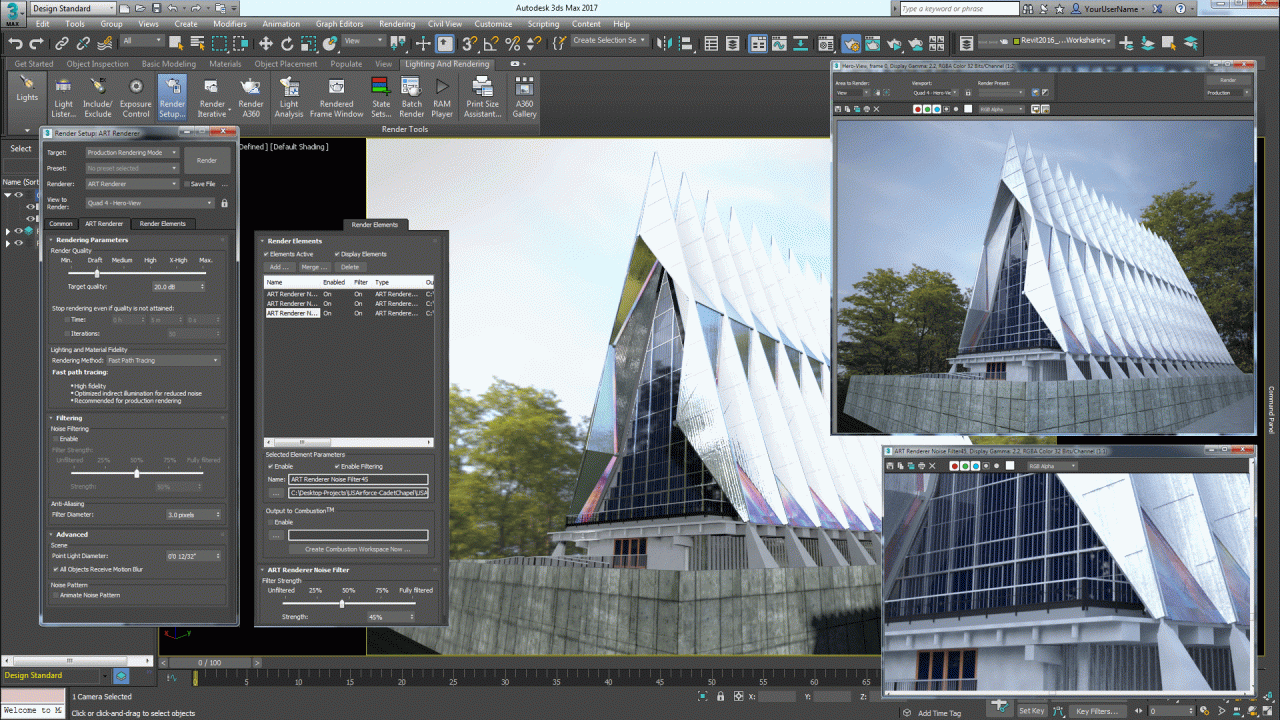
Rendering in 3ds Max is the process of creating a final image from your 3D scene. It involves translating the 3D model, materials, lights, and other elements into a 2D image. This image can be a photorealistic representation of your scene or a stylized interpretation. 3ds Max offers a range of rendering engines, each with its own strengths and weaknesses.
Rendering Engines in 3ds Max
Different rendering engines in 3ds Max cater to different needs and priorities, offering a variety of features and capabilities.
- Scanline Renderer: This is the simplest and fastest rendering engine in 3ds Max. It is suitable for basic rendering tasks and for previewing scenes quickly. Scanline rendering is a basic technique that simulates the path of light rays from a light source to the camera, rendering objects in a single pass. It is fast but lacks advanced features like global illumination and ray tracing.
- V-Ray: A popular and powerful rendering engine known for its photorealistic results. V-Ray is a physically based rendering engine that simulates the behavior of light in the real world. It supports advanced features like global illumination, ray tracing, and subsurface scattering, allowing for highly detailed and realistic renderings.
- Arnold: Another physically based rendering engine that is known for its speed and efficiency. Arnold is a highly versatile engine that can be used for a wide range of projects, from architectural visualizations to film and television effects. It offers advanced features like global illumination, ray tracing, and motion blur.
- Corona Renderer: A rendering engine known for its ease of use and its ability to produce high-quality results. Corona Renderer is a physically based rendering engine that is designed to be user-friendly and efficient. It supports features like global illumination, ray tracing, and depth of field, making it suitable for both architectural visualizations and product design.
Materials, Textures, and Lighting
Materials, textures, and lighting play a crucial role in creating realistic renderings.
- Materials: Materials define the surface properties of objects in your scene. They determine how light interacts with the surface, influencing its color, reflectivity, and texture. In 3ds Max, you can use a wide range of materials, from simple diffuse materials to complex physically based materials.
- Textures: Textures add detail and realism to your models. They can be used to create patterns, imperfections, and variations in color and surface detail. 3ds Max supports a wide variety of texture formats, including bitmap textures, procedural textures, and displacement maps. For example, you can use a wood texture to add grain to a table surface or a brick texture to create a realistic wall.
- Lighting: Lighting is essential for creating the mood and atmosphere of your scene. It determines the direction, intensity, and color of light in your scene, affecting the shadows, reflections, and overall look of your rendering. 3ds Max offers a variety of light types, including point lights, directional lights, and spotlights, each with its own characteristics and properties.
Advanced Rendering Techniques
Advanced rendering techniques like global illumination and ray tracing can significantly enhance the realism of your renderings.
- Global Illumination: Global illumination is a technique that simulates the way light bounces around in a scene. It takes into account the indirect light that reaches surfaces from multiple sources, creating a more realistic and natural look. This technique helps to simulate the way light interacts with objects in a real-world environment, creating a more natural and believable scene.
- Ray Tracing: Ray tracing is a rendering technique that simulates the path of light rays from a light source to the camera. It can be used to create realistic reflections, refractions, and shadows. Ray tracing simulates the way light interacts with objects in a scene, resulting in more realistic and detailed renderings. It is computationally intensive but offers superior quality.
3ds Max for Game Development
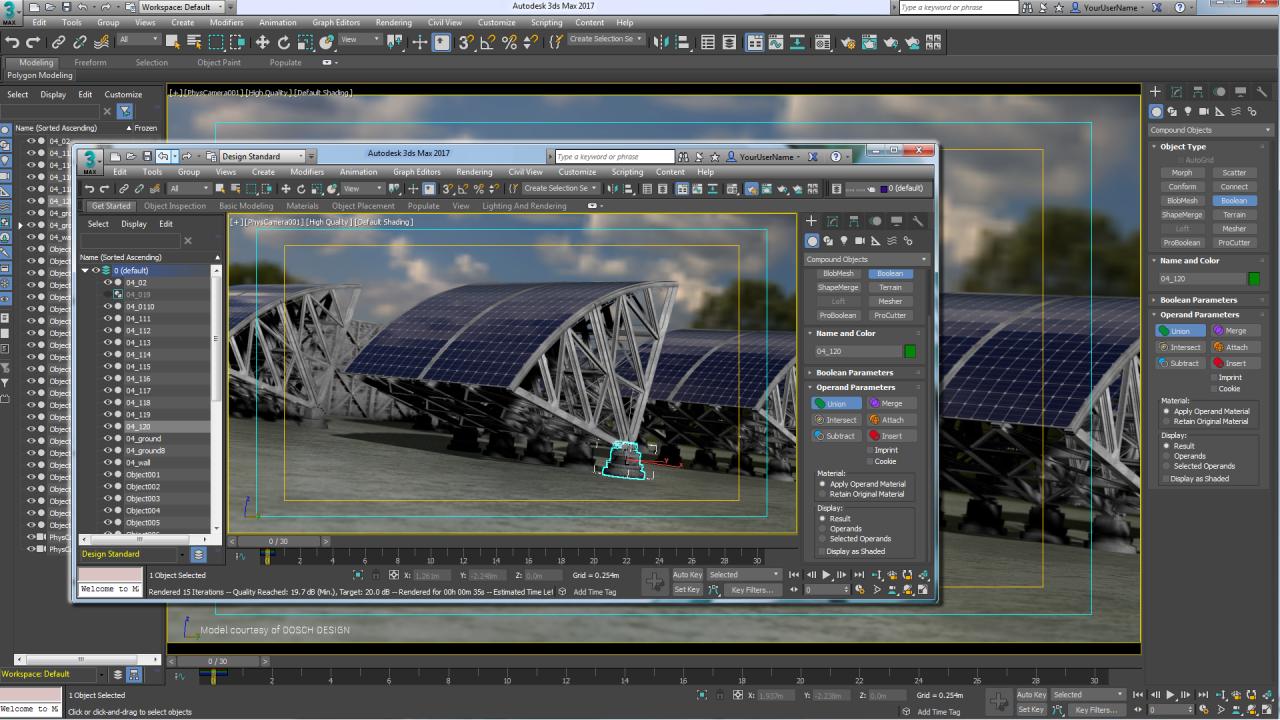
3ds Max is a powerful 3D modeling, animation, and rendering software widely used in game development. Its versatile tools and features enable game developers to create stunning visuals, realistic animations, and immersive environments for their games.
Features and Tools for Game Development
3ds Max offers a range of features and tools specifically designed to streamline game development workflows. These tools help developers create high-quality assets, optimize them for game engines, and enhance the overall visual fidelity of their games.
- Modeling Tools: 3ds Max provides a comprehensive set of modeling tools for creating detailed 3D models, including polygons, NURBS surfaces, and subdivision surfaces. These tools allow developers to create characters, environments, props, and other game assets with high levels of detail and realism.
- Animation Tools: 3ds Max’s animation tools enable developers to create realistic and engaging animations for characters, objects, and environments. Features like character rigging, motion capture, and inverse kinematics facilitate the creation of complex and fluid animations.
- Game-Specific Features: 3ds Max includes features specifically designed for game development, such as:
- Game Exporter: This tool allows developers to export models, animations, and other game assets in various formats compatible with popular game engines, including Unity, Unreal Engine, and CryEngine.
- Skeletal Animation: This feature enables developers to create realistic and expressive animations for characters by animating their skeletons.
- Skinning: This process allows developers to bind 3D models to skeletons, enabling them to deform and animate realistically.
- Level Design: 3ds Max can be used to create detailed and immersive game levels, including terrain, buildings, and other environmental elements.
Exporting Models and Animations
The workflow for exporting models and animations from 3ds Max to game engines typically involves the following steps:
- Preparing Assets: Developers must ensure that their models and animations are properly optimized for the target game engine. This may involve reducing the polygon count, optimizing textures, and applying appropriate materials.
- Choosing an Export Format: 3ds Max supports various export formats compatible with different game engines. Developers must choose the appropriate format based on the target engine and its requirements.
- Exporting Assets: Using the Game Exporter or other relevant tools, developers can export their models, animations, and other assets in the chosen format.
- Importing Assets into the Game Engine: Developers then import the exported assets into their chosen game engine, where they can be further integrated and used in the game.
Examples of Games Developed with 3ds Max
3ds Max has been used to develop a wide range of popular game titles, including:
- The Elder Scrolls V: Skyrim: This open-world RPG featured stunning environments, detailed characters, and immersive gameplay, all powered by 3ds Max.
- Grand Theft Auto V: This critically acclaimed open-world action-adventure game utilized 3ds Max to create its vast and detailed world, realistic characters, and intricate vehicles.
- Call of Duty: Modern Warfare: This first-person shooter franchise relies heavily on 3ds Max for its realistic environments, detailed weapons, and cinematic cutscenes.
3ds Max for Architectural Visualization
3ds Max is a powerful 3D modeling and rendering software widely used in architectural visualization. It offers a comprehensive set of tools and features that allow architects, designers, and visualization professionals to create stunning and realistic renderings of architectural projects. This section explores the specific requirements, techniques, and enhancements used in 3ds Max for architectural visualization.
Techniques for Creating Architectural Visualizations
Creating compelling architectural visualizations in 3ds Max involves a combination of modeling, texturing, lighting, and rendering techniques. These techniques aim to capture the essence of a design, showcasing its aesthetic appeal, functionality, and overall impact.
- Modeling: Accurate and detailed modeling of architectural elements, including walls, doors, windows, furniture, and landscaping, is crucial. 3ds Max provides a wide range of tools for creating complex geometries and intricate details. For instance, architects can leverage parametric modeling techniques to quickly modify and adjust design elements, ensuring flexibility and efficiency throughout the visualization process.
- Texturing: Applying realistic textures to surfaces adds depth and visual appeal to the visualization. 3ds Max supports a wide range of texture formats, including bitmap images, procedural textures, and custom materials. These textures can be used to represent various materials like wood, concrete, glass, and fabrics, adding a layer of realism and detail to the scene.
- Lighting: Proper lighting is essential for creating a realistic and immersive atmosphere. 3ds Max offers different types of lights, including point lights, directional lights, and area lights, allowing for accurate representation of natural and artificial lighting conditions. Additionally, architects can leverage global illumination techniques to simulate the interplay of light and shadow, adding a sense of depth and realism to the scene.
- Rendering: The final step in creating an architectural visualization involves rendering the scene. 3ds Max offers a range of rendering engines, including the built-in Scanline renderer and the advanced V-Ray renderer. These engines allow architects to generate high-quality images and animations, capturing the nuances of light, shadow, and material interactions.
Plugins and Extensions
3ds Max offers a vast ecosystem of plugins and extensions that enhance architectural visualization workflows. These tools provide specialized functionalities, streamlining specific tasks and improving overall efficiency.
- Material Libraries: Plugins like “Vray Material Library” and “Corona Material Library” offer extensive collections of pre-built materials, simplifying the texturing process. These libraries provide realistic materials for common architectural elements, including wood, concrete, glass, and metals, saving time and effort during material selection.
- Landscape and Vegetation Tools: Plugins like “Forest Pack” and “RailClone” facilitate the creation of realistic landscapes and vegetation. These tools enable architects to quickly generate vast landscapes with diverse vegetation, enhancing the visual appeal of the architectural design.
- Interior Design Tools: Plugins like “3ds Max Interior Design Suite” offer specialized tools for creating and arranging furniture, lighting, and other interior elements. These tools streamline the process of creating detailed and realistic interior scenes, allowing architects to showcase the functionality and ambiance of the designed space.
- Virtual Reality (VR) Tools: Plugins like “VRAY for 3ds Max” and “Corona Renderer” support VR integration, enabling architects to create immersive virtual reality experiences of their designs. These tools allow stakeholders to experience the design firsthand, providing valuable insights and facilitating informed decision-making.
3ds Max for Visual Effects
3ds Max has become a powerful tool in the visual effects (VFX) industry, enabling artists to create stunning and believable imagery for film, television, and other media. Its versatile features and robust integration with other VFX software make it a popular choice for professionals working on various visual effects projects.
Tools and Techniques for Creating Visual Effects
3ds Max provides a wide range of tools and techniques specifically designed for creating visual effects. These tools allow artists to manipulate and enhance digital environments, create realistic characters, and simulate complex phenomena like fire, water, and explosions.
- Modeling: 3ds Max offers a comprehensive set of modeling tools that enable artists to create complex and detailed 3D models. This includes polygon modeling, NURBS modeling, and subdivision surface modeling, allowing for a high level of control and flexibility. For example, artists can use these tools to create detailed models of characters, props, and environments, which are essential for creating realistic visual effects.
- Animation: 3ds Max provides powerful animation tools that allow artists to bring their models to life. This includes keyframing, motion capture, and procedural animation, which can be used to create realistic character movement, complex camera movements, and dynamic effects. These animation tools are crucial for creating believable and engaging visual effects.
- Particle Systems: 3ds Max features powerful particle systems that enable artists to simulate various phenomena, including fire, smoke, water, and explosions. These systems allow artists to control the behavior of individual particles, creating realistic and visually stunning effects. For example, artists can use particle systems to simulate the explosion of a building, the movement of a crowd, or the flow of water in a river.
- Dynamics: 3ds Max includes a robust dynamics system that allows artists to simulate the physical behavior of objects in a scene. This includes rigid body dynamics, soft body dynamics, and fluid dynamics. These tools can be used to simulate the collision of objects, the deformation of materials, and the movement of liquids. For example, artists can use dynamics to simulate a car crash, the movement of a cloth object, or the flow of lava.
- Rendering: 3ds Max offers a range of rendering options, including its own built-in renderer, mental ray, and Arnold. These renderers provide high-quality photorealistic images, allowing artists to create stunning and believable visual effects. Artists can choose the renderer that best suits their needs and project requirements, based on factors such as speed, quality, and features.
- Materials and Textures: 3ds Max allows artists to create and apply realistic materials and textures to their models. This includes physically based materials, procedural textures, and bitmap textures. These materials and textures help to create a sense of realism and depth in visual effects. For example, artists can create materials that simulate wood, metal, glass, or skin, and use textures to add details like scratches, dirt, and wrinkles.
Famous Visual Effects Scenes
3ds Max has been used to create a wide range of visual effects in numerous blockbuster films and television shows. Here are a few notable examples:
- The Lord of the Rings: The Fellowship of the Ring (2001): The film’s visual effects, including the iconic Balrog scene, were created using 3ds Max. Artists used the software’s modeling, animation, and particle systems to create the fiery creature and its impressive battle with Gandalf.
- Avatar (2009): The film’s groundbreaking visual effects, including the creation of the Na’vi characters and their world of Pandora, were created using a combination of software, including 3ds Max. The software was used for various tasks, such as modeling, animation, and rendering.
- Game of Thrones (2011-2019): The popular television series featured a wide range of visual effects, including the creation of dragons, battle scenes, and fantastical environments. 3ds Max was used extensively for these effects, demonstrating its versatility in creating both realistic and fantastical imagery.
Integration with Other Visual Effects Software
3ds Max seamlessly integrates with other visual effects software, allowing artists to create a complete workflow for creating high-quality visual effects.
- Maya: 3ds Max and Maya are both popular 3D modeling and animation software. Artists can easily transfer models and animations between the two programs, enabling them to leverage the strengths of each software for specific tasks. For example, artists might use 3ds Max for modeling and animation, then transfer the data to Maya for further manipulation and rendering.
- Nuke: Nuke is a popular visual effects compositing software. 3ds Max can be used to create 3D elements that can be seamlessly integrated into Nuke scenes. This allows artists to combine live-action footage with 3D elements, creating complex and believable visual effects.
- Houdini: Houdini is a powerful 3D software known for its procedural modeling and simulation capabilities. 3ds Max can be used to create initial models and animations, which can then be imported into Houdini for further manipulation and simulation. This allows artists to leverage the strengths of both software packages, creating high-quality visual effects.
- V-Ray: V-Ray is a popular rendering engine that can be used with 3ds Max. It offers advanced rendering features, including physically based materials, global illumination, and ray tracing. V-Ray’s integration with 3ds Max allows artists to create photorealistic images and visual effects.
Learning Resources and Community
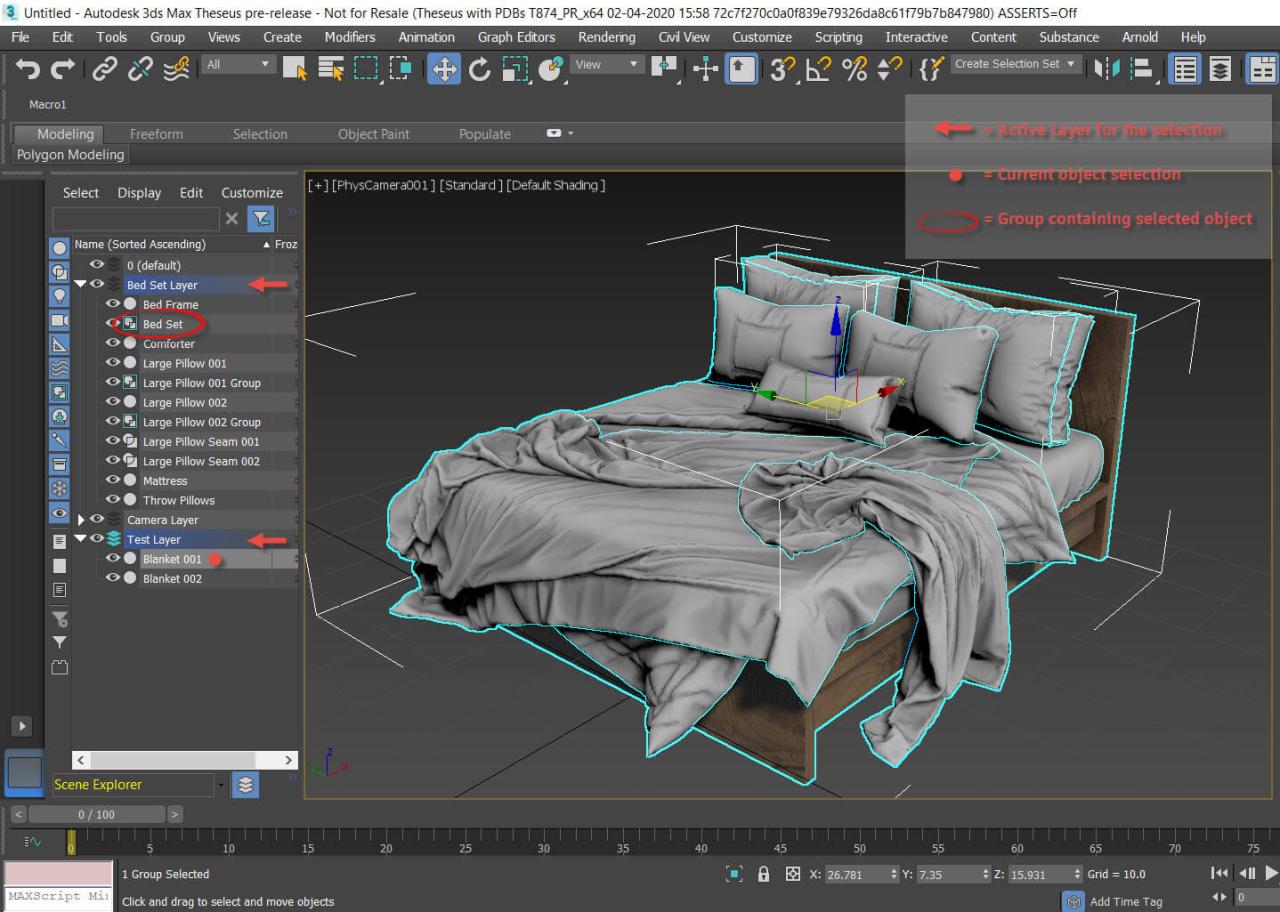
Mastering 3ds Max requires consistent learning and engagement with the community. This section will guide you through reputable online resources and tutorials, introduce you to online communities and forums dedicated to 3ds Max users, and provide guidance on finding support and collaborating with other 3ds Max professionals.
Online Resources and Tutorials
These resources offer a comprehensive range of learning materials, from beginner-friendly tutorials to advanced techniques.
- Autodesk Knowledge Network (AKN): Autodesk’s official platform provides comprehensive documentation, tutorials, and support articles for 3ds Max. You can find detailed information on specific features, workflows, and troubleshooting tips. AKN is a valuable resource for both beginners and experienced users.
- Lynda.com and Pluralsight: These online learning platforms offer structured courses and tutorials covering various aspects of 3ds Max, from basic modeling to advanced rendering techniques. These courses are led by experienced instructors and often include real-world projects.
- YouTube Channels: Numerous YouTube channels offer tutorials, tips, and tricks for 3ds Max. Channels like “The Gnomon Workshop,” “CG Cookie,” and “3DBuzz” provide high-quality content covering a wide range of topics.
- Blogs and Websites: Many websites and blogs are dedicated to 3ds Max, sharing tutorials, articles, and insights from experienced users. Some popular resources include “3D World Magazine,” “CGarchitect,” and “3D Total.”
Online Communities and Forums
Connecting with other 3ds Max users is crucial for learning, sharing knowledge, and seeking help.
- Autodesk Forums: Autodesk’s official forums provide a platform for users to discuss various topics, ask questions, and share their experiences with 3ds Max. You can find answers to specific questions, participate in discussions, and connect with other users.
- Reddit: The “r/3dsmax” subreddit is a vibrant community where users share projects, ask questions, and discuss various aspects of 3ds Max. This subreddit is a great resource for finding inspiration, troubleshooting problems, and engaging with a large community of 3ds Max users.
- CG Society: This online community provides a platform for artists and professionals in the CG industry to share their work, network with others, and participate in discussions. The CG Society offers a dedicated forum for 3ds Max users, where you can find resources, ask questions, and connect with other professionals.
- Discord Servers: Many Discord servers are dedicated to 3ds Max, offering real-time communication and support. These servers provide a platform for users to ask questions, share their work, and collaborate on projects.
Finding Support and Collaboration, 3dsmax
There are various ways to find support and collaborate with other 3ds Max professionals.
- Freelancing Platforms: Platforms like Upwork and Fiverr offer opportunities to connect with experienced 3ds Max professionals who can provide freelance services, such as modeling, animation, or rendering.
- Online Communities and Forums: Online communities and forums, like those mentioned earlier, are great places to find mentors, collaborators, and support from other 3ds Max users.
- Professional Organizations: Organizations like SIGGRAPH and the Academy of Motion Picture Arts and Sciences offer networking opportunities and resources for professionals in the CG industry.
- Local User Groups: Many cities have local user groups dedicated to 3ds Max, providing a platform for users to meet, share their work, and learn from each other.
Closing Notes: 3dsmax
With its vast capabilities and intuitive interface, 3ds Max continues to be a leading force in the world of 3D design and animation. Whether you are a seasoned professional or just starting your journey into the world of 3D, 3ds Max offers a rich learning experience and the potential to create extraordinary digital content.
3ds Max is a powerful tool for creating 3D models and animations, but sometimes you need to create diagrams and flowcharts to illustrate your design process. For this, you can use ms visio , a versatile diagramming software. Once you’ve visualized your workflow or concept in Visio, you can easily import it into 3ds Max to further enhance your 3D environment.
