Mind Meister is a powerful mind mapping tool that helps individuals and teams organize their thoughts, ideas, and projects visually. It provides a user-friendly interface and a wide range of features, making it a popular choice for students, professionals, and organizations.
Table of Contents
Whether you’re brainstorming, planning a project, or simply trying to get your thoughts in order, Mind Meister can help you visualize your ideas and connect them in a meaningful way. Its intuitive interface and collaborative features make it easy to share your mind maps with others, fostering teamwork and communication.
Mind Meister
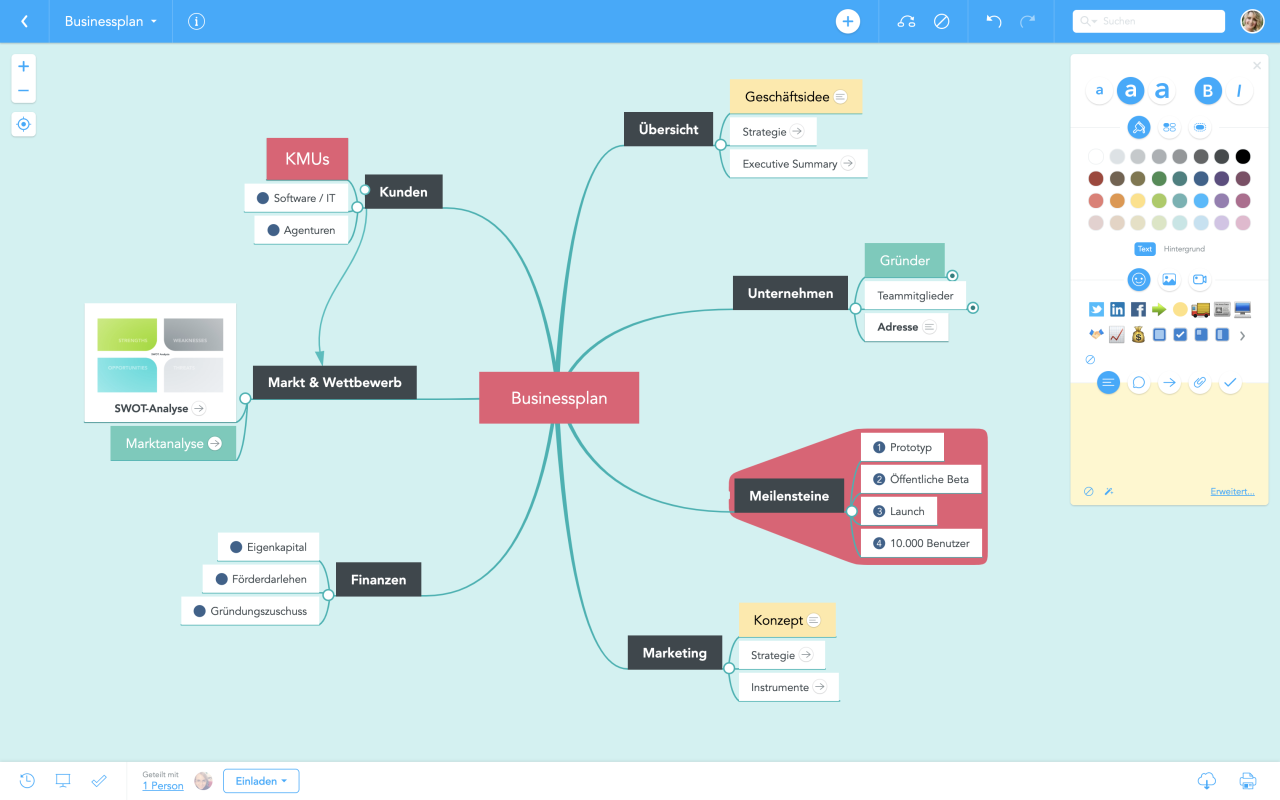
Mind Meister is a popular mind mapping tool that helps users visually organize their thoughts, ideas, and information. It is a versatile tool that can be used for various purposes, from brainstorming and note-taking to project planning and presentation creation.
Target Audience
Mind Meister caters to a wide range of users, including:
- Students: Students can use Mind Meister to organize their notes, create study guides, and brainstorm ideas for essays and projects.
- Professionals: Professionals can use Mind Meister for project management, brainstorming, team collaboration, and creating presentations.
- Teams: Teams can use Mind Meister for collaborative brainstorming, project planning, and task management.
Key Features
Mind Meister offers several key features that differentiate it from other mind mapping tools:
- Intuitive interface: Mind Meister has a user-friendly interface that is easy to learn and use, even for beginners.
- Real-time collaboration: Users can collaborate on mind maps in real-time, making it an ideal tool for team projects.
- Multiple templates: Mind Meister offers a variety of pre-designed templates to help users get started quickly.
- Presentation mode: Users can present their mind maps in a professional and engaging way.
- Integration with other tools: Mind Meister integrates with other popular tools like Google Drive, Dropbox, and Slack.
Benefits of Using Mind Meister
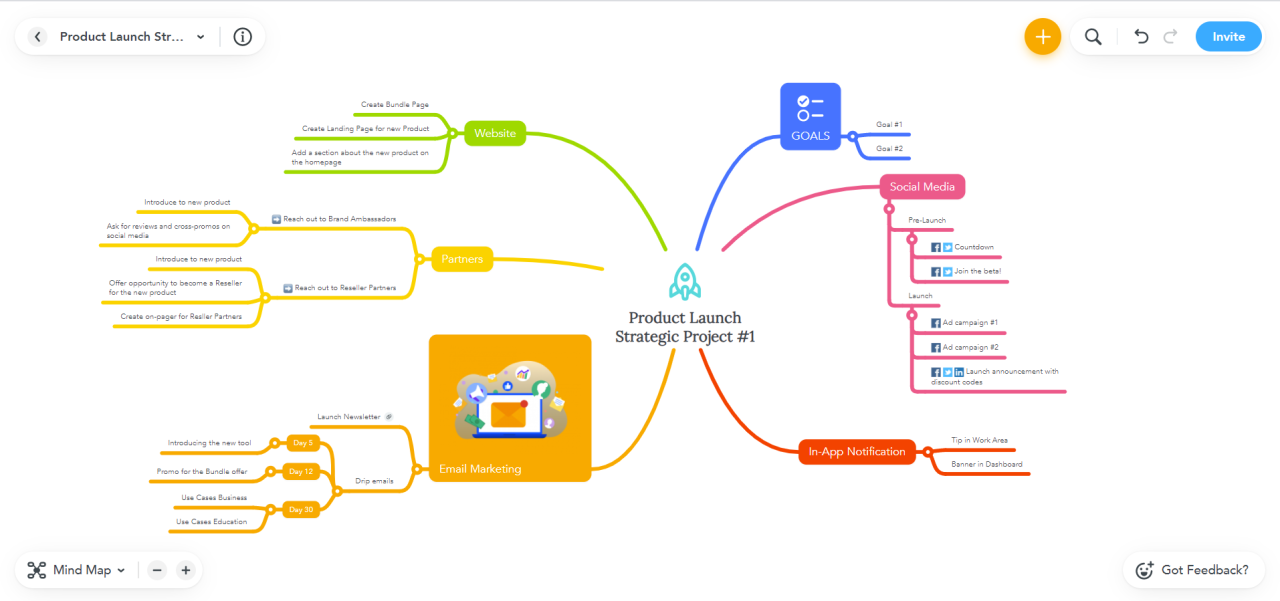
Mind Meister is a powerful mind mapping tool that can significantly enhance your productivity and creativity. Whether you’re brainstorming ideas, planning projects, or managing knowledge, Mind Meister offers a range of features to streamline your workflow and achieve your goals.
Enhancing Brainstorming Sessions
Mind Meister provides a visual and interactive platform for brainstorming sessions, enabling participants to collaborate effectively and generate innovative ideas.
- Visual Representation: Mind maps visually organize ideas and their connections, allowing participants to grasp the overall picture and identify relationships between concepts. This visual approach fosters a deeper understanding and encourages exploration of diverse perspectives.
- Real-Time Collaboration: Mind Meister’s real-time collaboration feature allows multiple users to work on a mind map simultaneously, fostering a dynamic and engaging brainstorming environment. Participants can add, edit, and comment on ideas, ensuring everyone’s contributions are captured and considered.
- Idea Generation and Organization: The hierarchical structure of mind maps enables participants to break down complex topics into smaller, manageable chunks. This approach encourages free-flowing idea generation and helps to organize thoughts in a logical and structured manner.
Improving Project Planning and Organization
Mind Meister’s project planning features help you visualize project scope, dependencies, and timelines, enabling efficient task management and progress tracking.
- Project Breakdown: Mind maps allow you to break down large projects into smaller, manageable tasks. This hierarchical approach helps to define clear deliverables and identify potential dependencies between tasks.
- Task Prioritization: Mind Meister’s features allow you to prioritize tasks based on their importance and urgency. This prioritization helps you allocate resources effectively and ensure that critical tasks are addressed first.
- Progress Tracking: Mind Meister’s progress tracking features allow you to monitor the completion status of individual tasks and the overall project. This real-time visibility enables you to identify potential roadblocks and adjust plans as needed.
Facilitating Knowledge Management and Information Sharing
Mind Meister’s knowledge management capabilities enable teams to capture, organize, and share information effectively, fostering collaboration and knowledge retention.
- Centralized Knowledge Base: Mind maps can serve as a centralized knowledge base, storing information in a structured and accessible format. This allows team members to easily access relevant information, reducing redundancy and improving efficiency.
- Information Sharing: Mind Meister allows you to share mind maps with colleagues, clients, or stakeholders. This enables easy dissemination of information and facilitates collaborative decision-making.
- Knowledge Retention: By capturing and organizing knowledge in mind maps, teams can preserve valuable information and ensure that it is readily available to future generations. This helps to avoid knowledge silos and fosters a culture of continuous learning.
Mind Meister’s User Interface and Experience
Mind Meister’s user interface is designed to be intuitive and user-friendly, making it easy for individuals and teams to create and collaborate on mind maps. It offers a clean and straightforward layout that allows users to focus on the content rather than navigating a complex interface.
Ease of Use and Navigation
Mind Meister’s interface is designed with simplicity in mind. Users can easily create new mind maps, add branches, and edit content. The platform features a drag-and-drop interface that allows users to move and rearrange elements effortlessly. The intuitive navigation system makes it easy to explore different parts of the mind map and zoom in and out for a closer or broader view.
User-Friendly Features
Mind Meister offers a range of user-friendly features that contribute to a positive user experience:
- Templates: Mind Meister provides a selection of pre-designed templates for different purposes, such as brainstorming, project planning, and meeting agendas. These templates offer a starting point for users and help them get started quickly.
- Collaboration Features: The platform allows users to collaborate on mind maps in real-time, enabling teams to work together efficiently. Users can share mind maps with others, invite collaborators, and track changes made by different users.
- Presentation Mode: Mind Meister offers a presentation mode that allows users to present their mind maps in a professional and engaging manner. This mode provides a clean and focused view of the mind map, highlighting key points and facilitating communication.
- Mind Map Export Options: Users can export their mind maps in various formats, including PDF, PNG, and JPG, making it easy to share and distribute their work. They can also export their mind maps to other mind mapping software or applications.
Mind Meister’s Collaboration Features
Mind Meister offers a robust set of collaborative features that empower teams to work together seamlessly on mind maps, fostering effective communication and project management.
Real-Time Editing and Sharing
Real-time editing allows multiple users to work on the same mind map simultaneously, enabling efficient brainstorming and idea generation. This feature eliminates the need for version control and ensures that everyone is working on the latest version of the mind map. Mind Meister provides a shared workspace where team members can see each other’s changes in real-time, making it easy to track progress and stay on the same page.
Facilitating Team Brainstorming and Project Management
Mind Meister provides a structured and visual framework for team brainstorming, enabling teams to generate, organize, and prioritize ideas effectively. The mind map’s hierarchical structure allows teams to break down complex topics into smaller, manageable components, facilitating a clear understanding of the project scope and objectives. Additionally, Mind Meister’s collaboration features, such as comments and annotations, allow team members to share insights, provide feedback, and assign tasks, enhancing project management efficiency.
Examples of Mind Meister’s Use for Remote Collaboration
Mind Meister is particularly valuable for remote teams, enabling seamless collaboration regardless of geographical location. Teams can use Mind Meister to:
- Conduct virtual brainstorming sessions, where team members can contribute ideas and suggestions in real-time.
- Develop project plans and timelines collaboratively, ensuring that everyone is aligned on the project scope and deliverables.
- Share and discuss project updates, progress reports, and roadblocks, facilitating efficient communication and problem-solving.
Mind Meister’s Integrations and Compatibility
Mind Meister’s ability to integrate with other popular productivity tools and its compatibility with various operating systems and devices enhance its overall usability and appeal. By seamlessly connecting with other platforms, Mind Meister empowers users to streamline their workflows and optimize their productivity.
Key Integrations and Platforms
Mind Meister offers a range of integrations that allow users to connect with other popular productivity tools, extending its functionality and enhancing its usefulness. Here are some of the key integrations:
- Google Drive: Users can directly save and access their Mind Meister mind maps from their Google Drive accounts. This allows for easy collaboration and sharing with others who have access to the same Google Drive folder.
- Dropbox: Similar to Google Drive, Mind Meister integrates with Dropbox, allowing users to store and access their mind maps from their Dropbox accounts. This enables seamless synchronization and backup of mind maps across multiple devices.
- Trello: This integration allows users to seamlessly connect Mind Meister mind maps with Trello boards. Mind Meister maps can be used to brainstorm ideas, create task lists, and manage projects, which can then be directly imported into Trello boards for further organization and collaboration.
- Slack: This integration enables users to share their Mind Meister mind maps directly within Slack channels. This allows for easy communication and collaboration with team members, facilitating discussions and idea sharing.
- Microsoft Teams: Mind Meister integrates with Microsoft Teams, enabling users to share their mind maps within team channels. This promotes collaborative brainstorming and project management within the Teams environment.
- Evernote: Users can integrate Mind Meister with Evernote to store and access their mind maps within their Evernote accounts. This allows for easy organization and retrieval of mind maps alongside other notes and documents.
Benefits of Integration
Integrating Mind Meister with other productivity tools offers several benefits:
- Streamlined Workflows: By connecting Mind Meister with other tools, users can streamline their workflows by eliminating the need to manually transfer information between different platforms. This saves time and effort, allowing users to focus on their tasks.
- Enhanced Collaboration: Integrations enable seamless collaboration with team members, as mind maps can be shared and edited in real-time within the context of other collaborative platforms. This fosters communication and ensures everyone is on the same page.
- Improved Productivity: By integrating with other tools, Mind Meister can be used as a central hub for idea generation, task management, and project planning. This helps users stay organized and focused, improving their overall productivity.
Operating System and Device Compatibility
Mind Meister is a web-based application, making it accessible from any device with an internet connection. It is compatible with various operating systems, including:
- Windows: Mind Meister can be accessed and used on any Windows computer with a modern web browser.
- Mac: Mind Meister is also compatible with macOS, allowing users to access and utilize the application on their Mac devices.
- Linux: Mind Meister can be accessed and used on Linux-based systems with a compatible web browser.
- iOS: Mind Meister offers a dedicated iOS app for users who prefer to work on their iPhones and iPads. The app provides a user-friendly interface for creating, editing, and sharing mind maps on mobile devices.
- Android: Mind Meister also has a dedicated Android app, allowing users to access and use the application on their Android devices. This enables mind mapping on the go, enhancing productivity and flexibility.
Mind Meister’s Pricing and Plans
Mind Meister offers a variety of pricing plans to cater to different user needs and budgets. Each plan provides a specific set of features and limitations, making it essential to choose the plan that best aligns with your individual requirements.
Pricing Plans
Mind Meister offers four pricing plans: Free, Personal, Pro, and Business. Each plan offers a different set of features and limitations.
- The Free plan is ideal for individuals who want to try out Mind Meister and explore its basic features. It allows for creating unlimited mind maps with basic features, but limits the number of mind maps that can be shared and the amount of storage available. It also limits the number of collaborators and the number of integrations available.
- The Personal plan is designed for individual users who need more features and storage than the Free plan. It offers unlimited mind maps, unlimited collaborators, and more storage. It also includes access to advanced features like mind map templates, presentation mode, and the ability to export mind maps in various formats.
- The Pro plan is ideal for professionals who need more advanced features and collaboration capabilities. It offers all the features of the Personal plan, plus additional features like advanced mind map templates, presentation mode, and the ability to export mind maps in various formats. It also includes access to priority support.
- The Business plan is designed for teams and organizations that need the most advanced features and collaboration capabilities. It offers all the features of the Pro plan, plus additional features like team management, custom branding, and advanced reporting. It also includes access to dedicated account managers and priority support.
Value Proposition of Each Plan
- The Free plan is an excellent option for individuals who want to explore Mind Meister’s basic features and see if it meets their needs. It is also suitable for students and educators who need a simple and affordable mind mapping tool.
- The Personal plan is a good choice for individuals who need more features and storage than the Free plan. It is also suitable for freelancers and small business owners who need a tool to help them brainstorm ideas, organize projects, and collaborate with clients.
- The Pro plan is a good choice for professionals who need more advanced features and collaboration capabilities. It is also suitable for teams and organizations that need a tool to help them brainstorm ideas, organize projects, and collaborate on projects.
- The Business plan is a good choice for teams and organizations that need the most advanced features and collaboration capabilities. It is also suitable for large enterprises that need a tool to help them manage projects, track progress, and collaborate on projects.
Mind Meister’s Strengths and Weaknesses
Mind Meister, a popular mind mapping tool, offers a robust set of features for individuals and teams. While it excels in several areas, it also has some limitations. Understanding its strengths and weaknesses can help you determine if Mind Meister is the right tool for your needs.
Mind Meister’s Strengths
Mind Meister boasts several strengths that set it apart from other mind mapping tools. Here are some of its key advantages:
- User-friendly interface: Mind Meister’s interface is intuitive and easy to navigate, even for first-time users. The drag-and-drop functionality makes it simple to create and organize ideas, while the visual nature of the tool helps to clarify complex concepts.
- Powerful collaboration features: Mind Meister allows multiple users to collaborate on mind maps in real-time, making it an ideal tool for brainstorming, project planning, and team communication. Users can edit, comment, and share mind maps seamlessly, fostering efficient collaboration.
- Extensive integration options: Mind Meister integrates with various popular productivity and collaboration tools, including Google Drive, Dropbox, Slack, and Trello. This allows users to easily access and share mind maps from their preferred platforms.
- Cross-platform compatibility: Mind Meister is accessible on multiple platforms, including web browsers, iOS, and Android devices. This ensures users can access and edit their mind maps from anywhere, anytime.
- Mobile app functionality: Mind Meister’s mobile app allows users to create, edit, and collaborate on mind maps on the go. This is particularly useful for those who need to access their mind maps from their mobile devices.
Mind Meister’s Weaknesses
While Mind Meister offers many strengths, it also has some limitations that might be a drawback for certain users. Here are some of its weaknesses:
- Limited customization options: Compared to some other mind mapping tools, Mind Meister offers fewer customization options for mind maps. Users might find it difficult to create highly customized mind maps that perfectly reflect their needs.
- Pricing: Mind Meister’s pricing can be considered expensive compared to some free or open-source alternatives. While it offers a free plan with limited features, unlocking advanced features requires a paid subscription.
- Limited offline functionality: Mind Meister’s offline functionality is limited. Users cannot edit or create mind maps offline, which can be a disadvantage for those who need to work offline occasionally.
Comparison to Other Mind Mapping Tools
Compared to other mind mapping tools, Mind Meister stands out with its user-friendly interface, robust collaboration features, and extensive integration options. However, it falls behind in terms of customization options and pricing compared to some alternatives.
- XMind: XMind offers a more comprehensive set of customization options and features a more affordable pricing model than Mind Meister. However, its interface might be considered less intuitive for beginners.
- FreeMind: FreeMind is an open-source mind mapping tool that is completely free to use. It offers a wide range of features and customization options, but its interface might be considered less user-friendly than Mind Meister’s.
- Lucidchart: Lucidchart is a popular online diagramming tool that offers a wide range of diagramming features, including mind mapping. It offers more customization options than Mind Meister, but its pricing can be more expensive.
Mind Meister Use Cases and Examples
Mind Meister, with its versatility and user-friendly interface, can be applied across numerous industries and contexts, empowering individuals and teams to achieve their goals more effectively. From project planning and research to brainstorming and note-taking, Mind Meister offers a powerful solution for organizing thoughts, ideas, and tasks.
Project Planning
Mind Meister is a valuable tool for project planning, allowing users to break down complex projects into manageable tasks and sub-tasks. The visual representation of the project structure helps teams understand dependencies, timelines, and responsibilities. For example, a software development team can use Mind Meister to create a project map outlining the different phases of development, including requirements gathering, design, coding, testing, and deployment. Each phase can be further broken down into smaller tasks, with assigned team members and deadlines.
Research
Mind Meister is a powerful tool for researchers to organize their thoughts, ideas, and findings. Researchers can use Mind Meister to create mind maps that represent the structure of their research, including key concepts, research questions, literature review, data analysis, and conclusions. This visual representation can help researchers identify gaps in their research, develop new hypotheses, and ensure a coherent and comprehensive research project.
Note-taking, Mind meister
Mind Meister is a versatile tool for note-taking, enabling users to capture and organize their thoughts and ideas in a structured and visual way. Students can use Mind Meister to take notes during lectures, brainstorming sessions, or while reading textbooks. The hierarchical structure of Mind Meister allows users to organize their notes into different categories, sub-categories, and sub-sub-categories, making it easy to find specific information later.
Brainstorming
Mind Meister is a popular tool for brainstorming, providing a collaborative platform for teams to generate ideas and explore solutions. Teams can use Mind Meister to create mind maps that represent the different aspects of a problem or challenge, encouraging participants to contribute their thoughts and ideas freely. The visual representation of the brainstorming process helps teams identify patterns, connections, and potential solutions.
Meeting Minutes
Mind Meister is a useful tool for documenting meeting minutes, allowing teams to capture key decisions, action items, and next steps. The hierarchical structure of Mind Meister allows users to organize meeting minutes into different categories, such as topics discussed, decisions made, action items assigned, and follow-up actions. This visual representation makes it easy to review meeting minutes, track progress, and ensure accountability.
Presentation Preparation
Mind Meister is a helpful tool for preparing presentations, enabling users to organize their thoughts and ideas in a clear and concise manner. Users can create mind maps that represent the structure of their presentation, including key points, supporting arguments, and visual aids. This visual representation can help users develop a compelling and engaging presentation that effectively conveys their message.
Knowledge Management
Mind Meister is a valuable tool for knowledge management, allowing teams to capture, organize, and share knowledge within the organization. Teams can use Mind Meister to create mind maps that represent the different areas of expertise within the organization, including key concepts, best practices, and relevant resources. This visual representation can help teams access information quickly and efficiently, promoting knowledge sharing and collaboration.
Education
Mind Meister is a versatile tool for educators, allowing them to create interactive learning materials, engage students in active learning, and facilitate collaboration. Teachers can use Mind Meister to create mind maps that represent the different concepts, theories, and ideas covered in a lesson. Students can use Mind Meister to create their own mind maps, summarizing key concepts and exploring connections between different ideas.
Personal Development
Mind Meister is a helpful tool for personal development, enabling users to set goals, track progress, and identify areas for improvement. Users can create mind maps that represent their personal goals, including short-term and long-term objectives, action plans, and resources needed to achieve their goals. The visual representation of their goals can help users stay motivated, track progress, and celebrate their achievements.
Sales and Marketing
Mind Meister is a versatile tool for sales and marketing professionals, enabling them to plan campaigns, manage leads, and track performance. Sales teams can use Mind Meister to create mind maps that represent their sales funnel, identifying different stages of the customer journey, key metrics, and strategies for closing deals. Marketing teams can use Mind Meister to create mind maps that represent their marketing campaigns, outlining target audiences, key messages, channels used, and performance indicators.
Software Development
Mind Meister is a helpful tool for software developers, allowing them to plan projects, manage tasks, and track progress. Developers can use Mind Meister to create mind maps that represent the different features of a software application, including user stories, technical specifications, and dependencies. This visual representation can help developers understand the overall project scope, prioritize tasks, and ensure a seamless development process.
Table of Mind Meister Use Cases and Benefits
| Use Case | Benefits |
|---|---|
| Project Planning | Improved organization, clear task dependencies, better communication, enhanced collaboration |
| Research | Organized thoughts, visual representation of research structure, identification of gaps, development of new hypotheses |
| Note-taking | Structured and visual note organization, easy information retrieval, improved comprehension |
| Brainstorming | Enhanced creativity, generation of diverse ideas, identification of patterns and connections |
| Meeting Minutes | Clear documentation of key decisions, action items, and next steps, improved accountability |
| Presentation Preparation | Organized and structured presentation content, clear and concise communication, engaging presentations |
| Knowledge Management | Centralized knowledge repository, easy access to information, improved knowledge sharing |
| Education | Interactive learning materials, active student engagement, collaborative learning environment |
| Personal Development | Goal setting, progress tracking, identification of areas for improvement |
| Sales and Marketing | Campaign planning, lead management, performance tracking |
| Software Development | Project planning, task management, progress tracking |
Tips and Techniques for Effective Mind Meister Usage
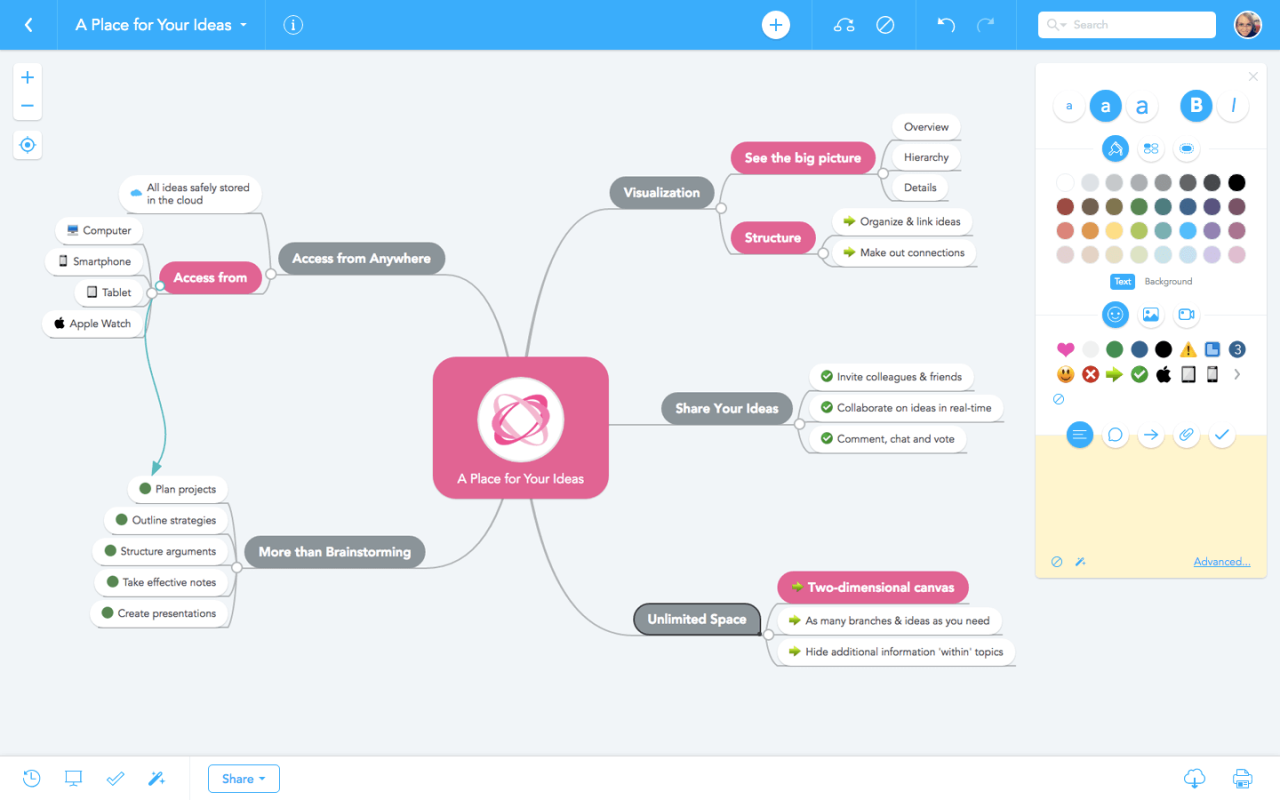
Mind Meister is a powerful tool for brainstorming, organizing thoughts, and creating visually appealing mind maps. However, to truly maximize its potential, it’s essential to adopt effective strategies and techniques. This section will explore practical tips and techniques for creating informative and visually engaging mind maps, utilizing Mind Meister for effective brainstorming and problem-solving, and leveraging the platform’s features for optimal results.
Creating Visually Appealing and Informative Mind Maps
Creating visually appealing and informative mind maps is crucial for effective communication and understanding. Mind Meister offers various features to enhance the visual appeal and information density of your mind maps.
Using Colors and Icons
- Color-coding: Assign different colors to branches and sub-branches to represent categories, priorities, or different aspects of your topic. This visual differentiation enhances clarity and improves comprehension.
- Icons: Mind Meister offers a library of icons that can be used to represent different concepts, ideas, or actions. Incorporating icons can make your mind map more engaging and easier to remember.
Utilizing Formatting Options
- Font styles: Experiment with different font styles, sizes, and weights to highlight key points and create visual hierarchy within your mind map.
- Branch thickness: Adjust the thickness of branches to emphasize the importance of specific topics or ideas. Thicker branches represent more significant topics.
- Branch alignment: Experiment with different branch alignment options to create a balanced and visually appealing layout.
Leveraging Mind Meister’s Templates
- Pre-designed templates: Mind Meister offers pre-designed templates for various purposes, such as project planning, brainstorming, and decision-making. These templates provide a starting point and help you structure your thoughts effectively.
- Customizable templates: You can also customize existing templates or create your own to suit your specific needs. This allows you to tailor your mind maps to the specific context of your work or project.
Strategies for Effective Brainstorming and Problem-Solving
Mind Meister is a powerful tool for collaborative brainstorming and problem-solving. Its features facilitate idea generation, organization, and analysis, leading to innovative solutions.
Utilizing Mind Meister for Brainstorming
- Central topic: Start with a central topic or problem statement that you want to explore. This serves as the foundation for your brainstorming session.
- Branching out: Encourage participants to brainstorm ideas and solutions related to the central topic, adding them as branches and sub-branches in the mind map.
- Visual representation: The visual nature of mind maps allows participants to see connections between ideas and explore different perspectives, leading to more creative solutions.
Applying Mind Meister for Problem-Solving
- Problem analysis: Start by defining the problem clearly and adding it as the central topic of your mind map.
- Cause and effect: Use branches to explore the root causes of the problem, identifying contributing factors and potential solutions.
- Action plan: Once you have identified potential solutions, use branches to Artikel specific actions to address the problem effectively.
Leveraging Mind Meister for Effective Collaboration
Mind Meister’s collaboration features allow teams to work together seamlessly on mind maps, fostering communication and enhancing productivity.
Real-time Collaboration
- Simultaneous editing: Multiple users can edit the mind map simultaneously, enabling real-time collaboration and idea sharing.
- Chat features: Mind Meister offers built-in chat features that allow users to communicate directly within the mind map, streamlining discussions and facilitating quick decision-making.
Sharing and Feedback
- Sharing options: You can easily share your mind maps with colleagues, clients, or stakeholders through various sharing options, including public links, email, and embedded views.
- Feedback features: Mind Meister allows users to leave comments and suggestions directly on the mind map, facilitating feedback and improving the collaborative process.
Mind Meister’s Future Potential
Mind Meister, already a powerful tool for brainstorming, project management, and collaboration, has significant potential for future development. Its continued evolution could see it become an even more integral part of how individuals and teams work in the digital age.
Integration with AI and Machine Learning
The integration of AI and machine learning could dramatically enhance Mind Meister’s capabilities. AI could be used to automate tasks, such as:
- Idea generation: AI could suggest relevant ideas based on user input, providing a more comprehensive brainstorming experience.
- Content summarization: AI could summarize lengthy text within mind maps, making them more accessible and efficient to review.
- Smart linking: AI could automatically link related concepts within mind maps, creating a more interconnected and intuitive experience.
- Personalized recommendations: AI could suggest relevant templates, features, and integrations based on individual user preferences and past usage patterns.
Ultimate Conclusion
Mind Meister has become an indispensable tool for individuals and teams seeking to enhance their brainstorming, project planning, and collaboration efforts. Its intuitive interface, robust features, and seamless integrations make it a valuable asset for anyone looking to organize their thoughts and work effectively. With its ability to foster creativity, improve communication, and streamline workflows, Mind Meister continues to be a leading mind mapping solution for the modern workplace.
Mind Meister is a powerful tool for organizing your thoughts and ideas, whether you’re brainstorming a project or outlining a presentation. If you’re looking to visually represent those ideas, you might want to explore Corel Painter , a software designed for digital painting and illustration.
With Corel Painter, you can turn your mind maps into captivating visuals, adding another dimension to your Mind Meister creations.
