3D software has revolutionized how we create, visualize, and interact with the digital world. From breathtaking video game environments to intricate product designs, 3D software empowers artists, designers, and engineers to bring their ideas to life.
Table of Contents
This powerful technology has its roots in early computer graphics research, evolving over decades to encompass a wide range of applications. Today, 3D software is an indispensable tool in industries like entertainment, architecture, healthcare, and manufacturing, driving innovation and pushing the boundaries of creative expression.
Introduction to 3D Software
3D software is a type of computer program that allows users to create and manipulate three-dimensional objects and environments. These programs are used in a wide range of industries, including film, gaming, architecture, engineering, and design.
3D software utilizes a variety of techniques to create and display 3D models, including:
History of 3D Software Development
The development of 3D software can be traced back to the early days of computer graphics. In the 1960s, researchers at the University of Utah began developing techniques for creating and displaying 3D objects on computer screens. These early efforts led to the development of the first 3D modeling software, which was used to create simple geometric shapes.
In the 1970s, the development of 3D software accelerated with the advent of more powerful computers and specialized graphics hardware. This period saw the development of software that could create more complex models, including those with curved surfaces and textures.
The 1980s and 1990s saw the emergence of 3D software that was specifically designed for use in specific industries, such as film, gaming, and architecture. This period also saw the development of 3D rendering software, which allowed users to create photorealistic images of 3D models.
The 21st century has seen the continued development of 3D software, with new features and capabilities being added all the time. Today, 3D software is used to create everything from realistic simulations to virtual reality experiences.
Types of 3D Software
There are many different types of 3D software available, each with its own unique features and capabilities. Some of the most common types of 3D software include:
- Modeling software: This type of software is used to create 3D models from scratch. Modeling software provides users with tools for creating and manipulating geometric shapes, surfaces, and textures. Examples of popular modeling software include Autodesk Maya, 3ds Max, Blender, and ZBrush.
- Animation software: Animation software is used to create moving 3D models. This type of software provides users with tools for animating objects, characters, and cameras. Popular animation software includes Autodesk Maya, Blender, and Adobe After Effects.
- Rendering software: Rendering software is used to create photorealistic images of 3D models. This type of software takes a 3D model and generates a 2D image that simulates how the model would look in the real world. Popular rendering software includes V-Ray, Corona Renderer, and Octane Render.
- Game development software: Game development software is used to create video games. This type of software provides users with tools for creating game levels, characters, and gameplay mechanics. Popular game development software includes Unity, Unreal Engine, and Godot.
- CAD software: CAD (Computer-Aided Design) software is used in engineering and architecture to create 3D models of products and buildings. This type of software provides users with tools for creating detailed drawings and specifications. Popular CAD software includes Autodesk AutoCAD, SolidWorks, and CATIA.
Key Features of 3D Software
3D software is a powerful tool for creating and manipulating three-dimensional models and animations. These programs offer a wide range of features that enable artists, designers, and developers to bring their ideas to life.
Modeling
Modeling is the process of creating the shape and form of 3D objects. 3D software provides various tools for modeling, including:
- Polygon Modeling: This technique involves creating objects by manipulating polygons, which are two-dimensional shapes that form the surface of a 3D model. Polygon modeling is often used for creating organic shapes like characters or creatures.
- NURBS Modeling: NURBS (Non-Uniform Rational B-Splines) is a mathematical representation of curves and surfaces. This method is commonly used for creating precise and smooth shapes, often found in industrial design and architectural modeling.
- Subdivision Modeling: This technique starts with a low-resolution mesh and then subdivides it to create a smoother and more detailed model. Subdivision modeling is a versatile technique that can be used for creating both organic and geometric shapes.
- Procedural Modeling: This approach involves creating models based on mathematical formulas or algorithms. Procedural modeling allows for creating complex and intricate shapes that would be difficult or time-consuming to model manually.
Animation
Animation in 3D software involves bringing objects to life through movement. Key features include:
- Keyframing: This technique involves setting key poses at different points in time, and the software interpolates the movement between them. Keyframing is a fundamental technique for creating animations.
- Motion Capture: Motion capture involves capturing real-world movements using sensors and then applying them to 3D models. This technique is often used to create realistic character animations.
- Inverse Kinematics (IK): IK allows you to control the movement of a chain of objects by manipulating only the end effector. This simplifies the animation process, especially for complex characters or objects.
- Dynamics: This feature allows for simulating real-world physics, such as gravity, collisions, and forces. Dynamics can be used to create realistic animations, especially for objects that interact with their environment.
Rendering
Rendering is the process of creating a final image or video from a 3D scene. This involves simulating how light interacts with objects in the scene to produce a photorealistic image. Key features include:
- Ray Tracing: This technique simulates the path of light rays from a light source to the camera, creating realistic reflections, shadows, and refractions. Ray tracing is known for its high-quality results but can be computationally intensive.
- Path Tracing: This is a more advanced rendering technique that simulates the entire path of light rays through the scene, resulting in even more realistic and accurate images. Path tracing is highly demanding on computer resources.
- Global Illumination: This feature simulates how light bounces around in a scene, creating realistic lighting effects like indirect lighting and ambient occlusion. Global illumination enhances the realism of rendered images.
- Materials and Textures: 3D software allows you to apply materials and textures to objects, which define their appearance. Materials determine how light interacts with the surface, while textures add details like color, patterns, and bumps.
Texturing
Texturing is the process of adding visual detail to 3D models. This involves creating or importing textures, which are images that are mapped onto the surface of a model. Texturing is crucial for creating realistic and visually appealing 3D models.
- Diffuse Texture: This type of texture defines the base color of an object. Diffuse textures are used to create the overall appearance of a model.
- Normal Map: Normal maps add surface detail to a model without increasing the polygon count. They are used to create the illusion of bumps, grooves, and other surface features.
- Specular Map: Specular maps define how light reflects off the surface of a model. They are used to create shiny or metallic surfaces.
- Displacement Map: Displacement maps are used to create actual geometric detail on a model. They can be used to create bumps, grooves, and other surface features that are actually part of the model’s geometry.
Applications of 3D Software
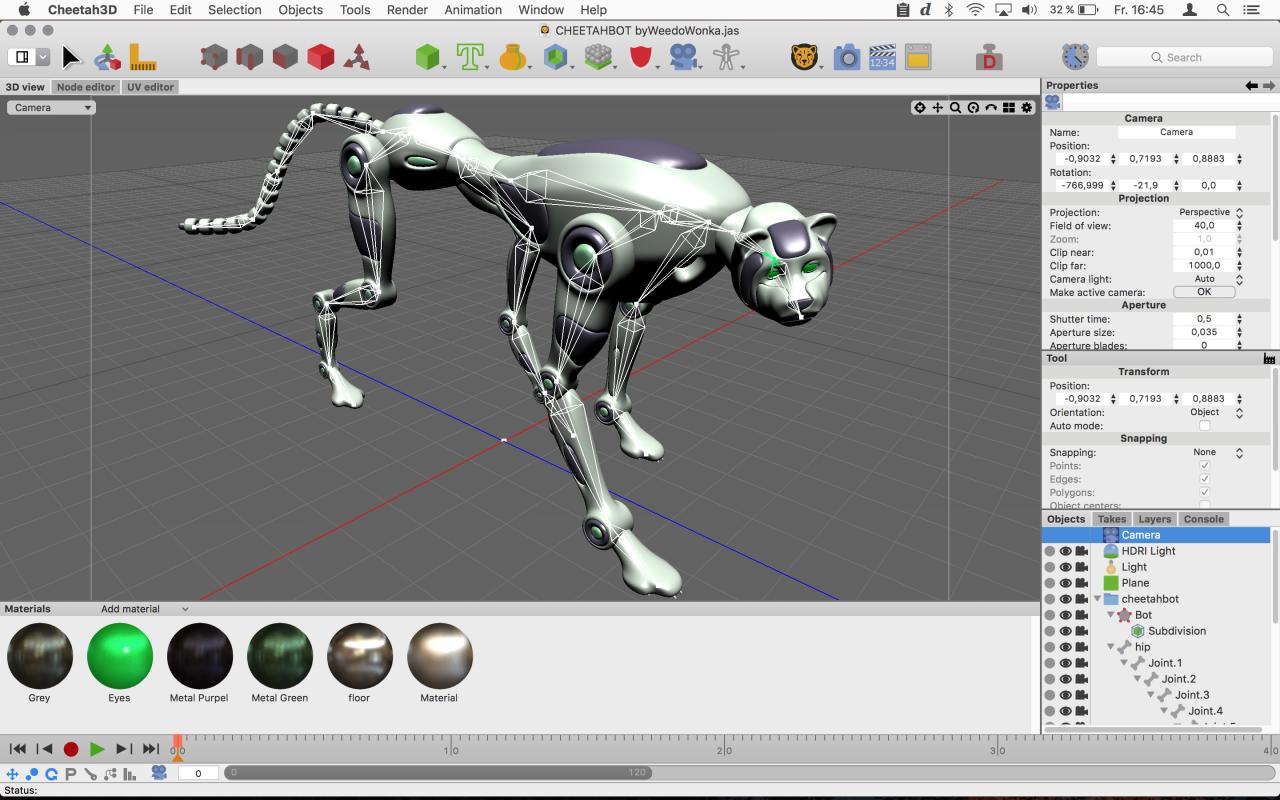
3D software has revolutionized various industries and fields, becoming an indispensable tool for professionals across diverse sectors. Its versatility and capabilities have enabled advancements in design, visualization, simulation, and entertainment, impacting the way we create, interact with, and experience the world around us.
Industries and Fields Utilizing 3D Software
The application of 3D software spans a wide range of industries and fields, demonstrating its versatility and impact. Here are some of the key sectors where 3D software plays a pivotal role:
- Architecture and Construction: Architects and engineers use 3D software to create detailed building designs, visualize spaces, and simulate construction processes. This allows them to optimize building layouts, assess structural integrity, and plan for potential challenges before construction begins.
- Product Design and Manufacturing: 3D software enables product designers to create virtual prototypes, test designs, and visualize products before they are manufactured. This streamlines the design process, reduces prototyping costs, and improves product quality.
- Film and Animation: 3D software is essential for creating realistic and engaging animated characters, environments, and special effects in movies, television shows, and video games.
- Medical and Healthcare: 3D software plays a crucial role in medical imaging, surgical planning, and prosthetic design. Doctors and surgeons use 3D models to visualize patient anatomy, plan procedures, and create personalized medical devices.
- Aerospace and Automotive: 3D software is used in the design and development of aircraft, spacecraft, and automobiles. Engineers use 3D models to simulate aerodynamic performance, test vehicle dynamics, and optimize designs for efficiency and safety.
- Gaming and Virtual Reality: 3D software is at the heart of the gaming industry, used to create virtual worlds, characters, and interactive environments. It also plays a key role in the development of virtual reality experiences.
- Education and Research: 3D software is increasingly used in education to enhance learning experiences, create interactive simulations, and visualize complex concepts. Researchers utilize 3D software for data analysis, modeling, and visualization.
- Marketing and Advertising: 3D software allows marketers and advertisers to create realistic product visualizations, interactive experiences, and engaging promotional materials. This helps them to showcase products and services effectively and connect with target audiences.
Applications of 3D Software in Design
3D software is a cornerstone of modern design, empowering professionals to create and visualize complex objects and environments. Here’s how it’s used in various design disciplines:
- Industrial Design: 3D software is used to design a wide range of products, from consumer electronics and furniture to automotive parts and aerospace components. Designers can create detailed models, test form and function, and iterate on designs quickly and efficiently.
- Architectural Design: Architects utilize 3D software to create detailed building models, visualize spaces, and simulate lighting and acoustics. This allows them to optimize building layouts, assess structural integrity, and create compelling presentations for clients.
- Interior Design: Interior designers use 3D software to create virtual representations of spaces, experiment with different furniture arrangements, and visualize lighting and color schemes. This enables them to create aesthetically pleasing and functional interior designs.
- Fashion Design: Fashion designers use 3D software to create virtual clothing prototypes, experiment with different fabrics and textures, and visualize garments on virtual models. This streamlines the design process and reduces the need for physical prototypes.
Applications of 3D Software in Visualization
3D software enables the creation of immersive and realistic visualizations, providing users with a deeper understanding of complex data and concepts. Here are some key applications of 3D visualization:
- Data Visualization: 3D software allows users to visualize large datasets in an intuitive and engaging way, enabling them to identify patterns, trends, and anomalies. This is particularly useful in fields like finance, healthcare, and scientific research.
- Architectural Visualization: Architects use 3D software to create photorealistic renderings and virtual tours of buildings, enabling clients to experience the design before construction begins. This helps to communicate design ideas effectively and secure client approval.
- Product Visualization: 3D software enables the creation of high-quality product images and animations, which can be used for marketing, e-commerce, and online catalogs. This helps to showcase products realistically and engage potential customers.
- Medical Visualization: 3D software plays a crucial role in medical imaging and visualization, allowing doctors and surgeons to visualize patient anatomy in detail. This aids in diagnosis, surgical planning, and patient education.
Applications of 3D Software in Simulation
3D software provides powerful tools for simulating real-world scenarios, allowing professionals to test designs, analyze performance, and predict outcomes. Here are some key applications of 3D simulation:
- Engineering Simulation: Engineers use 3D software to simulate the behavior of structures, machines, and systems under various conditions. This helps to optimize designs, predict performance, and identify potential problems before physical prototypes are built.
- Fluid Dynamics Simulation: 3D software can simulate the flow of fluids, such as air or water, around objects. This is used in fields like aerospace engineering, automotive design, and environmental modeling to optimize designs for efficiency and performance.
- Medical Simulation: 3D software is used to create realistic simulations of surgical procedures, allowing surgeons to practice techniques and improve their skills in a virtual environment. This helps to reduce risks and improve patient outcomes.
- Financial Modeling: 3D software can be used to create complex financial models, simulating market behavior and investment strategies. This allows investors to test different scenarios and make informed decisions.
Applications of 3D Software in Entertainment
3D software has revolutionized the entertainment industry, enabling the creation of immersive and engaging experiences. Here are some key applications:
- Film and Animation: 3D software is used to create realistic and engaging animated characters, environments, and special effects in movies, television shows, and video games. This has significantly expanded the creative possibilities of storytelling and visual effects.
- Video Game Development: 3D software is at the heart of the gaming industry, used to create virtual worlds, characters, and interactive environments. This allows developers to create immersive and engaging gaming experiences.
- Virtual Reality: 3D software is essential for creating virtual reality experiences, enabling users to explore virtual worlds and interact with virtual objects. This is revolutionizing the way we experience entertainment and education.
- Theme Park Design: 3D software is used to design and build immersive theme park attractions, creating realistic environments and thrilling experiences for visitors.
Types of 3D Software
The world of 3D software is vast and diverse, catering to a wide range of needs and applications. From creating stunning visuals for movies and games to designing intricate models for engineering and architecture, there’s a 3D software solution for every purpose. Understanding the different types of 3D software is crucial for choosing the right tool for your specific project.
Categorization of 3D Software
3D software can be broadly categorized based on its primary function. Each category focuses on a specific aspect of 3D creation, and while some software might offer features from multiple categories, they typically excel in a particular area.
- Modeling Software: This category of software focuses on creating 3D objects and models. These programs allow users to sculpt, extrude, and manipulate polygons to create detailed and complex models. Examples include:
- Blender: An open-source, free software that offers a comprehensive suite of tools for modeling, animation, rendering, and more.
- Maya: A professional-grade software widely used in film, television, and game development.
- 3ds Max: Another professional-grade software, known for its powerful modeling and animation capabilities.
- ZBrush: A software specifically designed for digital sculpting, offering a wide range of tools for creating high-resolution models.
- Animation Software: This category of software is designed to bring 3D models to life. These programs allow users to create keyframes, define movement paths, and add effects to create dynamic animations. Examples include:
- Maya: As mentioned earlier, Maya is a powerful animation software with a robust set of tools for character animation, rigging, and motion capture.
- MotionBuilder: A software specifically designed for character animation and motion capture.
- Houdini: A software known for its procedural animation capabilities, allowing users to create complex and dynamic animations using a node-based system.
- Cinema 4D: A user-friendly software that offers a wide range of animation tools, including character animation and motion graphics.
- Rendering Software: This category of software focuses on creating photorealistic images or videos from 3D models. These programs use advanced algorithms to simulate light, shadows, and reflections, producing high-quality visuals. Examples include:
- V-Ray: A powerful rendering engine that is widely used in architectural visualization, product design, and film production.
- Corona Renderer: A physically based rendering engine known for its speed and accuracy.
- Arnold: A popular rendering engine used in film and animation, known for its realistic lighting and materials.
- Octane Render: A GPU-accelerated rendering engine that is known for its speed and ability to render complex scenes.
- Game Development Software: This category of software is specifically designed for creating video games. These programs offer tools for modeling, animation, scripting, and game engine integration. Examples include:
- Unity: A cross-platform game engine that is popular for indie developers and larger studios alike.
- Unreal Engine: Another powerful game engine known for its realistic graphics and advanced features.
- Godot Engine: An open-source game engine that is known for its ease of use and powerful features.
- CryEngine: A game engine that is known for its realistic graphics and advanced features.
Comparison of Different 3D Software Types
Each type of 3D software has its own strengths and weaknesses, and the best choice for a particular project depends on the specific requirements.
- Modeling Software: These programs are designed for creating high-quality 3D models, but they may not offer advanced animation or rendering capabilities.
- Animation Software: These programs are essential for bringing 3D models to life, but they may not be as powerful for modeling or rendering.
- Rendering Software: These programs are essential for creating photorealistic images or videos, but they require a powerful computer and may not be suitable for real-time applications.
- Game Development Software: These programs offer a comprehensive set of tools for creating video games, but they may not be as specialized as software designed for specific tasks like modeling or animation.
3D Modeling Techniques
3D modeling techniques are the foundation of creating 3D objects and environments. These techniques determine the shape, form, and detail of virtual assets used in various applications like video games, movies, architecture, and product design. Different modeling techniques offer unique strengths and limitations, making each suitable for specific tasks.
Polygon Modeling
Polygon modeling is a widely used technique that involves creating objects by combining polygons, which are simple geometric shapes like triangles and quadrilaterals. These polygons are connected and manipulated to form complex surfaces and shapes.
Polygon modeling is a versatile technique that offers a high level of control over the shape and form of objects. It is also computationally efficient, making it suitable for real-time applications like video games.
Here are some strengths and limitations of polygon modeling:
- Strengths:
- Highly versatile and offers fine control over shape and form.
- Efficient for real-time applications like video games.
- Easy to learn and use for beginners.
- Limitations:
- Can be time-consuming to create complex organic shapes.
- May require extensive manual manipulation for smooth surfaces.
- Can result in a high polygon count, impacting performance in some applications.
Examples of Polygon Modeling:
- Character models in video games like “Fortnite” and “Call of Duty.”
- 3D models of buildings and structures in architectural visualizations.
- Low-poly models used in mobile games and virtual reality applications.
NURBS Modeling
NURBS (Non-Uniform Rational B-Splines) modeling is a technique that utilizes mathematical equations to define smooth, complex curves and surfaces. It is commonly used for creating organic shapes, precise curves, and intricate details.
NURBS modeling offers a high level of control and precision, allowing for the creation of complex, mathematically defined shapes. It is widely used in industrial design, automotive design, and architectural modeling.
Here are some strengths and limitations of NURBS modeling:
- Strengths:
- Provides precise control over curves and surfaces.
- Suitable for creating smooth, organic shapes.
- Allows for creating complex geometries with minimal polygon count.
- Limitations:
- Can be challenging to learn and use for beginners.
- May require advanced knowledge of mathematical concepts.
- Can be computationally expensive for complex models.
Examples of NURBS Modeling:
- Car bodies in automotive design.
- Product designs in industrial design.
- Architectural models with intricate curves and details.
Subdivision Modeling
Subdivision modeling is a technique that starts with a simple base mesh and then subdivides its faces into smaller polygons, creating smoother and more detailed surfaces. It is often used to create organic shapes and smooth transitions between different parts of a model.
Subdivision modeling offers a balance between control and efficiency, allowing for the creation of smooth surfaces with relatively low polygon counts. It is commonly used in character modeling, animation, and organic shape creation.
Here are some strengths and limitations of subdivision modeling:
- Strengths:
- Creates smooth surfaces with minimal polygon count.
- Suitable for organic shapes and complex geometries.
- Provides a balance between control and efficiency.
- Limitations:
- May require more processing power than polygon modeling.
- Can be less intuitive for beginners than polygon modeling.
- May require careful attention to topology for optimal results.
Examples of Subdivision Modeling:
- Character models in movies and video games.
- Organic shapes in architectural visualizations.
- Sculpted models in digital art and animation.
3D Animation Principles
Bringing objects to life in the digital realm requires understanding the fundamental principles of animation. These principles, often referred to as the “12 Principles of Animation,” are essential for creating believable and engaging 3D animations.
Timing and Spacing
Timing and spacing are crucial for conveying the weight, size, and personality of an animated object. Timing refers to the duration of a movement, while spacing refers to the distance between frames.
- Slow-in and Slow-out: Movements should start and end gradually, mimicking real-world physics. This creates a more natural and fluid motion. For example, a ball thrown in the air will accelerate as it leaves the hand and decelerate as it reaches its peak, before falling back down.
- Anticipation: A movement is often preceded by a subtle motion that prepares the viewer for the action. For example, a character about to jump might crouch slightly, creating anticipation for the jump.
- Staging: Every movement should be clearly visible and convey the intended message. This includes positioning the animated object in a way that highlights its action.
Keyframing and Motion Capture
Keyframing and motion capture are two primary methods used in 3D animation to create movement.
- Keyframing: This technique involves setting key poses at specific points in time, and the software interpolates the movement between these keyframes. Keyframing offers precise control over the animation and is commonly used for character animation and object movement.
- Motion Capture: This method uses sensors to record the movements of a real-life actor or object. The recorded data is then used to drive the animation of a 3D model. Motion capture is particularly effective for creating realistic and natural movements, especially for complex human or animal animations.
Applications of Animation Techniques in 3D Software
Animation techniques are applied in various ways within 3D software. For instance:
- Character Animation: Keyframing and motion capture are extensively used to animate characters in films, games, and commercials. For example, in a video game, a character might use keyframing for basic movements and motion capture for more complex actions like fighting or running.
- Object Animation: Keyframing is commonly used to animate objects, such as cars, doors, or objects falling. For example, a car might be animated using keyframes to simulate driving, while a door might be animated to open and close.
- Special Effects: Animation techniques are crucial for creating special effects, such as explosions, smoke, and water. For example, in a film, a character might be animated to jump off a building and fall through the air, with the use of keyframing and motion capture to create the realistic effects.
Rendering and Visualization
Rendering is the process of creating realistic images from 3D models. It’s like taking a 3D blueprint and turning it into a photorealistic image. This is where the magic happens, transforming digital models into captivating visual experiences.
Rendering Techniques
Rendering techniques are the algorithms and methods used to generate realistic images from 3D models. Different techniques offer varying levels of realism and computational demands.
- Ray Tracing: A technique that simulates the path of light rays from a light source to the camera, bouncing off surfaces and objects in the scene. It’s known for its realistic reflections, refractions, and shadows. This method accurately models how light interacts with objects, resulting in highly realistic images. For instance, a ray tracing render of a glass object would accurately depict the refraction of light through the glass, creating a convincing sense of transparency and depth.
- Path Tracing: An advanced form of ray tracing that simulates the entire path of light rays, including multiple bounces and interactions with objects. It offers the highest level of realism but requires significant computational power. Path tracing is often used in high-end visual effects for movies and games, where its ability to create photorealistic images is crucial.
Lighting, Materials, and Textures
These elements are crucial for achieving realistic rendering results.
- Lighting: The way light interacts with objects and surfaces plays a crucial role in the final rendered image. Different types of lights, such as point lights, spotlights, and ambient lights, can create different moods and atmospheres. Proper lighting techniques can enhance the visual impact of the rendered image, making it more engaging and realistic.
- Materials: The material properties of objects, such as color, texture, reflectivity, and transparency, influence how light interacts with them. A well-defined material library can help create realistic representations of various objects, from smooth metal surfaces to rough concrete walls. The materials assigned to objects in a 3D scene directly influence the final rendered image. For example, a metallic object will reflect light differently from a wooden surface.
- Textures: Textures add detail and realism to 3D models. They can be applied to surfaces to simulate patterns, bumps, and imperfections. For example, a brick wall texture can add realistic details to a brick wall model. The use of textures allows artists to create a more visually appealing and realistic rendering, adding depth and complexity to the final image.
3D Software Workflow
The workflow in 3D software encompasses a structured process that guides artists and designers from the initial concept to the final output. This workflow is not a rigid formula but rather a flexible framework that can be adapted to the specific needs of a project.
Planning and Conceptualization
Planning and conceptualization are crucial for setting the foundation for a successful 3D project. This phase involves defining the project’s scope, goals, and target audience.
- Brainstorming and Concept Development: This stage involves generating ideas, exploring different concepts, and sketching initial designs.
- Reference Gathering: Collecting reference images, videos, or even physical objects helps ensure accuracy and realism in the final model.
- Storyboarding and Pre-visualization: For animation projects, storyboarding helps visualize the sequence of events and camera angles.
Modeling
Modeling involves creating the 3D geometry of objects within the software. This phase involves translating the initial concepts into tangible digital forms.
- Creating Primitive Shapes: Most 3D software starts with basic shapes like cubes, spheres, cylinders, and cones. These primitives serve as building blocks for more complex models.
- Polygonal Modeling: This technique involves manipulating vertices, edges, and faces to shape the model.
- NURBS Modeling: NURBS (Non-Uniform Rational B-Splines) are used for creating smooth, organic shapes, often used in character modeling and product design.
- Subdivision Modeling: This technique allows for creating smooth surfaces by subdividing polygons.
Texturing
Texturing involves adding visual detail and surface properties to the models. This step brings the models to life and enhances their realism.
- Creating Texture Maps: Texture maps are 2D images that are applied to the surfaces of 3D models. These maps can contain colors, patterns, and other details.
- Applying Textures: Textures are applied to models using various techniques like UV mapping, which ensures that the texture is correctly mapped to the model’s surface.
- Material Properties: This involves defining how light interacts with the surface of the model, including attributes like reflectivity, shininess, and transparency.
Lighting
Lighting plays a crucial role in creating mood, atmosphere, and visual impact. This phase involves setting up light sources and adjusting their properties to achieve the desired effect.
- Types of Lights: 3D software offers various light types, including directional, point, and spot lights.
- Light Properties: Each light source has adjustable properties, such as color, intensity, and shadow settings.
- Ambient Lighting: This provides a general illumination to the scene.
Animation
Animation involves bringing the models to life through movement and action. This phase involves defining keyframes, manipulating objects over time, and adding effects.
- Keyframing: Keyframes define the start and end points of an animation, allowing the software to interpolate the movement between them.
- Motion Paths: Motion paths define the trajectory of an object’s movement.
- Character Animation: This involves animating the movement of characters, including facial expressions, body language, and locomotion.
Rendering
Rendering is the process of generating a final image or video from the 3D scene. This phase involves converting the 3D data into a 2D representation that can be viewed on a screen.
- Render Settings: Rendering settings determine the quality and complexity of the final output.
- Render Engines: Different software packages use different render engines, each with its own strengths and weaknesses.
- Render Time: Rendering can take anywhere from a few seconds to hours or even days, depending on the complexity of the scene and the chosen settings.
Post-Production
Post-production involves making final adjustments and enhancements to the rendered output. This may include color correction, compositing, and adding special effects.
- Color Grading: Adjusting the color balance and contrast of the rendered image or video.
- Compositing: Combining multiple images or videos into a single image or video.
- Special Effects: Adding visual effects like particles, smoke, or fire.
Collaboration and Communication
Collaboration and communication are essential for large-scale 3D projects.
“Effective communication is key to ensuring everyone is on the same page and that the project is moving in the right direction.”
- Team Roles: Projects often involve different specialists, such as modelers, animators, texture artists, and lighting artists.
- Version Control: Version control systems help manage changes to the project files and track revisions.
- Feedback and Iteration: Regular feedback and iteration are essential for refining the project and ensuring that it meets the desired goals.
Future Trends in 3D Software
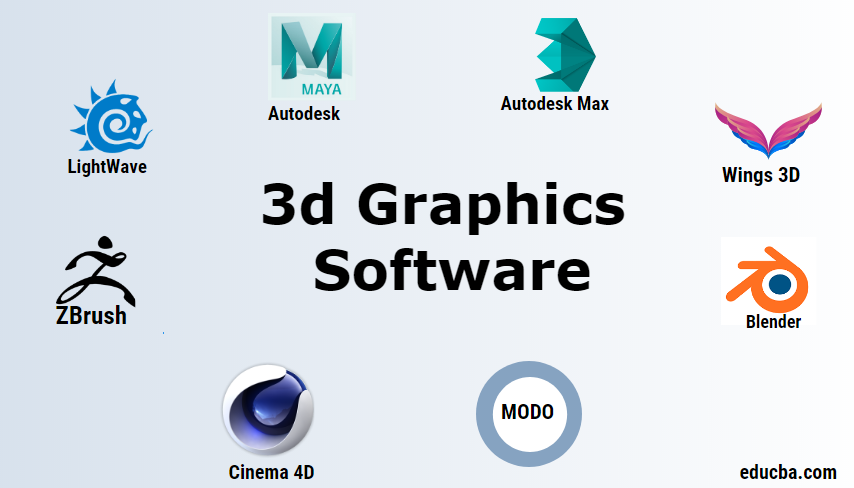
The field of 3D software is constantly evolving, driven by advancements in technology and the increasing demand for immersive and interactive experiences. This section explores some of the key trends shaping the future of 3D software.
Impact of Artificial Intelligence
Artificial intelligence (AI) is revolutionizing various industries, and 3D software is no exception. AI algorithms are being integrated into 3D software to automate tasks, enhance workflow efficiency, and improve the quality of 3D content.
- Automated 3D Modeling: AI-powered tools can generate 3D models from 2D images or sketches, significantly reducing the time and effort required for modeling. For instance, software like Adobe Substance 3D Designer leverages AI to automatically create textures and materials from simple inputs.
- Intelligent Rendering: AI algorithms can optimize rendering processes, reducing rendering times and improving image quality. Ray tracing, a rendering technique that simulates realistic lighting and reflections, is becoming more accessible thanks to AI-powered acceleration techniques.
- Personalized Content Creation: AI can tailor 3D experiences to individual users’ preferences. For example, AI-powered avatars can be customized based on user data, creating more personalized and engaging virtual experiences.
Virtual Reality and Augmented Reality
Virtual reality (VR) and augmented reality (AR) technologies are blurring the lines between the physical and digital worlds. 3D software plays a crucial role in creating immersive and interactive VR and AR experiences.
- VR/AR Content Creation: 3D software is used to design and develop VR and AR applications, including games, simulations, and training programs. Tools like Unity and Unreal Engine provide comprehensive features for creating VR and AR content.
- Real-Time Interaction: VR and AR technologies require real-time rendering and interaction. 3D software is evolving to support these requirements, enabling users to interact with virtual objects in real-time.
- Spatial Computing: VR and AR are driving the development of spatial computing, where users interact with digital content in a 3D space. 3D software is being adapted to support spatial computing, allowing users to create and experience 3D content in a more natural and intuitive way.
Cloud-Based 3D Software
Cloud computing is transforming how 3D software is accessed and used. Cloud-based 3D software offers several advantages, including scalability, accessibility, and collaboration features.
- Scalable Resources: Cloud-based platforms provide access to powerful computing resources, enabling users to handle complex 3D projects without the need for expensive hardware.
- Remote Collaboration: Cloud-based 3D software facilitates collaboration among teams working remotely. Users can share projects, access files, and work together in real-time, regardless of their location.
- Accessibility: Cloud-based platforms allow users to access 3D software from any device with an internet connection, eliminating the need for local installations and software updates.
Emerging Trends
- Procedural Generation: This technique allows users to create complex 3D models and environments using algorithms, reducing the need for manual modeling. This can be used to generate realistic landscapes, textures, and even characters.
- Photogrammetry: This technique uses multiple photographs to create 3D models, offering a fast and efficient way to capture real-world objects and environments in 3D. This is used in various applications, including game development, architecture, and archaeology.
- Game Engines as 3D Software: Game engines like Unity and Unreal Engine are becoming increasingly versatile, offering a wide range of tools for creating 3D content beyond games. They are used in various industries, including film, animation, and virtual reality.
End of Discussion
As 3D software continues to evolve, its impact on our lives will only grow. From immersive virtual reality experiences to highly realistic simulations, the future of 3D software promises to be both exciting and transformative. As we embrace these advancements, we can expect to see even more creative possibilities and groundbreaking applications emerge, shaping the digital world in ways we can only imagine.
3D software is a powerful tool for students to learn about design and engineering. For those seeking to delve deeper into this world, consider the Microsoft Student program, available at microsoft student. This program offers access to various resources, including discounts on software, that can help you enhance your 3D modeling skills.
