SAS On Demand is a cloud-based analytics platform that offers a comprehensive suite of tools and services for data analysis, statistical modeling, and reporting. It empowers businesses of all sizes to make data-driven decisions, gain insights from their data, and improve their operations.
Table of Contents
SAS On Demand provides a user-friendly interface and powerful capabilities that make it accessible to both experienced analysts and those new to data science. Whether you need to perform complex statistical analyses, create interactive dashboards, or share insights with stakeholders, SAS On Demand has the tools you need to succeed.
Introduction to SAS On Demand
SAS On Demand is a cloud-based analytics platform that allows users to access and utilize SAS software and services without the need for on-premises infrastructure. It provides a flexible and scalable solution for organizations of all sizes, enabling them to perform data analysis, statistical modeling, and reporting without the complexities of managing their own hardware and software.
SAS On Demand simplifies the process of accessing and using powerful analytics tools, making it accessible to a wider range of users, regardless of their technical expertise.
Benefits of SAS On Demand
The key benefits of using SAS On Demand include:
- Reduced Costs: Eliminating the need for upfront investments in hardware and software licenses, SAS On Demand significantly reduces IT infrastructure costs. Organizations can pay only for the resources they use, making it a cost-effective solution, especially for short-term projects or those with fluctuating workloads.
- Scalability and Flexibility: SAS On Demand offers scalability, allowing users to adjust their computing power and storage capacity based on their needs. This flexibility enables organizations to handle large datasets and complex analyses without being constrained by limited resources.
- Accessibility and Ease of Use: SAS On Demand provides easy access to SAS software and services through a web browser, eliminating the need for complex installations and configurations. This accessibility empowers users with varying technical skills to perform advanced analytics tasks.
- Security and Compliance: SAS On Demand adheres to industry-standard security practices and compliance regulations, ensuring the protection of sensitive data. This is crucial for organizations dealing with confidential information and adhering to strict regulatory requirements.
Industries and Use Cases
SAS On Demand finds applications across various industries, enabling organizations to leverage data-driven insights for improved decision-making. Here are some examples:
- Financial Services: Banks and financial institutions use SAS On Demand for risk management, fraud detection, customer segmentation, and investment analysis.
- Healthcare: Hospitals and healthcare providers utilize SAS On Demand for clinical research, patient profiling, disease prediction, and optimizing healthcare delivery.
- Retail: Retailers leverage SAS On Demand for customer relationship management, inventory optimization, pricing strategies, and demand forecasting.
- Manufacturing: Manufacturing companies use SAS On Demand for quality control, process optimization, predictive maintenance, and supply chain management.
- Government: Government agencies use SAS On Demand for data analysis, policy evaluation, fraud detection, and public safety initiatives.
Features and Capabilities of SAS On Demand
SAS On Demand is a cloud-based platform that provides access to SAS software and services. It offers a comprehensive set of features and capabilities that cater to a wide range of analytical needs, from basic data exploration to advanced machine learning.
SAS On Demand is a versatile platform that provides a range of functionalities, including data management, statistical analysis, predictive modeling, and visualization. It offers a variety of modules and components designed to address specific analytical needs.
Modules and Components
SAS On Demand comprises various modules and components that cater to different analytical tasks.
- SAS Visual Analytics: This module enables users to create interactive dashboards and reports, providing insights from data through visualizations.
- SAS Enterprise Guide: This module offers a user-friendly interface for conducting data analysis, including data exploration, statistical analysis, and model building.
- SAS Studio: This module provides a powerful and flexible environment for coding and executing SAS programs, offering advanced capabilities for data manipulation and analysis.
- SAS Model Manager: This module facilitates the deployment, monitoring, and management of machine learning models, ensuring efficient and effective model utilization.
Advantages of Using SAS On Demand
SAS On Demand offers several advantages over traditional SAS software, making it an attractive option for organizations seeking a flexible and cost-effective solution for their analytical needs.
- Scalability and Flexibility: SAS On Demand provides a scalable environment that can accommodate varying workloads and data volumes, offering flexibility to adapt to changing analytical needs.
- Cost-Effectiveness: SAS On Demand operates on a pay-as-you-go model, eliminating the need for upfront investments in hardware and software licenses. This makes it a cost-effective solution for organizations with fluctuating analytical needs.
- Accessibility and Convenience: SAS On Demand is accessible from any device with an internet connection, allowing users to perform analysis anytime and anywhere, enhancing collaboration and productivity.
- Security and Reliability: SAS On Demand is hosted on a secure and reliable cloud infrastructure, ensuring data security and service availability.
SAS On Demand Architecture and Infrastructure
SAS On Demand operates on a robust and scalable cloud infrastructure, providing a flexible and secure environment for data analysis and reporting. The architecture is designed to handle various workloads, from simple data exploration to complex modeling and analytics.
Data Storage and Processing
SAS On Demand leverages a distributed storage system to manage data efficiently. Data is stored in a highly available and secure environment, ensuring data integrity and accessibility. The platform utilizes parallel processing capabilities to handle large datasets and complex computations effectively. This allows for fast data processing and analysis, even for massive datasets.
Security Measures
SAS On Demand employs a comprehensive set of security measures to protect user data and applications. These measures include:
- Data Encryption: Data is encrypted both at rest and in transit, ensuring confidentiality and integrity.
- Access Control: Role-based access control (RBAC) restricts user access to specific data and functionalities, enhancing security and compliance.
- Regular Security Audits: The platform undergoes regular security audits to identify and mitigate potential vulnerabilities.
- Data Backup and Recovery: Data is backed up regularly to ensure data availability in case of failures or disasters.
Data Management and Integration with SAS On Demand
SAS On Demand provides a robust data management platform that allows you to import, clean, and transform data from various sources, prepare it for analysis, and integrate it with other SAS products and services.
Data Import and Preparation
SAS On Demand offers multiple options for importing data, including:
- Direct Upload: Upload data files directly from your computer or a network location.
- Cloud Storage Integration: Connect to popular cloud storage services like Amazon S3, Google Cloud Storage, and Microsoft Azure Blob Storage.
- Database Connectivity: Connect to various databases, including relational databases like SQL Server, Oracle, and MySQL, as well as NoSQL databases like MongoDB.
- SAS Data Sets: Import existing SAS data sets from other SAS environments.
Once imported, SAS On Demand provides a wide range of data preparation tools:
- Data Cleaning: Identify and correct data inconsistencies, missing values, and errors using functions like
PROC FORMAT,PROC SQL, andPROC DATA_NULL. - Data Transformation: Transform data using functions like
PROC TRANSPOSE,PROC SORT, andPROC APPENDto reshape, merge, and combine data sets. - Data Aggregation: Summarize data using functions like
PROC SUMMARY,PROC MEANS, andPROC FREQto generate descriptive statistics and analyze data patterns.
Data Sources Integration
SAS On Demand seamlessly integrates with various data sources, including:
- Structured Data: Integrate data from relational databases, spreadsheets, CSV files, and other structured data formats.
- Unstructured Data: Analyze unstructured data like text, images, and audio files using SAS Visual Analytics, which provides tools for data exploration, visualization, and analysis.
- Streaming Data: Integrate real-time data streams from sources like social media platforms, sensor networks, and financial markets using SAS Event Stream Processing.
Data Manipulation Techniques
SAS On Demand offers a comprehensive set of data manipulation techniques:
- Data Filtering: Select specific data subsets based on criteria using functions like
WHEREandIFstatements. - Data Sorting: Arrange data in ascending or descending order based on specific variables using the
SORTfunction. - Data Merging: Combine data from multiple sources based on common variables using functions like
MERGEandSET. - Data Aggregation: Summarize data using functions like
SUM,AVG,MIN, andMAXto generate descriptive statistics.
Statistical Analysis and Modeling with SAS On Demand
SAS On Demand provides a comprehensive suite of statistical analysis tools, enabling users to perform powerful data exploration, hypothesis testing, and predictive modeling. This section explores the statistical analysis capabilities of SAS On Demand, highlighting the diverse range of statistical models and techniques available and providing real-world examples of their applications.
Statistical Analysis Capabilities
SAS On Demand offers a wide array of statistical analysis capabilities, encompassing descriptive statistics, hypothesis testing, correlation analysis, and more. Users can leverage these capabilities to gain valuable insights from their data, identify patterns, and make data-driven decisions.
Descriptive Statistics
Descriptive statistics provide a summary of the key features of a dataset. SAS On Demand allows users to calculate various descriptive statistics, including:
- Measures of central tendency: Mean, median, mode
- Measures of dispersion: Standard deviation, variance, range
- Measures of shape: Skewness, kurtosis
Hypothesis Testing
Hypothesis testing is a statistical method used to determine whether there is enough evidence to reject a null hypothesis. SAS On Demand supports various hypothesis tests, including:
- T-test: Comparing the means of two groups
- ANOVA: Comparing the means of more than two groups
- Chi-square test: Analyzing categorical data
Correlation Analysis
Correlation analysis measures the strength and direction of the linear relationship between two variables. SAS On Demand provides tools for calculating correlation coefficients, such as Pearson’s correlation coefficient and Spearman’s rank correlation coefficient.
Statistical Models and Techniques
SAS On Demand supports a diverse range of statistical models and techniques, enabling users to address various analytical needs.
Regression Analysis
Regression analysis is a statistical method used to model the relationship between a dependent variable and one or more independent variables. SAS On Demand supports various regression models, including:
- Linear regression: Modeling a linear relationship between variables
- Logistic regression: Modeling the probability of a binary outcome
- Polynomial regression: Modeling non-linear relationships between variables
Time Series Analysis
Time series analysis is used to analyze data collected over time, identifying trends, seasonality, and other patterns. SAS On Demand provides tools for time series forecasting, including:
- ARIMA models: Autoregressive integrated moving average models
- Exponential smoothing: Forecasting based on weighted averages of past data
Clustering Analysis
Clustering analysis is a technique used to group similar data points together based on their characteristics. SAS On Demand supports various clustering algorithms, including:
- K-means clustering: Partitioning data points into k clusters
- Hierarchical clustering: Creating a hierarchical tree structure of clusters
Real-World Applications
SAS On Demand finds applications in various industries, enabling businesses to make data-driven decisions.
Marketing Analytics
SAS On Demand can be used to analyze customer data, identify target segments, and optimize marketing campaigns. For instance, a company could use regression analysis to predict customer churn or clustering analysis to identify customer segments with similar purchasing behavior.
Financial Modeling
SAS On Demand can be used to develop financial models for forecasting, risk management, and portfolio optimization. For example, a financial institution could use time series analysis to forecast stock prices or regression analysis to model the relationship between economic indicators and financial performance.
Healthcare Analytics
SAS On Demand can be used to analyze patient data, identify disease trends, and develop personalized treatment plans. For instance, a hospital could use logistic regression to predict the risk of readmission or clustering analysis to identify patients with similar clinical characteristics.
Data Visualization and Reporting with SAS On Demand
SAS On Demand offers a comprehensive suite of tools for data visualization and reporting, enabling users to effectively communicate insights and trends from their data. It provides a wide range of charts, graphs, and interactive dashboards that can be customized to meet specific needs.
Data Visualization Tools and Techniques
SAS On Demand provides a rich set of tools for creating compelling data visualizations. These tools allow users to explore and present data in various ways, making it easier to understand complex patterns and relationships.
- SAS Visual Analytics: A powerful and intuitive tool that allows users to create interactive dashboards and reports with drag-and-drop functionality. It offers a wide range of chart types, including bar charts, line charts, scatter plots, maps, and more. SAS Visual Analytics also provides advanced features for data exploration, filtering, and drill-down analysis.
- SAS Graph: A more traditional data visualization tool that provides users with greater control over chart customization. It offers a wide range of chart types, including statistical charts, business charts, and scientific charts. SAS Graph also provides advanced features for creating custom graphics and annotations.
- SAS Output Delivery System (ODS): A versatile tool that allows users to create and format reports in various formats, including PDF, HTML, and Excel. ODS provides a wide range of options for customizing report layouts, including tables, charts, and text elements.
Creating and Customizing Reports and Dashboards
SAS On Demand empowers users to create and customize reports and dashboards to effectively communicate insights and trends. Users can choose from a variety of pre-built templates or design their own layouts from scratch.
- Report Templates: SAS On Demand provides pre-built templates for various reporting needs, such as financial reports, marketing reports, and operational reports. These templates provide a starting point for creating reports quickly and efficiently.
- Customizable Layouts: Users can customize report layouts to meet their specific needs. They can add, remove, or rearrange elements, such as tables, charts, and text boxes. They can also adjust colors, fonts, and other design elements to create visually appealing reports.
- Interactive Dashboards: SAS On Demand allows users to create interactive dashboards that provide real-time insights into data. Users can filter, sort, and drill down into data to explore different aspects of their business. Dashboards can be customized with different widgets and visualizations to provide a comprehensive view of key metrics.
Examples of Data Visualizations
SAS On Demand can generate various data visualizations, depending on the specific needs and data available. Here are a few examples:
- Bar Charts: Bar charts are useful for comparing data across different categories. For example, a bar chart could be used to show sales revenue by product category.
- Line Charts: Line charts are useful for visualizing trends over time. For example, a line chart could be used to show website traffic over the past year.
- Scatter Plots: Scatter plots are useful for showing the relationship between two variables. For example, a scatter plot could be used to show the relationship between advertising spend and sales revenue.
- Maps: Maps are useful for visualizing data geographically. For example, a map could be used to show the distribution of customers across different regions.
SAS On Demand Deployment and Management
SAS On Demand offers flexible deployment options, allowing you to choose the best fit for your needs. You can access the powerful capabilities of SAS software without the complexities of traditional on-premises installations.
Deployment Options
SAS On Demand provides several deployment options to suit different organizational requirements. Here are some of the most popular choices:
- SAS On Demand for Analytics: This option provides a cloud-based environment for running SAS programs and accessing SAS data. It’s ideal for data scientists and analysts who need a flexible and scalable solution.
- SAS On Demand for Visual Analytics: This option focuses on interactive data visualization and exploration. It’s perfect for business users who need to gain insights from data without needing extensive programming knowledge.
- SAS On Demand for Operations Research: This option offers specialized tools for optimization and decision-making. It’s suitable for organizations involved in supply chain management, logistics, and other areas requiring advanced analytical techniques.
Configuration and Management
Configuring and managing SAS On Demand is streamlined through a user-friendly interface. You can easily set up your environment, manage users and permissions, and monitor your usage. Here’s a breakdown of the key aspects:
- User Interface: The SAS On Demand interface provides a centralized location for managing your environment. You can access your data, run programs, and monitor your usage from a single point.
- User Management: You can create and manage user accounts, assign roles and permissions, and control access to specific data and resources.
- Environment Settings: You can configure various environment settings, such as the SAS version, memory allocation, and storage options.
- Usage Monitoring: SAS On Demand provides detailed usage reports, allowing you to track resource consumption, performance metrics, and other relevant information.
Monitoring and Troubleshooting
SAS On Demand offers robust monitoring and troubleshooting tools to ensure optimal performance and address any issues promptly. Here’s a closer look at the resources available:
- Log Files: Detailed log files capture all events and activities within your SAS On Demand environment, providing valuable information for troubleshooting and performance analysis.
- Performance Monitoring: You can track key performance metrics, such as CPU utilization, memory usage, and response times, to identify potential bottlenecks and optimize your environment.
- Support Resources: SAS provides comprehensive support resources, including documentation, online forums, and dedicated support teams, to assist you with any questions or challenges.
SAS On Demand Integration with Other Tools
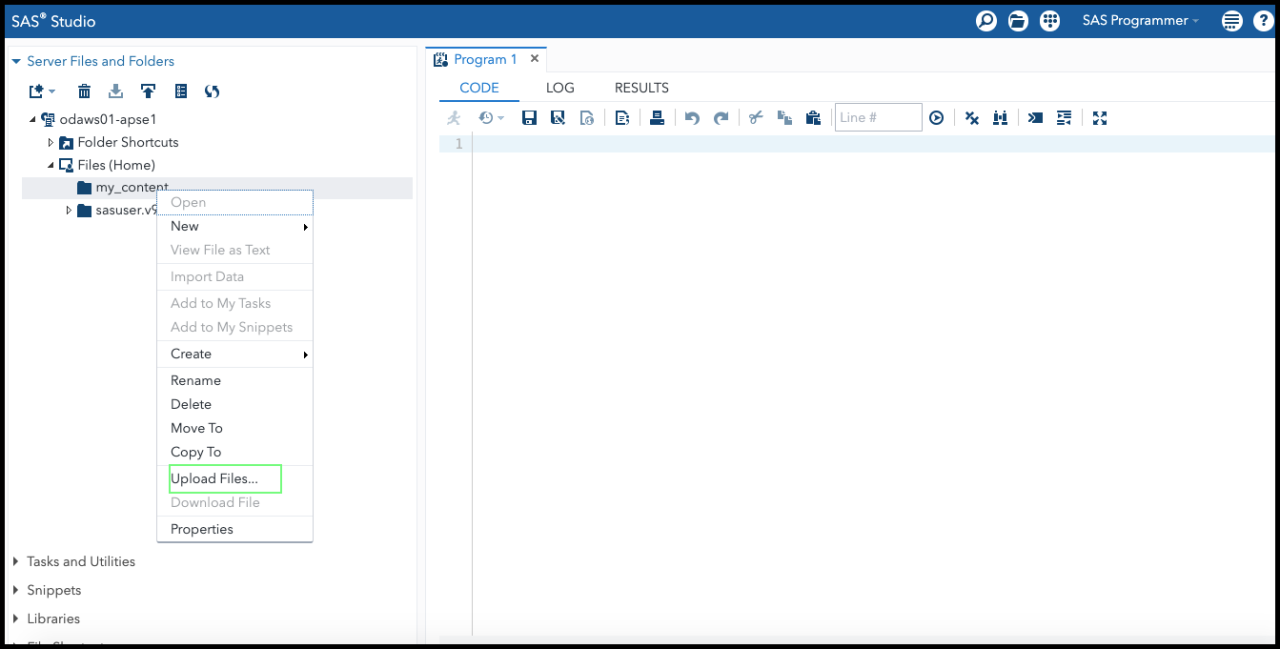
SAS On Demand can be integrated with a variety of other data science and analytics tools, expanding its capabilities and providing a more comprehensive and versatile data analytics solution. This integration allows users to leverage the strengths of different tools, streamline workflows, and enhance the overall efficiency and effectiveness of their analytics initiatives.
Integration Benefits
Integrating SAS On Demand with other platforms offers several advantages:
- Enhanced Functionality: Combining SAS On Demand’s capabilities with those of other tools can create a more robust analytics ecosystem, providing users with a wider range of functionalities. For example, integrating with a data visualization tool can enhance the presentation of SAS On Demand results.
- Streamlined Workflows: Integrating SAS On Demand with other tools can automate data flows, reducing manual intervention and streamlining the overall analytics process. This can improve efficiency and reduce the time required for analysis.
- Improved Collaboration: Integration can facilitate collaboration between different teams and departments, enabling them to share data and insights more effectively. This can lead to better decision-making and improved business outcomes.
Integration Scenarios
SAS On Demand can be integrated with various popular tools, including:
- Data Visualization Tools: Integrating SAS On Demand with data visualization tools like Tableau, Power BI, or Qlik Sense allows users to create interactive and insightful visualizations of their data. This enables users to explore trends, patterns, and anomalies in their data more effectively and communicate their findings to stakeholders in a compelling way.
- Machine Learning Platforms: Integrating SAS On Demand with machine learning platforms like Python’s scikit-learn or R’s caret package allows users to leverage the power of machine learning algorithms for tasks like predictive modeling, classification, and clustering. This enables users to build more sophisticated models and extract deeper insights from their data.
- Cloud Platforms: Integrating SAS On Demand with cloud platforms like AWS, Azure, or Google Cloud allows users to take advantage of the scalability, flexibility, and cost-effectiveness of cloud computing. This enables users to handle large datasets, deploy their analytics applications more easily, and access a wide range of cloud-based services.
- Data Management Tools: Integrating SAS On Demand with data management tools like Snowflake, Databricks, or Alteryx allows users to manage and transform their data more efficiently. This enables users to ensure data quality, prepare data for analysis, and streamline the overall data management process.
Case Studies and Real-World Examples
SAS On Demand, being a versatile and powerful platform, has been implemented across various industries to solve diverse business challenges. These case studies highlight the successful applications of SAS On Demand and demonstrate its ability to deliver tangible benefits.
Real-World Examples of SAS On Demand Implementation
The following are some real-world examples of how SAS On Demand has been successfully implemented:
- Financial Services: A large financial institution leveraged SAS On Demand to improve its risk management capabilities. By utilizing the platform’s advanced analytics and modeling features, the institution was able to identify and mitigate potential risks, leading to improved profitability and reduced losses.
- Healthcare: A healthcare provider implemented SAS On Demand to optimize its patient care processes. The platform’s data management and analytics capabilities enabled the provider to gain valuable insights into patient data, leading to better treatment plans and improved patient outcomes.
- Retail: A retail company used SAS On Demand to enhance its customer segmentation and targeted marketing efforts. The platform’s data visualization and reporting features allowed the company to understand customer behavior and preferences, enabling them to tailor their marketing campaigns for maximum effectiveness.
Challenges Faced and Solutions Implemented
The implementation of SAS On Demand often involves challenges that need to be addressed. These challenges and their corresponding solutions are discussed below:
- Data Integration: Integrating data from various sources can be a complex task. SAS On Demand provides robust data integration capabilities, allowing users to seamlessly combine data from different systems and formats.
- Security and Compliance: Ensuring data security and compliance with industry regulations is crucial. SAS On Demand offers advanced security features, including data encryption, access control, and audit trails, to safeguard sensitive information.
- Scalability and Performance: Handling large volumes of data and complex analytical tasks requires a scalable and performant platform. SAS On Demand is designed to handle massive datasets and perform complex computations efficiently, ensuring optimal performance.
Tangible Benefits Achieved through SAS On Demand
SAS On Demand has delivered tangible benefits to organizations across various industries. Some of the key benefits include:
- Improved Decision-Making: By providing access to real-time data and advanced analytics, SAS On Demand empowers organizations to make data-driven decisions, leading to better outcomes.
- Increased Efficiency: The platform’s automation capabilities streamline processes, freeing up time for analysts to focus on higher-value tasks.
- Enhanced Customer Experience: By leveraging insights from customer data, organizations can personalize their offerings and provide a more engaging customer experience.
- Competitive Advantage: SAS On Demand enables organizations to gain a competitive advantage by leveraging data to identify new opportunities and optimize their operations.
Epilogue
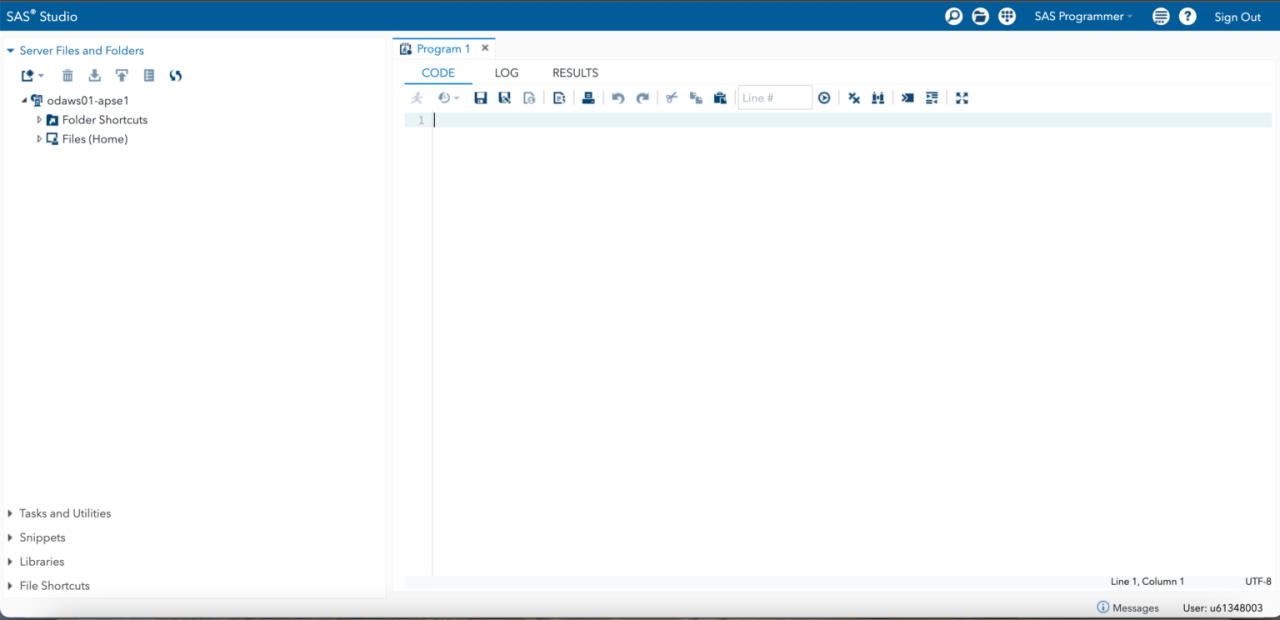
In conclusion, SAS On Demand is a transformative platform that empowers organizations to harness the power of data. Its flexible architecture, comprehensive features, and seamless integration with other tools make it an ideal solution for a wide range of data analysis needs. By leveraging SAS On Demand, businesses can unlock valuable insights, optimize their operations, and gain a competitive edge in today’s data-driven world.
SAS On Demand offers a powerful platform for data analysis and manipulation, but sometimes you need to visualize your findings in a more engaging way. For creating impactful presentations, you might want to explore some of the many excellent drawing software options available.
Once you’ve crafted a compelling visual, SAS On Demand can help you share it seamlessly with your audience.
