Studio One 6 sets the stage for a comprehensive exploration of music production, offering a powerful and intuitive platform for both seasoned professionals and aspiring artists. This guide delves into the core features and functionalities of Studio One 6, highlighting its recording, editing, mixing, and mastering capabilities. We’ll examine its workflow, organization, and collaboration tools, as well as its sound design features and integration with other music production software and hardware.
Table of Contents
From the intricacies of recording and editing audio to the nuances of mixing and mastering, we’ll uncover the secrets of Studio One 6, providing a roadmap for users to unlock their creative potential and elevate their music production skills.
Learning Resources and Support
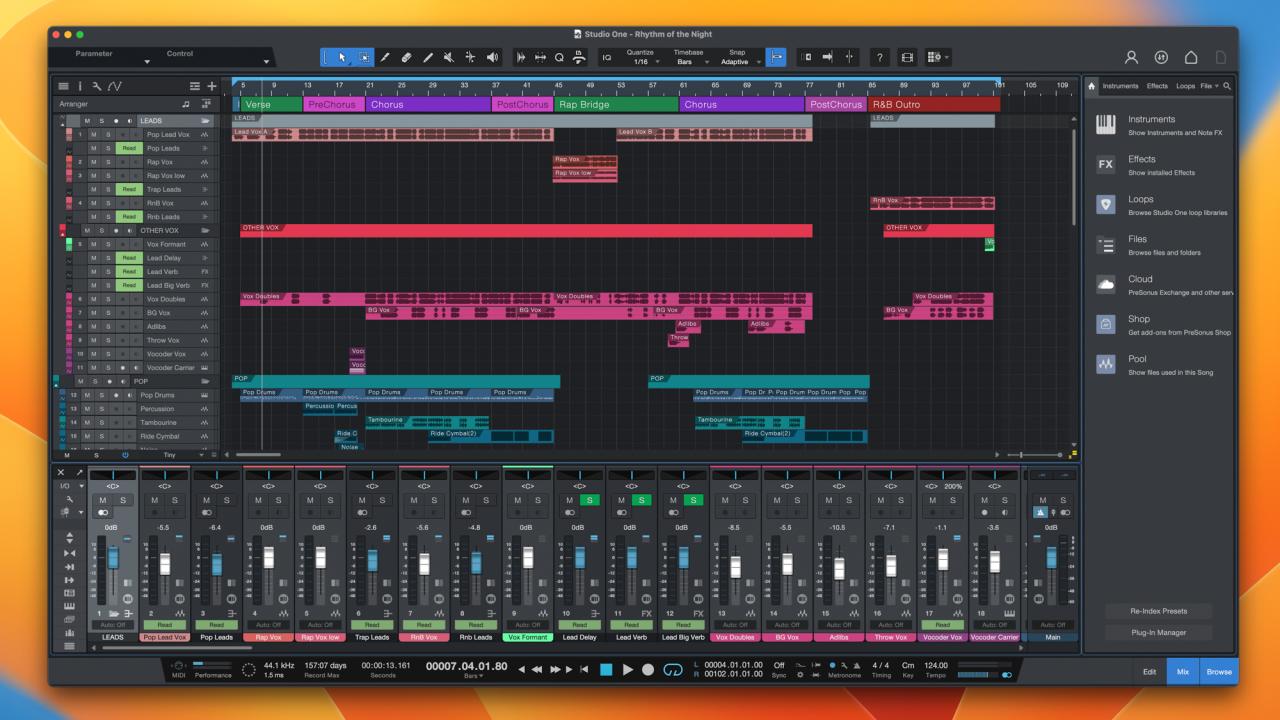
Studio One 6 is a powerful and versatile DAW, and learning how to use it effectively can significantly enhance your music production workflow. Thankfully, a wealth of resources is available to help you master this software, from comprehensive online tutorials to dedicated community forums.
Online Resources and Tutorials
The official PreSonus website is an excellent starting point for learning Studio One 6. The website features a dedicated “Learn” section, offering a wide range of resources, including:
- Video Tutorials: The website hosts a collection of video tutorials covering various aspects of Studio One 6, from basic concepts to advanced techniques.
- User Guides: PreSonus provides comprehensive user manuals that cover all aspects of Studio One 6 in detail.
- Knowledge Base: The website also features a knowledge base that offers answers to frequently asked questions and troubleshooting tips.
Beyond the official website, many other online resources can help you learn Studio One 6.
- YouTube Channels: Numerous YouTube channels are dedicated to Studio One 6 tutorials, providing in-depth explanations and practical examples.
- Online Courses: Several online platforms, such as Udemy and Skillshare, offer comprehensive Studio One 6 courses taught by experienced instructors.
Community Forums and Support Channels
The Studio One community is a valuable resource for learning and troubleshooting.
- PreSonus Forum: The official PreSonus forum is a bustling online community where users can ask questions, share tips, and discuss various aspects of Studio One 6.
- Facebook Groups: Several Facebook groups are dedicated to Studio One 6, providing a platform for users to connect, share projects, and seek support.
PreSonus also offers dedicated support channels for Studio One 6 users:
- Email Support: Users can contact PreSonus support via email for assistance with technical issues or product inquiries.
- Phone Support: PreSonus also provides phone support for users requiring immediate assistance.
Books and Courses
Several books and courses can help you master Studio One 6.
- Studio One 6: The Complete Guide: This book provides a comprehensive overview of Studio One 6, covering all its features and functionalities.
- Studio One 6 for Beginners: This book offers a beginner-friendly introduction to Studio One 6, guiding users through the basics of music production.
- Mastering Studio One 6: This book focuses on advanced techniques and workflows, helping users unlock the full potential of Studio One 6.
User Experience and Feedback: Studio One 6
Studio One 6 has garnered a significant amount of attention from both seasoned producers and aspiring musicians. To understand the user experience and overall reception of Studio One 6, it’s crucial to examine user feedback and reviews, analyzing both the positive and negative aspects. This will provide valuable insights into the strengths and weaknesses of the software, ultimately helping to paint a comprehensive picture of its user experience.
User Feedback Analysis
User feedback provides valuable insights into the strengths and weaknesses of Studio One 6. Many users praise its intuitive interface, powerful features, and excellent performance. However, some users have raised concerns about specific aspects of the software, such as the learning curve for certain advanced features and occasional performance issues.
- Positive Feedback:
- Intuitive Interface: Many users appreciate Studio One 6’s user-friendly interface, which is considered easy to navigate even for beginners. The drag-and-drop functionality, clear layout, and logical organization contribute to its overall ease of use.
- Powerful Features: Studio One 6 offers a comprehensive set of features that cater to a wide range of users, from beginners to professionals. Its advanced features include a powerful sound engine, extensive virtual instruments, and a wide array of effects, making it suitable for various genres of music production.
- Excellent Performance: Users generally report that Studio One 6 runs smoothly and efficiently, even on less powerful systems. Its optimized performance allows for a seamless workflow, minimizing lag and maximizing productivity.
- Negative Feedback:
- Learning Curve for Advanced Features: While Studio One 6 is considered user-friendly, some users have expressed that the learning curve for certain advanced features can be steep. This can be a challenge for beginners or those who are not familiar with digital audio workstations.
- Occasional Performance Issues: Although Studio One 6 is generally known for its performance, some users have reported encountering occasional performance issues, particularly when working with large projects or complex plugins. These issues can range from minor glitches to more severe crashes.
Future of Studio One 6

Studio One 6, with its robust feature set and user-friendly interface, has solidified its position as a leading digital audio workstation (DAW). But the world of music production is constantly evolving, and Studio One 6 is well-positioned to adapt and thrive in the years to come.
Potential Future Updates and Enhancements
Studio One 6 is already packed with features, but there’s always room for improvement. Here are some potential updates and enhancements that could further elevate its capabilities:
- AI-powered features: The integration of artificial intelligence (AI) is becoming increasingly common in music production. Studio One 6 could leverage AI to automate tasks, generate musical ideas, and provide intelligent assistance to users. Imagine features like automatic mixing, intelligent instrument arrangement, or even AI-powered songwriting tools.
- Enhanced collaboration tools: Collaboration is becoming increasingly important in music production. Studio One 6 could enhance its collaboration features with tools like real-time co-editing, cloud-based project sharing, and improved communication features.
- Integration with other platforms: Studio One 6 could benefit from tighter integration with other popular music production platforms and services, such as streaming platforms, online music stores, and social media.
- Improved performance and stability: As technology advances, Studio One 6 can continue to optimize its performance and stability. This could include enhancements to its audio engine, support for newer hardware, and improved resource management.
Evolving Landscape of Digital Audio Workstations, Studio one 6
The DAW landscape is constantly evolving, with new technologies and trends emerging. Here are some key trends that are likely to shape the future of Studio One 6:
- Cloud-based DAWs: Cloud-based DAWs are gaining popularity, offering users access to powerful software and resources without the need for expensive hardware. Studio One 6 could embrace this trend by offering a cloud-based version of its software, providing users with access to their projects and resources from anywhere.
- AI and Machine Learning: AI and machine learning are transforming the music production industry. Studio One 6 can leverage these technologies to provide users with powerful tools for music creation, mixing, and mastering.
- Virtual Reality (VR) and Augmented Reality (AR): VR and AR technologies have the potential to revolutionize the music production experience. Studio One 6 could explore ways to integrate these technologies, offering users immersive and interactive ways to create and experience music.
Vision for the Future of Studio One 6
Studio One 6 has the potential to become the ultimate music production platform, empowering users with a wide range of tools and features. Here’s a vision for the future of Studio One 6:
- A comprehensive and intuitive platform: Studio One 6 should continue to be a comprehensive and intuitive platform that caters to users of all skill levels, from beginners to professionals.
- A platform for innovation: Studio One 6 should be a platform for innovation, constantly pushing the boundaries of what’s possible in music production. This could involve incorporating new technologies, collaborating with leading industry professionals, and fostering a vibrant community of users.
- A platform for the future: Studio One 6 should be a platform that is built for the future, embracing emerging technologies and trends. This will ensure that Studio One 6 remains relevant and valuable to music producers for years to come.
Last Word
As we conclude our journey through the world of Studio One 6, it becomes clear that this DAW is a versatile and powerful tool for musicians of all levels. Its intuitive interface, comprehensive features, and seamless integration with other software and hardware make it a top choice for both individual creators and collaborative projects. With its ongoing development and focus on user experience, Studio One 6 is poised to remain a leading force in the music production industry for years to come.
Studio One 6 is a powerful DAW that offers a range of features for music production. If you’re working on a project remotely, a remote desktop app can be a valuable tool for accessing your Studio One 6 session from anywhere.
This allows you to collaborate with others, work on your music from different locations, and even access your entire studio setup without physically being there.
