Adobe Flash Player, once a dominant force in web multimedia, has a story as dynamic as the content it powered. From its humble beginnings as a simple animation tool to its widespread adoption for interactive games and rich web experiences, Flash Player left an indelible mark on the internet landscape. Its rise, fueled by its ability to deliver engaging multimedia content, saw it become synonymous with web interactivity. However, security concerns and the emergence of alternative technologies ultimately led to its decline and eventual end of support.
Table of Contents
This exploration delves into the fascinating journey of Adobe Flash Player, examining its evolution, impact, and the challenges it faced. We’ll uncover the factors that contributed to its popularity, analyze the security vulnerabilities that ultimately led to its downfall, and explore the alternative technologies that have taken its place. Through this journey, we’ll gain a deeper understanding of the legacy of Adobe Flash Player and its enduring influence on the web.
History of Adobe Flash Player
Adobe Flash Player, once a ubiquitous technology for delivering interactive web content, has a rich history that spans over two decades. Its journey reflects the evolution of the internet, from its early days of static web pages to the era of multimedia-rich experiences.
Origins and Initial Purpose
Flash Player’s origins can be traced back to 1996 when Macromedia, a software company, released FutureSplash Animator. This software allowed developers to create animated graphics and interactive content for websites. However, it required a separate plugin to be installed on users’ computers. This plugin became known as Shockwave Flash, later renamed to Adobe Flash Player after Adobe’s acquisition of Macromedia in 2005.
Flash Player’s initial purpose was to enhance web pages by adding dynamic elements, such as animation, sound, and interactivity. This was a significant advancement from the static HTML web pages prevalent at the time.
Key Milestones in Development and Evolution
- Version 1.0 (1996): The first version of Flash Player was released as Shockwave Flash, introducing basic animation capabilities and interactivity to web pages.
- Version 4 (2000): This version introduced ActionScript, a scripting language that allowed developers to create more complex and interactive content.
- Version 6 (2002): This version introduced support for streaming audio and video, making Flash Player a popular platform for delivering multimedia content.
- Version 9 (2006): This version introduced a new rendering engine that improved performance and reduced memory consumption.
- Version 10 (2010): This version introduced support for hardware acceleration, further enhancing performance and reducing power consumption.
- Version 11 (2011): This version introduced support for the latest web standards, such as HTML5 and CSS3, marking a shift towards a more open web.
Impact on the Web and Role in Multimedia Content Delivery
Flash Player played a crucial role in the evolution of the web by enabling multimedia content delivery. Its ability to deliver high-quality animation, video, and interactive experiences made it a popular choice for developers and users alike.
During its peak, Flash Player was used for a wide range of applications, including:
- Online Games: Flash Player powered many popular online games, such as “Club Penguin” and “Angry Birds,” due to its ability to deliver smooth animation and interactive gameplay.
- Video Streaming: Websites like YouTube and Vimeo initially used Flash Player for video streaming, leveraging its efficient delivery of multimedia content.
- Interactive Advertisements: Flash Player enabled the creation of engaging and interactive advertisements, providing a more immersive experience for users.
- Web Applications: Flash Player allowed developers to create complex web applications with rich functionality, including online editors, social media platforms, and e-commerce websites.
Features and Capabilities
Adobe Flash Player was a versatile multimedia platform that revolutionized the way people interacted with web content. Its capabilities extended beyond basic video and audio playback, enabling rich interactive experiences and immersive content.
Multimedia Support
Flash Player provided comprehensive support for a wide range of multimedia formats, allowing users to enjoy a seamless and engaging experience. It supported various video formats, including FLV, H.264, and On2 VP6, enabling high-quality video streaming. Similarly, it offered support for audio formats like MP3, AAC, and Vorbis, ensuring clear and crisp sound. Additionally, Flash Player supported animation formats like SWF (Shockwave Flash), which allowed for the creation of dynamic and interactive animations.
Interactive Capabilities
Flash Player’s interactive capabilities allowed for the creation of dynamic web experiences that went beyond static content. It enabled developers to build interactive games, engaging applications, and dynamic web interfaces. The ActionScript programming language provided a robust platform for creating complex and interactive experiences.
Key Features
Flash Player’s features were instrumental in its success. Some of the key features include:
- Vector Graphics: Flash Player used vector graphics, which allowed for the creation of scalable and high-quality images that could be displayed on various screen sizes without losing resolution.
- Animation: Flash Player enabled the creation of smooth and dynamic animations, enhancing the user experience and making web content more engaging.
- Interactive Elements: Flash Player allowed developers to incorporate interactive elements like buttons, sliders, and text fields, making web content more interactive and engaging.
- Sound and Music: Flash Player supported the playback of sound and music, enhancing the user experience and adding an extra layer of engagement to web content.
- Data Integration: Flash Player allowed developers to integrate data from external sources, creating dynamic and personalized web experiences.
Rise and Popularity
Adobe Flash Player’s widespread adoption was driven by a confluence of factors, including its innovative features, user-friendly interface, and strategic partnerships. It played a pivotal role in popularizing web-based games and interactive content, significantly influencing web design and development trends.
Early Adoption and Growth
The initial adoption of Adobe Flash Player was fueled by its ability to deliver rich multimedia experiences on the web, a capability that was lacking at the time. It allowed developers to create interactive animations, games, and video content, enhancing user engagement and enriching the web browsing experience.
- Early Access to Multimedia: Flash Player provided a way to embed multimedia content like animations, games, and video, which was not readily available on the web in the early days. This capability attracted developers and users who were eager to explore new interactive possibilities.
- User-Friendly Interface: The Flash Player interface was designed to be intuitive and user-friendly, making it easy for users to access and interact with multimedia content. This accessibility contributed to its widespread adoption, as users could readily engage with the content without needing specialized technical knowledge.
- Strategic Partnerships: Adobe formed strategic partnerships with major web browsers and operating systems, ensuring Flash Player’s seamless integration and widespread availability. This ensured that users could access Flash content regardless of their platform or browser preference, further driving adoption.
Role in Popularizing Web-Based Games and Interactive Content
Flash Player played a crucial role in popularizing web-based games and interactive content. Its ability to deliver high-quality animations and interactivity made it an ideal platform for creating engaging and immersive experiences.
- Early Web Games: Flash Player enabled the creation of early web games like “Club Penguin” and “PopCap Games,” which were widely popular and attracted a large user base. These games demonstrated the potential of Flash Player for creating engaging and immersive gaming experiences, setting a precedent for the development of web-based games.
- Interactive Content: Flash Player also enabled the creation of interactive content like online quizzes, surveys, and presentations, which enhanced user engagement and provided a more dynamic experience compared to static web pages.
- Accessibility and Reach: Flash Player’s wide availability and support across different platforms allowed web-based games and interactive content to reach a broad audience, contributing to their popularity and success.
Influence on Web Design and Development Trends
The rise of Flash Player significantly influenced web design and development trends. It shifted the focus from static web pages to interactive and dynamic experiences, paving the way for the development of web technologies that would eventually replace it.
- Emphasis on Interactivity: Flash Player’s success emphasized the importance of interactivity in web design, leading to the development of web technologies like JavaScript and HTML5, which focused on creating dynamic and engaging user experiences.
- Rich Media Experiences: Flash Player’s ability to deliver rich media experiences, including animation, video, and sound, influenced the development of web design principles that prioritized user engagement and visual appeal.
- New Design Paradigms: Flash Player’s introduction of new design paradigms, such as the use of vector graphics and animation, influenced the evolution of web design and development, leading to the adoption of new tools and techniques.
Security Concerns and Vulnerabilities: Adobe Flash Player
Adobe Flash Player, despite its popularity, has been plagued by security vulnerabilities throughout its history. These vulnerabilities have posed significant risks to user data and system security, leading to numerous security incidents and exploits.
Common Vulnerabilities
Flash Player’s vulnerabilities stem from various factors, including its complex architecture, outdated codebase, and the reliance on a plugin model. These vulnerabilities have enabled attackers to compromise user systems in various ways, including:
- Remote Code Execution (RCE): This vulnerability allows attackers to execute arbitrary code on a user’s system without their knowledge or consent. Attackers can exploit this vulnerability to gain control over the user’s system, steal sensitive data, or install malware.
- Cross-Site Scripting (XSS): This vulnerability allows attackers to inject malicious scripts into websites, which can then be executed by unsuspecting users. This can lead to the theft of user credentials, cookies, or other sensitive data.
- Memory Corruption: Flash Player’s memory management system has been vulnerable to various attacks, such as buffer overflows and use-after-free. These vulnerabilities can be exploited to gain control over the user’s system or crash the browser.
- Sandbox Escapes: Flash Player’s sandbox is designed to isolate Flash content from the user’s system. However, attackers have exploited vulnerabilities in the sandbox to escape its confines and gain access to the user’s system.
Impact on User Data and System Security
The impact of Flash Player vulnerabilities on user data and system security can be significant. Attackers can exploit these vulnerabilities to:
- Steal user credentials: Attackers can use vulnerabilities like XSS to steal user credentials, such as usernames, passwords, and credit card information.
- Install malware: Attackers can use vulnerabilities like RCE to install malware on a user’s system without their knowledge or consent. This malware can then steal data, spy on users, or launch further attacks.
- Gain control over the user’s system: Attackers can use vulnerabilities like sandbox escapes to gain full control over the user’s system. This allows them to access sensitive data, install malware, or launch other attacks.
- Disrupt system functionality: Attackers can use vulnerabilities like memory corruption to crash the browser or disrupt other system functions.
Major Security Incidents and Exploits
Numerous security incidents and exploits have targeted Adobe Flash Player over the years. Some of the most notable include:
- The “Nitro” Exploit (2011): This exploit targeted a vulnerability in Flash Player that allowed attackers to gain control over the user’s system. It was widely used by attackers to distribute malware and steal data.
- The “Aurora” Exploit (2012): This exploit targeted a vulnerability in Flash Player that allowed attackers to bypass the sandbox and gain access to the user’s system. It was used by attackers to distribute malware and spy on users.
- The “Ghost Click” Exploit (2013): This exploit targeted a vulnerability in Flash Player that allowed attackers to inject malicious code into websites. It was used by attackers to steal user credentials and cookies.
- The “Stagefright” Exploit (2015): This exploit targeted a vulnerability in Flash Player that allowed attackers to remotely execute code on Android devices. It was used by attackers to steal data and gain control over devices.
Decline and End of Support
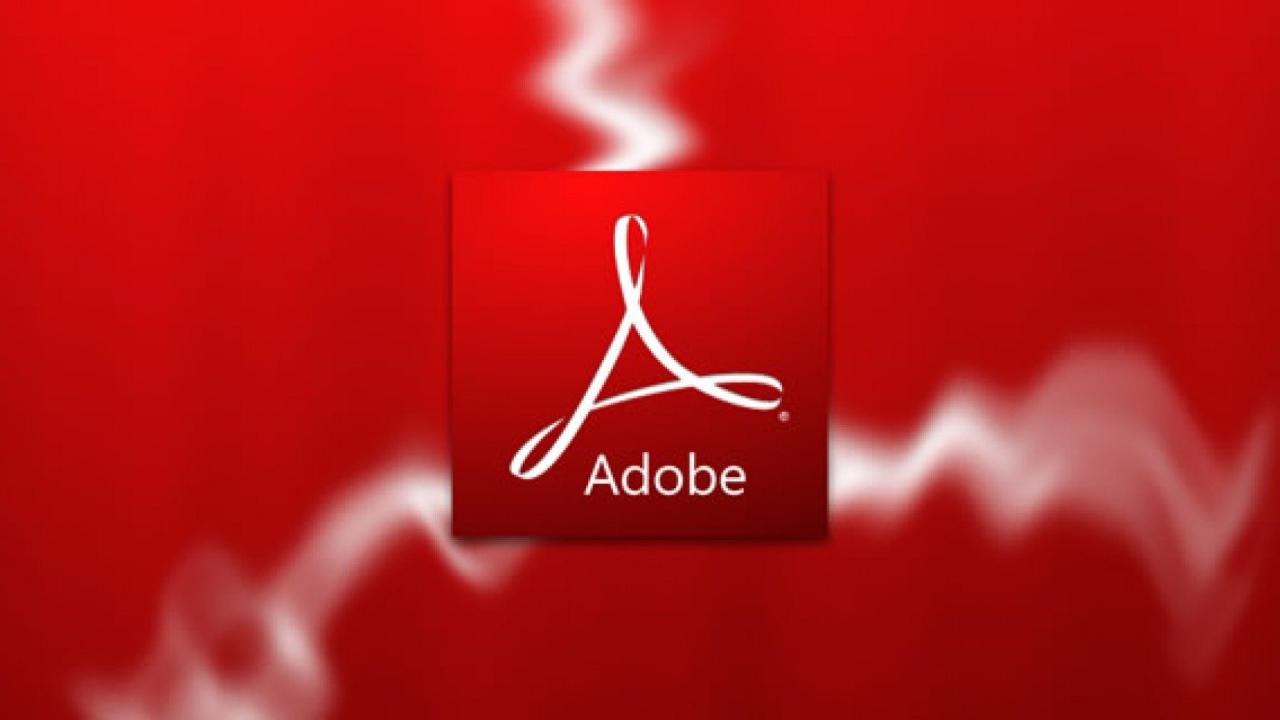
The once-dominant Adobe Flash Player faced a steady decline, eventually leading to its discontinuation. This decline was a culmination of various factors, including the emergence of more efficient and secure technologies, the rise of mobile devices, and growing security concerns.
Emergence of Alternative Technologies
The rise of HTML5, a web standard that provided a more versatile and secure alternative to Flash, played a significant role in Flash’s decline. HTML5 offered a more efficient way to deliver rich multimedia content without relying on external plugins. Browsers began incorporating native HTML5 support, reducing the need for Flash.
Security Concerns and Vulnerabilities
Flash Player had a history of security vulnerabilities, making it a target for hackers. These vulnerabilities allowed attackers to exploit users’ systems and steal sensitive information. The increasing frequency of these attacks further eroded user trust in Flash.
Adobe’s End of Support Announcement
In 2017, Adobe announced the end of support for Flash Player, effective December 31, 2020. This decision was driven by the growing dominance of HTML5 and the persistent security concerns associated with Flash. Adobe urged users to uninstall Flash Player and transition to alternative technologies.
Implications of the End of Support
The end of support for Flash Player had several implications:
- Increased Security: The removal of Flash Player significantly reduced the attack surface for hackers, improving overall web security.
- Enhanced Web Performance: HTML5 offered improved performance and efficiency compared to Flash, leading to a smoother browsing experience.
- Transition to Mobile: The decline of Flash paved the way for mobile-first web development, as HTML5 was better suited for mobile devices.
Legacy and Impact

Adobe Flash Player’s legacy is multifaceted, leaving a lasting impact on the web and technology. It revolutionized multimedia content creation and distribution, while also contributing to security vulnerabilities and ultimately facing its own demise.
Influence on Multimedia Content Creation and Distribution
Flash Player significantly impacted multimedia content creation and distribution. Its ability to handle interactive animations, vector graphics, and streaming video made it a popular choice for web developers and content creators. This led to a boom in the creation of engaging and interactive web experiences, including games, animations, and rich media content.
- Interactive Web Experiences: Flash Player enabled the creation of interactive web experiences, including games, animations, and rich media content. This allowed users to engage with content in new and dynamic ways, fostering a more interactive web environment.
- Streaming Video and Audio: Flash Player played a crucial role in the rise of online video streaming. It provided a standardized platform for streaming video and audio content, making it accessible to a wider audience.
- Vector Graphics: Flash Player’s support for vector graphics allowed for the creation of scalable and high-quality animations and graphics that could be displayed on various screen sizes.
Lessons Learned from Flash’s Rise and Fall
Flash Player’s rise and fall provide valuable lessons for the technology industry.
- Importance of Security: Flash Player’s vulnerabilities highlighted the importance of security in software development. The numerous security flaws that plagued Flash led to its decline, emphasizing the need for robust security measures to protect users and their data.
- Open Standards and Collaboration: Flash Player’s proprietary nature hindered innovation and collaboration. The transition to open web standards like HTML5, CSS3, and WebGL fostered a more collaborative environment, allowing for greater innovation and interoperability.
- Adaptability and Evolution: The decline of Flash Player underscores the importance of adaptability and evolution in technology. The inability of Flash to adapt to the changing web landscape led to its demise, emphasizing the need for technologies to evolve and meet the demands of the market.
Alternative Technologies
The demise of Flash paved the way for a new era of web technologies, each offering unique strengths and addressing the shortcomings of its predecessor. These alternatives, through their evolution and widespread adoption, have fundamentally reshaped the web landscape, pushing the boundaries of interactive content and enriching the user experience.
HTML5 and its Capabilities
HTML5, the latest iteration of the language that defines the structure and content of web pages, emerged as a direct competitor to Flash. Its capabilities, particularly in multimedia and interactive content, challenged Flash’s dominance.
HTML5’s strengths lie in its open-source nature, cross-platform compatibility, and built-in support for audio, video, and animation. This made it a compelling alternative for developers, enabling them to create engaging web experiences without relying on proprietary plugins.
- Video and Audio Support: HTML5’s native support for video and audio eliminates the need for external plugins, simplifying content delivery and improving performance.
- Canvas API: This powerful API allows developers to draw graphics dynamically, creating interactive animations and visual effects directly within the browser.
- WebSockets: HTML5 introduced WebSockets, enabling real-time communication between the browser and server, crucial for applications like online games and chat platforms.
- Offline Storage: With the introduction of Application Cache and IndexedDB, HTML5 allows web applications to store data locally, enhancing performance and enabling offline functionality.
JavaScript and its Role
JavaScript, a scripting language commonly used for web development, has become an indispensable component of the web, powering interactive elements and dynamic behavior. Its role in replacing Flash is multifaceted.
JavaScript’s rise in popularity can be attributed to its versatility and its ability to create interactive experiences that rival those previously offered by Flash. Frameworks like React, Angular, and Vue.js have simplified the development process, enabling the creation of complex web applications with ease.
- Dynamic Content: JavaScript’s ability to manipulate HTML elements allows developers to create dynamic and interactive content, making web pages more engaging.
- Animation and Effects: Libraries like GreenSock Animation Platform (GSAP) and Anime.js provide powerful tools for creating smooth animations and transitions, replicating the visual effects previously achievable with Flash.
- User Interface Development: JavaScript frameworks have revolutionized web application development, enabling the creation of sophisticated user interfaces with ease.
WebGL: Enhancing Graphics and 3D
WebGL, a JavaScript API that enables the rendering of 3D graphics in the browser, has emerged as a powerful alternative to Flash for creating immersive and visually stunning experiences.
WebGL leverages the power of the user’s graphics card, allowing for real-time rendering of 3D models and complex visual effects, previously only possible with dedicated software or plugins. This technology has opened up new possibilities for web-based games, visualizations, and interactive applications.
- Real-Time 3D Graphics: WebGL enables developers to create stunning 3D graphics and animations, offering a more immersive and engaging experience for users.
- Cross-Platform Compatibility: WebGL is supported by major browsers, ensuring that web applications built with this technology can reach a wide audience.
- Performance: By leveraging the user’s graphics card, WebGL can deliver high-performance graphics, enabling the creation of visually demanding applications.
The Impact on the Web
The transition from Flash to these alternative technologies has profoundly impacted the web. Open standards and cross-platform compatibility have become paramount, fostering innovation and accessibility.
- Enhanced Security: HTML5 and its associated technologies are inherently more secure than Flash, which was notorious for its vulnerabilities.
- Improved Performance: The transition to open web technologies has led to faster loading times and smoother user experiences, benefiting both developers and users.
- Increased Accessibility: HTML5’s focus on accessibility has made the web more inclusive for users with disabilities, ensuring that everyone can enjoy the same web experiences.
- Evolution of Web Applications: The rise of JavaScript frameworks and WebGL has enabled the creation of sophisticated web applications that were previously unimaginable, blurring the lines between web and desktop applications.
The Future of Multimedia on the Web
The demise of Flash Player has left a void in the world of web multimedia, but it has also paved the way for a new era of innovation. Emerging technologies are poised to reshape how we create, consume, and interact with multimedia content online.
The Rise of Web Standards
Web standards, such as HTML5, CSS3, and JavaScript, are the foundation of the modern web. They offer a robust and flexible framework for building interactive and engaging multimedia experiences. HTML5, in particular, provides native support for video, audio, and canvas elements, eliminating the need for external plugins like Flash.
Flash Player in Modern Browsers
Adobe Flash Player is no longer supported by major web browsers, marking a significant shift in the web’s multimedia landscape. While Flash Player was once ubiquitous, its security vulnerabilities and the rise of alternative technologies have led to its demise.
Status of Flash Player in Modern Browsers, Adobe flash player
Modern web browsers, including Chrome, Firefox, Safari, and Edge, have officially ended support for Adobe Flash Player. These browsers no longer include Flash Player by default and have disabled it by default. This means that Flash content will not automatically play in these browsers, and users will need to manually enable Flash Player if they want to view it. However, it is strongly recommended to avoid using Flash Player due to its security risks.
Disabling or Uninstalling Flash Player
To ensure the security of your system, it is recommended to disable or uninstall Flash Player completely. Here’s how to do it in popular browsers:
Disabling Flash Player in Chrome
- Open Google Chrome.
- Type “chrome://settings/content/flash” in the address bar and press Enter.
- Select “Block sites from running Flash” to disable Flash Player.
Disabling Flash Player in Firefox
- Open Mozilla Firefox.
- Type “about:config” in the address bar and press Enter.
- Search for “dom.ipc.plugins.flash.disable” and double-click on it to set the value to “true”.
Disabling Flash Player in Safari
- Open Safari.
- Go to Safari > Preferences > Security.
- Uncheck the box next to “Enable plug-ins”.
Disabling Flash Player in Edge
- Open Microsoft Edge.
- Click on the three dots in the top right corner of the browser window.
- Select “Settings” > “Privacy and security” > “Site permissions”.
- Click on “Flash” and select “Block” to disable Flash Player.
Identifying and Resolving Flash Player Issues
While Flash Player is no longer supported, you may still encounter issues related to it, such as:
- Flash content not loading: If you encounter this issue, it’s likely that your browser has disabled Flash Player or that the website you are visiting is no longer compatible with Flash Player.
- Flash content crashing: This could be due to outdated Flash Player software, browser compatibility issues, or corrupted Flash Player files.
- Security vulnerabilities: Flash Player has a history of security vulnerabilities, making it a target for hackers.
It is recommended to update your browser to the latest version and avoid using Flash Player to mitigate these issues.
Flash Player and Legacy Content
The widespread adoption of Flash Player led to a vast collection of digital content, including games, animations, and interactive websites. However, the discontinuation of Flash Player has presented challenges in accessing and playing this legacy content.
Accessing Flash Content in Modern Browsers
With the end of support for Flash Player, accessing legacy Flash content in modern browsers is no longer possible without workarounds. Modern browsers like Chrome, Firefox, and Safari have disabled Flash Player by default, and users cannot enable it.
Solutions and Tools for Preserving and Converting Legacy Flash Content
There are several solutions and tools available to preserve and convert legacy Flash content, enabling continued access to this valuable digital archive.
Emulation and Virtualization
One approach is to use emulators or virtual machines to create an environment where Flash Player can still run. This involves installing a virtual machine and configuring it to run an older operating system that supports Flash Player. Popular virtualization software includes VMware Workstation and Oracle VirtualBox.
Conversion Tools
Another solution is to convert Flash content to alternative formats, such as HTML5, video, or image files. Several online and offline tools are available for this purpose. These tools analyze the Flash file and extract its components, converting them into compatible formats. Some popular conversion tools include SWF to HTML5 Converter, Flash Decompiler Trillix, and Zamzar.
Web Archives
Preserving legacy Flash content also involves archiving websites and applications that rely on Flash. Organizations like the Internet Archive (archive.org) have made significant efforts to archive web content, including Flash-based websites. These archives provide access to historical versions of websites, allowing users to experience them as they were originally intended.
Preserving Flash Files
In addition to conversion and archiving, simply preserving Flash files as they are can be valuable for future research and analysis. This involves storing the SWF files in a secure and accessible location, ensuring their long-term preservation.
Ending Remarks

The story of Adobe Flash Player serves as a compelling reminder of the ever-evolving nature of technology. While Flash Player may no longer be actively supported, its impact on the web and its role in shaping the landscape of multimedia content delivery remain undeniable. The lessons learned from its rise and fall continue to inform the development of new technologies and the future of interactive experiences on the web.
Adobe Flash Player, once a ubiquitous technology for interactive web content, has largely faded from the scene. However, the need for robust design tools persists, and for those on Mac, autocad for mac remains a popular choice.
While Flash Player may be gone, the demand for creative software like AutoCAD continues to thrive, ensuring that designers and engineers have the tools they need to bring their visions to life.

