Adobe Scan app is a powerful and versatile mobile application that allows you to effortlessly scan documents, receipts, business cards, and more directly from your smartphone or tablet. Whether you’re a student, a professional, or simply someone who wants to streamline their document management, Adobe Scan offers a user-friendly and efficient solution for capturing, organizing, and sharing important information.
Table of Contents
The app leverages advanced image processing technology to produce high-quality scans that are crisp, clear, and easy to read. With its intuitive interface and comprehensive feature set, Adobe Scan empowers users to capture, edit, organize, and share documents with ease. It’s no wonder that Adobe Scan has become a popular choice for individuals and businesses alike, seeking a reliable and efficient scanning solution.
Adobe Scan App Overview
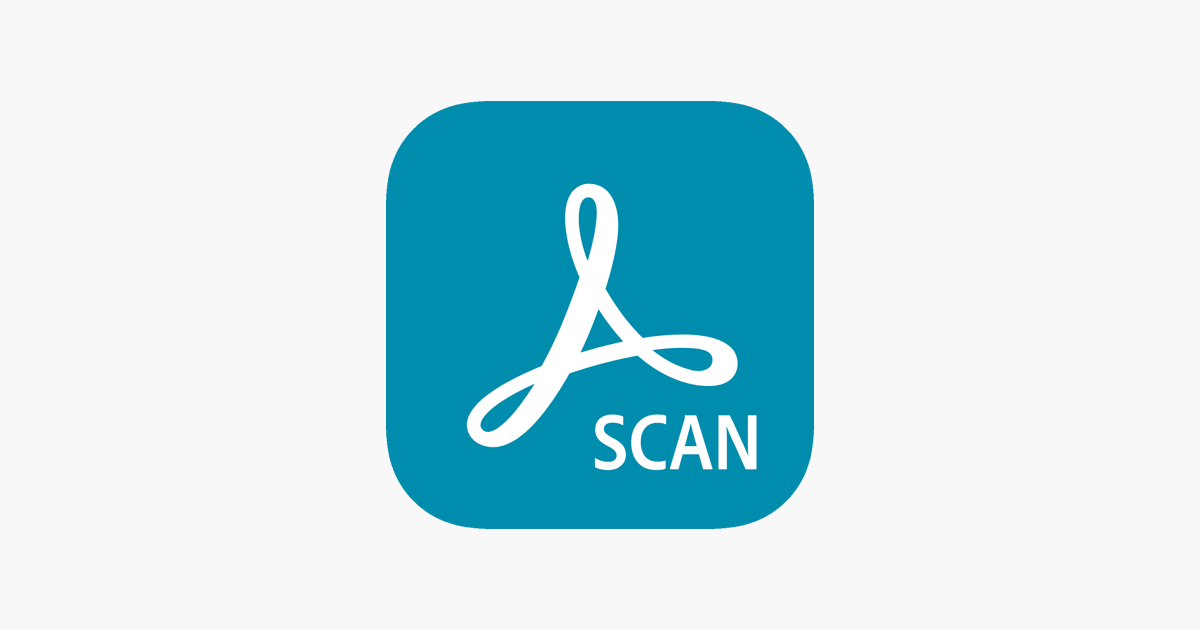
Adobe Scan is a powerful mobile app designed to transform your smartphone into a versatile document scanner. With Adobe Scan, you can quickly and easily scan documents, receipts, business cards, whiteboards, and more, converting them into high-quality digital files that can be easily shared, edited, and stored.
The app caters to a wide range of users, including students, professionals, business owners, and individuals who frequently need to scan and manage documents. Whether you’re a student taking notes, a business professional managing contracts, or a homeowner keeping track of receipts, Adobe Scan offers a streamlined and efficient solution for your document scanning needs.
Key Features and Benefits
Adobe Scan offers a robust set of features that enhance the scanning process and provide a user-friendly experience.
- Automatic Edge Detection and Perspective Correction: Adobe Scan utilizes advanced image processing technology to automatically detect the edges of your document and correct any perspective distortions, ensuring that your scans are straight and clear.
- High-Quality Scans: The app produces high-resolution scans, capturing every detail of your documents, making them ideal for printing, sharing, and archiving.
- Multiple Scan Modes: Adobe Scan offers various scan modes to cater to different document types. You can choose from modes like “Document,” “Receipt,” “Business Card,” and “Whiteboard,” each optimized for specific document characteristics.
- Advanced Editing Features: Once scanned, you can easily edit your documents within the app. You can crop, rotate, enhance, and even add text or signatures to your scans.
- Cloud Storage Integration: Adobe Scan seamlessly integrates with popular cloud storage services like Adobe Document Cloud, Dropbox, Google Drive, and OneDrive, allowing you to easily store and access your scanned documents from any device.
- Seamless Sharing: Sharing your scanned documents is a breeze. You can share them via email, text message, or social media platforms directly from the app.
- OCR (Optical Character Recognition): Adobe Scan includes OCR technology that converts your scanned documents into searchable text. This feature allows you to easily search through your scanned documents for specific information, making it easier to find what you need.
Adobe Scan offers a number of advantages over other scanning apps. Its advanced features, including automatic edge detection, perspective correction, high-quality scans, and OCR capabilities, provide a more efficient and accurate scanning experience. The app’s integration with popular cloud storage services and seamless sharing options further enhance its usability and convenience.
Scanning Capabilities
Adobe Scan is designed to handle a wide variety of documents, making it a versatile tool for digitizing your paperwork. From receipts and business cards to legal documents and handwritten notes, Adobe Scan can capture them all with impressive accuracy.
Document Types, Adobe scan app
Adobe Scan excels at capturing a wide range of document types, ensuring your digital copies are clear and legible. Here are some examples:
- Receipts: Easily scan and save your receipts for expense tracking or personal records. The app can even extract key information like date, amount, and merchant name.
- Business Cards: Scan business cards to create digital contacts in your phone or CRM system. Adobe Scan automatically extracts contact details like name, title, company, and phone number.
- Legal Documents: Scan contracts, agreements, and other legal documents for easy storage and reference. The app’s high-resolution scanning ensures all details are captured.
- Handwritten Notes: Capture your handwritten notes, sketches, or diagrams with clarity. The app’s intelligent image processing ensures your handwriting is easily readable.
- Photos: Scan physical photographs to create digital copies for sharing or archiving. Adobe Scan can even enhance the quality of old or faded photos.
- Books and Magazines: Capture pages from books or magazines, ensuring the text and images are preserved with high fidelity.
- Whiteboards: Capture whiteboard notes, presentations, or brainstorming sessions for easy sharing and reference.
Image Quality and Resolution
Adobe Scan prioritizes image quality and resolution during scanning. The app uses advanced algorithms to optimize the image for clarity and readability, ensuring that all details are captured. The resolution of the scan can be adjusted based on the document type and your needs. For example, a high-resolution scan might be preferable for legal documents, while a lower resolution scan may suffice for a simple receipt.
Scanning Modes
Adobe Scan offers several scanning modes to suit different needs:
- Single-Page Scan: Capture a single page of a document with a single scan. This mode is ideal for quickly scanning individual documents or pages.
- Multi-Page Scan: Capture multiple pages of a document in a single session. This mode is useful for scanning longer documents like books or reports.
- Automatic Scan: This mode uses the app’s advanced image processing to automatically detect and scan multiple pages of a document. The app will automatically adjust the scanning area and optimize the image quality for each page.
Real-World Applications

Adobe Scan isn’t just a tool for digitizing documents; it’s a versatile solution that empowers professionals across various industries to streamline their workflows, enhance productivity, and improve collaboration. Let’s explore how Adobe Scan is making a difference in the real world.
Business
Adobe Scan is a valuable asset for businesses of all sizes, enabling them to manage documents efficiently and securely.
- Invoice Creation and Management: Businesses can easily capture invoices using Adobe Scan, eliminating the need for manual data entry. The app automatically extracts key information like invoice number, date, and total amount, making it simple to create and track invoices. This streamlined process reduces errors, saves time, and improves accuracy.
- Receipt Tracking and Expense Reporting: By scanning receipts with Adobe Scan, businesses can effortlessly organize and track their expenses. The app automatically extracts essential details, such as date, vendor, and amount, making it easy to create expense reports. This feature simplifies expense management, enhances accountability, and saves valuable time.
- Contract Management: Adobe Scan allows businesses to quickly and easily capture, organize, and store contracts. The app’s ability to convert scanned documents into searchable PDFs ensures that contracts are easily accessible and readily available when needed. This streamlines contract management, reduces the risk of misplacing important documents, and facilitates efficient collaboration.
Education
Adobe Scan is transforming the way educators and students interact with documents, fostering a more efficient and engaging learning environment.
- Digitizing Handwritten Notes: Students can use Adobe Scan to digitize their handwritten notes, creating searchable PDFs that are easy to organize and share. This eliminates the need for bulky notebooks and facilitates efficient note-taking and revision. The ability to search within notes allows students to quickly find specific information, making studying more efficient and effective.
- Creating Interactive Worksheets: Teachers can use Adobe Scan to create interactive worksheets by scanning printed materials and adding digital annotations or interactive elements. This transforms traditional worksheets into engaging learning tools that enhance student engagement and understanding.
- Collecting Assignments and Feedback: Adobe Scan enables teachers to easily collect student assignments, such as essays, projects, and drawings, by simply scanning them. The app’s ability to create searchable PDFs allows teachers to quickly review assignments and provide feedback efficiently. This streamlined process saves time and improves the overall efficiency of the assignment submission and feedback cycle.
Healthcare
Adobe Scan is playing a crucial role in revolutionizing healthcare by simplifying document management and improving patient care.
- Patient Forms and Records: Healthcare providers can use Adobe Scan to capture and digitize patient forms, such as medical history questionnaires, consent forms, and insurance information. This eliminates the need for paper-based forms, streamlines patient registration, and reduces the risk of errors.
- Medical Imaging and Reports: Adobe Scan can be used to capture and digitize medical images, such as X-rays, MRIs, and CT scans, creating searchable PDFs that are easily accessible for diagnosis and treatment planning. This improves collaboration among healthcare professionals, facilitates accurate record-keeping, and enhances patient care.
- Prescription Management: Adobe Scan can be used to capture and digitize prescriptions, allowing healthcare providers to quickly access and share patient medication information. This eliminates the need for physical prescriptions, reduces the risk of errors, and improves patient safety.
Future Directions: Adobe Scan App
Adobe Scan, already a powerful tool for digitizing documents, has the potential to become even more versatile and intelligent with advancements in technology and evolving user needs. The future of Adobe Scan lies in seamlessly integrating artificial intelligence (AI) and machine learning (ML) to enhance its functionalities, providing users with an even more efficient and insightful document management experience.
AI-Powered Enhancements
The integration of AI and ML can revolutionize Adobe Scan’s capabilities, enabling it to perform tasks that were previously impossible or required manual effort.
- Smart Document Recognition: AI can be used to automatically identify and classify different types of documents, such as invoices, receipts, business cards, and legal documents. This can save users time and effort by eliminating the need to manually select document types.
- Intelligent Image Enhancement: AI algorithms can be employed to enhance the quality of scanned images, automatically correcting distortions, improving clarity, and removing unwanted shadows or glare. This can result in more legible and professional-looking digital documents.
- Advanced OCR Accuracy: AI-powered OCR can significantly improve the accuracy of text extraction from scanned documents, even in challenging scenarios such as handwritten text or documents with complex layouts. This can streamline data entry and improve the reliability of searchable documents.
Conclusive Thoughts
Adobe Scan app has revolutionized the way we interact with documents, making it easier than ever to capture, manage, and share important information. From its advanced scanning capabilities to its robust editing tools, Adobe Scan offers a comprehensive solution for all your document needs. Whether you’re a student taking notes, a professional managing contracts, or a business owner keeping track of receipts, Adobe Scan empowers you to work smarter and more efficiently. The app’s user-friendly interface, robust features, and seamless integration with other Adobe services make it a valuable tool for individuals and businesses of all sizes.
Adobe Scan is a fantastic app for digitizing documents, but did you know it can also be a valuable tool for crm marketing ? By scanning business cards, you can easily create a contact list within your CRM system, streamlining your marketing efforts.
This simple integration can save you time and help you stay organized, making Adobe Scan a valuable asset for any marketing professional.
