Android data recovery is a crucial skill for anyone who relies on their smartphone for work, communication, or entertainment. Losing valuable data like photos, contacts, or messages can be a stressful and frustrating experience. This guide explores the world of Android data recovery, from understanding common data loss scenarios to learning effective techniques for retrieving your lost files.
Table of Contents
Data loss can occur due to various reasons, including accidental deletion, device malfunction, software glitches, or even physical damage. Understanding the causes of data loss is essential for preventing future occurrences and ensuring your data is safeguarded.
Introduction to Android Data Recovery
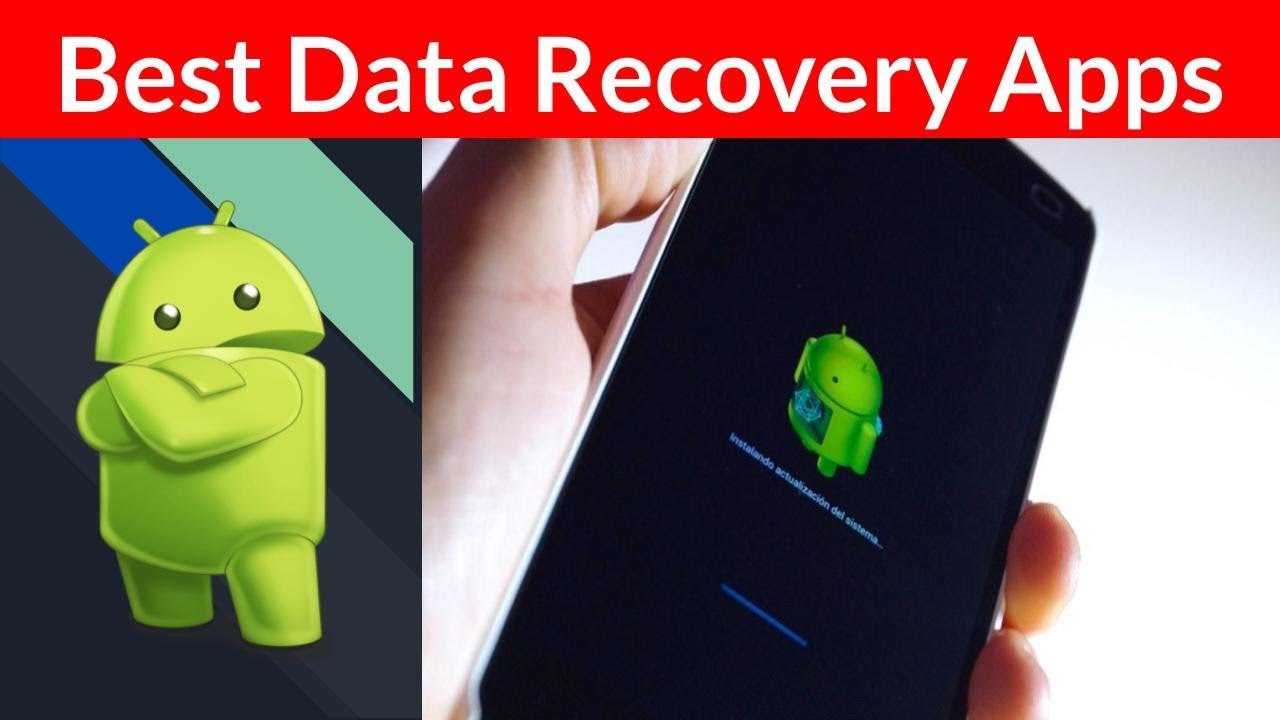
Our smartphones are essential tools for communication, entertainment, and work. They hold valuable data like photos, contacts, messages, and documents. Losing this data can be a major inconvenience, and in some cases, a significant financial loss. Android data recovery tools can help you retrieve lost data from your Android device, giving you peace of mind and access to your important information.
Common Scenarios Leading to Data Loss
Data loss on Android devices can occur due to various reasons. Understanding these common scenarios is crucial to taking preventive measures and being prepared for potential data loss.
- Accidental Deletion: The most common reason for data loss is accidental deletion. Users may mistakenly delete files, photos, or messages, often due to a slip of the finger or a misinterpretation of an action.
- Device Damage: Physical damage to your Android device, such as a cracked screen or water damage, can compromise data storage and lead to data loss.
- Software Issues: Software glitches, app errors, or even operating system updates can sometimes corrupt data or cause data loss.
- Factory Reset: Performing a factory reset on your device will erase all data, including apps and settings. While sometimes necessary for troubleshooting, it can result in significant data loss if not done with caution.
- Theft or Loss: If your device is stolen or lost, the data stored on it is at risk of being accessed or deleted by unauthorized individuals.
Types of Android Data Recovery
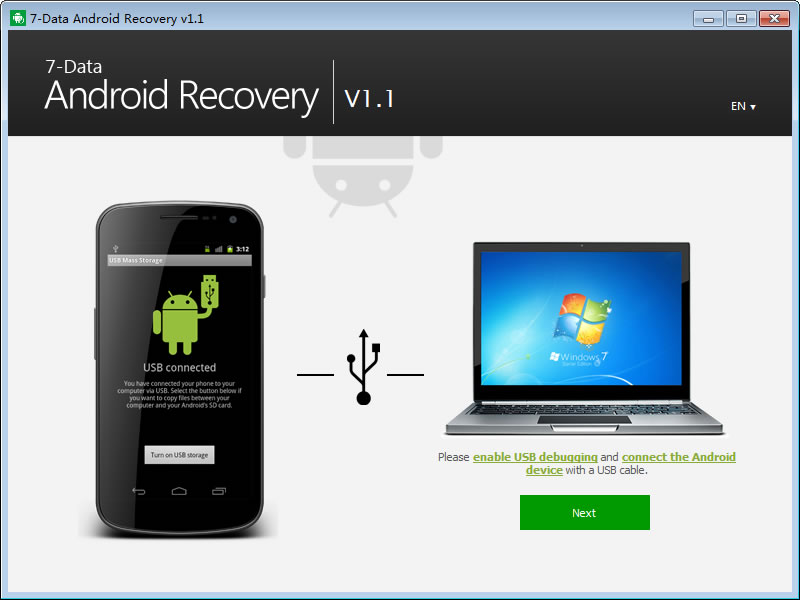
Android data recovery encompasses various methods to retrieve lost or deleted files from your device. The methods can be broadly classified into two main categories: software-based and hardware-based. Each approach has its advantages and disadvantages, and choosing the right method depends on the situation and the type of data you want to recover.
Software-Based Recovery, Android data recovery
Software-based data recovery relies on specialized programs that scan your Android device’s internal storage and attempt to recover deleted files. These programs work by searching for deleted file fragments and reconstructing them into usable files.
Software-based data recovery is often the first line of defense for recovering lost data. It is relatively easy to use and does not require any specialized equipment. However, the effectiveness of software-based recovery depends on several factors, including the severity of the data loss, the type of files deleted, and the device’s operating system.
Advantages
- Ease of Use: Software-based data recovery programs are generally user-friendly and require minimal technical expertise. They often have intuitive interfaces that guide users through the recovery process.
- Accessibility: Most data recovery software is readily available online and can be downloaded and installed on a computer or directly on the Android device.
- Cost-Effective: Compared to hardware-based recovery, software-based solutions are often more affordable. Many free or trial versions of data recovery software are available, allowing users to test the program before purchasing a license.
Disadvantages
- Limited Effectiveness: The effectiveness of software-based recovery can vary depending on the severity of the data loss. If the data has been overwritten or the device has suffered significant damage, software-based recovery may not be successful.
- Data Overwriting Risk: Using data recovery software can increase the risk of overwriting deleted files, especially if the software is not reliable or the user is not careful. It is crucial to use reputable software and follow the instructions carefully.
- Compatibility Issues: Some software-based recovery programs may not be compatible with all Android devices or operating system versions. It is important to check the program’s compatibility before purchasing or downloading it.
Examples of Software-Based Data Recovery
- Dr. Fone for Android: This software is designed for recovering various data types, including photos, videos, contacts, messages, and more. It supports various Android devices and operating system versions.
- Recuva: A free data recovery program that can recover deleted files from Android devices. It is known for its user-friendly interface and ability to recover various file types.
- EaseUS MobiSaver: A comprehensive data recovery program for Android devices. It can recover lost data from various scenarios, including accidental deletion, formatting, and device damage.
Hardware-Based Recovery
Hardware-based data recovery involves physically accessing the Android device’s storage chip and using specialized tools to recover data. This method is typically used when software-based recovery fails or when the device has suffered physical damage.
Hardware-based recovery is a more complex and expensive option, requiring specialized equipment and technical expertise. It is often used in situations where data recovery is critical and software-based methods have been unsuccessful.
Advantages
- Higher Success Rate: Hardware-based recovery offers a higher chance of success in recovering data, even in cases where software-based methods have failed. It can access the device’s storage chip directly, bypassing any software limitations.
- Data Integrity: Hardware-based recovery minimizes the risk of data overwriting, ensuring the recovered data’s integrity. It directly accesses the storage chip, eliminating the potential for software interference.
Disadvantages
- Cost: Hardware-based data recovery is significantly more expensive than software-based methods. It requires specialized equipment and expertise, leading to higher costs for the service.
- Complexity: Hardware-based recovery is a complex process that requires technical expertise. It is not a DIY solution and should be performed by professionals with the necessary skills and equipment.
- Data Loss Risk: While hardware-based recovery offers a higher success rate, there is still a risk of data loss. If the storage chip is damaged or corrupted beyond repair, data recovery may not be possible.
Examples of Hardware-Based Recovery
- Data Recovery Labs: Specialized data recovery companies that use advanced hardware and software to recover data from damaged or corrupted Android devices.
- Chip-Level Data Recovery: A technique that involves physically accessing the device’s storage chip and using specialized tools to extract data. This method is often used for severely damaged devices.
Data Recovery Tools and Software
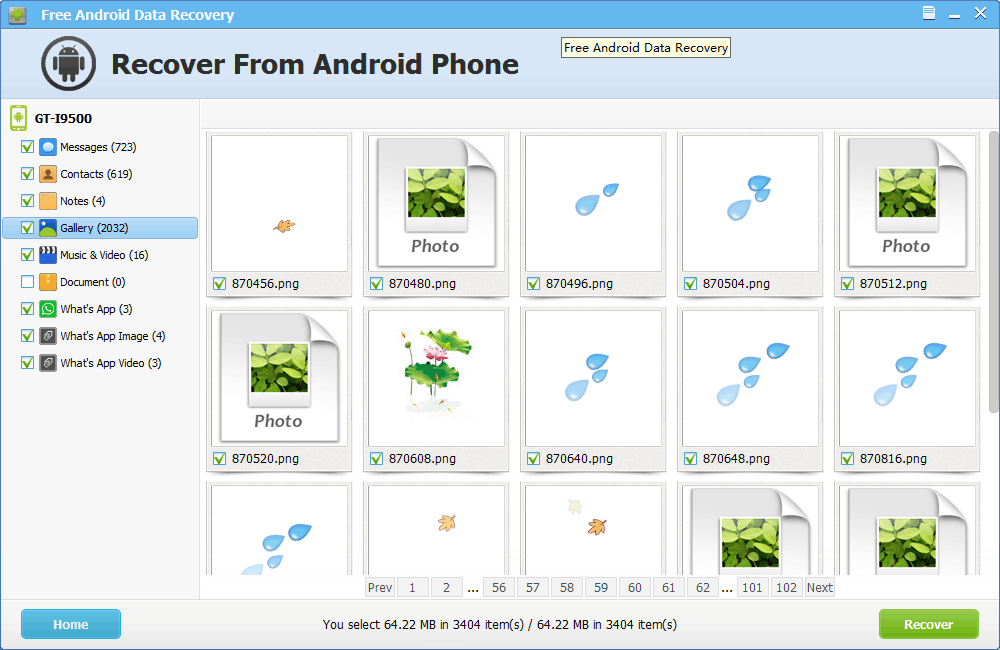
Android data recovery tools and software are essential for retrieving lost or deleted data from your Android device. These tools utilize advanced algorithms to scan your device’s storage and recover files that have been accidentally deleted or lost due to various reasons like device failure, formatting, or rooting.
Popular Android Data Recovery Software
Choosing the right data recovery software is crucial for a successful data recovery process. Here is a comparison of popular Android data recovery software:
| Software | Features | Pros | Cons |
|---|---|---|---|
| Dr.Fone – Data Recovery (Android) |
|
|
|
| EaseUS MobiSaver for Android |
|
|
|
| Tenorshare UltData for Android |
|
|
|
| Recuva |
|
|
|
Using Data Recovery Tools Effectively
Here are some tips for using data recovery tools effectively:
- Stop using your device: As soon as you realize you have lost data, stop using your device to prevent overwriting the deleted files. The more you use your device, the higher the chance of overwriting the deleted files, making recovery difficult.
- Connect your device to a computer: Connect your Android device to your computer using a USB cable. Ensure that your device is recognized by the computer. Some data recovery tools require your device to be rooted for optimal recovery results.
- Choose the right data recovery tool: Select a data recovery tool that supports your Android device and the type of data you want to recover. Refer to the table above for a comparison of popular data recovery software.
- Follow the instructions: Each data recovery tool has its own set of instructions. Carefully follow the instructions provided by the software to ensure a successful recovery process.
- Preview recoverable data: Most data recovery tools allow you to preview the recoverable data before recovering it. This helps you select the files you want to recover and avoid recovering unwanted files.
- Save the recovered data: Once you have selected the files you want to recover, save them to a safe location on your computer. Avoid saving the recovered data back to your Android device to prevent overwriting the original files.
Remember: Data recovery is not always guaranteed. The success rate depends on factors like the type of data lost, the time elapsed since the data was deleted, and the condition of your device.
Closing Summary: Android Data Recovery
In conclusion, Android data recovery is a valuable skill for any Android user. While preventive measures like regular backups and careful data management are crucial, knowing how to recover lost data can provide peace of mind. By understanding the various recovery methods, tools, and techniques, you can confidently navigate the challenges of data loss and protect your precious memories and information.
Android data recovery can be a lifesaver when you accidentally delete important files. While you’re focusing on recovering those lost photos or contacts, why not also explore some creative options? You can try designing your own projects with autocad free , a powerful tool for architects, engineers, and designers.
Once you’re done, you can easily save your designs and avoid the need for data recovery later on!
