Autodesk Revit, a powerful software in the Architecture, Engineering, and Construction (AEC) industry, revolutionizes building design and project management through Building Information Modeling (BIM).
Table of Contents
Revit’s comprehensive functionalities allow architects, engineers, and contractors to create intelligent 3D models that seamlessly integrate with construction documents, schedules, and visualizations. This interconnected approach streamlines workflows, fosters collaboration, and enhances project efficiency from conception to completion.
Autodesk Revit
Autodesk Revit is a powerful Building Information Modeling (BIM) software used by architects, engineers, and construction professionals worldwide. It allows users to create, modify, and analyze building designs in a 3D environment, ensuring consistency and accuracy throughout the project lifecycle. Revit has revolutionized the AEC industry by enabling collaboration, streamlining workflows, and fostering better communication between stakeholders.
Core Functionalities of Autodesk Revit
Revit’s core functionalities include:
- 3D Modeling: Revit enables users to create detailed 3D models of buildings, including walls, floors, roofs, doors, windows, and other components. The software provides a wide range of tools for modeling various architectural elements, such as parametric families, which allow users to create reusable components with customizable properties.
- BIM (Building Information Modeling): Revit is a BIM software, which means it stores information about each element in the model, including its geometry, material properties, and construction details. This data can be used for various purposes, such as generating accurate cost estimates, scheduling construction activities, and analyzing building performance.
- Collaboration: Revit supports collaboration between multiple users on a single project, enabling architects, engineers, and contractors to work together seamlessly. The software allows users to share models and drawings, track changes, and resolve conflicts efficiently.
- Documentation: Revit automatically generates detailed drawings and documentation from the 3D model, including floor plans, elevations, sections, and schedules. This eliminates the need for manual drafting and ensures consistency between the model and the documentation.
- Analysis and Simulation: Revit includes tools for analyzing building performance, such as energy simulation, daylight analysis, and structural analysis. These tools allow users to evaluate design decisions and optimize building performance based on various criteria.
Versions of Autodesk Revit
Autodesk offers different versions of Revit to cater to the specific needs of various users and industries:
- Revit Architecture: Designed for architects, Revit Architecture provides advanced tools for creating and documenting architectural designs, including tools for site planning, facade design, and interior design.
- Revit MEP (Mechanical, Electrical, and Plumbing): Focused on MEP engineers, Revit MEP offers tools for designing and documenting HVAC, plumbing, and electrical systems, including tools for ductwork, piping, and electrical wiring.
- Revit Structure: Targeted at structural engineers, Revit Structure provides tools for designing and analyzing structural elements, including beams, columns, slabs, and foundations.
- Revit LT Suite: A more affordable option for small businesses and individuals, Revit LT Suite offers a subset of the features available in the full Revit suite.
Examples of Revit Usage
Revit is used in a wide range of AEC projects, including:
- Residential Buildings: From single-family homes to large apartment complexes, Revit is used to design and document residential buildings, ensuring accurate layouts, efficient use of space, and consistent documentation.
- Commercial Buildings: Revit is used to design and document commercial buildings, including office buildings, retail spaces, and hotels, enabling architects and engineers to create complex and functional spaces that meet the specific needs of their clients.
- Infrastructure Projects: Revit is used for infrastructure projects, such as bridges, tunnels, and highways, allowing engineers to create detailed models of these complex structures and analyze their performance.
- Industrial Facilities: Revit is used to design and document industrial facilities, such as factories, warehouses, and power plants, enabling engineers to create complex and efficient layouts that meet the specific needs of their clients.
- Healthcare Facilities: Revit is used to design and document healthcare facilities, such as hospitals and clinics, ensuring compliance with regulations and providing efficient and functional spaces for patient care.
Revit’s Interface and Workflow
Revit’s interface is designed to be intuitive and user-friendly, allowing you to easily navigate and access its various tools and features. Understanding the basic layout and workflow is crucial for maximizing your efficiency in Revit.
Navigating the Revit Interface, Autodesk revit
Revit’s interface is organized into several key components, each serving a specific purpose. Understanding these components is essential for efficient navigation and utilization of the software.
- Ribbon: The Ribbon is located at the top of the screen and contains a series of tabs, each representing a different category of tools. These tabs are grouped into logical categories, such as “Home,” “Analyze,” and “Collaborate,” making it easy to find the tools you need.
- Quick Access Toolbar: The Quick Access Toolbar is located at the top left corner of the screen and provides quick access to frequently used commands. You can customize this toolbar to include your most frequently used tools.
- Project Browser: The Project Browser is located on the left side of the screen and provides a hierarchical view of your project. It allows you to navigate through different levels, views, and elements within your project.
- View Cube: The View Cube is located in the bottom right corner of the screen and allows you to quickly change the view of your model. You can rotate, pan, and zoom using the View Cube.
- Status Bar: The Status Bar is located at the bottom of the screen and provides information about the current view, selection, and other relevant details.
Tools and Panels
Revit offers a wide range of tools and panels that enable you to create, edit, and manage your building models. Each tool has a specific function and is organized within different panels.
- Modeling Tools: These tools allow you to create and modify the physical geometry of your building model. This includes tools for creating walls, floors, roofs, doors, windows, and other building elements.
- Annotation Tools: These tools allow you to add dimensions, text, and other annotations to your model. Annotations help to communicate the design intent and provide essential information for construction.
- Analysis Tools: These tools allow you to perform various analyses on your model, such as energy simulation, daylight analysis, and structural analysis. These analyses help to optimize the design and ensure the building meets performance requirements.
- Collaboration Tools: These tools enable you to collaborate with other team members on the project. This includes tools for sharing models, managing revisions, and coordinating work across different disciplines.
BIM (Building Information Modeling)
BIM is a process that utilizes a digital representation of a building project, incorporating information about the building’s geometry, materials, and other attributes. Revit is a BIM software that allows you to create and manage BIM models.
- Centralized Data: BIM models store all project information in a single, centralized database. This eliminates the need for multiple spreadsheets and drawings, ensuring data consistency and accuracy across the project.
- Real-time Collaboration: BIM enables real-time collaboration among team members. Changes made to the model are automatically reflected for all collaborators, eliminating the need for manual updates and reducing the risk of errors.
- Improved Coordination: BIM helps to improve coordination between different disciplines involved in the project. By working on a single, shared model, designers, engineers, and contractors can identify and resolve conflicts early in the design process, reducing costly rework later.
- Enhanced Visualization: BIM allows you to create realistic visualizations of the building, enabling you to communicate the design intent effectively to stakeholders. This helps to gain buy-in and reduce the risk of misinterpretations.
- Data-driven Decisions: BIM provides access to comprehensive project data, enabling you to make informed decisions based on real-time information. This helps to optimize the design, improve construction efficiency, and reduce project costs.
Modeling and Design in Revit
Revit is a powerful BIM (Building Information Modeling) software that allows you to create intelligent 3D models of buildings and structures. It uses parametric modeling techniques, allowing you to define relationships between different elements in the model, ensuring that changes made to one element automatically update related elements. This makes it a highly efficient and accurate tool for architects, engineers, and construction professionals.
Parametric Modeling
Parametric modeling is a key feature of Revit. It allows you to define relationships between different elements in the model, such as walls, doors, windows, and other components. When you change one element, the related elements automatically update to maintain the defined relationships. This ensures that the model remains consistent and accurate throughout the design process. For example, if you change the width of a wall, the doors and windows associated with that wall will automatically adjust to maintain their position and size relative to the wall.
- Defining Relationships: You can define relationships between elements using parameters, such as dimensions, materials, and other properties. These parameters are linked together, so changes to one parameter automatically update the linked parameters. This ensures that the model remains consistent and accurate.
- Automatic Updates: When you change a parameter in a model, Revit automatically updates all the related elements. This saves time and effort, as you don’t have to manually adjust each element individually. It also reduces the risk of errors, as the model is always kept up-to-date.
- Design Flexibility: Parametric modeling provides flexibility in design, allowing you to easily explore different design options by changing parameters. You can quickly see the impact of design changes on the overall model, helping you to make informed decisions.
Object-Based Modeling
Revit also supports object-based modeling, where you create and manipulate objects with specific properties and behaviors. This approach is particularly useful for creating complex objects like furniture, fixtures, and equipment. These objects can be reused throughout the project, reducing the need for repetitive modeling.
- Predefined Objects: Revit provides a library of predefined objects, such as doors, windows, furniture, and fixtures. These objects are already defined with specific properties and behaviors, making it easy to add them to your model.
- Custom Objects: You can also create custom objects to represent specific elements in your project. These objects can be defined with specific parameters, materials, and other properties to accurately represent the real-world objects.
- Object Libraries: You can organize your custom objects into libraries for easy access and reuse. This allows you to create a collection of reusable components for your projects.
Creating and Managing Families
Revit allows you to create and manage families, which are reusable components that can be used in multiple projects. Families can represent a wide range of elements, including walls, doors, windows, furniture, and fixtures.
- Family Types: Revit provides different types of families, such as wall families, door families, and window families. Each family type has specific parameters and behaviors that define its behavior in the model.
- Family Templates: Revit provides family templates that serve as starting points for creating new families. These templates define the basic structure and parameters of the family.
- Family Editor: You can use the Family Editor to create and edit families. The Family Editor provides tools for creating geometry, defining parameters, and setting other properties of the family.
- Family Loading: Once you have created a family, you can load it into your project. You can then insert instances of the family into the model, using the parameters and behaviors defined in the family.
- Family Management: You can manage your families in the Family Library. The Family Library allows you to organize, categorize, and search for families.
Documentation and Visualization in Revit
Revit’s powerful modeling capabilities extend to creating comprehensive documentation and stunning visualizations, facilitating effective communication and project delivery. This section explores the methods for generating construction documents, leveraging Revit’s rendering options, and managing sheets and views within a project.
Generating Construction Documents
Revit simplifies the process of creating construction documents, including drawings, schedules, and other project documentation, directly from the model. This approach ensures consistency and accuracy, as changes made to the model are automatically reflected in the documentation.
- Views and Drawing Sheets: Revit allows users to create various types of views, such as floor plans, elevations, sections, and details, which can be arranged on drawing sheets. These sheets serve as the basis for the final construction documents.
- Schedules: Revit provides a comprehensive set of tools for generating schedules, such as material lists, door and window schedules, and room finish schedules. These schedules can be customized to display specific information and can be linked to the model, ensuring updates are automatically reflected.
- Annotations: Revit offers a variety of annotation tools for adding dimensions, text, and other information to drawings. These annotations can be linked to the model, ensuring they remain accurate even as the design evolves.
Rendering Options
Revit offers a range of rendering options for creating high-quality visualizations, from basic shaded views to photorealistic renderings. These options allow users to present their designs in a compelling and engaging way, effectively communicating the design intent to stakeholders.
- Shaded Views: Revit provides basic shading options for creating quick and simple visualizations of the model. These views are suitable for initial design exploration and internal communication.
- Ray Tracing: This rendering technique simulates the behavior of light to create more realistic and detailed visualizations. Ray tracing captures reflections, shadows, and other light effects, enhancing the visual impact of the model.
- Rendering with Materials: Revit allows users to apply realistic materials to surfaces, creating more accurate and visually appealing renderings. Materials can be assigned to specific surfaces or elements within the model, ensuring consistency and accuracy.
Managing Sheets and Views
Revit provides tools for organizing and managing sheets and views within a project, ensuring a structured and efficient workflow.
- Sheet Sets: Revit allows users to create sheet sets, which are collections of sheets that can be organized and managed as a group. This feature streamlines the process of creating and updating construction documents.
- View Templates: Revit provides view templates that define the settings and properties of specific types of views, such as floor plans or elevations. These templates can be reused throughout the project, ensuring consistency in the presentation of views.
- View Filters: Revit offers view filters that allow users to control the visibility of elements within a view. This feature enables the creation of focused views that highlight specific aspects of the design.
Collaboration and Coordination in Revit
Revit’s collaborative features enable teams of architects, engineers, and contractors to work together seamlessly on complex projects. This fosters efficient communication and coordination, leading to improved project outcomes.
Collaboration Strategies in Revit
Collaboration in Revit involves leveraging its built-in tools and workflows to facilitate shared access and communication among project stakeholders. Here are some effective strategies:
- Central Model: A central model acts as a single source of truth for the project, ensuring everyone works on the same version. Changes made by one user are automatically reflected for others, eliminating the risk of conflicting data.
- Worksets: Worksets allow team members to focus on specific parts of the model, minimizing interference and promoting efficient workflow. Users can work independently on assigned worksets, and their changes are merged back into the central model when ready.
- Coordination Views: These views provide a comprehensive overview of the model, highlighting potential clashes between different disciplines. Architects can view MEP (Mechanical, Electrical, and Plumbing) systems, while MEP engineers can see architectural elements. This helps identify and resolve conflicts before construction.
- Collaboration for BIM 360: Revit integrates seamlessly with Autodesk BIM 360, a cloud-based platform for project management and collaboration. It allows teams to share files, track progress, and communicate effectively, fostering a centralized hub for project information.
The Role of Autodesk BIM 360
Autodesk BIM 360 plays a pivotal role in facilitating collaboration on Revit projects. It provides a centralized platform for:
- Cloud Storage: BIM 360 provides secure cloud storage for Revit models, allowing teams to access the latest versions from anywhere with an internet connection.
- Version Control: BIM 360 manages different versions of the model, ensuring that everyone is working on the most up-to-date information. This prevents confusion and errors arising from outdated files.
- Issue Tracking: BIM 360 facilitates issue tracking, allowing users to identify and address problems within the model. Teams can assign tasks, track progress, and communicate effectively regarding potential issues.
- Real-time Collaboration: BIM 360 enables real-time collaboration on the Revit model, allowing multiple users to work simultaneously on the same project. This accelerates the design process and promotes efficient communication.
Clash Detection and Coordination
Clash detection is crucial in Revit projects to identify potential conflicts between different elements, such as structural beams intersecting with MEP systems. Revit provides powerful tools for clash detection:
- Clash Detection Analysis: Revit’s clash detection analysis tool identifies potential conflicts between elements in the model. This allows teams to proactively address issues before construction begins, reducing costly rework and delays.
- Clash Resolution: Once clashes are identified, Revit provides tools for resolving them. This involves adjusting the position or design of conflicting elements to eliminate the clash and ensure a smooth construction process.
Revit for Specific Applications

Revit is a versatile BIM software that caters to various design and construction disciplines. Its powerful tools and features allow architects, engineers, and contractors to collaborate seamlessly throughout the project lifecycle, from design and documentation to construction and operation.
Revit Applications Across Disciplines
Revit’s applicability extends across various disciplines, each leveraging its unique capabilities to streamline workflows and improve project outcomes. Here’s a table showcasing Revit’s use in different disciplines:
| Discipline | Revit Features and Tools | Benefits |
|---|---|---|
| Architecture | – Building Information Modeling (BIM) for creating detailed 3D models – Architectural design tools for walls, doors, windows, roofs, and other elements – Rendering and visualization features for creating high-quality presentations – Collaboration tools for sharing and coordinating design data |
– Improved design accuracy and efficiency – Enhanced visualization and communication – Reduced errors and rework during construction – Facilitated collaboration among team members |
| Structural Engineering | – Structural analysis tools for evaluating building performance – Design tools for creating structural elements like beams, columns, and foundations – Material properties library for specifying structural materials – Collaboration features for sharing structural data with architects and MEP engineers |
– Accurate structural analysis and design – Optimized structural performance and safety – Reduced material waste and construction costs – Enhanced coordination with other disciplines |
| MEP (Mechanical, Electrical, and Plumbing) | – MEP design tools for creating ductwork, piping, and electrical systems – Equipment library for selecting and placing HVAC, plumbing, and electrical equipment – Simulation tools for analyzing system performance – Coordination features for ensuring seamless integration of MEP systems with architectural and structural designs |
– Improved MEP system design and performance – Reduced conflicts and rework during construction – Enhanced energy efficiency and sustainability – Improved coordination and collaboration with other disciplines |
| Construction | – Construction documentation tools for creating shop drawings, schedules, and other construction documents – 4D simulation tools for visualizing construction sequencing and scheduling – Collaboration features for sharing construction data with subcontractors and suppliers – Quantity take-off tools for estimating material quantities and costs |
– Improved construction planning and execution – Reduced errors and rework during construction – Enhanced communication and coordination among stakeholders – Optimized construction schedules and costs |
Specialized Tools and Features
Revit offers specialized tools and features tailored to specific applications within each discipline.
- Architecture: Revit provides tools for creating complex geometries, designing sustainable buildings, and generating photorealistic renderings. Architects can utilize tools like the “Adaptive Component” to create custom elements with dynamic behavior, and the “Energy Analysis” feature to assess the energy performance of their designs.
- Structural Engineering: Revit includes advanced analysis tools for simulating structural loads and stresses, ensuring the stability and safety of buildings. Features like the “Finite Element Analysis” and “Steel Connections” tools provide engineers with the necessary tools to analyze and design complex structures.
- MEP: Revit offers a comprehensive set of tools for designing and analyzing MEP systems, including ductwork, piping, and electrical systems. The “MEP Fabrication” feature enables MEP engineers to create detailed shop drawings for fabrication and installation, while the “Flow Analysis” tool helps optimize system performance.
- Construction: Revit provides tools for creating construction documentation, simulating construction sequences, and managing construction costs. Features like the “Construction Sequencing” tool allow contractors to visualize the construction process and identify potential conflicts, while the “Cost Analysis” feature helps manage project budgets.
Integration with Other Autodesk Products
Revit seamlessly integrates with other Autodesk products, enhancing workflow efficiency and data sharing.
- AutoCAD: Revit can import and export data in AutoCAD’s DWG format, facilitating data exchange between architectural and engineering teams. This allows for a smooth transition between design phases and ensures consistency across different disciplines.
- Navisworks: Revit models can be exported to Navisworks, a software for 5D simulation and clash detection. This enables teams to identify and resolve potential conflicts before construction, minimizing delays and rework.
Advanced Revit Techniques
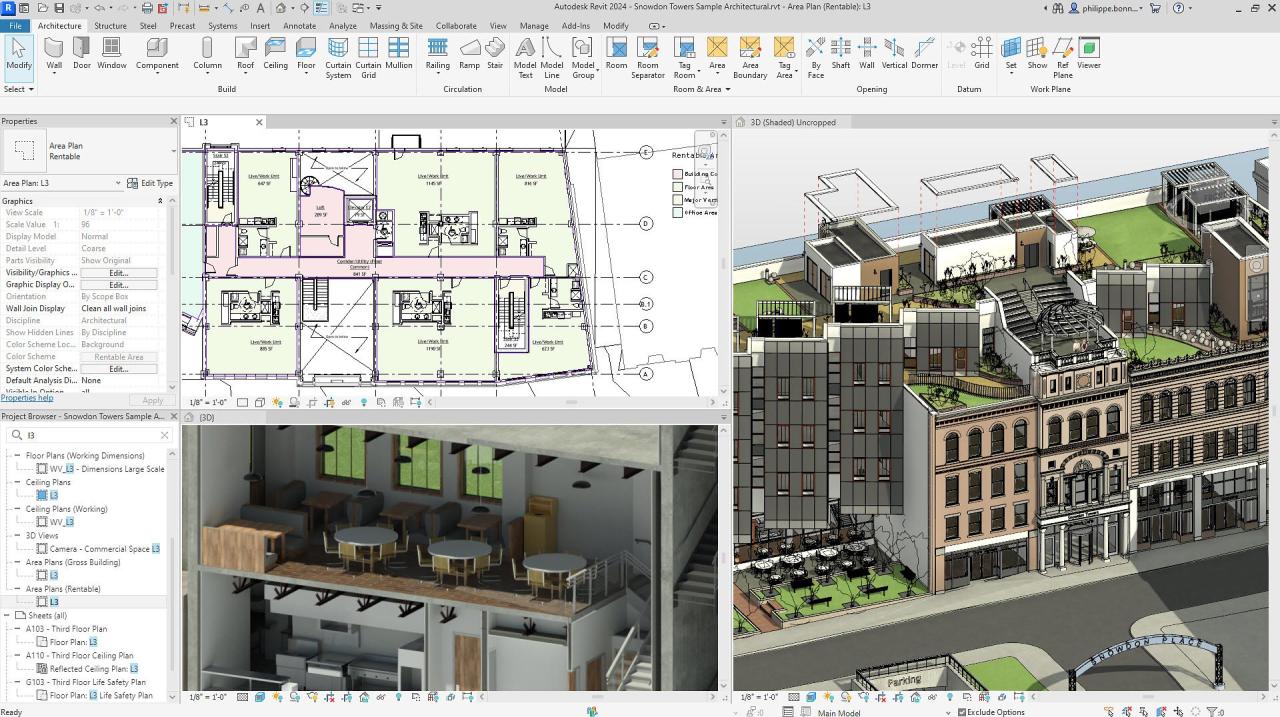
Revit’s capabilities extend beyond basic modeling and documentation. Advanced techniques empower users to automate tasks, perform complex analysis, and optimize designs. This section explores how to leverage scripting, analysis tools, and innovative workflows to enhance your Revit proficiency.
Scripting and Customization
Scripting and customization allow users to automate repetitive tasks, extend Revit’s functionality, and tailor the software to their specific needs.
- Dynamo: A visual programming language specifically designed for Revit. Dynamo uses a graphical interface to create scripts, making it accessible even for users without extensive programming experience. Dynamo scripts can automate tasks like creating repetitive elements, generating schedules, and performing complex calculations.
- Python: A versatile scripting language that can be integrated with Revit through the Revit API. Python allows for more complex scripting and customization compared to Dynamo. It can be used to access and manipulate Revit data, automate workflows, and develop custom tools.
- Other Programming Languages: While less common, other programming languages like C# can also be used to interact with Revit through the API. This provides the highest level of customization and control over Revit’s functionality.
Analysis Tools and Simulations
Revit offers built-in analysis tools and integration with third-party simulation software to assess design performance and optimize building systems.
- Energy Analysis: Revit’s built-in energy analysis tools allow users to evaluate the energy performance of a building model. Users can simulate different design scenarios and analyze factors like energy consumption, heating and cooling loads, and daylighting.
- Structural Analysis: Revit integrates with structural analysis software like Robot Structural Analysis. This allows users to perform detailed structural analysis of their models, ensuring the design meets safety and code requirements.
- CFD Simulation: Computational Fluid Dynamics (CFD) simulation software can be used to analyze airflow patterns, thermal comfort, and other factors related to building performance. Revit can import and visualize CFD simulation results.
Innovative Workflows and Techniques
Experienced Revit users have developed innovative workflows and techniques to maximize efficiency and design quality.
- Parametric Modeling: Using parameters and formulas, users can create models that automatically adjust based on changes in design variables. This allows for rapid design exploration and optimization.
- Data-Driven Design: By integrating Revit with data sources like spreadsheets or databases, users can leverage real-world data to inform design decisions. This enables evidence-based design and improves project outcomes.
- BIM Collaboration: Revit supports collaborative workflows with other BIM software. This enables seamless data exchange and coordination between different disciplines involved in a project.
Revit Resources and Learning
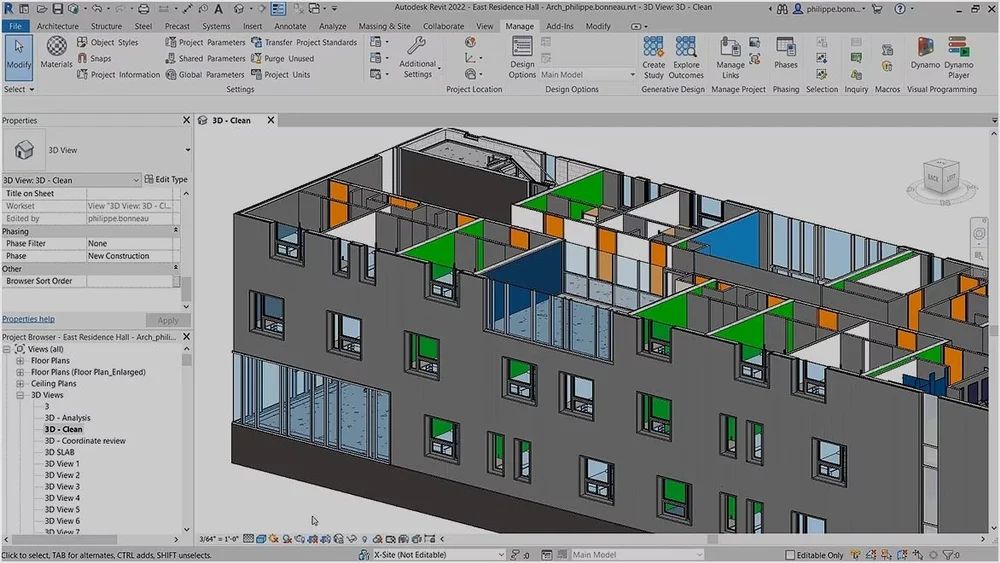
Revit is a powerful and complex software, and mastering it requires consistent learning and exploration. This section explores various resources and strategies to enhance your Revit skills and stay informed about the latest advancements.
Online Resources and Tutorials
The internet offers a wealth of resources for learning Revit, including tutorials, courses, and documentation.
- Autodesk Knowledge Network (AKN): A comprehensive resource with documentation, tutorials, and articles for all Autodesk products, including Revit. AKN is the official source for information on Revit, providing up-to-date documentation, guides, and best practices.
- Autodesk University (AU): A yearly conference and online platform offering various learning resources, including courses, workshops, and presentations on Revit. AU provides access to a wide range of content, including in-depth training, expert insights, and the latest advancements in Revit.
- YouTube: A vast platform with numerous tutorials and demonstrations on Revit, catering to different skill levels. Many independent creators and professionals share their expertise through videos, offering diverse perspectives and practical approaches to learning Revit.
- Online Courses: Platforms like Udemy, Coursera, and Skillshare offer structured courses on Revit, ranging from beginner to advanced levels. These courses provide a comprehensive learning experience with interactive exercises, quizzes, and feedback from instructors.
Staying Up-to-Date
The software landscape is constantly evolving, and Revit is no exception. Staying informed about the latest advancements is crucial for maximizing efficiency and utilizing the latest features.
- Revit Release Notes: Review the release notes for each new version of Revit to understand the new features, enhancements, and bug fixes. This ensures you are aware of the latest capabilities and updates to your software.
- Revit Blogs and Forums: Follow blogs and forums dedicated to Revit, where industry professionals and enthusiasts share their insights, tips, and experiences. This provides valuable perspectives on the latest developments and challenges in Revit.
- Autodesk Revit Community: Engage with the official Autodesk Revit community forum, where you can connect with other Revit users, ask questions, and share knowledge. This community fosters a collaborative learning environment, providing support and guidance from experienced users.
- Industry Events and Webinars: Attend industry events and webinars related to Revit, where you can learn about the latest trends, technologies, and best practices. This allows you to stay ahead of the curve and gain insights from industry experts.
Revit User Communities and Forums
Joining Revit user communities and forums offers a platform for knowledge sharing, problem-solving, and networking.
- Autodesk Revit Forums: The official forum for Revit users, providing a dedicated space for discussions, troubleshooting, and sharing knowledge. This forum offers a wide range of discussions, from technical questions to project-specific challenges.
- Revit Architecture Forum: A community forum focused on Revit for architectural design, offering discussions, tutorials, and resources specific to architectural applications. This forum provides a platform for architects to share their experiences and learn from others in the field.
- Revit MEP Forum: A forum dedicated to Revit for mechanical, electrical, and plumbing (MEP) design, providing resources and discussions relevant to MEP applications. This forum offers a dedicated space for MEP professionals to connect, share knowledge, and address project-specific challenges.
- Revit Structure Forum: A forum focused on Revit for structural design, offering discussions, tutorials, and resources specific to structural engineering applications. This forum provides a platform for structural engineers to connect, share knowledge, and learn from others in the field.
Revit’s Future and Industry Trends
Revit’s role in the AEC industry is constantly evolving, and its impact on future projects is significant. As technology advances, Revit is integrating with emerging trends like VR/AR and leveraging the power of artificial intelligence and machine learning.
The Integration of VR/AR with Revit Workflows
The integration of VR/AR technology with Revit workflows offers numerous advantages, allowing for immersive visualization and improved collaboration.
- Enhanced Visualization: VR/AR enables stakeholders to experience building designs in a realistic and interactive environment, fostering a deeper understanding of the project and facilitating better communication.
- Improved Collaboration: By immersing project teams in a shared virtual space, VR/AR enhances communication and collaboration, enabling them to identify potential issues and resolve them proactively.
- Early Design Validation: VR/AR allows for early design validation by providing a platform for testing and iterating on designs in a virtual environment before physical construction begins.
- Client Engagement: VR/AR enhances client engagement by offering a compelling and interactive way to present designs, allowing clients to experience the project and provide valuable feedback.
The Potential of Artificial Intelligence and Machine Learning in Revit
Artificial intelligence and machine learning are transforming the AEC industry, and Revit is at the forefront of this revolution.
- Automated Design Optimization: AI algorithms can analyze vast datasets of design parameters and optimize designs based on specific criteria, such as cost, sustainability, and functionality.
- Predictive Analytics: Machine learning models can predict project outcomes, such as construction costs, schedules, and energy consumption, enabling informed decision-making and risk mitigation.
- Automated Documentation: AI-powered tools can automate the creation of documentation, such as drawings, schedules, and reports, streamlining the design process and freeing up valuable time for architects and engineers.
- Personalized Design Assistance: AI-powered assistants can provide personalized design assistance, suggesting solutions, identifying potential issues, and offering insights based on user preferences and project requirements.
Case Studies and Real-World Applications
Revit’s capabilities extend far beyond theoretical concepts. It’s a tool that thrives in the real world, powering projects across diverse industries and scales. This section explores real-world examples of successful Revit implementations, showcasing its benefits and challenges, and ultimately demonstrating its impact on project outcomes.
Examples of Successful Revit Projects
The versatility of Revit is evident in its application across various industries. Here are some examples of successful Revit projects:
- The Shard, London: This iconic skyscraper, designed by Renzo Piano Building Workshop, utilized Revit for its complex geometry, intricate facade, and coordination of various building systems. Revit’s ability to handle such a large and intricate project, with its complex geometry and intricate facade, allowed for efficient collaboration and coordination between different teams.
- The Burj Khalifa, Dubai: As the world’s tallest building, the Burj Khalifa presented a unique challenge for its designers. Revit played a crucial role in managing the complex design and construction process, ensuring accuracy and coordination across multiple disciplines.
- The University of California, Berkeley’s New Student Housing Project: This sustainable project utilized Revit to optimize building performance and reduce energy consumption. Revit’s analysis tools helped designers achieve LEED certification and create a more energy-efficient building.
- The San Francisco Museum of Modern Art (SFMOMA): Revit was instrumental in the renovation and expansion of SFMOMA, enabling the team to create a complex, interconnected building with a challenging site. Revit’s ability to handle complex geometries and coordinate different building systems ensured a successful project.
Benefits of Using Revit in Real-World Scenarios
Revit’s impact on real-world projects is significant, offering numerous benefits:
- Improved Collaboration and Communication: Revit’s centralized model serves as a single source of truth, facilitating seamless communication and collaboration between architects, engineers, and contractors. This eliminates the risk of errors and ensures everyone is working from the same information.
- Enhanced Design Efficiency: Revit’s parametric modeling capabilities allow designers to quickly explore design options and make changes without starting from scratch. This streamlines the design process, saving time and resources.
- Reduced Costs and Errors: By minimizing rework and errors, Revit helps reduce project costs. The ability to detect clashes early in the design phase prevents costly mistakes during construction.
- Improved Project Management: Revit provides tools for project scheduling, cost tracking, and resource management, improving overall project management and control.
- Enhanced Sustainability: Revit’s analysis tools enable designers to optimize building performance, reduce energy consumption, and create more sustainable buildings.
Challenges of Using Revit in Real-World Scenarios
While Revit offers numerous benefits, real-world projects can present unique challenges:
- Learning Curve: Mastering Revit requires a significant investment in training and learning. Its complex interface and features can be overwhelming for new users.
- Software Compatibility: Ensuring compatibility with other software used in the project workflow can be a challenge.
- Project Complexity: For highly complex projects, Revit’s capabilities may be pushed to their limits, requiring advanced techniques and expertise.
- Data Management: Managing large Revit models and associated data can be complex, requiring robust data management strategies.
Impact of Revit on Project Outcomes
The use of Revit has a tangible impact on project outcomes:
- Cost Savings: Revit helps reduce project costs by minimizing rework, errors, and waste. It enables efficient design exploration, reducing the need for costly prototypes and physical models.
- Improved Efficiency: Revit streamlines the design and construction process, leading to faster project completion and increased productivity.
- Enhanced Communication: Revit fosters seamless communication between project stakeholders, reducing misunderstandings and ensuring everyone is on the same page.
- Better Documentation: Revit generates comprehensive project documentation, including drawings, schedules, and reports, ensuring a complete and accurate record of the project.
- Improved Sustainability: Revit enables the creation of sustainable buildings by optimizing building performance and reducing energy consumption.
Last Word: Autodesk Revit
Autodesk Revit empowers professionals to build smarter, more sustainable, and efficient structures by leveraging the power of BIM. Its intuitive interface, robust modeling capabilities, and collaborative features make it an indispensable tool for modern AEC projects. As technology continues to evolve, Revit’s role in shaping the future of the built environment remains pivotal.
Autodesk Revit is a powerful software for building information modeling (BIM), offering a comprehensive suite of tools for architects, engineers, and contractors. While Revit focuses on 3D design and project management, it’s often necessary to collaborate with colleagues using more familiar tools like the microsoft office suite , which allows for sharing documents, spreadsheets, and presentations.
Integrating these platforms ensures a smooth workflow and facilitates effective communication throughout the design and construction process.
