Avid Media Composer is a professional-grade video editing software widely used in the film, television, and commercial industries. Its robust features, intuitive interface, and extensive support for industry-standard workflows make it a go-to choice for editors of all levels.
Table of Contents
Avid Media Composer’s versatility is evident in its ability to handle complex projects, from high-end feature films to short-form content. Its user-friendly interface allows for seamless navigation, while its powerful editing tools provide the precision and control needed to create stunning visuals.
Avid Media Composer Overview
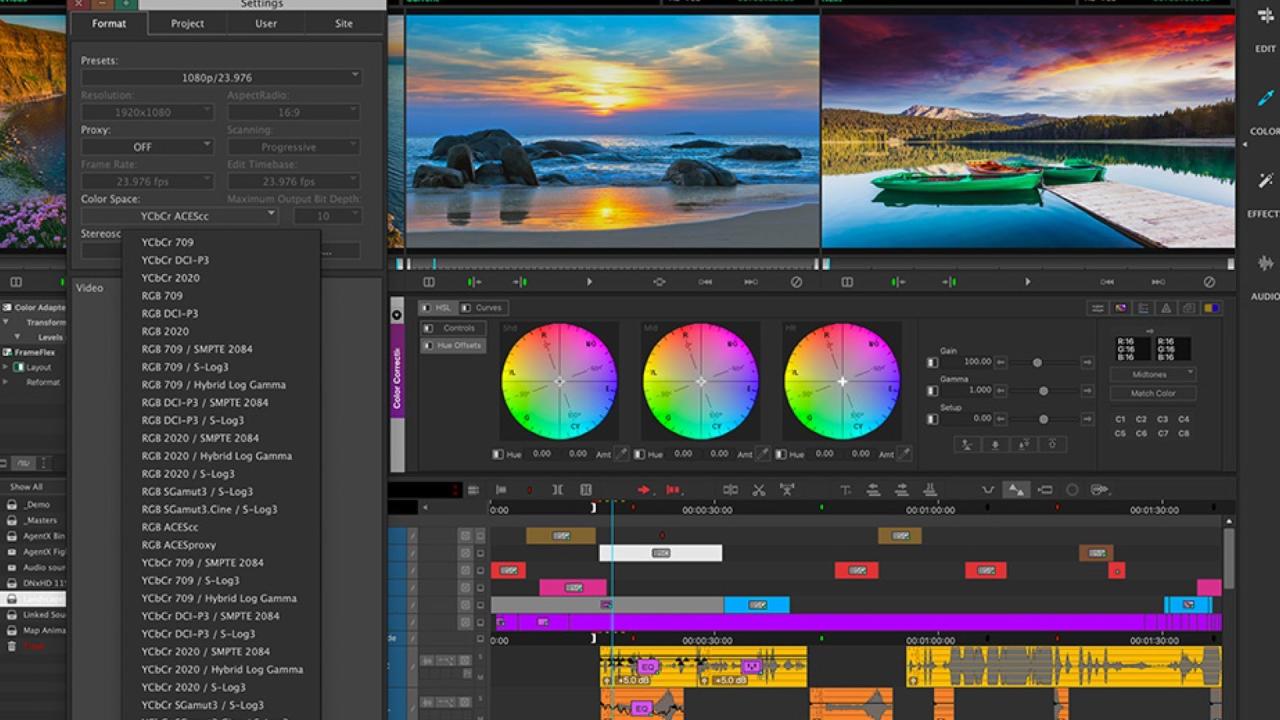
Avid Media Composer is a professional video editing software that is widely used in the film, television, and broadcast industries. It is a powerful and versatile tool that offers a wide range of features for editing, color grading, audio mixing, and more.
Target Audience
Avid Media Composer is designed for professional video editors, filmmakers, and broadcast professionals. It is a powerful and complex software that requires a significant amount of time and effort to learn and master. However, its advanced features and capabilities make it an essential tool for anyone who needs to create high-quality video content.
Benefits of Using Avid Media Composer
- Powerful editing features: Avid Media Composer offers a wide range of editing features, including multi-track editing, advanced trimming tools, and a variety of effects and transitions. This allows editors to create professional-quality video content with ease.
- Industry-standard software: Avid Media Composer is the industry-standard software for video editing, which means that it is widely used and supported by a large community of users and professionals. This makes it easier to find help and resources when needed.
- Integration with other software: Avid Media Composer integrates seamlessly with other software applications, such as Pro Tools and Sibelius. This allows editors to work on projects in a more streamlined and efficient way.
- Collaboration features: Avid Media Composer offers a variety of collaboration features that allow multiple editors to work on the same project simultaneously. This is particularly useful for large-scale projects where multiple people are involved.
Drawbacks of Using Avid Media Composer
- High learning curve: Avid Media Composer is a complex software that requires a significant amount of time and effort to learn. This can be a barrier for new users who are not familiar with professional video editing software.
- High cost: Avid Media Composer is a subscription-based software, which means that users need to pay a monthly or annual fee to use it. This can be a significant expense, especially for individual users or small businesses.
- System requirements: Avid Media Composer requires a powerful computer system to run smoothly. This can be a barrier for users who do not have access to high-end hardware.
Avid Media Composer Interface
The Avid Media Composer interface is a powerful and comprehensive environment designed for professional video editing. It provides a wide range of tools and features to help editors create high-quality video productions. The interface is designed to be intuitive and efficient, allowing editors to work quickly and effectively.
The Interface Layout
The Avid Media Composer interface is divided into several panels, each with its specific function. These panels work together to provide a complete editing environment.
- Source Monitor: This panel displays the source media that you want to edit. You can use the Source Monitor to preview clips, trim them, and add effects.
- Record Monitor: This panel displays the edited timeline, which is where you assemble your video and audio clips.
- Timeline: The Timeline is the heart of the editing process. It displays all the clips that you have added to your project in the order in which they will be played back.
- Project Window: The Project Window displays all the media files that you have imported into your project. You can use the Project Window to organize your media and to quickly access clips.
- Bin: The Bin is a workspace within the Project Window where you can organize and store media clips.
- Control Panel: The Control Panel is a toolbar that provides access to various editing tools and features. It includes buttons for playback, trimming, and adding effects.
- Effects Palette: The Effects Palette displays a library of effects that you can apply to your clips. These effects can be used to enhance your video or to create special effects.
- Inspector: The Inspector provides detailed information about the selected clip or effect. You can use the Inspector to adjust settings and to apply modifications.
Interface Layout Comparison
| Version | Interface Layout |
|---|---|
| Avid Media Composer 2023 | The latest version of Avid Media Composer features a modern and intuitive interface with a streamlined layout. It offers a more spacious workspace with a dedicated panel for the Timeline and other essential tools. |
| Avid Media Composer 2020 | Avid Media Composer 2020 had a more traditional interface layout with separate panels for the Source Monitor, Record Monitor, and Timeline. |
| Avid Media Composer 8 | Avid Media Composer 8 had a similar layout to version 2020 but with a more dated visual style. |
Workflow and Editing Techniques

Avid Media Composer offers a flexible and robust workflow, catering to various editing needs. From simple projects to complex productions, it provides a comprehensive suite of tools for professionals and enthusiasts alike. This section explores common workflows, advanced editing techniques, and how Avid Media Composer facilitates collaborative editing.
Workflows
Avid Media Composer supports various workflows, allowing editors to tailor their approach based on project requirements and personal preferences. Here are some common workflows:
- Linear Workflow: This traditional workflow involves assembling clips in a sequential order on the timeline, similar to editing on tape. It is straightforward and well-suited for projects with a clear narrative structure.
- Non-Linear Workflow: This workflow provides greater flexibility, allowing editors to move clips freely on the timeline and create complex edits. It is ideal for projects requiring extensive re-ordering, transitions, and special effects.
- Project-Based Workflow: This workflow involves organizing media and projects into separate folders and bins, streamlining project management and collaboration.
- Cloud-Based Workflow: Avid Media Composer supports cloud-based collaboration through Avid NEXIS, allowing editors to work on projects simultaneously from different locations.
Advanced Editing Techniques
Avid Media Composer offers a wide range of advanced editing techniques that enhance creative possibilities. Here are some notable examples:
- Multicam Editing: This technique allows editors to work with multiple camera angles simultaneously, facilitating seamless transitions and dynamic storytelling.
- Color Correction and Grading: Avid Media Composer provides powerful color correction and grading tools, enabling editors to enhance the visual appeal of their projects.
- Audio Editing and Mixing: The software includes comprehensive audio editing tools, allowing editors to clean up audio, add sound effects, and create professional soundtracks.
- Special Effects and Transitions: Avid Media Composer offers a library of special effects and transitions, enabling editors to add visual flair and enhance the overall impact of their projects.
- Motion Graphics and Animation: While Avid Media Composer primarily focuses on video editing, it also provides basic motion graphics and animation tools, allowing editors to create simple visual elements.
Collaborative Editing
Avid Media Composer facilitates collaborative editing through various features:
- Shared Storage: Avid NEXIS allows editors to work on projects simultaneously from different locations, accessing the same media and timeline.
- Project Locking: This feature prevents multiple editors from making changes to the same project simultaneously, ensuring version control and avoiding conflicts.
- Revision History: Avid Media Composer tracks all changes made to a project, allowing editors to revert to previous versions or review changes made by other collaborators.
- Communication Tools: Avid Media Composer integrates with various communication tools, such as chat and video conferencing, facilitating real-time collaboration and communication among editors.
Integration with Other Tools: Avid Media Composer
Avid Media Composer is designed to work seamlessly with other industry-standard software, enhancing its capabilities and enabling a collaborative workflow. This integration allows for a comprehensive approach to post-production, from editing to visual effects and audio mixing.
Integration with Adobe After Effects
Avid Media Composer provides a smooth integration with Adobe After Effects, a powerful visual effects and motion graphics software. This integration allows editors to leverage the extensive features of After Effects directly within their Media Composer projects. Editors can send clips or sequences to After Effects for advanced visual effects and motion graphics creation. Once the effects are completed, they can be easily imported back into Media Composer, maintaining the original timeline and project structure.
Importing and Exporting Various File Formats
Avid Media Composer supports a wide range of file formats, ensuring compatibility with different cameras, software, and workflows. This flexibility allows editors to work with various media types without the need for extensive conversions.
- Import: Media Composer supports popular video formats like MXF, AVI, QuickTime, and various image formats like JPEG, TIFF, and PNG. It also allows importing audio files in formats such as WAV, AIFF, and MP3.
- Export: Editors can export their projects in various formats, including MXF, QuickTime, AVI, and various image formats. They can also export audio in formats like WAV, AIFF, and MP3.
Working with Audio and Visual Effects
Avid Media Composer provides comprehensive tools for working with audio and visual effects, enabling editors to enhance their projects with professional-quality results.
Audio Effects
Avid Media Composer includes a built-in audio editor with various tools for manipulating and enhancing audio.
- Audio Mixing: Editors can mix and balance multiple audio tracks, adjust levels, and apply effects like equalization and compression.
- Audio Effects: The software offers a range of audio effects, including reverb, delay, chorus, and more, allowing editors to create specific soundscapes or enhance dialogue clarity.
- Audio Editing Tools: Editors can trim, split, and manipulate audio clips with precision, using tools like the razor tool and the audio mixer.
Visual Effects
Avid Media Composer offers tools for basic visual effects and color correction, allowing editors to enhance their projects with subtle or dramatic changes.
- Color Correction: Editors can adjust color balance, contrast, and saturation to achieve a desired look and feel.
- Basic Visual Effects: The software provides tools for applying effects like transitions, blurs, and other simple visual enhancements.
- Integration with External Software: For more complex visual effects, editors can leverage the integration with Adobe After Effects or other visual effects software.
Avid Media Composer Features
Avid Media Composer is a professional video editing software known for its robust features and comprehensive tools that cater to the needs of film, television, and digital media professionals. This section explores the key features of Avid Media Composer and how they contribute to the overall workflow.
Media Management
Efficient media management is crucial for any video editing project, especially when dealing with large amounts of footage. Avid Media Composer offers a range of features that simplify media organization and retrieval.
- Media Composer’s Media Browser: This is the central hub for managing media assets. It allows users to import, organize, and search for clips based on various criteria such as file type, date, s, and more. This organized approach ensures quick and easy access to the right footage.
- Bin System: Media Composer utilizes a bin system for grouping and organizing media assets. Bins act as virtual folders, allowing editors to categorize clips based on scenes, projects, or any other relevant criteria. This hierarchical structure keeps projects organized and streamlines the editing process.
- Metadata Support: Media Composer supports metadata, allowing editors to add descriptive information to their clips, such as scene descriptions, s, and custom tags. This metadata can be used for searching, filtering, and organizing clips, enhancing the overall workflow.
Benefits of Media Management Features:
- Improved Efficiency: Streamlined media management saves time and effort, allowing editors to focus on creative tasks.
- Enhanced Organization: A well-organized media library reduces the risk of losing or misplacing important footage.
- Simplified Collaboration: Shared bin systems allow multiple editors to work on the same project, seamlessly accessing and managing media assets.
Limitations:
- Steep Learning Curve: The bin system and media browser can be overwhelming for beginners.
- Complex Workflow: While efficient, the media management features can be complex for those unfamiliar with the software.
Editing Tools
Avid Media Composer is renowned for its comprehensive editing tools that cater to a wide range of creative needs.
- Timeline: The timeline is the central workspace where editors assemble and edit clips. It offers a variety of features for manipulating clips, including trimming, cutting, pasting, and adding effects.
- Multi-cam Editing: This feature allows editors to work with multiple camera angles simultaneously, making it ideal for editing live events, interviews, and other multi-camera productions.
- Audio Editing: Avid Media Composer offers robust audio editing tools, including audio mixing, equalization, and effects. This allows editors to create professional-sounding audio tracks for their projects.
- Color Correction: Avid Media Composer provides a powerful color correction toolset, allowing editors to adjust the color and contrast of their footage, enhancing the visual appeal of their projects.
- Effects and Transitions: The software includes a library of built-in effects and transitions, offering creative options for enhancing the visual style of videos.
- Advanced Editing Features: Avid Media Composer provides advanced editing features like nested sequences, subclips, and markers, allowing editors to create complex and intricate edits.
Benefits of Editing Tools:
- Precision and Control: Avid Media Composer’s editing tools provide precise control over every aspect of the editing process, allowing editors to create high-quality edits.
- Creative Flexibility: The wide range of tools and features allows editors to explore various creative possibilities and experiment with different editing styles.
- Efficiency and Speed: The software’s intuitive interface and powerful editing tools enable editors to work efficiently and quickly, completing projects within tight deadlines.
Limitations:
- Steep Learning Curve: Some advanced editing features can be challenging for beginners to learn and master.
- Resource-Intensive: Avid Media Composer requires a powerful computer system with ample RAM and storage space to run smoothly, especially when working with large projects.
Collaboration and Workflow
Avid Media Composer promotes a collaborative workflow, allowing multiple editors to work on the same project simultaneously.
- Shared Projects: Editors can share projects with other users, allowing for seamless collaboration and teamwork. This feature is particularly useful for large-scale productions involving multiple editors.
- Project Locking: Avid Media Composer allows for project locking, ensuring that only one editor can make changes to a project at a time, preventing conflicts and maintaining data integrity.
- Version Control: The software offers version control features, allowing editors to track changes made to a project and revert to previous versions if needed. This ensures that projects are well-documented and that previous work is not lost.
Benefits of Collaboration and Workflow Features:
- Improved Efficiency: Collaboration allows editors to work together on different aspects of a project, streamlining the editing process and reducing overall production time.
- Enhanced Communication: Shared projects facilitate communication and feedback between editors, ensuring that everyone is on the same page.
- Data Integrity: Project locking and version control help maintain data integrity and prevent accidental overwrites, ensuring that projects are safe and secure.
Limitations:
- Network Dependency: Collaborative features rely on a stable network connection, which can be a challenge in certain environments.
- Potential for Conflicts: While project locking helps prevent conflicts, it is important to establish clear communication and workflow procedures to avoid potential issues.
Integration with Other Tools
Avid Media Composer seamlessly integrates with other industry-standard tools, expanding its capabilities and enhancing the overall workflow.
- Avid NEXIS: This shared storage solution provides a centralized platform for managing and sharing media assets across multiple workstations. It offers high-performance storage and collaboration tools, enabling efficient workflows for large-scale productions.
- Avid Interplay: This asset management system allows editors to manage, share, and archive media assets, simplifying workflows and enhancing collaboration.
- Third-Party Plugins: Avid Media Composer supports a wide range of third-party plugins, offering additional creative tools and features, such as color grading, visual effects, and audio processing.
Benefits of Integration with Other Tools:
- Enhanced Workflow: Integration with other tools streamlines workflows and improves efficiency, allowing editors to seamlessly transition between different applications.
- Expanded Capabilities: Third-party plugins add new creative possibilities and expand the software’s capabilities, catering to a wider range of production needs.
- Industry-Standard Compatibility: Avid Media Composer’s integration with industry-standard tools ensures compatibility with other professional workflows and software.
Limitations:
- Cost: Some integration features, such as Avid NEXIS and Interplay, can be expensive.
- Technical Complexity: Setting up and managing integrations can be technically challenging for some users.
Conclusion
Avid Media Composer is a powerful and comprehensive video editing software that offers a wide range of features and tools to meet the needs of professional editors. From media management and editing tools to collaboration and integration with other applications, Avid Media Composer provides a robust and efficient workflow for creating high-quality video content.
Learning Resources and Community
Learning Avid Media Composer can be an enriching experience, especially with the wealth of resources available and the supportive community of users. Whether you’re a beginner or a seasoned editor, you can find guidance, tutorials, and support to enhance your skills.
Avid Learning Resources
Avid offers a comprehensive suite of learning resources to help users master the software.
- Avid Learning: This online platform provides a vast library of tutorials, courses, and webinars for all skill levels. You can learn about various aspects of Avid Media Composer, from basic editing techniques to advanced workflows.
- Avid Documentation: The official Avid documentation offers in-depth information on every feature and functionality of Avid Media Composer. It’s a valuable resource for finding specific answers and understanding the software’s capabilities.
- Avid Knowledge Base: The Avid Knowledge Base provides solutions to common problems and troubleshooting tips. You can search for answers to specific questions or browse articles related to various aspects of the software.
Avid Community
The Avid community is a vibrant and supportive network of users who share knowledge, tips, and advice.
- Avid Forums: The Avid forums are a great place to connect with other users, ask questions, and share your experiences. You can find discussions on various topics, including troubleshooting, workflow tips, and best practices.
- Avid User Groups: Avid User Groups are local communities of Avid users who meet regularly to share knowledge and learn from each other. These groups offer a valuable opportunity to network with other editors and stay up-to-date on the latest industry trends.
- Social Media: Avid has a strong presence on social media platforms like Twitter, Facebook, and LinkedIn. You can follow Avid’s official accounts to stay informed about new releases, updates, and industry news.
Comparison to Competitors
Avid Media Composer is a powerful and popular video editing software, but it’s not the only option available. Understanding how it stacks up against other popular editing programs can help you decide which one is best for your needs. This section will compare Avid Media Composer to other popular video editing software, highlighting key differences in features, workflows, and target audience.
Key Differences in Features, Workflows, and Target Audience
Avid Media Composer is a professional-level video editing software designed for large-scale productions and post-production workflows. It offers advanced features, a robust workflow, and integration with other industry-standard tools. However, it’s also a complex program with a steeper learning curve.
Here’s a comparison of Avid Media Composer to other popular video editing software, highlighting key differences in features, workflows, and target audience:
| Software | Features | Workflow | Target Audience |
|---|---|---|---|
| Avid Media Composer | Advanced editing tools, color correction, audio mixing, visual effects, collaboration features | Professional, non-linear, project-based workflow | Professional editors, studios, and broadcasters |
| Adobe Premiere Pro | Comprehensive editing tools, color correction, audio mixing, visual effects, integration with other Adobe Creative Cloud applications | Flexible, non-linear, project-based workflow | Professional editors, content creators, and enthusiasts |
| Final Cut Pro X | Intuitive editing tools, magnetic timeline, color correction, audio mixing, visual effects | Simplified, non-linear, project-based workflow | Mac users, professional editors, and content creators |
| DaVinci Resolve | Professional-grade editing, color correction, audio mixing, visual effects, and color grading | Non-linear, project-based workflow with a focus on color grading | Professional editors, colorists, and filmmakers |
| HitFilm Pro | Advanced editing tools, visual effects, compositing, and motion graphics | Non-linear, project-based workflow with a focus on visual effects | Filmmakers, visual effects artists, and content creators |
Pros and Cons of Each Competitor
The following table summarizes the pros and cons of each competitor:
| Software | Pros | Cons |
|---|---|---|
| Avid Media Composer |
|
|
| Adobe Premiere Pro |
|
|
| Final Cut Pro X |
|
|
| DaVinci Resolve |
|
|
| HitFilm Pro |
|
|
Industry Use Cases
Avid Media Composer is a versatile tool employed across various industries, proving its adaptability and effectiveness in diverse project types. Its features cater to the specific needs of different fields, making it a valuable asset for professionals in film, television, broadcast, and beyond.
Film and Television Production
Avid Media Composer is the industry standard for film and television editing. Its robust features, including advanced color correction, audio mixing, and visual effects capabilities, allow editors to create high-quality productions that meet the demands of the entertainment industry.
- Blockbuster Movies: Avid Media Composer has been used to edit numerous blockbuster films, including “Avengers: Endgame” and “The Lord of the Rings” trilogy. The software’s ability to handle complex visual effects and large-scale projects makes it ideal for such productions.
- Television Series: Many popular television series, such as “Game of Thrones” and “Stranger Things,” rely on Avid Media Composer for their post-production workflow. Its collaborative features and ability to manage large amounts of footage make it a valuable tool for editing multi-episode series.
- Independent Films: Avid Media Composer is also widely used by independent filmmakers, who appreciate its affordability and ease of use. Its intuitive interface and comprehensive features allow even novice editors to create professional-quality films.
Broadcast News and Sports, Avid media composer
Avid Media Composer plays a crucial role in the fast-paced world of broadcast news and sports. Its real-time editing capabilities, integration with newsroom systems, and support for multiple video formats make it an essential tool for news organizations and sports broadcasters.
- Breaking News Coverage: Avid Media Composer enables news teams to quickly edit and deliver breaking news stories, ensuring timely and accurate information reaches the public. Its integration with newsroom systems allows for seamless workflow and collaboration among editors, reporters, and producers.
- Live Sports Production: Avid Media Composer is used to edit and produce live sports broadcasts, providing viewers with a seamless and engaging experience. Its real-time editing capabilities allow editors to make quick adjustments and ensure smooth transitions between segments.
- Sports Highlights and Replays: Avid Media Composer is also used to create sports highlights and replays, offering viewers a more in-depth look at key moments in games. Its advanced editing features allow editors to create visually compelling and informative segments.
Corporate Video Production
Avid Media Composer is a valuable tool for corporate video production, enabling businesses to create high-quality videos for internal communication, marketing, and training purposes. Its user-friendly interface and comprehensive features make it accessible to both experienced editors and those new to video production.
- Product Demonstrations: Avid Media Composer can be used to create engaging product demonstrations, showcasing the features and benefits of a company’s products or services. Its editing capabilities allow for the creation of professional-looking videos that effectively communicate key messages.
- Marketing Videos: Avid Media Composer is also used to create marketing videos that promote a company’s brand, products, or services. Its visual effects and animation capabilities allow for the creation of eye-catching and memorable videos that resonate with target audiences.
- Internal Communication: Avid Media Composer can be used to create internal communication videos, keeping employees informed about company news, policies, and initiatives. Its user-friendly interface and collaboration features make it easy for businesses to create and share high-quality videos with their workforce.
Music Video Production
Avid Media Composer is a popular choice for music video production, thanks to its powerful editing features and ability to handle complex visual effects and animations. Its integration with audio editing software allows for seamless synchronization between video and audio tracks, resulting in high-quality music videos.
- Music Videos for Major Artists: Avid Media Composer has been used to edit music videos for some of the world’s most popular artists, including Beyoncé, Taylor Swift, and Justin Bieber. Its advanced editing capabilities allow for the creation of visually stunning and innovative music videos that capture the essence of the music.
- Independent Music Videos: Avid Media Composer is also widely used by independent artists and filmmakers who create music videos on a smaller budget. Its user-friendly interface and comprehensive features make it accessible to both experienced editors and those new to music video production.
- Music Video Effects and Animation: Avid Media Composer offers a wide range of visual effects and animation tools that can be used to create unique and eye-catching music videos. Its integration with third-party software allows for the seamless incorporation of advanced effects and animations.
Education and Training
Avid Media Composer is used in educational institutions and training programs to teach students the fundamentals of video editing and post-production. Its user-friendly interface and comprehensive features make it an ideal tool for both beginners and advanced learners.
- Film and Television Programs: Avid Media Composer is a standard part of film and television programs at many universities and colleges, providing students with hands-on experience in industry-standard software. Its comprehensive features and integration with other tools prepare students for careers in the film and television industry.
- Digital Media Programs: Avid Media Composer is also used in digital media programs, where students learn to create videos for various purposes, including marketing, advertising, and online content. Its versatility and user-friendliness make it an ideal tool for teaching digital media production.
- Corporate Training Programs: Avid Media Composer can be used to create training videos for employees in various industries. Its editing capabilities allow for the creation of engaging and informative videos that effectively communicate key concepts and procedures.
Government and Public Service
Avid Media Composer is used by government agencies and public service organizations to create videos for communication, public awareness, and training purposes. Its robust features and security measures make it a reliable tool for government agencies.
- Public Service Announcements: Avid Media Composer is used to create public service announcements (PSAs) that raise awareness about important social issues and promote public safety. Its editing capabilities allow for the creation of compelling and impactful PSAs that resonate with audiences.
- Government Information Videos: Avid Media Composer is also used to create informational videos for government agencies, explaining policies, programs, and services to the public. Its user-friendly interface and comprehensive features make it easy for government agencies to create high-quality videos that effectively communicate important information.
- Training Videos for Government Employees: Avid Media Composer can be used to create training videos for government employees, providing them with the knowledge and skills necessary to perform their duties effectively. Its editing capabilities allow for the creation of engaging and informative videos that effectively communicate key concepts and procedures.
Other Industries
Avid Media Composer is used in a wide range of other industries, including:
- Gaming: Avid Media Composer is used to create cutscenes and other video content for video games. Its editing capabilities allow for the creation of high-quality videos that seamlessly integrate with the game’s overall narrative.
- Web Design: Avid Media Composer is used to create video content for websites and online platforms. Its editing capabilities allow for the creation of engaging and informative videos that enhance the user experience.
- Event Production: Avid Media Composer is used to edit and produce videos for live events, conferences, and other gatherings. Its real-time editing capabilities and support for multiple video formats make it an ideal tool for event production.
Future Trends and Developments

Avid Media Composer, a long-standing industry leader, is continuously evolving to adapt to the changing landscape of video production. The future of video editing is marked by advancements in technology, evolving workflows, and the integration of artificial intelligence.
The Future of Video Editing Software
The future of video editing software will be shaped by a convergence of technologies, including cloud computing, artificial intelligence, and immersive experiences.
- Cloud-Based Editing: Cloud-based video editing platforms are gaining popularity due to their accessibility, scalability, and collaborative features. Avid is already embracing this trend with its cloud-based platform, Avid NEXIS | Share. This allows editors to work on projects remotely, access large media files, and collaborate with teams seamlessly.
- AI-Powered Features: Artificial intelligence is revolutionizing video editing with its ability to automate tasks, enhance workflows, and provide intelligent insights. AI-powered features such as automatic scene detection, transcript generation, and object tracking are already integrated into Avid Media Composer. In the future, we can expect more sophisticated AI features that can assist editors with tasks like color grading, sound design, and even creative decisions.
- Immersive Experiences: The demand for immersive experiences is rising, driven by the popularity of virtual reality (VR) and augmented reality (AR). Video editing software will need to adapt to support these formats, offering tools for creating 360° videos, VR experiences, and AR content.
Emerging Technologies and Their Impact
Several emerging technologies will significantly impact the future of video editing.
- 5G and Edge Computing: 5G networks and edge computing will enable faster data transfer and processing, which will be crucial for handling large media files and supporting real-time collaboration in video editing.
- High Dynamic Range (HDR): HDR video offers a wider range of colors and contrast, resulting in a more realistic and immersive viewing experience. Video editing software will need to support HDR workflows to ensure that content is optimized for HDR displays.
- Internet of Things (IoT): The growing number of connected devices will generate a vast amount of video data. Video editing software will need to be able to handle this influx of data efficiently and effectively.
Last Word
Whether you’re a seasoned professional or a budding editor, Avid Media Composer offers a comprehensive suite of tools to elevate your video editing capabilities. Its industry-leading features, collaborative environment, and extensive support resources ensure that you have everything you need to bring your creative visions to life.
Avid Media Composer is a powerful tool for professional video editing, but if you’re looking for a more affordable option, you might consider PreSonus Studio One. It’s a user-friendly DAW with a robust set of features for audio and video editing, making it a great alternative for those who are just starting out or don’t need the full suite of Avid’s capabilities.
