Case management systems have become indispensable tools for businesses across various industries, revolutionizing the way organizations handle complex processes and interactions. From healthcare to legal, financial services to customer support, these systems offer a centralized platform for managing cases, tracking progress, and ensuring efficient workflows.
Table of Contents
At its core, a case management system provides a structured approach to organizing and managing information related to specific cases. It allows users to create, assign, and track cases, collaborate with stakeholders, automate tasks, and generate insightful reports. By streamlining processes and improving communication, case management systems empower businesses to enhance productivity, improve customer satisfaction, and make informed decisions.
Introduction to Case Management Systems
Case management systems are software applications designed to streamline and manage the lifecycle of cases, tasks, and workflows within an organization. These systems act as centralized hubs for organizing, tracking, and collaborating on various activities related to specific cases.
Case management systems offer a structured approach to managing complex processes, improving efficiency, and enhancing communication within teams.
Real-World Applications of Case Management Systems
Case management systems find wide-ranging applications across diverse industries, facilitating the management of various types of cases.
- Healthcare: Hospitals and clinics use case management systems to track patient records, manage appointments, and monitor treatment plans. This helps healthcare providers coordinate care, ensure patient safety, and optimize resource allocation.
- Finance: Financial institutions utilize case management systems to manage loan applications, track customer accounts, and handle fraud investigations. These systems provide a centralized platform for managing complex financial transactions and ensuring compliance with regulations.
- Legal: Law firms employ case management systems to organize legal documents, manage deadlines, and track client interactions. This streamlines legal processes, improves case organization, and enhances collaboration among legal teams.
- Insurance: Insurance companies use case management systems to manage claims, track policy details, and handle customer inquiries. These systems automate processes, reduce processing time, and improve customer satisfaction.
- Human Resources: HR departments leverage case management systems to manage employee onboarding, handle employee relations issues, and track performance reviews. This helps HR teams streamline processes, ensure compliance with labor laws, and improve employee engagement.
Benefits of Implementing a Case Management System
Implementing a case management system offers numerous benefits for businesses across various sectors.
- Improved Efficiency: Case management systems automate repetitive tasks, streamline workflows, and reduce manual processes, leading to significant time and cost savings.
- Enhanced Collaboration: These systems provide a centralized platform for teams to collaborate on cases, share information, and track progress, fostering better communication and coordination.
- Increased Visibility: Case management systems offer real-time visibility into case status, progress, and key metrics, providing valuable insights for decision-making and performance monitoring.
- Improved Compliance: Case management systems help organizations comply with industry regulations and legal requirements by providing a structured framework for managing sensitive information and tracking compliance activities.
- Enhanced Customer Satisfaction: By streamlining processes and improving communication, case management systems contribute to faster resolution times, reduced wait times, and enhanced customer experiences.
Core Features of a Case Management System
A case management system is a software application designed to streamline and optimize the handling of cases, whether they involve customer support inquiries, legal proceedings, or project management tasks. It provides a centralized platform for managing all aspects of a case, from initial intake to resolution. To be truly effective, a case management system should possess a comprehensive set of core features.
Essential Features of a Robust Case Management System
The following table Artikels the key features of a robust case management system, along with their benefits and illustrative examples:
| Feature | Description | Benefits | Examples |
|---|---|---|---|
| Case Intake and Assignment | The system should facilitate the creation of new cases, capturing relevant information such as the case type, description, and priority level. It should also allow for automated case assignment to appropriate personnel based on predefined rules or user preferences. | Streamlined case creation process, efficient case allocation, and improved first-response times. | A customer service team can use the system to log incoming support requests, automatically assigning them to the relevant support agent based on the customer’s location or the nature of the issue. |
| Case Tracking and Management | The system should provide a centralized platform for tracking the progress of each case, including its current status, assigned personnel, and any relevant documents or communication history. It should allow for easy access to case details, updates, and historical data. | Enhanced visibility into case progress, improved communication and collaboration among team members, and a reduced risk of missed deadlines or critical information. | A legal team can use the system to track the progress of various lawsuits, keeping track of court dates, deadlines, and relevant documents. |
| Communication and Collaboration | The system should enable seamless communication and collaboration among team members involved in a case. It should offer features such as internal messaging, file sharing, and task assignment to facilitate efficient communication and coordination. | Improved team communication, enhanced collaboration, and reduced communication bottlenecks. | A project management team can use the system to share project updates, assign tasks, and track progress in real-time, ensuring everyone is on the same page. |
| Workflow Automation | The system should allow for the automation of repetitive tasks and processes related to case management, such as sending notifications, generating reports, or escalating cases based on predefined criteria. | Increased efficiency, reduced manual effort, and improved accuracy. | A customer support team can automate the sending of follow-up emails to customers after they submit a support request, or automatically escalate urgent cases to a supervisor. |
| Reporting and Analytics | The system should provide robust reporting and analytics capabilities to generate insights into case trends, performance metrics, and areas for improvement. | Data-driven decision-making, identification of bottlenecks and inefficiencies, and improved overall case management performance. | A legal team can use the system to generate reports on the average resolution time for different types of cases, identifying areas where improvements can be made. |
| Security and Compliance | The system should adhere to industry-standard security protocols to protect sensitive case data from unauthorized access. It should also be compliant with relevant regulations and industry standards. | Data security and privacy, compliance with regulatory requirements, and protection of sensitive information. | A healthcare organization can use a case management system that is HIPAA compliant to manage patient records and ensure data security. |
Case Management System Architecture
A case management system (CMS) typically follows a layered architecture, encompassing various components that work together to manage cases efficiently. This architecture ensures scalability, flexibility, and maintainability of the system.
The core components of a CMS architecture include a database, user interface, and integration points. These components interact seamlessly to facilitate case management processes.
Database
The database serves as the central repository for all case-related data. It stores information about cases, clients, tasks, documents, and other relevant entities. The database ensures data integrity, consistency, and persistence. It allows for efficient retrieval and analysis of case data, providing valuable insights for decision-making.
A robust database is crucial for the smooth functioning of a CMS.
User Interface
The user interface (UI) provides a platform for users to interact with the CMS. It enables users to create, view, update, and manage cases. The UI should be intuitive, user-friendly, and accessible to all users.
The UI should be designed to cater to the needs of different user roles within the organization.
Integration Points
Integration points enable the CMS to connect with other systems and applications. This allows for seamless data exchange and automation of workflows. For example, a CMS can integrate with a customer relationship management (CRM) system to access customer information or with an email system to send case-related notifications.
Integration points enhance the functionality and efficiency of the CMS.
Case Management System Implementation
Implementing a case management system requires careful planning, execution, and ongoing monitoring. This process involves a series of steps to ensure a successful transition and optimal utilization of the system.
Implementation Steps, Case management system
Implementing a case management system involves a structured approach with defined stages. These stages ensure a smooth transition and effective adoption of the system.
- Planning and Requirements Gathering: This stage involves defining the project scope, objectives, and identifying key stakeholders. It’s crucial to understand the existing case management processes, pain points, and desired outcomes. This includes conducting a thorough analysis of current processes, gathering user requirements, and defining the system’s functionalities. The planning stage sets the foundation for a successful implementation.
- Selection and Configuration: This stage involves choosing the right case management system based on the organization’s needs, budget, and technical capabilities. It’s important to evaluate different vendors and their offerings, considering factors like features, scalability, security, and integration with existing systems. Once selected, the system needs to be configured according to the organization’s specific requirements.
- Data Migration and Integration: Migrating existing data from legacy systems to the new case management system is a critical step. This requires careful planning and execution to ensure data integrity and accuracy. Data mapping and transformation processes are crucial to ensure a seamless transition. Additionally, integrating the case management system with other relevant systems, such as CRM or ERP, is essential for efficient data flow and operations.
- User Training and Adoption: Successful implementation depends on user adoption. Providing comprehensive training to users on the system’s functionalities, workflows, and best practices is crucial. Training should be tailored to different user roles and skill levels, with ongoing support and resources available. It’s important to encourage user feedback and address any challenges encountered during the adoption phase.
- Testing and Go-Live: Before launching the system, rigorous testing is essential to identify and resolve any bugs or issues. This involves conducting user acceptance testing (UAT) to ensure the system meets the defined requirements and user expectations. Once testing is complete, the system can be launched, with a phased approach if necessary, to minimize disruption to ongoing operations.
- Monitoring and Optimization: After go-live, continuous monitoring and optimization are crucial to ensure the system’s effectiveness and efficiency. This involves tracking key performance indicators (KPIs), identifying areas for improvement, and making necessary adjustments to the system configuration and workflows. Regular user feedback and ongoing training are essential to support user adoption and ensure the system remains relevant and effective.
Implementation Flowchart
The implementation process can be visually represented using a flowchart, providing a clear understanding of the steps involved.
Best Practices for Successful Implementation
- Clearly Define Goals and Objectives: Establish clear goals and objectives for the case management system implementation, ensuring alignment with organizational strategies and priorities. This provides a roadmap for success and helps measure the impact of the system.
- Involve Key Stakeholders: Engage key stakeholders throughout the implementation process, including users, IT staff, and management. Their input is valuable in shaping the system, ensuring its relevance, and fostering buy-in.
- Prioritize User Adoption: Focus on user adoption by providing comprehensive training, ongoing support, and clear communication. User-friendly interfaces, intuitive workflows, and effective training materials are essential for maximizing system usage.
- Embrace Change Management: Recognize that implementing a new system requires change management. Communicate the benefits of the system, address concerns, and provide ongoing support to help users adapt to the new way of working.
- Iterate and Optimize: Implement a continuous improvement approach, monitoring the system’s performance, collecting user feedback, and making necessary adjustments to optimize its effectiveness and efficiency.
Case Management Workflow Automation
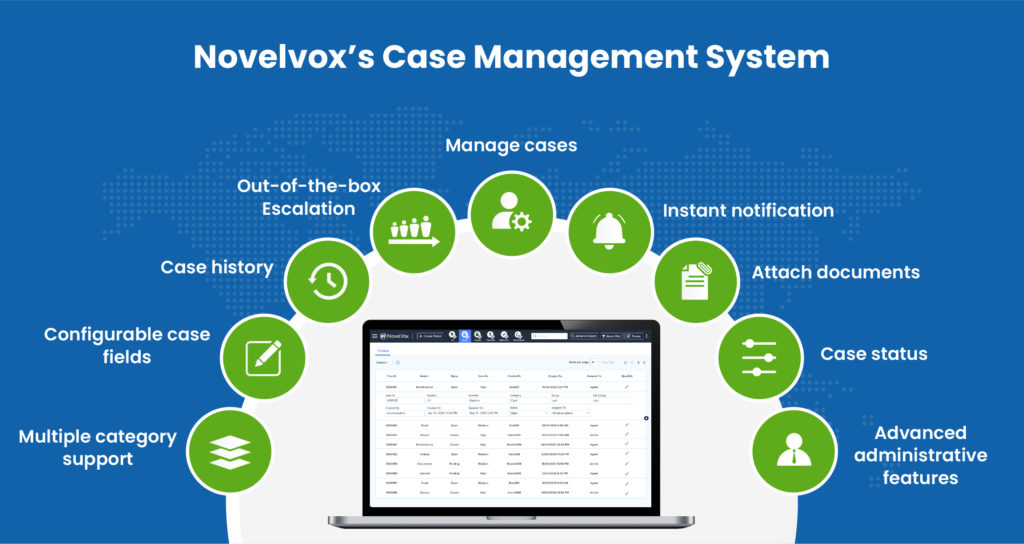
Case management systems (CMS) can significantly improve efficiency and productivity by automating various tasks and processes. This automation eliminates manual intervention, reducing errors and freeing up staff for more complex work.
Examples of Automated Tasks and Processes
Workflow automation within a case management system involves streamlining tasks and processes by automating specific actions based on predefined rules and triggers. This allows for faster processing, reduced errors, and improved consistency.
- Case Assignment: CMS can automatically assign cases to the appropriate team members or individuals based on predefined criteria, such as case type, location, or expertise.
- Status Updates: Automated status updates keep stakeholders informed about case progress, ensuring transparency and timely communication. For example, a system can send automated notifications to clients when a case is assigned to a specific team member or when a task is completed.
- Document Routing: Documents can be automatically routed to relevant parties based on defined rules, ensuring efficient and timely information sharing. This eliminates the need for manual forwarding and ensures that the right people receive the right information at the right time.
- Escalation Rules: CMS can automatically escalate cases to higher levels of authority when specific conditions are met, ensuring timely intervention and preventing delays.
- Reminder and Notifications: Automated reminders and notifications ensure timely follow-up on deadlines and tasks, preventing missed deadlines and improving overall efficiency.
- Data Collection and Entry: CMS can automate data collection and entry, eliminating manual data entry errors and ensuring data accuracy. This can include capturing information from external sources, such as forms or databases, and automatically populating the case file.
Impact of Workflow Automation on Efficiency and Productivity
Workflow automation within a case management system significantly impacts efficiency and productivity, resulting in:
- Reduced Processing Time: By automating tasks and processes, case management systems can significantly reduce the time required to complete tasks, leading to faster resolution of cases and improved overall efficiency.
- Improved Accuracy: Automation reduces the risk of human error, ensuring data accuracy and consistency throughout the case management process.
- Enhanced Transparency and Traceability: Automated workflows provide a clear audit trail, enabling stakeholders to track case progress and identify potential bottlenecks.
- Increased Staff Productivity: By automating routine tasks, staff can focus on more complex and value-adding activities, leading to increased productivity and improved case outcomes.
- Cost Savings: Automation can lead to significant cost savings by reducing manual labor, minimizing errors, and improving overall efficiency.
Case Management System Security
Case management systems are often the repository of sensitive and confidential information, making security a paramount concern. Implementing robust security measures is crucial to protect this data from unauthorized access, manipulation, or disclosure.
Data Encryption
Data encryption is a fundamental security measure that safeguards sensitive information by transforming it into an unreadable format. Encryption ensures that even if unauthorized individuals gain access to the data, they cannot decipher its contents. Case management systems should utilize strong encryption algorithms, such as Advanced Encryption Standard (AES), to encrypt data at rest and in transit.
Encryption is the process of converting data into an unreadable format, making it incomprehensible to unauthorized individuals.
Access Control
Access control mechanisms are essential for limiting access to case management systems and specific data within them. Role-based access control (RBAC) is a widely used approach that grants different levels of access based on user roles and responsibilities. This ensures that only authorized individuals can access specific data and perform specific actions within the system.
Regular Security Audits
Regular security audits are critical for identifying vulnerabilities and ensuring the effectiveness of security measures. These audits involve thorough assessments of the case management system’s security posture, including its infrastructure, software, and configurations. Security audits help identify potential weaknesses and recommend corrective actions to enhance security.
Case Management System Integration
Case management systems are powerful tools for streamlining workflows and managing data, but their benefits can be amplified when integrated with other business applications. Integration allows data to flow seamlessly between systems, eliminating manual data entry and ensuring data consistency across departments.
Benefits of Integration
Integrating a case management system with other applications offers numerous benefits, including:
- Improved Efficiency: Integration eliminates the need for manual data entry, saving time and reducing errors. Data is automatically synchronized between systems, ensuring consistency and reducing the risk of inconsistencies.
- Enhanced Collaboration: Shared data provides a unified view of case information, facilitating collaboration between departments and stakeholders. Teams can access relevant data from various systems, promoting better communication and faster decision-making.
- Increased Visibility and Insights: Integrated systems provide a comprehensive view of case data, allowing for better analysis and reporting. This visibility enables organizations to identify trends, track performance, and make data-driven decisions.
- Reduced Costs: Automation and data consistency minimize manual tasks, leading to cost savings in labor and error correction. Integration can also optimize workflows, reducing the need for additional resources.
Examples of Integration
Integration with various business applications can significantly enhance the functionality of a case management system. Here are some common integration examples:
CRM Integration
Integrating a case management system with a CRM (Customer Relationship Management) system can provide a holistic view of customer interactions. This integration allows case managers to access customer data, such as contact information, purchase history, and communication logs, directly within the case management system. This integration facilitates:
- Personalized Case Management: Case managers can tailor their approach to individual customers based on their history and preferences.
- Improved Customer Service: Access to customer data enables case managers to provide faster and more efficient service, addressing issues proactively and offering personalized solutions.
- Enhanced Sales Opportunities: By understanding customer needs and issues, case managers can identify potential sales opportunities and seamlessly transfer leads to the sales team within the integrated system.
ERP Integration
Integrating a case management system with an ERP (Enterprise Resource Planning) system can streamline operations and provide a comprehensive view of business processes. This integration enables:
- Automated Case Assignment: Case management systems can automatically assign cases to specific departments or individuals based on predefined rules and data within the ERP system.
- Real-time Inventory Tracking: Case managers can access real-time inventory information from the ERP system, enabling them to track the availability of parts or materials required for case resolution.
- Financial Management: Integration allows for tracking case-related expenses, generating invoices, and managing payments directly within the case management system.
Document Management System Integration
Integrating a case management system with a document management system enables efficient storage, retrieval, and management of case-related documents. This integration allows for:
- Centralized Document Repository: All case-related documents, including emails, reports, and attachments, are stored in a central repository, easily accessible by authorized users.
- Version Control: Integration ensures version control of documents, preventing confusion and ensuring that everyone is working with the latest version.
- Automated Document Routing: Documents can be automatically routed to relevant parties based on predefined workflows and case details.
Challenges and Considerations
While integration offers significant benefits, it also presents challenges that need careful consideration:
- Data Security: Integration involves sharing sensitive data between systems, making data security a top priority. Organizations must implement robust security measures to protect data from unauthorized access and breaches.
- Data Mapping: Ensuring accurate data mapping between systems is crucial for successful integration. Mismatched data fields or inconsistent data formats can lead to errors and inconsistencies.
- Integration Complexity: Integrating different systems can be complex, requiring technical expertise and careful planning. Organizations need to consider the technical infrastructure, resources, and potential impact on existing systems.
- Vendor Compatibility: Ensure that the chosen case management system and other applications are compatible and offer integration options. Investigate available APIs and integration tools to facilitate seamless data exchange.
Case Management System Reporting and Analytics

Reporting and analytics play a vital role in case management systems by providing valuable insights into case progress, performance, and efficiency. By leveraging data, organizations can identify areas for improvement, optimize workflows, and make data-driven decisions to enhance case management processes.
Key Performance Indicators (KPIs) for Case Management Systems
KPIs are crucial metrics that help measure the effectiveness and efficiency of case management systems. By tracking these metrics, organizations can gain insights into key areas of performance and identify areas for improvement.
- Case Closure Rate: This metric measures the percentage of cases that have been successfully closed within a specified timeframe. It reflects the overall effectiveness of the case management process.
- Average Case Resolution Time: This metric measures the average time it takes to resolve a case from its initiation to closure. It indicates the efficiency and speed of the case management process.
- Case Backlog: This metric measures the number of cases that are currently pending resolution. It helps identify potential bottlenecks and areas where resources may be needed.
- Customer Satisfaction: This metric measures customer satisfaction with the case management process. It reflects the quality of service and the effectiveness of communication.
- Case Management Costs: This metric measures the overall cost associated with managing cases. It helps identify areas where cost savings can be achieved.
Case Management System Dashboard Design
A case management system dashboard is a visual representation of key performance indicators (KPIs) and other relevant data. It provides a centralized view of case management performance, enabling users to quickly identify trends, patterns, and areas for improvement.
- Case Closure Rate Trend: A line graph displaying the case closure rate over time can help identify trends and patterns in case resolution. For example, a decreasing trend might indicate a need for process improvement.
- Average Case Resolution Time by Case Type: A bar chart comparing the average resolution time for different case types can highlight areas where specific case types are taking longer to resolve. This information can help prioritize resources and optimize workflows.
- Case Backlog by Case Status: A pie chart representing the distribution of cases by status (e.g., open, pending, closed) can provide a snapshot of the current case backlog and identify potential bottlenecks.
- Customer Satisfaction Score: A gauge chart displaying the average customer satisfaction score can provide a quick overview of customer sentiment towards the case management process. A lower score might indicate a need for process improvement or better communication.
- Case Management Costs by Department: A stacked bar chart comparing the case management costs across different departments can identify areas where costs are higher and opportunities for cost optimization.
Case Management System for Different Industries

Case management systems are designed to streamline and optimize workflows across various industries. Their versatility lies in their ability to adapt to specific industry needs and challenges, providing tailored solutions for efficient management of cases, tasks, and information.
Case Management Systems in Healthcare
Healthcare providers face unique challenges in managing patient information, treatment plans, and medical records. Case management systems in healthcare offer a comprehensive solution to these challenges, providing a central platform for:
- Patient Information Management: Securely storing and managing patient data, including demographics, medical history, diagnoses, and treatment plans.
- Clinical Workflow Optimization: Streamlining clinical workflows by automating tasks such as scheduling appointments, managing referrals, and tracking patient progress.
- Electronic Health Records (EHR) Integration: Seamless integration with EHR systems to ensure data consistency and accessibility.
- Compliance and Regulatory Adherence: Maintaining compliance with HIPAA and other healthcare regulations through robust security measures and audit trails.
Examples of industry-specific case management systems in healthcare include Epic, Cerner, and Allscripts. These systems are designed to handle complex patient care workflows, manage clinical data, and support healthcare providers in delivering high-quality patient care.
Case Management Systems in Legal
Legal professionals rely heavily on case management systems to organize and manage complex legal matters. These systems are crucial for:
- Case Organization and Management: Centralized platform for managing case files, documents, and evidence.
- Document Management and Collaboration: Securely storing and sharing legal documents with clients and colleagues.
- Billing and Time Tracking: Tracking time spent on cases and generating invoices for legal services.
- Compliance and Legal Research: Accessing legal databases and research tools to ensure compliance with legal requirements.
Examples of legal case management systems include Clio Manage, MyCase, and LexisNexis. These systems offer features specifically designed to meet the needs of law firms and legal professionals, streamlining legal workflows and improving efficiency.
Case Management Systems in Finance
Financial institutions utilize case management systems to manage customer inquiries, complaints, and investigations. These systems play a critical role in:
- Customer Relationship Management (CRM): Managing customer interactions and tracking account information.
- Compliance and Risk Management: Ensuring compliance with regulatory requirements and managing risk associated with financial transactions.
- Fraud Detection and Prevention: Identifying and preventing fraudulent activities through advanced analytics and reporting.
- Case Tracking and Resolution: Managing customer inquiries, complaints, and investigations from initiation to resolution.
Examples of financial case management systems include Salesforce Financial Services Cloud, Temenos, and Fiserv. These systems provide tailored solutions for financial institutions, enabling them to manage complex financial workflows, mitigate risk, and enhance customer service.
Case Management Systems in Other Industries
Case management systems are not limited to healthcare, legal, and financial industries. They are widely used in other sectors, including:
- Insurance: Managing claims, policy inquiries, and investigations.
- Education: Managing student applications, admissions, and academic records.
- Human Resources: Managing employee onboarding, performance reviews, and employee relations.
- Government: Managing citizen inquiries, complaints, and investigations.
Emerging Trends in Case Management Systems
Case management systems are constantly evolving to meet the changing needs of businesses and organizations. As technology advances, new trends emerge, shaping the future of case management. The integration of artificial intelligence (AI) and machine learning (ML), the focus on user experience (UX), and the rise of mobile accessibility are driving significant changes in the way case management systems are designed, implemented, and used.
Impact of AI and ML on Case Management
AI and ML are revolutionizing case management by automating tasks, improving efficiency, and enhancing decision-making.
- Automated Case Assignment: AI algorithms can analyze case data and automatically assign cases to the most appropriate agents based on their skills, experience, and availability, optimizing resource allocation and reducing processing time.
- Predictive Analytics: ML models can analyze historical case data to identify patterns and predict future outcomes, enabling proactive case management and risk mitigation. For example, a case management system for insurance claims could predict the likelihood of a claim being fraudulent based on past claims data, allowing insurers to take preventive measures.
- Intelligent Chatbots: AI-powered chatbots can handle routine inquiries and provide self-service options to customers, freeing up case managers to focus on more complex issues. This enhances customer satisfaction and reduces response times.
User Experience and Mobile Accessibility
Modern case management systems are increasingly focused on providing a user-friendly experience for both case managers and customers.
- Intuitive Interfaces: User interfaces are being designed with simplicity and ease of use in mind, making it easier for case managers to navigate the system and access the information they need. This includes features like drag-and-drop functionality, customizable dashboards, and clear visual representations of data.
- Mobile Optimization: Case management systems are being optimized for mobile devices, enabling case managers to access and manage cases from anywhere, anytime. This is crucial for organizations with field staff or remote workers who need to manage cases on the go.
- Personalized Dashboards: Users can customize their dashboards to display the information most relevant to their roles and responsibilities, providing a personalized and efficient view of their caseload.
Case Management System Selection and Evaluation
Choosing the right case management system is crucial for any organization that relies on managing cases, tasks, and workflows. A well-selected system can streamline operations, improve efficiency, and enhance customer satisfaction. However, with numerous options available, the selection process can be overwhelming.
Evaluating and Selecting a Case Management System
A comprehensive evaluation process helps ensure that the chosen system aligns with the organization’s needs and goals. This involves a thorough assessment of various aspects, including features, functionality, cost, and vendor support.
Checklist for Evaluating and Selecting a Case Management System
This checklist Artikels key considerations when evaluating and selecting a case management system:
- Define Requirements: Clearly define the organization’s specific needs and objectives. Identify the types of cases to be managed, the desired functionalities, and the expected outcomes.
- Assess Features and Functionality: Evaluate the system’s core features, such as case tracking, workflow automation, document management, reporting, and communication tools. Ensure that the system offers the necessary functionalities to support the organization’s case management processes.
- Consider Scalability: Evaluate the system’s ability to scale as the organization grows. Consider factors such as the number of users, cases, and data storage capacity.
- Evaluate Integration Capabilities: Determine if the system can integrate with existing systems, such as CRM, ERP, or email platforms. Seamless integration can enhance data flow and streamline operations.
- Assess Security and Compliance: Evaluate the system’s security features, such as data encryption, access controls, and compliance with industry regulations. Ensure that the system protects sensitive data and meets regulatory requirements.
- Review Vendor Support and Training: Consider the vendor’s reputation, customer support services, and training options. Adequate support and training are essential for successful system implementation and ongoing use.
- Compare Costs: Evaluate the system’s pricing structure, including licensing fees, implementation costs, and ongoing maintenance. Compare costs across different vendors and consider the overall value proposition.
- Conduct Vendor Demonstrations: Request demonstrations from shortlisted vendors to assess the system’s user interface, functionality, and ease of use. Ask questions to clarify any uncertainties and ensure that the system meets the organization’s specific needs.
- Review Proposals: Carefully review proposals from shortlisted vendors, paying attention to pricing, service level agreements, and implementation timelines. Compare proposals and select the vendor that offers the best combination of value, features, and support.
Key Factors to Consider
Several key factors influence the selection process:
- Cost: Consider the initial investment, ongoing maintenance costs, and the return on investment (ROI) that the system can deliver. Balancing cost with features and functionality is essential.
- Features: The system should offer the necessary features to support the organization’s case management processes. Consider features such as case tracking, workflow automation, document management, reporting, and communication tools.
- Scalability: The system should be able to scale as the organization grows. Consider factors such as the number of users, cases, and data storage capacity.
- Vendor Support: Choose a vendor with a proven track record of providing reliable support and training. Adequate support is essential for successful system implementation and ongoing use.
Tips for Conducting Vendor Demonstrations and Evaluating Proposals
- Prepare a List of Questions: Develop a comprehensive list of questions to ask vendors during demonstrations and proposal reviews. This helps ensure that all critical aspects are covered.
- Focus on Your Specific Needs: Tailor questions and evaluation criteria to the organization’s specific requirements and priorities. This helps ensure that the system aligns with the organization’s needs.
- Request References: Ask vendors for references from existing customers to gain insights into their experiences with the system and the vendor’s support services.
- Consider the Long-Term Perspective: Evaluate the system’s long-term viability, including its ability to adapt to future changes and support the organization’s growth. This helps ensure that the investment in the system will provide value over time.
Last Recap
As technology continues to evolve, case management systems are becoming increasingly sophisticated, incorporating artificial intelligence, machine learning, and advanced analytics to further optimize workflows and provide deeper insights. The future of case management is bright, with continued innovation and adoption across industries, promising a more efficient and effective way of handling complex processes.
Case management systems are essential for streamlining processes and ensuring efficient organization. A key aspect of many case management systems involves the need to manage documents, which can be effectively handled using tools like acrobat dc. By integrating document management capabilities into your case management system, you can ensure that all relevant files are readily accessible and securely stored, further enhancing your overall case management efficiency.
