Cubase, a leading Digital Audio Workstation (DAW), has been a cornerstone of music production for decades. Its intuitive interface and powerful features empower musicians, producers, and sound designers to create, edit, and mix music with unparalleled precision and creativity.
Table of Contents
From its humble beginnings as a MIDI sequencer, Cubase has evolved into a comprehensive suite of tools encompassing audio recording, editing, mixing, mastering, and MIDI composition. This comprehensive guide delves into the intricacies of Cubase, exploring its history, core functionalities, and the diverse applications that make it a preferred choice for music professionals worldwide.
Introduction to Cubase
Cubase is a widely-used digital audio workstation (DAW) software renowned for its powerful features and intuitive interface. It has been a cornerstone in the music production industry for decades, catering to both amateur and professional musicians.
History and Evolution of Cubase
Cubase’s journey began in 1989 when Steinberg, a German software company, released the first version for the Atari ST computer. This early version introduced revolutionary concepts like non-linear editing and MIDI sequencing, laying the groundwork for modern DAWs.
- Early Years (1989-1990s): Cubase’s initial versions focused on MIDI sequencing, allowing musicians to arrange and edit musical notes electronically. Its ability to handle multiple tracks and its user-friendly interface quickly made it popular among composers and musicians.
- Expansion into Audio (1990s-2000s): As technology advanced, Cubase incorporated audio editing capabilities, becoming a comprehensive DAW for both MIDI and audio production. The introduction of features like audio quantization and time stretching made it a powerful tool for audio manipulation.
- Modern Era (2000s-Present): Cubase has continued to evolve, incorporating advanced features like virtual instruments, surround sound mixing, and sophisticated automation. It has also embraced new technologies like VST (Virtual Studio Technology) and ASIO (Audio Stream Input/Output), allowing seamless integration with external hardware and software.
Key Features and Functionalities of Cubase
Cubase offers a comprehensive suite of features for music production, composition, and audio editing. Its key functionalities include:
- MIDI Sequencing: Cubase excels in MIDI sequencing, allowing musicians to create, edit, and arrange musical notes with precision. Its powerful MIDI editor provides tools for note editing, velocity manipulation, and automation of MIDI parameters.
- Audio Editing: Cubase’s audio editing capabilities are extensive, offering tools for trimming, splicing, and manipulating audio clips. It also includes features for noise reduction, equalization, and mastering, enabling users to refine their audio tracks to professional standards.
- Virtual Instruments: Cubase comes bundled with a wide range of virtual instruments, providing a vast library of sounds for composing and producing music. These instruments emulate acoustic instruments, synthesizers, and other sound sources, offering a versatile sonic palette.
- Mixing and Mastering: Cubase provides a powerful mixing console with a comprehensive set of tools for shaping and balancing audio signals. Its mastering features allow users to prepare their music for release, optimizing its overall loudness and dynamics.
- Automation and Control: Cubase’s automation system allows users to control virtually any aspect of their project, from volume and panning to effects parameters and MIDI data. This allows for intricate and dynamic sonic landscapes.
- VST Support: Cubase seamlessly integrates with VST plugins, providing access to a vast ecosystem of third-party instruments, effects, and tools. This opens up a world of creative possibilities, allowing users to expand their sonic arsenal and tailor their workflow to their specific needs.
Different Versions of Cubase and their Target Users
Cubase offers different versions to cater to the needs of various users:
- Cubase Elements: This entry-level version is ideal for beginners and hobbyists who are starting their music production journey. It provides a streamlined interface and essential features for creating basic music projects.
- Cubase Artist: This mid-range version is suitable for intermediate users and professional musicians who require more advanced features. It offers expanded functionality, including a wider range of virtual instruments and more sophisticated mixing tools.
- Cubase Pro: This top-tier version is designed for professional musicians, producers, and composers who demand the most powerful features and tools. It includes advanced features like surround sound mixing, comprehensive scoring tools, and extensive automation capabilities.
Cubase as a Digital Audio Workstation (DAW)
Cubase is a powerful and versatile Digital Audio Workstation (DAW) that has been a mainstay in the music production industry for over three decades. It’s used by professionals and hobbyists alike to create, edit, and mix music across a wide range of genres.
Core Features of Cubase
Cubase is renowned for its extensive feature set that empowers users to craft professional-quality music. Here’s a breakdown of its core features:
- Audio Recording: Cubase offers high-quality audio recording capabilities, supporting various audio formats and sample rates. It features advanced features like latency compensation, time stretching, and pitch correction to ensure pristine audio recordings.
- Audio Editing: The software provides a comprehensive suite of editing tools, including precise cutting, trimming, and splicing of audio. It also offers advanced features like crossfades, fades, and automation for intricate audio manipulation.
- MIDI Editing: Cubase excels in MIDI editing, allowing users to create, edit, and manipulate MIDI data with precision. It features a comprehensive MIDI editor with advanced features like quantization, velocity editing, and note expression.
- Mixing and Mastering: Cubase includes a robust mixing console with numerous virtual instruments, effects, and routing options. It allows users to create professional-sounding mixes with advanced features like surround sound mixing and mastering tools.
- Virtual Instruments: Cubase comes bundled with a wide selection of virtual instruments, including acoustic and electronic instruments, synthesizers, and samplers. These instruments offer realistic sounds and flexible control, expanding the creative possibilities within the software.
- Effects: Cubase boasts a vast library of high-quality effects, including reverb, delay, equalization, compression, and more. These effects can be used to enhance and shape audio signals, adding depth, dimension, and character to tracks.
Comparison to Other DAWs
Cubase stands alongside other popular DAWs, each offering unique strengths and catering to specific workflows. Here’s a brief comparison:
| DAW | Strengths | Weaknesses |
|---|---|---|
| Pro Tools | Industry standard, extensive plugin library, advanced audio editing tools. | Steeper learning curve, higher price point. |
| Logic Pro | User-friendly interface, comprehensive features, integrated with Apple ecosystem. | Mac-only, limited plugin library compared to Pro Tools. |
| Ableton Live | Focus on live performance, session view for arranging, intuitive workflow. | Less robust audio editing features compared to Cubase and Pro Tools. |
| Cubase | Comprehensive feature set, excellent MIDI editing capabilities, versatile workflow. | Can feel overwhelming for beginners, complex interface. |
Cubase’s MIDI Capabilities
Cubase is renowned for its powerful MIDI capabilities, offering a comprehensive set of tools for composing, arranging, and editing MIDI sequences. Its intuitive interface and advanced features empower musicians, composers, and producers to create intricate and expressive musical arrangements.
MIDI Sequencer
The MIDI sequencer in Cubase provides a visual representation of MIDI data, allowing you to arrange and edit notes, controllers, and other MIDI events. The sequencer is highly customizable, offering various display options, including piano roll, drum editor, and score editor.
- Piano Roll: The piano roll is a visual representation of MIDI notes, where each note is displayed as a rectangular block. This view allows for easy editing of note duration, velocity, and pitch.
- Drum Editor: The drum editor is a specialized piano roll designed for editing drum patterns. It provides dedicated views for different drum kits, making it easier to arrange and edit drum parts.
- Score Editor: The score editor displays MIDI data in a traditional musical notation format. This view is ideal for composing and arranging music in a more traditional way.
MIDI Editor
The MIDI editor in Cubase offers a wide range of tools for manipulating and editing MIDI data. It allows you to edit individual notes, controllers, and other MIDI events with precision.
- Note Editing: The MIDI editor allows you to edit note parameters like pitch, velocity, duration, and timing. You can also apply various effects to notes, such as quantization, humanization, and velocity shaping.
- Controller Editing: The MIDI editor enables you to edit MIDI controllers, such as modulation wheel, pitch bend, and expression pedal. This allows you to control various parameters in your virtual instruments and effects.
- Automation Editing: Cubase’s MIDI editor allows you to automate various parameters, including volume, panning, and effects. This provides a powerful way to create dynamic and expressive musical performances.
Virtual Instruments
Cubase includes a vast library of virtual instruments, providing a wide range of sounds and musical possibilities. These instruments are software-based recreations of real-world instruments, offering realistic and expressive sound.
- HALion Sonic SE: HALion Sonic SE is a powerful and versatile virtual instrument that offers a wide range of sounds, including acoustic instruments, synthesizers, and drum kits. It features a user-friendly interface and a vast library of presets.
- Groove Agent SE: Groove Agent SE is a virtual drum machine that provides a wide range of drum kits, loops, and patterns. It features a realistic and expressive sound engine and a variety of editing tools.
- The Grand: The Grand is a virtual grand piano that offers a realistic and expressive sound. It features a sophisticated sampling engine and a variety of microphone positions, allowing you to capture the perfect piano sound.
Audio Editing and Mixing in Cubase
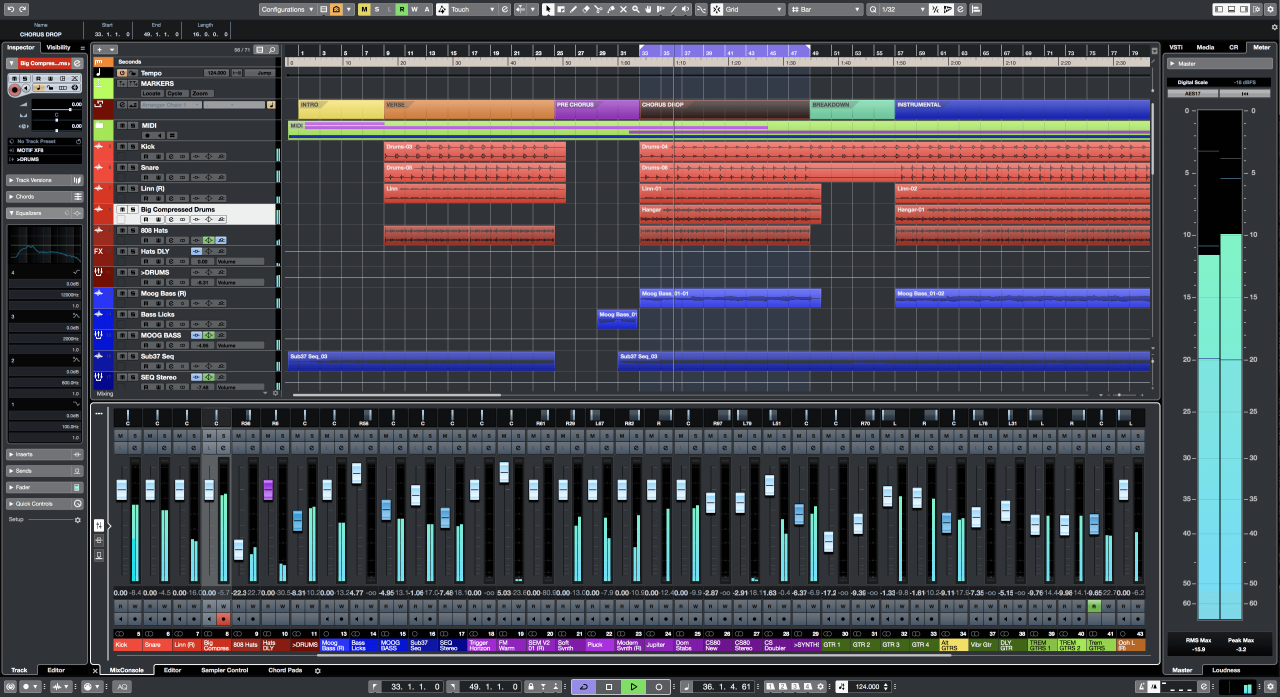
Cubase is a powerful tool for both audio editing and mixing, providing a comprehensive set of tools to manipulate and enhance your audio recordings. From basic trimming and splicing to advanced mixing techniques, Cubase offers a wide range of features to help you achieve your desired sound.
Audio Editing Tools
Cubase provides a variety of tools for editing audio, allowing you to manipulate and refine your recordings with precision.
- Trimming: Trimming allows you to remove unwanted sections from the beginning or end of an audio clip. This is useful for cleaning up silence or removing unwanted noise.
- Splicing: Splicing allows you to cut and paste audio clips, enabling you to rearrange sections or combine different recordings. This is particularly useful for creating transitions between different parts of a track.
- Quantization: Quantization is a process that aligns audio events to a grid, making them more rhythmically precise. This is particularly useful for aligning drums or other percussive elements to a specific beat.
Mixing Features
Cubase offers a comprehensive set of mixing features that allow you to shape and refine the sound of your tracks.
- Channel Strips: Each audio track in Cubase has a dedicated channel strip, which provides a set of controls for adjusting the volume, panning, and other parameters of that track. These controls allow you to balance the levels of different tracks and create a cohesive mix.
- EQs: Equalizers (EQs) are used to adjust the frequency content of audio signals. Cubase includes a variety of EQs, ranging from simple parametric EQs to more advanced multi-band EQs. These EQs can be used to shape the tone of individual tracks or to correct frequency imbalances in the overall mix.
- Compressors: Compressors are used to reduce the dynamic range of audio signals, making quieter parts louder and louder parts quieter. This can help to create a more consistent and balanced mix. Cubase includes a variety of compressors, each with its own unique characteristics. These compressors can be used to add warmth and punch to individual tracks or to control the overall dynamics of the mix.
- Effects: Cubase includes a wide range of effects, including reverb, delay, chorus, and more. These effects can be used to add depth, space, and texture to individual tracks or to the overall mix. Cubase also supports the use of third-party plugins, allowing you to expand the range of effects available to you.
Mastering in Cubase
Mastering is the final stage of audio production, where the overall sound of the mix is polished and optimized for distribution. Cubase offers a variety of tools and techniques that can be used for mastering, including:
- Mastering Channel Strip: Cubase includes a dedicated mastering channel strip, which provides a set of controls specifically designed for mastering. These controls include EQs, compressors, limiters, and other tools that can be used to refine the overall sound of the mix.
- Loudness Metering: Cubase includes a variety of loudness meters that can be used to measure the loudness of the master track. This is important for ensuring that the track meets the loudness standards for different platforms, such as streaming services or radio.
- Multiband Mastering: Multiband mastering involves dividing the audio signal into different frequency bands and applying separate processing to each band. This allows for more precise control over the overall sound of the master track.
Working with Plugins in Cubase
Plugins are essential tools in Cubase that allow you to expand its functionality and enhance your audio. They are like digital audio effects processors that can be used to shape, modify, and enhance your sound in a variety of ways.
Types of Plugins
Plugins can be categorized into different types, each serving a specific purpose in audio processing.
- Effects Plugins: These plugins are used to add various effects to audio signals, such as reverb, delay, distortion, equalization, and more. Effects plugins can be used to create a wide range of sonic textures and enhance the overall sound of your music.
- Instrument Plugins: These plugins emulate various musical instruments, allowing you to create and play virtual instruments within Cubase. Instrument plugins offer a vast library of sounds, from traditional instruments like pianos and drums to more experimental and electronic sounds.
- Utility Plugins: These plugins perform various tasks related to audio processing, such as metering, analysis, and sample rate conversion. Utility plugins are often used to ensure proper audio levels, diagnose problems, and prepare audio for different formats.
Popular Third-Party Plugins
Cubase supports a wide range of third-party plugins, offering an extensive library of tools to enhance your workflow.
- Waves Plugins: Waves is a renowned plugin developer known for its high-quality audio processing tools. Their plugins cover a wide range of categories, including effects, instruments, and utilities. Some popular Waves plugins include the “Waves Renaissance Compressor,” “Waves CLA-2A Compressor,” and “Waves GTR.” These plugins are widely used in professional audio production for their versatility and sonic excellence.
- Izotope Plugins: Izotope is another leading plugin developer known for its innovative audio processing technologies. Their plugins are known for their intuitive interfaces and powerful features. Some popular Izotope plugins include the “Izotope Ozone” mastering suite, “Izotope RX” audio repair and restoration software, and “Izotope Neutron” mixing and mastering plugin. These plugins are widely used in professional audio production for their advanced features and ability to enhance audio quality.
- FabFilter Plugins: FabFilter is a renowned plugin developer known for its high-quality audio processing tools with intuitive interfaces. Their plugins are known for their exceptional sound quality and powerful features. Some popular FabFilter plugins include the “FabFilter Pro-Q 3” equalizer, “FabFilter Pro-C 2” compressor, and “FabFilter Volcano 3” synthesizer. These plugins are widely used in professional audio production for their versatility and sonic excellence.
Workflow and Project Management in Cubase
Cubase provides a comprehensive workflow for music production, offering tools for composing, arranging, recording, editing, mixing, and mastering. This section explores the typical workflow in Cubase and highlights its project management features.
Project Management Features in Cubase
Cubase’s project management features streamline the music production process, enabling users to organize tracks, automate parameters, and manage versions effectively.
- Track Organization: Cubase allows for a highly organized track structure, facilitating efficient workflow. Tracks can be grouped into folders for easier navigation and management. This hierarchical organization enhances clarity and facilitates efficient project management.
- Automation: Automation in Cubase allows users to control parameters like volume, panning, and effects over time. This feature enables dynamic and expressive arrangements.
- Versioning: Cubase provides robust versioning capabilities, allowing users to save multiple versions of their project. This ensures that all creative iterations are preserved, enabling experimentation and revision.
Collaborative Project Management in Cubase
Cubase supports collaborative workflows, enabling multiple users to work on a single project simultaneously.
- Shared Projects: Cubase offers features for sharing projects with other users, enabling collaborative work. This feature is crucial for bands, producers, and composers working together on a single project.
- Version Control: Cubase’s version control system ensures that all changes made by collaborators are tracked and managed efficiently. This prevents conflicts and ensures a smooth collaborative workflow.
Integration with Other Software and Hardware
Cubase’s ability to seamlessly integrate with other music software and hardware is a testament to its versatility and user-friendliness. It can be used as a central hub for your entire music production workflow, connecting you to a wide range of tools and instruments.
MIDI Controllers
MIDI controllers are essential for musicians who want to control and manipulate their music in real-time. Cubase provides robust support for a wide variety of MIDI controllers, allowing you to map their controls to various functions within the software. This enables you to record, edit, and perform MIDI data with ease.
- Cubase supports a wide range of MIDI controllers, including keyboards, pads, faders, and knobs.
- The process of setting up a MIDI controller in Cubase involves connecting the controller to your computer, selecting the correct MIDI input and output ports in Cubase’s MIDI settings, and then assigning controls to specific functions within the software.
- You can use MIDI controllers to record notes, play virtual instruments, automate parameters, and even control external hardware devices.
Audio Interfaces
Audio interfaces are crucial for connecting microphones, instruments, and other audio sources to your computer. Cubase seamlessly integrates with a variety of audio interfaces, allowing you to record, edit, and mix audio with high-quality sound.
- Cubase supports a wide range of audio interfaces, including those with different input and output counts, microphone preamps, and digital audio converters.
- To set up an audio interface in Cubase, you need to connect the interface to your computer, select the correct input and output ports in Cubase’s audio settings, and then configure the interface’s settings within Cubase.
- You can use audio interfaces to record audio from microphones, instruments, and other audio sources, as well as monitor audio through headphones or speakers.
External Devices
Cubase also supports integration with various external devices, including hardware synthesizers, samplers, and effects units. This allows you to expand your sonic palette and create unique sounds by incorporating these devices into your music production workflow.
- Cubase can communicate with external devices using MIDI, USB, or other protocols, depending on the specific device.
- You can set up external devices in Cubase by connecting them to your computer, selecting the correct MIDI or USB ports in Cubase’s settings, and then configuring the device’s settings within Cubase.
- You can use external devices to create unique sounds, add effects, and even control the flow of your music production workflow.
Learning and Resources for Cubase
Mastering Cubase requires a dedicated learning approach, and luckily, a plethora of resources are available to cater to all levels of expertise. Whether you’re a beginner taking your first steps or a seasoned professional seeking advanced techniques, there’s a learning path tailored for you.
Online Resources and Tutorials
Online resources are a valuable starting point for learning Cubase. Numerous websites, video platforms, and forums offer comprehensive tutorials, guides, and community support.
- Steinberg’s Official Website: The official Steinberg website is the primary source for learning Cubase. It provides comprehensive documentation, user manuals, video tutorials, and FAQs. The website also hosts a dedicated forum where users can ask questions, share experiences, and connect with other Cubase enthusiasts.
- YouTube Channels: YouTube is a treasure trove of Cubase tutorials. Many talented creators offer free and paid courses covering various aspects of Cubase, from basic workflow to advanced mixing techniques. Popular channels include “AskVideo,” “Produce Like A Pro,” and “The Recording Revolution.”
- Online Courses: Platforms like Udemy and Coursera offer structured online courses on Cubase. These courses provide a comprehensive learning experience with video lectures, exercises, and instructor feedback. They cater to different skill levels and cover various topics, including music production, sound design, and audio engineering.
Learning Paths for Different Skill Levels
The learning path for Cubase varies depending on your skill level and goals.
- Beginners: Beginners should start with the basics of Cubase’s interface, workflow, and essential tools. Focus on understanding the concepts of tracks, MIDI editing, audio recording, and basic mixing.
- Intermediate Users: Intermediate users can delve into more advanced topics like automation, plugin management, and advanced mixing techniques. Explore different audio effects, mastering techniques, and experiment with creative sound design.
- Advanced Users: Advanced users can focus on specialized areas like scoring, sound design, and advanced audio editing techniques. They can explore the use of external hardware, scripting, and customizing Cubase’s environment for specific workflows.
Benefits of Official Documentation and Certified Training Programs
Official documentation and certified training programs provide a structured and reliable learning experience.
- Official Documentation: Steinberg’s official documentation provides the most accurate and up-to-date information on Cubase. It covers all aspects of the software, from basic concepts to advanced features. The documentation is organized logically and includes detailed explanations, illustrations, and examples.
- Certified Training Programs: Certified training programs offer a structured and comprehensive learning experience with expert instructors. These programs cover various aspects of Cubase, including its core functionalities, advanced features, and industry best practices. Certification demonstrates your proficiency in Cubase and can enhance your career prospects.
Cubase in Different Genres and Applications
Cubase is a versatile DAW that caters to a wide range of musical styles and applications. Its comprehensive feature set makes it a popular choice for professionals and aspiring musicians alike. From the intricacies of classical music to the energy of electronic dance music, Cubase offers the tools needed to bring creative visions to life.
Music Genres
Cubase’s capabilities extend across diverse music genres, empowering musicians to craft compelling soundscapes.
- Pop: Cubase’s intuitive workflow and extensive library of instruments and effects make it a popular choice for pop music production. Features like the Groove Agent drum sampler and the VariAudio vocal editor allow for creating polished, radio-ready tracks.
- Rock: Cubase’s powerful amp simulators and guitar effects, like the VST Amp Rack, are ideal for crafting authentic rock guitar tones. The MIDI editor provides precise control over guitar parts, allowing for intricate riffs and solos.
- Electronic: Cubase excels in electronic music production, offering a vast array of synthesizers, samplers, and effects. The sampler track allows for manipulating and arranging samples, while the powerful sequencer facilitates complex rhythmic patterns and melodies.
- Classical: Cubase’s advanced notation features, including the score editor and the HALion Sonic SE sampler, are well-suited for classical music composition and production. The software supports sophisticated notation conventions and offers tools for creating orchestral arrangements.
Audio Post-Production, Sound Design, and Film Scoring
Beyond music production, Cubase is a valuable tool for audio post-production, sound design, and film scoring.
- Audio Post-Production: Cubase’s comprehensive audio editing tools, including the powerful audio editor and the multi-track mixer, are ideal for cleaning up audio recordings, adding effects, and creating polished soundtracks for films, videos, and podcasts.
- Sound Design: Cubase’s extensive library of instruments, effects, and tools allows for creating unique and expressive sounds for film, video games, and other media. The sampler track, for example, can be used to manipulate and create intricate soundscapes.
- Film Scoring: Cubase’s advanced features for composing and arranging music, coupled with its powerful audio editing tools, make it a suitable platform for film scoring. The software supports various notation conventions and offers tools for creating orchestral arrangements, allowing composers to craft compelling scores that enhance the emotional impact of films.
Examples of Successful Music Projects
Cubase has been used to create numerous successful music projects across genres. Some notable examples include:
- “Thriller” by Michael Jackson: This iconic album, widely considered one of the greatest albums of all time, was produced using a previous version of Cubase.
- “Born to Run” by Bruce Springsteen: This classic rock album was also produced using an earlier version of Cubase, showcasing the software’s versatility in capturing the raw energy of rock music.
- “The Dark Side of the Moon” by Pink Floyd: This groundbreaking album, known for its innovative sound design and experimentation, was produced using an early version of Cubase, demonstrating the software’s ability to handle complex audio production.
The Future of Cubase
Cubase, a veteran in the world of Digital Audio Workstations (DAWs), has consistently evolved to meet the ever-changing needs of music creators. Its future promises further advancements, driven by technological innovations and the evolving landscape of music production.
Ongoing Development and Updates
Steinberg, the developer of Cubase, maintains a steady stream of updates and improvements to the software. These updates address user feedback, incorporate new technologies, and enhance existing features. Recent updates have focused on areas such as:
- Improved Performance and Stability: Optimizations for better performance and stability across various hardware configurations, ensuring a smooth workflow for users.
- Enhanced Workflow and User Interface: Refinements to the user interface and workflow, making it more intuitive and efficient for users to navigate and work within the software.
- New Features and Functionality: Introduction of new features, such as advanced audio editing tools, innovative MIDI capabilities, and expanded plugin support, catering to the needs of modern music production.
Potential Future Trends and Innovations in DAWs
The future of DAWs is likely to be shaped by trends in technology, user preferences, and the evolving nature of music creation. Here are some potential trends and innovations:
- Artificial Intelligence (AI) Integration: AI-powered tools could assist with tasks such as automatic mixing, mastering, and even composing, allowing users to focus on creative aspects of music production.
- Cloud-Based Collaboration: DAWs may increasingly rely on cloud-based technologies for collaboration, allowing multiple users to work on projects simultaneously from different locations.
- Virtual Reality (VR) and Augmented Reality (AR) Integration: VR and AR technologies could provide immersive experiences for music production, enabling users to interact with virtual instruments and spaces in a more realistic way.
How Cubase Might Evolve to Meet the Needs of Future Music Creators
Cubase is likely to adapt to these trends by incorporating AI-powered tools, enhancing its cloud-based capabilities, and exploring VR and AR integration. Here are some possible ways Cubase could evolve:
- AI-Powered Mixing and Mastering: Cubase could incorporate AI algorithms that analyze audio tracks and automatically suggest optimal mixing and mastering settings, providing a starting point for users to fine-tune their audio.
- Enhanced Cloud Collaboration: Cubase could offer seamless cloud-based collaboration features, allowing users to share projects, edit in real-time, and access project files from anywhere with an internet connection.
- VR and AR Integration: Cubase could introduce VR and AR features that allow users to interact with virtual instruments and spaces in a more immersive way, potentially revolutionizing the music creation experience.
Final Review
As the music industry continues to evolve, Cubase remains at the forefront of innovation, constantly adapting to the changing needs of creators. With its robust feature set, extensive plugin support, and seamless integration with other software and hardware, Cubase provides a powerful and versatile platform for realizing musical visions and pushing creative boundaries.
Cubase is a powerful digital audio workstation (DAW) that’s favored by musicians and producers for its comprehensive features and intuitive interface. While Cubase focuses on the sonic realm, the world of interior design utilizes equally powerful tools. Interior design software enables professionals to visualize spaces, experiment with color palettes, and plan layouts with precision, much like Cubase allows musicians to craft and manipulate sound.
