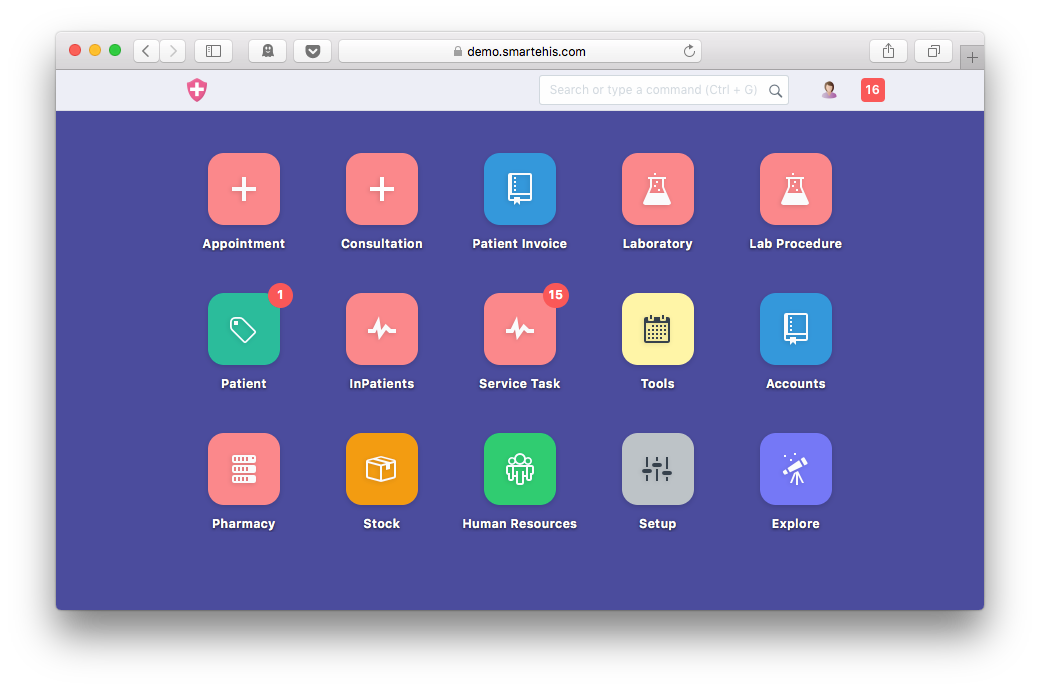ERPNext, a comprehensive open-source enterprise resource planning (ERP) solution, empowers businesses of all sizes to streamline operations, improve efficiency, and drive growth. Developed by Frappe Technologies, ERPNext offers a wide range of modules covering various aspects of business management, from accounting and inventory to CRM and manufacturing.
Table of Contents
ERPNext is built on a robust and flexible framework, allowing businesses to customize the system to meet their unique requirements. Its modular architecture enables organizations to select and implement only the modules they need, ensuring a tailored solution that fits their specific needs and budget.
Introduction to ERPNext
ERPNext is a comprehensive and open-source enterprise resource planning (ERP) solution designed to streamline and automate business processes across various departments. It is a powerful tool that helps businesses of all sizes manage their operations, from accounting and finance to inventory, manufacturing, and human resources.
ERPNext provides a unified platform for managing all aspects of a business, enabling better collaboration, improved efficiency, and increased visibility into critical data.
Key Features and Functionalities
ERPNext offers a wide range of features and functionalities to address the diverse needs of businesses. Here are some of the key areas covered by the platform:
- Accounting and Finance: ERPNext provides robust accounting capabilities, including general ledger, accounts payable and receivable, bank reconciliation, and financial reporting. It supports multiple currencies and tax regulations, making it suitable for global businesses.
- Inventory Management: ERPNext enables businesses to effectively manage their inventory, from purchase orders to stock management and sales orders. It offers features such as barcode scanning, stock valuation, and inventory forecasting, allowing for optimal inventory control.
- Sales and Marketing: The platform includes CRM functionalities for managing customer relationships, sales pipelines, and marketing campaigns. It also provides tools for generating quotes, creating sales orders, and managing customer support.
- Manufacturing: ERPNext supports manufacturing operations with features such as production planning, bill of materials (BOM) management, work order tracking, and quality control. It helps businesses streamline their production processes and improve efficiency.
- Human Resources: ERPNext offers HR management tools for employee onboarding, payroll processing, leave management, and performance tracking. It also includes features for managing employee benefits and training programs.
- Project Management: ERPNext provides project management capabilities for planning, scheduling, and tracking projects. It allows for resource allocation, task management, and progress reporting, facilitating efficient project execution.
- Customization and Integration: ERPNext is highly customizable and can be integrated with other business applications. It offers a flexible framework for extending functionalities and tailoring the platform to specific business requirements.
History and Development
ERPNext was initially developed by a team of engineers at Frappe Technologies in India. The platform was launched in 2013 as an open-source alternative to traditional ERP systems. Since then, ERPNext has gained significant traction, attracting a large and active community of users and developers.
The platform has undergone continuous development and improvement, with regular updates and enhancements released by the Frappe Technologies team and the community. This ongoing development ensures that ERPNext remains a modern and robust solution, keeping pace with evolving business needs and technological advancements.
ERPNext Modules
ERPNext offers a wide range of modules designed to cater to various business needs, from core accounting and inventory management to project management, CRM, and more. This modular approach allows businesses to select and implement only the modules they need, making ERPNext a flexible and scalable solution.
ERPNext Module Overview
The following table provides an overview of some key ERPNext modules, their descriptions, key features, and benefits:
| Module | Description | Key Features | Benefits |
|---|---|---|---|
| Accounting | Manages financial transactions, including invoicing, payments, bank reconciliation, and financial reporting. |
|
|
| Inventory | Tracks and manages inventory levels, purchase orders, sales orders, and warehouse operations. |
|
|
| Sales | Manages sales orders, customer relationships, and marketing campaigns. |
|
|
| Purchase | Manages purchase orders, vendor relationships, and procurement processes. |
|
|
| Project Management | Manages projects, tasks, resources, and timelines. |
|
|
| HR | Manages employee records, payroll, benefits, and performance management. |
|
|
| Manufacturing | Manages manufacturing processes, production planning, and quality control. |
|
|
| Website | Creates and manages a website with e-commerce functionality. |
|
|
ERPNext Module Integration
ERPNext modules are designed to work seamlessly together, providing a holistic and integrated business solution. For example:
Sales orders can be automatically linked to inventory, triggering stock updates and purchase orders if necessary.
Project management data can be integrated with accounting, enabling accurate cost tracking and reporting.
HR data can be integrated with payroll, ensuring accurate salary calculations and deductions.
This integration allows businesses to eliminate data silos and improve operational efficiency, while also providing a single source of truth for all business data.
ERPNext Benefits
ERPNext offers a wide range of benefits that can significantly enhance the efficiency, productivity, and profitability of businesses of all sizes. It provides a comprehensive suite of tools to streamline operations, improve collaboration, and gain valuable insights into business performance.
Improved Efficiency and Productivity
ERPNext automates numerous business processes, freeing up employees to focus on more strategic tasks. By centralizing data and eliminating manual data entry, ERPNext reduces errors and saves time. For example, the inventory management module automatically tracks stock levels, ensuring that businesses always have the right products available at the right time. This eliminates the need for manual inventory tracking, reducing the risk of stockouts and overstocking.
- Streamlined workflows: ERPNext automates repetitive tasks, such as order processing, invoicing, and payroll, reducing manual effort and improving accuracy.
- Real-time data access: With a centralized database, ERPNext provides real-time access to data across all departments, enabling informed decision-making and better coordination.
- Improved communication and collaboration: ERPNext facilitates seamless communication and collaboration among teams, fostering a more efficient and productive work environment.
Enhanced Profitability
ERPNext empowers businesses to optimize their operations and maximize profitability. By automating processes and providing real-time insights, ERPNext helps businesses make better decisions, reduce costs, and increase revenue. For example, the sales and marketing module provides data on customer behavior and campaign performance, allowing businesses to tailor their marketing efforts and improve sales conversion rates.
- Cost reduction: ERPNext automates tasks, reduces manual errors, and streamlines processes, leading to significant cost savings.
- Increased revenue: By optimizing operations and providing real-time insights, ERPNext helps businesses improve customer satisfaction, enhance sales, and generate more revenue.
- Improved financial control: ERPNext provides comprehensive financial reporting and analysis tools, enabling businesses to track their financial performance, identify areas for improvement, and make informed financial decisions.
Real-World Examples
Many businesses have successfully implemented ERPNext and realized significant benefits. For example, a small manufacturing company in India was able to improve its inventory management by 20% and reduce production lead times by 15% after implementing ERPNext. This resulted in increased efficiency, reduced costs, and improved customer satisfaction.
“ERPNext has been instrumental in helping us streamline our operations and improve our overall efficiency. The system has helped us reduce manual effort, improve data accuracy, and gain valuable insights into our business performance. We are now able to make better decisions and respond to market changes more effectively.” – CEO of a small manufacturing company in India.
ERPNext Architecture
ERPNext’s architecture is a robust and flexible foundation built on open-source technologies, designed for scalability and customization. It comprises several key components that work together seamlessly to deliver a comprehensive and adaptable ERP solution.
Core Components and Technologies
ERPNext’s architecture is based on a multi-tiered approach, consisting of:
- Client-side: This tier includes the user interface, built using JavaScript libraries like React and Vue.js. It allows for a responsive and interactive user experience across various devices.
- Server-side: This tier is responsible for handling business logic, data storage, and application processing. It utilizes Python as the primary programming language and the robust and scalable framework, Frappe.
- Database: ERPNext relies on MariaDB as its default database system. MariaDB is a highly reliable and efficient open-source relational database management system.
- Web Server: ERPNext is typically deployed using Nginx or Apache as its web server. These servers are responsible for handling requests from clients and routing them to the appropriate components.
ERPNext Framework
The ERPNext framework is a key component of its architecture, providing a foundation for customization and extensibility. This framework is built on Frappe, a Python-based web application framework. Frappe offers:
- Modular Design: The framework is designed with a modular approach, allowing developers to easily extend or modify functionality without affecting the core system. This promotes flexibility and allows for customized solutions tailored to specific business needs.
- Extensible API: ERPNext provides a comprehensive API that allows developers to integrate with third-party applications and services, enabling seamless data exchange and automation. This API enables connecting ERPNext with other systems, such as payment gateways, CRM platforms, or other business applications.
- Customization Tools: The framework includes tools that allow for customization of user interfaces, workflows, and business logic. This empowers users to tailor ERPNext to their specific processes and preferences, maximizing its relevance and efficiency within their organization.
Security Features, Erpnext
Security is paramount in ERPNext. The system implements various security measures to protect sensitive data and ensure the integrity of the application:
- User Authentication: ERPNext employs robust user authentication mechanisms, including multi-factor authentication (MFA) to secure access to the system. This helps prevent unauthorized access and ensures that only authorized users can access sensitive data.
- Role-based Access Control (RBAC): ERPNext implements RBAC to control user permissions and access to specific modules, data, and functionalities. This ensures that users only have access to the information and actions they need to perform their roles effectively.
- Data Encryption: ERPNext utilizes encryption to protect sensitive data, such as financial information or customer data. This ensures that even if data is compromised, it remains unreadable without the appropriate decryption keys.
- Regular Security Updates: ERPNext is regularly updated to address security vulnerabilities and patch known weaknesses. This ensures that the system remains protected against evolving security threats and maintains a secure operating environment.
ERPNext Deployment
ERPNext deployment is the process of setting up and configuring ERPNext to meet the specific needs of your business. The deployment method you choose will depend on various factors, such as the size of your organization, your technical expertise, and your budget.
Deployment Options
ERPNext offers a variety of deployment options to suit different business requirements. The most common deployment methods include:
- On-Premise Deployment: In this method, ERPNext is installed and hosted on your own servers, within your organization’s physical infrastructure. This gives you complete control over your data and security, but it also requires significant upfront investment in hardware and software, as well as ongoing maintenance costs.
- Cloud Deployment: This method involves hosting ERPNext on a cloud platform, such as AWS, Azure, or Google Cloud. This eliminates the need for on-premise infrastructure, making it a cost-effective and scalable option. Cloud deployments are also highly flexible, allowing you to easily scale your resources up or down as needed.
- Hybrid Deployment: This approach combines elements of both on-premise and cloud deployments. You can host certain critical applications or data on-premise, while leveraging the cloud for other functions. This allows you to optimize costs and resources while maintaining control over sensitive data.
Factors to Consider When Choosing a Deployment Method
When deciding on the best deployment method for your business, several key factors should be considered:
- Budget: On-premise deployments typically require a significant upfront investment in hardware and software, while cloud deployments offer a more pay-as-you-go approach. Hybrid deployments can provide a balance between cost and control.
- Technical Expertise: On-premise deployments require a higher level of technical expertise for installation, configuration, and maintenance. Cloud deployments are generally easier to manage, as the cloud provider handles most of the technical aspects.
- Security: On-premise deployments provide greater control over data security, but require careful attention to security measures. Cloud deployments offer built-in security features and compliance certifications, but you still need to implement appropriate security practices.
- Scalability: Cloud deployments offer excellent scalability, allowing you to easily adjust your resources as your business grows. On-premise deployments can be more challenging to scale, requiring additional hardware and software investments.
- Customization: On-premise deployments offer greater flexibility for customization, as you have full control over the software. Cloud deployments may have limitations on customization, depending on the specific cloud provider and service.
ERPNext Customization
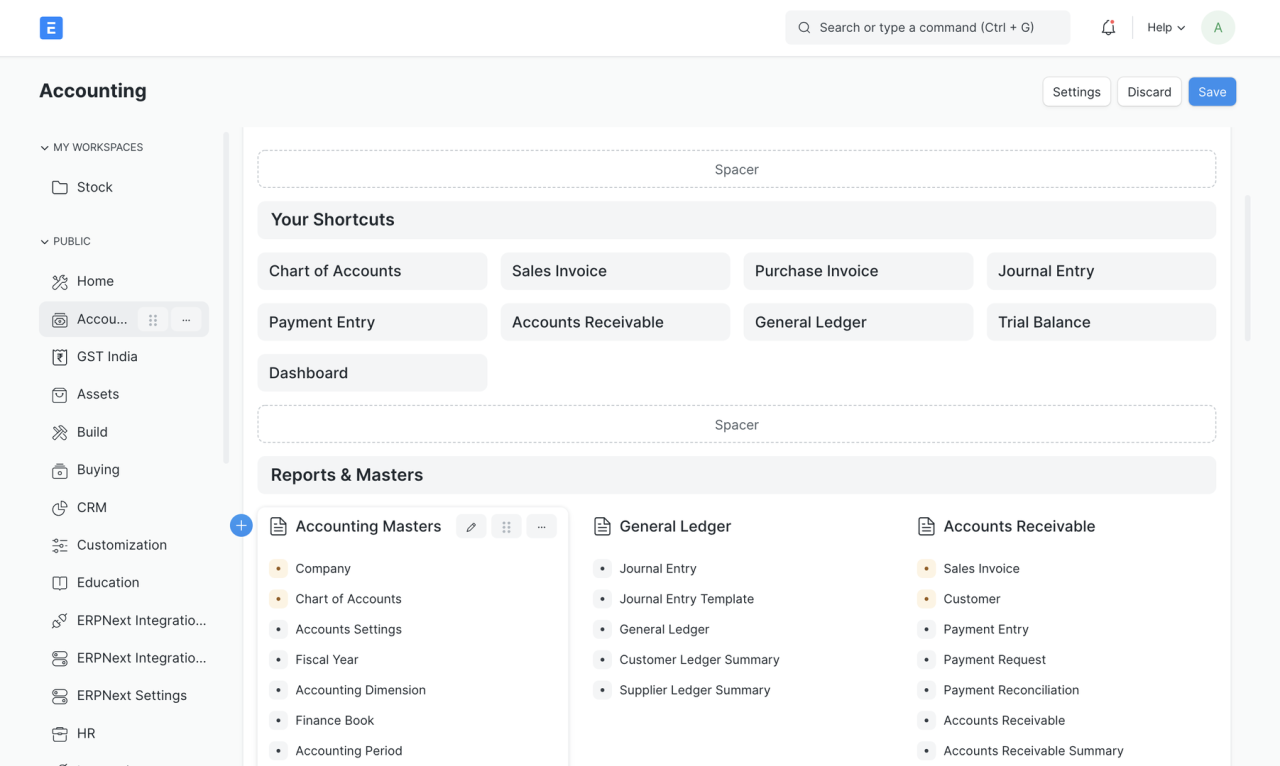
ERPNext is designed to be highly customizable, allowing businesses to tailor it to their unique processes and requirements. This flexibility empowers users to adapt the system to their specific needs, enhancing efficiency and maximizing its value.
Workflow Customization
Workflow customization in ERPNext enables businesses to streamline their operations by automating repetitive tasks and ensuring consistent processes. This is achieved through the use of “Doctypes,” which are essentially custom data structures that define the flow of information within a particular business process. Users can create and modify Doctypes to reflect their specific workflows, defining the steps involved, the required approvals, and the data fields that need to be captured at each stage.
For example, a company can create a custom Doctype for “Purchase Orders” that defines the approval process for different purchase order values. This Doctype can include fields for vendor details, product specifications, delivery dates, and approval statuses. The workflow can be configured to automatically route purchase orders for approval based on their value, ensuring that all orders are reviewed and approved by the appropriate personnel.
Report Customization
ERPNext provides extensive reporting capabilities, allowing users to generate custom reports that provide valuable insights into their business operations. The system comes with a wide range of pre-built reports, but users can also create their own reports using the “Report Builder.” This tool offers a user-friendly interface for designing reports, allowing users to select data sources, define filters, and choose the layout and presentation of the report.
For example, a company might need to generate a report that tracks the sales performance of different sales teams. Using the Report Builder, they can create a custom report that displays sales figures, conversion rates, and other relevant metrics for each team. This report can be filtered by date range, product category, or other criteria, providing a detailed overview of sales performance across different teams and time periods.
User Interface Customization
ERPNext offers a range of options for customizing the user interface, making it more intuitive and user-friendly for specific users and roles. Users can customize the dashboard to display the most relevant information for their role, personalize their preferences, and even create custom themes to match their company branding.
For example, a sales manager might want to see a dashboard that displays key sales metrics, such as daily sales targets, lead conversions, and customer churn rates. They can customize their dashboard to include these metrics, ensuring that they have a clear and concise overview of their team’s performance.
Custom Apps and Extensions
ERPNext’s open-source nature enables the development of custom apps and extensions, which can extend the functionality of the system to meet specific business requirements. These custom apps can be developed using Python and JavaScript, and can integrate with ERPNext’s core features to provide additional functionality.
For example, a company might need to integrate with a specific third-party payment gateway or a specialized inventory management system. They can develop custom apps that connect ERPNext with these external systems, enabling seamless data exchange and streamlining their operations.
ERPNext Integration
ERPNext offers a comprehensive suite of features for seamless integration with various third-party applications and services, allowing businesses to streamline their workflows and optimize their operations. This integration capability extends ERPNext’s functionality beyond its core features, providing a flexible and adaptable platform for managing diverse business needs.
Integration Methods
ERPNext supports various integration methods to connect with other systems and services. These methods provide different levels of flexibility and control, enabling businesses to choose the most appropriate approach for their specific requirements.
- APIs (Application Programming Interfaces): APIs provide a standardized way for applications to communicate with each other. ERPNext offers a robust API framework that allows developers to access and manipulate data within the system. This method provides granular control over data exchange and enables complex integrations with custom applications.
- Webhooks: Webhooks are a mechanism for real-time data synchronization between applications. When an event occurs in one application, a webhook triggers an action in another application, ensuring data consistency and automation. ERPNext supports webhooks, allowing it to receive and respond to events from external systems.
- Connectors: Connectors are pre-built integrations that simplify the process of connecting ERPNext with popular third-party applications. These connectors typically handle the complexities of data mapping and communication, allowing businesses to quickly and easily integrate with applications like CRM, accounting, and e-commerce platforms.
Integration Examples
ERPNext has a wide range of successful integrations with popular tools across different business domains. These integrations demonstrate the versatility of ERPNext and its ability to connect with leading applications in the market.
- CRM Integration: ERPNext integrates seamlessly with CRM platforms like Zoho CRM, Salesforce, and Pipedrive. This integration allows businesses to synchronize customer data, manage sales pipelines, and track customer interactions within a unified system.
- Accounting Integration: ERPNext integrates with accounting software like Xero, QuickBooks, and FreshBooks. This integration enables businesses to automate financial transactions, reconcile bank statements, and generate financial reports from a single platform.
- E-commerce Integration: ERPNext integrates with e-commerce platforms like Shopify, WooCommerce, and Magento. This integration allows businesses to manage inventory, process orders, and track sales data from their online stores within ERPNext.
ERPNext Community and Support
The ERPNext community is a vibrant and active group of users, developers, and contributors who work together to enhance and support the platform. This collaborative environment fosters knowledge sharing, provides valuable support, and drives continuous development.
Community Resources
The ERPNext community offers a wealth of resources to help users learn, troubleshoot, and contribute. These resources include:
- Forums: The ERPNext forum is a central hub for discussions, questions, and solutions. Users can post questions, share experiences, and engage with other members. The forum is moderated by experienced users and developers, ensuring that discussions remain relevant and helpful.
- Documentation: The ERPNext documentation provides comprehensive information on all aspects of the platform, including installation, configuration, usage, and development. The documentation is well-organized and easy to navigate, making it a valuable resource for users of all levels.
- Training Materials: ERPNext offers various training materials, including tutorials, webinars, and online courses. These resources provide in-depth knowledge on specific features and functionalities, helping users maximize their use of the platform.
Support Options
ERPNext provides various support options to cater to different needs and budgets. These options include:
- Free Community Support: The ERPNext community offers free support through forums, documentation, and online resources. This option is suitable for users who are comfortable seeking solutions independently or collaborating with other members.
- Paid Support Plans: For businesses requiring dedicated support, ERPNext offers paid support plans with varying levels of service. These plans provide priority support, dedicated account managers, and customized solutions tailored to specific needs.
ERPNext Use Cases
ERPNext is a versatile and powerful open-source ERP solution that can be implemented across various industries and business sizes. It offers a comprehensive suite of modules that can cater to the specific needs of different businesses, enabling them to streamline operations, improve efficiency, and enhance decision-making.
Real-World ERPNext Use Cases
Here’s a table showcasing real-world ERPNext use cases across different industries:
| Industry | Business Need | ERPNext Solution | Benefits |
|---|---|---|---|
| Manufacturing | Streamline production processes, manage inventory, track materials, and optimize production planning. | Manufacturing module: Production planning, Bill of Materials (BOM), work orders, inventory management, quality control. | Improved production efficiency, reduced waste, better inventory control, real-time visibility into production processes. |
| Retail | Manage sales, inventory, customer relationships, and point-of-sale (POS) operations. | Retail module: Sales management, POS integration, inventory control, customer relationship management (CRM), loyalty programs. | Enhanced customer experience, improved sales performance, reduced inventory costs, streamlined operations. |
| Healthcare | Manage patient records, billing, appointments, and medical supplies. | Healthcare module: Patient management, billing and insurance claims, appointment scheduling, medical supplies inventory. | Improved patient care, reduced administrative burden, better financial management, enhanced compliance. |
| Education | Manage student records, admissions, fees, and curriculum. | Education module: Student information system (SIS), admissions management, fee collection, course management, reporting. | Improved student management, enhanced communication, efficient fee collection, better academic performance tracking. |
Specific Examples of ERPNext Implementation
– A manufacturing company in India successfully implemented ERPNext to manage its production processes, inventory, and supply chain. The company experienced significant improvements in efficiency, reduced production lead times, and better inventory control.
– A retail chain in the United States used ERPNext to streamline its sales operations, manage inventory across multiple locations, and track customer data. The company saw a boost in sales, improved customer satisfaction, and reduced inventory costs.
– A healthcare clinic in the UK adopted ERPNext to manage patient records, billing, and appointments. The clinic achieved better patient care, reduced administrative overhead, and improved financial management.
Challenges Faced and Lessons Learned
– Customization: While ERPNext is highly customizable, extensive customization can be complex and time-consuming. Businesses need to carefully consider their customization needs and prioritize essential functionalities.
– Integration: Integrating ERPNext with existing systems can pose challenges. Businesses should ensure that their existing systems are compatible with ERPNext and have a clear integration plan.
– Training and Support: Implementing a new ERP system requires adequate training for users. Businesses should invest in proper training programs and ensure access to ongoing support resources.
ERPNext Alternatives
ERPNext is a powerful and comprehensive open-source ERP solution, but it’s not the only option available. Several other open-source and commercial ERPs offer comparable features and functionalities. Choosing the right ERP system for your business depends on various factors, including your specific needs, budget, and technical expertise.
Comparison of ERPNext with Other Solutions
This section will compare ERPNext with some popular open-source and commercial ERP solutions. We’ll examine their key features, pros, and cons to help you make an informed decision.
| Solution | Features | Pros | Cons |
|---|---|---|---|
| ERPNext | Accounting, CRM, Inventory, Manufacturing, HR, Project Management, and more. | Open-source, highly customizable, extensive features, strong community support. | Can be complex to implement, requires technical expertise, may not be suitable for all businesses. |
| Odoo | Accounting, CRM, Inventory, Manufacturing, HR, Project Management, e-commerce, and more. | Open-source, modular, extensive features, easy to use. | Can be expensive for larger businesses, some features may require additional modules. |
| SuiteCRM | CRM, sales automation, marketing automation, and more. | Open-source, highly customizable, focused on CRM functionality. | Limited accounting and inventory management features. |
| SAP Business One | Accounting, CRM, Inventory, Manufacturing, HR, and more. | Comprehensive features, robust security, strong customer support. | Expensive, complex to implement, requires significant training. |
| Microsoft Dynamics 365 | Accounting, CRM, Inventory, Manufacturing, HR, and more. | Cloud-based, scalable, integrated with other Microsoft products. | Expensive, requires Microsoft licensing, may not be suitable for small businesses. |
Factors to Consider When Choosing an ERP System
Choosing the right ERP system is a crucial decision for any business. Here are some factors to consider when evaluating ERPNext and its competitors:
- Business Size and Complexity: Consider the size and complexity of your business. Some ERPs are better suited for small businesses, while others are more appropriate for large enterprises. ERPNext offers a wide range of features and can be scaled to accommodate businesses of all sizes.
- Industry-Specific Requirements: Different industries have unique requirements. Ensure the ERP system you choose supports your industry’s specific needs, such as regulations, compliance, or specialized workflows.
- Budget: ERP systems can range in price from free open-source options to expensive enterprise solutions. Consider your budget and choose an ERP that fits your financial constraints.
- Implementation and Training: Implementing an ERP system can be complex and time-consuming. Choose an ERP with a user-friendly interface and adequate support for implementation and training.
- Customization and Integration: Consider the need for customization and integration with other systems. ERPNext offers a high level of customization and can be integrated with various third-party applications.
- Support and Community: Choose an ERP with strong support and a vibrant community. ERPNext has a large and active community, providing ample resources and assistance.
The Future of ERPNext
ERPNext, a comprehensive open-source ERP solution, has established itself as a robust and versatile platform for businesses of all sizes. As technology continues to evolve at an unprecedented pace, ERPNext is poised to embrace emerging trends and shape the future of enterprise resource planning.
Impact of Emerging Technologies
The integration of cutting-edge technologies like AI and blockchain will significantly influence the future of ERPNext.
Artificial Intelligence (AI)
AI will revolutionize ERPNext by automating routine tasks, enhancing decision-making, and improving user experiences. AI-powered features can be implemented in various areas:
- Predictive Analytics: AI algorithms can analyze historical data and predict future trends, enabling businesses to make informed decisions regarding inventory management, sales forecasting, and resource allocation.
- Process Automation: AI can automate repetitive tasks, such as data entry, invoice processing, and order fulfillment, freeing up human resources for more strategic activities.
- Chatbots: AI-powered chatbots can provide real-time customer support, answer queries, and resolve issues efficiently.
- Personalized Recommendations: AI can analyze user behavior and provide personalized recommendations for products, services, and workflows.
Blockchain Technology
Blockchain technology offers a secure and transparent platform for managing transactions and data. In the context of ERPNext, blockchain can be leveraged for:
- Supply Chain Management: Blockchain can track products throughout the supply chain, ensuring transparency, traceability, and authenticity.
- Financial Management: Blockchain can facilitate secure and transparent financial transactions, reducing fraud and improving audit trails.
- Data Security: Blockchain provides a decentralized and immutable ledger, enhancing data security and integrity.
Future Roadmap and Development Plans
ERPNext’s future roadmap is driven by continuous innovation and a commitment to providing a comprehensive and user-friendly platform. The development team is actively working on several key initiatives:
- Mobile App Development: Expanding ERPNext’s functionality to mobile devices will enable users to access and manage critical data from anywhere.
- Cloud-Based Deployment: Enhancing cloud-based deployment options will provide businesses with greater flexibility, scalability, and cost-effectiveness.
- Integration with Third-Party Applications: Expanding integration capabilities with popular business applications will streamline workflows and improve data synchronization.
- Community Engagement: Fostering a strong and active community of users and developers will drive innovation and ensure long-term sustainability.
Final Review
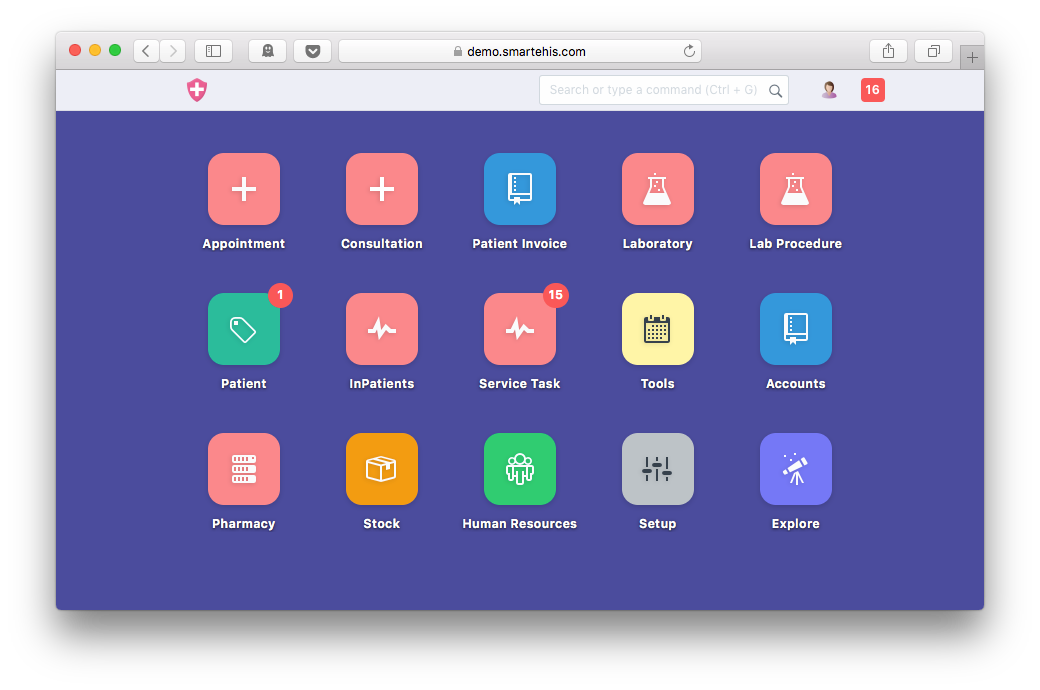
With its user-friendly interface, extensive customization options, and robust integration capabilities, ERPNext is an ideal solution for businesses seeking to optimize their operations and achieve sustainable growth. The active ERPNext community provides a valuable resource for knowledge sharing, support, and continuous improvement, ensuring that businesses can leverage the full potential of this powerful ERP system.
ERPNext is a powerful open-source ERP solution that can help businesses manage their operations more efficiently. It offers a wide range of features, including inventory management, accounting, CRM, and project management. While ERPNext focuses on business processes, for media editing and conversion, you might want to check out Wondershare UniConverter , a versatile tool that can handle various file formats.
Both ERPNext and UniConverter offer valuable tools for streamlining different aspects of your work, whether it’s managing your business or converting media files.