GIS software, the backbone of spatial analysis and visualization, empowers us to understand and interact with the world around us in unprecedented ways. From mapping urban landscapes to analyzing environmental trends, GIS software unlocks the power of location-based data, providing insights that shape decision-making across various industries.
Table of Contents
This versatile technology allows users to capture, store, analyze, and display geographically referenced data, transforming raw information into meaningful visualizations and actionable insights. Whether you’re a city planner, environmental scientist, or business analyst, GIS software offers a powerful tool to navigate complex spatial relationships and make data-driven decisions.
What is GIS Software?
GIS software, or Geographic Information System software, is a powerful tool used to capture, store, analyze, and manage geographic data. It essentially allows users to visualize, understand, and interpret spatial information.
Core Functionalities of GIS Software
GIS software is designed to handle a variety of tasks related to geographic data. Here are some of its core functionalities:
- Data Acquisition and Input: GIS software can be used to acquire data from various sources, such as satellite imagery, aerial photographs, maps, GPS devices, and databases. It also allows users to digitize existing maps and create new geographic data.
- Data Management and Storage: GIS software provides a structured environment for managing and storing geographic data. This includes organizing data layers, defining relationships between different data sets, and managing metadata.
- Data Analysis and Modeling: GIS software offers a wide range of analytical tools for spatial analysis, including proximity analysis, overlay analysis, network analysis, and geostatistical analysis. It can be used to identify patterns, trends, and relationships within geographic data.
- Data Visualization and Mapping: One of the most prominent features of GIS software is its ability to create visually appealing and informative maps. It allows users to create thematic maps, 3D visualizations, and interactive maps that effectively communicate geographic information.
- Data Sharing and Collaboration: GIS software enables users to share and collaborate on geographic data with others. It supports data exchange formats and allows for real-time collaboration on projects.
Real-World Applications of GIS Software
GIS software has numerous applications across various fields, making it a valuable tool for decision-making and problem-solving. Here are some examples:
- Urban Planning and Development: GIS software is widely used in urban planning for analyzing population density, land use patterns, transportation networks, and infrastructure needs. It helps in developing sustainable urban plans and managing urban growth.
- Environmental Management: GIS software plays a crucial role in environmental management by helping analyze and monitor environmental data. It is used for tracking deforestation, mapping pollution levels, and managing natural resources.
- Emergency Response and Disaster Management: GIS software is instrumental in emergency response and disaster management by providing real-time situational awareness, mapping evacuation routes, and coordinating rescue efforts.
- Agriculture and Forestry: GIS software helps farmers and foresters in optimizing land use, managing crop yields, and monitoring forest health. It can be used for precision agriculture, site selection, and pest control.
- Business and Marketing: GIS software is used in business and marketing for analyzing customer demographics, identifying potential market areas, and optimizing delivery routes. It helps businesses make data-driven decisions.
- Health and Public Health: GIS software is employed in health and public health for tracking disease outbreaks, analyzing health disparities, and developing public health interventions. It can be used for identifying high-risk areas and planning targeted interventions.
Key Features of GIS Software
GIS software offers a powerful set of tools for visualizing, analyzing, and managing spatial data. Its core features are designed to help users understand geographic patterns, relationships, and trends.
Mapping
Mapping is the foundation of GIS software. It allows users to create and display maps that represent real-world geographic data. GIS software supports various map projections, scales, and symbology options, enabling users to tailor maps for specific purposes.
Data Visualization
GIS software provides a range of tools for visualizing data, enabling users to effectively communicate spatial patterns and trends. Users can create thematic maps, charts, graphs, and 3D models to represent data visually, making complex information more accessible and understandable.
Spatial Analysis
Spatial analysis is a key feature of GIS software, enabling users to explore relationships and patterns within geographic data. It involves performing operations like proximity analysis, overlay analysis, and network analysis to identify spatial relationships, measure distances, and determine optimal routes.
Geodatabase Management
GIS software provides tools for managing and organizing geospatial data. Users can create and manage geodatabases, which are structured databases designed to store, manage, and retrieve geographic information. This includes tools for data editing, attribute management, and data quality control.
User-Friendly Interfaces and Intuitive Tools
Modern GIS software emphasizes user-friendliness and intuitive tools. The software features graphical user interfaces (GUIs) that simplify navigation and interaction. The tools are designed to be user-friendly, allowing users with varying levels of technical expertise to effectively use the software.
Desktop, Web-Based, and Mobile GIS Software
GIS software is available in various formats to meet diverse needs.
- Desktop GIS software, such as ArcGIS Desktop, QGIS, and MapInfo, is installed and run on individual computers. This type of software offers comprehensive functionality and advanced analytical capabilities.
- Web-based GIS software, such as ArcGIS Online, Google Earth Engine, and Mapbox, is accessed through web browsers. This type of software is ideal for sharing maps and data online, enabling collaboration and real-time updates.
- Mobile GIS software, such as ArcGIS Field Maps, Survey123, and Collector for ArcGIS, is designed for use on smartphones and tablets. This type of software is often used for field data collection, location tracking, and offline map access.
Types of GIS Software
GIS software comes in various forms, each catering to different needs and functionalities. Understanding these categories is crucial for choosing the right software for your specific requirements.
Categorization of GIS Software
The diverse nature of GIS software makes it essential to classify it based on various factors. This classification helps in identifying the most suitable solution for different applications and user profiles.
- Functionality: GIS software can be categorized based on its primary functions. Some software focuses on specific tasks, such as spatial analysis or map creation, while others offer a comprehensive suite of tools for various GIS operations.
- Target Audience: GIS software is designed for different user groups, including professionals, students, and the general public. Some software caters to specific industries, such as environmental management or urban planning, while others are more general-purpose.
- Pricing Models: GIS software is available in various pricing models, including subscription-based, perpetual licenses, and free and open-source options. The choice of pricing model depends on the user’s budget, usage requirements, and long-term plans.
Examples of Popular GIS Software Solutions
GIS software solutions have become increasingly popular across diverse industries, each offering unique features and capabilities. Here are some prominent examples:
- ArcGIS by Esri is a comprehensive GIS platform widely used in various industries, including government, utilities, and transportation. ArcGIS offers a range of tools for data analysis, visualization, and mapping, catering to both novice and advanced users.
- QGIS is a free and open-source GIS software known for its flexibility and extensive functionality. QGIS is widely used by researchers, educators, and organizations seeking a cost-effective and powerful GIS solution.
- MapInfo Pro by Pitney Bowes is a GIS software designed for spatial data management, analysis, and visualization. MapInfo Pro is particularly popular in the fields of business intelligence, marketing, and real estate.
- Google Earth Pro is a powerful visualization tool that allows users to explore the Earth’s surface in 3D. Google Earth Pro offers features for data overlay, measurement, and analysis, making it suitable for various applications, including environmental monitoring and urban planning.
Comparison of GIS Software Platforms
Different GIS software platforms offer varying capabilities and features, catering to specific needs and applications. Comparing these platforms based on their strengths and weaknesses helps users make informed decisions.
| Feature | ArcGIS | QGIS | MapInfo Pro | Google Earth Pro |
|---|---|---|---|---|
| Data Management | Comprehensive data management capabilities, including geodatabases and relational databases | Supports various data formats and allows for seamless data integration | Strong data management capabilities, including spatial indexing and data warehousing | Limited data management capabilities, primarily focused on visualization and basic analysis |
| Analysis Tools | Extensive suite of analytical tools, including spatial statistics, network analysis, and geoprocessing | Offers a wide range of analytical tools, including spatial analysis, raster analysis, and vector analysis | Provides tools for spatial analysis, including buffer analysis, overlay analysis, and thematic mapping | Limited analytical capabilities, primarily focused on visualization and basic measurement |
| Visualization | Advanced visualization capabilities, including 3D mapping, interactive dashboards, and web mapping | Offers a wide range of visualization options, including thematic mapping, cartographic design, and interactive maps | Provides tools for creating professional-quality maps and thematic representations | Excellent 3D visualization capabilities, allowing for immersive exploration of the Earth’s surface |
| User Interface | Intuitive and user-friendly interface, with options for customization and scripting | User-friendly interface, with a focus on ease of use and accessibility | Intuitive and user-friendly interface, with a focus on ease of use and workflow automation | Simple and straightforward interface, designed for easy navigation and exploration |
| Pricing | Subscription-based pricing model, with various tiers and options | Free and open-source software, available for download and use without cost | Perpetual license model, with options for maintenance and support | Subscription-based pricing model, with options for individual and business use |
Applications of GIS Software
GIS software has revolutionized various industries by providing powerful tools for analyzing, visualizing, and managing spatial data. Its applications extend far beyond mapping, encompassing a wide range of fields where understanding spatial relationships is crucial.
Applications of GIS Software Across Industries
GIS software finds diverse applications across various industries, enabling better decision-making, resource management, and problem-solving.
| Industry | Specific Application | Benefits of Using GIS Software |
|---|---|---|
| Environmental Management | Monitoring deforestation, identifying pollution sources, and managing protected areas | Improved environmental monitoring, efficient resource management, and informed policy decisions |
| Urban Planning | Developing urban infrastructure, optimizing transportation networks, and managing land use | Sustainable city development, reduced traffic congestion, and efficient resource allocation |
| Transportation | Optimizing transportation routes, managing traffic flow, and planning public transit systems | Improved transportation efficiency, reduced travel time, and enhanced safety |
| Agriculture | Precision farming, crop yield monitoring, and soil management | Increased crop yields, reduced input costs, and sustainable agricultural practices |
| Public Health | Mapping disease outbreaks, identifying health risks, and planning public health interventions | Improved disease surveillance, targeted public health interventions, and better health outcomes |
Benefits of Using GIS Software
GIS software offers a wide range of benefits for organizations across various industries. By leveraging spatial data and analysis, GIS software empowers businesses to make informed decisions, improve efficiency, and gain a competitive edge.
Improved Data Management
GIS software provides a centralized platform for managing and organizing geographically referenced data. This helps organizations to:
- Store and access data efficiently: GIS software enables the storage of large volumes of spatial data in a structured and organized manner. This makes it easier to access, search, and retrieve specific data points when needed.
- Maintain data integrity: GIS software ensures data accuracy and consistency by implementing data validation rules and quality control measures. This helps to eliminate errors and maintain the reliability of the data.
- Share data seamlessly: GIS software facilitates the sharing of data with other users and departments within an organization. This promotes collaboration and enables informed decision-making across different teams.
Enhanced Visualization
GIS software provides powerful visualization capabilities, enabling users to create interactive maps and charts that effectively communicate spatial patterns and relationships. This helps to:
- Identify trends and patterns: By visualizing data on maps, users can quickly identify trends, patterns, and anomalies that might not be apparent from raw data alone. This allows for better understanding of spatial relationships and decision-making.
- Communicate insights effectively: GIS software allows for the creation of professional-quality maps, charts, and reports that effectively communicate spatial information to stakeholders. This helps to improve communication and understanding of complex data.
- Engage with data interactively: GIS software provides interactive visualization tools that allow users to explore data in a dynamic and engaging way. This encourages deeper understanding and analysis of spatial data.
Better Spatial Analysis
GIS software offers a range of analytical tools that allow users to perform sophisticated spatial analysis on geographic data. This helps to:
- Understand spatial relationships: GIS software enables the analysis of how different spatial features interact and influence each other. This allows for a deeper understanding of spatial patterns and relationships.
- Predict future outcomes: By applying spatial analysis techniques, users can predict future outcomes based on current data and trends. This can help organizations to make informed decisions and plan for the future.
- Identify optimal solutions: GIS software helps to identify optimal solutions for various problems by analyzing spatial data and evaluating different scenarios. This can lead to more efficient and effective decision-making.
Facilitated Collaboration
GIS software provides tools and platforms for collaborative work, enabling users to share data, work on projects together, and communicate effectively. This helps to:
- Promote teamwork: GIS software facilitates collaboration among team members, enabling them to work together on projects and share data seamlessly. This improves communication and productivity.
- Increase efficiency: By sharing data and workflows, GIS software reduces redundancy and duplication of effort, leading to increased efficiency and productivity.
- Improve decision-making: By working together on projects, team members can leverage each other’s expertise and perspectives, leading to more informed and effective decisions.
Data Sources for GIS Software
GIS software relies on a variety of data sources to create maps, analyze spatial relationships, and solve real-world problems. This data can be categorized into three main types: spatial data, attribute data, and imagery. Each data type plays a crucial role in providing a comprehensive understanding of the environment.
Spatial Data
Spatial data represents the location and shape of geographic features. It provides information about where things are and how they are arranged in space. This data is typically stored in a geographic information system (GIS) as points, lines, or polygons.
- Points: Represent discrete locations, such as individual trees, buildings, or wells. They are defined by their x, y coordinates.
- Lines: Represent linear features, such as roads, rivers, or power lines. They are defined by a series of connected points.
- Polygons: Represent areas, such as parks, lakes, or countries. They are defined by a closed loop of connected points.
Attribute Data
Attribute data describes the characteristics of spatial features. It provides information about what features are, their properties, and their relationships. This data is often stored in tables linked to spatial data.
- Examples of attribute data: population density, land use, elevation, soil type, or the age of a building.
Imagery
Imagery data provides a visual representation of the Earth’s surface. It can be acquired from various sources, including aerial photographs, satellite images, and drone imagery. Imagery data is often used to create maps, monitor changes over time, and identify patterns in the environment.
- Examples of imagery data: Landsat images for land cover analysis, aerial photographs for urban planning, and drone imagery for infrastructure inspection.
Data Quality and Accuracy
The accuracy and quality of data are crucial in GIS applications. Inaccurate or incomplete data can lead to misleading results and flawed decisions.
“Garbage in, garbage out”
This principle emphasizes the importance of using reliable and accurate data.
Examples of Data Sources
GIS software utilizes a wide range of data sources to provide comprehensive information about the world.
- Government Databases: Government agencies, such as the US Geological Survey (USGS) and the National Oceanic and Atmospheric Administration (NOAA), provide a wealth of publicly available spatial and attribute data. This data includes topographic maps, elevation data, and environmental monitoring data.
- Satellite Imagery: Satellites capture images of the Earth’s surface from space, providing valuable information for various applications. Examples include Landsat, Sentinel, and MODIS satellite imagery.
- Sensor Data: Sensors collect data about the environment, such as air quality, water quality, and traffic flow. This data can be integrated into GIS software to provide real-time insights and support decision-making.
- Crowdsourced Data: Crowdsourcing platforms allow individuals to contribute data, such as location information, photographs, and reviews. This data can be valuable for mapping and analysis, especially in areas with limited official data.
GIS Software for Specific Industries
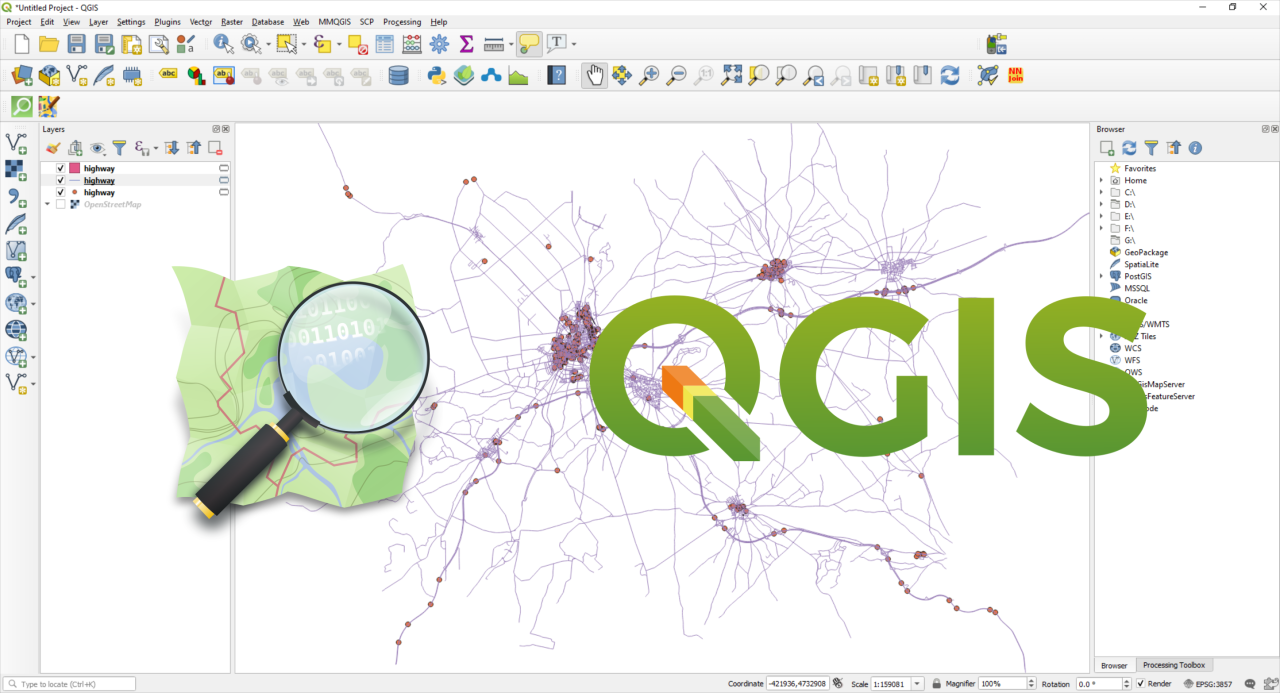
GIS software has become increasingly popular across various industries, offering specialized solutions to address unique challenges and leverage spatial data for better decision-making. These solutions are tailored to meet the specific needs of each industry, integrating relevant functionalities and features.
Healthcare
GIS software plays a crucial role in the healthcare industry, enabling efficient resource allocation, disease surveillance, and public health planning.
- Disease Mapping and Outbreak Monitoring: GIS allows for the visualization and analysis of disease distribution, helping identify patterns, potential outbreaks, and high-risk areas. This enables timely interventions and resource allocation for effective disease control. For example, during the COVID-19 pandemic, GIS was widely used to track the spread of the virus, identify hotspots, and monitor the effectiveness of public health measures.
- Healthcare Facility Location and Planning: GIS aids in determining optimal locations for hospitals, clinics, and other healthcare facilities, considering factors like population density, accessibility, and existing infrastructure. This ensures equitable access to healthcare services and efficient resource utilization. For instance, GIS can be used to analyze population demographics and identify areas with limited access to healthcare, guiding the establishment of new facilities in underserved regions.
- Emergency Response and Disaster Management: GIS is essential for managing emergency situations, providing real-time information on affected areas, evacuations, and resource deployment. It helps coordinate emergency response efforts, optimize resource allocation, and minimize potential damage. For example, during natural disasters, GIS can be used to map flood zones, identify evacuation routes, and track the movement of emergency personnel.
Transportation
GIS software is widely used in the transportation sector, improving traffic management, route optimization, and transportation planning.
- Traffic Management and Congestion Mitigation: GIS helps analyze traffic patterns, identify congestion hotspots, and optimize traffic flow. It allows for real-time traffic monitoring, dynamic routing, and the implementation of intelligent transportation systems (ITS) to reduce congestion and improve traffic efficiency. For example, GIS can be used to create interactive maps that display real-time traffic conditions, allowing drivers to choose alternative routes and avoid congested areas.
- Route Optimization and Logistics: GIS optimizes delivery routes, minimizes travel time and distance, and enhances logistics efficiency. It enables fleet management, tracking vehicle locations, and providing real-time navigation for efficient delivery operations. For example, GIS can be used to optimize delivery routes for delivery companies, reducing fuel consumption and delivery times.
- Public Transportation Planning: GIS aids in planning and managing public transportation systems, optimizing bus routes, station locations, and service frequencies. It helps assess the effectiveness of existing systems, identify areas with inadequate service, and plan future expansion. For example, GIS can be used to analyze ridership patterns, identify areas with high demand for public transportation, and plan new bus routes or expand existing ones.
Agriculture
GIS software is transforming the agricultural industry, enhancing precision farming, resource management, and environmental sustainability.
- Precision Farming: GIS enables precise application of fertilizers, pesticides, and irrigation, optimizing resource use and maximizing crop yields. It allows for the creation of field maps, variable rate application, and data analysis to optimize agricultural practices. For example, GIS can be used to create maps of soil properties, allowing farmers to apply fertilizers and pesticides only where needed, reducing waste and environmental impact.
- Crop Monitoring and Yield Prediction: GIS helps monitor crop health, identify potential problems, and predict yields. It uses satellite imagery, remote sensing, and other data sources to track crop growth, detect diseases, and assess the impact of weather conditions. For example, GIS can be used to analyze satellite images and identify areas with crop stress, allowing farmers to intervene early and prevent crop losses.
- Land Management and Sustainability: GIS supports sustainable land management practices, optimizing land use, monitoring soil health, and minimizing environmental impact. It enables the analysis of soil properties, water resources, and biodiversity, promoting responsible land use and conservation efforts. For example, GIS can be used to map soil erosion risk, identify areas prone to water pollution, and plan sustainable farming practices to protect natural resources.
Future Trends in GIS Software
The field of GIS is constantly evolving, driven by advancements in technology and the growing demand for spatial data analysis and visualization. Several emerging trends are shaping the future of GIS software, enhancing its capabilities and expanding its applications. These trends are transforming how we collect, analyze, and interpret spatial data, enabling us to address complex challenges in various domains.
The Influence of Cloud Computing
Cloud computing has significantly impacted GIS software, providing several benefits:
– Accessibility and Scalability: Cloud-based GIS platforms offer on-demand access to powerful computing resources, eliminating the need for expensive hardware investments. This scalability allows users to handle massive datasets and perform complex analyses without limitations.
– Collaboration and Data Sharing: Cloud-based GIS platforms facilitate collaboration among users, enabling them to share data and projects seamlessly. This fosters a more collaborative and efficient workflow, particularly in organizations with distributed teams.
– Cost-Effectiveness: Cloud-based GIS platforms offer a subscription-based pricing model, which can be more cost-effective than traditional software licenses, especially for organizations with fluctuating needs.
Artificial Intelligence and Machine Learning
AI and ML are revolutionizing GIS software by automating tasks and extracting insights from spatial data:
– Automated Feature Extraction: AI algorithms can automatically identify and extract features from imagery and other spatial data, reducing manual effort and improving accuracy.
– Predictive Modeling: ML models can be used to predict future trends and patterns based on historical spatial data, enabling informed decision-making in various fields, such as urban planning, disaster management, and environmental monitoring.
– Spatial Data Analysis: AI and ML algorithms can analyze complex spatial relationships and patterns, uncovering hidden insights that would be difficult to identify through traditional methods.
Big Data Analytics
The increasing availability of big data presents both opportunities and challenges for GIS software:
– Handling Massive Datasets: GIS software is evolving to handle massive datasets efficiently, leveraging distributed computing and advanced data storage technologies.
– Real-time Data Processing: GIS software is integrating real-time data streams, allowing for dynamic analysis and visualization of changing conditions, such as traffic flow, weather patterns, and environmental monitoring.
– Data Visualization and Interpretation: Advanced visualization techniques are being developed to effectively represent and interpret large and complex datasets, providing insights into spatial patterns and trends.
Integration with Other Technologies
GIS software is increasingly integrating with other technologies, expanding its capabilities and applications:
– Internet of Things (IoT): Integration with IoT devices enables the collection of real-time spatial data from sensors, providing valuable insights into various environments.
– Virtual Reality (VR) and Augmented Reality (AR): VR and AR technologies enhance the visualization and interaction with spatial data, creating immersive experiences for analysis and communication.
– Blockchain Technology: Blockchain can be used to secure and track spatial data, ensuring its integrity and provenance, particularly in applications involving land management and resource tracking.
Focus on User Experience
GIS software is evolving to provide a more intuitive and user-friendly experience:
– Simplified Interfaces: User interfaces are being simplified to make GIS software accessible to a wider audience, regardless of technical expertise.
– Mobile and Web-Based Access: GIS software is becoming increasingly accessible through mobile devices and web browsers, enabling users to access and analyze data from anywhere.
– Visualizations and Storytelling: GIS software is incorporating interactive visualizations and storytelling capabilities, making it easier to communicate spatial insights to diverse audiences.
Choosing the Right GIS Software
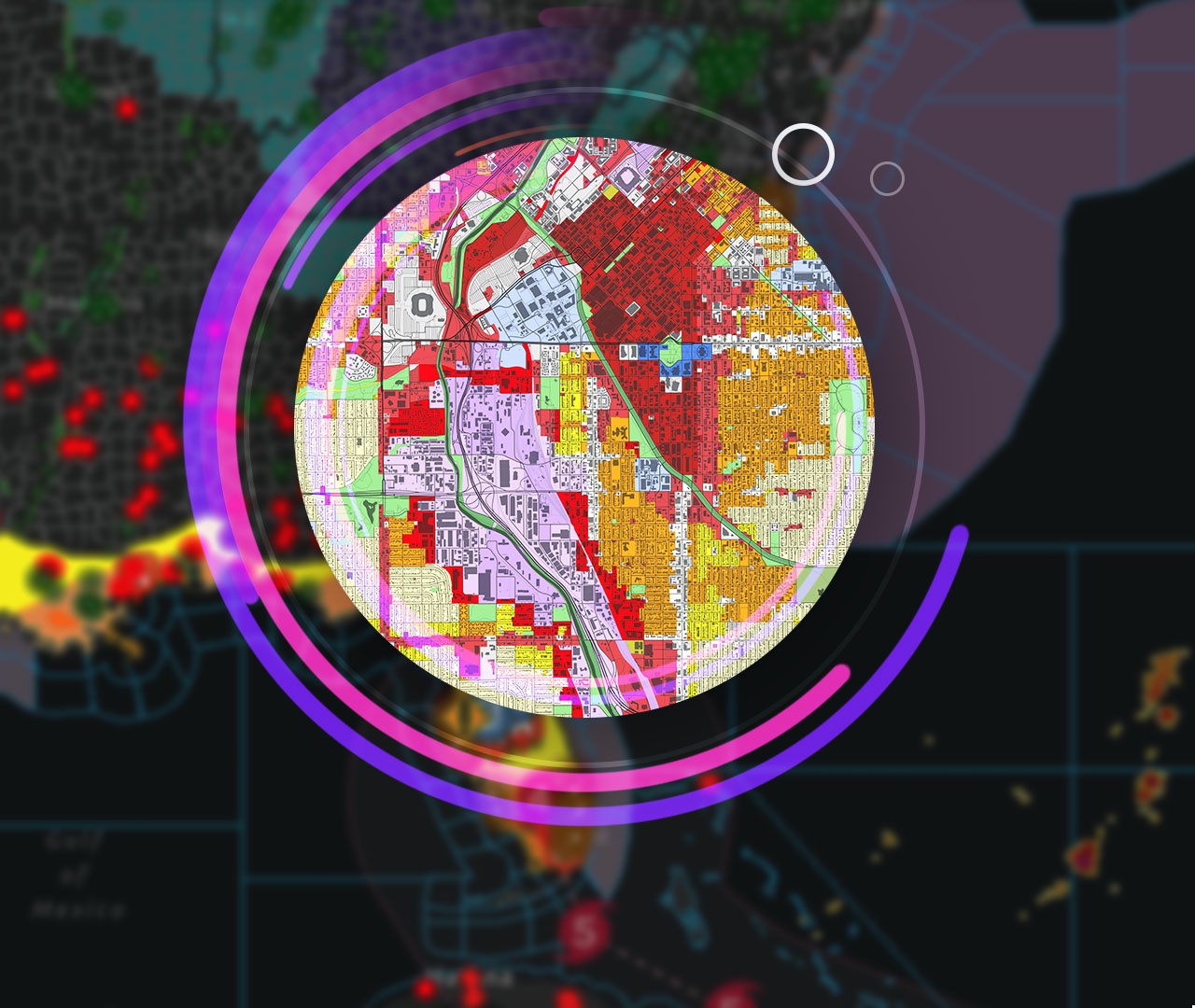
Choosing the right GIS software is crucial for any organization or individual seeking to leverage the power of geographic information systems. The decision process involves careful consideration of various factors, including the specific needs, budget, technical expertise, and future growth plans.
Factors to Consider When Choosing GIS Software
The selection of GIS software should be based on a comprehensive evaluation of several critical factors. These factors encompass the specific needs of the organization or individual, budget constraints, technical capabilities, and long-term growth objectives.
- Specific Needs and Applications: Clearly define the intended applications and goals for using GIS software. Consider the types of data to be analyzed, the desired functionalities, and the specific tasks that need to be accomplished. For example, a land management agency might require software with advanced spatial analysis capabilities, while a retail chain might prioritize features for location optimization and market analysis.
- Data Types and Formats: Assess the types and formats of data that will be used with the software. Different GIS software programs have varying levels of support for different data formats, such as shapefiles, geodatabases, raster images, and satellite imagery. Ensure that the chosen software can handle the required data types efficiently.
- Software Features and Functionalities: Evaluate the core features and functionalities offered by the software, such as data visualization, spatial analysis, geoprocessing, map creation, and data management. The specific features required will depend on the intended applications. For example, software for urban planning might need advanced 3D visualization capabilities, while software for environmental monitoring might prioritize tools for analyzing spatial patterns and trends.
- User Interface and Ease of Use: The user interface should be intuitive and easy to navigate, particularly for users with limited GIS experience. Consider the learning curve and the availability of training resources and documentation. A user-friendly interface can significantly enhance productivity and minimize the time required to learn and master the software.
- Scalability and Future Growth: Evaluate the software’s scalability and ability to accommodate future growth in data volume, user base, and project complexity. Consider the software’s performance on larger datasets and its capacity to handle complex analysis tasks. The software should be able to adapt to evolving needs and provide a sustainable solution for the long term.
- Integration with Other Systems: Assess the software’s ability to integrate with other systems and applications used within the organization, such as enterprise resource planning (ERP) systems, customer relationship management (CRM) systems, or other data management platforms. Seamless integration can streamline workflows and improve data sharing across different departments.
- Technical Support and Documentation: Consider the availability of technical support and documentation. Reliable technical support can be crucial for resolving issues, addressing technical challenges, and maximizing the utilization of the software. Comprehensive documentation, including user manuals, tutorials, and online help resources, can facilitate learning and problem-solving.
- Pricing Models and Cost Considerations: Evaluate the pricing models offered by different GIS software vendors, such as subscription-based models, perpetual licenses, or pay-per-use options. Consider the total cost of ownership, including software licenses, maintenance fees, training costs, and ongoing support expenses. The chosen pricing model should align with the organization’s budget constraints and long-term financial planning.
- Security and Data Privacy: Ensure that the chosen software complies with industry standards for data security and privacy. Consider the software’s ability to protect sensitive data from unauthorized access, ensure data integrity, and comply with relevant regulations. Data security and privacy are paramount in today’s digital landscape.
- Vendor Reputation and Experience: Research the vendor’s reputation, experience, and track record in the GIS industry. Look for vendors with a strong commitment to customer support, innovation, and product development. A reputable vendor can provide a reliable and long-lasting solution.
Evaluating Software Features
Evaluating software features involves a thorough assessment of the capabilities and functionalities offered by different GIS software programs. This evaluation should align with the specific needs and applications of the organization or individual.
- Data Visualization: Assess the software’s ability to create visually appealing and informative maps and charts. Consider the range of map projections, symbology options, and visualization tools available. The software should provide flexibility in customizing map layouts and creating visually engaging presentations.
- Spatial Analysis: Evaluate the software’s spatial analysis capabilities, such as distance calculations, proximity analysis, buffer analysis, and overlay analysis. These tools are essential for understanding spatial relationships, identifying patterns, and making informed decisions based on geographic data.
- Geoprocessing: Assess the software’s geoprocessing capabilities, which enable the manipulation and transformation of geographic data. Geoprocessing tools can be used for tasks such as creating new data layers, performing spatial operations, and automating complex workflows.
- Map Creation: Evaluate the software’s map creation tools, including features for adding annotations, legends, scale bars, and other map elements. The software should provide flexibility in customizing map layouts and creating professional-quality maps.
- Data Management: Assess the software’s data management capabilities, such as data import/export, data editing, and data quality control. The software should provide tools for managing large datasets efficiently and ensuring data accuracy and consistency.
- 3D Visualization: Consider the software’s 3D visualization capabilities, which can be valuable for applications such as urban planning, environmental modeling, and geological analysis. 3D visualization tools allow for the creation of immersive and interactive 3D models.
- Mobile and Web-Based Access: Evaluate the software’s availability for mobile and web-based access. Mobile and web-based GIS applications can enhance accessibility, facilitate collaboration, and enable real-time data collection and analysis.
Evaluating Pricing Models
Evaluating pricing models involves comparing the cost structures offered by different GIS software vendors. The chosen pricing model should align with the organization’s budget constraints and long-term financial planning.
- Subscription-Based Models: Subscription-based models typically involve a recurring monthly or annual fee for access to the software. These models often include regular updates, technical support, and cloud storage. They can be cost-effective for organizations with fluctuating needs or limited budgets.
- Perpetual Licenses: Perpetual licenses grant a one-time purchase of the software, providing permanent access. However, these licenses may require additional fees for updates, maintenance, and technical support. Perpetual licenses can be suitable for organizations with stable needs and a long-term commitment to the software.
- Pay-Per-Use Options: Pay-per-use models allow users to pay for the software based on usage. These models can be cost-effective for occasional users or organizations with specific project-based needs. However, pay-per-use models may not be suitable for organizations with high-volume usage.
Evaluating Technical Support
Evaluating technical support involves assessing the quality and responsiveness of the support provided by the GIS software vendor. Reliable technical support can be crucial for resolving issues, addressing technical challenges, and maximizing the utilization of the software.
- Availability and Response Time: Consider the availability of technical support, including the hours of operation and the average response time to inquiries. Prompt and responsive support can minimize downtime and ensure that issues are resolved efficiently.
- Support Channels: Evaluate the support channels offered, such as phone, email, chat, and online forums. Multiple support channels provide flexibility and convenience for users.
- Knowledge Base and Documentation: Assess the availability of a comprehensive knowledge base and documentation, including user manuals, tutorials, and online help resources. These resources can provide self-service support and facilitate problem-solving.
- Training and Education: Consider the availability of training and education resources, such as online courses, workshops, and certification programs. Training can enhance user skills and maximize the utilization of the software.
Evaluating User Experience
Evaluating user experience involves assessing the usability, intuitiveness, and overall satisfaction of the GIS software. A user-friendly interface can significantly enhance productivity and minimize the time required to learn and master the software.
- Intuitive Interface: The software’s interface should be intuitive and easy to navigate, particularly for users with limited GIS experience. Consider the learning curve and the availability of training resources and documentation. A user-friendly interface can significantly enhance productivity and minimize the time required to learn and master the software.
- Customization Options: Assess the software’s customization options, such as the ability to personalize toolbars, create custom map layouts, and configure settings to meet individual preferences. Customization can enhance user productivity and satisfaction.
- Performance and Responsiveness: Evaluate the software’s performance, including loading times, responsiveness to user actions, and overall speed. A responsive and efficient software can enhance productivity and minimize frustration.
- User Feedback and Reviews: Research user feedback and reviews from other users, which can provide insights into the software’s usability, performance, and overall satisfaction.
Tips and Best Practices for Selecting GIS Software
Selecting the most suitable GIS software for a particular application requires a comprehensive and systematic approach. The following tips and best practices can guide the decision-making process.
- Define Specific Needs and Requirements: Clearly articulate the specific needs and requirements for using GIS software. Identify the intended applications, the types of data to be analyzed, the desired functionalities, and the specific tasks that need to be accomplished.
- Conduct Thorough Research: Research different GIS software programs available in the market, including their features, functionalities, pricing models, and technical support. Compare and contrast different options to identify the most suitable solution.
- Request Demonstrations and Trials: Request demonstrations or trials of shortlisted software programs to gain hands-on experience and evaluate their usability and performance. This allows for a more informed decision based on actual usage.
- Consider Long-Term Growth: Evaluate the software’s scalability and ability to accommodate future growth in data volume, user base, and project complexity. The software should be able to adapt to evolving needs and provide a sustainable solution for the long term.
- Seek Expert Advice: Consult with GIS professionals or industry experts for guidance and insights on selecting the right software. Their expertise can provide valuable perspectives and help navigate the complex decision-making process.
- Evaluate Vendor Reputation and Experience: Research the vendor’s reputation, experience, and track record in the GIS industry. Look for vendors with a strong commitment to customer support, innovation, and product development. A reputable vendor can provide a reliable and long-lasting solution.
Final Conclusion
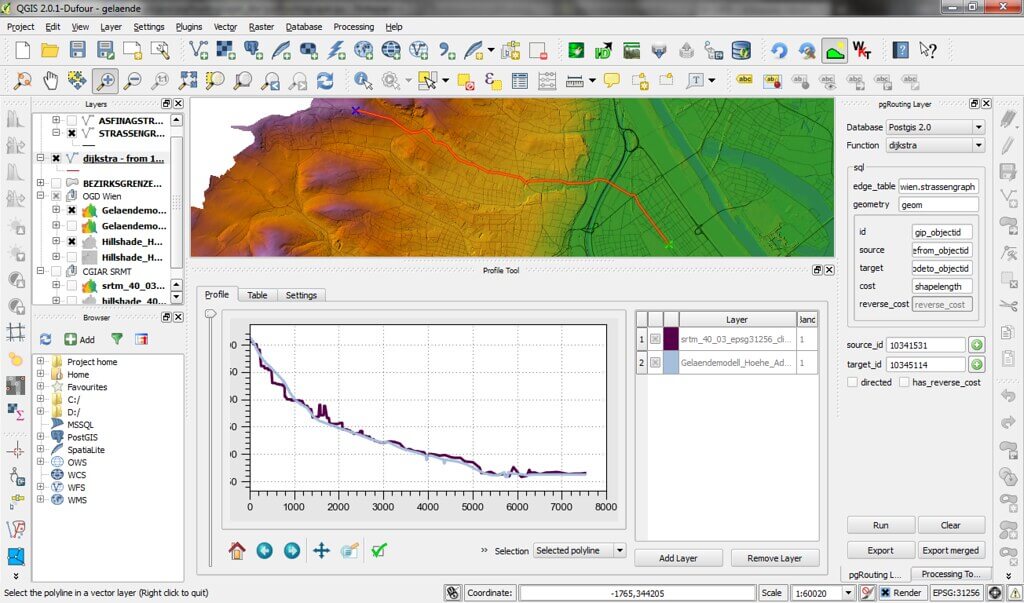
In a world increasingly driven by data, GIS software stands as a vital tool for understanding and interacting with our complex spatial reality. Its ability to transform raw data into meaningful visualizations and insights empowers us to make informed decisions, address critical challenges, and shape a more sustainable future. As technology continues to evolve, GIS software will undoubtedly play an even more crucial role in our ability to navigate the complexities of our interconnected world.
GIS software, with its ability to analyze spatial data, is a powerful tool for various industries. From urban planning to environmental monitoring, GIS applications are constantly evolving. But with all these powerful features, it’s crucial to protect your accounts, especially when accessing sensitive data.
A robust password manager, like the best free password manager available, can ensure your GIS software accounts are safe and secure. Ultimately, a secure login is essential for harnessing the full potential of GIS technology.
