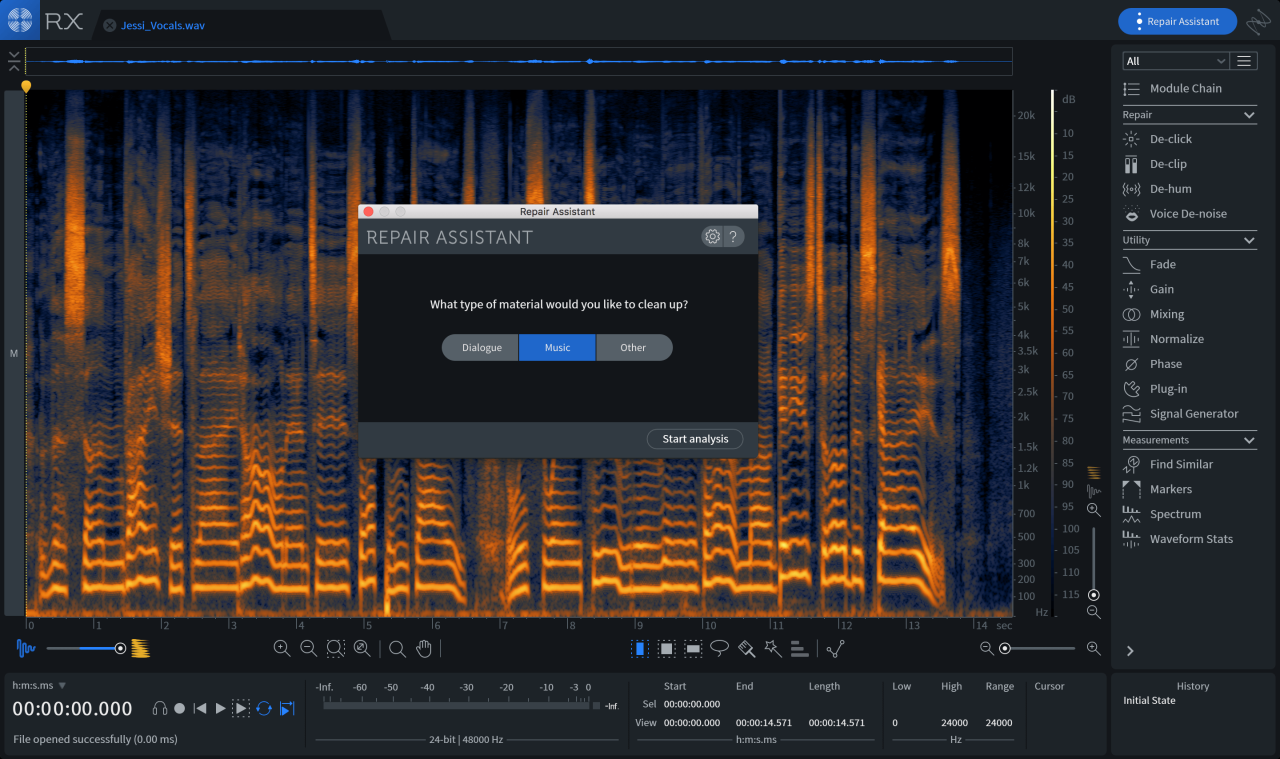iZotope RX stands as a beacon in the world of audio restoration, a powerful software suite that empowers users to breathe life back into damaged or flawed audio recordings. Whether you’re a professional musician, a filmmaker, or simply an audio enthusiast, iZotope RX offers a comprehensive set of tools to tackle a wide range of audio challenges.
Table of Contents
From removing unwanted noise and hiss to restoring dialogue clarity and enhancing the overall sonic quality, iZotope RX has become an indispensable tool for professionals and hobbyists alike. Its intuitive interface and advanced algorithms make audio restoration accessible to users of all skill levels, enabling them to achieve professional-grade results.
Introduction to iZotope RX
iZotope RX is a comprehensive audio repair and enhancement suite designed to address a wide range of audio problems. It is widely recognized as a leading solution for audio professionals, musicians, and podcasters seeking to achieve high-quality audio.
iZotope RX has evolved over several years, continuously incorporating new features and technologies to meet the evolving needs of audio professionals. It has become a go-to tool for audio restoration, noise reduction, dialogue editing, and other audio enhancement tasks.
Core Functionalities of iZotope RX
iZotope RX provides a comprehensive set of tools for audio repair and enhancement, addressing various common audio issues.
- Noise Reduction: iZotope RX excels in reducing unwanted noise from recordings, including hiss, hum, and other background sounds. Its advanced algorithms can effectively eliminate noise without sacrificing the quality of the original audio.
- Dialogue Enhancement: iZotope RX offers tools for cleaning up and enhancing dialogue recordings. It can remove pops, clicks, and other artifacts, improve intelligibility, and create a more polished audio experience.
- Audio Restoration: iZotope RX is equipped to handle a variety of audio restoration tasks, including removing scratches, clicks, and pops from vinyl recordings, restoring damaged audio files, and removing unwanted artifacts from digital recordings.
- Spectral Editing: iZotope RX’s spectral editing tools allow users to manipulate the frequency content of audio recordings with precision. This enables users to target specific frequencies, remove unwanted sounds, and shape the overall sound of the audio.
- Loudness Management: iZotope RX includes tools for managing the loudness of audio recordings, ensuring consistency and optimizing audio for different platforms and listening environments.
Target Audience for iZotope RX
iZotope RX is a versatile tool that caters to a wide range of users involved in audio production and post-production.
- Audio Engineers: iZotope RX is a staple tool for audio engineers working on music production, film sound, and other professional audio projects. Its advanced features and precision tools enable them to achieve high-quality results.
- Musicians: Musicians can benefit from iZotope RX for cleaning up recordings, removing unwanted noise, and enhancing the overall sound of their music.
- Podcasters: Podcasters rely on iZotope RX to improve the quality of their recordings, enhance dialogue clarity, and create a professional audio experience for their listeners.
- Content Creators: Content creators, including video editors and filmmakers, use iZotope RX to enhance the audio quality of their projects, ensuring a polished and professional sound.
Key Features of iZotope RX
iZotope RX is a powerful audio repair and restoration suite that offers a comprehensive range of tools for addressing common audio issues. The software features a modular design, allowing users to select and utilize specific modules based on their individual needs. This modular approach enables users to efficiently address various audio problems, from unwanted noise to dialogue restoration.
Modules in iZotope RX
The modular structure of iZotope RX is a defining characteristic, offering users the flexibility to choose the most appropriate tools for their specific audio repair tasks. Here is a detailed overview of the key modules within iZotope RX:
- De-noise: This module is designed to effectively remove unwanted noise from audio recordings. It utilizes advanced algorithms to identify and eliminate noise, preserving the original audio signal. De-noise can handle various noise types, including hiss, hum, and other ambient sounds.
- De-clip: De-clip addresses audio clipping, a distortion that occurs when the audio signal exceeds the maximum amplitude level. This module utilizes sophisticated algorithms to repair clipped audio, restoring the original waveform and minimizing audible distortion. De-clip can be particularly useful for recovering audio that has been clipped during recording or mastering.
- Dialogue Isolate: This module focuses on isolating dialogue from background noise. It leverages advanced machine learning techniques to identify and separate speech from other audio elements. Dialogue Isolate is a valuable tool for enhancing dialogue clarity in recordings with significant background noise.
- De-reverb: De-reverb is designed to reduce or eliminate unwanted reverberation from audio recordings. This module employs sophisticated algorithms to identify and remove reverberant reflections, enhancing audio clarity and definition. De-reverb is particularly useful for recordings made in acoustically challenging environments.
- Spectral Repair: This module provides advanced tools for surgically removing unwanted artifacts from audio recordings. Spectral Repair allows users to identify and isolate specific frequencies or transients that need to be removed, preserving the rest of the audio signal. It is a versatile tool for addressing a wide range of audio issues, including clicks, pops, and other unwanted sounds.
- Voice De-noise: This module specifically targets noise reduction in vocal recordings. It utilizes advanced algorithms to identify and remove noise while preserving the natural character of the voice. Voice De-noise is a valuable tool for improving the clarity and intelligibility of vocal recordings.
- Music Rebalance: This module allows users to adjust the balance of different instruments or elements within a musical recording. Music Rebalance provides a user-friendly interface for isolating and adjusting specific frequency ranges, enabling users to fine-tune the overall sonic balance of their recordings.
- Equalizer: This module provides a comprehensive set of tools for manipulating the frequency spectrum of audio recordings. It includes a variety of equalization filters, allowing users to shape the tonal characteristics of their audio. The Equalizer is a versatile tool for enhancing audio clarity, sculpting the frequency response, and addressing specific sonic issues.
- Loudness: This module provides tools for managing the perceived loudness of audio recordings. It includes various loudness metering options and processing tools, allowing users to adjust the overall loudness of their audio while maintaining a consistent perceived volume. Loudness is a valuable tool for ensuring that audio recordings meet specific loudness standards and sound balanced across different listening environments.
- Repair Assistant: This module is a powerful AI-powered tool that analyzes audio recordings and automatically suggests appropriate repair modules and settings. Repair Assistant simplifies the audio repair process by providing a starting point for addressing common audio issues. It can be particularly useful for users who are new to audio restoration or who want to quickly identify and address audio problems.
Features of Different iZotope RX Versions
| Feature | RX Elements | RX 7 Standard | RX 7 Advanced | RX 7 Post Production Suite |
|---|---|---|---|---|
| De-noise | ✓ | ✓ | ✓ | ✓ |
| De-clip | ✓ | ✓ | ✓ | ✓ |
| Dialogue Isolate | ✓ | ✓ | ✓ | ✓ |
| De-reverb | ✓ | ✓ | ✓ | ✓ |
| Spectral Repair | ✓ | ✓ | ✓ | ✓ |
| Voice De-noise | ✓ | ✓ | ✓ | ✓ |
| Music Rebalance | ✓ | ✓ | ✓ | ✓ |
| Equalizer | ✓ | ✓ | ✓ | ✓ |
| Loudness | ✓ | ✓ | ✓ | ✓ |
| Repair Assistant | ✓ | ✓ | ✓ | ✓ |
| Ambience Match | ✓ | ✓ | ||
| Dialogue Leveler | ✓ | ✓ | ||
| Music Rebalance (Advanced) | ✓ | ✓ | ||
| Source Separation | ✓ | ✓ | ||
| AudioSuite Plug-ins | ✓ | |||
| RX Connect | ✓ |
Audio Restoration and Enhancement
iZotope RX is a comprehensive suite of tools designed to address various audio restoration and enhancement challenges. It offers a wide range of modules, each specialized for tackling specific audio problems.
Audio Restoration Techniques
iZotope RX employs a variety of techniques to restore and enhance audio, including:
- Spectral Editing: This technique allows for the precise manipulation of audio frequencies, enabling the removal of unwanted noise, clicks, pops, and other artifacts.
- Time-Domain Editing: This method focuses on manipulating audio waveforms over time, enabling the removal of unwanted sounds, such as hums, buzzes, and clicks, as well as the repair of gaps and dropouts.
- De-noising: iZotope RX provides advanced de-noising algorithms that effectively remove noise from audio recordings, preserving the original signal.
- Dialogue Enhancement: Specific modules are designed to enhance dialogue clarity by reducing noise, boosting intelligibility, and removing unwanted artifacts.
- Reverb Reduction: iZotope RX includes modules that can effectively reduce unwanted reverb, improving audio clarity and focus.
Common Audio Problems Addressed by iZotope RX
iZotope RX is equipped to tackle a wide range of audio problems, including:
- Noise Reduction: This includes removing background noise, such as traffic, wind, or hums, from recordings.
- Click and Pop Removal: iZotope RX can effectively eliminate unwanted clicks and pops, common in recordings from vinyl records or old audio tapes.
- Dialogue Enhancement: iZotope RX can improve dialogue clarity by reducing background noise, boosting intelligibility, and removing unwanted artifacts.
- Reverb Reduction: This can help improve audio clarity and focus by removing unwanted reverb, particularly in recordings made in reverberant spaces.
- Audio Restoration: iZotope RX can repair damaged or corrupted audio files, including removing gaps and dropouts, and restoring lost or distorted information.
Effective Modules for Specific Restoration Tasks
iZotope RX offers a range of specialized modules for different restoration tasks:
- RX 9 De-noise: This module excels at removing noise from audio recordings, including background noise, hiss, and hum.
- RX 9 De-click: This module is specifically designed for removing clicks and pops from audio recordings, particularly those originating from vinyl records or old audio tapes.
- RX 9 Dialogue Isolate: This module is designed to enhance dialogue clarity by reducing background noise and isolating dialogue tracks.
- RX 9 Repair: This module is designed to repair damaged or corrupted audio files, including removing gaps and dropouts, and restoring lost or distorted information.
- RX 9 Ambience Match: This module allows users to match the ambience of one audio recording to another, creating a seamless transition between different recordings.
Workflow and User Interface
iZotope RX is known for its intuitive user interface and efficient workflow, making audio restoration tasks manageable for both beginners and professionals. This section delves into the software’s structure and provides a step-by-step guide on how to effectively use it for audio restoration.
Workflow and User Interface
The user interface of iZotope RX is designed to be user-friendly and efficient. It consists of a central workspace where you load your audio files and a series of modules on the left side of the screen. Each module is dedicated to a specific type of audio restoration task, such as noise reduction, click removal, or dialogue enhancement.
The workflow in iZotope RX typically involves the following steps:
- Load the audio file: Begin by importing the audio file you want to restore into the RX workspace. You can drag and drop the file directly or use the “File” menu to open it.
- Choose the appropriate module: Select the module that best suits the type of restoration you need to perform. For instance, if you want to remove noise, choose the “De-noise” module.
- Apply the module: Once you’ve selected a module, adjust its settings to achieve the desired restoration effect. Each module has its own set of parameters that can be fine-tuned to suit your specific needs.
- Preview the results: As you adjust the module settings, you can preview the results in real-time. This allows you to make informed decisions and achieve the desired level of restoration.
- Save the restored audio: Once you’re satisfied with the results, save the restored audio file. You can choose to overwrite the original file or create a new file with the restored audio.
Interface Elements
The interface of iZotope RX is divided into several key elements:
- Audio File Display: The main area where the audio waveform is displayed. This allows you to visually inspect the audio and pinpoint areas that require restoration.
- Module Selection: This section contains a list of modules organized by category, making it easy to find the module you need.
- Module Settings: Once you’ve selected a module, this area displays its parameters and controls, allowing you to adjust its settings.
- Preview Panel: This area allows you to preview the results of the restoration process in real-time, ensuring that you achieve the desired outcome.
- Transport Controls: These controls allow you to play, stop, rewind, and fast-forward the audio, providing a convenient way to navigate the audio file.
Visual Guide
[Insert an image of the iZotope RX user interface]
Description of the image:
The image displays the iZotope RX user interface. The central workspace shows the audio waveform, while the left side contains a list of modules. The module settings and preview panel are visible at the bottom of the screen. The transport controls are located at the top of the interface, providing access to playback functions.
Industry Applications of iZotope RX
iZotope RX is a versatile tool that finds its place in various audio-related industries, addressing specific challenges and enhancing the quality of audio productions. From music production to film and television, RX’s capabilities have made it an indispensable tool for professionals seeking to achieve the highest standards of audio quality.
Music Production
In music production, RX is used to refine and enhance the audio of recordings, contributing to a polished and professional sound. It is a valuable tool for both individual musicians and large-scale studios.
- Noise Reduction and Removal: RX effectively eliminates unwanted noise, such as hiss, hum, and crackle, from recordings. This is crucial for preserving the clarity and detail of musical performances, especially in live recordings or older tracks.
- Dialogue and Vocal Enhancement: RX can isolate and enhance vocals, removing unwanted background noise and improving the overall clarity of the vocal track. This is particularly useful for improving the intelligibility of lyrics and enhancing the emotional impact of vocals.
- Instrument Separation and Restoration: RX allows for the separation of individual instruments in a multi-track recording, enabling the isolation and restoration of specific elements. This can be used to create unique mixes, fix problematic recordings, or even remove unwanted instruments from a track.
Film and Television
The use of RX in film and television post-production is extensive, addressing the need for pristine audio in various scenarios.
- Dialogue Cleaning and Restoration: RX excels at cleaning up dialogue, removing unwanted background noise, pops, clicks, and other artifacts. This is essential for ensuring clear and intelligible dialogue in film and television productions.
- Sound Effects Enhancement: RX can be used to enhance the realism and impact of sound effects. This involves tasks such as removing unwanted noise, restoring damaged sound effects, and creating custom sound effects.
- Audio Restoration for Archival Content: RX is a valuable tool for restoring audio from old films, television shows, and documentaries. This involves removing noise, hiss, and other degradation artifacts that can occur over time, preserving the audio quality of historical recordings.
Audio Post-Production
Audio post-production encompasses a wide range of applications, and RX’s capabilities extend to various aspects of this process.
- Audio Restoration and Enhancement: RX’s restoration and enhancement tools are widely used in audio post-production, addressing issues such as noise reduction, click and pop removal, and equalization.
- Sound Design and Foley: RX can be used to create and enhance sound effects, offering tools for manipulating audio, creating custom sound effects, and enhancing the realism of existing sound effects.
- Audio for Games and Virtual Reality: RX’s capabilities extend to the audio production for games and virtual reality experiences. This involves tasks such as cleaning up environmental sounds, enhancing dialogue, and creating immersive soundscapes.
Benefits and Advantages of iZotope RX
iZotope RX stands out as a comprehensive audio restoration and enhancement software solution that empowers users to tackle a wide range of audio challenges, from removing unwanted noise and artifacts to refining and enhancing audio quality. The software’s powerful tools and intuitive interface make it an indispensable asset for audio professionals, musicians, podcasters, and anyone seeking to elevate their audio production.
Comparison to Other Audio Restoration Software, Izotope rx
iZotope RX distinguishes itself from other audio restoration software solutions by offering a more comprehensive and user-friendly approach. It excels in its ability to handle complex audio restoration tasks with precision and ease. The software boasts a wide array of specialized tools that address specific audio problems, making it a versatile solution for a variety of audio restoration needs. Unlike many other solutions that focus on specific tasks, iZotope RX provides a complete suite of tools for tackling a wide range of audio restoration challenges. This comprehensive approach makes it an ideal choice for users seeking a single software solution for all their audio restoration needs.
Enhancement of Audio Quality and Clarity
iZotope RX significantly enhances the quality and clarity of audio recordings by effectively addressing various audio issues. The software’s advanced algorithms and tools allow users to:
- Remove unwanted noise and artifacts: iZotope RX’s noise reduction tools effectively eliminate unwanted noise, such as hiss, hum, and crackle, from audio recordings, resulting in cleaner and more listenable audio.
- Restore damaged audio: The software’s restoration tools can repair damaged audio, such as clicks, pops, and dropouts, by seamlessly interpolating missing audio data.
- Enhance dialogue clarity: iZotope RX’s dialogue enhancement tools can improve the intelligibility of spoken word recordings by reducing background noise and boosting vocal frequencies.
- Improve audio balance and dynamics: The software’s tools for equalization and dynamic processing allow users to adjust the frequency response and dynamic range of audio recordings, resulting in a more balanced and impactful audio experience.
Integration and Compatibility

iZotope RX is designed to seamlessly integrate with various audio software and hardware, making it a versatile tool for audio professionals and enthusiasts alike. Its compatibility and integration features allow users to leverage its powerful audio restoration and enhancement capabilities within their existing workflows.
Compatibility with Audio Software and Hardware
iZotope RX is compatible with a wide range of audio software and hardware, ensuring its functionality across various platforms. Here are some of the key areas of compatibility:
- Operating Systems: iZotope RX is available for both Windows and macOS operating systems, making it accessible to a broad user base.
- Digital Audio Workstations (DAWs): iZotope RX integrates seamlessly with popular DAWs such as Pro Tools, Logic Pro X, Ableton Live, Cubase, Studio One, and more. This integration allows users to access RX’s features directly within their preferred DAW environment, streamlining the audio restoration process.
- Audio File Formats: iZotope RX supports a wide range of audio file formats, including WAV, AIFF, MP3, AAC, and more. This ensures compatibility with various audio sources and facilitates seamless file handling within different workflows.
- Audio Interfaces: iZotope RX is compatible with a wide range of audio interfaces, enabling users to connect various microphones, instruments, and other audio sources for recording and processing.
Integration with Digital Audio Workstations (DAWs)
iZotope RX’s integration with popular DAWs is a key aspect of its user-friendly design. The integration allows users to access RX’s powerful audio restoration and enhancement tools directly within their DAW environment. This seamless integration streamlines the workflow, eliminating the need for separate software applications and minimizing the time required for audio processing.
- Plug-in Architecture: iZotope RX integrates with DAWs as a suite of plug-ins, allowing users to apply its various tools directly to audio tracks within their DAW projects. This plug-in architecture offers a familiar and intuitive workflow for users who are accustomed to working with DAW plug-ins.
- Workflow Automation: iZotope RX’s integration with DAWs allows for automation of audio restoration tasks. Users can create custom macros or scripts to automate repetitive processes, saving time and improving efficiency.
- Non-Destructive Editing: iZotope RX’s integration with DAWs typically operates in a non-destructive manner, allowing users to experiment with different restoration techniques without permanently altering the original audio files. This provides flexibility and allows for easy undo and redo operations.
Specific Plugins and Extensions
iZotope RX offers a range of specialized plug-ins and extensions designed to address specific audio restoration needs. These plug-ins provide targeted solutions for issues such as noise reduction, click and pop removal, vocal isolation, and more.
- RX 9 Advanced: This comprehensive suite includes a wide range of advanced tools for audio restoration and enhancement, including noise reduction, de-clipping, spectral repair, and more. It is a powerful tool for professional audio engineers and producers.
- RX 9 Standard: This version offers a more streamlined set of tools, focusing on essential audio restoration tasks such as noise reduction, de-clipping, and dialogue repair. It is an ideal choice for users who require basic audio restoration capabilities.
- RX 9 Elements: This entry-level version provides a limited selection of tools, ideal for users who need basic audio restoration capabilities for everyday tasks.
- RX 9 De-Click: This specialized plug-in is designed to remove clicks, pops, and other transient noise from audio recordings. It is particularly useful for restoring old recordings or audio that has been affected by physical damage.
- RX 9 De-Noise: This plug-in is designed to reduce unwanted noise from audio recordings, including hiss, hum, and other background noise. It is an essential tool for improving the clarity and intelligibility of audio recordings.
Learning Resources and Support

iZotope RX is a comprehensive suite of audio restoration and enhancement tools, and there are various resources available to help you learn and master its capabilities. From official documentation to interactive tutorials and a vibrant online community, iZotope provides a wealth of support for users of all levels.
Official Documentation
iZotope offers comprehensive documentation that covers all aspects of RX, including detailed explanations of each module, step-by-step guides, and troubleshooting tips. The documentation is available on the iZotope website and within the RX application itself. This documentation serves as a valuable reference for users who want to delve deeper into specific features or address particular technical challenges.
- The iZotope website provides access to the latest user manuals, release notes, and FAQs.
- The RX application itself includes a built-in help system that provides quick access to relevant information.
Tutorials and Training Resources
iZotope provides a range of tutorials and training resources to help users learn how to use RX effectively. These resources include video tutorials, online courses, and interactive guides. They cover various topics, from basic concepts to advanced techniques, allowing users to learn at their own pace.
- iZotope’s YouTube channel features numerous video tutorials covering various RX modules and workflows.
- iZotope offers online courses through its website and partner platforms, providing in-depth training on specific aspects of RX.
- The iZotope website provides access to interactive guides and webinars, offering a hands-on approach to learning RX.
Online Communities
iZotope fosters a vibrant online community where users can connect, share knowledge, and get help from other RX users. These online forums and social media groups provide a platform for users to ask questions, share tips, and discuss best practices.
- The iZotope forum is a dedicated online platform for users to connect and discuss various RX-related topics.
- iZotope maintains active social media accounts on platforms like Facebook, Twitter, and Instagram, where users can engage with the company and other users.
Technical Support and Customer Service
iZotope offers comprehensive technical support and customer service to assist users with any challenges they may encounter. Users can contact iZotope’s support team via email, phone, or online chat for assistance with software installation, troubleshooting, or any other issues they may have.
- iZotope provides 24/7 online support via its website, allowing users to access assistance whenever they need it.
- Users can contact iZotope’s support team via phone or email for personalized assistance with specific issues.
Future Developments and Trends
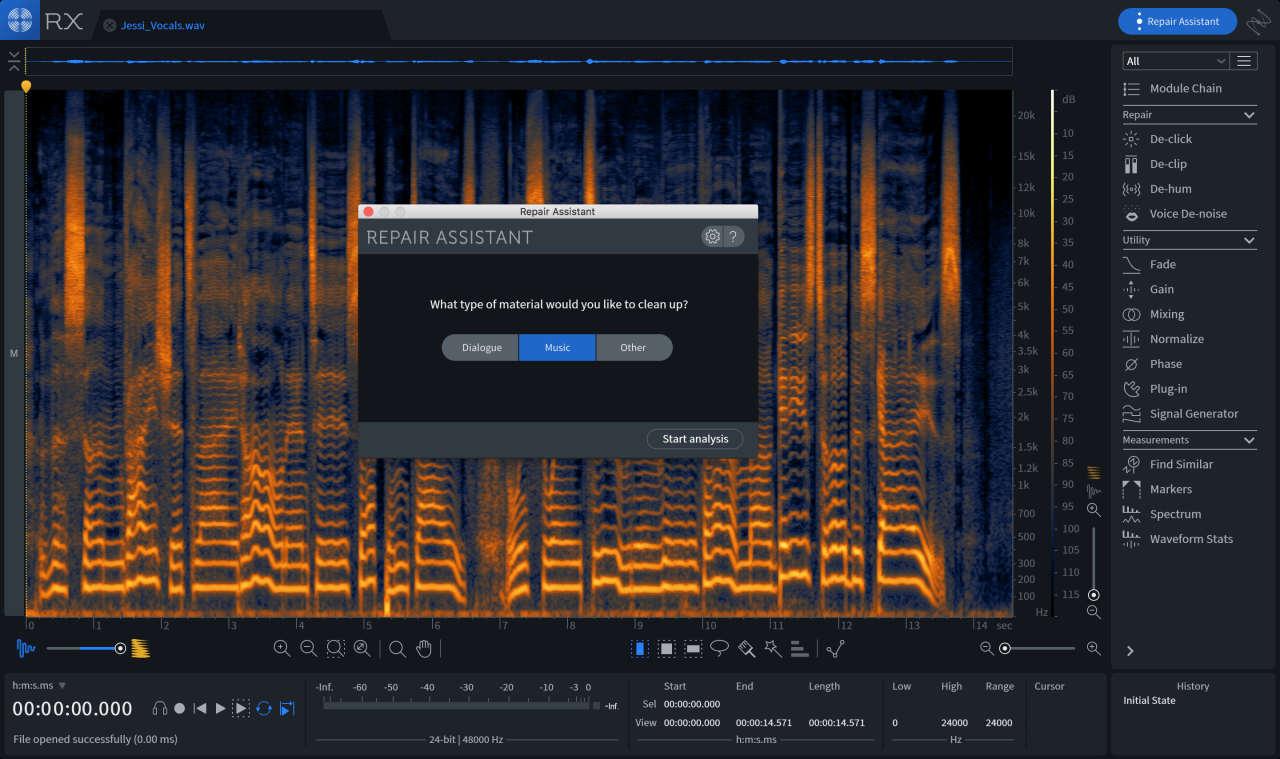
The field of audio restoration is constantly evolving, driven by advancements in technology and the growing demand for high-quality audio in various applications. iZotope RX, as a leading software in this domain, is expected to continue innovating and adapting to these trends. This section explores potential future developments in audio restoration technology and examines how iZotope RX might evolve to meet these challenges and opportunities.
The Role of Artificial Intelligence
AI has the potential to revolutionize audio restoration by automating complex tasks and improving accuracy. AI algorithms can learn from vast datasets of audio, enabling them to identify and remove noise, artifacts, and other imperfections with greater precision than traditional methods.
- AI-powered noise reduction: AI algorithms can analyze the characteristics of noise and develop models to effectively remove it while preserving the integrity of the original audio. This could lead to more efficient and accurate noise reduction, even in complex scenarios with multiple noise sources.
- AI-assisted audio restoration: AI can assist in tasks like identifying and isolating problematic audio segments, suggesting appropriate restoration tools, and even automatically applying restoration processes based on learned patterns. This could significantly streamline the restoration workflow, making it accessible to a wider range of users.
- AI-driven audio enhancement: AI can be used to enhance audio quality by applying intelligent equalization, compression, and other effects. This could lead to more natural-sounding and aesthetically pleasing audio, even in challenging audio environments.
Conclusive Thoughts
In a world where audio quality is paramount, iZotope RX emerges as a game-changer, offering a comprehensive and user-friendly solution for audio restoration and enhancement. Whether you’re working on a professional music project, a film soundtrack, or simply want to improve the quality of your personal recordings, iZotope RX provides the tools and capabilities to achieve remarkable results.
iZotope RX is a powerful audio restoration suite that can tackle a wide range of audio issues, from noise reduction to vocal tuning. If you’re working with audio in a more basic capacity, you might find a free tool like Audacity download a great starting point.
However, for professional-grade results and a comprehensive set of tools, iZotope RX remains the industry standard.