Office suites are the backbone of modern productivity, empowering individuals and businesses alike to tackle a wide range of tasks. From crafting documents to crunching numbers, creating presentations, and managing emails, these versatile software packages have become indispensable for efficient workflow and communication.
Table of Contents
This comprehensive guide delves into the world of office suites, exploring their core functionality, key components, popular options, and the impact they have on productivity and collaboration. We’ll also examine the evolving landscape of office suites, including the rise of cloud-based platforms and the integration of artificial intelligence.
Definition and Purpose
An office suite is a collection of software applications designed to fulfill common office tasks. It typically includes tools for word processing, spreadsheets, presentations, and email. The applications are often integrated, allowing users to share data and collaborate seamlessly.
Definition of Office Suite
An office suite is a comprehensive software package that provides a range of tools for managing and creating office-related documents. It encompasses a variety of applications, each designed for a specific purpose:
- Word Processor: Used for creating and editing text documents, such as letters, reports, and articles.
- Spreadsheet: Used for organizing and analyzing data in tabular format, performing calculations, and creating charts.
- Presentation Software: Used for creating slideshows and visual presentations with text, images, and multimedia elements.
- Email Client: Used for sending and receiving emails, managing contacts, and organizing messages.
- Database Management System: Used for storing, organizing, and retrieving large amounts of data. This component is not always included in all office suites.
- Drawing and Graphics Editor: Used for creating and editing images, diagrams, and other visual elements. This component is not always included in all office suites.
Purposes and Applications of Office Suites
Office suites are widely used in various industries and settings for a multitude of purposes, including:
- Business: Creating and managing business documents, reports, presentations, and spreadsheets. Businesses rely on office suites for communication, data analysis, and project management.
- Education: Students and educators use office suites for creating assignments, presentations, and research papers. They are essential for collaborative learning and knowledge sharing.
- Government: Government agencies use office suites for creating official documents, reports, and presentations. They are also used for managing data and communication.
- Personal Use: Individuals use office suites for creating personal documents, organizing finances, managing schedules, and communicating with others.
Key Components of an Office Suite
An office suite is a collection of software applications designed to meet the everyday needs of individuals and businesses in managing and organizing information. These applications work together seamlessly, allowing users to easily share data and collaborate on projects.
Word Processing
Word processing applications are the cornerstone of any office suite, enabling users to create, edit, and format documents. They offer a wide range of features to enhance the writing process, from basic text editing to advanced formatting options.
- Text Formatting: Users can easily change font styles, sizes, and colors, as well as apply bold, italics, and underlining to emphasize text.
- Paragraph Formatting: Paragraphs can be aligned, indented, and spaced according to user preferences. Features like line spacing, bullet points, and numbered lists facilitate clear organization and presentation of information.
- Page Layout: Word processing applications allow users to control page margins, headers, footers, and page orientation, ensuring documents are visually appealing and professional.
- Spell Check and Grammar: These features help users identify and correct spelling and grammar errors, improving the overall quality of written content.
- Collaboration Features: Many word processing applications offer real-time collaboration features, enabling multiple users to work on the same document simultaneously. This facilitates teamwork and enhances productivity.
Spreadsheets
Spreadsheet applications are essential for managing and analyzing data. They provide a structured grid format, allowing users to organize information in rows and columns.
- Data Entry and Manipulation: Spreadsheets enable users to enter, edit, and calculate data efficiently. They support various data types, including text, numbers, dates, and formulas.
- Formulas and Functions: Spreadsheets offer a wide range of built-in formulas and functions that allow users to perform complex calculations, such as sums, averages, and conditional statements.
- Charts and Graphs: Data visualization is made easy with the ability to create various charts and graphs, providing insights and trends from data.
- Data Sorting and Filtering: Spreadsheets allow users to sort and filter data based on specific criteria, making it easier to analyze and extract relevant information.
- Pivot Tables: Pivot tables provide a powerful way to summarize and analyze large datasets, allowing users to create interactive reports and explore different perspectives on data.
Presentations
Presentation applications are designed to create visually engaging presentations for audiences. They offer tools for creating slides with text, images, charts, and multimedia content.
- Slide Design and Templates: Presentation applications provide a variety of slide layouts and templates to help users create professional-looking presentations.
- Text and Image Placement: Users can easily add and format text, insert images, and arrange elements on slides to create a visually appealing and informative presentation.
- Animations and Transitions: Presentation applications offer a wide range of animation and transition effects to make presentations more dynamic and engaging.
- Multimedia Integration: Users can embed videos, audio files, and other multimedia content into presentations to enhance their impact and make them more interactive.
- Presenter View: Presenter view provides a separate view for the presenter, showing the current slide, notes, and a timer, ensuring a smooth and confident presentation delivery.
Email Clients
Email clients are essential for communication and collaboration. They provide a platform for sending and receiving emails, managing contacts, and organizing messages.
- Email Composition and Sending: Email clients allow users to compose and send emails, including attachments, to multiple recipients.
- Email Organization: Users can organize emails into folders, filter messages by sender or subject, and search for specific emails.
- Contact Management: Email clients typically include a contact management system, allowing users to store and manage contact information.
- Calendar Integration: Some email clients offer calendar integration, allowing users to schedule appointments, set reminders, and manage their time effectively.
- Collaboration Features: Some email clients provide collaboration features, such as shared inboxes and shared calendars, facilitating teamwork and communication within organizations.
Popular Office Suites
Office suites are a staple in the digital world, offering a collection of applications that cater to various productivity needs. These suites provide users with tools for document creation, spreadsheet manipulation, presentation design, and more. This section delves into some of the most prominent office suites, highlighting their unique strengths and weaknesses.
Popular Office Suites
A comprehensive overview of popular office suites is presented in the table below, providing insights into their developers, platforms, and key characteristics.
| Office Suite | Developer | Platform |
|---|---|---|
| Microsoft Office | Microsoft | Windows, macOS, Android, iOS |
| Google Workspace | Web-based, Android, iOS | |
| LibreOffice | The Document Foundation | Windows, macOS, Linux |
| Apple iWork | Apple | macOS, iOS |
| WPS Office | Kingsoft | Windows, macOS, Android, iOS |
Each office suite possesses unique strengths and weaknesses that cater to different user needs and preferences. Let’s delve into the key features and target audiences of each suite:
Microsoft Office
Microsoft Office is a widely recognized and widely used office suite, known for its robust feature set and comprehensive functionality. Its core applications, including Word, Excel, PowerPoint, and Outlook, are industry standards for document creation, spreadsheet manipulation, presentation design, and email management. Microsoft Office offers a range of advanced features, such as collaboration tools, data analysis capabilities, and sophisticated formatting options. It excels in its compatibility with various file formats, ensuring seamless integration with other applications and platforms. However, Microsoft Office is a paid suite, and its licensing model can be a barrier for some users. Furthermore, its desktop-centric approach might not be ideal for users who prefer cloud-based solutions.
Office suites are essential tools for productivity, but sometimes data loss can disrupt workflow. If you find yourself in such a situation, consider using Tenorshare UltData to recover lost files. This powerful software can retrieve documents, spreadsheets, and presentations from your computer, ensuring you can get back to work quickly and efficiently.
Google Workspace
Google Workspace, formerly known as G Suite, is a cloud-based office suite that emphasizes collaboration and accessibility. Its applications, including Google Docs, Sheets, Slides, and Gmail, are accessible through a web browser, eliminating the need for software installation. Google Workspace excels in its real-time collaboration features, allowing multiple users to work on documents simultaneously. Its integration with other Google services, such as Drive and Calendar, enhances its overall productivity potential. Google Workspace offers a free tier, making it an attractive option for individuals and small businesses. However, its feature set might be less comprehensive compared to Microsoft Office, and its reliance on internet connectivity could be a drawback for users with limited internet access.
LibreOffice
LibreOffice is a free and open-source office suite that provides a robust alternative to proprietary software. Its applications, including Writer, Calc, Impress, and Draw, are highly compatible with Microsoft Office file formats. LibreOffice is known for its comprehensive feature set and its ability to handle complex documents and spreadsheets. Its open-source nature allows for community-driven development, ensuring continuous improvement and a wide range of customization options. However, LibreOffice might not be as user-friendly as some other suites, and its interface can be considered less polished. It also lacks the same level of integration with other applications and services as Microsoft Office and Google Workspace.
Apple iWork
Apple iWork is an office suite designed specifically for Apple devices. Its applications, including Pages, Numbers, and Keynote, offer a clean and intuitive user interface. iWork excels in its seamless integration with other Apple services and its focus on aesthetic design. Its applications are known for their ease of use and their ability to create visually appealing documents and presentations. However, iWork is limited to Apple devices, and its compatibility with other platforms is restricted. Its feature set might also be less extensive compared to some other suites.
WPS Office
WPS Office is a free office suite that offers a balance of features and affordability. Its applications, including Writer, Spreadsheets, and Presentation, are compatible with Microsoft Office file formats. WPS Office is known for its lightweight design, making it suitable for devices with limited resources. It also offers cloud storage and collaboration features, enhancing its productivity potential. However, WPS Office might not be as feature-rich as some other suites, and its interface can be considered less polished. Its free version might also include advertisements.
Collaboration and Integration
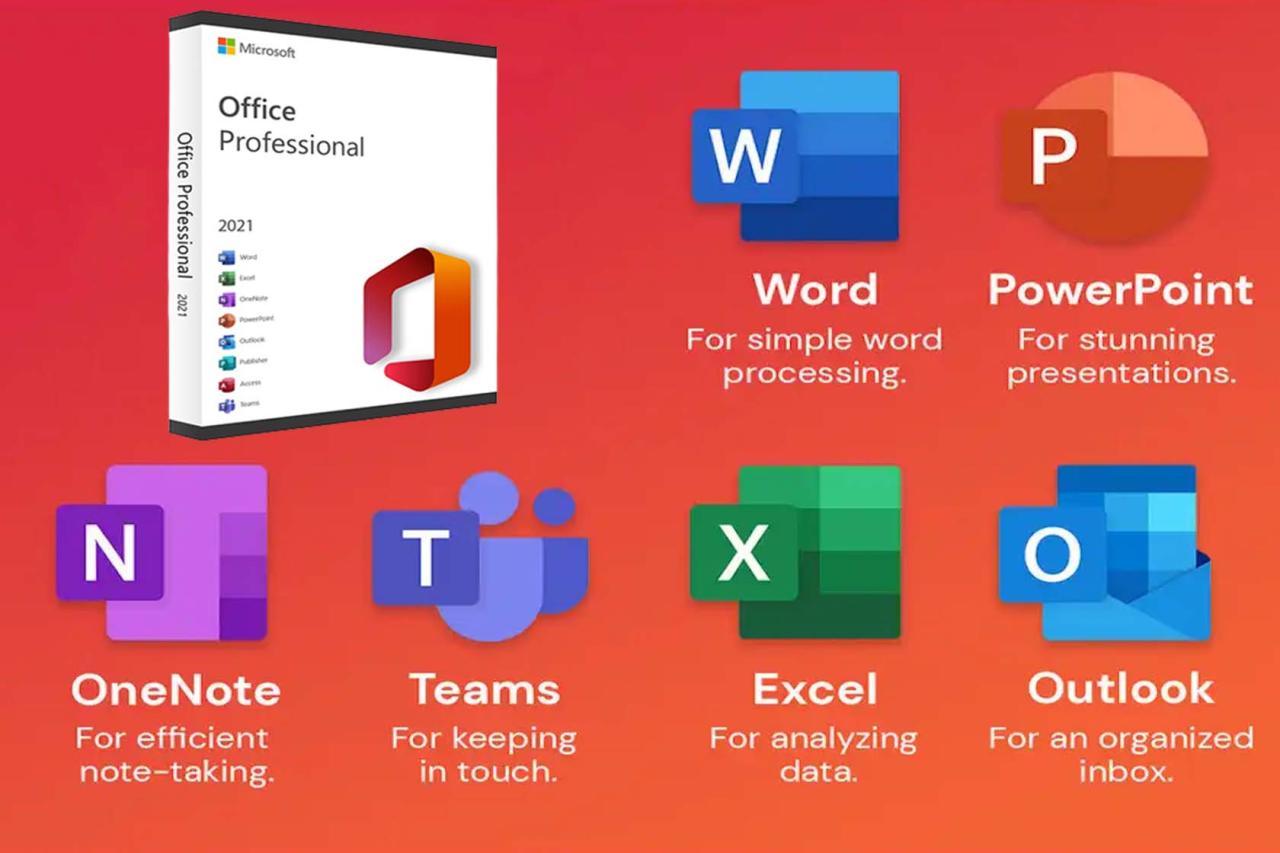
Office suites have evolved to become powerful collaboration tools, facilitating seamless teamwork and streamlining workflows. Their integration with other software and services enhances productivity and allows for efficient data management.
Real-time Co-authoring and Document Sharing
Real-time co-authoring enables multiple users to work on the same document simultaneously, making it ideal for collaborative projects. This feature allows for efficient brainstorming, editing, and revision, as all participants can see changes made in real-time. Document sharing allows users to easily share documents with others, regardless of their location. This facilitates collaboration by enabling colleagues, clients, or partners to access and contribute to documents.
Integration with Other Software Applications and Services
Office suites seamlessly integrate with various software applications and services, enhancing their functionality and expanding their capabilities. This integration streamlines workflows and facilitates seamless data exchange.
- Cloud Storage: Office suites often integrate with cloud storage services like Google Drive, OneDrive, and Dropbox. This allows users to store and access documents from any device, facilitating collaboration and ensuring data security.
- Project Management Tools: Integrating with project management tools like Asana, Trello, and Jira allows users to manage tasks, track progress, and collaborate on projects within the office suite environment. This integration streamlines workflows and provides a central hub for project management.
- Communication Platforms: Office suites can integrate with communication platforms like Slack, Microsoft Teams, and Zoom, enabling users to communicate and collaborate with colleagues within the suite environment. This integration streamlines communication and collaboration, fostering a more efficient workflow.
Impact on Workflow Efficiency and Collaboration
The integration of collaborative features and external applications significantly impacts workflow efficiency and collaboration.
- Improved Communication: Real-time co-authoring and integrated communication platforms enhance communication, allowing for immediate feedback and discussion, resulting in faster decision-making and project completion.
- Streamlined Workflows: Seamless integration with other applications and services creates a unified workspace, eliminating the need for switching between multiple platforms and reducing the risk of errors.
- Enhanced Productivity: By facilitating collaboration and streamlining workflows, office suites boost productivity, allowing teams to accomplish more in less time.
Security and Privacy

Office suites are essential tools for productivity and collaboration, but they also handle sensitive data, making security and privacy paramount. This section delves into the security measures implemented by office suites to safeguard user data and prevent unauthorized access.
Data Encryption
Data encryption is a crucial security measure that converts data into an unreadable format, preventing unauthorized access. Most office suites employ various encryption methods, including:
- File-level encryption: This method encrypts individual files, ensuring that only authorized users with the decryption key can access the data. This is commonly used for documents, spreadsheets, and presentations.
- End-to-end encryption: This more robust approach encrypts data throughout its journey, from the user’s device to the recipient’s device, making it virtually impossible for third parties to intercept and decrypt the information. This is often used for sensitive communication and collaboration features within office suites.
These encryption methods are essential for protecting sensitive information from unauthorized access, particularly in scenarios involving data breaches or accidental exposure.
Access Control
Access control mechanisms restrict unauthorized users from accessing sensitive data. This is typically implemented through:
- User authentication: Users must provide valid credentials, such as usernames and passwords, to access the office suite and its associated data. This ensures only authorized individuals can access the information.
- Role-based access control (RBAC): This system assigns different access levels to users based on their roles within an organization. For example, administrators might have full access to all data, while regular employees may have limited access to specific files or folders.
RBAC ensures that data is only accessible to individuals who require it, preventing unauthorized access and maintaining data integrity.
User Authentication
User authentication is a fundamental security measure that verifies the identity of users attempting to access the office suite. Common authentication methods include:
- Password-based authentication: This traditional method requires users to enter a password to access the office suite. While widely used, password-based authentication can be vulnerable to brute-force attacks or phishing attempts.
- Two-factor authentication (2FA): This more secure method requires users to provide two forms of authentication, such as a password and a one-time code generated by a mobile app or email. This significantly enhances security by making it much harder for unauthorized users to gain access.
- Biometric authentication: This method uses unique biological characteristics, such as fingerprints or facial recognition, to verify user identity. This can be highly secure, but its implementation may vary depending on the office suite and device capabilities.
The choice of authentication method depends on the specific security requirements and the level of protection desired.
Comparison of Security Features
Different office suites implement varying security features and policies. Here’s a comparison of some popular office suites:
| Office Suite | Data Encryption | Access Control | User Authentication | Other Security Features |
|---|---|---|---|---|
| Microsoft Office 365 | File-level encryption, end-to-end encryption for collaboration features | RBAC, user permissions | Password-based, 2FA, Azure Active Directory integration | Data loss prevention (DLP), threat intelligence, security auditing |
| Google Workspace | File-level encryption, end-to-end encryption for Google Drive and Gmail | RBAC, user permissions | Password-based, 2FA, Google Account integration | DLP, malware scanning, phishing protection |
| LibreOffice | File-level encryption using various encryption algorithms | RBAC, user permissions | Password-based | Security auditing, password management features |
This table highlights the key security features of these popular office suites, showcasing the range of protection offered by different providers.
Pricing and Licensing Models
Office suites are available through various pricing and licensing models, catering to diverse user needs and budgets. Understanding these models is crucial for making informed decisions about which office suite best suits individual or business requirements.
Pricing Structures and Licensing Models
The pricing structures and licensing models of popular office suites vary significantly. Here’s a table comparing the pricing of different subscription plans and one-time purchases:
| Office Suite | Subscription Plans | One-Time Purchase |
|—|—|—|
| Microsoft Office 365 | Starting from $6.99/month for individual users, with various plans for families and businesses. | Not available |
| Google Workspace | Starting from $6/month for individual users, with various plans for teams and businesses. | Not available |
| LibreOffice | Free and open-source | Not available |
| Apple iWork | Included with Apple devices | Not available |
| WPS Office | Free version available, with premium plans starting from $39.99/year. | Available for a one-time purchase of $49.99. |
Comparison of Subscription Plans and One-Time Purchases
Subscription plans provide access to the latest features and updates, while one-time purchases offer a fixed cost for a specific version.
- Subscription Plans:
- Pros: Access to the latest features and updates, regular security patches, cloud storage, and collaboration tools.
- Cons: Ongoing monthly or annual costs, potential for price increases, may require a continuous internet connection for full functionality.
- One-Time Purchases:
- Pros: Fixed cost, no ongoing subscriptions, may offer more offline functionality.
- Cons: Limited to the purchased version, no access to future updates or features, may require separate purchase of security updates.
Licensing Models for Individuals and Businesses
Licensing models for office suites are tailored to different user needs, with variations for individuals, small businesses, and large enterprises.
- Individual Licenses: These are typically purchased by individual users for personal use.
- Business Licenses: These are designed for businesses of all sizes, providing features like volume discounts, centralized management, and enhanced security.
- Enterprise Licenses: These are tailored for large organizations, offering advanced features like enterprise-grade security, integration with existing IT infrastructure, and dedicated support.
Mobile Accessibility
The ubiquitous nature of smartphones and tablets has made mobile accessibility a crucial aspect of modern office suites. Users expect to access and edit documents, spreadsheets, and presentations on the go, seamlessly integrating their work across devices.
Mobile App Offerings
The leading office suites offer dedicated mobile apps for iOS, Android, and sometimes Windows devices. These apps aim to replicate the core functionality of their desktop counterparts, providing users with a familiar and intuitive experience.
- Microsoft Office: The Microsoft Office suite offers apps for Word, Excel, PowerPoint, OneNote, and Outlook. These apps provide comprehensive editing and collaboration features, including real-time co-authoring, cloud storage, and integration with other Microsoft services.
- Google Workspace: Google Workspace offers mobile apps for Docs, Sheets, Slides, Gmail, Drive, and Calendar. These apps are known for their simplicity and ease of use, with features like offline editing, voice typing, and seamless integration with other Google services.
- Apple iWork: Apple’s iWork suite includes Pages, Numbers, and Keynote apps, which are optimized for Apple devices. These apps offer a user-friendly interface, elegant design templates, and features like collaboration and cloud storage.
- LibreOffice: LibreOffice is an open-source office suite with mobile apps for Android devices. While these apps may not offer the same feature-rich experience as commercial suites, they provide a viable alternative for users seeking a free and open-source solution.
Advantages of Mobile Office Suites
The accessibility of office suites on mobile devices offers numerous advantages:
- Convenience and Flexibility: Users can access and edit documents from anywhere, anytime, enabling them to work on the go and stay productive.
- Increased Productivity: Mobile apps allow users to quickly review, edit, and create documents, minimizing the time spent on administrative tasks.
- Collaboration and Communication: Mobile apps facilitate real-time collaboration on documents, enabling teams to work together seamlessly, regardless of their location.
- Cloud Integration: Mobile apps typically integrate with cloud storage services, providing users with easy access to their files and ensuring data security.
Limitations of Mobile Office Suites
While mobile office suites offer significant advantages, they also have some limitations:
- Limited Functionality: Mobile apps often have fewer features compared to their desktop counterparts. For example, complex formatting options or advanced functions in spreadsheets may not be available.
- Smaller Screen Size: Mobile screens are smaller than desktop monitors, which can make it challenging to view and edit documents with fine details.
- Touchscreen Interface: Touchscreen interfaces can be less precise and efficient than using a mouse and keyboard for tasks like editing text or creating complex spreadsheets.
- Battery Life: Using office suites on mobile devices can drain battery life quickly, especially when working on demanding tasks.
Impact on Productivity and Collaboration
Mobile accessibility has significantly impacted productivity and collaboration in the workplace.
- Increased Efficiency: Mobile apps allow users to quickly review, edit, and create documents, minimizing the time spent on administrative tasks and leading to increased efficiency.
- Enhanced Collaboration: Real-time co-authoring features in mobile apps enable teams to work together seamlessly, regardless of their location, fostering better communication and collaboration.
- Improved Responsiveness: Mobile apps allow users to access and respond to urgent requests and inquiries promptly, improving communication and decision-making processes.
Customization and Personalization
Office suites are designed to be versatile tools that cater to individual preferences and work styles. Customizing and personalizing your office suite can significantly enhance your user experience and productivity. This section will explore various options available for tailoring your office suite to meet your specific needs.
Theme Selection
The visual appearance of your office suite can significantly impact your workflow and mood. Most office suites offer a range of themes to choose from, allowing you to personalize the interface to your liking. Themes can change the color scheme, fonts, and overall look of the application.
- Predefined Themes: Many office suites provide a selection of pre-designed themes, often categorized by color palettes, such as light, dark, or vibrant. These themes typically offer a cohesive visual experience that aligns with your preferences.
- Custom Themes: Some advanced office suites allow you to create custom themes by adjusting color palettes, font styles, and other visual elements. This level of customization gives you complete control over the look and feel of your workspace.
Keyboard Shortcuts
Keyboard shortcuts can significantly speed up your workflow by allowing you to perform common actions without using the mouse. Office suites typically provide a wide range of default shortcuts, but you can also customize them to suit your preferences and work habits.
- Default Shortcuts: Most office suites offer a comprehensive set of default shortcuts that streamline common tasks like saving, opening, printing, and formatting text. These shortcuts are often consistent across different applications within the suite.
- Custom Shortcuts: You can customize existing shortcuts or create new ones to perform specific actions that are frequently used in your workflow. This level of personalization allows you to tailor your keyboard shortcuts to your unique work style.
Add-ins
Add-ins are extensions that enhance the functionality of your office suite by providing additional features, tools, and integrations. They can expand the capabilities of your applications, automate tasks, and improve your overall productivity.
- Productivity Add-ins: These add-ins can help you streamline your workflow by automating repetitive tasks, such as generating reports, creating charts, or managing emails. Examples include Grammarly for grammar and spelling checks, or Zapier for automating workflows between different applications.
- Collaboration Add-ins: These add-ins facilitate collaboration by enabling real-time co-authoring, shared document editing, and communication tools. Examples include Microsoft Teams for real-time communication and collaboration, or Google Meet for video conferencing.
- Integration Add-ins: These add-ins connect your office suite to other applications and services, such as cloud storage platforms, social media platforms, and project management tools. Examples include Dropbox for cloud storage integration, or Salesforce for CRM integration.
Benefits of Customization, Office suite
Customizing your office suite can offer numerous benefits, including:
- Enhanced User Experience: By tailoring your office suite to your preferences, you create a more comfortable and enjoyable workspace that aligns with your personal style.
- Increased Productivity: Customization can help you streamline your workflow by providing shortcuts, automation tools, and integrations that optimize your work processes.
- Reduced Errors: Customizing keyboard shortcuts can reduce the likelihood of errors by allowing you to perform actions quickly and accurately.
- Improved Efficiency: By using add-ins to automate tasks and integrate with other applications, you can save time and effort, improving your overall efficiency.
Limitations of Customization
While customization offers numerous benefits, there are also some limitations to consider:
- Complexity: Extensive customization can make your office suite more complex and difficult to navigate, especially for users who are not familiar with the customization options.
- Compatibility Issues: Customizations may not be compatible with all versions of the office suite or with other applications you use. This can lead to unexpected errors or limitations.
- Security Risks: Some add-ins may pose security risks if they are not from reputable sources. It’s important to install add-ins only from trusted developers.
- Time Commitment: Customizing your office suite can take time and effort, especially if you want to create custom themes or keyboard shortcuts. It’s important to balance the benefits of customization with the time commitment required.
Impact on Productivity and Efficiency
Office suites have become indispensable tools in the modern workplace, revolutionizing how individuals and organizations operate. They provide a comprehensive set of applications that streamline tasks, automate processes, and enhance collaboration, ultimately boosting productivity and efficiency across various industries.
Streamlining Tasks and Automating Processes
Office suites offer a wide range of applications that streamline everyday tasks and automate repetitive processes, saving time and effort.
- Word Processing: Word processors like Microsoft Word or Google Docs allow users to create, edit, and format documents with ease. Features like spell check, grammar correction, and auto-formatting ensure consistency and accuracy.
- Spreadsheets: Spreadsheets like Microsoft Excel or Google Sheets enable users to organize and analyze data, perform calculations, and create charts and graphs. Built-in formulas and functions automate complex calculations, saving time and reducing errors.
- Presentations: Presentation applications like Microsoft PowerPoint or Google Slides facilitate the creation of visually appealing presentations. Pre-designed templates and animation features enhance engagement and deliver compelling presentations.
- Email Clients: Email clients integrated within office suites provide a centralized platform for managing emails, contacts, and calendars. Features like spam filters and automated scheduling streamline email communication and organization.
Enhanced Collaboration and Communication
Office suites facilitate seamless collaboration and communication among individuals and teams, fostering efficient workflow and knowledge sharing.
- Real-time Collaboration: Features like real-time co-authoring in Google Docs and Microsoft Word allow multiple users to work on the same document simultaneously, enabling collaborative writing and editing.
- Shared Workspaces: Office suites provide shared workspaces where teams can store and access files, documents, and project resources, facilitating seamless collaboration and knowledge sharing.
- Integrated Communication Tools: Office suites often include integrated communication tools like instant messaging and video conferencing, enabling teams to communicate effectively and efficiently.
Impact on the Modern Workplace and Workforce
Office suites have significantly impacted the modern workplace and workforce, fostering a more dynamic and efficient work environment.
- Remote Work: Office suites have enabled remote work by providing tools for collaboration and communication regardless of physical location, empowering a geographically dispersed workforce.
- Increased Productivity: The automation of tasks and streamlining of processes have led to increased productivity and efficiency, allowing employees to focus on higher-value activities.
- Improved Communication and Collaboration: Seamless collaboration and communication tools have fostered a more collaborative work environment, leading to better teamwork and innovation.
Future Trends in Office Suites
The world of office suites is constantly evolving, driven by technological advancements and changing user needs. Emerging trends are shaping the future of how we work, collaborate, and manage information.
Artificial Intelligence Integration
Artificial intelligence (AI) is rapidly transforming various industries, and office suites are no exception. AI integration is poised to revolutionize how we interact with these software applications, enhancing productivity and efficiency.
- Intelligent Assistants: AI-powered virtual assistants will become more sophisticated, offering personalized support for tasks like scheduling appointments, managing emails, and generating content. Imagine a virtual assistant that can analyze your email and suggest relevant responses, or one that can draft meeting agendas based on your calendar entries.
- Automated Tasks: AI can automate repetitive tasks, freeing up users to focus on more strategic work. For instance, AI can automatically extract data from documents, generate reports, and translate text, saving time and reducing errors.
- Enhanced Collaboration: AI can facilitate seamless collaboration by suggesting relevant documents, identifying potential conflicts, and providing insights into team dynamics. Imagine a system that can analyze team communication and identify areas where collaboration can be improved.
Alternative Solutions and Open Source Options
While traditional office suites dominate the market, alternative solutions cater to specific needs and offer unique advantages. These alternatives encompass a wide range of software, including online platforms, specialized applications, and open-source options.
Open-source office suites provide a compelling alternative to proprietary software. These suites are free to use, modify, and distribute, empowering users with greater control over their software. Open-source options are often favored by individuals and organizations seeking cost-effective solutions, increased flexibility, and the ability to customize software to meet specific requirements.
Open Source Office Suites
Open-source office suites offer a viable alternative to proprietary options, providing a free and customizable solution for various tasks. They empower users with greater control over their software and foster collaboration within communities.
- LibreOffice: A robust and feature-rich suite, LibreOffice is a popular choice for users seeking a comprehensive and familiar interface. It supports a wide range of file formats, including those from Microsoft Office, ensuring compatibility across different platforms.
- Apache OpenOffice: A mature and stable suite, Apache OpenOffice is known for its compatibility with Microsoft Office files and its focus on document creation and editing. It offers a user-friendly interface and a comprehensive set of features.
Advantages and Disadvantages of Open Source Suites
Open-source office suites offer several advantages, including cost-effectiveness, flexibility, and community support. However, they also present certain disadvantages, such as potential limitations in feature sets and support compared to proprietary options.
- Advantages:
- Cost-effective: Open-source suites are free to download, use, and distribute, making them an attractive option for budget-conscious individuals and organizations.
- Flexibility: Open-source software allows users to modify and customize the software to meet their specific needs, fostering innovation and tailoring the suite to individual preferences.
- Community Support: Open-source projects benefit from a vibrant community of developers and users who contribute to improvements, bug fixes, and feature enhancements, ensuring ongoing development and support.
- Disadvantages:
- Feature Limitations: While open-source suites offer a comprehensive set of features, they may not always match the feature set of proprietary options, particularly in advanced functionalities like complex data analysis or sophisticated presentation features.
- Support: While community support is available, it may not be as readily accessible or extensive as the dedicated support offered by proprietary software vendors.
- Compatibility Issues: While open-source suites strive for compatibility with proprietary formats, there may be occasional discrepancies in formatting or feature support, leading to minor adjustments when collaborating with users of proprietary suites.
Comparison with Proprietary Suites
Open-source and proprietary office suites differ in their licensing models, feature sets, and levels of support. Proprietary suites offer comprehensive features and dedicated support, while open-source options emphasize flexibility, community support, and cost-effectiveness.
| Feature | Open Source Suites | Proprietary Suites |
|---|---|---|
| Licensing | Free to use, modify, and distribute | Paid subscription or one-time purchase |
| Features | Comprehensive, with focus on core functionalities | Extensive feature sets, including advanced tools and integrations |
| Support | Community-driven support, with varying levels of responsiveness | Dedicated customer support, with technical assistance and updates |
| Compatibility | Strive for compatibility with proprietary formats, but may have minor discrepancies | Seamless compatibility within the suite and across different versions |
Ultimate Conclusion
As technology continues to advance, office suites will undoubtedly play an even greater role in shaping the future of work. Their ability to streamline processes, foster collaboration, and enhance efficiency makes them essential tools for individuals and organizations striving to achieve their goals in a rapidly changing world.
