Quick Heal Antivirus is a renowned cybersecurity solution designed to safeguard your digital world from a wide range of threats. With a history spanning decades, Quick Heal has evolved into a robust antivirus platform that leverages cutting-edge technologies to provide comprehensive protection for individuals and businesses alike.
Table of Contents
From its inception, Quick Heal has been committed to delivering user-friendly security solutions that are both effective and accessible. The company has earned a reputation for its commitment to innovation, constantly refining its antivirus engine to stay ahead of emerging cyber threats. Whether you’re a home user or a large corporation, Quick Heal Antivirus offers a tailored approach to security, ensuring your digital assets are protected.
Quick Heal Antivirus Overview
Quick Heal Antivirus is a comprehensive security solution designed to protect your computer from various threats, including viruses, malware, ransomware, and phishing attacks. It provides real-time protection, scans for vulnerabilities, and helps keep your personal data safe.
History of Quick Heal Antivirus
Quick Heal was founded in 1991 by Kailash Katkar. The company initially focused on developing antivirus software for the Indian market. Over the years, Quick Heal has expanded its product portfolio and gained a significant presence in the global cybersecurity market. The company has consistently updated its antivirus software to address evolving threats and user needs, incorporating advanced technologies and features.
Key Features and Functionalities
Quick Heal Antivirus offers a wide range of features to safeguard your computer and data.
- Real-time Protection: Quick Heal Antivirus continuously monitors your computer for suspicious activities and blocks threats in real-time, preventing them from infecting your system. This feature helps protect against newly emerging threats.
- On-Demand Scanning: You can manually scan your computer for threats at any time. This is useful for checking for malware that might have slipped through real-time protection.
- Antivirus Engine: The antivirus engine is the core component of Quick Heal Antivirus. It uses advanced detection techniques to identify and remove known and unknown threats. The engine is constantly updated with new threat signatures to ensure effective protection.
- Firewall: Quick Heal Antivirus includes a firewall that helps protect your computer from unauthorized access. It monitors incoming and outgoing network traffic and blocks suspicious connections. This feature is crucial for preventing hackers from accessing your computer.
- Anti-Phishing: Phishing attacks are designed to trick users into revealing sensitive information, such as passwords and credit card details. Quick Heal Antivirus includes anti-phishing technology that helps protect you from these attacks by identifying and blocking fraudulent websites.
- Anti-Ransomware: Ransomware is a type of malware that encrypts your files and demands a ransom payment for their decryption. Quick Heal Antivirus includes anti-ransomware technology that helps protect your files from encryption by malicious software.
- Data Protection: Quick Heal Antivirus provides data protection features, such as data encryption and file shredding. These features help safeguard your sensitive data from unauthorized access and accidental deletion.
- Performance Optimization: Quick Heal Antivirus is designed to minimize its impact on your computer’s performance. The software includes features that help optimize your system and improve its speed.
- Parental Control: Quick Heal Antivirus includes parental control features that allow you to restrict your children’s access to inappropriate content and websites. This feature helps protect your children from online threats and cyberbullying.
- Customer Support: Quick Heal offers 24/7 customer support to help you resolve any issues you may encounter with the software. This support can be accessed through email, phone, or live chat.
Quick Heal Antivirus Target Audience
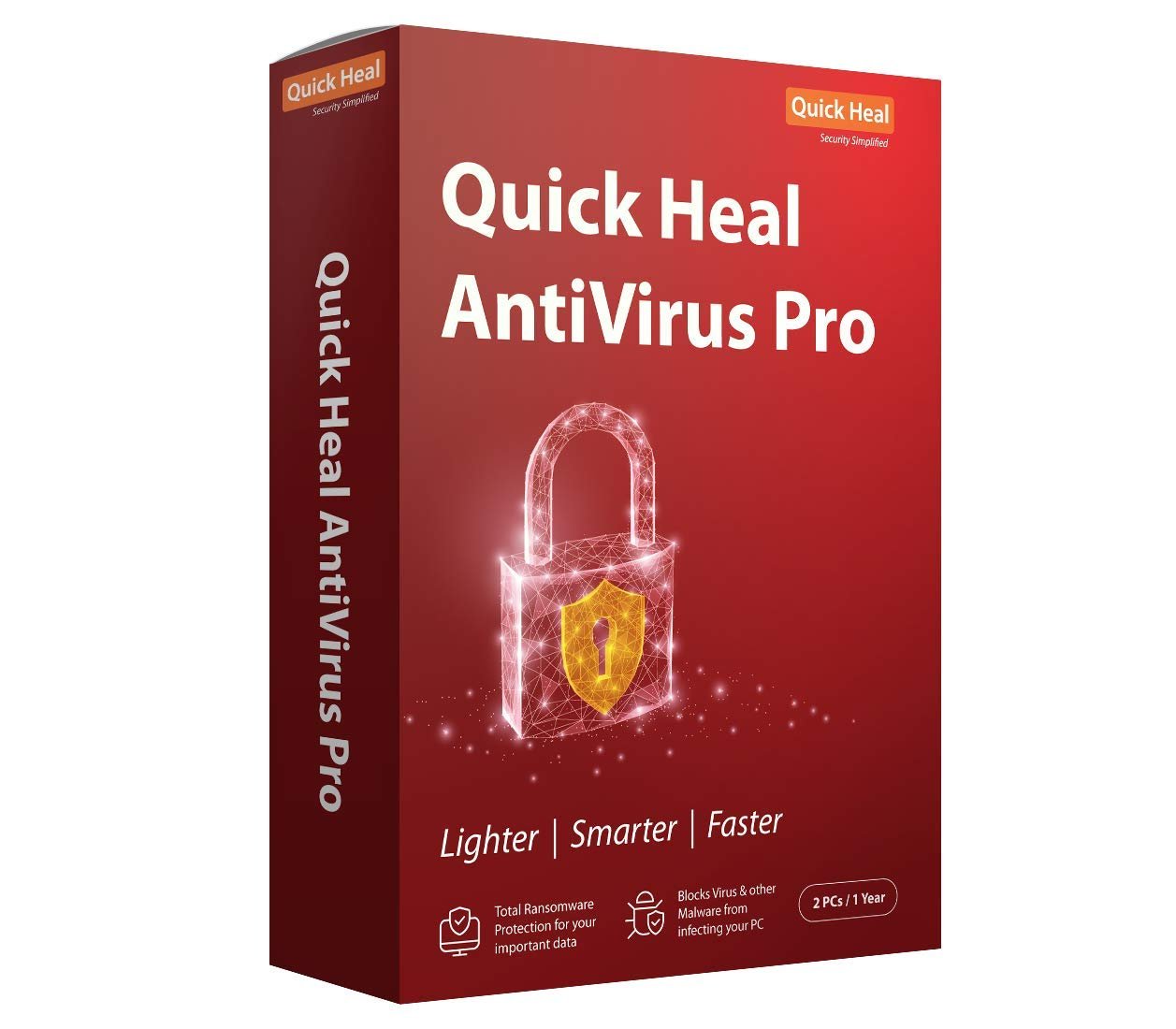
Quick Heal Antivirus is designed for a broad audience, aiming to provide comprehensive protection against various cyber threats. Its target audience encompasses individuals, families, and businesses of all sizes, each with specific needs and concerns.
Needs and Concerns of the Target Audience
The primary target audience for Quick Heal Antivirus can be segmented into three main groups:
- Home Users: This group includes individuals and families who use computers for personal tasks such as browsing the internet, social media, online shopping, and entertainment. Their primary concerns include protecting their personal data, preventing malware infections, and ensuring safe online experiences for children.
- Small and Medium Businesses (SMBs): This group comprises businesses with a limited number of employees who rely on computers for daily operations. Their concerns include protecting sensitive business data, preventing downtime caused by malware attacks, and ensuring employee productivity.
- Large Enterprises: This group includes large organizations with extensive IT infrastructure and a high volume of data. Their concerns include protecting critical data, ensuring business continuity, and complying with regulatory requirements.
How Quick Heal Antivirus Addresses Target Audience Needs
Quick Heal Antivirus addresses the needs and concerns of its target audience by providing a comprehensive suite of security features:
- Antivirus and Anti-malware Protection: Quick Heal Antivirus employs advanced detection and removal technologies to protect against various malware threats, including viruses, worms, Trojans, ransomware, and spyware. This feature is crucial for all target groups, ensuring the safety of their data and systems.
- Firewall: Quick Heal Antivirus includes a robust firewall that acts as a barrier between the user’s computer and the internet, blocking unauthorized access and preventing malicious connections. This feature is particularly important for SMBs and large enterprises, as it helps protect their networks from external threats.
- Parental Control: This feature allows parents to set restrictions on their children’s internet usage, blocking access to inappropriate websites and content. This is a valuable feature for home users who are concerned about their children’s online safety.
- Data Protection: Quick Heal Antivirus offers features like data encryption and secure file storage to protect sensitive information from unauthorized access. This is essential for all target groups, especially businesses that handle sensitive data.
- Real-Time Protection: Quick Heal Antivirus provides real-time protection against emerging threats, scanning files and websites in real-time to prevent malware infections. This feature is crucial for all target groups, as it ensures continuous protection against evolving cyber threats.
- Technical Support: Quick Heal Antivirus offers 24/7 technical support to assist users with any issues or questions they may have. This is particularly important for SMBs and large enterprises, as they need reliable support to ensure business continuity.
Quick Heal Antivirus Advantages
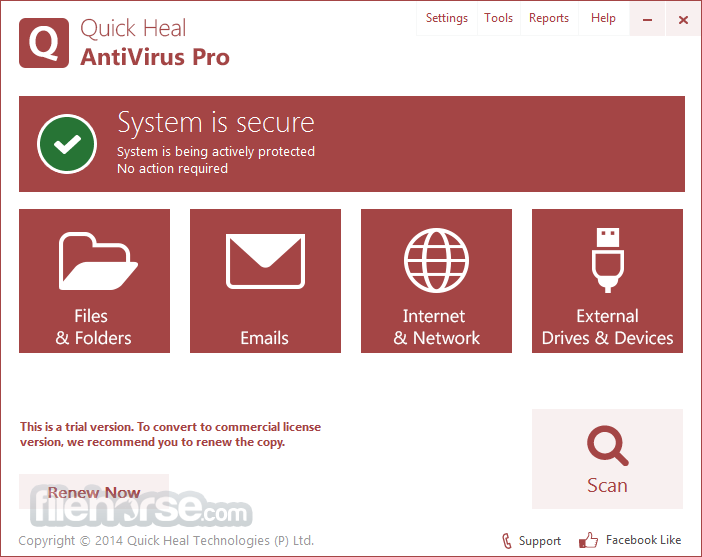
Quick Heal Antivirus stands out as a robust security solution with several key advantages that make it a compelling choice for individuals and businesses alike. Its comprehensive protection, user-friendly interface, and proactive threat detection capabilities have earned it widespread recognition and a loyal user base.
Performance and System Impact
Quick Heal Antivirus is designed to minimize its impact on system performance, ensuring smooth operation even while actively safeguarding your device. It utilizes efficient scanning algorithms and resource optimization techniques to avoid slowdowns or interruptions during everyday tasks. This performance-centric approach allows users to enjoy seamless browsing, gaming, and other activities without compromising security.
Quick Heal Antivirus Features
Quick Heal Antivirus boasts a comprehensive suite of features designed to protect your devices from various cyber threats. These features work together to create a robust security shield, safeguarding your data, privacy, and online activities.
Key Features of Quick Heal Antivirus
The key features of Quick Heal Antivirus are:
| Feature | Description | Benefits |
|---|---|---|
| Real-time Protection | This feature constantly monitors your system for any suspicious activity and blocks threats in real-time. It analyzes files, emails, websites, and other sources for malware before they can harm your device. | Provides continuous protection against malware, viruses, ransomware, and other threats. |
| Antivirus and Anti-Malware Protection | Quick Heal Antivirus utilizes advanced detection engines to identify and eliminate known and unknown malware, including viruses, worms, Trojans, spyware, and adware. | Protects your device from a wide range of cyber threats, including those that are newly discovered or evolving. |
| Firewall | The built-in firewall acts as a barrier between your device and the internet, controlling incoming and outgoing network traffic. It blocks unauthorized access and prevents hackers from infiltrating your system. | Secures your network connections, preventing unauthorized access and data breaches. |
| Anti-Phishing Protection | Quick Heal Antivirus identifies and blocks phishing websites that attempt to steal your personal information, such as login credentials or credit card details. | Safeguards your online identity and prevents financial fraud. |
| Vulnerability Scanner | This feature scans your system for vulnerabilities that could be exploited by attackers. It identifies outdated software, missing security patches, and other weaknesses. | Identifies and mitigates security risks, strengthening your device’s overall security posture. |
| Parental Control | Quick Heal Antivirus offers parental control features that allow you to monitor and restrict your children’s online activities. You can set time limits, block inappropriate websites, and track their online behavior. | Provides a safe and controlled online environment for children, protecting them from harmful content and cyberbullying. |
| Data Encryption | This feature encrypts your sensitive data, making it unreadable to unauthorized individuals. This protects your personal information, financial records, and other confidential files. | Ensures the confidentiality and integrity of your data, even if your device is lost or stolen. |
| Anti-Spam Protection | Quick Heal Antivirus filters out unwanted emails, preventing your inbox from being flooded with spam messages. | Reduces the risk of phishing attacks and keeps your inbox clean and organized. |
| System Optimization | Quick Heal Antivirus includes tools that optimize your system’s performance, such as a disk cleaner, registry cleaner, and startup manager. | Improves your device’s speed and responsiveness, ensuring a smooth and efficient user experience. |
Quick Heal Antivirus Pricing and Plans
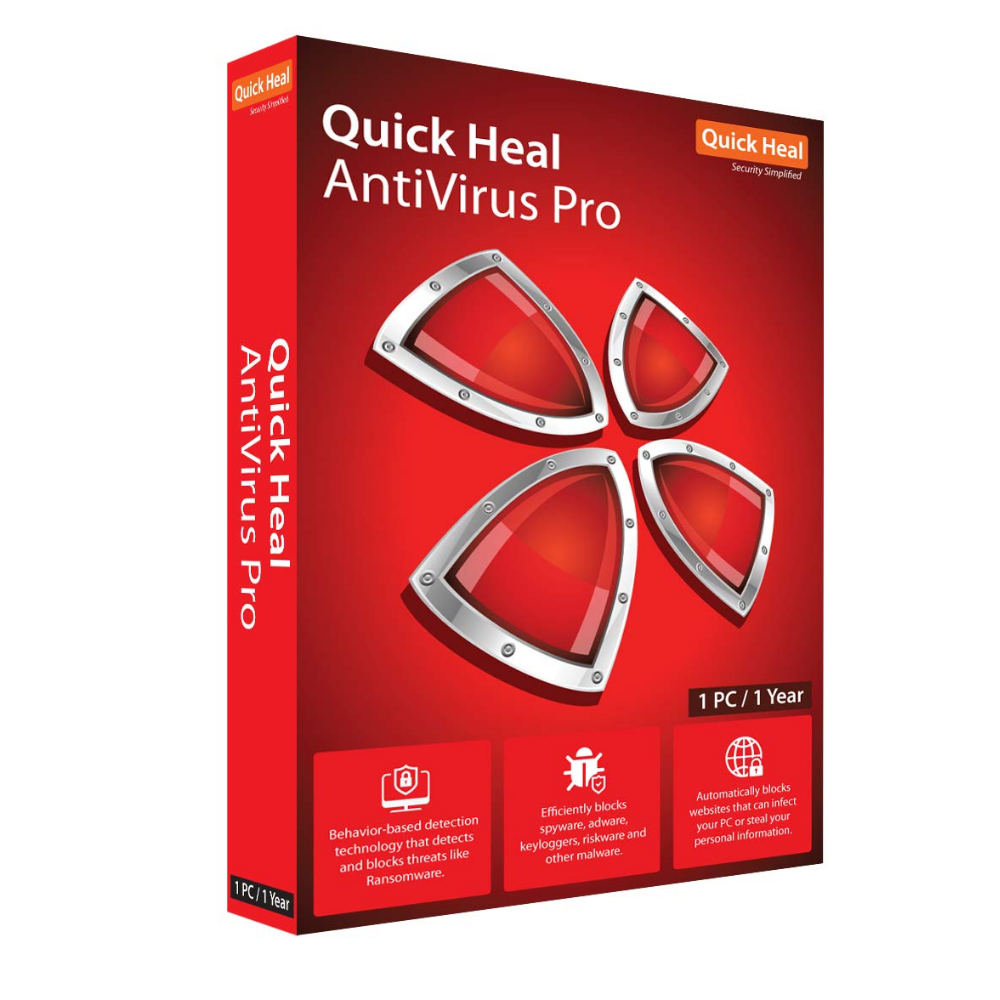
Quick Heal Antivirus offers a range of plans to suit different needs and budgets. The pricing structure is designed to provide value for money, with features tailored to specific user requirements.
Pricing and Plans
Quick Heal Antivirus offers a variety of plans to suit different needs and budgets. The pricing structure is designed to provide value for money, with features tailored to specific user requirements. Here’s a breakdown of the plans and their key features:
| Plan | Price | Features |
|—|—|—|
| Quick Heal Total Security | $39.95/year |
- Antivirus and anti-malware protection
- Firewall
- Parental control
- Data protection
- System optimization
- 24/7 support
|
| Quick Heal Internet Security | $29.95/year |
- Antivirus and anti-malware protection
- Firewall
- Anti-phishing
- Data protection
- System optimization
- 24/7 support
|
| Quick Heal AntiVirus Pro | $19.95/year |
- Antivirus and anti-malware protection
- Firewall
- System optimization
- 24/7 support
|
Value Proposition
The different plans offer varying levels of protection and features. Quick Heal Total Security provides the most comprehensive protection, while Quick Heal AntiVirus Pro offers basic antivirus protection.
Comparison with Competitors
Quick Heal Antivirus’ pricing is competitive with other leading antivirus providers. It offers a good balance of features and value for money. For example, compared to Norton Antivirus, Quick Heal Antivirus offers similar features at a lower price point. However, compared to Bitdefender, Quick Heal Antivirus might be considered less feature-rich. Ultimately, the best choice for you will depend on your individual needs and budget.
Quick Heal Antivirus Security Technologies
Quick Heal Antivirus utilizes a comprehensive suite of security technologies to protect users from a wide range of cyber threats. These technologies work together to create a robust defense against malware, phishing attacks, ransomware, and other online dangers.
Antivirus Engine
The antivirus engine is the core of Quick Heal’s security system. It uses a combination of signature-based detection and heuristic analysis to identify and neutralize known and unknown threats.
- Signature-based detection: This method relies on a database of known malware signatures. When a file matches a signature, it is identified as malicious and blocked.
- Heuristic analysis: This technique analyzes the behavior of files and programs to detect suspicious activities. It looks for patterns that indicate malicious intent, even if the file itself is not recognized in the malware database.
Firewall
Quick Heal’s firewall acts as a barrier between your computer and the internet, controlling incoming and outgoing network traffic. It blocks unauthorized connections and prevents malicious programs from accessing your system.
- Packet filtering: The firewall examines each network packet and decides whether to allow it to pass through or block it based on predefined rules.
- Application control: This feature allows you to control which programs are allowed to access the internet. This can help prevent malware from connecting to its command-and-control servers.
Anti-phishing
Quick Heal’s anti-phishing technology protects users from websites that attempt to steal personal information, such as login credentials or credit card details.
- URL filtering: The anti-phishing engine maintains a database of known phishing websites and blocks access to them.
- Website analysis: It analyzes the content and behavior of websites to detect suspicious activities that might indicate a phishing attempt.
Real-time Protection
Quick Heal’s real-time protection constantly monitors your system for suspicious activity. It scans files and programs as they are downloaded, opened, or executed, preventing malware from infecting your computer.
- File system monitoring: The real-time protection engine scans files as they are accessed or modified.
- Process monitoring: It tracks the behavior of running processes and identifies any suspicious activities.
Behavioral Analysis
Quick Heal uses behavioral analysis to detect and block unknown threats. This technology analyzes the behavior of programs and identifies suspicious activities that may indicate malware infection.
- Program monitoring: The behavioral analysis engine tracks the actions of programs and identifies any deviations from normal behavior.
- Network traffic analysis: It monitors network traffic for suspicious communication patterns that might indicate a malware infection.
Sandbox
Quick Heal’s sandbox is a virtual environment where suspicious files can be executed safely without affecting your system. This allows the antivirus engine to analyze the behavior of files before they are allowed to run on your computer.
- File analysis: The sandbox executes files in a controlled environment and observes their behavior to determine whether they are malicious.
- Threat detection: If the file exhibits suspicious behavior, it is identified as malicious and blocked.
Vulnerability Scanning
Quick Heal’s vulnerability scanning feature identifies security flaws in your system and recommends solutions to patch them. This helps prevent attackers from exploiting vulnerabilities to gain access to your computer.
- System analysis: The vulnerability scanner examines your system for known vulnerabilities.
- Patch recommendations: It provides recommendations for patching vulnerabilities and updating software to the latest versions.
Quick Heal Antivirus User Interface and Experience
Quick Heal Antivirus boasts a user-friendly interface designed to cater to users of all technical skill levels. Its intuitive design and straightforward navigation make it easy to access essential features and manage security settings.
User Interface Design and Features
Quick Heal Antivirus features a clean and modern interface with a straightforward layout. The main dashboard provides a quick overview of your system’s security status, including real-time protection, scheduled scans, and recent threats. Users can easily access key features such as virus scans, firewall settings, and system optimization tools.
Quick Heal Antivirus Customer Support
Quick Heal Antivirus offers a comprehensive customer support system to assist users with any issues they may encounter. They provide a range of support channels to ensure users can access help when needed.
Support Channels
Quick Heal Antivirus provides several support channels to address user inquiries and technical issues. These channels offer varying levels of accessibility and response times, catering to different user preferences.
- Email Support: Users can reach out to Quick Heal’s support team via email for non-urgent inquiries or detailed explanations. Response times may vary depending on the complexity of the issue and the volume of inquiries.
- Live Chat: Quick Heal offers live chat support for immediate assistance with urgent issues or questions. This option provides real-time interaction with a support representative, offering quicker resolution.
- Phone Support: For immediate and personalized assistance, users can contact Quick Heal’s phone support line. This channel is ideal for complex issues requiring detailed guidance and troubleshooting.
- Knowledge Base: Quick Heal maintains a comprehensive knowledge base, containing a wealth of information about their antivirus software, including troubleshooting guides, FAQs, and installation instructions. Users can access this resource to find solutions to common issues independently.
- Community Forum: Quick Heal’s community forum allows users to connect with other users and share experiences, ask questions, and seek solutions. This platform serves as a valuable resource for peer-to-peer support and knowledge sharing.
Support Responsiveness and Effectiveness
Quick Heal Antivirus is generally known for its responsive and effective customer support. The support team is trained to address a wide range of issues, from basic installation and configuration to complex technical problems.
Quality of Support
Quick Heal’s customer support is generally well-regarded for its helpfulness, professionalism, and technical expertise. The support team is often praised for their patience and ability to explain technical concepts in a clear and understandable manner. Users have reported positive experiences with Quick Heal’s support, highlighting the team’s willingness to go the extra mile to resolve issues and provide satisfactory solutions.
Quick Heal Antivirus Compatibility and System Requirements
Quick Heal Antivirus is designed to be compatible with a wide range of operating systems and devices, ensuring that it can effectively protect users from various cyber threats. To ensure optimal performance, the software has specific system requirements that need to be met for installation and smooth operation.
Operating Systems and Devices
Quick Heal Antivirus offers support for a variety of operating systems and devices, including:
- Windows: Quick Heal Antivirus is compatible with various versions of Windows, including Windows 11, Windows 10, Windows 8.1, and Windows 7. The software is designed to provide comprehensive protection for both 32-bit and 64-bit versions of these operating systems.
- Android: Quick Heal Antivirus is available for Android devices, providing protection against malware, viruses, and other threats. It is compatible with various Android versions and devices, ensuring that users can safeguard their mobile devices.
- Mac: While Quick Heal Antivirus primarily focuses on Windows and Android platforms, it also offers a limited version for macOS, providing basic protection against malware and viruses. However, it is not as feature-rich as the Windows version.
System Requirements
To ensure that Quick Heal Antivirus runs smoothly and efficiently, it is important to meet the minimum system requirements. These requirements may vary slightly depending on the specific version of the software, but generally include:
- Processor: Intel Pentium 4 or AMD Athlon 64 processor or equivalent
- RAM: At least 1 GB of RAM for Windows 7 and 2 GB of RAM for Windows 8 and above
- Hard Disk Space: At least 1 GB of free hard disk space
- Internet Connection: Required for product activation and updates
- Screen Resolution: Minimum 1024 x 768 resolution
Impact on System Performance
Quick Heal Antivirus is designed to be lightweight and efficient, minimizing its impact on system performance. However, it is normal to experience some minor performance degradation, especially during intensive tasks like gaming or video editing.
This is because the antivirus software constantly monitors system activity to detect and block potential threats.
However, Quick Heal Antivirus uses advanced technologies to optimize its resource consumption, ensuring that the impact on system performance remains minimal.
Final Review
Quick Heal Antivirus stands as a reliable and comprehensive cybersecurity solution, offering a range of features and technologies designed to keep your digital world safe. Its user-friendly interface, robust security features, and responsive customer support make it a compelling choice for individuals and businesses seeking peace of mind in an increasingly complex digital landscape.
Quick Heal Antivirus is a robust solution for safeguarding your computer from malicious threats. If you need to mount ISO images for games or software, consider using daemon tools lite , a reliable tool for virtual drive emulation. Quick Heal Antivirus provides comprehensive protection, including real-time scanning and a firewall, ensuring a secure digital experience.
