SAS Programming, a powerful and versatile tool for data analysis and manipulation, has revolutionized how businesses and researchers work with data. From its origins as a statistical analysis system, SAS has evolved into a comprehensive platform encompassing data management, analytics, and visualization, enabling users to extract meaningful insights from complex datasets.
Table of Contents
This guide delves into the fundamentals of SAS programming, exploring its syntax, data structures, and key procedures. We’ll navigate the process of importing, cleaning, and transforming data, ultimately unlocking its potential for statistical analysis and data visualization.
Introduction to SAS Programming
SAS, or Statistical Analysis System, is a powerful and versatile software suite widely used for data management, analysis, and reporting. Its roots go back to the 1960s, when it was initially developed at North Carolina State University as a tool for statistical analysis. Over the years, SAS has evolved into a comprehensive platform, encompassing a wide range of functionalities that cater to diverse data-driven needs across various industries.
History and Evolution of SAS
The journey of SAS began in the 1960s at North Carolina State University, where researchers sought a more efficient way to analyze agricultural data. The initial version, known as “Statistical Analysis System,” was designed to perform statistical analyses on data collected from agricultural experiments.
SAS quickly gained popularity due to its user-friendly interface and comprehensive statistical capabilities. It was later commercialized and released in 1976, marking the beginning of its widespread adoption across different sectors.
Since its inception, SAS has undergone significant evolution, adapting to changing technological landscapes and emerging data analysis trends. Key milestones in its development include:
- Introduction of SAS/GRAPH in 1986, enabling users to create high-quality graphical representations of data.
- Expansion into data warehousing and business intelligence with the release of SAS/Warehouse Administrator in 1993.
- Development of SAS Enterprise Guide in 2004, providing a user-friendly graphical interface for accessing SAS functionalities.
- Integration of cloud-based solutions and advanced analytics capabilities, further expanding the reach and capabilities of SAS.
Key Features and Benefits of SAS Programming
SAS programming offers a wide array of features and benefits that make it a valuable tool for data professionals and researchers.
Data Management Capabilities
SAS excels in data management, offering robust capabilities for data import, cleaning, transformation, and manipulation. Its data manipulation language, known as DATA step, allows users to perform complex data transformations, create new variables, and manage data structures effectively.
Statistical Analysis
SAS provides a comprehensive suite of statistical procedures for analyzing data. From basic descriptive statistics to advanced multivariate analysis, SAS offers a wide range of tools for exploring data patterns, testing hypotheses, and drawing meaningful insights.
Reporting and Visualization
SAS empowers users to create visually appealing and informative reports. Its reporting capabilities include creating tables, graphs, charts, and dashboards, allowing for effective communication of data findings.
Integration and Automation
SAS integrates seamlessly with other software applications and platforms, enabling data sharing and analysis across different systems. Its automation features allow users to streamline repetitive tasks, improving efficiency and productivity.
Real-World Examples of SAS Applications
SAS is widely used across various industries, including:
- Healthcare: Analyzing patient data to identify trends, optimize treatment plans, and improve patient outcomes.
- Finance: Managing risk, forecasting market trends, and detecting fraudulent activities.
- Marketing: Analyzing customer data to personalize marketing campaigns, optimize pricing strategies, and measure campaign effectiveness.
- Manufacturing: Improving production efficiency, optimizing supply chains, and identifying areas for cost reduction.
- Research and Development: Conducting scientific research, analyzing experimental data, and developing new products and services.
SAS Programming Fundamentals
This section dives into the core elements of SAS programming, laying the foundation for understanding how to write effective SAS code.
SAS Programming Language Syntax and Structure
SAS programming uses a structured syntax that follows a specific format for each statement. This structure ensures code readability and allows the SAS system to interpret instructions accurately.
- Statements: Each SAS statement is a complete instruction, typically ending with a semicolon (;).
- s: SAS utilizes reserved s like DATA, SET, INPUT, and PROC, which specify the action to be performed.
- Variables: Variables represent data values and are defined using names that follow specific rules.
- Data Sets: Data sets are collections of data organized in rows and columns. They are fundamental to SAS programming and serve as the foundation for data manipulation and analysis.
Data Types, Variables, and Data Sets
SAS provides various data types to represent different kinds of data. Understanding these types is crucial for efficient data handling and analysis.
- Data Types: SAS supports several data types, including numeric, character, date, time, and datetime. Each type determines how the data is stored and processed.
- Numeric: Stores numerical values, like 10, 25.3, or -5.
- Character: Stores text values, like “Hello” or “SAS Programming”.
- Date: Represents dates in a specific format, like ’12JAN2023′.
- Time: Stores time values in a specific format, like ’10:30:00′.
- Datetime: Combines date and time information into a single value.
- Variables: Variables are containers that hold data values. They are defined using names that follow specific rules, like starting with a letter and containing only letters, numbers, and underscores. Each variable has a specific data type that determines the type of data it can hold.
- Variable Naming Rules:
- Must start with a letter.
- Can contain letters, numbers, and underscores.
- Cannot exceed 32 characters.
- Variable Naming Rules:
- Data Sets: Data sets are organized collections of data, similar to tables in a relational database. They consist of rows (observations) and columns (variables).
- Data Set Creation: SAS programs typically create data sets to store and manipulate data.
- Data Set Manipulation: SAS provides various procedures and statements for manipulating data sets, such as merging, sorting, and filtering.
Basic SAS Programming Statements and Functions
SAS offers a rich set of statements and functions to perform various tasks. Understanding these fundamental elements is essential for writing efficient and effective SAS programs.
- DATA Statement: The DATA statement is used to create a new data set. It specifies the name of the data set and the variables it will contain.
DATA new_dataset;
- SET Statement: The SET statement reads data from an existing data set and assigns it to variables in the new data set.
SET old_dataset;
- INPUT Statement: The INPUT statement defines the format of the data being read from a file. It specifies the variables and their corresponding columns in the input file.
INPUT variable1 variable2 variable3;
- RUN Statement: The RUN statement marks the end of a SAS program block and instructs the SAS system to execute the code.
RUN;
- Functions: SAS provides various built-in functions for data manipulation and calculations.
- SUM(): Calculates the sum of values.
- MEAN(): Calculates the average of values.
- MAX(): Finds the maximum value.
- MIN(): Finds the minimum value.
Data Manipulation and Transformation
Data manipulation and transformation are crucial aspects of SAS programming. These processes allow you to clean, organize, and prepare your data for analysis, reporting, and other purposes.
Importing Data
SAS offers various methods to import data from diverse sources.
- Using the `DATA` step: This method is the most common for importing data from external files. You can use the `INPUT` statement to specify the variables and their formats.
Example:
“`sas
DATA mydata;
INFILE ‘data.txt’;
INPUT name $ age;
RUN;
“`
This code imports data from a file named “data.txt” and creates a dataset named “mydata” with variables “name” (character) and “age” (numeric). - Using PROC IMPORT: This procedure provides a convenient way to import data from various formats, including CSV, Excel, and databases.
Example:
“`sas
PROC IMPORT DATAFILE = “data.csv”
OUT = mydata
DBMS = CSV
REPLACE;
RUN;
“`
This code imports data from a CSV file named “data.csv” and creates a dataset named “mydata”. - Using SAS/ACCESS: This interface enables you to connect to databases and retrieve data.
Example:
“`sas
PROC SQL;
CREATE TABLE mydata AS
SELECT *
FROM connection.table_name;
QUIT;
“`
This code retrieves data from a table named “table_name” in a database accessible through the connection “connection” and creates a dataset named “mydata”.
Data Manipulation Techniques
SAS provides powerful tools for manipulating and transforming data.
- Sorting: PROC SORT allows you to arrange data in ascending or descending order based on one or more variables.
Example:
“`sas
PROC SORT DATA = mydata OUT = sorted_data;
BY age;
RUN;
“`
This code sorts the dataset “mydata” in ascending order by the variable “age” and creates a new dataset named “sorted_data”. - Merging: PROC SORT and the `MERGE` statement combine two or more datasets based on common variables.
Example:
“`sas
DATA combined_data;
MERGE mydata1 mydata2;
BY id;
RUN;
“`
This code merges two datasets “mydata1” and “mydata2” based on the variable “id” and creates a new dataset named “combined_data”. - Joining: PROC SQL provides a flexible approach to joining datasets based on different conditions.
Example:
“`sas
PROC SQL;
CREATE TABLE joined_data AS
SELECT *
FROM mydata1
INNER JOIN mydata2
ON mydata1.id = mydata2.id;
QUIT;
“`
This code joins two datasets “mydata1” and “mydata2” using an inner join based on the condition that the “id” variable matches in both datasets.
Data Transformation and Cleaning
SAS offers numerous procedures for transforming and cleaning data.
- PROC TRANSPOSE: This procedure switches rows and columns in a dataset.
Example:
“`sas
PROC TRANSPOSE DATA = mydata OUT = transposed_data;
VAR name age;
RUN;
“`
This code transposes the dataset “mydata” with variables “name” and “age” and creates a new dataset named “transposed_data”. - PROC SQL: This procedure provides powerful capabilities for data transformation and cleaning using SQL statements.
Example:
“`sas
PROC SQL;
CREATE TABLE cleaned_data AS
SELECT *
FROM mydata
WHERE age > 18;
QUIT;
“`
This code creates a new dataset named “cleaned_data” by filtering the dataset “mydata” to include only rows where the “age” variable is greater than 18. - PROC FORMAT: This procedure allows you to create custom formats for variables, which can help in data transformation and cleaning.
Example:
“`sas
PROC FORMAT;
VALUE gender_format
‘M’ = ‘Male’
‘F’ = ‘Female’;
RUN;
“`
This code creates a format named “gender_format” that maps the values ‘M’ and ‘F’ to ‘Male’ and ‘Female’, respectively.
Data Analysis with SAS
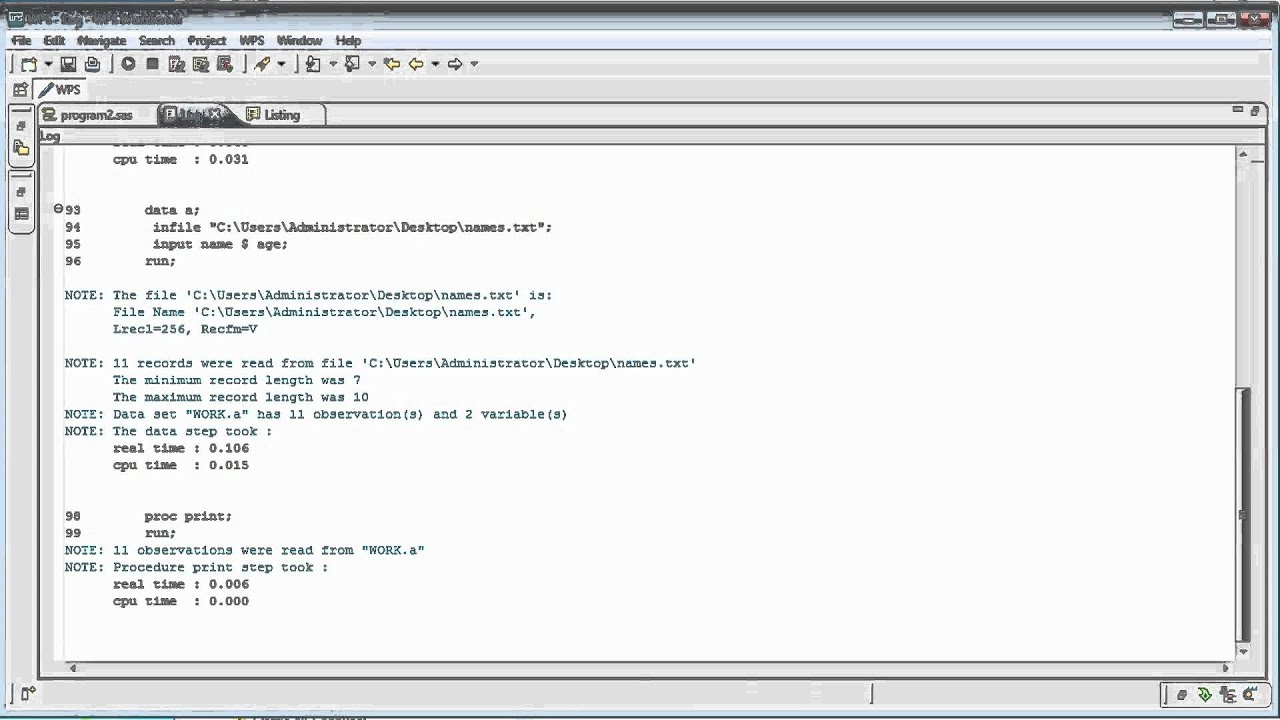
SAS is a powerful tool for data analysis, offering a wide range of statistical procedures and functions. This section will explore some of the key procedures and techniques used for data analysis in SAS.
Descriptive Statistics
Descriptive statistics provide summaries of data, allowing us to understand its central tendency, variability, and distribution. SAS provides various procedures for calculating descriptive statistics, including:
- PROC MEANS: This procedure calculates basic descriptive statistics like mean, standard deviation, minimum, maximum, and percentiles. It is highly versatile and allows for the calculation of statistics for different groups within the data.
- PROC UNIVARIATE: This procedure provides a more comprehensive analysis of a single variable, including histograms, quantile plots, and tests for normality. It is useful for exploring the distribution of data and identifying potential outliers.
- PROC FREQ: This procedure is used for analyzing categorical variables, calculating frequencies, percentages, and chi-square tests. It is helpful for understanding the distribution of categorical data and examining relationships between variables.
Hypothesis Testing
Hypothesis testing allows us to make inferences about a population based on sample data. SAS offers various procedures for conducting hypothesis tests, including:
- PROC TTEST: This procedure performs t-tests, which are used to compare means of two groups. It is commonly used to determine if there is a significant difference between the means of two populations.
- PROC ANOVA: This procedure performs analysis of variance (ANOVA), which is used to compare means of multiple groups. It is helpful for determining if there are significant differences between the means of several populations.
- PROC GLM: This procedure performs general linear models, which are a more flexible approach to ANOVA that can handle more complex designs and models.
Regression Analysis
Regression analysis is used to model the relationship between a dependent variable and one or more independent variables. SAS provides various procedures for conducting regression analysis, including:
- PROC REG: This procedure performs linear regression, which models the relationship between a dependent variable and one or more independent variables using a linear equation. It is used to predict the value of the dependent variable based on the values of the independent variables.
- PROC LOGISTIC: This procedure performs logistic regression, which is used to model the relationship between a categorical dependent variable and one or more independent variables. It is commonly used to predict the probability of an event occurring.
- PROC NLMIXED: This procedure performs nonlinear mixed models, which can be used to model more complex relationships between variables. It is useful for situations where linear models are not appropriate.
Examples of Data Analysis with SAS
- Analyzing Customer Survey Data: Suppose a company wants to analyze customer satisfaction data from a recent survey. They can use SAS to calculate descriptive statistics, such as the average satisfaction score, the standard deviation, and the percentage of customers who are satisfied. They can also perform hypothesis tests to determine if there are significant differences in satisfaction scores between different customer segments.
- Predicting Sales: A company may want to predict future sales based on historical data. They can use SAS to perform regression analysis, using historical sales data as the dependent variable and factors such as advertising spending, seasonality, and economic indicators as independent variables. The resulting model can be used to predict future sales based on the expected values of these factors.
- Analyzing Clinical Trial Data: In clinical trials, SAS is used to analyze data from patients receiving different treatments. It can be used to perform hypothesis tests to determine if there are significant differences in treatment effectiveness, and to calculate confidence intervals for treatment effects. SAS can also be used to create graphs and tables to summarize the results of the trial.
Data Visualization in SAS
Data visualization is an essential aspect of data analysis, allowing you to understand trends, patterns, and relationships within your data in a clear and insightful way. SAS provides a powerful and comprehensive suite of tools for creating various types of visualizations, enabling you to communicate your findings effectively.
SAS Graphics Procedures
SAS offers a range of procedures designed specifically for data visualization. These procedures provide flexibility and control over the appearance and content of your visualizations.
- PROC SGPLOT: This procedure is ideal for creating basic and advanced statistical graphics, such as scatter plots, line plots, bar charts, histograms, and box plots. It allows for customization of various chart elements, including axes, legends, and labels.
- PROC GPLOT: This procedure is known for its versatility and control over the creation of complex graphics. It uses a grammar-based approach, enabling you to define the components of your visualizations in a structured way. This allows for advanced customization and the creation of unique and sophisticated graphics.
- PROC GMAP: This procedure specializes in creating maps that incorporate data visualization. It allows you to display geographic data, such as population density, sales figures, or weather patterns, on a map. You can customize map features like base maps, projections, and annotations.
- PROC TEMPLATE: This procedure is powerful for creating custom graphics templates. It allows you to define reusable templates for various chart types, ensuring consistent visualization styles across your reports and presentations.
Creating Charts and Graphs
- Scatter Plots: These plots are used to visualize the relationship between two variables. They can reveal patterns, trends, and outliers in the data. For example, you can create a scatter plot to examine the relationship between advertising expenditure and sales revenue.
- Line Plots: These plots are used to display data over time or a continuous variable. They are effective for showing trends, growth, or decline. For instance, you can create a line plot to track the performance of a stock over a specific period.
- Bar Charts: These charts are useful for comparing categorical data. They can be used to visualize the distribution of a variable across different categories. For example, you can create a bar chart to compare the sales of different product categories.
- Histograms: These charts are used to visualize the distribution of a single continuous variable. They provide insights into the frequency of values within a range. For example, you can create a histogram to examine the distribution of customer ages in a dataset.
- Box Plots: These plots summarize the distribution of a variable using quartiles. They provide insights into the median, range, and potential outliers. For example, you can create a box plot to compare the distribution of salaries across different job roles.
Creating Maps
SAS can be used to create informative and visually appealing maps. You can use PROC GMAP to visualize geographic data, such as population density, sales figures, or weather patterns, on a map. For example, you could create a map that shows the distribution of customers across different regions, highlighting areas with high customer concentration.
- Base Maps: PROC GMAP allows you to select from various base maps, including road maps, satellite imagery, and topographic maps. This provides context and enhances the visualization of your data.
- Projections: You can choose from different map projections, such as Mercator or Lambert Conformal Conic, to best represent your data. The choice of projection can impact the accuracy and appearance of your map.
- Annotations: You can add annotations, such as labels, legends, and symbols, to provide additional information and context to your map. This helps in interpreting the visualized data and understanding its implications.
Examples of Data Visualization in SAS, Sas programming
- Analyzing Sales Trends: You can use SAS to create a line plot to visualize sales trends over time. This allows you to identify seasonal patterns, growth periods, and potential dips in sales. You can then use this information to make informed decisions about pricing, marketing, and inventory management.
- Comparing Customer Demographics: You can use SAS to create bar charts to compare the distribution of customer demographics, such as age, gender, and income level. This can help you understand your target audience and tailor your marketing strategies accordingly.
- Visualizing Weather Patterns: You can use SAS to create maps that visualize weather patterns, such as temperature, precipitation, and wind speed. This can be helpful for understanding the impact of weather on various industries, such as agriculture, transportation, and tourism.
Advanced SAS Programming Techniques
This section delves into advanced SAS programming techniques that empower you to tackle complex tasks, automate repetitive processes, and extract deeper insights from your data. By leveraging these techniques, you can enhance the efficiency and sophistication of your SAS programming endeavors.
Macro Programming in SAS
Macro programming in SAS provides a powerful mechanism for code modularity, reusability, and automation. Macros are essentially snippets of SAS code that can be invoked and executed multiple times within a program, with the ability to accept parameters for flexibility.
Macros offer several benefits:
- Code Reusability: Macros allow you to define reusable code blocks, eliminating the need to write the same code repeatedly.
- Parameterization: Macros can accept parameters, enabling them to adapt to different data sets or scenarios.
- Automation: Macros automate repetitive tasks, reducing manual effort and increasing efficiency.
- Code Organization: Macros help organize code into logical units, improving readability and maintainability.
Creating and Using Macros
To create a macro, you use the %MACRO statement, followed by the macro name and any parameters. The macro body contains the SAS code to be executed. You invoke a macro using the % symbol followed by the macro name and any parameter values.
%MACRO mymacro(var1, var2);
data work.new;
set work.old;
new_var = &var1 + &var2;
run;
%MEND mymacro;
In this example, the macro ‘mymacro’ takes two parameters, ‘var1’ and ‘var2’. When invoked, the macro will create a new variable ‘new_var’ by adding the values of ‘var1’ and ‘var2’.
Example: Automating Data Cleaning
Macros can be used to automate data cleaning tasks. Consider a scenario where you have multiple data sets with inconsistent date formats. A macro can be created to standardize the date format across all data sets.
%MACRO standardize_date(dataset);
data &dataset;
set &dataset;
date_standardized = input(date, yymmdd10.);
format date_standardized yymmdd10.;
run;
%MEND standardize_date;
This macro takes a data set name as a parameter. When invoked, it will read the specified data set, convert the date variable to a standard format, and write the modified data set back to the same location.
SAS/IML for Matrix Operations and Statistical Modeling
SAS/IML (Interactive Matrix Language) provides a powerful environment for performing matrix operations and statistical modeling. It allows you to manipulate matrices, vectors, and arrays using a syntax similar to that of other matrix programming languages like MATLAB.
Matrix Operations in SAS/IML
SAS/IML offers a comprehensive set of functions for matrix operations, including:
- Matrix Multiplication: Multiplying matrices using the * operator.
- Matrix Inversion: Calculating the inverse of a matrix using the INV function.
- Eigenvalue Decomposition: Finding eigenvalues and eigenvectors using the EIGEN function.
- Linear Regression: Performing linear regression analysis using the REG function.
Example: Linear Regression Analysis
SAS/IML can be used to perform linear regression analysis on data stored in matrices.
proc iml;
use work.data;
read all into x y;
b = (x’ * x)^-1 * x’ * y;
print b;
quit;
This code reads data into matrices ‘x’ and ‘y’, calculates the regression coefficients ‘b’, and prints the results.
Statistical Modeling in SAS/IML
SAS/IML can be used to build statistical models, including:
- Generalized Linear Models: Fitting generalized linear models using the GLM function.
- Time Series Analysis: Analyzing time series data using functions like ARIMA and GARCH.
- Survival Analysis: Modeling survival data using functions like PHREG and LIFEREG.
Advanced SAS Programming Techniques for Complex Tasks
Advanced SAS programming techniques can be combined to tackle complex tasks, such as:
1. Data Integration and Transformation
SAS can be used to integrate data from multiple sources and transform it into a format suitable for analysis. Techniques like data merging, data concatenation, and data aggregation can be employed.
2. Automated Report Generation
SAS can be used to automate the generation of reports from data. Macros can be created to generate custom reports with dynamic content based on user-defined parameters.
3. Data Validation and Quality Control
SAS can be used to validate data quality and implement quality control measures. Data validation rules can be defined and applied to ensure data integrity and accuracy.
4. Data Mining and Predictive Modeling
SAS can be used to perform data mining tasks and build predictive models. Techniques like decision trees, neural networks, and support vector machines can be employed.
5. Simulation and Optimization
SAS can be used to perform simulations and optimization studies. Techniques like Monte Carlo simulation and optimization algorithms can be implemented to analyze and improve complex systems.
SAS for Data Management
SAS plays a crucial role in data warehousing and data management by providing a comprehensive suite of tools for data extraction, transformation, loading (ETL), data quality management, and data integration.
Data Warehousing and Data Management
SAS is a powerful tool for building and managing data warehouses, which are central repositories of data from multiple sources, providing a unified view of an organization’s information. SAS facilitates the process of extracting data from various sources, transforming it into a consistent format, and loading it into the data warehouse.
Data Quality Management
Data quality is paramount in data warehousing and management. SAS offers tools for data quality assessment, including:
- Data profiling: This process involves analyzing data to identify patterns, anomalies, and potential issues.
- Data cleansing: SAS provides procedures for correcting data errors, such as missing values, duplicate records, and inconsistent formats.
- Data validation: SAS enables the creation of rules and constraints to ensure data integrity and adherence to business requirements.
Data Integration
SAS facilitates data integration by providing tools for:
- Data merging: SAS allows combining data from multiple sources, creating a unified view of the information.
- Data synchronization: SAS helps maintain consistency between different data sources, ensuring that data changes are reflected across all systems.
- Data transformation: SAS provides a wide range of functions for transforming data into a desired format, such as aggregation, filtering, and data type conversion.
Data Governance and Compliance
SAS plays a significant role in data governance and compliance by providing tools for:
- Data lineage tracking: SAS enables tracing the origin and transformation of data, ensuring data accountability and traceability.
- Data access control: SAS provides mechanisms for controlling access to sensitive data, ensuring data security and compliance with regulations.
- Data audit and reporting: SAS supports data auditing and reporting, providing insights into data usage, quality, and compliance.
SAS for Business Analytics
SAS is a powerful tool for business analytics, offering a comprehensive suite of capabilities for extracting insights from data and supporting informed decision-making. It enables organizations to analyze large volumes of data, identify trends, predict future outcomes, and optimize business processes.
SAS for Business Intelligence and Decision-Making
SAS provides a wide range of tools and techniques for business intelligence, enabling organizations to gather, analyze, and interpret data to gain a deeper understanding of their business performance and market trends.
SAS tools for business intelligence include:
- Data warehousing and data mining: SAS allows businesses to create centralized data warehouses, enabling them to store and manage vast amounts of data from various sources. Data mining techniques, such as clustering and association rule mining, can be used to identify patterns and relationships within the data, leading to valuable insights.
- Reporting and dashboarding: SAS offers powerful reporting tools that allow businesses to create interactive dashboards and reports that visualize key performance indicators (KPIs) and trends. These reports can be customized to meet specific business needs and provide a clear overview of critical business metrics.
- Data visualization: SAS provides a variety of visualization tools that enable businesses to create compelling and informative charts, graphs, and maps. These visualizations help to communicate complex data insights in a clear and concise manner, facilitating better understanding and decision-making.
SAS for Forecasting, Modeling, and Optimization
SAS plays a crucial role in forecasting, modeling, and optimization by providing a robust set of statistical and machine learning algorithms.
- Forecasting: SAS offers various forecasting techniques, such as time series analysis, regression analysis, and neural networks. These techniques can be used to predict future trends, sales, demand, and other key business metrics. For instance, a retail company can use SAS to forecast future product demand based on historical sales data, seasonality, and other relevant factors.
- Modeling: SAS allows businesses to develop predictive models that can identify relationships between variables and predict future outcomes. These models can be used for various purposes, such as customer churn prediction, fraud detection, and risk assessment. For example, a financial institution can use SAS to develop a model that predicts the likelihood of loan defaults based on borrower characteristics and historical loan data.
- Optimization: SAS provides tools for optimizing business processes, such as supply chain management, resource allocation, and pricing strategies. Optimization techniques, such as linear programming and simulation, can be used to find the best possible solution for a given problem, maximizing efficiency and profitability. For instance, a manufacturing company can use SAS to optimize its production schedule, minimizing costs and maximizing output.
SAS for Business Analytics in Different Industries
SAS is widely used across various industries, enabling businesses to leverage data analytics for competitive advantage.
- Financial Services: Financial institutions use SAS for risk management, fraud detection, customer segmentation, and investment analysis. For example, banks can use SAS to assess credit risk, identify potential fraudulent transactions, and target marketing campaigns to specific customer segments.
- Healthcare: Healthcare providers use SAS for patient data analysis, disease prediction, clinical trial management, and cost optimization. For instance, hospitals can use SAS to analyze patient records, identify potential health risks, and improve patient outcomes.
- Retail: Retailers use SAS for customer segmentation, demand forecasting, inventory management, and personalized marketing. For example, online retailers can use SAS to analyze customer purchase history, recommend products, and optimize pricing strategies.
- Manufacturing: Manufacturing companies use SAS for quality control, process optimization, predictive maintenance, and supply chain management. For example, automotive manufacturers can use SAS to analyze production data, identify potential defects, and optimize production processes.
SAS in the Modern Data Landscape
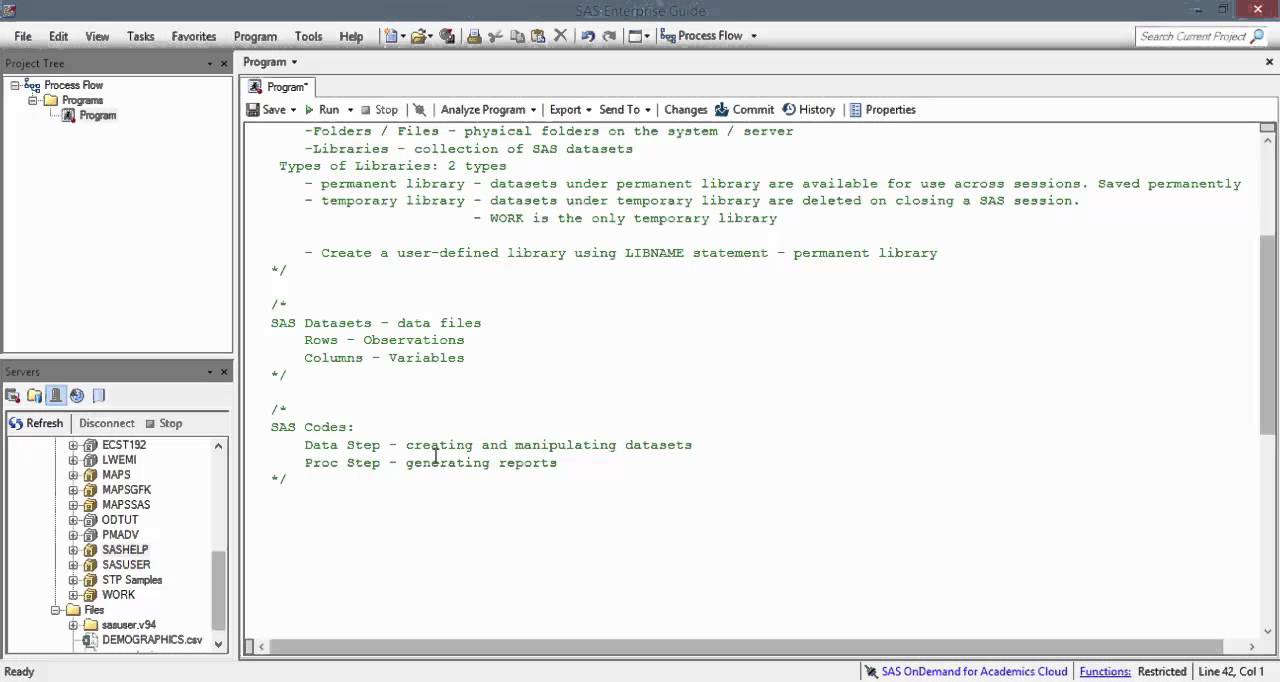
SAS, a long-standing leader in data analytics, has continually adapted to the evolving data landscape. The rise of big data, cloud computing, and data science has presented both challenges and opportunities for SAS, driving its evolution and integration with modern technologies.
Integration with Hadoop and Cloud Computing
The emergence of big data, characterized by its massive volume, velocity, and variety, posed a challenge for traditional data analytics tools like SAS. To address this, SAS has integrated with Hadoop and cloud computing platforms, enabling it to handle large datasets and perform analytics in distributed environments.
- SAS/Hadoop: This integration allows SAS users to access and analyze data stored in Hadoop clusters, leveraging the distributed processing power of Hadoop for efficient data handling. SAS/Hadoop enables users to perform various data manipulation, transformation, and analysis tasks on Hadoop data, facilitating the exploration and insights from large datasets.
- SAS Viya on Cloud: SAS Viya, the latest version of SAS, is designed for cloud deployment, offering flexibility and scalability. It can be deployed on various cloud platforms, including Amazon Web Services (AWS), Microsoft Azure, and Google Cloud Platform (GCP). This cloud-native architecture allows for efficient resource utilization and cost optimization, enabling SAS to scale with the demands of modern data analytics.
Evolving to Meet the Challenges of Big Data and Data Science
SAS has responded to the challenges of big data and data science by evolving its capabilities to handle massive datasets, support advanced analytical techniques, and facilitate collaboration among data scientists.
- Advanced Analytics: SAS has incorporated advanced analytics techniques like machine learning, deep learning, and artificial intelligence (AI) into its platform. These capabilities empower users to build predictive models, identify patterns, and gain deeper insights from data.
- Open Source Integration: SAS has embraced open-source technologies, integrating with tools like Python and R. This integration allows data scientists to leverage the vast ecosystem of open-source libraries and packages, enhancing the flexibility and capabilities of SAS for data exploration and analysis.
- Data Visualization and Exploration: SAS has improved its data visualization capabilities, offering interactive dashboards and reports that allow users to explore data, identify trends, and communicate insights effectively. These advancements enhance the usability and accessibility of data analytics, making it easier for users to understand and interpret results.
Examples of Using SAS in Modern Data Analytics Workflows
SAS is used in various modern data analytics workflows, demonstrating its versatility and adaptability. Here are some examples:
- Customer Relationship Management (CRM): SAS can be used to analyze customer data, identify patterns in customer behavior, and predict customer churn. This information can be used to develop targeted marketing campaigns, improve customer service, and enhance customer retention.
- Fraud Detection: SAS can be used to analyze financial transactions and identify suspicious patterns that may indicate fraudulent activity. This can help organizations prevent financial losses and protect their customers from fraud.
- Healthcare Analytics: SAS can be used to analyze patient data, identify trends in disease patterns, and develop personalized treatment plans. This can help healthcare providers improve patient outcomes and reduce healthcare costs.
Career Opportunities in SAS Programming
SAS programming skills are highly sought after in various industries, offering promising career paths for individuals with expertise in data analysis, manipulation, and reporting. The demand for SAS professionals continues to grow as organizations increasingly rely on data-driven decision-making.
Job Market for SAS Programmers and Analysts
The job market for SAS programmers and analysts is robust and diverse. Industries like healthcare, finance, retail, and manufacturing rely heavily on SAS for data analysis and reporting.
- Data Analyst: Analyzes and interprets data to identify trends, patterns, and insights. They use SAS to perform statistical analysis, data mining, and reporting.
- SAS Programmer: Develops and maintains SAS programs for data manipulation, transformation, and analysis. They have strong programming skills and knowledge of SAS procedures and functions.
- SAS Developer: Designs and implements SAS solutions for specific business needs. They have a deep understanding of SAS architecture and can create customized applications.
- Business Analyst: Uses SAS to analyze business data and provide insights to improve decision-making. They have strong communication and problem-solving skills.
Skills and Certifications Needed for a Career in SAS Programming
To succeed in a SAS programming career, individuals need a strong foundation in SAS programming fundamentals, along with specific skills and certifications.
- SAS Programming Fundamentals: Understanding core SAS concepts like data structures, procedures, functions, and macro programming is essential.
- Statistical Concepts: Knowledge of statistical methods and concepts is crucial for data analysis and interpretation.
- Data Management and Manipulation: Expertise in data manipulation techniques, including data cleaning, transformation, and aggregation, is highly valued.
- SAS Certifications: Obtaining SAS certifications like SAS Base Programming, SAS Advanced Programming, and SAS Data Management can demonstrate proficiency and enhance career prospects.
Resources for Learning SAS and Advancing in the Field
Numerous resources are available to learn SAS and advance in the field.
- SAS Institute Training: SAS Institute offers comprehensive training courses covering various aspects of SAS programming, from introductory to advanced levels.
- Online Learning Platforms: Platforms like Coursera, edX, and Udemy provide online courses and tutorials on SAS programming.
- SAS User Groups: Joining SAS user groups provides opportunities to connect with other SAS professionals, share knowledge, and learn from industry experts.
- Professional Organizations: Organizations like the SAS Users Group International (SUGI) offer conferences, workshops, and networking opportunities for SAS professionals.
Wrap-Up

As you journey through the world of SAS programming, you’ll discover its capabilities extend far beyond basic analysis. From advanced macro programming and matrix operations to its role in modern data landscapes, SAS empowers you to tackle complex challenges and drive informed decision-making. The skills you gain will open doors to exciting career opportunities in data science, analytics, and related fields.
SAS programming is a powerful tool for data analysis, but sometimes you need to visualize your results in a more engaging way. If you’re looking for a free and open-source image editor, consider downloading GIMP from this website. GIMP can be used to create professional-looking graphics that can be incorporated into your SAS reports or presentations, making your work more impactful.
