Serato Studio is a powerful and intuitive digital audio workstation (DAW) designed for musicians of all levels. Whether you’re a seasoned producer or just starting out, Serato Studio offers a comprehensive set of tools and features to help you create, edit, and mix your music.
Table of Contents
From its user-friendly interface to its extensive library of instruments and samples, Serato Studio provides a seamless workflow for bringing your musical ideas to life. With its focus on creativity and ease of use, Serato Studio empowers you to explore your musical potential and achieve professional-quality results.
Serato Studio Overview
Serato Studio is a digital audio workstation (DAW) designed for both beginners and experienced producers. It offers a user-friendly interface, powerful features, and a wide range of tools for creating music.
Key Features and Functionalities
Serato Studio offers a comprehensive set of features for music production. Some of the most notable functionalities include:
- Intuitive Interface: Serato Studio boasts a clean and intuitive interface, making it easy for users of all skill levels to navigate and start creating music.
- Sample-Based Workflow: Serato Studio is built around a sample-based workflow, allowing users to easily incorporate sounds from various sources into their productions.
- Virtual Instruments: The software includes a library of virtual instruments, such as drums, synths, and pianos, providing a wide range of sounds to work with.
- Effects: Serato Studio offers a variety of built-in effects, including reverb, delay, and distortion, allowing users to add depth and polish to their tracks.
- Looping and Arranging: The software’s looping and arranging features make it easy to create and organize song structures.
- Collaboration Tools: Serato Studio provides tools for collaboration, allowing users to share projects and work together on music.
- Sound Library: Serato Studio comes with a library of royalty-free sounds, providing users with a starting point for their productions.
- Integration with Serato DJ: The software seamlessly integrates with Serato DJ, allowing users to easily transition between DJing and music production.
Target Audience
Serato Studio caters to a wide range of users, including:
- Beginners: The user-friendly interface and comprehensive tutorials make Serato Studio an excellent choice for aspiring music producers.
- Experienced Producers: Serato Studio’s powerful features and advanced tools cater to the needs of seasoned producers.
- DJs: The software’s integration with Serato DJ makes it a valuable tool for DJs looking to expand their creative capabilities.
- Music Educators: Serato Studio’s intuitive interface and educational resources make it an ideal tool for music education.
Serato Studio Features
Serato Studio offers a robust set of features designed to empower both novice and experienced producers in their creative journey. It provides a comprehensive suite of tools for audio editing, mixing, instrument and sample library management, and built-in effects.
Audio Editing and Mixing Capabilities
Serato Studio equips users with a range of tools for audio editing and mixing. Its intuitive interface and powerful features enable users to manipulate audio with precision and ease.
- Audio Trimming and Cutting: Users can easily trim and cut audio segments with precision, allowing them to remove unwanted sections or isolate specific parts for further manipulation.
- Audio Quantization: Serato Studio’s quantization feature helps align audio to a specific beat or grid, ensuring that loops and samples are perfectly synchronized.
- Audio Effects: The software provides a wide range of built-in audio effects, including delays, reverbs, equalizers, and compressors, allowing users to shape and enhance their audio.
- Automation: Users can automate parameters like volume, panning, and effect settings, creating dynamic and expressive mixes.
- Multitrack Recording: Serato Studio allows users to record multiple audio tracks simultaneously, enabling the creation of complex and layered productions.
Instrument and Sample Library Options
Serato Studio offers a diverse collection of instruments and samples, catering to a wide range of musical genres and styles.
- Virtual Instruments: The software includes a variety of virtual instruments, such as synthesizers, drum machines, and samplers, providing users with a vast palette of sonic possibilities.
- Sample Libraries: Serato Studio comes with a selection of high-quality sample libraries, offering a wide range of sounds, loops, and one-shots.
- Sample Management: The software features a robust sample management system, allowing users to organize, tag, and search their samples efficiently.
- Loop Browser: The intuitive loop browser allows users to quickly find and preview loops, facilitating the creation of musical ideas.
Built-in Effects and Plugins
Serato Studio provides a comprehensive suite of built-in effects and plugins, enabling users to add depth, dimension, and character to their tracks.
- Audio Effects: The software includes a wide range of audio effects, including delays, reverbs, equalizers, compressors, and more, allowing users to shape and enhance their audio.
- Creative Effects: Serato Studio offers a selection of creative effects, such as pitch shifters, vocal processors, and distortion plugins, allowing users to experiment with sound design and sonic manipulation.
- MIDI Effects: The software also includes MIDI effects, which can be used to manipulate MIDI data, adding expressive nuances and creative possibilities to instrument performances.
Key Features of Serato Studio
| Functionality | Key Features |
|---|---|
| Audio Editing and Mixing | Audio Trimming, Audio Quantization, Audio Effects, Automation, Multitrack Recording |
| Instrument and Sample Libraries | Virtual Instruments, Sample Libraries, Sample Management, Loop Browser |
| Built-in Effects and Plugins | Audio Effects, Creative Effects, MIDI Effects |
| Workflow and Collaboration | Intuitive Interface, Non-Destructive Editing, Project Templates, Collaboration Features |
| Performance and Sound Design | Low Latency, High-Quality Audio Engine, Built-in Synthesizers and Samplers, Advanced Sound Design Tools |
Workflow and Interface
Serato Studio’s interface is designed to be user-friendly and intuitive, with a focus on streamlining the music production process. Its layout is organized in a clear and logical manner, making it easy for both beginners and experienced producers to navigate.
User Interface Organization
Serato Studio’s interface is divided into several key areas:
- The Toolbar: Located at the top of the screen, the toolbar provides quick access to essential tools and functions, such as saving, opening, and exporting projects, as well as undo/redo, zoom, and snap settings.
- The Browser: Located on the left side of the screen, the browser allows you to access and organize your samples, loops, instruments, and other audio files. You can create folders, import files from your computer, and search for specific audio content.
- The Mixer: Located in the center of the screen, the mixer is where you control the volume, panning, and other parameters of your audio tracks. It features a variety of channels, each with its own set of controls.
- The Sequencer: Located below the mixer, the sequencer is the heart of Serato Studio’s workflow. It’s where you arrange your audio tracks, add automation, and create your song structure.
- The Plugin Window: Located on the right side of the screen, the plugin window displays the parameters of any selected plugin. This allows you to adjust and fine-tune your sound effects and instruments.
Workflow Comparison
Serato Studio’s workflow shares similarities with other popular DAWs, such as Ableton Live and FL Studio, but it also offers unique features that cater to a specific user base.
- Focus on Sampling and Looping: Serato Studio’s roots in DJing are evident in its emphasis on sampling and looping. The software’s intuitive sample-based workflow makes it easy to create beats and tracks by manipulating and arranging audio snippets. This approach is particularly appealing to producers who enjoy working with pre-recorded sounds and experimenting with different textures and rhythms.
- Simplified Arrangement: Compared to some other DAWs, Serato Studio’s arrangement view is more streamlined and less cluttered. This simplicity can be beneficial for beginners, allowing them to focus on the core elements of music production without being overwhelmed by complex features. However, experienced producers may find that the lack of advanced arrangement features limits their creative possibilities.
- Integrated DJ Features: Serato Studio includes features that are directly relevant to DJing, such as the ability to control external hardware and seamlessly integrate with Serato DJ Pro. This makes the software an ideal choice for producers who also perform live or want to incorporate DJ techniques into their music production workflow.
Efficient Workflow Techniques
- Utilize Keyboard Shortcuts: Serato Studio offers a wide range of keyboard shortcuts, which can significantly speed up your workflow. By memorizing common shortcuts, you can avoid using the mouse for repetitive tasks, allowing you to focus on creativity and musicality.
- Organize Your Projects: Keeping your projects organized is crucial for efficient workflow. Create folders for different genres, projects, and sound libraries. This will make it easier to find the specific files you need when working on a track.
- Use Templates: Serato Studio allows you to create and save custom templates for different project types. This can save you time by providing a pre-configured starting point for your tracks. For example, you could create a template for a hip-hop beat, an EDM track, or a vocal-driven song.
- Experiment with Automation: Automation allows you to control the parameters of your tracks over time, creating dynamic and interesting soundscapes. Serato Studio’s automation system is relatively intuitive and easy to use. Experiment with automating volume, panning, effects, and other parameters to add depth and complexity to your music.
- Utilize the Plugin Browser: Serato Studio’s plugin browser provides a centralized location for managing your plugins. This allows you to easily find and load the specific plugins you need for your project. Take advantage of the search function to quickly find plugins based on their name, category, or developer.
Serato Studio for Beginners
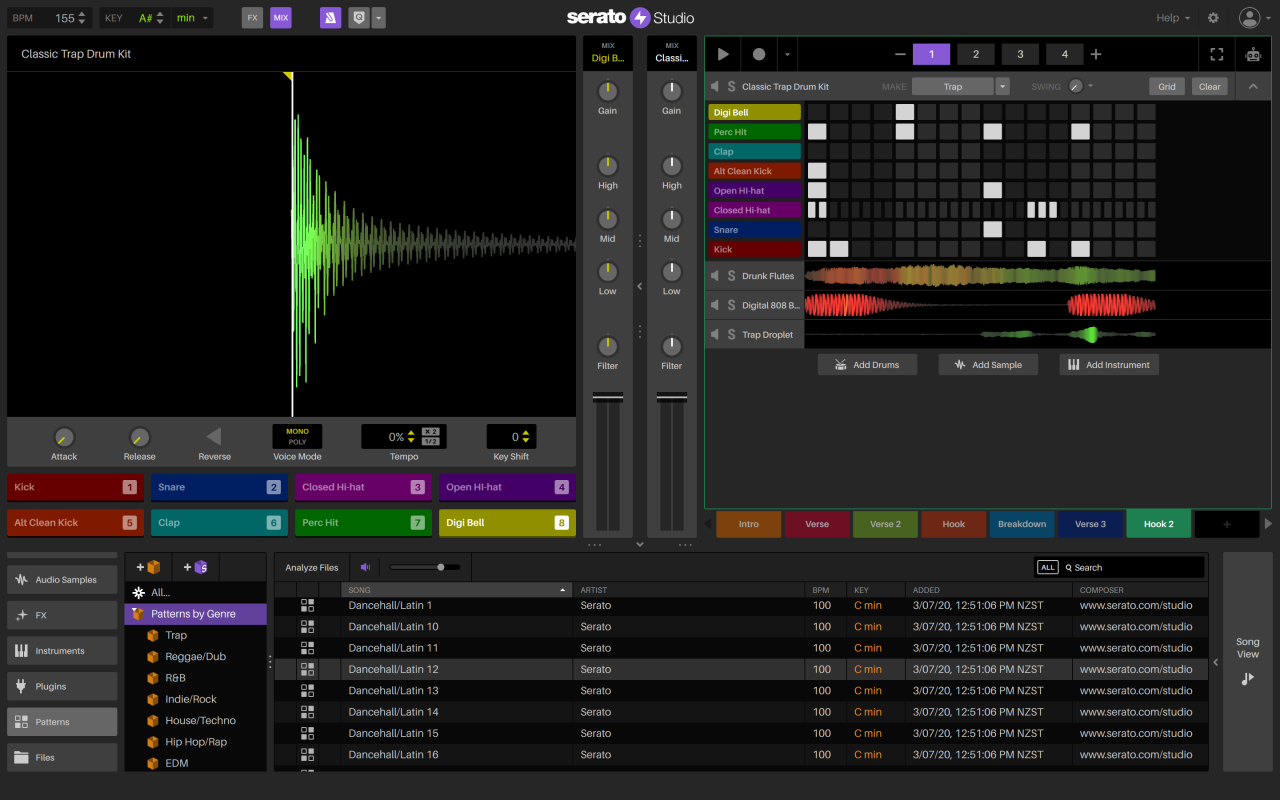
Starting a new project in Serato Studio can seem daunting, but with a little guidance, you’ll be producing music in no time. This section will walk you through the initial setup process, providing essential resources to help you get started. We’ll also address some common challenges faced by beginners and offer solutions.
Setting Up a New Project
The first step in using Serato Studio is to create a new project. This involves choosing a template, setting up audio inputs and outputs, and configuring your audio settings.
- Launching Serato Studio: Open Serato Studio by double-clicking its icon.
- Creating a New Project: Click on the “Create Project” button in the welcome screen.
- Choosing a Template: Select a template that suits your needs. There are various options available, including templates for different genres and project types.
- Setting Up Audio Inputs and Outputs: Configure your audio inputs and outputs to ensure your audio devices are correctly recognized by Serato Studio.
- Configuring Audio Settings: Adjust your audio settings, including sample rate, buffer size, and latency. These settings affect the quality and responsiveness of your audio.
Essential Resources and Tutorials
Many resources are available to help beginners learn Serato Studio. These resources include official documentation, video tutorials, and online communities.
- Serato Studio User Manual: The official user manual provides comprehensive information on all aspects of Serato Studio.
- Serato Studio Tutorials: Serato offers a collection of video tutorials covering various topics, from basic workflow to advanced techniques.
- Online Forums and Communities: Engaging with online forums and communities allows you to connect with other Serato Studio users, ask questions, and share knowledge.
Common Challenges and Solutions
New users often encounter certain challenges when starting with Serato Studio. These challenges can include navigating the interface, understanding the workflow, and troubleshooting technical issues.
- Navigating the Interface: The Serato Studio interface can seem overwhelming at first. Familiarizing yourself with the different sections and tools takes time.
- Understanding the Workflow: Serato Studio follows a specific workflow that involves creating tracks, adding instruments and effects, and mixing and mastering your music.
- Troubleshooting Technical Issues: Technical issues can arise when setting up your audio devices or configuring your audio settings.
Serato Studio for Experienced Users
Serato Studio is a powerful digital audio workstation (DAW) that offers a range of features for both beginners and experienced users. For seasoned producers, Serato Studio provides advanced tools and workflows to streamline your creative process and elevate your productions. This section delves into advanced features, optimization techniques, and integration capabilities for experienced users.
Advanced Features and Techniques
Serato Studio offers a plethora of advanced features that experienced users can leverage to enhance their productions. These features include:
- MIDI Editing: Serato Studio’s powerful MIDI editor allows for intricate manipulation of MIDI data. You can edit note velocity, timing, and quantization with precision. Additionally, you can use MIDI CC data to control various aspects of your instruments and plugins.
- Advanced Routing: The advanced routing capabilities enable complex signal flows, allowing you to create unique and dynamic soundscapes. You can use auxiliary sends, busses, and sidechain routing to shape your audio signals creatively.
- Automation: Serato Studio’s automation system enables you to control parameters over time, adding expressive nuances to your tracks. You can automate volume, panning, effects, and even plugin parameters for dynamic and captivating results.
- Sampling and Chopping: Serato Studio excels in sampling and chopping techniques, allowing you to create unique sounds and rhythms. The sampler offers powerful features for manipulating audio samples, including slicing, looping, and pitch shifting.
Workflow Optimization and Productivity
Experienced users can significantly enhance their workflow and productivity by leveraging the following techniques:
- Customizable Workspaces: Serato Studio offers a highly customizable workspace. You can create custom layouts that prioritize the tools you use most frequently, streamlining your workflow.
- Key Commands: Mastering key commands allows for faster and more efficient interaction with Serato Studio. By assigning shortcuts to frequently used actions, you can save time and focus on creativity.
- Templates and Projects: Using templates for common project structures and saving frequently used project elements as presets can significantly accelerate your workflow.
- Batch Processing: Serato Studio allows for batch processing of audio files, enabling you to apply effects, normalize levels, or convert formats to multiple files simultaneously.
Integration with Other Software and Hardware
Serato Studio seamlessly integrates with a wide range of external software and hardware, expanding its capabilities and versatility:
- VST and AU Plugins: Serato Studio supports VST and AU plugin formats, allowing you to use a vast library of third-party plugins to enhance your sound design and production.
- MIDI Controllers: Serato Studio offers comprehensive MIDI mapping capabilities, enabling you to control various aspects of the software using MIDI controllers.
- Audio Interfaces: Serato Studio works with a wide variety of audio interfaces, providing high-quality audio input and output for recording and playback.
- Cloud Collaboration: Serato Studio integrates with cloud storage services, allowing for seamless collaboration with other users on projects.
Serato Studio for Specific Genres
Serato Studio is a versatile DAW that caters to a wide range of music genres, providing a robust set of tools and features that can be tailored to suit different production styles. Its user-friendly interface, extensive library of virtual instruments, and powerful effects make it an excellent choice for both beginners and experienced producers.
Electronic Music Production
Serato Studio is well-suited for electronic music production, particularly genres like house, techno, and drum and bass. Its built-in sampler, drum machine, and sequencer allow for the creation of complex rhythmic patterns and intricate basslines. The software also features a wide array of synths and effects that can be used to create unique soundscapes and atmospheric textures.
- Sample-based production: Serato Studio excels in sample-based production, making it ideal for genres like house and techno, where samples are often used as the foundation of tracks. Its sampler offers a range of features for manipulating and arranging samples, including slicing, pitch shifting, and time stretching.
- Drum programming: The built-in drum machine provides a user-friendly interface for creating and arranging drum patterns. Its library of drum kits offers a wide variety of sounds, suitable for various electronic music genres.
- Synth and effects: Serato Studio includes a variety of synths and effects specifically designed for electronic music production. These tools allow producers to create unique sounds and textures that are characteristic of the genre.
Hip-Hop and Trap Production
Serato Studio is a popular choice for hip-hop and trap producers due to its powerful beat-making features and extensive sample library. Its sampler, drum machine, and loop library provide a solid foundation for creating rhythmic and melodic elements. The software also includes features for creating layered beats and adding intricate details, which are essential for these genres.
- Sample-based production: Serato Studio’s extensive sample library and powerful sampler allow producers to create intricate and layered beats, a hallmark of hip-hop and trap music. The sampler offers features for manipulating samples, including chopping, slicing, and pitch shifting.
- Drum programming: The software’s drum machine provides a wide range of drum kits and features for creating complex and layered drum patterns, which are essential for these genres.
- 808 bass: Serato Studio includes a dedicated 808 bass synth, which is a staple in hip-hop and trap production. This synth provides a range of controls for shaping the sound of the 808 bass, allowing producers to create powerful and punchy basslines.
Pop and R&B Production
Serato Studio’s user-friendly interface and intuitive workflow make it suitable for pop and R&B production. The software offers a range of features for creating catchy melodies, lush harmonies, and polished productions. Its virtual instruments, effects, and automation capabilities allow producers to achieve a professional sound.
- Melody and harmony creation: Serato Studio’s piano roll and MIDI editor provide a user-friendly environment for creating melodies and harmonies. The software also includes a range of virtual instruments, including synths, pianos, and strings, which can be used to create lush and melodic arrangements.
- Vocal production: Serato Studio offers a range of features for vocal production, including pitch correction, reverb, and delay. The software’s vocal effects can be used to enhance the clarity and presence of vocals, making them stand out in the mix.
- Automation: The software’s automation capabilities allow producers to create smooth transitions and dynamic arrangements. Automation can be used to control various parameters, such as volume, panning, and effects, adding depth and movement to the production.
Serato Studio in the Music Industry
Serato Studio has become a significant player in the contemporary music production landscape, offering a user-friendly and feature-rich environment for artists of all levels. Its intuitive interface and powerful tools have resonated with both aspiring and established producers, contributing to its growing influence within the music industry.
Serato Studio’s Role in Modern Music Production
Serato Studio’s popularity stems from its ability to cater to the diverse needs of modern music producers. Its strengths lie in its versatility, ease of use, and robust features, making it a suitable choice for various production styles.
- Accessibility: Serato Studio’s intuitive interface and straightforward workflow make it accessible to beginners, allowing them to quickly grasp the fundamentals of music production. This accessibility fosters creativity and experimentation, empowering novice producers to translate their ideas into tangible musical compositions.
- Powerful Features: Serato Studio boasts a comprehensive suite of tools that cater to both beginners and experienced producers. Features like its integrated sampler, MIDI editor, and extensive library of virtual instruments and effects provide a complete production environment, enabling users to create music from start to finish.
- Versatility: Serato Studio supports a wide range of genres, allowing producers to explore diverse musical styles without limitations. Its compatibility with various audio formats and plugins ensures seamless integration with existing workflows and production techniques.
Notable Artists and Producers Using Serato Studio
Several prominent artists and producers have embraced Serato Studio, highlighting its appeal across different musical genres and production styles.
- Marshmello: The renowned DJ and producer has incorporated Serato Studio into his production workflow, leveraging its intuitive features and powerful tools to create his signature electronic music soundscapes.
- Skrillex: The electronic music pioneer has experimented with Serato Studio, recognizing its potential for crafting innovative and experimental sounds, further solidifying its position as a tool for cutting-edge music production.
- Disclosure: The British electronic music duo has utilized Serato Studio to produce their acclaimed tracks, demonstrating its versatility and suitability for creating both dancefloor anthems and atmospheric soundscapes.
Industry Trends and Impact of Serato Studio
Serato Studio’s influence on the music industry is evident in its growing adoption and the increasing number of artists and producers who rely on its features to create their music.
- Democratization of Music Production: Serato Studio’s user-friendly interface and affordable price point have contributed to the democratization of music production, making it accessible to a wider audience, regardless of their technical expertise or financial resources.
- Focus on Creativity: Serato Studio’s emphasis on ease of use and intuitive workflows allows producers to focus on their creative vision without being bogged down by technical complexities. This shift towards creative exploration has fostered a new generation of artists who are pushing the boundaries of music production.
- Growth in Independent Music: Serato Studio’s accessibility and affordability have played a role in the growth of independent music production. Artists are now able to produce high-quality music without the need for expensive studio equipment or technical support, empowering them to release their work independently and reach wider audiences.
Serato Studio vs. Other DAWs
Choosing the right digital audio workstation (DAW) can be a daunting task, especially with so many options available. Serato Studio, known for its intuitive design and focus on beatmaking, has carved its niche in the music production landscape. However, it’s essential to understand how it stacks up against other popular DAWs to make an informed decision. This comparison will delve into the strengths and weaknesses of Serato Studio and its competitors, providing insights to help you find the perfect software for your musical journey.
Serato Studio’s Strengths and Weaknesses
Serato Studio boasts a user-friendly interface, particularly for beginners, making it an attractive option for those new to music production. Its focus on beatmaking and sampling provides a strong foundation for electronic music genres like hip-hop, trap, and EDM.
- Strengths:
- Intuitive interface, especially for beginners
- Strong beatmaking and sampling features
- Seamless integration with Serato DJ Pro
- Affordable pricing
- Weaknesses:
- Limited MIDI editing capabilities compared to some competitors
- Fewer advanced features for complex music production
- Smaller plugin library compared to industry giants
Comparison with Other DAWs
Serato Studio stands out with its user-friendly approach, but it’s crucial to consider its strengths and weaknesses against other popular DAWs.
Ableton Live
Ableton Live is a powerhouse DAW renowned for its session view, which excels in live performance and improvisation. Its focus on loop-based music production makes it a popular choice for electronic music producers.
- Strengths:
- Powerful session view for live performance and improvisation
- Extensive loop library and sound design tools
- Strong MIDI editing capabilities
- Weaknesses:
- Steeper learning curve compared to Serato Studio
- Can be expensive, especially with additional packs and plugins
FL Studio
FL Studio is a popular DAW known for its lifetime license, making it a cost-effective option. It offers a wide range of features, including a comprehensive piano roll and a robust plugin library.
- Strengths:
- Lifetime license for a single purchase
- Extensive plugin library and sound design tools
- Strong MIDI editing capabilities
- Weaknesses:
- Interface can be overwhelming for beginners
- Limited compatibility with other DAWs
Logic Pro X
Logic Pro X is a powerful DAW known for its extensive features, including a vast sound library, powerful MIDI editing tools, and a comprehensive set of plugins. It’s a popular choice for professional musicians and producers.
- Strengths:
- Extensive sound library and plugin collection
- Powerful MIDI editing capabilities
- Comprehensive mixing and mastering tools
- Weaknesses:
- Mac-only software
- Can be expensive, especially with additional packs and plugins
Studio One
Studio One is a versatile DAW known for its intuitive interface, user-friendly workflow, and powerful features. It offers a seamless integration with other PreSonus products and a robust set of tools for music production.
- Strengths:
- Intuitive interface and user-friendly workflow
- Powerful features for music production and mixing
- Seamless integration with other PreSonus products
- Weaknesses:
- Smaller plugin library compared to some competitors
- Can be expensive, especially with additional packs and plugins
Recommendations
Choosing the right DAW depends on your specific needs and preferences.
- For beginners: Serato Studio’s intuitive interface and focus on beatmaking make it an excellent choice for those new to music production.
- For electronic music producers: Ableton Live’s session view and loop-based workflow make it a popular choice for electronic music producers.
- For budget-conscious producers: FL Studio’s lifetime license and extensive features make it a cost-effective option.
- For professional musicians and producers: Logic Pro X’s comprehensive features and vast sound library make it a popular choice for professional musicians and producers.
- For those seeking a versatile DAW: Studio One’s intuitive interface, user-friendly workflow, and powerful features make it a versatile option for music production.
The Future of Serato Studio
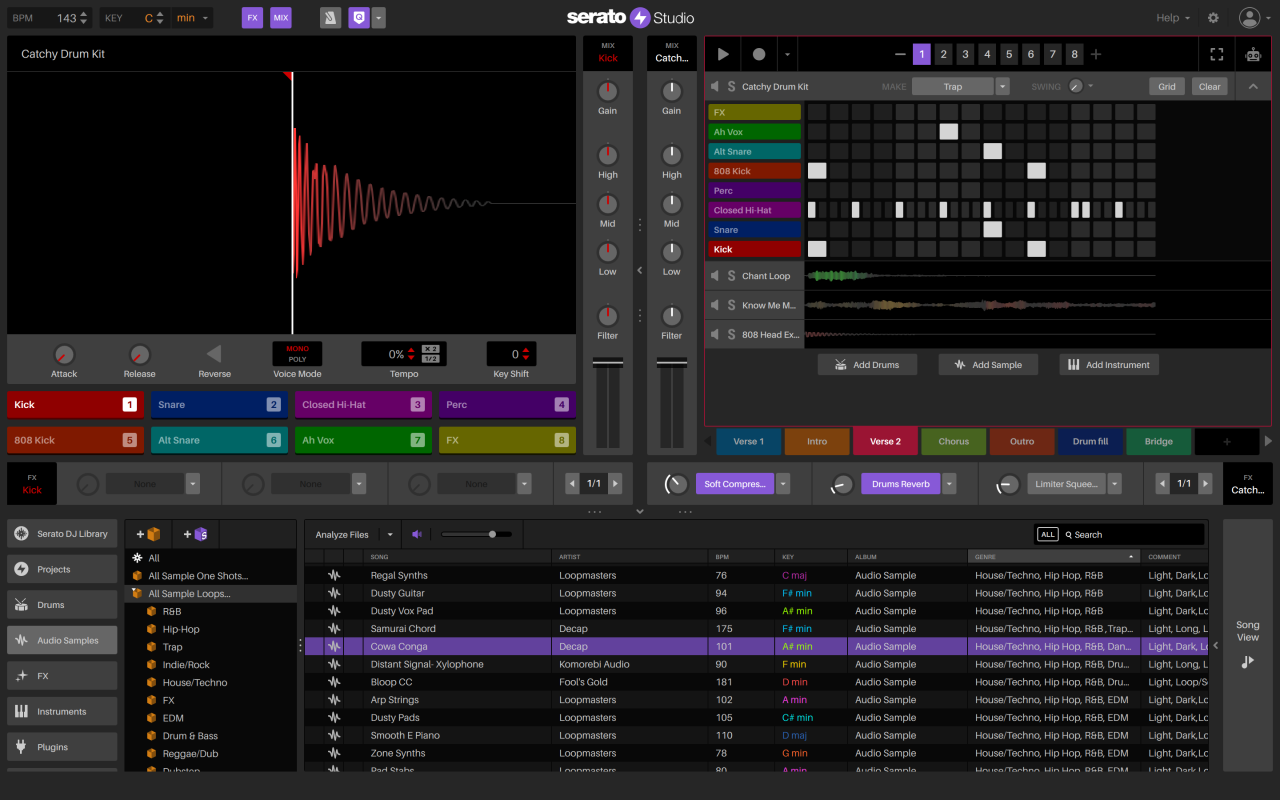
Serato Studio, a relatively new DAW, has already carved a niche for itself in the music production landscape. Its focus on intuitive workflows and integration with Serato’s DJ software has made it a popular choice for many producers. Looking ahead, Serato Studio is poised for further growth and innovation, potentially shaping the future of music production.
Future Developments and Updates for Serato Studio
Serato Studio’s future trajectory hinges on its ability to adapt to evolving trends in the music industry and the ever-changing landscape of digital audio workstations.
- Enhanced Features: Expect Serato Studio to introduce new features and functionalities, such as advanced sound design tools, expanded instrument libraries, and more sophisticated mixing and mastering capabilities. These additions would cater to the growing demand for a more comprehensive and powerful production environment.
- Improved Integration: Serato Studio’s integration with Serato DJ software is a key strength. Future updates could see deeper integration with other popular music software and hardware, including plugins, controllers, and audio interfaces. This would provide a more seamless and streamlined workflow for producers.
- AI-Powered Features: Artificial intelligence is rapidly transforming various industries, and music production is no exception. Serato Studio could leverage AI to offer features such as automatic beat detection, chord analysis, and even automated mixing and mastering. These AI-driven tools would streamline the production process and empower producers of all skill levels.
- Cloud Collaboration: Collaboration is becoming increasingly vital in music production. Serato Studio could introduce cloud-based collaboration features, allowing producers to work together on projects remotely, share files, and provide feedback in real time. This would foster a more collaborative and efficient production environment.
Serato Studio Resources
Navigating the world of digital audio workstations (DAWs) can be overwhelming, especially for beginners. Fortunately, Serato Studio offers a wealth of resources to guide users through every step of their musical journey. From official documentation and tutorials to active community forums and social media groups, there’s a supportive network ready to assist you.
Official Resources
Serato Studio’s official website provides a comprehensive collection of resources for users of all levels.
- Serato Studio Help Center: The official knowledge base offers a wide range of articles, tutorials, and FAQs to address common questions and troubleshoot issues. It is organized by topic, making it easy to find the information you need.
- Serato Studio User Guide: This in-depth guide provides a comprehensive overview of all Serato Studio features, workflows, and settings. It serves as an invaluable reference for both beginners and experienced users.
- Serato Studio Tutorials: The official website hosts a growing library of video tutorials covering various aspects of Serato Studio, from basic concepts to advanced techniques. These tutorials are a great way to learn by doing and gain practical experience.
- Serato Studio Blog: Stay up-to-date with the latest Serato Studio news, features, and tips through their official blog. It’s a valuable resource for learning about new releases, updates, and community highlights.
Community Resources
Beyond the official resources, a vibrant community of Serato Studio users offers support and inspiration.
- Serato Studio Forums: The official Serato Studio forums are a great place to connect with other users, ask questions, share tips, and discuss projects. This platform fosters a sense of community and provides valuable insights from experienced users.
- Serato Studio Social Media Groups: Numerous Facebook groups and Discord servers dedicated to Serato Studio provide a space for users to connect, share their work, and receive feedback. These online communities offer a platform for collaboration and support.
- Serato Studio YouTube Channels: Many independent creators on YouTube produce tutorials, reviews, and tips for Serato Studio. These channels provide alternative perspectives and can be a valuable source of inspiration and learning.
Support and Documentation
Serato Studio offers multiple channels for users to receive support and access documentation.
- Serato Studio Support Website: The official support website provides contact information for technical support and access to the knowledge base, user guide, and tutorials.
- Serato Studio Email Support: For specific technical issues or inquiries, users can contact Serato Studio’s support team via email.
- Serato Studio Community Forums: As mentioned earlier, the official forums are an excellent resource for seeking help from fellow users and Serato Studio staff.
Final Wrap-Up
Serato Studio has emerged as a compelling choice for musicians seeking a versatile and intuitive DAW. Its blend of professional-grade features, user-friendly interface, and robust community support makes it a valuable tool for aspiring and established artists alike. Whether you’re crafting intricate soundscapes or laying down powerful beats, Serato Studio provides the tools and resources to bring your musical visions to fruition.
Serato Studio is a powerful DAW that offers a wide range of tools for music production. One feature that’s particularly helpful is its integration with voice recognition technology, allowing you to control your session using spoken commands. This hands-free approach can streamline your workflow, letting you focus on the creative aspects of music making.
