Voice to text converter, a revolutionary technology, seamlessly transforms spoken words into written text. This process, often referred to as speech recognition, involves sophisticated algorithms that analyze audio signals and decipher the underlying linguistic patterns.
Table of Contents
From dictating emails and documents to transcribing interviews and lectures, voice to text converters have become indispensable tools across various industries and personal lives. The convenience and efficiency they offer have revolutionized how we interact with technology, allowing us to effortlessly convert our thoughts into written form.
What is Voice to Text Conversion?
Voice to text conversion, also known as speech recognition, is a technology that transforms spoken language into written text. This technology has become increasingly prevalent in recent years, with applications ranging from simple dictation tools to complex artificial intelligence systems.
How Voice to Text Conversion Works
The process of converting voice to text involves several steps, including:
- Acoustic Analysis: The first step is to analyze the audio signal to identify the sounds that make up the spoken words. This involves breaking down the audio into its fundamental components, such as frequency and amplitude.
- Feature Extraction: Next, features are extracted from the acoustic analysis, such as the duration of each sound and its spectral characteristics. These features are then used to represent the spoken words in a numerical format.
- Language Modeling: The extracted features are then passed through a language model, which predicts the most likely sequence of words based on the input features and the context of the spoken language. This model takes into account grammatical rules, word probabilities, and other linguistic factors.
- Output Generation: Finally, the language model outputs the predicted text, which is then displayed or processed further.
Real-World Applications of Voice to Text Conversion
Voice to text conversion has a wide range of applications in various industries and aspects of our daily lives. Here are some examples:
- Dictation Software: This software allows users to create documents, emails, and other text-based content by simply speaking into a microphone. Popular examples include Dragon NaturallySpeaking and Google Docs voice typing.
- Virtual Assistants: Voice assistants like Siri, Alexa, and Google Assistant use speech recognition to understand and respond to user commands and requests. This technology enables hands-free control of devices, information retrieval, and task automation.
- Transcription Services: Speech recognition is widely used in transcription services, where audio recordings are automatically converted into written transcripts. This is particularly useful for transcribing meetings, lectures, and interviews.
- Accessibility Tools: Speech recognition software can assist individuals with disabilities, such as those with motor impairments or visual impairments, by enabling them to control computers and other devices using their voice.
- Search Engines: Search engines like Google and Bing use speech recognition to allow users to search for information by speaking instead of typing.
- Customer Service: Many companies use voice recognition technology in their customer service systems to automate interactions and provide faster and more efficient support.
Types of Voice to Text Converters
Voice to text converters come in various forms, each with its own advantages and disadvantages. Understanding the different types can help you choose the best tool for your specific needs.
Online Voice to Text Converters
Online voice to text converters are web-based applications that you can access from any device with an internet connection. They are generally free or offer a free trial period.
- Pros:
- No installation required.
- Accessible from any device with an internet connection.
- Often free or offer a free trial period.
- Cons:
- Requires an internet connection to function.
- May have limitations on the amount of text you can convert.
- Privacy concerns as your voice data is transmitted over the internet.
Examples: Google Docs Voice Typing, Otter.ai, Trint, Happy Scribe, and Speechnotes.
Offline Voice to Text Converters
Offline voice to text converters are software programs that you install on your computer or mobile device. They can be used without an internet connection.
- Pros:
- Work without an internet connection.
- May offer more features than online converters.
- Better privacy as your voice data is not transmitted over the internet.
- Cons:
- Require installation and may be more expensive than online converters.
- May not be as accurate as online converters.
Examples: Dragon NaturallySpeaking, Windows Speech Recognition, and VoiceNote.
Mobile Voice to Text Converters
Mobile voice to text converters are apps that you can download and use on your smartphone or tablet. They offer the convenience of using voice to text on the go.
- Pros:
- Convenient for on-the-go use.
- Often free or offer a free trial period.
- Cons:
- May have limited features compared to desktop software.
- May not be as accurate as desktop software.
Examples: Google Assistant, Apple Dictation, and Microsoft Dictation.
Desktop Voice to Text Converters
Desktop voice to text converters are software programs that you install on your computer. They offer a wide range of features and are generally more accurate than online or mobile converters.
- Pros:
- Offer a wide range of features.
- Generally more accurate than online or mobile converters.
- Cons:
- Require installation and may be expensive.
Examples: Dragon NaturallySpeaking, Windows Speech Recognition, and VoiceNote.
Key Features of Voice to Text Converters
Voice to text converters, also known as speech recognition software, are invaluable tools for converting spoken language into written text. They offer a range of features that cater to diverse needs and preferences, ensuring efficient and accurate transcription. Let’s explore some key features of voice to text converters.
Accuracy
The accuracy of a voice to text converter is paramount. This refers to its ability to correctly transcribe spoken words into written text. Several factors influence accuracy, including the clarity of the audio, the speaker’s accent, and the software’s training data.
- Training Data: Voice to text converters are trained on vast amounts of audio data. The more extensive and diverse the training data, the better the software’s ability to recognize different accents, dialects, and speaking styles.
- Language Support: Different voice to text converters support varying numbers of languages. Some converters excel in specific languages, while others offer more comprehensive multilingual support.
- Noise Reduction: Effective noise reduction algorithms help minimize the impact of background noise, improving transcription accuracy.
- Speaker Adaptation: Some voice to text converters allow users to train the software on their own voice, further enhancing accuracy by adapting to individual speech patterns.
Speed
The speed of a voice to text converter is crucial for real-time applications. This refers to the time it takes to process audio and generate text.
- Real-time Transcription: Some voice to text converters offer real-time transcription, allowing users to see text appear as they speak. This feature is essential for live captioning, dictation, and other time-sensitive applications.
- Offline Mode: Some converters provide offline capabilities, allowing users to transcribe audio without an internet connection. This feature is useful for situations where internet access is limited.
- Processing Power: The speed of a voice to text converter is also influenced by the processing power of the device it runs on. More powerful devices can handle audio processing more efficiently, resulting in faster transcription speeds.
Customization Options
Customization options allow users to tailor the voice to text converter to their specific needs and preferences.
- Vocabulary Customization: Some converters allow users to add custom words or phrases to their vocabulary, improving accuracy for specific domains or industries.
- Voice Profiles: Users can create different voice profiles for different speakers, enabling the converter to adapt to various accents and speaking styles.
- Keyboard Shortcuts: Many voice to text converters offer keyboard shortcuts for common commands, such as pausing, resuming, or editing text.
Comparison of Features
Here’s a table comparing the features of some popular voice to text converters:
| Feature | Google Docs | Otter.ai | Dragon NaturallySpeaking |
|---|---|---|---|
| Accuracy | High | High | Very High |
| Speed | Real-time | Real-time | Real-time |
| Language Support | Multiple | Multiple | Multiple |
| Customization Options | Limited | Moderate | Extensive |
| Price | Free (with Google account) | Free (with limitations) | Paid |
Benefits of Using Voice to Text Converters
Voice to text converters offer numerous advantages across various contexts, making them valuable tools for individuals and organizations. These tools enhance productivity, improve accessibility, and facilitate smoother communication. By seamlessly converting spoken words into written text, they streamline tasks, boost efficiency, and ensure accuracy in different scenarios.
Increased Productivity, Voice to text converter
Voice to text converters can significantly boost productivity by allowing users to create content faster and more efficiently. This is especially beneficial for individuals who prefer to dictate their thoughts rather than typing them out. For instance, writers, bloggers, and journalists can use voice to text to quickly draft articles, stories, and scripts. Researchers can transcribe interview recordings or field notes, saving valuable time and effort. Additionally, professionals in fields like law, medicine, and education can use voice to text to generate reports, case notes, and lecture transcripts.
Enhanced Accessibility
Voice to text converters play a crucial role in making technology more accessible for individuals with disabilities. People with mobility impairments, visual impairments, or dyslexia can use voice to text to communicate effectively and engage with digital content. For example, individuals with carpal tunnel syndrome or arthritis can use voice to text to avoid the strain of typing. Blind or visually impaired individuals can use voice to text to access and create documents, emails, and other digital content.
Improved Communication
Voice to text converters facilitate seamless communication by bridging the gap between spoken and written language. They allow individuals to quickly and easily share their thoughts and ideas, regardless of their typing skills. For instance, students can use voice to text to take notes during lectures or write essays. Business professionals can use voice to text to compose emails, reports, and presentations. In customer service, voice to text can be used to transcribe conversations and provide accurate documentation.
Challenges and Limitations
While voice to text conversion technology has advanced significantly, it still faces challenges and limitations that can affect accuracy and user experience.
Accuracy and Noise
The accuracy of voice to text conversion is heavily influenced by factors such as background noise, accents, and technical issues. Background noise can interfere with the software’s ability to correctly interpret speech, leading to errors and misinterpretations. Similarly, accents can pose a challenge, as the software may not be trained to recognize variations in pronunciation.
Technical Issues
Technical issues, such as microphone quality and internet connectivity, can also affect accuracy. A low-quality microphone can produce distorted audio, making it difficult for the software to process the speech. Similarly, unstable internet connections can cause interruptions and delays, resulting in incomplete or inaccurate transcriptions.
Limitations of Current Technology
Despite advancements, current voice to text technology still struggles with certain aspects of speech recognition. For example, it may have difficulty distinguishing between similar-sounding words, understanding complex sentence structures, or recognizing slang or informal language.
Potential Solutions and Improvements
Several solutions and improvements are being explored to address these limitations:
- Advanced Noise Cancellation: Incorporating advanced noise cancellation algorithms can help reduce the impact of background noise on accuracy.
- Multilingual and Accent Support: Expanding the software’s language and accent support can improve accuracy for users with diverse backgrounds.
- Contextual Understanding: Integrating contextual understanding capabilities can help the software interpret speech more accurately, taking into account the surrounding text and the user’s intent.
- Machine Learning and Deep Learning: Utilizing machine learning and deep learning algorithms can enhance the software’s ability to adapt to different accents, languages, and speech patterns.
The Future of Voice to Text Conversion: Voice To Text Converter
Voice to text conversion technology is constantly evolving, driven by advancements in artificial intelligence, machine learning, and natural language processing. As these technologies continue to mature, voice to text conversion is poised to become even more powerful and versatile, impacting various industries and aspects of our lives.
Emerging Trends and Advancements
The future of voice to text conversion is shaped by several emerging trends and advancements.
- Improved Accuracy and Speed: Advancements in deep learning algorithms are leading to significant improvements in the accuracy and speed of voice to text conversion. This means that the technology will become more reliable and capable of transcribing speech with fewer errors, even in noisy environments or with different accents.
- Enhanced Language Understanding: Researchers are developing more sophisticated models that can understand the nuances of human language, including sarcasm, humor, and context. This will enable voice to text converters to transcribe speech more accurately and translate it into different languages with greater fidelity.
- Real-Time Transcription: Real-time transcription, which converts speech to text instantly, is becoming increasingly common. This capability is crucial for applications such as live captioning, video conferencing, and dictation software.
- Personalized Voice Models: Personalized voice models are being developed that can adapt to individual users’ voices and accents, further enhancing the accuracy and efficiency of voice to text conversion.
Future Applications and Impacts
The advancements in voice to text conversion technology will have a profound impact on various industries and aspects of our lives.
- Healthcare: Voice to text conversion will revolutionize healthcare by enabling doctors and nurses to document patient interactions, generate reports, and transcribe medical records more efficiently. It will also facilitate communication between healthcare providers and patients who may have difficulty speaking or writing.
- Education: Voice to text conversion can assist students with learning disabilities by providing real-time captions for lectures and educational videos. It can also help teachers create and grade assignments more efficiently.
- Customer Service: Voice to text conversion is already being used by customer service representatives to transcribe calls and generate summaries of customer interactions. In the future, it will become even more integrated into customer service systems, enabling faster and more accurate responses to customer inquiries.
- Legal and Law Enforcement: Voice to text conversion is essential for transcribing court proceedings, police interviews, and other legal documents. Advancements in the technology will improve the accuracy and efficiency of these processes.
- Accessibility: Voice to text conversion will enhance accessibility for people with disabilities, allowing them to communicate and interact with technology more easily. For example, it can be used to control smart home devices, access information online, and create documents.
Evolution of Voice to Text Conversion
The future of voice to text conversion will be marked by ongoing innovation and integration with other emerging technologies.
- Integration with AI Assistants: Voice to text conversion will be seamlessly integrated with AI assistants like Siri, Alexa, and Google Assistant, enabling users to control their devices and access information through voice commands.
- Multimodal Interfaces: Voice to text conversion will become part of multimodal interfaces that combine voice, gesture, and visual input to create more natural and intuitive interactions with technology.
- Augmented Reality and Virtual Reality: Voice to text conversion will play a crucial role in augmented and virtual reality applications, allowing users to interact with virtual environments through voice commands.
- Edge Computing: Voice to text conversion will be enabled on edge devices, such as smartphones and smart speakers, allowing for faster and more efficient processing without relying on cloud-based services.
Use Cases and Applications
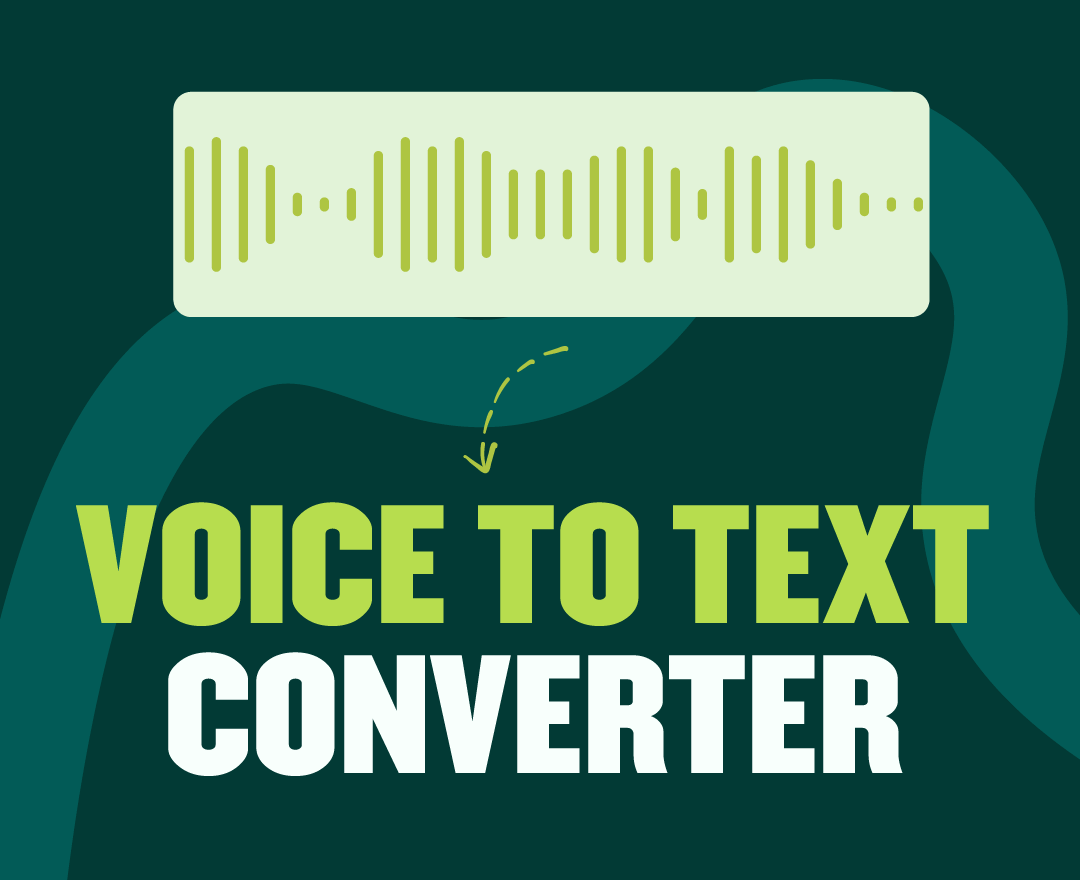
Voice-to-text conversion technology has revolutionized the way we interact with computers and devices, finding its way into numerous industries and applications. This technology allows users to effortlessly convert spoken words into written text, streamlining communication and enhancing productivity across various domains.
Healthcare
Voice-to-text converters play a crucial role in the healthcare industry, where accurate and efficient documentation is paramount. Physicians, nurses, and other healthcare professionals can use these tools to:
- Dictate patient notes and medical records: Doctors can quickly and easily document patient encounters, diagnoses, treatment plans, and other medical information by speaking into a microphone or using a voice-activated device. This eliminates the need for time-consuming manual typing, allowing healthcare professionals to focus more on patient care.
- Generate prescriptions and reports: Voice-to-text converters can be used to create prescriptions, discharge summaries, and other important medical documents. This streamlines the documentation process and reduces the risk of errors.
- Improve accessibility for patients with disabilities: Voice-to-text converters can be used by patients with physical disabilities to communicate with healthcare professionals, access medical information, and participate in their own care.
Education
Voice-to-text converters are increasingly being used in educational settings to enhance learning and accessibility.
- Create interactive learning experiences: Voice-to-text converters can be used to create interactive learning experiences that allow students to dictate their answers to questions or participate in discussions. This can be particularly beneficial for students who struggle with traditional writing methods.
- Provide real-time feedback and support: Voice-to-text converters can be used to provide real-time feedback on students’ writing, helping them to improve their grammar, spelling, and punctuation. This can be particularly helpful for students who are learning a new language.
- Improve accessibility for students with disabilities: Voice-to-text converters can be used by students with learning disabilities to access educational materials, participate in class discussions, and complete assignments.
Business
Voice-to-text converters are widely used in business settings to improve efficiency, productivity, and communication.
- Create and edit documents: Business professionals can use voice-to-text converters to quickly create and edit documents, such as emails, reports, presentations, and contracts. This can save significant time and effort compared to traditional typing methods.
- Generate meeting minutes and transcripts: Voice-to-text converters can be used to generate accurate meeting minutes and transcripts, providing a detailed record of discussions and decisions.
- Automate data entry: Voice-to-text converters can be used to automate data entry tasks, such as entering customer information or inventory data. This can significantly reduce the time and effort required for these tasks.
Other Industries
- Legal: Lawyers can use voice-to-text converters to transcribe depositions, legal documents, and court proceedings, ensuring accuracy and efficiency.
- Journalism: Journalists can use voice-to-text converters to transcribe interviews, create articles, and quickly capture information in the field.
- Customer service: Voice-to-text converters can be used in customer service to transcribe customer interactions, providing a record of conversations and improving service quality.
- Accessibility: Voice-to-text converters can be used by individuals with disabilities to access information and communicate with others. These tools can help individuals with dyslexia, cerebral palsy, or other conditions to overcome communication barriers.
Privacy and Security Considerations
Voice to text conversion technology raises important privacy and security concerns, particularly regarding the handling and storage of sensitive voice recordings. Understanding these concerns and implementing appropriate measures is crucial for safeguarding user data and ensuring responsible use of this technology.
Data Handling and Storage Practices
Voice to text converters collect and process your voice data to convert it into text. The way this data is handled and stored varies significantly across different platforms and services.
- Cloud-based services: Most online voice to text converters store your voice recordings in the cloud. This allows for convenient access and processing, but also raises concerns about data security and potential misuse.
- Local applications: Some voice to text converters operate locally on your device, processing recordings without sending them to the cloud. This offers greater privacy but might limit the accuracy and features of the software.
- Data encryption: Reputable voice to text converters often employ encryption techniques to protect your voice data during transmission and storage. However, the level of encryption and security protocols can vary widely.
- Data retention policies: Different voice to text converters have varying policies regarding data retention. Some may delete recordings after processing, while others may retain them for an extended period.
Privacy and Security Recommendations
To mitigate privacy and security risks associated with voice to text conversion, users should consider the following recommendations:
- Choose reputable providers: Opt for voice to text converters from established companies with a proven track record of data security and privacy practices.
- Read privacy policies: Carefully review the privacy policies of any voice to text converter you use to understand how your data is collected, used, and stored.
- Use strong passwords: If you create an account with a voice to text converter, ensure you use a strong and unique password to protect your data.
- Enable two-factor authentication: If available, enable two-factor authentication for your account to enhance security.
- Limit data sharing: Avoid granting unnecessary permissions to voice to text converters, such as access to your contacts or location data.
- Delete recordings: If possible, delete your voice recordings from the converter’s servers after processing to minimize the risk of unauthorized access.
- Use a VPN: Consider using a Virtual Private Network (VPN) when using voice to text converters to encrypt your internet traffic and enhance privacy.
Choosing the Right Voice to Text Converter
Selecting the right voice to text converter can be overwhelming, considering the wide array of options available. To make an informed decision, it’s crucial to consider your specific needs and requirements. This guide explores key factors to evaluate and offers recommendations for different use cases.
Accuracy
Accuracy is paramount when choosing a voice to text converter. High accuracy ensures reliable transcriptions, saving you time and effort on editing. Factors influencing accuracy include:
- Speech recognition engine: Advanced engines trained on massive datasets offer superior accuracy.
- Language support: Converters with extensive language support are ideal for multilingual needs.
- Background noise: Some converters are better at filtering out background noise, improving transcription quality.
- Speaker’s accent: Converters trained on diverse accents offer better accuracy for different speakers.
For highly accurate transcriptions, consider industry-leading converters like Google Cloud Speech-to-Text, Amazon Transcribe, or IBM Watson Speech to Text.
Features
Voice to text converters offer a range of features beyond basic transcription. Consider features that align with your specific use case:
- Real-time transcription: Ideal for live events, meetings, or interviews, enabling simultaneous text display.
- Speaker identification: Differentiates between multiple speakers in a recording, facilitating easier analysis.
- Punctuation and capitalization: Automates punctuation and capitalization, improving readability.
- Customizable vocabulary: Allows adding specialized terms or jargon, enhancing accuracy for specific industries.
- Audio editing: Enables trimming, splitting, or merging audio files for better organization.
- File format support: Supports various audio formats like MP3, WAV, or FLAC, ensuring compatibility.
- Cloud storage integration: Integrates with cloud storage services like Dropbox or Google Drive for seamless file management.
- API access: Provides programmatic access for integrating voice-to-text functionality into your applications.
Price
Voice to text converters come in various pricing models, ranging from free to subscription-based.
- Free converters: Offer basic transcription capabilities with limitations on features and usage.
- Subscription-based converters: Provide more advanced features, higher accuracy, and increased usage limits. Pricing varies based on features, usage, and platform.
- Pay-per-minute transcription: Ideal for occasional use or short audio files, offering flexibility and cost-effectiveness.
Evaluate your budget and usage needs to choose a pricing model that suits your requirements.
Platform Compatibility
Ensure the chosen converter is compatible with your preferred platform:
- Desktop applications: Offer robust features and offline functionality.
- Web-based converters: Accessible from any device with an internet connection, convenient for remote work.
- Mobile apps: Provide on-the-go transcription, ideal for quick notes or recording interviews.
Choose a platform that aligns with your workflow and preferences.
Language Support
If you need to transcribe audio in multiple languages, consider converters with extensive language support:
- English: Most converters offer high accuracy for English transcription.
- Other languages: Support for other languages varies depending on the converter.
Check the converter’s language support before making a decision.
Recommendations for Different Use Cases
- For basic transcription needs: Free converters like Google Docs Voice Typing or Otter.ai offer a good starting point.
- For professional transcription: Industry-leading converters like Google Cloud Speech-to-Text or Amazon Transcribe provide high accuracy and advanced features.
- For real-time transcription: Converters like Trint or Descript excel in real-time transcription, enabling live events or meeting recordings.
- For language learning: Converters with extensive language support like Speechnotes or VoiceNote are helpful for transcribing audio in multiple languages.
Last Point
In conclusion, voice to text converters have emerged as powerful tools, bridging the gap between spoken and written communication. Their versatility and growing accuracy have made them indispensable for a wide range of applications, from enhancing productivity to improving accessibility. As technology continues to advance, we can expect even more innovative and sophisticated voice to text solutions that will further revolutionize how we interact with the digital world.
Voice to text converters are becoming increasingly popular for tasks like note-taking and writing emails. But did you know they can also be useful for designing your dream home? Imagine dictating your ideas for a new kitchen layout to a voice to text converter, then using that text to create a 3D model in home design software.
This streamlines the design process and allows you to focus on the creative aspects of your project.
