YouTube Video Downloader, a term that has become synonymous with accessing and enjoying YouTube content offline. Whether you’re a student looking to revisit educational videos, a music enthusiast wanting to build your own playlist, or simply someone who enjoys watching videos on the go, YouTube video downloaders offer a convenient solution. But with a plethora of options available, navigating the world of YouTube video downloaders can be overwhelming. This guide aims to demystify the process, providing a comprehensive overview of popular options, features, and crucial considerations to ensure a safe and efficient downloading experience.
Table of Contents
From understanding the basics of YouTube video downloaders to exploring the legal and ethical implications of downloading copyrighted content, this guide covers everything you need to know. We’ll delve into the advantages and disadvantages of different downloaders, discuss safety and security measures, and even offer alternatives to traditional downloading. By the end of this guide, you’ll be equipped with the knowledge and tools to download YouTube videos confidently and responsibly.
Understanding YouTube Video Downloaders
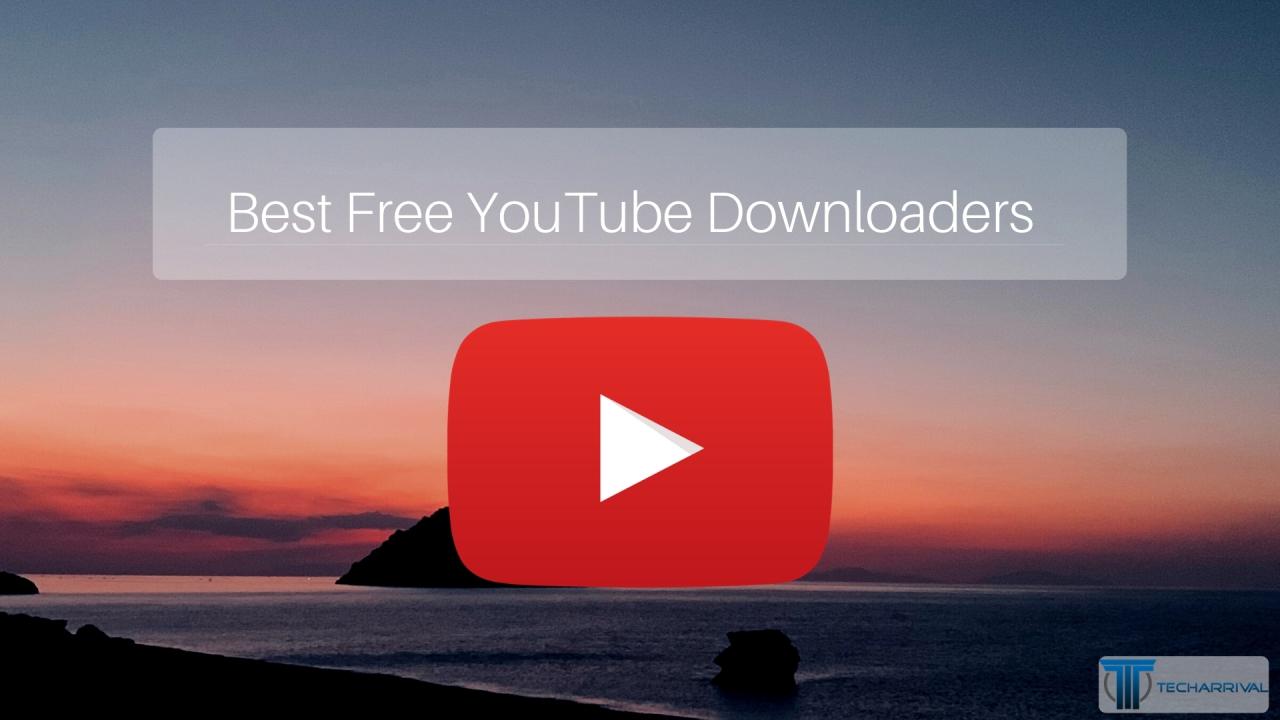
YouTube video downloaders are tools that allow users to save YouTube videos to their devices for offline viewing or other purposes. They essentially act as intermediaries, fetching the video content from YouTube’s servers and providing it to the user in a downloadable format.
Types of YouTube Video Downloaders
There are various types of YouTube video downloaders available, each offering different functionalities and accessibility.
- Online Websites: These websites provide a user interface where users can paste the YouTube video URL, select the desired format and quality, and download the video. Examples include ytmp3.cc, savefrom.net, and flvto.biz.
- Desktop Software: These applications are installed on a computer and offer a more integrated experience. They typically provide features like batch downloading, scheduling downloads, and converting videos to various formats. Popular examples include 4K Video Downloader, Free YouTube to MP3 Converter, and ClipGrab.
- Browser Extensions: These extensions add functionality to web browsers, allowing users to download videos directly from the YouTube website. Some examples include Video DownloadHelper, YouTube Downloader, and SaveFrom.net Helper.
Popular YouTube Video Downloader Options
Choosing the right YouTube video downloader can be a daunting task, with numerous options available, each with its own set of features and functionalities. To make your decision easier, we have compiled a list of some of the most popular and reputable YouTube video downloaders, along with their key features, advantages, and disadvantages.
Popular YouTube Video Downloader Options
This section will explore some of the most popular YouTube video downloaders, providing insights into their features, advantages, and disadvantages.
Table of Popular YouTube Video Downloaders
| Downloader Name | Website/Software Link | Key Features | Pros | Cons |
|---|---|---|---|---|
| 4K Video Downloader | [Insert Link to Website/Software] | Download videos in various formats (MP4, MKV, MP3), download entire playlists and channels, download subtitles, supports 4K and 8K resolution, download private videos, supports proxy servers | User-friendly interface, supports various video formats, high-quality downloads, supports 4K and 8K resolution, supports private videos, supports proxy servers | Free version has limitations, may not work with all websites |
| VLC Media Player | [Insert Link to Website/Software] | Plays media files, streams media content, supports various file formats, can download videos from YouTube and other websites, supports subtitles | Free and open-source, supports various file formats, user-friendly interface, supports subtitles, can download videos from YouTube and other websites | Not as specialized as dedicated downloaders, may not be as efficient for downloading videos |
| Ytmp3 | [Insert Link to Website/Software] | Converts YouTube videos to MP3 format, supports high-quality downloads, simple and easy to use | Free, simple and easy to use, supports high-quality downloads | Limited to MP3 conversion, may not be as reliable as other options |
| Free YouTube to MP3 Converter | [Insert Link to Website/Software] | Converts YouTube videos to MP3 format, supports various bitrates, downloads videos in various formats, supports batch downloads | Free, supports various bitrates, supports batch downloads, user-friendly interface | May not be as reliable as other options, may contain ads |
| Flixier | [Insert Link to Website/Software] | Converts YouTube videos to MP3 format, supports various bitrates, downloads videos in various formats, supports batch downloads, supports downloading from other websites | Free, supports various bitrates, supports batch downloads, user-friendly interface, supports downloading from other websites | May not be as reliable as other options, may contain ads |
| ClipConverter | [Insert Link to Website/Software] | Converts YouTube videos to various formats, supports batch downloads, supports downloading from other websites, supports subtitles | Free, supports various formats, supports batch downloads, supports subtitles, supports downloading from other websites | May not be as reliable as other options, may contain ads |
Features and Functionality: Youtube Video Downloader
YouTube video downloaders offer a range of features that enhance the user experience, making it convenient and efficient to download videos from the platform. These features vary across different downloaders, and understanding them is crucial for selecting the right tool for your needs.
Video Resolution Options
The ability to download videos in different resolutions is a key feature of most YouTube video downloaders. This allows users to choose the quality that best suits their needs and device capabilities. Common resolution options include:
- 1080p (Full HD): Provides a high-quality viewing experience, suitable for large screens and high-resolution devices.
- 720p (HD): Offers a good balance between quality and file size, suitable for most devices and internet connections.
- 480p (SD): A lower resolution option that is ideal for smaller screens or slower internet connections.
- 360p (SD): The lowest resolution option, suitable for mobile devices with limited storage or slow internet connections.
Audio Extraction
Many YouTube video downloaders offer the functionality to extract the audio from a video, allowing users to download the soundtrack separately. This is useful for creating playlists, listening to music offline, or using the audio in other projects.
Batch Downloads
Some downloaders allow users to download multiple videos simultaneously, a feature known as batch downloading. This significantly saves time, especially when downloading a large number of videos.
Download Speed
Download speed is another crucial factor to consider when choosing a YouTube video downloader. The speed at which a video downloads depends on several factors, including the downloader’s efficiency, the user’s internet connection, and the video’s size.
Comparison of Features
Here’s a table comparing the features of some popular YouTube video downloaders:
| Downloader | Video Resolution Options | Audio Extraction | Batch Downloads | Download Speed | Other Features |
|---|---|---|---|---|---|
| Ytmp3 | Yes | Yes | No | Average | Supports multiple formats (MP3, MP4, etc.) |
| 4K Video Downloader | Yes | Yes | Yes | Fast | Supports downloading playlists, subtitles, and channels |
| VLC Media Player | Yes | Yes | No | Average | Built-in downloader, supports streaming and playback |
| Free YouTube to MP3 Converter | No | Yes | No | Average | Dedicated to converting YouTube videos to MP3 format |
Download Process and s
Downloading a YouTube video using a chosen downloader is a straightforward process that involves a few simple steps. The specific steps may vary slightly depending on the downloader you choose, but the general principle remains the same. This section will provide a step-by-step guide, along with illustrative examples, to help you understand the download process.
Downloading a YouTube Video
Once you have selected a YouTube video downloader and installed it on your computer, you can follow these steps to download the video:
1. Copy the YouTube Video URL:
– Open the YouTube video you want to download in your web browser.
– Copy the URL of the video from the address bar of your browser.
2. Paste the URL into the Downloader:
– Open the YouTube video downloader application.
– Locate the field where you need to paste the URL.
– Paste the copied URL into the field.
3. Select the Desired Video Format and Quality:
– Most downloaders allow you to choose the video format (e.g., MP4, AVI, MKV) and quality (e.g., 1080p, 720p, 480p).
– Select the desired format and quality from the available options.
4. Start the Download:
– Click the “Download” or “Start” button to initiate the download process.
– The downloader will start fetching the video from YouTube.
5. Monitor the Download Progress:
– You can monitor the download progress in the downloader’s interface.
– It will usually display the download speed, estimated time remaining, and the downloaded file size.
6. Locate the Downloaded Video:
– Once the download is complete, the downloaded video file will be saved to the designated location on your computer.
– The downloader will typically provide a link to the downloaded file’s location.
Selecting the Desired Video Quality and Format
– Video Quality: The video quality determines the resolution and visual clarity of the downloaded video. Higher quality videos typically have larger file sizes and require more storage space.
– 1080p (Full HD): Offers the highest resolution and the best visual quality.
– 720p (HD): Provides a good balance between quality and file size.
– 480p (SD): A standard definition resolution that is suitable for smaller screens.
– Video Format: The video format refers to the container that stores the video data. Different formats offer varying levels of compression and compatibility with different devices.
– MP4: A widely supported format that is compatible with most devices and platforms.
– AVI: A popular format for older video files.
– MKV: A versatile format that can store multiple audio and video tracks.
Note: The available video qualities and formats may vary depending on the original YouTube video and the chosen downloader.
Safety and Security Considerations
While YouTube video downloaders offer convenience, it’s crucial to be aware of potential risks associated with their use. Downloading content without proper precautions can expose you to malware, privacy breaches, and copyright infringement issues.
Understanding Potential Risks
Using YouTube video downloaders comes with inherent risks. These risks can range from malware infections to privacy violations and legal issues.
- Malware Infections: Some downloaders may bundle malicious software with the downloaded files. This malware can steal your personal information, compromise your device’s security, or even allow hackers to take control of your computer.
- Privacy Concerns: Some downloaders may track your browsing activity or collect your personal information without your consent. This data can be used for targeted advertising or even sold to third parties.
- Copyright Infringement: Downloading copyrighted content without permission from the owner is illegal and can result in fines or legal action. It’s important to be aware of the copyright status of any content you download and ensure you have the necessary rights to use it.
Staying Safe While Using YouTube Downloaders
It’s important to take precautions to minimize these risks and ensure a safe downloading experience.
- Choose Reputable Sources: Opt for well-known and trusted downloaders with positive user reviews and a strong reputation for security. Avoid using downloaders from unknown or untrustworthy sources.
- Scan Downloaded Files: Always scan downloaded files with a reliable antivirus program before opening them. This can help detect and remove any malicious software that may have been bundled with the download.
- Read Reviews and User Feedback: Before using a downloader, read reviews and user feedback from other users. This can provide insights into the downloader’s safety, reliability, and potential risks.
- Check Privacy Policies: Carefully review the privacy policy of any downloader you use to understand how your data is collected, used, and shared.
- Use a VPN: Consider using a Virtual Private Network (VPN) to encrypt your internet traffic and protect your privacy while using downloaders. This can help prevent your online activity from being tracked by third parties.
Security Measures for Safe Downloading
Implementing these security measures can help mitigate risks and enhance your online safety while using YouTube video downloaders.
- Keep Your Software Updated: Regularly update your operating system, antivirus software, and web browser to patch security vulnerabilities that could be exploited by malware.
- Use Strong Passwords: Create strong and unique passwords for your accounts, especially those associated with downloaders. Avoid using the same password for multiple accounts.
- Enable Two-Factor Authentication: Enable two-factor authentication whenever possible to add an extra layer of security to your accounts. This requires you to enter a code sent to your phone or email in addition to your password.
- Be Cautious of Phishing Attempts: Be wary of suspicious emails or websites that claim to offer free YouTube video downloaders. These could be phishing attempts designed to steal your personal information or infect your device with malware.
- Use a Dedicated Device: If possible, use a separate device, such as an older computer or a virtual machine, for downloading content. This can help minimize the risk of malware infecting your primary device.
Alternatives to Downloading
Downloading YouTube videos may not always be the most convenient or practical option. There are alternative methods for accessing YouTube videos without downloading them, each with its own set of advantages and disadvantages.
These alternatives offer flexibility and convenience for accessing YouTube content without the need for downloads. Let’s delve into the pros and cons of each method.
YouTube Premium
YouTube Premium is a paid subscription service that provides ad-free viewing, background playback, and offline viewing of YouTube videos.
This feature allows users to download videos for offline viewing, eliminating the need for external downloaders. However, it’s important to note that YouTube Premium comes with a monthly subscription fee.
Pros
- Ad-free viewing: Enjoy uninterrupted viewing without ads.
- Background playback: Listen to videos while using other apps or with your screen off.
- Offline viewing: Download videos for offline access.
- Access to YouTube Music Premium: Enjoy ad-free music streaming with unlimited skips.
- Exclusive content: Access to YouTube Originals, a collection of exclusive movies and shows.
Cons
- Subscription cost: Requires a monthly subscription fee.
- Limited offline viewing: Downloads may expire after a certain period.
- Not available in all countries: YouTube Premium is not available in all regions.
Embedding Videos on Websites
Embedding YouTube videos on websites allows users to view the content directly within the website, eliminating the need for downloading. This method is commonly used for blogs, articles, and social media posts.
Pros
- Easy integration: Simple and straightforward to embed YouTube videos on websites.
- Direct access: Users can view the video directly within the website without leaving the page.
- No downloads required: Eliminates the need for downloading the video.
Cons
- Limited control: Users cannot control the video playback or adjust settings.
- Internet connection required: A stable internet connection is necessary to view the embedded video.
Alternative Platforms for Watching YouTube Videos Offline
Several platforms offer offline viewing of YouTube videos, providing an alternative to downloading. These platforms typically allow users to download videos for offline access, similar to YouTube Premium.
Popular Platforms
- FreeTube: A free and open-source desktop app for watching YouTube videos without ads. It allows offline viewing by downloading videos for later access.
- NewPipe: A free and open-source app for Android devices that provides ad-free YouTube viewing and offline downloads.
- YouTube Vanced: A modified version of the official YouTube app that offers ad-free viewing, background playback, and offline downloads. However, it’s important to note that YouTube Vanced is no longer being updated and may not be compatible with newer Android versions.
Legal and Ethical Implications
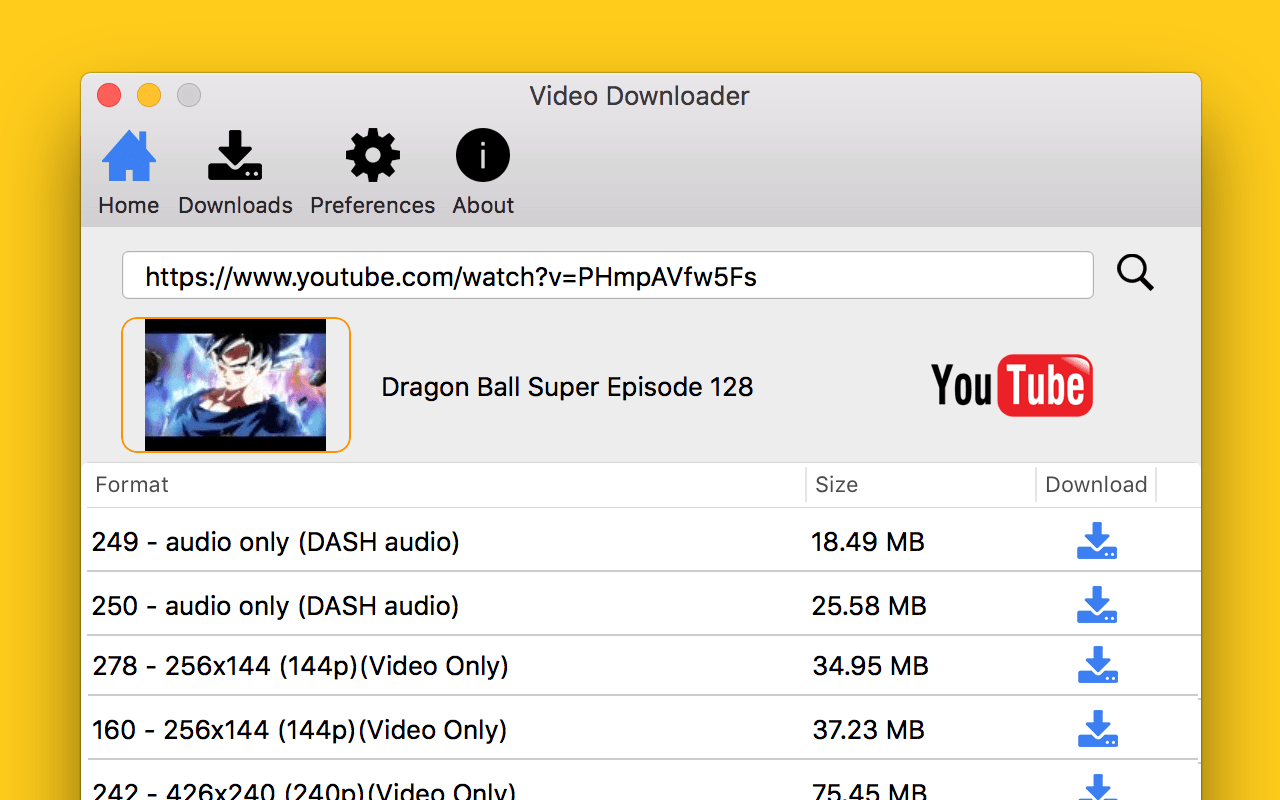
Downloading YouTube videos can have legal and ethical implications, especially when it involves copyrighted content. It’s crucial to understand the laws and ethical considerations surrounding video downloading to ensure you’re using YouTube content responsibly.
Copyright Law and YouTube Videos
YouTube videos are often protected by copyright, meaning the creator owns the exclusive rights to use, reproduce, distribute, and display their work. Downloading copyrighted videos without permission from the creator can be a violation of copyright law.
The Fair Use Doctrine
The Fair Use doctrine is a legal principle that allows limited use of copyrighted material for purposes such as criticism, commentary, news reporting, teaching, scholarship, and research. It’s important to note that Fair Use is a complex legal concept with specific guidelines and limitations.
Best Practices for Ethical Video Downloading
Here are some best practices for ethical video downloading:
- Respect Copyright: Always obtain permission from the copyright holder before downloading or distributing copyrighted videos.
- Use Fair Use Guidelines: If you intend to use a video for educational or research purposes, ensure your use aligns with the Fair Use doctrine.
- Acknowledge the Creator: Always credit the original creator of the video in any use or distribution.
- Avoid Commercial Use: Downloading videos for commercial purposes without permission is typically a violation of copyright law.
- Consider Alternatives: Explore alternative options like embedding videos, sharing links, or subscribing to the creator’s channel.
Tips for Efficient Downloading
Downloading YouTube videos can be a convenient way to enjoy them offline or share them with others. However, the download process can sometimes be slow or encounter issues. Here are some tips to optimize your download speed and efficiency, manage downloaded videos effectively, and troubleshoot common problems.
Optimizing Download Speed
Download speed can be influenced by various factors, including your internet connection, the video’s resolution, and the downloader you’re using. Here are some strategies to enhance your download speed:
- Choose a High-Quality Internet Connection: A stable and fast internet connection is crucial for swift downloads. Consider upgrading your internet plan if your current one is limiting your download speeds.
- Download During Off-Peak Hours: Downloading during off-peak hours, when network traffic is typically lower, can significantly improve download speed. Avoid downloading during peak hours when many users are online and competing for bandwidth.
- Download Videos in Lower Resolutions: Downloading videos in lower resolutions, such as 360p or 480p, will result in smaller file sizes and faster download times. Higher resolutions, like 1080p or 4K, require more data and can take significantly longer to download.
- Utilize a Fast and Reliable Downloader: Different downloaders have varying download speeds. Research and choose a downloader known for its speed and efficiency. Consider using a downloader that supports multi-threading, allowing multiple parts of a video to download simultaneously, speeding up the overall process.
Managing Downloaded Videos
Keeping your downloaded videos organized and easily accessible is essential. Here are some effective strategies:
- Create Dedicated Folders: Organize your downloaded videos by creating separate folders for different categories, such as movies, TV shows, music, or tutorials. This makes it easier to find specific videos later.
- Use File Management Tools: Utilize file management tools, such as Windows Explorer or Finder, to rename, move, and organize your downloaded videos. These tools often offer features like search functions and sorting options, simplifying the process of managing your video library.
- Consider Video Management Software: For more comprehensive management, explore video management software. These programs can organize your video library, provide metadata information, and offer features like playback controls and video editing tools.
Troubleshooting Common Download Issues
Despite your best efforts, download issues can arise. Here are some common problems and their potential solutions:
- Slow Download Speeds: If you experience slow download speeds, try the tips mentioned in the “Optimizing Download Speed” section. Additionally, check your internet connection for any disruptions or limitations. Restart your modem and router to ensure they are working properly.
- Download Errors: Download errors can occur due to internet connectivity issues, corrupted files, or problems with the downloader itself. Try restarting your internet connection and the downloader. If the issue persists, consider using a different downloader or trying again later.
- Incomplete Downloads: Incomplete downloads can happen if the download process is interrupted, such as by a power outage or network instability. Ensure your internet connection is stable and try restarting the download. If the problem persists, try a different downloader or download the video in a lower resolution.
Future of YouTube Video Downloaders
The landscape of YouTube video downloaders is constantly evolving, driven by technological advancements and shifting user preferences. Understanding these trends is crucial for predicting the future of this dynamic field.
Impact of Emerging Technologies
Emerging technologies are significantly impacting the way we download videos from YouTube.
- Artificial Intelligence (AI): AI-powered tools are transforming video downloaders by automating tasks such as identifying and extracting video content, optimizing download speeds, and even suggesting alternative video formats.
- Cloud Computing: Cloud-based platforms are becoming increasingly popular for video downloading. This allows users to access and download videos from anywhere with an internet connection, eliminating the need for local storage.
- Blockchain Technology: Blockchain can play a role in enhancing the security and transparency of video downloading by creating a secure and immutable record of transactions.
Predictions for the Future of Video Downloaders, Youtube video downloader
Here are some predictions for the future of YouTube video downloaders:
- Increased Integration with Streaming Services: Downloaders may integrate seamlessly with popular streaming services, allowing users to download content directly from platforms like Netflix, Hulu, and Amazon Prime Video.
- Enhanced Video Quality and Formats: As technology advances, video downloaders will support higher resolutions and advanced video formats, such as 8K and HDR.
- Personalized Download Experiences: Downloaders will leverage user data and AI to provide personalized download experiences, suggesting relevant videos and optimizing download settings based on individual preferences.
- Focus on Ethical and Legal Considerations: As copyright concerns continue to grow, video downloaders will emphasize legal compliance and ethical practices. This may involve partnerships with content creators and platforms to ensure that downloads are authorized and respectful of intellectual property rights.
Conclusive Thoughts
The world of YouTube video downloaders is constantly evolving, with new tools and technologies emerging all the time. Staying informed about the latest developments and adhering to ethical practices are essential for enjoying the benefits of downloading YouTube videos without compromising your safety or the integrity of the platform. As you explore the options presented in this guide, remember that responsible downloading is key. By understanding the legal implications, utilizing reputable downloaders, and prioritizing security, you can make the most of YouTube video downloaders while respecting the creators and the platform itself.
YouTube video downloaders are great for offline viewing, but if you want to share a clip with friends who don’t have the app, consider using the wave app instead. It’s a versatile platform that allows you to send snippets from any YouTube video, making it a convenient alternative to downloading the entire file.
