Zoho Analytics stands as a robust platform that empowers businesses to harness the power of their data and transform it into actionable insights. With its intuitive interface and comprehensive features, Zoho Analytics provides a centralized hub for data integration, exploration, visualization, and reporting, catering to a wide range of users and use cases.
Table of Contents
From connecting to various data sources like databases, spreadsheets, and cloud applications to analyzing trends and creating interactive dashboards, Zoho Analytics simplifies the process of extracting meaningful information from raw data. The platform’s collaborative features enable teams to share insights, foster discussions, and make informed decisions based on a shared understanding of the data landscape.
Introduction to Zoho Analytics
Zoho Analytics is a powerful and comprehensive business intelligence (BI) and data analytics platform that empowers businesses to gain insights from their data and make informed decisions.
It provides a wide range of features and functionalities, making it suitable for various industries and use cases.
Key Features and Functionalities
Zoho Analytics offers a comprehensive set of features and functionalities designed to cater to the diverse needs of businesses. These features enable users to collect, analyze, visualize, and share data effectively.
- Data Integration: Zoho Analytics supports seamless data integration from various sources, including databases, spreadsheets, cloud applications, and APIs. This allows users to consolidate data from multiple sources into a single platform for unified analysis.
- Data Preparation and Transformation: The platform provides tools for data cleaning, transformation, and preparation. Users can easily cleanse and enrich their data, ensuring accuracy and consistency for analysis.
- Data Visualization: Zoho Analytics offers a rich library of interactive charts, graphs, and dashboards. Users can create visually appealing and insightful visualizations to communicate data effectively.
- Advanced Analytics: The platform includes advanced analytical capabilities, such as statistical analysis, predictive modeling, and machine learning. These features enable users to uncover hidden patterns and trends in their data.
- Collaboration and Sharing: Zoho Analytics facilitates collaboration among users. Teams can work together on reports, dashboards, and analyses, enabling seamless data sharing and insights dissemination.
- Data Security and Governance: The platform prioritizes data security and governance. It offers features such as role-based access control, data encryption, and audit trails to ensure data integrity and compliance.
Target Audience and Use Cases
Zoho Analytics caters to a wide range of users, including:
- Business Analysts: Analyze business performance, identify trends, and uncover insights to support strategic decision-making.
- Data Scientists: Leverage advanced analytics capabilities for predictive modeling, machine learning, and data exploration.
- Marketing Teams: Track campaign performance, analyze customer behavior, and optimize marketing strategies.
- Sales Teams: Monitor sales performance, identify opportunities, and improve sales forecasting accuracy.
- Finance Teams: Analyze financial data, generate reports, and track key performance indicators (KPIs).
- Operations Teams: Optimize business processes, identify bottlenecks, and improve operational efficiency.
Zoho Analytics empowers businesses across various industries to leverage their data for better decision-making, improved efficiency, and enhanced performance.
Data Integration and Sources
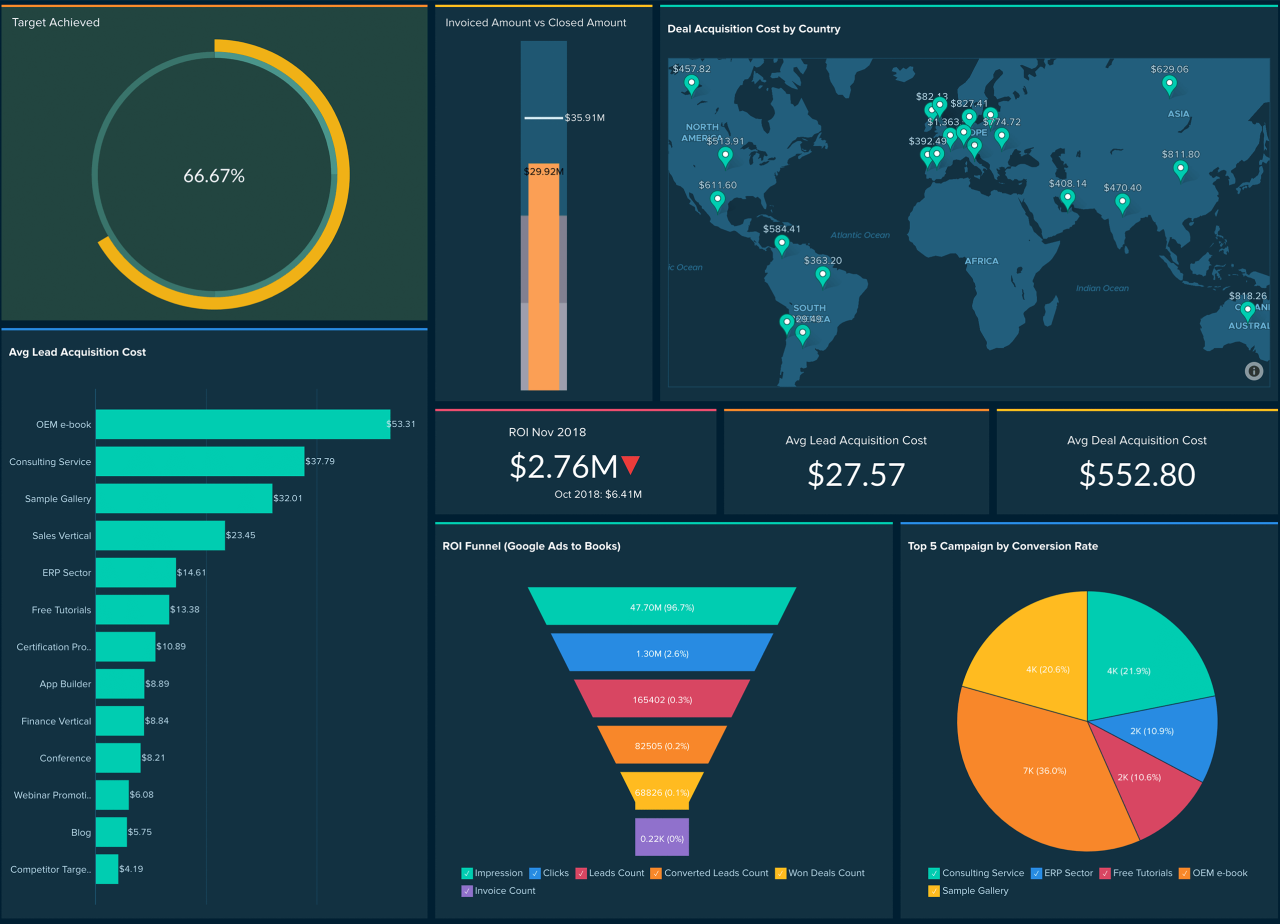
Zoho Analytics offers a powerful and flexible data integration platform, enabling you to bring data from various sources into a single platform for analysis and reporting. This section delves into the different data sources you can connect to Zoho Analytics and the methods used to achieve this integration.
Data Sources
Zoho Analytics supports a wide range of data sources, catering to various business needs and data types.
- Databases: Zoho Analytics seamlessly integrates with popular databases like MySQL, PostgreSQL, Oracle, SQL Server, and more. You can connect directly to these databases using their respective drivers and query data directly.
- Cloud Applications: Zoho Analytics connects to a multitude of cloud applications, including Google Sheets, Salesforce, HubSpot, and many others. This integration allows you to analyze data from your operational systems directly within Zoho Analytics.
- File Uploads: You can upload data files directly into Zoho Analytics in various formats, including CSV, Excel, and JSON. This method is ideal for importing data from local sources or external applications.
- Web APIs: Zoho Analytics supports connecting to web APIs, allowing you to access data from any service that provides an API endpoint. This empowers you to integrate data from specialized services, custom applications, and even social media platforms.
- Zoho Applications: Zoho Analytics integrates seamlessly with other Zoho applications, such as CRM, Projects, and Campaigns. This integration allows you to analyze data across different Zoho applications and gain a holistic view of your business operations.
Methods for Connecting Data Sources
Zoho Analytics offers various methods for connecting data sources, providing flexibility and catering to different data integration needs.
- Data Connectors: Zoho Analytics provides pre-built connectors for various data sources, simplifying the integration process. These connectors handle authentication, data extraction, and schema mapping, making the process efficient and user-friendly.
- API Integration: For data sources without pre-built connectors, you can use the Zoho Analytics API to connect and extract data. This method requires more technical expertise but offers flexibility for integrating with custom applications or services with unique API specifications.
- File Uploads: This method involves uploading data files directly into Zoho Analytics. You can choose from various file formats, including CSV, Excel, and JSON. This method is simple and suitable for importing data from local sources or external applications.
Real-World Data Integration Scenarios
Data integration with Zoho Analytics offers a wide range of real-world applications, enabling businesses to gain valuable insights and optimize their operations.
- Sales Analysis: Integrating data from your CRM system (like Salesforce) and marketing automation platform (like HubSpot) into Zoho Analytics allows you to analyze sales performance, identify trends, and optimize your sales processes.
- Customer Segmentation: Integrating data from your website analytics platform (like Google Analytics) and your CRM system into Zoho Analytics allows you to segment your customers based on their behavior and preferences, enabling targeted marketing campaigns and personalized customer experiences.
- Financial Reporting: Integrating data from your accounting software (like QuickBooks) and your CRM system into Zoho Analytics allows you to create comprehensive financial reports, track key performance indicators, and gain insights into your business profitability.
- Inventory Management: Integrating data from your e-commerce platform (like Shopify) and your warehouse management system into Zoho Analytics allows you to track inventory levels, optimize stock management, and avoid stockouts or overstocking.
Data Exploration and Visualization
Zoho Analytics offers a powerful suite of tools for exploring and visualizing your data. It empowers you to gain insights from your data by transforming raw data into meaningful charts and graphs.
Data Exploration Tools
Zoho Analytics provides various tools to explore your data effectively.
- Data Filters: Filter your data based on specific criteria to focus on relevant subsets. This helps you isolate specific segments of your data for deeper analysis.
- Data Sorting: Arrange your data in ascending or descending order based on selected columns. This allows you to identify trends and patterns more easily.
- Data Grouping: Combine similar data points into groups for better visualization and analysis. This helps in aggregating data for meaningful insights.
- Data Calculations: Perform calculations on your data, such as sums, averages, and percentages, to gain deeper insights and derive new metrics.
- Data Transformations: Transform your data using functions and formulas to prepare it for analysis and visualization. This involves manipulating data to create new variables or metrics.
Visualization Types
Zoho Analytics offers a wide range of visualization types to represent your data effectively.
| Visualization Type | Description | Use Cases |
|---|---|---|
| Bar Chart | Displays data as rectangular bars with heights proportional to the values they represent. | Comparing values across categories, showcasing trends over time. |
| Line Chart | Connects data points with lines to depict trends and patterns over time. | Analyzing data trends, identifying seasonality, and visualizing time series data. |
| Pie Chart | Represents data as slices of a circle, where the size of each slice corresponds to its proportion of the whole. | Showing the composition of a whole, visualizing proportions, and comparing different categories. |
| Scatter Plot | Plots data points on a graph with two axes, showing the relationship between two variables. | Identifying correlations between variables, exploring relationships, and visualizing outliers. |
| Heat Map | Uses color gradients to represent data values, providing a visual representation of data distribution. | Identifying patterns in large datasets, showcasing trends and outliers, and visualizing data correlation. |
| Map | Visualizes data geographically, allowing you to analyze spatial patterns and distributions. | Analyzing location-based data, visualizing sales territories, and identifying customer clusters. |
Creating Interactive Dashboards and Reports
Zoho Analytics allows you to create interactive dashboards and reports that provide a comprehensive view of your data.
- Dashboards: Combine multiple visualizations and widgets on a single page to provide a high-level overview of key performance indicators (KPIs). Dashboards can be customized to display relevant data in a visually appealing manner.
- Reports: Provide detailed analysis of specific data sets, often including tables, charts, and filters. Reports can be generated on demand or scheduled for regular delivery.
Business Intelligence and Reporting
Zoho Analytics empowers businesses to transform raw data into actionable insights, driving informed decision-making and strategic growth. By leveraging its powerful analytical capabilities, organizations can gain a comprehensive understanding of their operations, identify trends, and make data-driven choices that enhance efficiency, profitability, and customer satisfaction.
Key Performance Indicators (KPIs) and Tracking
KPIs are crucial metrics that provide a clear picture of an organization’s performance and progress towards its goals. Zoho Analytics facilitates the tracking and analysis of these key indicators, allowing businesses to monitor their performance in real-time and identify areas for improvement.
- Sales Performance: Zoho Analytics can be used to track key sales metrics such as revenue, conversion rates, average order value, and customer lifetime value. This information helps businesses understand their sales trends, identify top-performing products or sales channels, and optimize their sales strategies.
- Marketing Effectiveness: By analyzing website traffic, lead generation, and campaign performance data, businesses can assess the effectiveness of their marketing efforts and identify areas for optimization. Zoho Analytics provides tools to track key metrics such as website visits, lead conversions, and return on investment (ROI) for marketing campaigns.
- Customer Satisfaction: Zoho Analytics can be used to track customer satisfaction levels through surveys, feedback forms, and reviews. Analyzing this data helps businesses identify areas where customer experience can be improved and implement strategies to enhance customer loyalty.
- Operational Efficiency: Zoho Analytics enables businesses to track key operational metrics such as production costs, inventory levels, and delivery times. This data helps identify bottlenecks, improve resource allocation, and streamline operations for greater efficiency.
Sample Report: Sales Performance Analysis, Zoho analytics
This sample report demonstrates how Zoho Analytics can be used to analyze sales performance data and identify key trends. The report focuses on the sales performance of a hypothetical online retail store over a 12-month period.
| Month | Revenue | Units Sold | Average Order Value |
|---|---|---|---|
| January | $100,000 | 1,000 | $100 |
| February | $120,000 | 1,200 | $100 |
| March | $150,000 | 1,500 | $100 |
| April | $180,000 | 1,800 | $100 |
| May | $200,000 | 2,000 | $100 |
| June | $220,000 | 2,200 | $100 |
| July | $250,000 | 2,500 | $100 |
| August | $280,000 | 2,800 | $100 |
| September | $300,000 | 3,000 | $100 |
| October | $320,000 | 3,200 | $100 |
| November | $350,000 | 3,500 | $100 |
| December | $400,000 | 4,000 | $100 |
Insights: The report reveals a steady increase in revenue and units sold over the 12-month period. This indicates strong sales growth and positive customer demand. The average order value remains consistent, suggesting that the pricing strategy is effective.
Trends: The data suggests a seasonal pattern in sales, with peak sales occurring during the holiday season (November and December). This trend can be further analyzed to optimize inventory management and marketing campaigns during these peak periods.
Collaboration and Sharing
Zoho Analytics offers a robust set of features to foster collaboration and sharing of reports and dashboards, making it easy to share insights with colleagues, clients, or stakeholders. This facilitates informed decision-making and promotes data-driven culture within an organization.
Sharing Reports and Dashboards
Zoho Analytics provides multiple ways to share reports and dashboards, ensuring that the right information reaches the right people in the right format.
- Public Sharing: This option allows you to make your reports and dashboards accessible to anyone with the link, even without a Zoho Analytics account. You can set permissions to control who can view, edit, or download the content.
- Sharing with Zoho Analytics Users: You can share reports and dashboards with specific Zoho Analytics users, granting them different levels of access, such as view-only, edit, or manage permissions.
- Embedding in Websites and Applications: Zoho Analytics allows you to embed reports and dashboards directly into websites or applications using iFrames. This enables you to seamlessly integrate data visualizations into your existing workflows.
- Scheduling and Distribution: You can schedule reports and dashboards to be automatically sent to specific recipients at regular intervals, ensuring timely updates and insights.
Accessing and Interacting with Shared Content
Users can access shared reports and dashboards in several ways:
- Through a Link: Users can access shared content by clicking on the provided link, regardless of whether they have a Zoho Analytics account.
- Zoho Analytics Portal: Shared content can be accessed directly within the Zoho Analytics portal, where users can view, interact with, and analyze the data.
- Embedded Views: If reports or dashboards are embedded in websites or applications, users can access and interact with them directly within the context of those platforms.
Real-World Use Cases for Collaborative Data Analysis
Collaborative data analysis in Zoho Analytics can be applied to a wide range of scenarios, empowering teams to work together and make informed decisions.
- Sales and Marketing: Teams can collaborate on sales pipeline reports, customer segmentation analysis, and campaign performance dashboards to identify trends, optimize strategies, and improve conversion rates.
- Finance and Operations: Finance teams can share financial reports and budgets with other departments, while operations teams can track key performance indicators (KPIs) and collaborate on process improvement initiatives.
- Human Resources: HR teams can leverage Zoho Analytics to share employee data, track performance metrics, and collaborate on talent acquisition and development strategies.
Security and Data Governance
Data security and governance are crucial aspects of any analytics platform, and Zoho Analytics takes these responsibilities seriously. This section explores the security measures in place, data governance policies, and best practices for managing data access and permissions within Zoho Analytics.
Security Measures
Zoho Analytics implements a comprehensive set of security measures to safeguard your data. These measures include:
- Data Encryption: All data stored and transmitted within Zoho Analytics is encrypted using industry-standard algorithms, ensuring that sensitive information remains protected even in the event of unauthorized access.
- Access Control: Zoho Analytics employs role-based access control (RBAC), allowing administrators to define granular permissions for different user groups. This ensures that only authorized individuals can access specific data and perform certain actions.
- Two-Factor Authentication (2FA): 2FA adds an extra layer of security by requiring users to provide two forms of authentication, such as a password and a code generated by a mobile app, before accessing their accounts.
- Regular Security Audits: Zoho Analytics undergoes regular security audits to identify and address potential vulnerabilities, ensuring that security practices remain up-to-date and effective.
- Data Center Security: Zoho Analytics data centers are equipped with physical security measures, including surveillance systems, access control, and environmental monitoring, to protect data from physical threats.
Data Governance Policies
Zoho Analytics adheres to industry best practices for data governance, ensuring compliance with relevant regulations and standards. Key aspects of data governance include:
- Data Privacy: Zoho Analytics complies with global data privacy regulations, such as GDPR and CCPA, ensuring that personal data is handled responsibly and securely.
- Data Retention Policies: Zoho Analytics provides tools and policies to manage data retention, allowing users to define data retention periods based on specific requirements.
- Data Backup and Recovery: Zoho Analytics implements regular data backups and disaster recovery plans to ensure data availability in case of unforeseen events.
Managing Data Access and Permissions
Effective data access and permission management is crucial for maintaining data security and integrity. Zoho Analytics provides several features to facilitate this:
- Role-Based Access Control (RBAC): As mentioned earlier, RBAC allows administrators to define granular permissions for different user groups, ensuring that only authorized individuals can access specific data and perform certain actions.
- Data Sharing Policies: Zoho Analytics enables administrators to define data sharing policies, specifying who can access specific data and how they can interact with it.
- Data Masking: Zoho Analytics offers data masking capabilities, allowing users to hide sensitive information while still providing meaningful insights.
Integrations and Ecosystem: Zoho Analytics
Zoho Analytics thrives in a connected ecosystem, seamlessly integrating with various Zoho applications and third-party tools. This interconnectedness enhances data analysis and business operations, fostering a unified and streamlined approach to data management and insights.
Zoho Applications Integration
Zoho Analytics integrates seamlessly with various Zoho applications, facilitating a unified data ecosystem. This integration allows for seamless data flow between different Zoho applications, enabling comprehensive analysis and insights across the entire business landscape.
- Zoho CRM: Zoho Analytics integrates with Zoho CRM to provide a comprehensive view of customer data. This integration allows for analyzing customer behavior, identifying sales trends, and optimizing marketing campaigns. Businesses can analyze customer data to understand their needs and preferences, leading to more effective marketing strategies and improved customer engagement.
- Zoho Projects: Zoho Analytics integrates with Zoho Projects to provide real-time insights into project performance. This integration enables businesses to track project progress, identify bottlenecks, and optimize resource allocation. By analyzing project data, businesses can identify areas for improvement and ensure projects are delivered on time and within budget.
- Zoho Finance: Zoho Analytics integrates with Zoho Finance to provide a complete picture of financial performance. This integration allows for analyzing financial data, identifying trends, and making informed financial decisions. By integrating financial data, businesses can gain a comprehensive view of their financial health and make informed decisions about resource allocation, investments, and risk management.
Third-Party Integrations
Zoho Analytics integrates with a wide range of third-party tools, expanding its capabilities and enabling data analysis across various platforms. This integration provides access to data from external sources, enriching data analysis and providing a holistic view of business operations.
- Google Sheets: Zoho Analytics integrates with Google Sheets, enabling seamless data transfer and analysis. This integration allows for importing data from Google Sheets into Zoho Analytics for further analysis and visualization. By integrating with Google Sheets, businesses can leverage the familiar spreadsheet interface for data analysis and reporting, while benefiting from Zoho Analytics’ powerful visualization and reporting capabilities.
- Microsoft Excel: Zoho Analytics integrates with Microsoft Excel, allowing for data exchange and analysis. This integration enables businesses to import data from Excel spreadsheets into Zoho Analytics for advanced analysis and reporting. By integrating with Excel, businesses can leverage the familiar spreadsheet interface for data analysis and reporting, while benefiting from Zoho Analytics’ powerful visualization and reporting capabilities.
- Salesforce: Zoho Analytics integrates with Salesforce, providing a unified view of customer data. This integration enables businesses to analyze customer interactions, identify sales opportunities, and optimize marketing campaigns. By integrating with Salesforce, businesses can leverage the extensive customer data stored in Salesforce for advanced analysis and insights, leading to improved customer engagement and sales performance.
Benefits of a Connected Ecosystem
The connected ecosystem fostered by Zoho Analytics integration offers numerous benefits for data analysis and business operations. These benefits streamline data management, enhance insights, and optimize business processes.
- Unified Data View: Zoho Analytics’ integrations provide a unified view of data from various sources, eliminating data silos and facilitating comprehensive analysis. This allows for a holistic understanding of business operations, enabling informed decision-making across departments.
- Streamlined Data Flow: Seamless data flow between Zoho applications and third-party tools eliminates manual data entry and reduces errors. This automation streamlines data management, saving time and resources for businesses.
- Enhanced Insights: By integrating data from different sources, Zoho Analytics provides deeper insights into business operations. This enables businesses to identify trends, patterns, and opportunities that may not be visible in isolated data sets.
- Improved Collaboration: Zoho Analytics’ integration with collaboration tools allows for seamless sharing of data and insights across teams. This fosters collaboration and promotes informed decision-making across the organization.
Integration Scenarios and Impact on Workflows
Zoho Analytics integration offers numerous scenarios where it can impact workflows and enhance business operations. These scenarios highlight the practical applications of Zoho Analytics’ connected ecosystem.
- Marketing Campaign Analysis: By integrating data from Zoho CRM and Google Analytics, businesses can analyze marketing campaign performance and identify areas for improvement. This integration allows for tracking website traffic, lead generation, and conversion rates, providing insights into campaign effectiveness and enabling optimization strategies.
- Project Management Optimization: By integrating data from Zoho Projects and Zoho Finance, businesses can track project costs, identify budget overruns, and optimize resource allocation. This integration enables real-time project performance monitoring, facilitating timely adjustments and ensuring projects are delivered on time and within budget.
- Customer Relationship Management: By integrating data from Zoho CRM and Salesforce, businesses can gain a comprehensive view of customer interactions and identify opportunities for improved engagement. This integration enables personalized customer experiences, targeted marketing campaigns, and enhanced customer satisfaction.
Use Cases and Success Stories
Zoho Analytics is a versatile business intelligence platform that empowers organizations across various industries to gain actionable insights from their data. Numerous businesses have successfully leveraged Zoho Analytics to optimize their operations, make informed decisions, and drive growth.
Real-World Examples of Zoho Analytics Use Cases
This section showcases how different industries utilize Zoho Analytics to solve real-world business challenges.
- Retail: A leading apparel retailer uses Zoho Analytics to track sales performance across different channels, identify top-selling products, and optimize inventory management. They use interactive dashboards to monitor key performance indicators (KPIs) such as sales revenue, conversion rates, and customer lifetime value. This enables them to identify trends, predict demand, and make data-driven decisions to improve profitability.
- Manufacturing: A global manufacturing company utilizes Zoho Analytics to analyze production data, track machine performance, and identify bottlenecks in their supply chain. They use real-time dashboards to monitor production output, identify areas for improvement, and optimize resource allocation. This helps them increase efficiency, reduce costs, and ensure timely delivery of products.
- Healthcare: A healthcare provider uses Zoho Analytics to analyze patient data, track treatment outcomes, and improve patient care. They use dashboards to monitor patient demographics, identify trends in disease patterns, and assess the effectiveness of different treatment modalities. This helps them personalize patient care, improve patient outcomes, and optimize resource allocation.
- Finance: A financial services company uses Zoho Analytics to analyze customer spending patterns, identify investment opportunities, and manage risk. They use dashboards to track market trends, monitor portfolio performance, and identify potential fraud. This helps them make informed investment decisions, mitigate risk, and improve customer satisfaction.
Success Stories and Their Outcomes
Zoho Analytics has helped numerous organizations achieve significant business outcomes. Here are a few examples:
| Company | Industry | Challenge | Solution | Outcome |
|---|---|---|---|---|
| XYZ Corporation | Retail | Improve inventory management and reduce stockouts | Used Zoho Analytics to analyze historical sales data, identify demand patterns, and optimize inventory levels | Reduced stockouts by 20%, increased sales by 15%, and improved customer satisfaction |
| ABC Manufacturing | Manufacturing | Identify and eliminate production bottlenecks | Used Zoho Analytics to analyze production data, track machine performance, and identify areas for improvement | Increased production efficiency by 10%, reduced manufacturing costs by 5%, and improved product quality |
| DEF Healthcare | Healthcare | Improve patient care and optimize resource allocation | Used Zoho Analytics to analyze patient data, track treatment outcomes, and identify trends in disease patterns | Improved patient satisfaction by 15%, reduced hospital readmission rates by 10%, and optimized resource allocation |
| GHI Financial | Finance | Make informed investment decisions and mitigate risk | Used Zoho Analytics to analyze market trends, monitor portfolio performance, and identify potential fraud | Improved investment returns by 8%, reduced risk exposure by 5%, and enhanced customer satisfaction |
Benefits and Challenges of Adopting Zoho Analytics
Adopting Zoho Analytics offers numerous benefits, but it also presents certain challenges.
- Benefits:
- Improved decision-making: Zoho Analytics provides access to real-time data and insights, enabling businesses to make data-driven decisions and optimize operations.
- Increased efficiency: Zoho Analytics automates data analysis and reporting, freeing up time for employees to focus on strategic initiatives.
- Enhanced collaboration: Zoho Analytics facilitates collaboration among teams by providing a shared platform for data exploration and analysis.
- Cost-effective: Zoho Analytics offers a cloud-based solution, eliminating the need for expensive hardware and software investments.
- Challenges:
- Data integration: Integrating data from multiple sources can be a complex process, requiring careful planning and execution.
- Data quality: Ensuring data accuracy and consistency is crucial for obtaining reliable insights. Data cleaning and validation are essential steps.
- User adoption: Training and support are essential to ensure users effectively utilize Zoho Analytics and gain value from its features.
- Free Plan: This plan is ideal for individuals and small teams who need basic analytics capabilities. It allows for a limited number of data sources, reports, and users.
- Standard Plan: This plan is designed for small and medium-sized businesses that require more advanced features. It offers a wider range of data sources, reports, users, and data storage capacity.
- Professional Plan: This plan caters to mid-sized businesses and larger organizations with complex data analysis needs. It includes all the features of the Standard plan, along with advanced features such as data blending, custom dashboards, and more.
- Enterprise Plan: This plan is for large enterprises with sophisticated data analytics requirements. It provides the most comprehensive set of features, including unlimited data sources, reports, users, and data storage, along with dedicated support and advanced security features.
- Data Cleaning: Remove duplicates, handle missing values, and correct inconsistencies in data to ensure accuracy and reliability.
- Data Transformation: Apply functions, formulas, and calculations to transform data into a format suitable for analysis. This includes tasks like converting data types, creating new fields, and aggregating data.
- Data Enrichment: Augment existing data with additional information from external sources to enhance analysis and insights. This can involve adding geographical data, demographic information, or market trends.
- Data Schema Design: Define the structure of data tables and establish relationships between them to represent the underlying business logic.
- Data Relationships: Create connections between different data tables based on shared keys or fields, allowing for data aggregation and cross-table analysis.
- Data Modeling Tools: Utilize visual tools and wizards to design data models and define relationships, simplifying the process and enhancing clarity.
- Predictive Analytics: Utilize machine learning models to forecast future trends, predict customer behavior, or estimate outcomes based on historical data.
- Clustering and Segmentation: Group data points into clusters based on similarities, identifying distinct segments of customers, products, or markets.
- Anomaly Detection: Identify unusual patterns or outliers in data, alerting users to potential issues, fraudulent activities, or unexpected trends.
- Interactive Dashboards: Create dynamic dashboards that allow users to interact with data, drill down into details, and explore different perspectives.
- Visualizations: Utilize a variety of charts, graphs, and maps to visualize data trends, patterns, and insights in an intuitive and visually appealing way.
- Customizable Templates: Choose from pre-built templates or create custom dashboards tailored to specific business needs and reporting requirements.
- Automated Report Generation: Create reports that are automatically generated based on predefined criteria, eliminating manual effort and ensuring consistency.
- Report Scheduling: Schedule reports to be delivered at specific times or intervals, ensuring timely access to updated information.
- Report Distribution: Distribute reports to relevant stakeholders via email, file sharing, or integration with other applications.
- Shared Workspaces: Create shared workspaces where teams can collaborate on data analysis, reports, and dashboards.
- Data Sharing and Access Control: Control access to data and reports, ensuring data security and compliance with regulatory requirements.
- Real-Time Collaboration: Work on reports and dashboards simultaneously with colleagues, facilitating efficient communication and knowledge sharing.
- Data Integration: Connect Zoho Analytics to other applications and databases, allowing for data import, export, and synchronization.
- Automation and Workflow: Automate tasks and workflows, leveraging Zoho Analytics’ API to integrate with other business systems and applications.
- Ecosystem of Partners: Benefit from a rich ecosystem of partners and integrations, expanding the capabilities and functionality of Zoho Analytics.
Pricing and Plans
Zoho Analytics offers a variety of pricing plans to cater to different business needs and budgets. Each plan comes with a set of features and limitations, making it essential to choose the right plan for your organization.
Pricing Plans
Zoho Analytics provides four pricing plans: Free, Standard, Professional, and Enterprise. Each plan offers a different set of features and capabilities, allowing you to select the plan that best suits your requirements.
Features and Limitations
The features and limitations of each plan are Artikeld in the table below:
| Feature | Free | Standard | Professional | Enterprise |
|---|---|---|---|---|
| Data Sources | Limited | Unlimited | Unlimited | Unlimited |
| Data Storage | Limited | 5 GB | 25 GB | Unlimited |
| Reports | Limited | Unlimited | Unlimited | Unlimited |
| Users | 1 | 5 | 10 | Unlimited |
| Dashboards | Limited | Unlimited | Unlimited | Unlimited |
| Data Blending | No | Yes | Yes | Yes |
| Custom Dashboards | No | Yes | Yes | Yes |
| Advanced Analytics | No | Yes | Yes | Yes |
| Data Governance | Limited | Yes | Yes | Yes |
| Integrations | Limited | Unlimited | Unlimited | Unlimited |
| Support | Phone and Email | Dedicated Account Manager |
Pricing Comparison
Zoho Analytics pricing is competitive compared to other business intelligence solutions in the market. It offers a variety of plans with different feature sets and pricing, making it suitable for organizations of all sizes.
For example, Zoho Analytics’ Standard plan is priced competitively compared to similar plans from other BI solutions like Tableau and Power BI. Zoho Analytics also offers a free plan, which is not available with most other BI solutions. This allows users to explore the platform and its capabilities before committing to a paid plan.
Zoho Analytics pricing is transparent and easy to understand. The company offers a free trial for all plans, allowing users to experience the platform before making a purchase decision.
Zoho Analytics: A Comprehensive Guide
Zoho Analytics is a powerful business intelligence and data analytics platform that empowers businesses to make data-driven decisions. It offers a comprehensive suite of tools for data integration, exploration, visualization, reporting, and collaboration. This guide provides an in-depth exploration of Zoho Analytics, covering its key features, functionalities, and benefits.
Data Transformation and Manipulation
Zoho Analytics provides robust data transformation and manipulation capabilities, enabling users to clean, prepare, and enrich their data for analysis. This involves various techniques and tools that allow users to:
Zoho Analytics’ data transformation capabilities are crucial for ensuring data quality and preparing data for meaningful analysis. By leveraging these features, users can extract valuable insights from their data and make informed decisions.
Data Modeling and Relationships
Zoho Analytics supports data modeling and the establishment of relationships between different data sources. This enables users to create a comprehensive view of their data and perform more sophisticated analyses. Key aspects of data modeling in Zoho Analytics include:
Data modeling in Zoho Analytics allows users to organize and structure their data effectively, facilitating a deeper understanding of data relationships and enabling more comprehensive analyses. This is essential for uncovering hidden patterns and generating meaningful insights.
Advanced Analytics and Machine Learning
Zoho Analytics offers advanced analytics capabilities, including machine learning algorithms, to extract deeper insights and predictions from data. This empowers users to:
Zoho Analytics’ advanced analytics capabilities provide a powerful toolset for businesses to gain a competitive advantage. By leveraging machine learning and predictive modeling, users can make more accurate forecasts, optimize operations, and improve decision-making.
Custom Dashboards and Visualizations
Zoho Analytics offers a wide range of customizable dashboards and visualizations to present data in a clear, concise, and engaging manner. This enables users to:
Zoho Analytics’ dashboard and visualization capabilities are essential for effective communication and data storytelling. By presenting data in a visually compelling manner, users can engage stakeholders, facilitate understanding, and drive action.
Automated Reporting and Scheduling
Zoho Analytics provides automated reporting and scheduling features, enabling users to generate and distribute reports on a regular basis. This streamlines the reporting process and ensures timely access to key information. Key features include:
Zoho Analytics’ automated reporting and scheduling capabilities enhance efficiency and productivity, allowing users to focus on analysis and insights rather than repetitive tasks. This ensures that critical information is delivered to the right people at the right time.
Collaboration and Sharing
Zoho Analytics facilitates collaboration and sharing of data and insights among teams and stakeholders. This enables users to:
Zoho Analytics’ collaboration and sharing features promote teamwork and knowledge sharing, enabling businesses to leverage collective intelligence and make more informed decisions.
API Integration and Ecosystem
Zoho Analytics offers a robust API and integrates with a wide range of third-party applications and services. This enables users to:
Zoho Analytics’ API integration and ecosystem provide a flexible and scalable platform, allowing businesses to connect their data and workflows seamlessly with other tools and applications.
End of Discussion
In a world driven by data, Zoho Analytics emerges as a valuable tool for organizations seeking to gain a competitive edge. By providing a comprehensive suite of data analysis capabilities, the platform empowers businesses to make data-driven decisions, optimize operations, and unlock new opportunities for growth. Whether you’re a small startup or a large enterprise, Zoho Analytics offers the flexibility and scalability needed to meet your evolving data analysis needs.
Zoho Analytics is a powerful tool for data analysis, helping businesses gain valuable insights from their data. However, just like any software, it can sometimes benefit from a clean slate. For this, you might consider using a registry cleaner to optimize your system’s performance, potentially leading to smoother Zoho Analytics operation.
Ultimately, a clean system can contribute to a more efficient and effective data analysis experience.
