Zoho Creator empowers businesses to build custom applications without writing a single line of code. This low-code platform offers a drag-and-drop interface, simplifying the app development process for users of all technical backgrounds. Whether you’re a seasoned developer or a business professional, Zoho Creator provides a user-friendly environment to create powerful applications tailored to your specific needs.
Table of Contents
From streamlining workflows to automating tasks and managing data, Zoho Creator allows businesses to optimize operations and enhance productivity. The platform offers a wide range of features, including data management, workflow automation, integrations with other Zoho products, and robust security measures. With its intuitive design and extensive capabilities, Zoho Creator is a versatile tool for businesses looking to modernize their processes and gain a competitive edge.
Zoho Creator
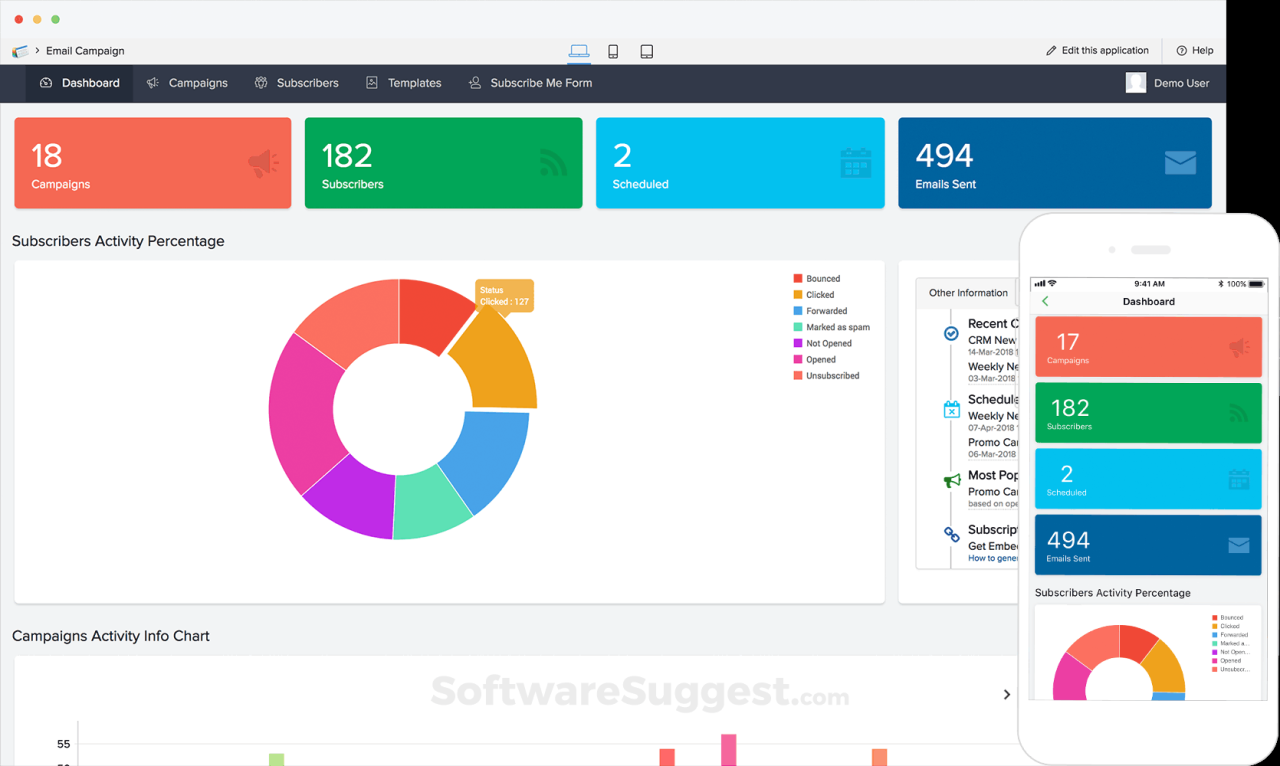
Zoho Creator is a low-code application development platform that empowers users to build and deploy custom business applications without extensive coding knowledge.
An Overview of Zoho Creator
Zoho Creator offers a comprehensive set of tools and features for building robust and scalable applications. These functionalities include:
- Visual Development Environment: Zoho Creator provides a drag-and-drop interface for building applications, allowing users to create forms, workflows, and reports without writing complex code.
- Data Modeling: Users can define data structures, relationships, and constraints to create a database that meets their specific business needs.
- Workflow Automation: Zoho Creator allows users to automate business processes by creating workflows that trigger actions based on specific events or conditions.
- Integration with Other Zoho Apps: Zoho Creator seamlessly integrates with other Zoho applications, such as Zoho CRM, Zoho Mail, and Zoho Projects, providing a unified platform for managing business operations.
- Mobile App Development: Zoho Creator allows users to create mobile applications that can access and interact with their custom business applications.
- Reporting and Analytics: Zoho Creator offers a range of reporting and analytics tools to visualize data, track key performance indicators, and gain insights into business operations.
History of Zoho Creator
Zoho Creator was first launched in 2006 as a tool for building simple web applications. Over the years, Zoho Creator has evolved into a comprehensive low-code platform with advanced features and capabilities. Key milestones in Zoho Creator’s development include:
- 2006: Zoho Creator was first launched as a web application builder.
- 2010: Zoho Creator introduced a drag-and-drop interface for building applications, making it more accessible to non-technical users.
- 2015: Zoho Creator added support for mobile app development, allowing users to create applications for smartphones and tablets.
- 2018: Zoho Creator launched a new version with enhanced features, including improved integration with other Zoho applications and advanced workflow automation capabilities.
Key Features and Benefits
Zoho Creator is a powerful low-code application development platform that empowers businesses to build custom applications without extensive coding knowledge. Its intuitive interface and comprehensive features enable users to streamline workflows, automate processes, and enhance business agility.
Key Features of Zoho Creator
Zoho Creator offers a wide range of features designed to simplify application development and enhance business operations. These features include:
- Low-code development: Zoho Creator’s intuitive drag-and-drop interface and pre-built components allow users to create applications without writing extensive code. This significantly reduces development time and effort, making application development accessible to a wider range of users.
- Drag-and-drop interface: The platform’s visual interface allows users to easily create and customize applications by dragging and dropping components, such as forms, tables, and buttons. This eliminates the need for complex coding, making application development more intuitive and accessible.
- Data management: Zoho Creator provides robust data management capabilities, enabling users to store, manage, and analyze data effectively. Its built-in database allows users to create custom tables, fields, and relationships to suit their specific needs.
- Workflow automation: The platform’s workflow automation engine allows users to automate repetitive tasks and processes, streamlining operations and reducing manual errors. Users can define workflows, set triggers, and automate actions based on specific conditions.
- Integrations: Zoho Creator seamlessly integrates with other Zoho applications, as well as third-party services, enabling users to connect their applications to a wide range of data sources and systems. This allows for data sharing, real-time updates, and enhanced interoperability.
Benefits of Using Zoho Creator
Zoho Creator offers numerous benefits for businesses looking to streamline operations, improve efficiency, and enhance agility. These benefits include:
- Increased efficiency: By automating repetitive tasks and processes, Zoho Creator helps businesses save time and resources, improving overall efficiency and productivity.
- Reduced development costs: The low-code approach significantly reduces development time and effort, resulting in lower development costs compared to traditional coding methods. This makes application development more accessible to businesses of all sizes.
- Improved collaboration: Zoho Creator’s collaborative features enable teams to work together seamlessly on application development, sharing ideas, providing feedback, and managing tasks effectively.
- Enhanced business agility: The platform’s flexibility and customization options allow businesses to adapt to changing needs quickly and easily, enabling them to respond to market trends and opportunities more effectively.
Key Features and Corresponding Benefits
The following table summarizes the key features of Zoho Creator and their corresponding benefits:
| Key Feature | Benefit |
|---|---|
| Low-code development | Reduced development time and effort, lower development costs |
| Drag-and-drop interface | Intuitive and accessible application development, reduced coding requirements |
| Data management | Effective data storage, management, and analysis, customizable database structure |
| Workflow automation | Streamlined operations, reduced manual errors, increased efficiency |
| Integrations | Data sharing, real-time updates, enhanced interoperability with other applications and services |
Use Cases and Applications
Zoho Creator is a powerful platform that can be used to build custom applications for a wide range of business needs. Its versatility allows for the creation of applications that cater to specific requirements across various industries. This section will explore various use cases of Zoho Creator, showcasing its applicability in different business domains and demonstrating how it can be leveraged to address specific business challenges.
Customer Relationship Management (CRM)
Zoho Creator is a valuable tool for businesses looking to enhance their customer relationship management processes. It can be used to create custom CRM applications that manage customer interactions, track sales opportunities, and streamline marketing efforts.
- Lead Management: Zoho Creator enables businesses to build applications for capturing and managing leads, automating lead qualification processes, and tracking lead conversion rates. For example, a real estate agency can use Zoho Creator to create a lead management application that captures contact information, tracks property preferences, and assigns leads to agents based on their expertise.
- Sales Pipeline Management: Zoho Creator can be used to create applications that visualize the sales pipeline, track deal progress, and provide insights into sales performance. This helps businesses identify bottlenecks, prioritize opportunities, and optimize sales strategies. A software company can use Zoho Creator to build a sales pipeline application that tracks leads, opportunities, and deals, providing real-time visibility into the sales process and enabling managers to monitor progress and identify potential issues.
- Customer Support: Zoho Creator can be used to create applications that manage customer support requests, track issue resolution, and provide a centralized platform for customer interactions. This helps businesses improve customer satisfaction and reduce response times. A telecommunications company can use Zoho Creator to build a customer support application that allows customers to submit tickets, track the status of their requests, and communicate with support agents directly through the application.
Project Management
Zoho Creator can be used to build custom project management applications that streamline workflows, track progress, and manage resources.
- Task Management: Zoho Creator can be used to create applications that manage tasks, assign responsibilities, track deadlines, and monitor progress. This helps teams stay organized, prioritize tasks, and ensure projects are completed on time. A software development team can use Zoho Creator to build a task management application that assigns tasks to team members, tracks progress, and provides a centralized platform for communication and collaboration.
- Resource Management: Zoho Creator can be used to create applications that manage resources, allocate budgets, and track expenses. This helps businesses optimize resource utilization and ensure projects are completed within budget. A construction company can use Zoho Creator to build a resource management application that tracks the availability of equipment, materials, and personnel, ensuring efficient resource allocation and project completion within budget.
- Project Collaboration: Zoho Creator can be used to create applications that facilitate project collaboration, enabling team members to share information, track progress, and communicate effectively. This helps teams stay aligned, reduce communication bottlenecks, and ensure successful project completion. A marketing team can use Zoho Creator to build a project collaboration application that allows team members to share ideas, track progress on marketing campaigns, and communicate effectively, ensuring a coordinated and successful marketing strategy.
Inventory Management
Zoho Creator can be used to build custom inventory management applications that track stock levels, manage orders, and optimize supply chains.
- Stock Management: Zoho Creator can be used to create applications that track stock levels, monitor inventory movements, and generate alerts when stock levels are low. This helps businesses avoid stockouts, reduce inventory holding costs, and ensure timely order fulfillment. A retail store can use Zoho Creator to build a stock management application that tracks inventory levels, monitors sales, and generates purchase orders when stock levels fall below a predetermined threshold, ensuring a smooth and efficient supply chain.
- Order Management: Zoho Creator can be used to create applications that manage orders, track shipments, and provide real-time visibility into the order fulfillment process. This helps businesses improve order accuracy, reduce delivery times, and enhance customer satisfaction. An e-commerce business can use Zoho Creator to build an order management application that allows customers to place orders, track shipments, and receive updates on order status, enhancing the customer experience and streamlining the order fulfillment process.
- Supply Chain Optimization: Zoho Creator can be used to create applications that optimize supply chains, identifying bottlenecks, reducing lead times, and improving overall efficiency. This helps businesses improve profitability, reduce costs, and enhance customer satisfaction. A manufacturing company can use Zoho Creator to build a supply chain optimization application that tracks raw material availability, production schedules, and delivery times, identifying potential bottlenecks and optimizing the supply chain for maximum efficiency and profitability.
Human Resources (HR)
Zoho Creator can be used to build custom HR applications that streamline HR processes, manage employee data, and improve employee engagement.
- Employee Onboarding: Zoho Creator can be used to create applications that automate the employee onboarding process, simplifying the process of hiring new employees, collecting necessary information, and providing a seamless onboarding experience. A technology company can use Zoho Creator to build an employee onboarding application that guides new hires through the onboarding process, providing access to company policies, benefits information, and training materials, ensuring a smooth and efficient transition into the company.
- Performance Management: Zoho Creator can be used to create applications that manage employee performance, track progress, and provide feedback. This helps businesses identify areas for improvement, enhance employee performance, and foster a culture of continuous development. A consulting firm can use Zoho Creator to build a performance management application that allows employees to set goals, track progress, receive feedback from managers, and identify areas for development, fostering a culture of continuous improvement and performance excellence.
- Employee Engagement: Zoho Creator can be used to create applications that enhance employee engagement, providing a platform for communication, collaboration, and recognition. This helps businesses foster a positive work environment, improve employee morale, and increase productivity. A marketing agency can use Zoho Creator to build an employee engagement application that provides a platform for team members to share ideas, collaborate on projects, and recognize each other’s achievements, fostering a positive and productive work environment.
Building Applications with Zoho Creator
Zoho Creator empowers you to build custom applications without writing a single line of code. It offers a drag-and-drop interface and a wide range of pre-built components, making application development accessible to users with varying technical expertise.
Creating a Simple Application
This section Artikels the process of creating a simple application using Zoho Creator, demonstrating the platform’s intuitive design and functionality.
- Define the Application Purpose: Begin by clearly defining the application’s purpose and the functionalities it should offer. For example, consider building a simple expense tracking application for your team.
- Create a New Application: Launch Zoho Creator and navigate to the application creation section. Provide a descriptive name for your application, such as “Expense Tracker.”
- Design the Application Interface: Zoho Creator provides a visual interface builder. You can drag and drop elements like forms, tables, and buttons to create the application’s layout.
- Define Data Fields: Create the necessary data fields for your application. For the expense tracking application, you might include fields like “Date,” “Expense Category,” “Amount,” and “Description.”
- Configure Workflows: Zoho Creator offers built-in workflows to automate processes. You can define rules and triggers to handle data entry, approvals, and notifications.
- Integrate with Other Tools: Zoho Creator seamlessly integrates with other Zoho applications and third-party services. You can connect your application to existing databases, payment gateways, and communication platforms.
- Test and Deploy: Thoroughly test your application to ensure it functions as intended. Once satisfied, deploy the application to your team or users.
Tips and Best Practices for Building Effective Applications
Developing user-friendly and efficient applications requires adherence to specific best practices.
- Keep It Simple: Design your applications with a user-centric approach. Avoid unnecessary complexity and prioritize clarity and ease of use.
- Use Visual Cues: Employ clear visual cues and intuitive navigation to guide users through the application.
- Provide Feedback: Implement feedback mechanisms to inform users about their actions and application status.
- Test Thoroughly: Conduct comprehensive testing to identify and address any bugs or usability issues.
- Iterate and Improve: Continuously gather user feedback and iterate on your application to enhance its functionality and user experience.
Integration with Other Zoho Products
Zoho Creator seamlessly integrates with other Zoho products, allowing you to build powerful workflows and automate tasks across your entire business. This interconnected ecosystem provides a comprehensive solution for managing various aspects of your operations.
Zoho Creator’s integration with other Zoho products empowers you to create applications that connect and share data across different departments, enhancing collaboration and efficiency. This integration offers numerous benefits, including improved data consistency, reduced redundancy, and streamlined workflows.
Integration Possibilities
Zoho Creator’s integration capabilities extend to various Zoho products, allowing you to create robust and interconnected applications. Here’s a table outlining some key integration possibilities:
| Zoho Product | Integration Possibilities |
|---|---|
| Zoho CRM |
|
| Zoho Projects |
|
| Zoho SalesIQ |
|
Security and Data Management
Zoho Creator prioritizes security and data privacy to ensure the safety and integrity of your business data. It implements robust security measures and complies with industry regulations to protect your information.
Data Security Measures
Zoho Creator employs a multi-layered approach to data security, encompassing:
- Data Encryption: All data stored in Zoho Creator is encrypted both at rest and in transit, using industry-standard encryption algorithms. This safeguards your data from unauthorized access even if the underlying infrastructure is compromised.
- Access Control and Authentication: Zoho Creator utilizes role-based access control (RBAC) to restrict access to sensitive data based on user roles and permissions. Two-factor authentication (2FA) adds an extra layer of security, requiring users to provide two forms of identification before granting access to their accounts.
- Regular Security Audits and Vulnerability Scans: Zoho Creator undergoes regular security audits and vulnerability scans to identify and address potential security weaknesses proactively. This ensures the platform remains secure against evolving threats.
- Data Backup and Recovery: Zoho Creator maintains multiple backups of your data to ensure its availability and recoverability in case of unforeseen events. This includes automated backups and manual backup options, allowing you to restore your data to a specific point in time.
- Compliance with Industry Standards: Zoho Creator adheres to industry-standard security certifications and compliance frameworks, such as ISO 27001, SOC 2, and GDPR, demonstrating its commitment to data security and privacy.
Data Privacy and Compliance
Zoho Creator is designed to protect user privacy and comply with relevant data privacy regulations:
- Data Minimization: Zoho Creator only collects and stores the data necessary for its operation and the specific purpose for which it is used. This adheres to the principle of data minimization, ensuring that only essential data is collected and processed.
- Data Retention Policies: Zoho Creator follows data retention policies that specify how long data is stored and when it is deleted. This helps ensure compliance with data privacy regulations and minimizes the risk of data breaches.
- Data Subject Rights: Zoho Creator provides mechanisms for users to exercise their data subject rights, such as access, rectification, erasure, and restriction of processing. This allows users to control their personal data and ensure its accuracy and security.
- Compliance with GDPR and Other Regulations: Zoho Creator is compliant with the General Data Protection Regulation (GDPR) and other relevant data privacy regulations, including the California Consumer Privacy Act (CCPA) and the Brazilian General Data Protection Law (LGPD). This ensures that data is handled responsibly and in accordance with legal requirements.
Data Management Capabilities
Zoho Creator provides comprehensive data management capabilities to ensure data integrity and accessibility:
- Data Storage and Management: Zoho Creator offers a secure and scalable data storage infrastructure, allowing you to store and manage your data effectively. The platform provides tools for data organization, filtering, and searching, enabling you to easily access and manage your data.
- Data Backup and Recovery: Zoho Creator provides automated data backups and manual backup options to ensure data availability and recoverability. This safeguards your data from accidental deletion, hardware failures, or other unforeseen events. You can restore your data to a specific point in time, ensuring data continuity.
- Data Governance and Compliance: Zoho Creator provides tools for data governance and compliance, enabling you to define data retention policies, access controls, and other data management rules. This ensures that data is handled in accordance with your organization’s policies and regulatory requirements.
- Data Integration and Synchronization: Zoho Creator seamlessly integrates with other Zoho products and third-party applications, enabling you to synchronize data across different systems. This eliminates data silos and provides a unified view of your data, improving efficiency and decision-making.
Pricing and Plans
Zoho Creator offers various pricing plans to cater to the needs of different users and organizations. Each plan comes with a specific set of features and benefits, allowing users to choose the option that best suits their requirements and budget. Understanding the different plans and their associated features is crucial for making an informed decision.
Plan Comparison
Zoho Creator’s pricing plans are designed to provide flexibility and affordability. The plans are categorized into three tiers: Free, Standard, and Professional.
- The Free plan offers basic features and limitations, suitable for individuals or small teams exploring the platform.
- The Standard plan provides a comprehensive set of features for developing and managing applications, suitable for small to medium-sized businesses.
- The Professional plan offers advanced features and capabilities, ideal for large enterprises with complex application requirements.
The table below summarizes the key features and benefits of each plan:
| Feature | Free | Standard | Professional |
|---|---|---|---|
| Number of Users | 1 | 10 | Unlimited |
| Number of Applications | 1 | 5 | Unlimited |
| Storage Space | 500 MB | 5 GB | 100 GB |
| Workflows | Limited | Unlimited | Unlimited |
| Integrations | Limited | Unlimited | Unlimited |
| API Access | Limited | Full | Full |
| Advanced Security Features | No | Yes | Yes |
| Support | Community Forum | Email Support | Priority Phone and Email Support |
Pricing Structure
Zoho Creator follows a subscription-based pricing model, with monthly or annual payment options. The cost of each plan varies depending on the number of users, applications, and storage space required.
The pricing structure is transparent and competitive, making Zoho Creator an attractive option for businesses of all sizes.
Cost Considerations
When considering the cost of Zoho Creator, it’s important to factor in the following:
- The number of users who will be accessing the platform.
- The number of applications that need to be developed and managed.
- The amount of storage space required for data and application files.
- The need for advanced features, such as integrations, workflows, and security.
By carefully evaluating these factors, businesses can choose the plan that best aligns with their needs and budget.
User Interface and Experience
Zoho Creator boasts a user-friendly interface designed to simplify application development for both technical and non-technical users. The platform prioritizes ease of use and intuitive navigation, aiming to make application creation accessible to a broad audience.
Interface Design and Layout
Zoho Creator’s interface is visually appealing and well-structured. The platform utilizes a clean and modern design with a focus on clarity and accessibility. The layout is intuitive, with key features and functionalities readily accessible. The interface is organized into logical sections, making it easy for users to find the tools they need.
Ease of Use and Intuitiveness, Zoho creator
Zoho Creator is designed to be user-friendly, with a drag-and-drop interface that simplifies the process of building applications. The platform’s intuitive design and visual cues guide users through the application creation process, minimizing the need for extensive technical knowledge.
Key Features that Enhance User Experience
The platform offers a range of features that contribute to a positive user experience:
- Pre-built templates: Zoho Creator provides a library of pre-built templates for various applications, such as CRM, project management, and inventory management. These templates offer a starting point for users, saving time and effort in application development.
- Visual builder: The visual builder allows users to drag and drop components to create application screens and forms without writing complex code. This visual approach simplifies the application development process and makes it accessible to users with varying technical skills.
- Mobile-responsive design: Zoho Creator applications are automatically designed to be mobile-responsive, ensuring that they function seamlessly across different devices. This feature enhances user accessibility and ensures a consistent experience for users on various platforms.
- Extensive documentation and support: Zoho Creator offers comprehensive documentation, tutorials, and support resources to help users navigate the platform and overcome any challenges they may encounter. This support system empowers users and fosters a positive experience.
Community and Support: Zoho Creator
Zoho Creator boasts a vibrant community of users and developers who actively share their knowledge and experiences. This fosters a collaborative environment where individuals can learn from each other, find solutions to their challenges, and contribute to the platform’s growth.
Zoho provides a comprehensive range of support options to cater to the diverse needs of its users. These options ensure that users can access the necessary assistance to maximize their utilization of Zoho Creator.
Documentation
The Zoho Creator documentation is a valuable resource that provides detailed information on various aspects of the platform. It includes comprehensive guides, tutorials, and API references that cover everything from basic concepts to advanced features. Users can easily navigate the documentation to find answers to their questions and learn how to effectively utilize Zoho Creator’s capabilities.
Forums
The Zoho Creator forums serve as a platform for users to engage in discussions, ask questions, and share their experiences. These forums are actively moderated by Zoho staff and other community members, ensuring that users receive helpful and timely responses to their queries.
Customer Service
Zoho offers dedicated customer support channels to provide personalized assistance to users. These channels include email, phone, and live chat support, allowing users to connect with Zoho’s support team for immediate help with any technical issues or inquiries.
Community Engagement
The Zoho Creator community is known for its active engagement and willingness to help fellow users. Users frequently participate in forums, share their knowledge, and collaborate on projects. This collaborative spirit fosters a supportive environment where users can learn from each other and contribute to the platform’s growth.
Zoho Creator vs. Competitors
Zoho Creator competes in a crowded market of low-code development platforms, each offering unique features and strengths. Understanding the differences between Zoho Creator and its competitors is crucial for businesses seeking the best platform for their specific needs. This section provides a comparative analysis of Zoho Creator with prominent players in the low-code space.
Strengths and Weaknesses of Zoho Creator Compared to Competitors
Zoho Creator stands out with its comprehensive suite of integrated tools, robust security features, and strong focus on mobile application development. However, it might not be the ideal choice for complex enterprise-level applications or those requiring highly customizable integrations.
Strengths
- Extensive Integration with Zoho Ecosystem: Zoho Creator seamlessly integrates with other Zoho products, such as CRM, Sales, Marketing, and Finance, providing a unified platform for managing various business operations.
- Mobile App Development Focus: Zoho Creator offers a dedicated mobile app builder, making it easier to create native iOS and Android apps.
- Robust Security Features: Zoho Creator prioritizes data security with features like role-based access control, encryption, and compliance with industry standards.
- User-Friendly Interface: Zoho Creator boasts an intuitive drag-and-drop interface, making it easy for users with limited coding experience to build applications.
Weaknesses
- Limited Customization for Complex Applications: While Zoho Creator allows for some customization, it might not be suitable for highly complex enterprise-level applications requiring extensive code modifications.
- Integration with Third-Party Systems: Zoho Creator’s integration with third-party systems can be limited compared to some competitors, potentially hindering its use in complex environments.
- Limited Scalability for Large-Scale Projects: Zoho Creator might struggle to handle extremely large-scale projects with millions of users or data points.
Key Differentiators Between Zoho Creator and its Alternatives
| Feature | Zoho Creator | Mendix | OutSystems | Microsoft Power Apps | Google AppSheet |
|---|---|---|---|---|---|
| Integration with Other Products | Strong integration with Zoho ecosystem | Limited integration with other products | Limited integration with other products | Strong integration with Microsoft ecosystem | Limited integration with other products |
| Mobile App Development | Dedicated mobile app builder | Mobile app development capabilities | Mobile app development capabilities | Mobile app development capabilities | Mobile app development focus |
| Security | Robust security features | Strong security features | Strong security features | Strong security features | Security features are evolving |
| User Interface | User-friendly drag-and-drop interface | User-friendly interface | User-friendly interface | User-friendly interface | Simple and intuitive interface |
| Pricing | Multiple pricing plans, including free tier | Subscription-based pricing | Subscription-based pricing | Subscription-based pricing | Subscription-based pricing with a free tier |
Conclusive Thoughts
Zoho Creator is a game-changer for businesses seeking to modernize their operations and streamline processes. By providing a user-friendly, low-code platform, Zoho Creator empowers individuals to build custom applications without needing extensive coding knowledge. Whether you’re automating tasks, managing data, or integrating with other Zoho products, Zoho Creator offers a powerful solution for businesses of all sizes. With its intuitive design, robust features, and commitment to security, Zoho Creator is a valuable tool for organizations looking to achieve greater efficiency and agility in today’s dynamic business environment.
Zoho Creator empowers you to build custom applications without coding, making it a valuable tool for businesses of all sizes. When you’re ready to ensure your application functions flawlessly, you’ll need a skilled QA engineer to test and refine your Zoho Creator creations.
With a strong QA process in place, you can be confident that your Zoho Creator application delivers a smooth and reliable user experience.
