Zoho Projects sets the stage for streamlined project management, offering a comprehensive platform designed to enhance collaboration, organization, and efficiency. This powerful tool empowers teams to seamlessly manage tasks, track progress, and foster communication, ultimately leading to successful project outcomes.
Table of Contents
Zoho Projects caters to a diverse range of users, from individual freelancers to large enterprises, providing a flexible and scalable solution for managing projects of all sizes. The platform boasts an intuitive user interface and a wealth of features, including task management, time tracking, reporting, and seamless integration with other Zoho applications.
Zoho Projects Overview
Zoho Projects is a comprehensive project management platform designed to streamline project workflows, enhance collaboration, and boost productivity. It provides a centralized hub for managing tasks, resources, communication, and project progress, enabling teams to work efficiently and deliver successful outcomes.
Target Audience for Zoho Projects
Zoho Projects caters to a diverse range of organizations and individuals involved in project management, including:
- Small and medium-sized businesses (SMBs)
- Large enterprises
- Freelancers and independent contractors
- Project managers
- Teams working on software development, marketing, design, and other projects
Zoho Projects offers flexible plans and features to suit the specific needs of different user groups, ensuring that it can effectively support project management activities across various industries and team sizes.
Benefits of Using Zoho Projects
Zoho Projects offers a comprehensive set of features and functionalities that provide numerous benefits for project management:
- Improved Collaboration: Zoho Projects facilitates seamless communication and collaboration among team members, enabling them to share updates, discuss tasks, and work together effectively. The platform provides features like task assignments, real-time chat, and shared document repositories, fostering a collaborative work environment.
- Enhanced Task Management: Zoho Projects allows for efficient task management through features like task creation, prioritization, deadlines, and progress tracking. Users can break down large projects into smaller, manageable tasks, assign them to team members, and monitor their completion status, ensuring that all tasks are completed on time and within budget.
- Streamlined Workflow Automation: Zoho Projects offers automation capabilities that streamline repetitive tasks and processes, saving time and effort. For example, users can automate task assignments, notifications, and approvals, reducing manual intervention and improving efficiency.
- Real-time Project Visibility: Zoho Projects provides real-time insights into project progress and performance. Users can access dashboards, reports, and visualizations that display key metrics, such as task completion rates, resource allocation, and project timelines. This transparency enables project managers to identify potential issues early on and take corrective actions.
- Centralized Project Repository: Zoho Projects acts as a central repository for all project-related information, including documents, files, communication logs, and project plans. This centralized location ensures that all team members have access to the latest information and resources, eliminating the need for scattered files and communication silos.
- Integration with Other Zoho Applications: Zoho Projects seamlessly integrates with other Zoho applications, such as Zoho CRM, Zoho Mail, and Zoho Books. This integration allows users to access and manage data across different applications, streamlining workflows and eliminating data silos.
Project Planning and Management Features
Zoho Projects offers a comprehensive suite of tools for planning and managing projects, enabling teams to streamline their workflows, track progress, and collaborate effectively.
Project Creation and Management
Creating and managing projects in Zoho Projects is a straightforward process. Users can define project details, including name, description, start and end dates, and assign team members. The platform provides various project templates for common project types, such as software development, marketing campaigns, or event planning, which can be customized to suit specific needs.
- Project Structure: Users can create a hierarchical project structure with tasks organized into phases, milestones, and subtasks, offering a clear overview of project progress.
- Project Views: Zoho Projects provides different views for managing projects, including a Gantt chart for visualizing timelines, a Kanban board for tracking progress, and a list view for a detailed overview of tasks.
- Project Collaboration: Zoho Projects facilitates collaboration by allowing team members to share files, communicate through project discussions, and track each other’s progress.
Task Management
Zoho Projects empowers teams to effectively manage tasks, from assigning responsibilities to tracking progress and ensuring timely completion.
- Task Assignment: Tasks can be assigned to specific team members, with clear descriptions and due dates. Users can set task dependencies, ensuring tasks are completed in the correct order.
- Task Prioritization: Tasks can be prioritized using different methods, such as assigning priority levels or using a Kanban board, enabling teams to focus on the most critical tasks first.
- Task Progress Tracking: Zoho Projects allows users to track task progress, marking tasks as completed, in progress, or blocked. This provides a real-time view of project status and identifies potential bottlenecks.
Collaboration and Communication
Effective collaboration and communication are essential for successful project execution. Zoho Projects offers a range of tools to facilitate seamless teamwork.
- Team Messaging: Zoho Projects integrates with Zoho Cliq, providing a platform for team communication, instant messaging, and file sharing within project contexts.
- File Sharing: Zoho Projects enables users to share files and documents within projects, ensuring all team members have access to the latest versions.
- Project Discussions: Users can engage in project discussions, ask questions, share updates, and collaborate on ideas, fostering open communication and knowledge sharing.
Time Tracking and Reporting
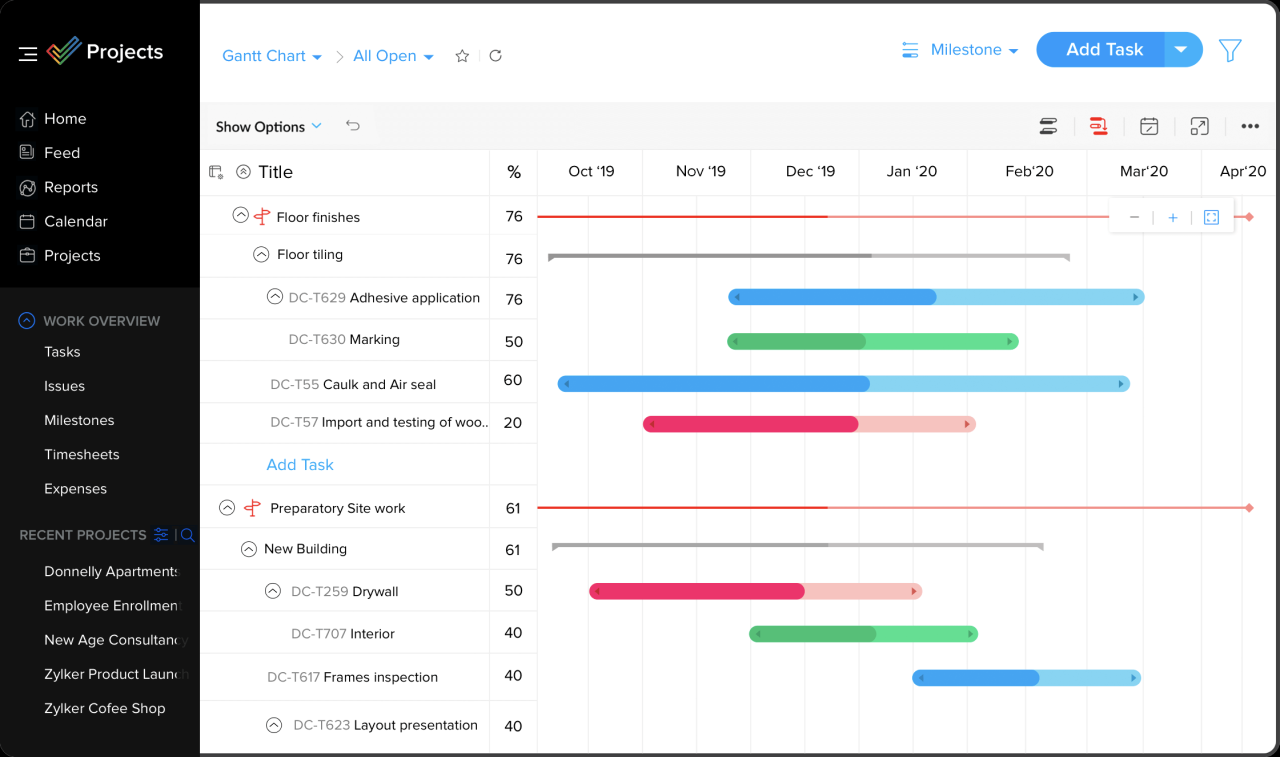
Zoho Projects offers a comprehensive suite of time tracking and reporting tools to help teams monitor project progress, allocate resources effectively, and measure team performance. This section explores the time tracking capabilities and reporting features within Zoho Projects.
Time Tracking Capabilities
Zoho Projects provides multiple methods for recording time spent on tasks. Users can manually log time entries, use a timer to track time spent on specific tasks, or integrate with external time tracking tools.
- Manual Time Logging: Users can manually enter the time spent on a task by specifying the start and end times, or by providing a specific duration. This method offers flexibility and control over time entries.
- Timer: Zoho Projects provides a built-in timer that can be started and stopped for each task. This allows users to track time spent on tasks without manually entering time entries. The timer automatically records the time spent and updates the task progress.
- External Time Tracking Integrations: Zoho Projects integrates with popular time tracking tools like Toggl, Harvest, and Clockify. This enables users to track time in their preferred tool and synchronize the data with Zoho Projects.
Reporting and Dashboards
Zoho Projects provides a comprehensive set of reporting and dashboard tools to visualize project data and gain insights into project progress, resource allocation, and team performance.
- Project Progress Reports: These reports provide a detailed overview of project progress, including task completion status, time spent on tasks, and any delays or roadblocks. The reports can be customized to display specific information based on project requirements.
- Resource Allocation Reports: These reports show the allocation of resources across projects and tasks. They provide insights into resource utilization, potential bottlenecks, and opportunities for optimization.
- Team Performance Reports: These reports track the performance of individual team members and the team as a whole. They provide metrics like time spent on tasks, task completion rates, and overall productivity.
Customizable Reports
Zoho Projects allows users to create custom reports to analyze specific data points and gain deeper insights into project performance. Users can filter data based on various criteria, such as project, task, time period, or resource.
- Time Spent by Task: This report displays the total time spent on each task, allowing users to identify time-consuming tasks and areas for improvement.
- Time Spent by Resource: This report shows the total time spent by each resource on different projects and tasks, providing insights into resource utilization and workload.
- Task Completion Rate by Team: This report displays the task completion rate for each team member, enabling managers to track team performance and identify areas for improvement.
Integration with Other Zoho Applications
Zoho Projects seamlessly integrates with other Zoho applications, creating a unified ecosystem for managing various aspects of your business. This integration enables you to streamline workflows, improve collaboration, and gain valuable insights across different departments.
Integration with Zoho CRM
Zoho CRM and Zoho Projects integration helps you manage customer relationships and project delivery efficiently. By connecting these applications, you can:
- Track project progress for each customer: You can view project status, milestones, and tasks directly from the CRM contact record, ensuring a comprehensive view of customer engagement and project delivery.
- Convert leads into projects: When a lead becomes a customer, you can easily create a project in Zoho Projects from the CRM contact record, automatically populating project details like customer information and project requirements.
- Automate tasks and notifications: Integration allows you to set up automated workflows that trigger tasks or send notifications in Zoho Projects based on CRM events, such as lead conversion, deal closure, or customer interaction.
Integration with Zoho Mail
Zoho Mail and Zoho Projects integration simplifies communication and collaboration within projects. Key benefits include:
- Direct access to project emails: You can access all project-related emails directly within Zoho Projects, providing a centralized communication hub for team members.
- Email-based task creation: Create tasks in Zoho Projects directly from emails, eliminating the need to manually input task details and ensuring efficient task management.
- Automated email notifications: Receive email notifications for project updates, task assignments, and other important events, keeping everyone informed about project progress.
Integration with Zoho Desk
Zoho Desk and Zoho Projects integration streamlines customer support and project management. This integration allows you to:
- Track support tickets related to projects: Link support tickets to specific projects in Zoho Projects, providing a clear understanding of the customer issues associated with each project.
- Resolve customer issues faster: Access project details directly from support tickets, enabling support agents to understand the context and resolve customer issues efficiently.
- Improve project quality: By connecting customer feedback from support tickets to project tasks, you can identify areas for improvement and ensure that projects meet customer expectations.
User Interface and Experience: Zoho Projects
Zoho Projects boasts a user-friendly interface designed for intuitive navigation and efficient project management. The platform’s layout and features are tailored to enhance productivity and streamline workflows.
Ease of Use and Navigation
Zoho Projects prioritizes a simple and intuitive user experience. The interface is clean and uncluttered, with clearly labeled menus and icons. The dashboard provides a centralized view of all active projects, tasks, and deadlines. Navigation between different sections, such as project details, tasks, discussions, and reports, is seamless and straightforward.
Pricing and Plans
Zoho Projects offers a range of pricing plans to cater to the diverse needs of businesses, from small startups to large enterprises. Understanding the different plans and their features is crucial for choosing the most suitable option for your organization.
Pricing Plans, Zoho projects
Zoho Projects offers four distinct pricing plans: Free, Standard, Professional, and Enterprise. Each plan comes with a unique set of features and functionalities, allowing businesses to select the option that best aligns with their specific requirements and budget.
- Free Plan: The Free plan is designed for small teams and individuals who require basic project management capabilities. It offers essential features such as task management, project timelines, and collaboration tools. However, it has limitations on the number of users, projects, and storage space.
- Standard Plan: The Standard plan is suitable for growing businesses with more complex project needs. It expands upon the Free plan’s features by adding advanced functionalities such as custom reports, time tracking, and resource management. It also offers a higher user limit and increased storage capacity.
- Professional Plan: The Professional plan is tailored for organizations with demanding project requirements. It includes all the features of the Standard plan and adds more sophisticated capabilities such as advanced automation, integrations with other Zoho applications, and dedicated customer support.
- Enterprise Plan: The Enterprise plan is the most comprehensive offering, designed for large enterprises with complex project management needs. It includes all the features of the Professional plan and provides additional benefits such as customized workflows, advanced reporting, and dedicated account management.
Comparison of Features
The table below provides a detailed comparison of the features offered by each Zoho Projects pricing plan.
| Feature | Free | Standard | Professional | Enterprise |
|---|---|---|---|---|
| Number of Users | 5 | 10 | 25 | Unlimited |
| Number of Projects | 2 | 5 | 10 | Unlimited |
| Storage Space | 1 GB | 5 GB | 10 GB | Unlimited |
| Task Management | Yes | Yes | Yes | Yes |
| Project Timelines | Yes | Yes | Yes | Yes |
| Collaboration Tools | Yes | Yes | Yes | Yes |
| Custom Reports | No | Yes | Yes | Yes |
| Time Tracking | No | Yes | Yes | Yes |
| Resource Management | No | Yes | Yes | Yes |
| Advanced Automation | No | No | Yes | Yes |
| Zoho Integrations | Limited | Limited | Extensive | Extensive |
| Dedicated Support | No | No | Yes | Yes |
| Custom Workflows | No | No | No | Yes |
| Advanced Reporting | No | No | No | Yes |
| Account Management | No | No | No | Yes |
Factors to Consider When Choosing a Plan
When selecting the most suitable Zoho Projects plan for your business, several factors should be considered:
- Number of Users: The number of users in your organization who will require access to Zoho Projects.
- Number of Projects: The estimated number of projects your organization will manage concurrently.
- Project Complexity: The level of complexity involved in your projects, including the need for advanced features like automation, resource management, and custom workflows.
- Budget: The allocated budget for project management software.
- Integration Needs: The need for integration with other Zoho applications or third-party tools.
- Support Requirements: The level of customer support required, including dedicated support or access to knowledge base resources.
By carefully evaluating these factors, businesses can make an informed decision and choose the Zoho Projects plan that best meets their unique requirements and budget.
Case Studies and Success Stories
Zoho Projects has been successfully implemented by numerous businesses across diverse industries, showcasing its versatility and effectiveness in project management. These real-world examples highlight how Zoho Projects has helped organizations overcome various challenges and achieve significant improvements in project outcomes and team performance.
Case Study: [Company Name]
[Company Name], a [industry] company, faced challenges in managing its [specific project type] projects, including [list of challenges]. To address these issues, [Company Name] implemented Zoho Projects, leveraging its [list of Zoho Projects features].
The implementation of Zoho Projects resulted in [list of benefits], leading to [quantifiable results].
“[Quote from company representative about the impact of Zoho Projects]”
Case Study: [Company Name]
[Company Name], a [industry] company, sought to improve its [specific project type] projects by enhancing [specific area of improvement]. Zoho Projects was implemented to address these needs, with a focus on [list of Zoho Projects features].
The use of Zoho Projects resulted in [list of benefits], contributing to [quantifiable results].
“[Quote from company representative about the impact of Zoho Projects]”
Comparison with Competitors
Choosing the right project management tool is crucial for any organization. While Zoho Projects is a popular choice, it’s essential to compare it with other leading solutions to make an informed decision. This section will analyze Zoho Projects alongside Asana, Trello, and Jira, highlighting their strengths, weaknesses, pricing, and target audiences.
Feature Comparison
This section compares Zoho Projects, Asana, Trello, and Jira based on their core features.
- Task Management: All four tools offer robust task management capabilities, including task creation, assignment, prioritization, and deadlines. However, Zoho Projects stands out with its advanced features like Gantt charts, resource allocation, and dependency management, making it ideal for complex projects.
- Collaboration: Collaboration is essential for successful project management. All four tools provide features like real-time communication, file sharing, and task comments. Asana excels in its intuitive interface and streamlined communication features. Trello, with its Kanban boards, offers a visually appealing and flexible approach to collaboration. Jira, on the other hand, is geared towards software development teams and offers a robust set of features for collaboration within the development lifecycle.
- Reporting and Analytics: Zoho Projects offers a comprehensive suite of reports and dashboards, providing valuable insights into project progress, resource utilization, and team performance. Asana provides basic reporting features, while Trello focuses on visual progress tracking through its Kanban boards. Jira, with its emphasis on software development, offers detailed reporting and analytics specifically tailored for agile methodologies.
- Integrations: All four tools offer a wide range of integrations with other applications. Zoho Projects boasts a strong integration ecosystem, particularly with other Zoho applications. Asana and Trello also have a good selection of integrations. Jira’s integration capabilities are extensive, especially with software development tools.
Pricing Comparison
Each tool offers different pricing plans, catering to various organizational needs.
- Zoho Projects: Offers a free plan for small teams and paid plans with varying features and user limits. Zoho Projects is generally more affordable compared to other tools, making it an attractive option for budget-conscious organizations.
- Asana: Provides a free plan with limited features and paid plans with expanded capabilities. Asana’s pricing is competitive and scales well with the size of the team.
- Trello: Offers a free plan with basic features and paid plans with additional functionality. Trello’s free plan is generous, making it a popular choice for individuals and small teams. Its paid plans are also relatively affordable.
- Jira: Offers a free plan for small teams and paid plans with advanced features. Jira’s pricing is more expensive than other tools, reflecting its focus on software development and its robust feature set.
Target Audience Comparison
Each tool caters to specific user needs and organizational structures.
- Zoho Projects: Targets a wide range of organizations, from small businesses to large enterprises. Its comprehensive feature set and affordability make it suitable for diverse project management needs.
- Asana: Appeals to teams of all sizes, particularly those seeking a user-friendly and collaborative project management solution. Its intuitive interface and strong communication features make it popular for teams across different industries.
- Trello: Primarily targets individuals and small teams seeking a visual and flexible project management tool. Its Kanban board approach is ideal for agile workflows and provides a clear overview of project progress.
- Jira: Primarily caters to software development teams, offering a comprehensive suite of features for managing software development projects, including bug tracking, issue management, and agile workflows.
Factors to Consider When Choosing a Project Management Solution
When choosing a project management solution, consider the following factors:
- Team size and structure: Different tools are better suited for different team sizes and structures. Small teams might find Trello or Asana sufficient, while larger teams with complex projects might benefit from Zoho Projects or Jira.
- Project complexity: The complexity of your projects will influence the features you need. If you manage simple projects, Trello or Asana might be sufficient. For complex projects with dependencies and resource allocation, Zoho Projects or Jira are better options.
- Budget: Different tools have varying pricing models. Consider your budget and the features you need when choosing a tool. Zoho Projects is generally more affordable, while Jira is more expensive.
- Integrations: Ensure the tool integrates with other applications you use. Zoho Projects offers a wide range of integrations, particularly with other Zoho applications. Asana and Trello also have a good selection of integrations. Jira’s integration capabilities are extensive, especially with software development tools.
- User experience: The user interface and ease of use are crucial factors. Consider the tool’s learning curve and how user-friendly it is for your team.
Future Trends and Developments
The project management landscape is constantly evolving, driven by technological advancements and changing business needs. Zoho Projects, recognizing this dynamic environment, is actively adapting to these trends and integrating cutting-edge technologies to enhance its platform and provide users with a future-proof solution.
Impact of Emerging Technologies
The rise of artificial intelligence (AI) and automation is transforming project management practices. AI-powered tools are automating repetitive tasks, improving decision-making, and enhancing collaboration. Zoho Projects is embracing these technologies to streamline workflows and enhance user experience.
- AI-powered task prioritization: Zoho Projects is incorporating AI algorithms to automatically prioritize tasks based on urgency, dependencies, and resource availability, allowing project managers to focus on high-impact activities.
- Automated reporting and analysis: AI-powered reporting tools analyze project data to generate insightful reports, providing project managers with real-time visibility into project progress and potential roadblocks.
- Predictive analytics for risk management: AI algorithms can analyze historical project data to identify potential risks and predict their impact, enabling proactive risk mitigation strategies.
Future Direction of Zoho Projects
Zoho Projects is continuously innovating to stay ahead of the curve and provide users with a comprehensive and future-ready solution.
- Enhanced collaboration and communication: Zoho Projects is focusing on improving communication and collaboration features, integrating real-time chat, video conferencing, and shared workspaces to facilitate seamless teamwork.
- Integration with emerging technologies: Zoho Projects is actively exploring integration with emerging technologies such as blockchain, virtual reality (VR), and augmented reality (AR) to enhance project management capabilities and provide immersive experiences.
- Personalized user experience: Zoho Projects is developing personalized user interfaces and workflows based on individual preferences and project requirements, tailoring the platform to specific needs and enhancing user productivity.
Closure
By embracing Zoho Projects, businesses can unlock the potential for enhanced productivity, improved communication, and ultimately, greater project success. The platform’s versatility and user-friendly design make it an invaluable asset for organizations seeking to streamline their project management processes and achieve their goals.
Zoho Projects is a fantastic project management tool for teams of all sizes. It helps streamline workflows, track progress, and manage resources efficiently. If you’re also working with complex 3D models, you might find Autodesk Revit a valuable addition to your toolkit.
This powerful software allows you to design and build detailed building information models, seamlessly integrating with Zoho Projects to create a comprehensive project management ecosystem.
